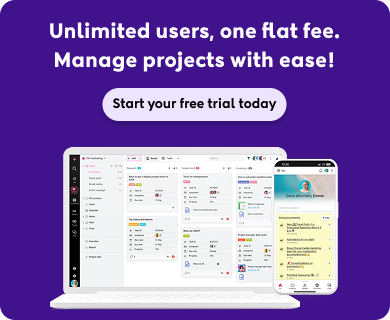Introduction
Are you an Apple Mac user and looking for the best project management software for Mac devices?
Most C-level executives and managers work on a Mac. However, they find it hard to find a management tool that works on this operating system.
In this article, we will see a comprehensive list of project management software for Mac users in 2025.
11 Best project management software for Mac
1. ProofHub

ProofHub is a robust project management and team collaboration software that can help you manage teams and projects via any browser on Mac devices.
With compatibility for smooth functioning on Safari, Firefox, Chrome, and other popular browsers, users can access the software with ease. Additionally, along with your iOS mobile device, this tool offers a dedicated app for iPhone users.
Primarily a web-based project management and team collaboration tool, it offers various features that can be accessed by Mac users through web browsers. Furthermore, let’s delve into the top ones:
Key features
- Manage all aspects of your projects in one central location
- Choose the visual representation that best suits your project needs with Kanban boards & Gantt charts
- Assign tasks, set deadlines, track progress, and collaborate with your team effortlessly.
- Upload, share, and review files with built-in annotation tools
- Track time spent on tasks within built time tracking and get custom time reports
- Communicate effectively and transparently with your team with inbuilt chat and discussion
- Ensure data security and manage user access effectively with custom roles and permissions
- Integration with a variety of popular Mac apps, such as Slack, Google Drive, and Dropbox
- It adapts to your specific project needs and preferences with its customizable workflows
- Offers mobile apps for iOS devices, allowing Mac users to access and manage their projects on the go
Pros
- Offers a seamless experience for Mac users
- Replaces multiple tools with one comprehensive platform
- Easy to learn and use, even for beginners
- Manages complex projects with ease
- No per-user fees, making it cost-effective for teams
- Offer robust security features
Cons
- Compared to some competitors, the integration options are slightly fewer
- Native app is not available, but will be launched soon
Pricing
- 14-day free trial. No credit card, no contracts.
- Essential plan – $45 per month for unlimited users
- Ultimate Control plan – $89 per month for unlimited users/features/projects
User ratings
- G2: 4.5 of 5
- Capterra: 4.6 of 5
Bid goodbye to lackluster tools and devices. Manage your team and project with ProofHub on your Mac. Get started for free. (No credit card required)
2. Monday.com

Monday.com is among the best project planning software for Mac. Additionally, it provides advanced project planning tools like a Gantt chart, workload chart, and calendar. Apart from that, you get robust collaboration features to facilitate teamwork and collaboration among Mac users.
Its clean and organized layout helps users focus on essential project details while minimizing distractions and enhancing productivity and usability. Moreover, users can create custom dashboards to organize tasks and projects with extensive customizations.
Key features
- The timeline helps users monitor project schedules and deadlines with ease
- Manage your workforce efficiently with in-depth analysis, reports, and visualization
- The drag-and-drop builder helps you build custom workflows as per requirement
- Automate repetitive tasks to eliminate manual work
Pros
- Simple integrations with other tools using data connectors
- Built-in time tracker
- Unending customization options
- Visually appealing dashboards
Cons
- The customer support team is slow to respond
- Can be overwhelming for first-time users
- Most features need a subscription to premium plans
Pricing
- Basic – $9/user/month (billed yearly)
- Standard – $12/user/month (billed yearly)
- Pro – $19/user/month (billed yearly)
- Enterprise – Custom pricing
User ratings
- G2: 4.7 of 5
- Capterra: 4.6 of 5
Website: www.monday.com
3. ClickUp

ClickUp is a project management application that excellently supports Mac devices. Additionally, its comprehensive feature set, user-friendly interface, customizable workflows, collaborative features, and numerous integrations make it a great option for Mac users.
Mac users can effectively plan, execute, and monitor their projects without depending on any external tools with ClickUp’s advanced features such as task management, goal tracking, time tracking, and document management.
For communication and collaboration, Mac users can use comments, mentions, real-time updates, and activity logs for effective collaboration. In addition, it also helps in establishing transparency and accountability within the team.
Key features
- The “Relationships” connects related documents for simplified navigation across the workspace
- The “Goals” feature plays a key role in tracking your objectives
- With multiple views, you can visualize projects from several different perspectives
- The automation feature helps save time and effort in repetitive tasks
Pros
- Real-time data sharing and collaboration
- Numerous customization options
- Active user forums for gaining knowledge
Cons
- Steep learning curve
- Frequent downtime and bugs reported
- The initial setup and configuration are complex
Pricing
- Unlimited- $7/user/month (billed yearly)
- Business – $12/user/month (billed yearly)
- Enterprise – Custom pricing
User ratings
- G2: 4.7 of 5
- Capterra: 4.6 of 5
Website: ClickUp
4. Wrike

Wrike is an enterprise-grade business software for scheduling tasks designed specifically for MacOS users. It provides you with enhanced visibility with multiple task list views, including a Kanban-style board view and Gantt chart. Due to its robust features and functionality, Wrike stands out in the crowd of other tools.
Its easy-to-use layout and navigation help Mac users access and manage their projects, and tasks better than the other tools. Mac users get advanced real-time features such as real-time updates, comments, and mentions for efficient and transparent collaboration.
Wrike integration capabilities and customer support don’t let Mac users stuck while facing any issues and challenges during usage.
Key features
- The transparency in the Kanban board helps you to manage progress and get quick updates
- With ML you can identify potential risks that can cause project delays
- You can automate repetitive tasks to save time and effort
- You can centralize communication and collaboration with clients, contractors, and vendors
Pros
- Customizable dashboards and reports
- Pre-built templates
- Multiple options to integrate with other typical business software
Cons
- Overwhelming for new users
- Built-in chat not available
- Pricing is on the higher side
Pricing
- Team: $9.80/user/month (billed annually)
- Business: $24.80/user/month (billed annually)
- Enterprise: Custom pricing
- Pinnacle: Custom pricing
User ratings
- G2: 4.2 of 5
- Capterra: 4.3 of 5
Website: Wrike
5. Smartsheet

Smartsheet is a project manager software for Mac known for its Excel-like-looking dashboard. Additionally, its organized layout makes it easy for Mac users to manage projects, tasks, and workflows efficiently without the need to learn much.
Its advanced features help Mac users to create custom sheets, templates, and dashboards easily as per their needs. Moreover, extensive integration allows Mac users to streamline workflow and tasks which help users to boost productivity.
Key features
- You can create dashboards based on reports, and further convert them to widgets
- With wide visibility, you can view and manage project tasks with ease
- Real-time collaboration ensures that the entire team is on the same page
- Build custom workflows with drag-and-drop functionality
Pros
- Pre-built customizable templates
- Remote access for smooth working from any location and device
- Serves as a virtual desktop with a complete view of project progression
Cons
- This software relies heavily on integrations
- Tutorials and user manuals are limited
- Varying formulas from Excel cause confusion
Pricing
- Pro: $7/user/month (billed annually)
- Business: $25/user/month (billed annually)
- Enterprise: Custom pricing
User rating
- G2: 4.4 of 5
- Capterra: 4.5 of 5
Website: Smartsheet
6. Celoxis
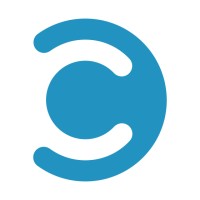
Celoxis is an award-winning project management software that is a good choice for project management software for Mac users. Its compatibility with Mac devices makes it easy for Mac users to manage projects efficiently.
From project planning to scheduling, resource management to budget tracking, and time tracking to risk management, Celoxis provides everything one needs for project management. Moreover, all these advanced features help in effective project planning, execution, and monitoring of projects.
When it comes to simplicity and usability, it is among the best tools with an easy-to-use interface and customizable dashboards for Mac users.
Key features
- Real-time insights about project progression with advanced reporting
- Allocate tasks and projects based on skill and demand for optimal usage
- Team members can change deadlines and dependencies based on the work urgency
- An all-around visual dashboard that provides you with complete details of project progression
Pros
- User-friendly interface
- Highly customizable dashboard
- Built-in timer for quick billing and invoicing
Cons
- Customization is not possible in reports
- User roles and permission are not defined
- Bugs and issues arise sometimes while scheduling tasks.
Pricing
- They offer custom pricing and have to request a quote
User ratings
- G2: 4.4 of 5
- Capterra: 4.4 of 5
Website: Celoxis
7. Basecamp

Basecamp is another popular project management tool for Mac users. Its dedicated mobile apps for iOS devices, including iPhones and iPads help Mac users to access project information anytime on the go.
It offers advanced features such as task management, task scheduling, file management, and team collaboration for effective project management. Moreover, with this tool, Mac users can effectively plan, execute, and manage their projects easily without depending on other tools.
Features such as customizable workflows, templates, reports, and dashboards enhance team efficiency and productivity.
Key features
- “Hill charts” serve as a visual tracking tool. The chart shows an uphill during the planning phase and a downhill during the execution phase
- “Campfire” is the group chat feature enabling communication between team members
- Intuitive interface for organizing project-related documents on the central dashboard
- With flexible dashboards, you need not add task details from the beginning; instead, you can use the existing task lists.
Pros
- Quick response from the customer support team
- Clearly defined access roles and permission
- Quick onboarding and easy configuration
Cons
- The premium plan is costly
- Not suitable for complex projects
- UI becomes crowded over time
Pricing
- Basecamp: $15/user/month (billed annually)
- Basecamp Pro Unlimited: $299/month – unlimited users (billed annually)
User ratings
- G2: 4.1 of 5
- Capterra: 4.4 of 5
Website: Basecamp
8. Hive

Hive is another tool that is worth including in this list due to its advanced functionality and tailored features, including dedicated mobile apps for iOS devices.
This tool allows Mac users to automate repetitive tasks and workflows and reduce the manual efforts of the team. Additionally, its advanced reporting and analytics features are helpful for Mac users to track project progress and generate custom reports.
Moreover, teams can collaborate in real time, which makes team communication transparent and improves teamwork, making it a good choice for project management.
Key features
- With “Hive mind” you can generate AI text. This helps you in creating project plans and email replies
- Timesheets help you with accurate billing and invoicing. You can also use these sheets for managing your resources
- Detailed insights about the project tasks and status. This helps you with deadline management
- You can integrate the tool into other softwares as per your need. This helps you to build seamless workflows and improve productivity
Pros
- User-friendly interface
- Project layout options
- Built-in templates
Cons
- Overwhelming for first-time users
- Learning curve during the initial stages
- Add-ons and other functionalities will result in additional cost
Pricing
- They offer a free plan for up to 10 members only
- Starter: $1/user/month for up to 10 members (billed annually)
- Enterprise: Custom pricing
User ratings
- G2: 4.6 of 5
- Capterra: 4.5 of 5
Website: Hive
Additional Apple project management software for teams
9. Asana
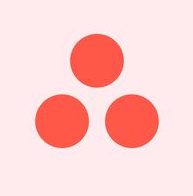
Asana is one of the most famous and widely used project management software. Additionally, with an app for Mac users, you can seamlessly use this tool on any device.
Moreover, Mac users can organize tasks into projects, set due dates, create subtasks, and add attachments for clarity and accountability using Asana’s centralized task management. Furthermore, it offers a timeline view that visualizes project schedules, dependencies, and deadlines in Gantt chart format.
Features such as comments, mentions, and real-time chat make this tool a collaborative workspace for teams with fast and transparent communication.
Key features
- With powerful task management functionalities, you can manage your teams and tasks efficiently
- The flexibility in the workflow helps you manage remote workers with ease
- You can build custom workflows together with forms, custom templates, and integrations
- Seamless collaboration among users, ensuring your team members are on the same page
Pros
- Flexible and customization in workflow
- In-depth and detailed reporting
- Personalized and tailored onboarding process for users
Cons
- Can be overwhelming for first-time users
- Customization options are available only in premium plans
- Lack of advanced time tracking
Pricing
- Starter – $10.99/user/month (billed monthly)
- Advanced – $24.99/user/month (billed monthly)
- Enterprise – Custom pricing
User ratings
- G2: 4.3 of 5
- Capterra: 4.5 of 5
Website: Asana
10. Zoho Projects

Zoho Projects is another popular tool for Mac users. Additionally, it is a web application that you can access on any Mac device from your browser. It comes with features like task management, scheduling, resource allocation, and timesheets.
Furthermore, time tracking and billing allow Mac users to track time spent on tasks and projects accurately. Moreover, integration with other Zoho products such as Zoho CRM, Zoho Desk, and Zoho Analytics makes Zoho Project easy to scale for organization-wide operations.
Key features
- By setting dependencies, you can define the workflow of the tasks
- With efficient employee monitoring, you can identify weak areas with ease.
- Reminders and notifications based on pre-set milestones
- Advanced resource allocation with control over the workload of your team members
Pros
- Multiple task list views
- Distribute workload among your team members evenly
- Transparent view of tasks to all team members
Cons
- Steep learning curve
- The user interface is not friendly
- Limited customization options
Pricing
- Premium plan: $4/user/month
- Enterprise plan: $9/user/month
User rating
- G2: 4.3 of 5
- Capterra: 4.3 of 5
Website: Zoho Projects
11. Microsoft Project

Microsoft Project is a cloud-based app that allows Mac users to access their projects anytime. Additionally, with its advanced project planning and management features, Mac users can effectively plan, execute, and manage their projects.
Mac users can integrate it with other Microsoft Office suite of applications such as Excel, Word, and Outlook. This software supports both the waterfall and the agile project management.
Key features
- Simple drag-and-drop functionality for creating workflows
- Manage and distribute resources evenly across projects with a resource planner
- Wide visibility helps you to identify bottlenecks and solve them early
- Setting dependencies will define the workflow order in a project
Pros
- Prebuilt templates are customizable
- Efficient and quick response from the customer support team
- Advanced scalability functionalities as your business process grows
Cons
- Complex installation and configuration process, especially for Mac computers
- Collaboration features are limited
- Overpriced software
Pricing
- Basic plan: $10/user/month
- Premium plan: $55/user/month
User ratings
- G2: 4.0 of 5
- Capterra: 4.4 of 5
Website: Microsoft Project
What features to look for in Mac project management software?
When choosing project management applications for Mac look out for these features. These features will serve as the basic steps for you to choose the best tool as per your needs.
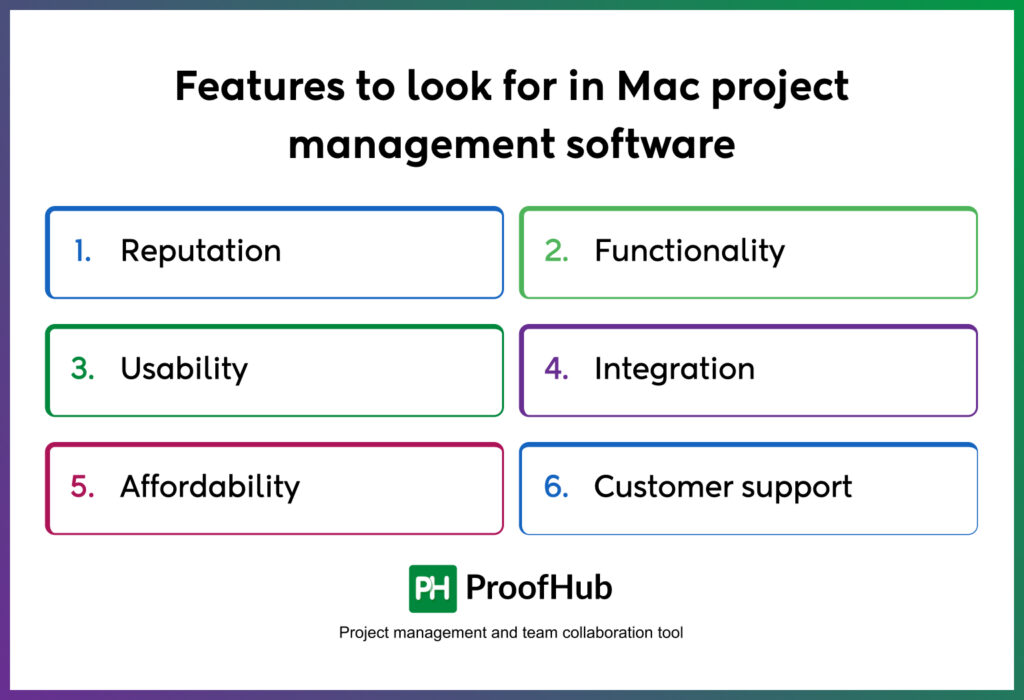
1. Reputation
This includes the reviews and feedback from other users. Consequently, you will be able to understand the usability of the tool in your niche. Platforms such as Capterra, G2, and other reputable sites provide honest feedback about the tool.
2. Functionality
Select a tool that provides you with the functions that you need. Moreover, look for features such as multiple task list views and online chat. Additionally, you can seek industry-specific features like time tracking, advanced reporting, and budgeting. By selecting the right project management system with the necessary functions, you can simplify your workflow. Consequently, this will help you save time.
3. Usability
Ease of use plays a key role when you are in the process of choosing a project management software. Moreover, with a simple learning curve, your team members will be able to use the tool with ease. Consequently, you will not lose out on time spent in training and onboarding users on the tool.
4. Integration
The software that you choose must provide you with the necessary integrations to cover all-around project tasks. Additionally, functionalities like CRM, invoicing, and other typical tasks often come from other sources. Therefore, ensure that the software integrates with other tools to form a seamless workflow.
5. Affordability
Mac project management software does not make you shell out money. Furthermore, Macs are built for conveniently working on multiple business workflows. Make a comparison of various software and the functionalities they offer. Consequently, this will help you in the decision-making process. Moreover, most software comes at a similar price for both the Windows and Mac versions.
6. Customer support services
Ensure that the software you choose has an efficient customer support service. This is necessary when you want help in understanding and using the tool. Also, manuals, guides, tutorials, and user forums play a key role. This helps you use the tool without hiccups.
Conclusion
Selecting the right project management tool plays a key role in improving your team’s productivity. Additionally, it will help them in working to their full potential. Moreover, an efficient tool will guide you on the path toward becoming an efficient project manager.
With an intuitive interface, quick configuration, and ease of use, ProofHub is a great option as a project management software for Mac users. Additionally, you can manage projects right from start to delivery on this centralized dashboard.
Also, the flat pricing is the cherry on the cake. You need not worry about the number of users. Give ProofHub a try and see how it can boost your team’s efficiency!
Rise above the clutter- simplify your project management on Mac with ProofHub. Get started for free. (No credit card required)
FAQs
Why do you need a project management tool for Mac?
A project management tool for Mac ensures that you do not need an additional Windows device to manage your team and projects. Additionally, the management tool on Mac will help you to manage, collaborate, and track progress with ease.
Does Apple have any project management software?
You can use a combination of the “Numbers” app and the “Reminders” app for managing projects and deadlines using your Apple devices. However, there is no fully functional project management software from Apple.
What is the most commonly used project management software for Mac?
The most commonly used project management software for Mac includes Monday.com, ProofHub, Wrike, Basecamp, and others. Moreover, MS Project is also widely preferred by Mac users, although it does not have a dedicated application. Instead, you need to access it through the browser.