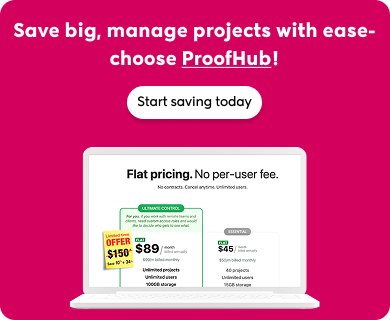Introduction
Managing projects in a nonprofit can be overwhelming – there’s always something to do and never enough time.
With so many responsibilities and limited resources, staying organized and productive can feel like a never-ending battle
But fear not! A project management tool can help you manage your resources and projects more efficiently.
In this article, we will look at the top 11 project management software for nonprofits in 2025. These tools are designed to simplify your workflow, improve collaboration, and keep your projects on track, allowing you to focus on what is actually important: making a difference.
Project management challenges for nonprofits
Managing a nonprofit comes with its own challenges. Here are a few of them:

- Limited budgets and resources: Working with limited budgets means spending each penny carefully. This often stretches resources thin and places enormous pressure on both staff and volunteers.
- Coordination among volunteers and staff: Teams work from different parts of the world, with different ethnicities and goals. Thus, it becomes rather challenging for a team member to communicate with others, especially when there are volunteers on the team.
- Managing multiple projects simultaneously: Handling multiple projects simultaneously is not very effective since the individual is likely to get tired of doing several things at a time and eventually end up doing a messy job.
However, you can overcome these challenges with the help of project management software. A PM tool gives you a bird’s eye view of all your tasks, their deadlines, and the team’s progress. It assists you in cost control, budgeting, quality assurance, and many more.
With features like project planning and scheduling, budgeting, quality control, document retrieval, and resource allocation, a project management tool fosters productivity and teamwork; therefore supporting your nonprofit organization’s cause.
11 Best project management software for nonprofits
In this section, we will sift through the 11 best project management tools for nonprofits. We’ll highlight key features, benefits, and user ratings to help you find the perfect fit for your nonprofit organization.
1. ProofHub

ProofHub is a project management and collaboration tool that enables nonprofit organizations to grow. Nonprofits of all sizes can benefit from this platform’s capability to manage workload and resources while streamlining their workflow.
It enables seamless team collaboration, integration with favorite tools, and easy management of team roles and permissions. Also, they can tailor views from Kanban, Calendar, Gantt chart, and Table to fit their own workflow.
With ProofHub, nonprofits can eliminate email chains, spreadsheets, and endless meetings, allowing them to focus on what counts most: getting things done.
Key features
- Easily assign, track, and manage tasks to ensure your projects stay on schedule.
- Visualize project timelines and interdependencies to improve planning and execution.
- Enable real-time collaboration by allowing teams to review, annotate, and provide feedback on documents, designs, and images using its proofing tool.
- Offer centralized file storage for easy access and collaboration.
- Support seamless communication and collaboration with built-in chat and discussion.
- Customize workflows to match specific project needs, boosting team collaboration and efficiency.
- Get valuable insights into project progress and team workload through custom reports.
Learn how ProofHub serves as the best project management software for nonprofits.
Pros
- All-in-one platform for managing projects, teams, and tasks in one centralized location
- Intuitive and easy-to-use interface with a plethora of features
- A scalable solution with a flat-fee pricing model i.e. no-per-user fees
- Quick and helpful customer support with a dedicated team to assist your nonprofit
- Multilingual interface for global teams and organizations
- Robust security features to make sure that your data is safe and secure
- Comprehensive collaboration features to keep your members and volunteers on the same page
Cons
- Not suitable for freelancers or individual users.
- No free version is available, however, you can request a 14-day free trial.
Pricing
ProofHub offers a fixed flat-fee pricing structure, which means there is no per-user fee. You can add as many volunteers or members as you want to your nonprofit organization without any additional expenses.
- Essential Plan: $45/month (if billed annually) for up to 40 projects and unlimited users
- Ultimate Control Plan: $89/month plus a 40% discount (if billed annually) for unlimited projects, users, and features.
ProofHub offers a generous discount of 40% on ProofHub’s Ultimate Control plan for your non-profit organization (if eligible). To take advantage of this offer, sign up for a ProofHub account and reach out to us via email at support@proofhub.com.
Rating
- G2: 4.5
- Capterra: 4.6
Effortlessly plan tasks, collaborate seamlessly with your members and volunteers, organize files efficiently, and deliver projects on time – all within a single platform!
Rating
- G2: 4.5 out of 5
- Capterra: 4.6 out of 5
2. Trello

Trello is a simple and visual project management tool that uses boards, lists, and cards to help you organize work and collaborate more easily. Its user-friendly interface makes it easy to track progress.
But if you are looking for advanced features like detailed reporting and time tracking, then Trello is not for you.
Key features
- Kanban boards let you visualize your workflow.
- Break down large tasks into smaller subtasks and create checklists within cards.
- Automate recurring tasks through butler automation.
Pros
- Intuitive drag-and-drop interface.
- Pre-built templates and 200+ power-ups.
- Mobile app for on-the-go management.
Cons
- The steep learning curve for non-technical users.
- No native support for task dependencies.
- Limited file storage on free and lower-tier plans.
Pricing
Trello offers a free plan and a discount of 75% for nonprofits on its three paid plans.
- Free: Free forever
- Standard: $5/user per month (if billed annually).
- Premium: $10/user per month (if billed annually).
- Enterprise: $17.50/user per month (if billed annually).
Rating
- G2: 4.4 out of 5
- Capterra: 4.5 out of 5
Not content with Trello? Explore our list of the 17 best Trello alternatives!
3. Basecamp

Basecamp, with its user-friendly platform, is a great option for nonprofit organizations seeking to streamline their operations. It provides all essential features such as group chat, message boards, and file management.
However, it may not be suitable for large and complex projects, or for advanced task management features.
Key features
- Real-time communication among members or volunteers through the “Campfire” chat.
- Automatic check-ins to remind team members about progress updates.
- To-do lists to create, assign, and manage tasks.
Pros
- Hill charts for tracking project progress.
- Easy to use with a clean interface.
- Set-up client-focused projects.
Cons
- Lacks time or expense tracking.
- Not suitable for multiple complex projects.
- Limited customization options.
Pricing
Basecamp offers two pricing plans and a discount of 10% for eligible non-profit organizations.
- Basecamp: $15/user per month.
- Basecamp Pro Unlimited: $299/month (if billed annually).
Rating
- G2: 4.1 out of 5
- Capterra: 4.3 out of 5
If Basecamp is not what you want? Check out our top 11 Basecamp alternative tools now!
4. Hive

Hive is a project management software that allows thousands of teams to collaborate more effectively across several locations. It includes essential features like time tracking and built-in chat.
Hive stands out as the first and only democratic productivity platform. Users can contribute to a public roadmap by voting and submitting desirable features through the Hive Forum.
Key features
- Hive Mind lets you draft project plans and email replies.
- Time tracking to monitor time spent on individual tasks.
- Project analytics with a comprehensive overview of overdue tasks and project status.
Pros
- Pre-built templates for various project types.
- Advanced analytics and reporting.
- The learning curve is minimal.
Cons
- Steeper learning curve for new users.
- Time tracking is only available in the team’s plan.
- Add-on features can significantly increase the price.
Pricing
Apart from a free plan, Hive offers three paid plans.
- Free: Free forever.
- Starter: $1/user per month (if billed annually).
- Teams: $3/user per month (if billed annually).
- Enterprise: Contact them for details.
Non-profit teams need to contact the support team for a discount.
Rating
- G2: 4.6 out of 5
- Capterra: 4.5 out of 5
5. Slack

Slack is a collaboration tool that allows members of your nonprofit organization to communicate and exchange files in a centralized location.
Even though Slack is not a project management tool, its integration capabilities allow you to encourage teamwork, promote discussions, and create a coherent work environment across various projects and teams.
Key features
- Specific channels for teams, volunteers, and projects to keep communication organized.
- Slack integrates with calendar apps, to track the progress of team members.
- Automate tasks and provide helpful reminders through a built-in bot.
Pros
- Organized conversations with channels.
- Easy-to-use interface.
- Advanced search functionality.
Cons
- Lacks project or task management features.
- Message history often gets lost.
- Can be expensive for nonprofits.
Pricing
Slack offers free and discounted options on two plans for eligible organizations.
- Pro: $7.25/user per month; Free for up to 250 members and an 85% discount for more.
- Business+: $12.50/user per month; an 85% discount for teams of any size.
Rating
- G2: 4.5 out of 5
- Capterra: 4.7 out of 5
Check out our list of Slack alternatives and choose the best fit for your needs!
6. Asana
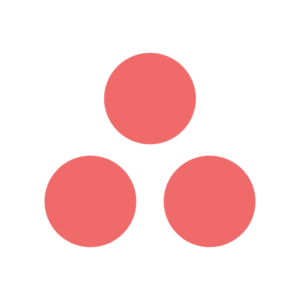
Asana is a widely used tool for task management and team communication. It comes with an easy-to-use interface that allows nonprofits to collaborate seamlessly.
However, Asana primarily relies on integrations to provide basic project management functionality. From an administrative standpoint, things may appear simple, but team members may need some training to get through its efficiency.
Key features
- Support the Agile and Scrum project management frameworks.
- Customizable workflows with forms, custom templates, and integrations.
- Asana’s reports for real-time insights.
Pros
- Intuitive and easy-to-navigate interface.
- Built-in templates are available.
- Customizable fields for projects.
Cons
- Advanced features are available in higher-tier plans only.
- No time tracking feature.
- Abundance of features can be overwhelming.
Pricing
Apart from a free plan, Asana provides a 50% discount on its three pricing plans.
- Personal: Free forever.
- Starter: $10.99/user per month (if billed annually).
- Advanced: $24.99/user per month (if billed annually).
- Enterprise: Contact the team for details.
Rating
- G2: 4.4 out of 5
- Capterra: 4.5 out of 5
If you are not impressed with Asana, check out our guide to the best Asana alternatives!
7. Wrike

Wrike’s straightforward interface and comprehensive functionality make it suitable for managing large and complex projects. It automates processes to streamline tasks and provides pre-made templates for swift project initiates.
However, beginners may find its complex capabilities overwhelming. It is less suitable for small and mid-sized nonprofit organizations as the higher-tier plans are required for essential features.
Key features
- Kanban boards for task management and quick updates.
- Real-time analytics to stay updated.
- Automate repetitive tasks to save time and effort.
Pros
- Built-in time tracking and timesheets.
- Customizable workflows.
- Project templates for several use cases.
Cons
- Expensive for small nonprofits.
- Limited file storage on lower-tier plans.
- No built-in chat options.
Pricing
Wrike offers a 14-day free trial along with five pricing plans.
- Free: Free plan
- Team: $9.80/user per month (if billed annually)
- Business: $24.80/user per month (if billed annually)
- Enterprise: Contact for details
- Pinnacle: Advanced tools; Contact for details
Rating
- G2: 4.2 out of 5
- Capterra: 4.3 out of 5
Wrike is not meeting your expectations? Discover our guide to the best Wrike alternatives!
8. ClickUp

ClickUp is a robust and adaptable project management software that streamlines the processes of non-profit organizations. It provides a plethora of features for data storage, task management, and automation.
However, new users may find it daunting at first and will need to invest some time to get started.
Key features
- Visualize tasks and projects in different ways through multiple task views.
- Built-in time tracking for task tracking for nonprofits.
- Automate repetitive tasks and workflows to save time, effort, and resources.
Pros
- Customizable workflows and dashboard.
- Templates for different project types.
- Integration with third-party applications.
Cons
- Steeper learning curve for non-digital native users.
- No dedicated chat feature, need to rely on task comments.
- Complex pricing structure.
Pricing
ClickUp provides four pricing plans including a free one.
- Free forever: Free
- Unlimited: $7/user per month (if billed annually)
- Business: $12/user per month (if billed annually)
- Enterprise: Contact the sales team for details
Non-profit organizations can contact their support team for discount details.
Rating
- G2: 4.7
- Capterra: 4.6
To see ClickUp’s comparison against other tools, check out our guide to the best ClickUp alternatives.
9. Monday.com

Monday.com is an intuitive tool for work and project management. Also, it provides a simple onboarding procedure, making it appropriate for growing nonprofits.
Furthermore, its interface, known as “boards,” is customizable and displays work progress, timelines, and budget overviews. If you want to automate your workflows, you can also integrate third-party apps with Monday.com.
Key features
- User-friendly interface for task management, setting due dates, and tracking progress.
- In-depth analysis, reports, and visualization to manage your organization efficiently.
- Automate repetitive tasks to eliminate manual work.
Pros
- Intuitive and visually appealing interface.
- Customizable workflows and views.
- Built-in time tracking.
Cons
- Complex and overwhelming for new users.
- Pricing scales with team size, making it expensive for large nonprofits.
- Most features need an upgrade to premium plans.
Pricing
Monday offers two plans for nonprofit organizations.
- Nonprofit: Free up to 10 users; $68.4/user per year (if billed annually) for additional users
- Enterprise: Contact the support team for details.
Rating
- G2: 4.7 out of 5
- Capterra: 4.6 out of 5
If Monday.com is not what you want? Check out our guide on monday.com alternatives!
10. Freedcamp

Freedcamp is a cloud-based project management tool that offers project tracking, task lists, time tracking, and collaboration features. It boasts a user-friendly interface and a free plan with basic features, making it suitable for nonprofit organizations with limited resources.
However, advanced features are only available with subscription plans.
Key features
- Customizable dashboards with Project Cards, Tasks Board, Calendar, and Widgets.
- Built-in CRM, invoicing tools, and password management.
- Break down projects into manageable milestones to keep everyone focused.
Pros
- Integration with third-party apps like Google Drive and Slack.
- Simple and easy-to-use interface, even for non-technical users.
- Free plan for unlimited users (but with limited features).
Cons
- Limited customization options.
- Outdated compared to other modern project management tools.
- Most features are only available in top-tiered plans.
Pricing
Freedcamp for Nonprofits program provides three pricing plans.
- Pro sponsored: Free for up to 30 users; $0.49/user per month (billed annually).
- Business sponsored: $3.49/user per month (billed annually).
- Enterprise sponsored: $7.49/user per month (billed annually) for more than 10 users.
Rating
- G2: 4.5 out of 5
- Capterra: 4.6 out of 5
11. Keela

Keela is a user-friendly project management tool designed for nonprofits to organize tasks, manage donors, and track fundraising efforts.
Its intuitive design ensures your team can focus more on important tasks instead of administrative duties.
Key features
- Track and manage donor information to optimize fundraising efforts.
- Simplifies the grant application to secure and manage funding opportunities.
- Reporting features provide insights into fundraising performance and donor engagement.
Pros
- Specifically designed for nonprofits.
- Built-in fundraising tools.
- Advanced analytics and reporting capabilities.
Cons
- Limited customization options.
- Steep learning curve.
- Limited reporting capabilities.
Pricing
Keela offers a basic plan at $99/month (billed annually) for up to 100 users. Additional fees apply for more users or premium features.
Rating
- G2: 4.6 out of 5
- Capterra: 4.3 out of 5
Key features to look for in a project management tool for nonprofits
Every non-profit has different needs when it comes to project management. With so many options available on the market, it might be tough to select the ideal one. However, there are some essential features that you should keep in mind. So that you can find a PM tool that is perfect for you.
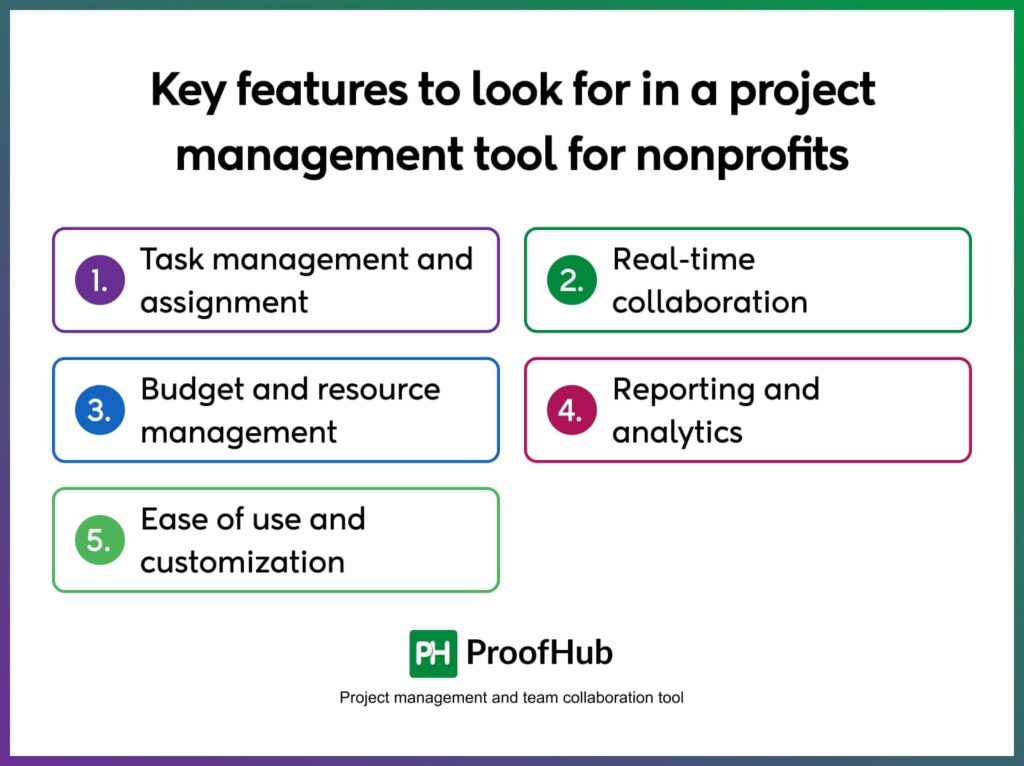
- Task management and assignment: Search for tools that make it easy to create, assign, and track tasks with ease. This helps everyone on your team handle their work better and complete their projects on schedule.
- Real-time collaboration: Opt for tools that let your team share ideas, documents, and updates in real-time. This allows your team members to collaborate even when they’re not in the same place.
- Budget and resource management: As a nonprofit organization leader, you need to manage your funds and resources proficiently. So it is crucial that your tool helps you track expenses and plan resources efficiently.
- Reporting and analytics: Look for a tool that let you generate detailed reports and track project metrics. These insights let you track your progress and make informed strategic decisions.
- Ease of use and customization: Choose a project management tool with a simple interface and customizable options. It should be straightforward enough for anyone to use well even if they’re not tech-savvy.
Benefits of project management software for nonprofits
PM tools offer several benefits to a nonprofit organization. Tools let them operate effectively and achieve their targeted goals. Here are some advantages of using a project management software:
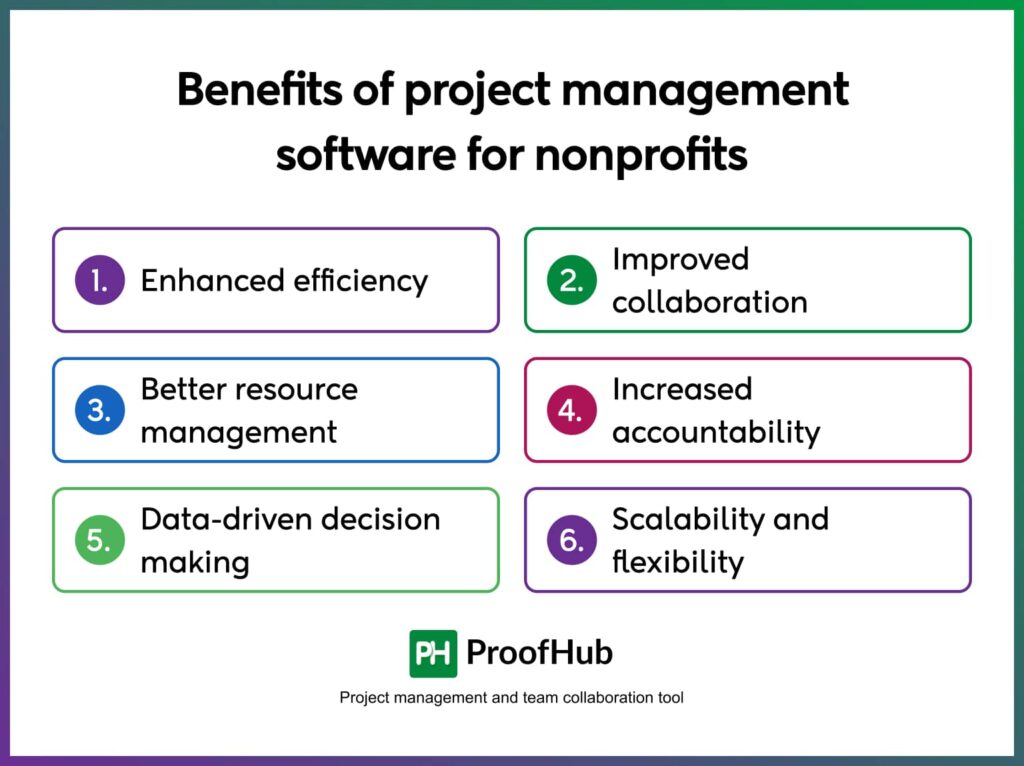
- Enhanced efficiency: Project management tools streamline processes and decrease administrative burdens. With specialized features for managing tasks, scheduling, and time tracking, your team can focus on what truly matters – making a difference.
- Improved collaboration: This software allows your team members to state their ideas openly, exchange files, and work on a project simultaneously from any geographic location. This sets the harmony in the team and ensures everybody is at par with the targeted goals and productivity.
- Better resource management: PM tools let you handle your budget, track finances, allocate resources effectively, and utilize funds proficiently, keeping projects within budget and maximizing your impact.
- Increased accountability and transparency: Project management tools provide insights into project progress and individual contributions. This transparency increases accountability among team members and fosters confidence among stakeholders and donors.
- Data-driven decision making: Analytics and reporting features in project management software offer insightful data on the progress of projects. Nonprofits can utilize this information to make more informed decisions, refine processes, and demonstrate impact to donors and stakeholders, furthering your organization’s credibility and effectiveness
- Scalability and flexibility: PM tools can develop with the organization and adapt to changing requirements. Whether you’re managing a small project or a complex one, project management software offers the flexibility to handle a variety of scenarios.
Tips for choosing the right project management software for nonprofits
When choosing a PM tool for your nonprofit, make sure that it has all the essential features that your organization needs to work efficiently.
At the same time, you don’t want to go overboard and select a tool with too many features. These features remain unused but going to cost the company.
When evaluating the best eleven project management tools for your team the following points should be considered in order to make the best option for the organization.
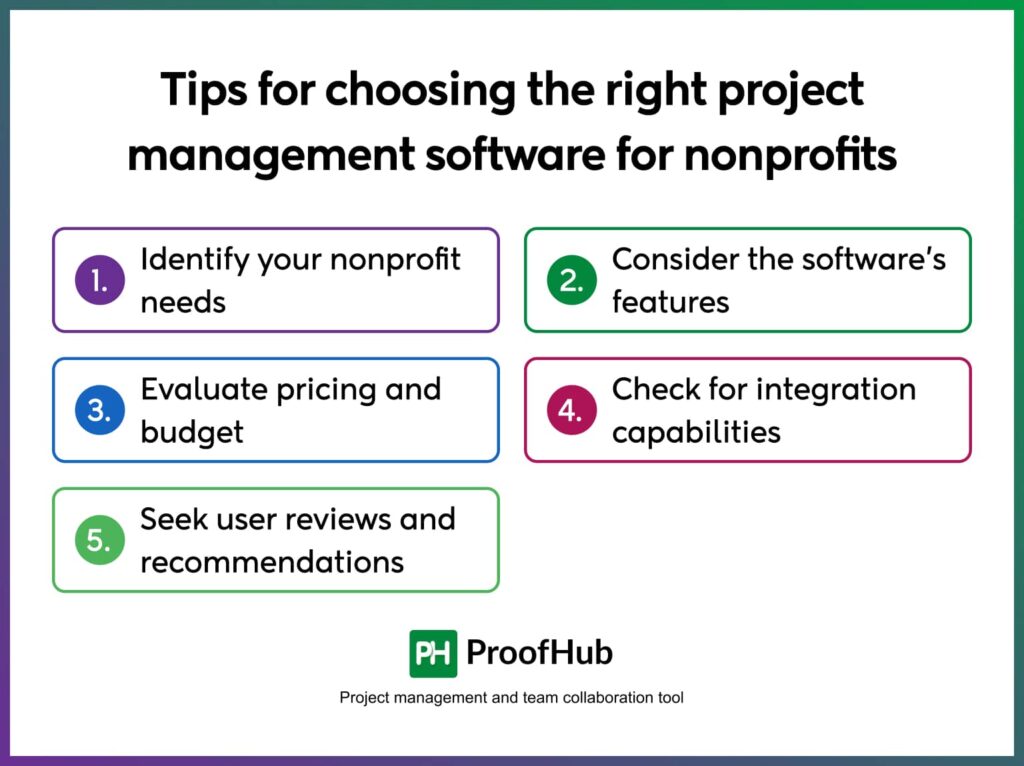
- Identify your nonprofit needs: Begin by understanding your organization’s specific needs and challenges. Ask yourself questions like, “What tasks do you need help with?” or “Where are the bottlenecks in our current processes? “. This will help you in selecting a tool that addresses your unique requirements.
- Consider the software’s features: Look for tools that match your needs. If you need scheduling, task management, or donor tracking, make sure that the software contains all these necessary features.
- Evaluate pricing and budget: Nonprofit organizations often work with tight budgets, so cost is a significant factor. Identify what different PM tools are presenting. Determine how expensive or cheap the service is while trying to get a free or heavily discounted service.
- Check for integration capabilities: Make sure that software that you choose can integrate with other tools and systems your organization is already using, like email or accounting software.
- Seek user reviews and recommendations: Feedback from similar organizations can provide valuable insights. Look for reviews and ask other nonprofits about their experiences.
Conclusion
In today’s fast-paced world, nonprofits need project management software that can help them stay organized, facilitate collaboration, and track their progress on complex projects and campaigns.
ProofHub, with its flexible, intuitive, and powerful features, is an excellent choice for nonprofit organizations. With ProofHub, you can effortlessly manage your tasks, collaborate with your team members, and keep track of your progress from a single platform.
Plus, our pricing plan is straightforward and the eligible nonprofits also get discount options. And, you will receive outstanding customer service to ensure that your needs are always met.
If you’re looking for a project management tool for your nonprofit organization that can help you achieve your mission, give ProofHub a try.
FAQs
What is project management for nonprofits?
Project management for nonprofit organizations means managing projects efficiently to meet their mission. It involves planning, budgeting, and tracking progress, while ensuring every resource is used effectively, helping the organization to make a positive impact.
Can project management software be used to manage multiple projects simultaneously for a nonprofit?
Yes, a nonprofit organization can use project management software to manage multiple projects at the same time. It provides tools for task organization, resource allocation, progress tracking, and collaboration, resulting in efficient project execution.
How does project management software integrate with other tools commonly used by nonprofits?
Project management software can integrate with other tools like CRM systems, fundraising platforms, and communication apps to streamline operations. It facilitates data sharing, improves collaboration, and automates workflows. This ensures that multiple operations work together seamlessly, increasing efficiency and assisting organizations in achieving their missions more successfully.
How can project management software ensure secure collaboration for nonprofit organizations?
Project management software offers features like encrypted communications, role-based access controls, and secure file sharing. These tools protect sensitive data, manage permissions, and enable safe, efficient teamwork. This ensures that only authorized personnel can access and handle critical project information.
What are the five stages of nonprofit project management?
The five stages of nonprofit project management include:
- Conception: Define the project’s purpose, scope, and goals.
- Planning: Develop a detailed roadmap, allocate resources, and set timelines.
- Launch: Start a project with a clear path and team.
- Monitor: Track project progress, and adjust wherever needed.
- Finalize: Evaluate outcomes and celebrate success.