The purpose of using project management software is to make life easy for a project manager. Otherwise, you can plan a project on paper, a spreadsheet, or just in your mind, just like in old times. But, we all project managers know, there are downsides to using these methods. Thus, you decided to invest in monday.com for project management software.
If you are thinking of choosing monday.com as your choice of tool for project management, first of all, congratulations on making a move to productivity. Now, you just need to analyze the software in-depth to make the final decision.
For project management software to be deemed good, it should be easy to use, reliable, secure, and customizable, and obviously, have features to help you with project planning and team collaboration.
During my testing, I found the monday.com visually appealing project management software on all criteria, but, not without downsides, just like any other project management software in the market. In the case of monday.com, these downsides are the initial learning curve, limitations on automation, unfriendly pricing practices, poor customer support, and sometimes, unexpected bugs. Thus, monday.com has both bad and good.
In this post, I will provide you with a fair and unbiased review of the project management software monday.com and explain the cases where this is your go-to tool for project management. In the end, I will also introduce ProofHub as a potential alternative solution to monday.com for cases where it is not a suitable tool.
Let’s start this unbiased review.
An introduction to monday.com
monday.com is a work management platform that helps you manage all of your work in one place with a wide range of tools. Some experts are reluctant to classify monday.com as a project management tool, but it works just fine as a project management tool in our analysis.
It provides you with the tools to plan a project, create a budget, allocate resources, manage workload, track progress, create reports, and collaborate with a team; and it offers Gantt charts. It has pretty much all you need to manage a project.
The monday.com project management software has made its name for the modern interface. At first, you may feel like it is a little too colorful. But over the course, you will realize that this intuitiveness helps you save time and energy and makes it easy to navigate through when projects get complex.
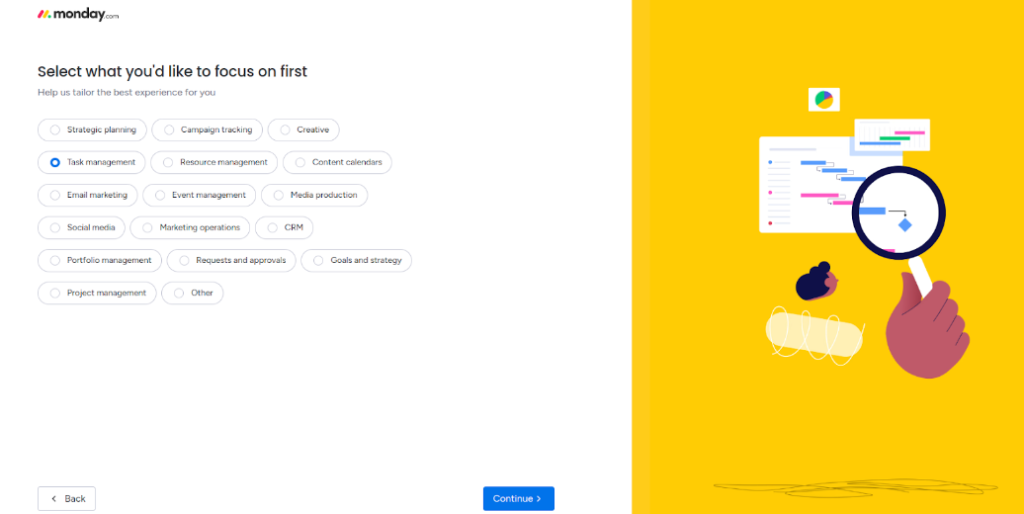
During the initial setup, you may feel that you are using a powered-up version of spreadsheets with amazing ease and capability to add anything with a few simple clicks. However, the tool has much more to offer you than the spreadsheets. Have a look at the key features of monday.com.
Key features
1. Boards
Everything on the monday.com project management tool happens on the boards. To start managing work with monday.com, first of all, you need to create a board.
You can add the details of all the tasks of a project on the board, group the tasks under a stage or a project phase, and create a new group of tasks at any time.
monday.com allows you to create the detailed goals of a project right within the board or using the OKR widget.
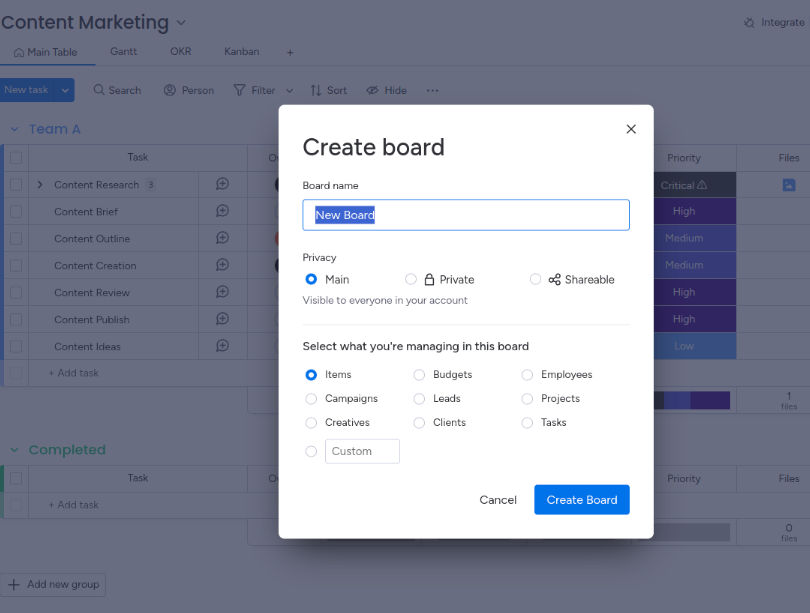
2. Task management
monday.com provides powerful task management capabilities right within the highly customizable boards. You can create tasks, add due dates, assign owners, attach files, set priorities, add timelines, set goals, add docs, set dependencies, and much more to provide your team with all the information they need to complete a task.
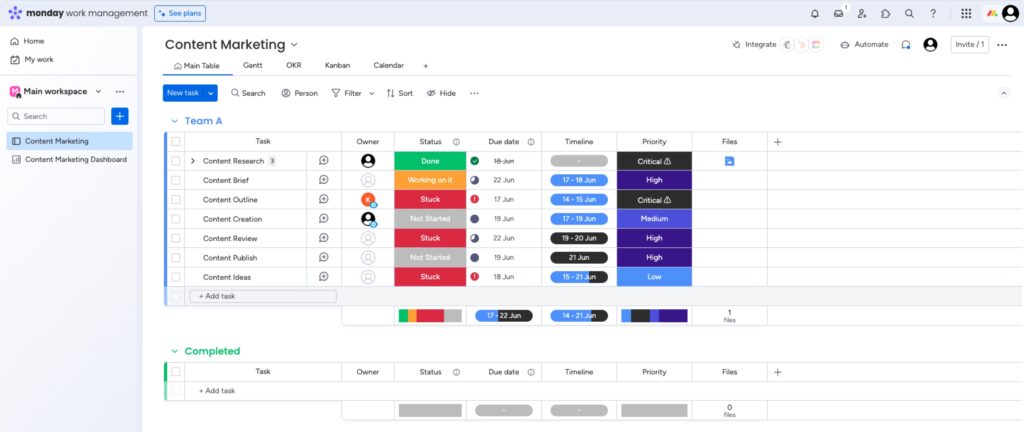
3. Gantt, Kanban, and Calendar view
monday.com allows you to view your project in multiple views including Gantt, Kanban, and Calendar view. These are not just another way to view your tasks, but rather powerful project management tools.
Gantt chart allows you to visualize the project plan on a timeline with dependencies. It highlights the critical path and also offers a baseline to compare the actual progress with the planned.
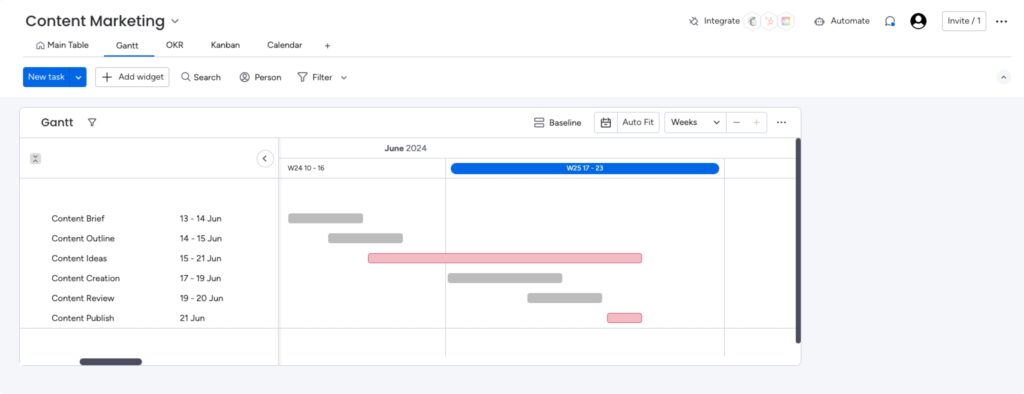
Kanban board allows allows you to view all tasks in a workflow at a glance and offers a drag-and-drop feature to shift the task from one stage to another.
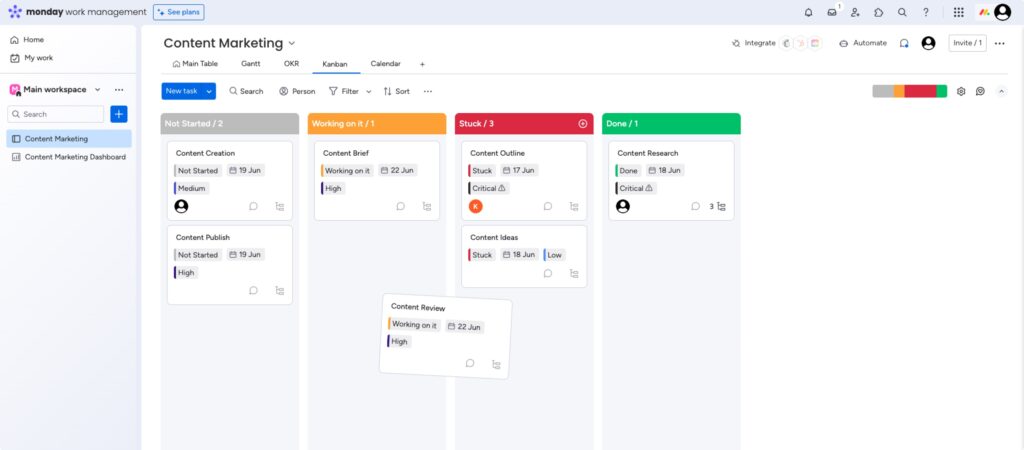
With a calendar, you can look into your project schedule for the month and make changes as required.
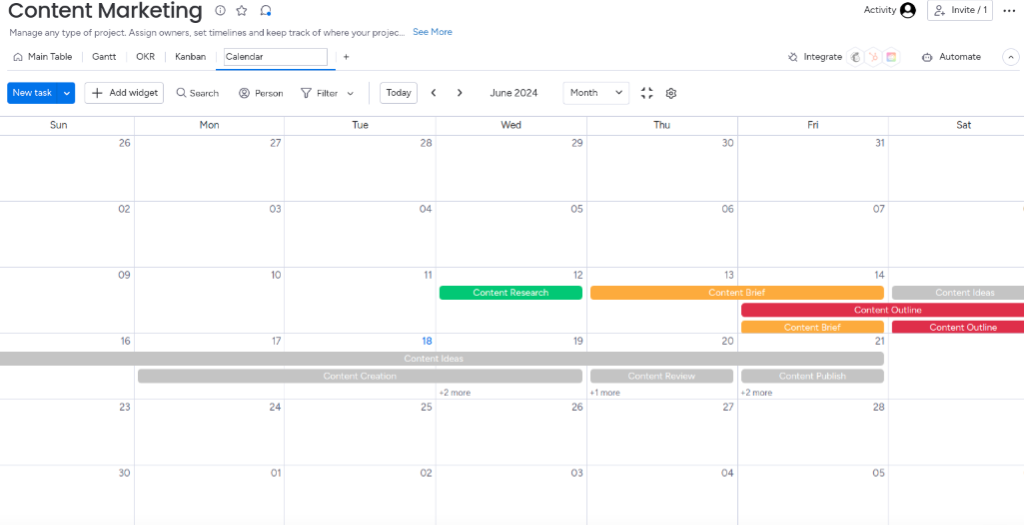
Multiple project views ensure you can manage the work in your preferred way without wasting time.
4. File sharing, discussion, and docs
monday.com allows file sharing and discussions on the boards. You can attach files directly to the file column on the board, add monday.com’s in-built docs to share additional information, and start a discussion on the board discussion area. This ensures effective workplace collaboration.
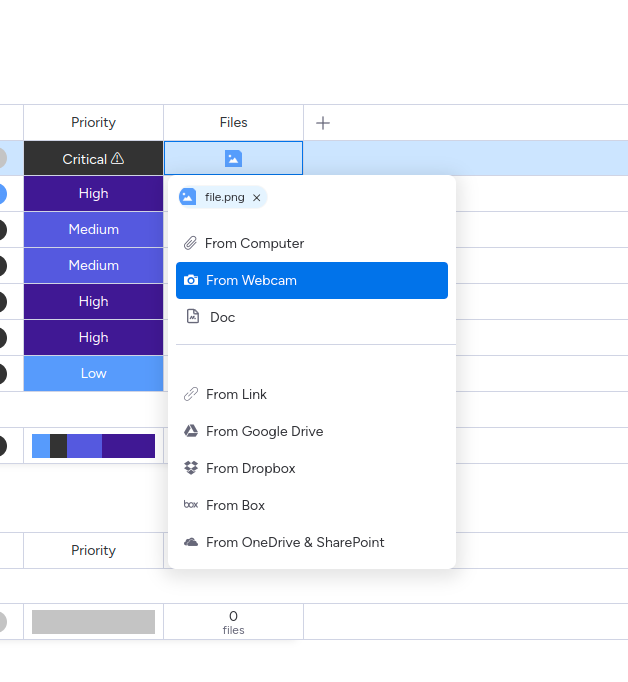
5. Dashboard and reports
You can create project progress reports on monday.com using advanced functionalities such as stacked charts, pivot tables, and workload view. You can use these reports and add other widgets such as number, battery, chart, files, and Gantt to create a dashboard. This customizable dashboard provides you with insights to make data-driven project decisions.
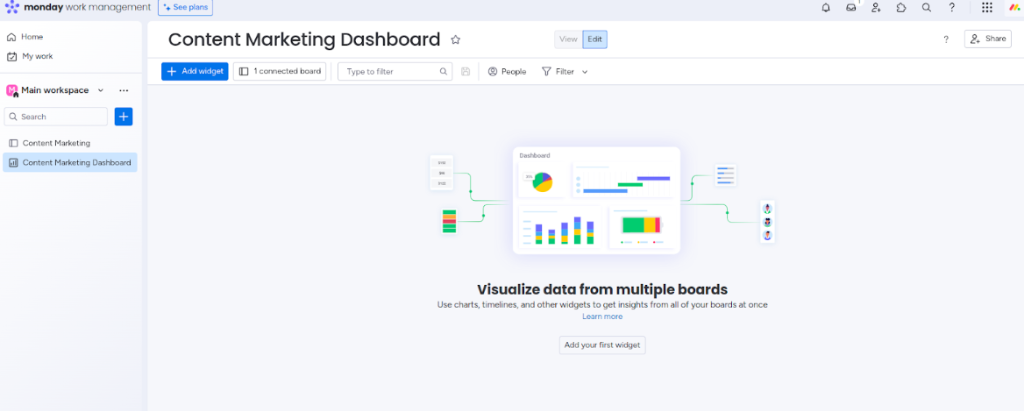
6. Integrations & automation
monday.com comes with various native third-party integrations such as Slack, Microsoft Excel, Google Drive, Hubspot, and Mailchimp within the boards. This ensures all of your business operations come in one place.
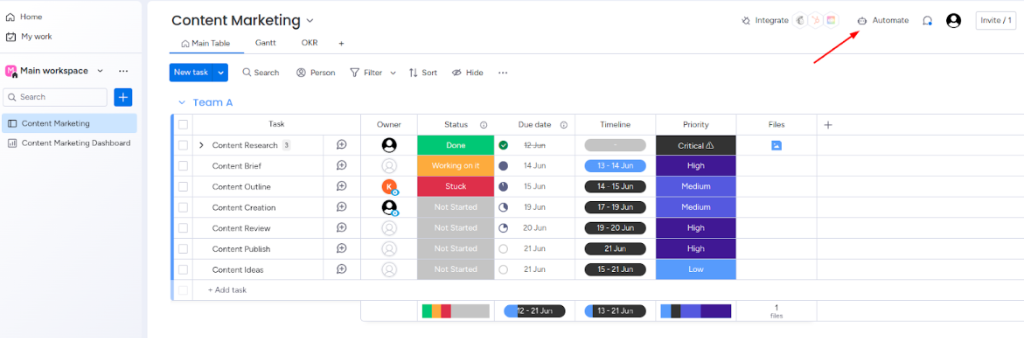
Right next to the integration, you will find ‘automation’ on the board. It allows you to automate the series of tasks using IFTTT (If This Then That) statements.
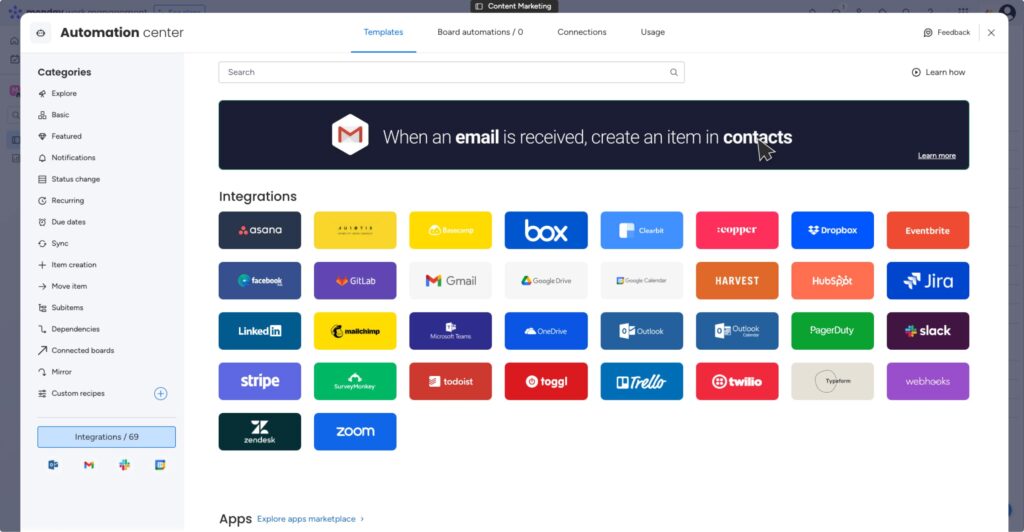
7. Widgets, apps, and additional tools
monday.com offers you plenty of power-ups in the forms of widgets and apps to make work management easy on the boards.
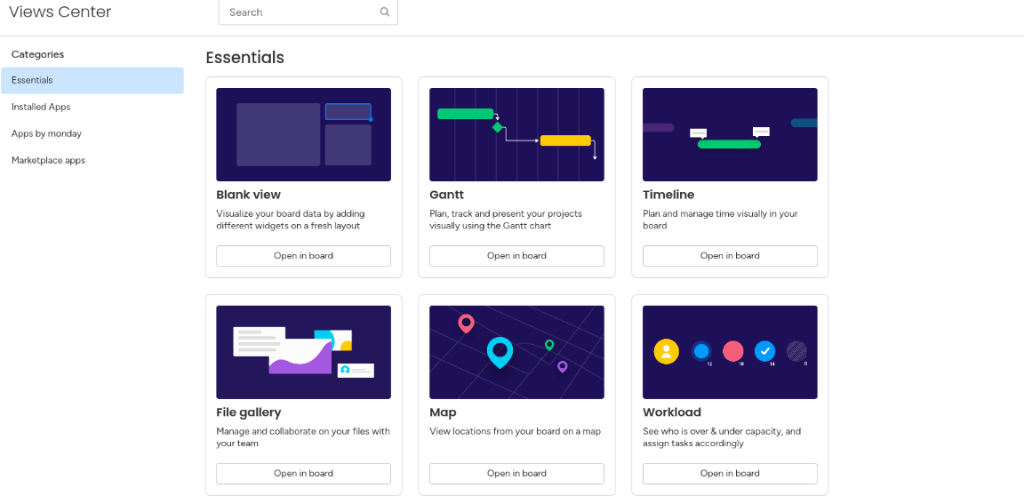
If you want to go beyond work management, you can integrate the monday.com CRM, monday.com Dev, and Service in your monday.com work management platform for end-to-end business operation management. monday.com ‘Service’ is in the Beta stage.
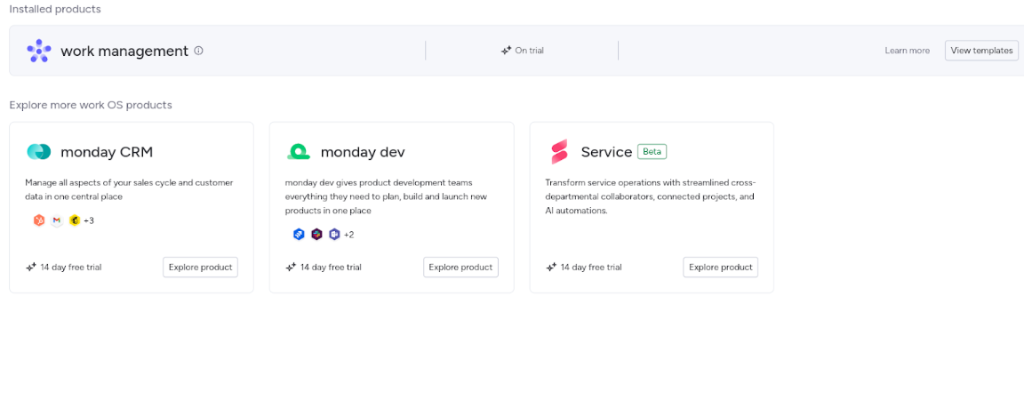
For some accounts, monday.com has also approved the use of Monday AI assistants that can help you with basic operations like task generation, summarizing and paraphrasing, building automation, and translation to other languages.
Pricing
monday.com offers five plans:
- Free: $0 for up to 2 users
- Basic: $27/month/3 users with annual billing
- Standard: $36/month/3 users with annual billing
- Pro: $57/month/3 users with annual billing
- Enterprise: Contact sales for pricing
It does not charge you per user. Instead, it charges you for a group of users. The minimum group is 3 users. From there on, plans are available for 5, 10, 15, and 20, to 200+ users.
Read more: 27 best monday.com alternatives & competitors for project work in 2026
Pros of monday.com
Along with powerful work management features, there are a few things that set monday.com apart from others. Have a look at the key pros of monday.com.
- Highly intuitive: monday.com has a highly intuitive and visually appealing modern interface. It makes it easy to identify information and navigate the tool
- Pre-built templates: monday.com provides you with 200-plus templates to create boards and automation. This helps you save time in creating tasks and automation
- Hierarchical structure for task management: monday.com follows the four-level hierarchy to help you plan and organize your work: workspace, boards, tasks, and sub-items. All the boards must be created in the workspace.
- Apps and third-party integrations: monday.com provides you integration with its suite of apps and tons of third-party apps to help you manage work from a single platform
- In-app customer support resources: monday.com has one of the best in-app knowledge bases to make it easy for users to access support resources
G2 Review: Monday offers a lot of customization, starting from how you’d like projects structured on boards. Automation, especially custom ones, can make the boards extremely useful and make Monday more than just a to-do list. I find it easy to use and learn, though others on my team have mixed opinions on its ease of use. I can build systems on monday.com that allow the rest of my team to easily use it every day for our project tracking. – Rae S.
Cons of monday.com
The powerful capabilities of monday.com come at a cost. Here are some of the cons of monday.com:
1. An inevitable learning curve
monday.com comes with a learning curve. If you are using project management software for the first time, you may have to refer to the how-to guide for every feature just to learn to use it. Though it is easy to use after the initial learning curve compared to spreadsheets, you need to invest some time and effort in training.
2. Confusing pricing structure
The biggest downside of monday.com is its pricing structure. It is not at all budget-friendly for users. monday.com does not have per-user pricing. It charges you for a team.
For example, the Basic plan is $27 per month for three users. The next team size for the Basic plan is 5, 10, 15, 20, 25, 30, and 40.
If you need software for four users, you have to subscribe to a Basic plan for 5 users that will cost you $45 per month. You will be paying for 5 users while using the tool for four users.
Similarly, if you have a team of 16, you need to subscribe to a Basic plan for 20 users.
Another condition on the pricing structure is that after 40 users, you need to contact the sales team for quotes. Your plan pricing will change.
And it does not end here. There is another trick in the pricing structure. In the basic plan, you do not get advanced features like automation, a dashboard, advanced reporting, time tracking, and dedicated support.
You need to upgrade to the Standard plan to access some of these features. The standard plan costs you $36/month/3 users with annual billing. Even in the Standard plan, there are limitations.
monday.com pricing structure is a nightmare for a startup or business with limited funds. This is the sole reason many businesses decide to look for other alternatives to monday.com.
Forbes review: Confusing pricing plans because of per-seat (user) pricing. monday.com pricing is not per user but in groups of seats. The minimum user count is three. This per-group pricing can prove expensive for businesses with team sizes smaller than the maximum number of users in that tier.
3. Limitation on the number of actions on automation
Many users consider monday.com because of its all-attractive workflow automation and integrations. Without any doubt, monday.com automation is easy to build and integrate with third-party apps to perform actions across multiple apps in a workflow, but there are some hefty limits on the number of actions per month.
In the basic plan, you do not get automation at all.
In the starter plan, there is a limit of 250 actions per month
And even in the pro plan and enterprise plan, there is a limit of 25,000 and 250,000 actions per month respectively.
Just to give you an idea of how concerning this factor is, here is a review of a user explaining the downsides.
G2 Review:
EVERYTHING seems to need an app or integration (3rd party) to make real use of monday.com. Doing this causes a certain number of “actions” to occur. Sometimes such small things quickly eat up thousands of actions and then your account essentially gets frozen. The same thing with automation, barely doing something triggers so many little micro automation that you blow past the 25,000 on Pro doing minimal automating. – Alex V.
Thus, you need to switch to an Enterprise plan which might not be financially feasible for you and you will not be able to use monday.com for the intended purpose.
4. Poor customer support
Though monday.com provides enough resources in its knowledge base built within the tool to help customers out, its customer support has come under scrutiny consistently for years.
You do not get priority support if you are a small business or on the basic plan. Large businesses or a business with an Enterprise plan get preference.
Reddit user:
Each ticket takes weeks to even be reviewed properly. With one ticket, when we were finally able to speak with someone (after asking numerous times) I was advised that as we are only a “small account” we have to wait our turn in the queue. (we pay about $6,500 a year for the software).
Every conversation with Monday support always ends with us being told the issue will need to be escalated to the engineers. We’re still waiting for a response from them for the first issue we raised weeks and weeks ago.
Guess I must just be that “small” of an account that it’s not worth their time. – bluegravity5
5. Bugs to bug you
Despite being a tool of choice for many large businesses, monday.com is not entirely bug-free. One consistent issue users are facing is with “My Work”.
Recently a user reported on G2, “My Work feature does not show tasks from all boards, which means it is unrealiable to use as a daily or weekly to-do list. This is a bug that customers have been reporting on the Monday Community forums for years.”
Issues in exporting and printing Gantt charts have also been reported.
Also, when I was testing the tool, I was not able to set dependencies between tasks using a drag feature, which was surprising as it is available in almost every project management software.
A Reddit user shared, “I have asked for a simple improvement to the Gantt view to be able to connect dependencies by visually dragging between tasks instead of having to find them in a huge drop-down list. All planning tools I’ve ever used already do this feature. Their support just basically ignores any requests.”
The bottom line is monday.com is a good tool, but there are better alternatives available.
If not monday.com, then what?
ProofHub: a powerful alternative solution to monday.com
PCMag Review: ProofHub is a simple, straightforward, and reliable project management service that charges a fixed and fair monthly price, regardless of how many users you have. It’s especially compelling for small businesses.
ProofHub is an all-in-one project management and team collaboration software that makes a good alternative to monday.com. It provides you with almost all the features you get on monday.com for project management. Even some additional collaboration features that you may not find on monday.com.
You can create a project, break the project into tasks, set dependencies between tasks using a Gantt chart, share files, and communicate with the team in real time from one place. It is an ultimate productivity tool that brings all your projects, teamwork, and team communication to one place to improve productivity.
Here are the three key reasons why ProofHub makes a better alternative to monday.com:
1. Ease of use
ProofHub is fairly easy to use. It has a simple interface and comes with a minimal and flat learning curve. You do not have to spend months setting it up and training employees to use it. It is designed in such a way that you can learn its basics within a week. Users of all levels of experience can learn to use it quickly.
2. Business-friendly flat fee pricing structure
ProofHub pricing is designed to keep users and new businesses in mind. It offers a flat-fee pricing structure. This means unlimited users can use this tool for a flat fee.
ProofHub’s plan starts from a flat $45 per month for unlimited users with annual billing and its top-tier plan costs you a flat $89 per month for unlimited users with all premium features and unlimited projects.
Here is the comparison of the pricing of ProofHub’s top-tier plan with monday.com lowest-tier plan:
monday.com Basic plan for 10 users costs $90/month (billed annually). It will calculate to $9 per user per month.
ProofHub Ultimate Control plan for 10 users costs flat $89/month (billed annually). It will calculate to $8.9 per user per month.
Now, here is the magic of ProofHub flat fee pricing:
monday.com Basic plan for 40 users costs $360/month. It will calculate to $9 per user per month.
ProofHub Ultimate Control plan for 40 users still costs you a flat $89/ month. It will calculate to $2.225 per user per month. Not just 40 users, you can add unlimited users to your plan at no additional cost.
This is a steal deal for a business owner when compared to the pricing of monday.com while you are getting almost all the features.
3. Priority support services for businesses of all sizes
ProofHub provides priority support services to businesses of all sizes. Your business account will not be pushed far back in the queue just because you are a team of small size. All the customers get speedy and quality support services.
G2 rating for quality support: 8.8 out of 10 based on responses
G2 review: Customer success team is absolutely fantastic and ensures hassle-free walkover and quick resolution to any issue that you might encounter. – Agniva M.
Key features of ProofHub that make it a suitable alternative to monday.com
1. Project creation
Like monday.com, ProofHub also has a hierarchical structure with four levels to organize your work and drive clarity easily. ProofHub allows you to create a project, break the project into various phases with a task list, add tasks to the task list, and create subtasks for each task.
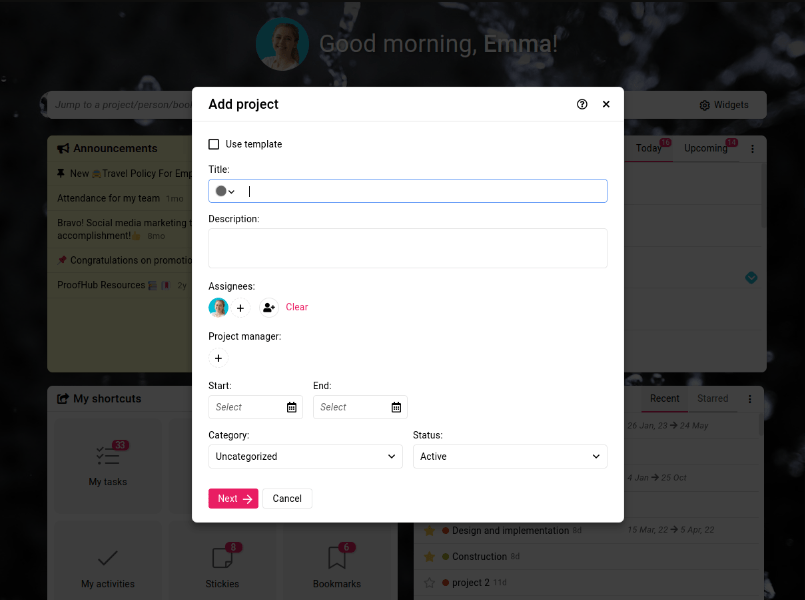
2. Task management
ProofHub allows you to create, assign, and manage tasks from one place with the same ease as monday.com. This helps you save time. Within a few clicks, you can set the start and due dates, add assignees, include task descriptions, and add custom fields to include any other information you want to share related to the task.
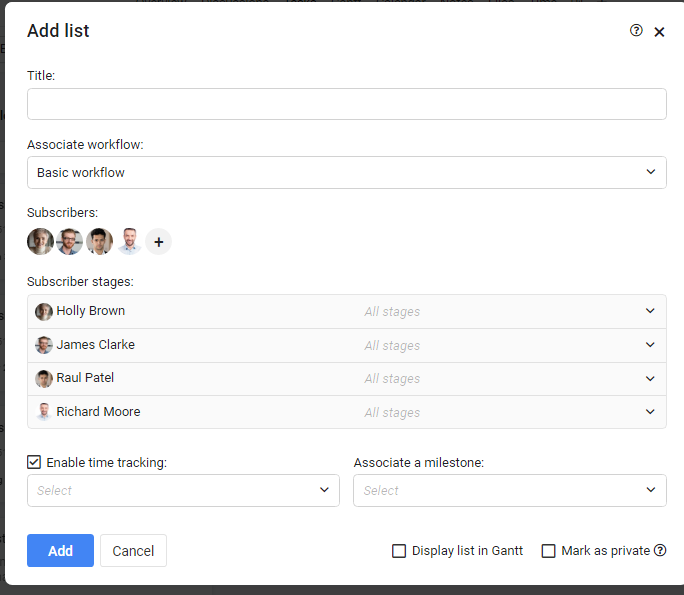
3. Collaboration
In monday.com, everything happens at Boards. In ProofHub, each task has a dedicated space where you can add task comments and share files related to that task. This makes it easy to streamline communication and organize your shared documents. It drives accountability in team communication and saves time in finding files.
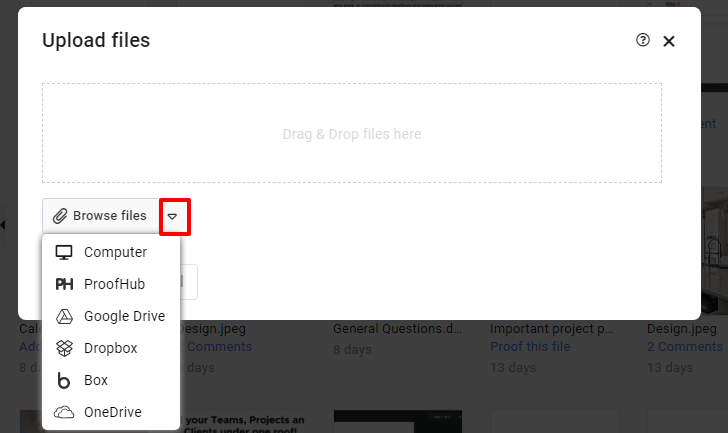
If you want to have a discussion at the project level and include stakeholders, you have a dedicated discussion board to streamline communication. This helps you build transparency with the team and stakeholders and keep everyone on the same track.
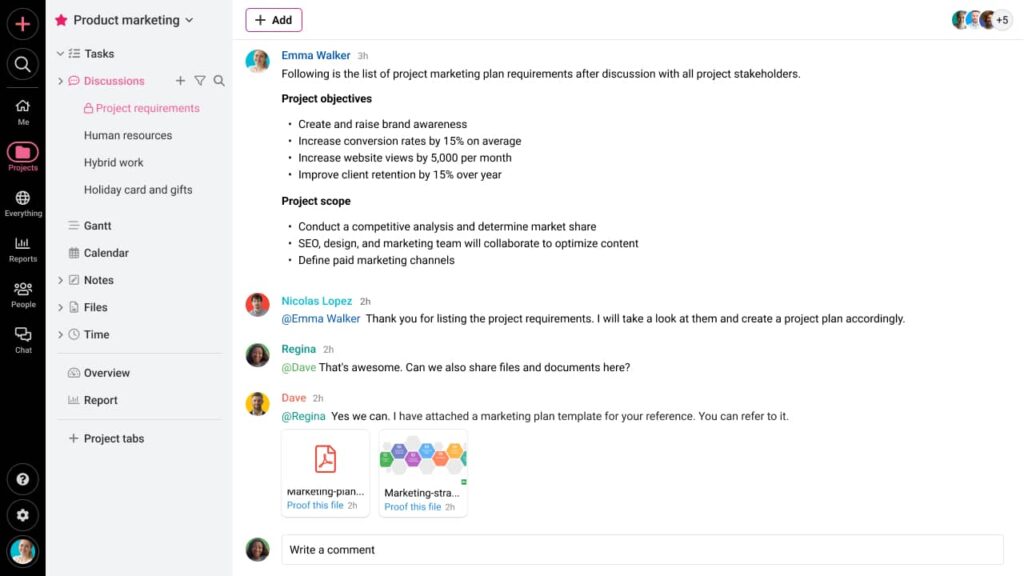
4. Gantt, Kanban, and Calendar view
If you love the multiple project views of monday.com, then ProofHub also provides you with Gantt, Kanban, and Calendar views.
In monday.com, you are not able to set dependencies between the tasks on the Gantt chart with a simple drag. But with ProofHub’s Gantt chart, you can do that and visualize the project plan with task dependencies, constraints, and baseline to stay on top of the project management.
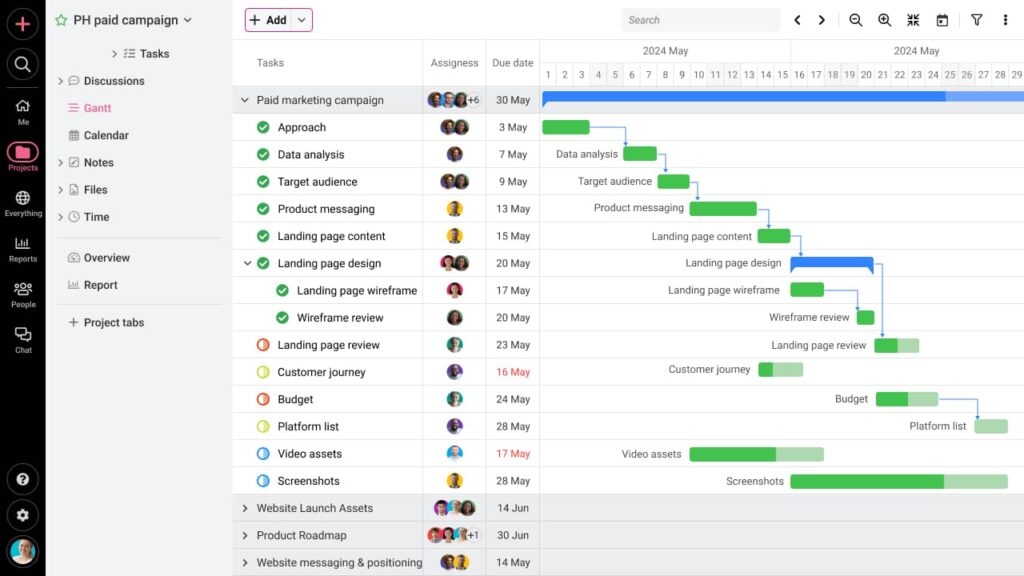
ProofHub’s Kanban view allows you to drag and drop the task from one stage to another, create a custom workflow of as many stages as you want, and view all the tasks with key details at glance for better visibility.
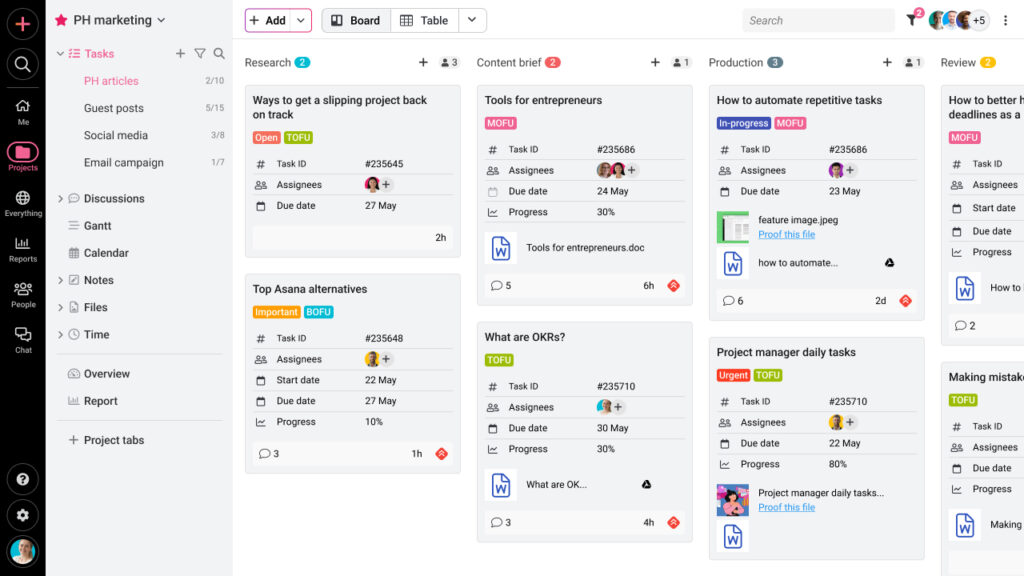
Just like monday.com, with ProofHub’s calendar, you can visualize the project schedule. You can filter it by the assignee to visualize the resource allocation schedule. This helps you plan and optimize project resources.
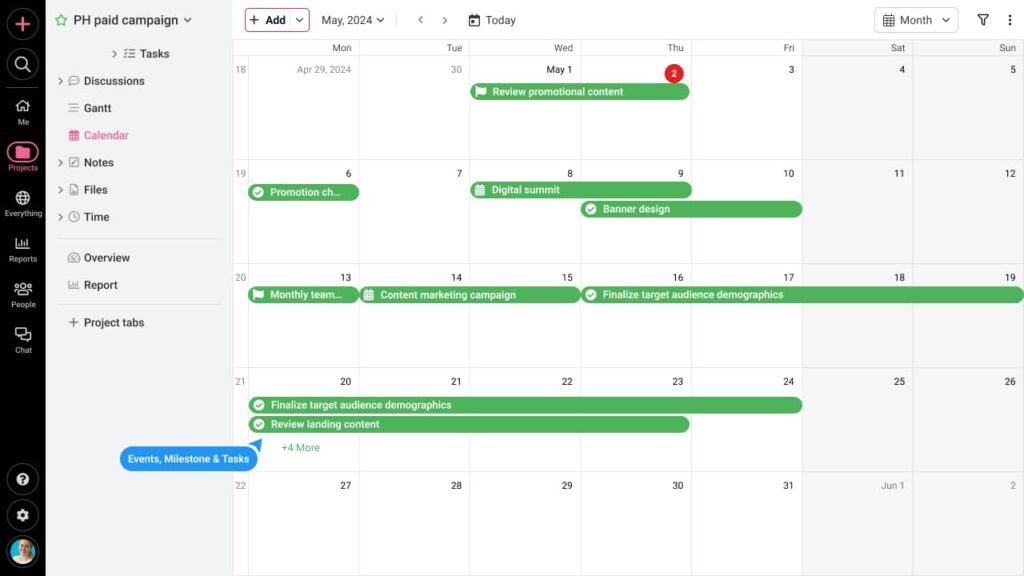
5. Real-time chat
monday.com relies on Slack integration for real-time chat, but ProofHub comes with in-built chat. This reduces your reliance on the integration with third-party apps. It is great for users who do not want to switch between multiple apps to manage internal work.
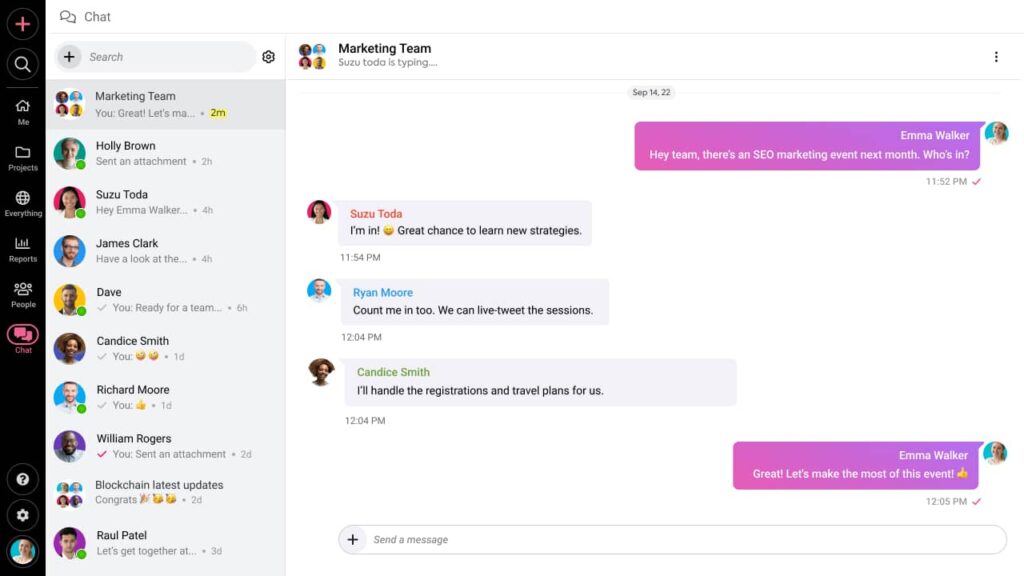
Real time chat for quick communication
6. Reporting and time tracking
Just like monday.com, ProofHub also allows you to create reports from the source data of the project. Any changes in source data will be immediately reflected in the reports. This helps you get a clear overview of the project’s progress and ensure your team meet deadlines.
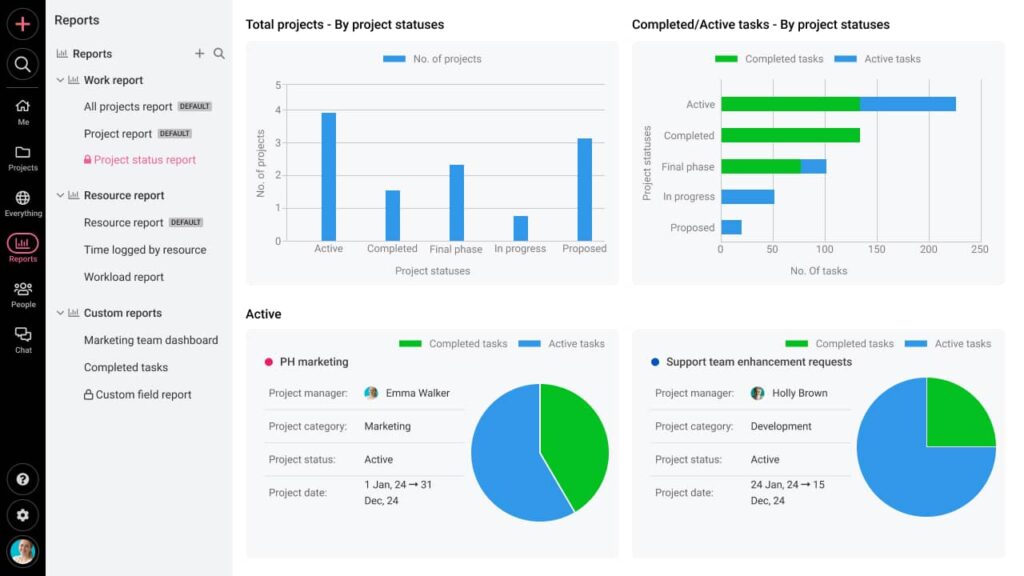
When it comes to time tracking, ProofHub offers native time tracking in its base plan. While monday.com offers time tracking only in two top-tier plans. You can set the automatic timer to track the time spent on tasks and log in the timesheets to measure and improve productivity.
7. Proofing tools
ProofHub comes with in-built proofing tools that give it an edge over monday.com for the teams that need online proofing capabilities such as marketing teams. You can share, edit, and approve digital assets online.
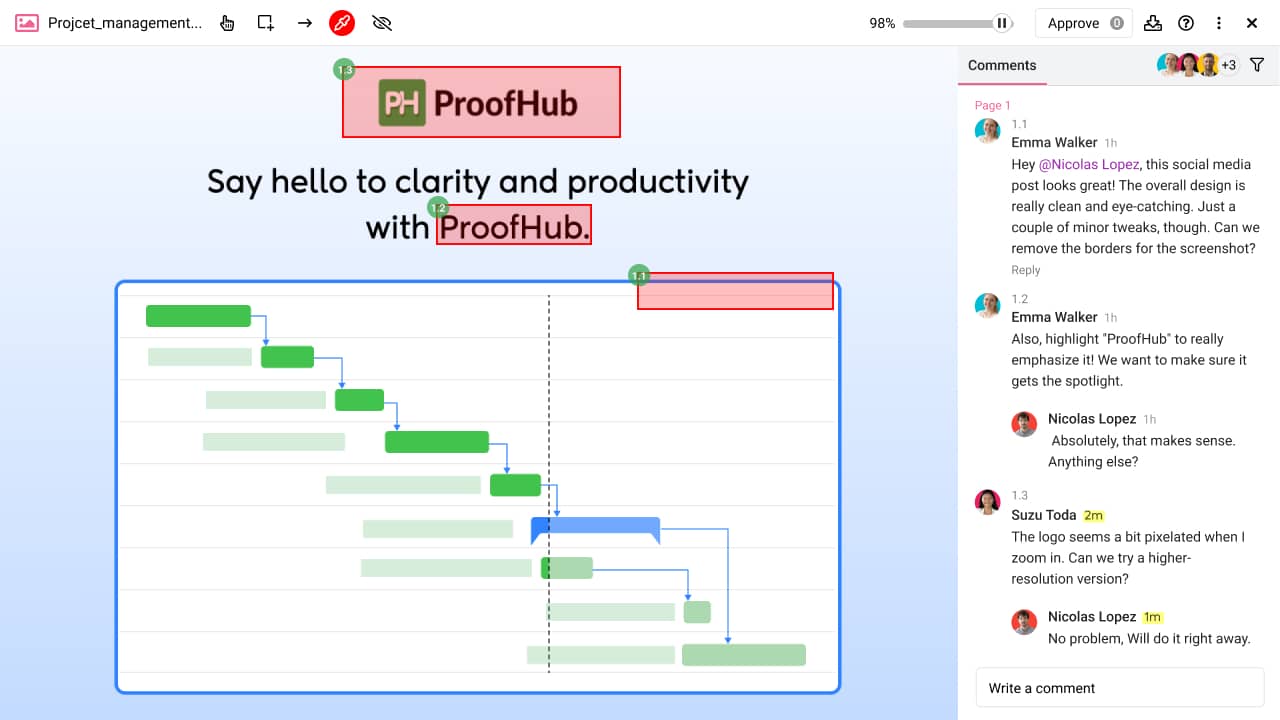
These are the core features of ProofHub. I would suggest you go through the 14-day free trial of ProofHub to explore all the features.
With hands-on experience, you can make better comparisons between the two tools and make the right decision.
Pricing
ProofHub offers two flat fee plans:
- Essential plan: Flat $45 per month for unlimited users, up to 40 projects, billed annually
- Ultimate control: Flat $89 per month for unlimited users, unlimited projects, premium features, billed annually
You get a 14-day free trial to test all the features of ProofHub.
Conclusion: Should you buy monday.com or not?
Well, monday.com is a good project management software, but it is not without downsides. monday.com may be the right choice for some other businesses, but it does not mean it is the right choice of tool for your business as well. And to be honest, every tool has downsides and positives. So, you need to decide whether or not it is the right choice for your business.
To provide some direction, I have provided some suggestions on when you should go for monday.com and when to go for ProofHub.
Go for monday.com if you are a business:
- that is already using tools like Slack, Hubspot, & Salesforce and wants tons of third-party integrations with the internal work management platform
- that needs an end-to-end work management solution such as CRM, help desk software, and development tools all in one place
- with no budget and time constraints and ready to pay additional costs for training and setup
Go for ProofHub if you are a business:
- that is using project management for the first time and looking for an easy-to-use software
- that does not want to switch between multiple apps and rely on third-party integrations for internal work management
- looking for budget-friendly project management software that can be scaled easily to fulfill growing team needs without stretching the expenses
I hope this in-depth review will help you make the right decision.
FAQs
Is monday.com a project management software?
monday.com refers to itself as the work management platform on its website. But you can use it as a project management software. It has all the features you need to plan, create, and manage a project. However, some users may find it overwhelming because it is designed for end-to-end work management.
Is Monday a good management tool?
Yes, monday.com is a good work management tool with a G2 rating of 4.7 out of 5. However, just like any project management software, it also comes with downsides. Thus, whether or not it is a good management tool depends on the use case.
How can project management software benefit my team?
Project management software can benefit your team by saving time on creating, delegating, monitoring, and managing work, making it easy to work together, improving accountability using a centralized platform, and enhancing work efficiency with streamlined business processes.
Can I customize Monday to fit my team's specific needs?
Yes, monday.com is a highly customizable tool that can be tailored to fit specific team needs. You can create any workflow you want for the team, integrate as many apps as you want, and use the tool in a way that fulfills your teamwork management and team collaboration needs.
Is monday.com expensive project management software?
Based on the companion of other project management software in the market and user reviews, monday.com is a highly expensive project management software. It charges you a fee for the group of seats and the average per user fee comes out to be higher than other tools in the market.
How to use monday.com for project management effectively?
Project management software monday.com follows the simple three-step formula for project success:
- Set goals and objectives you want to achieve
- Design projects and processes to achieve those goals
- Create tasks that break a project into manageable work to achieve set goals
You can follow the same format to use monday.com effectively for project management.
Is monday.com free?
monday.com offers a free plan but this bare-bone plan is hardly of any use. It has a limit of up to 2 seats and up to 3 boards. You do not get automation, time tracking, and dashboards. Thus, you need to upgrade to a paid plan even if you are using it for a team of small size. So, monday.com is not really free.

