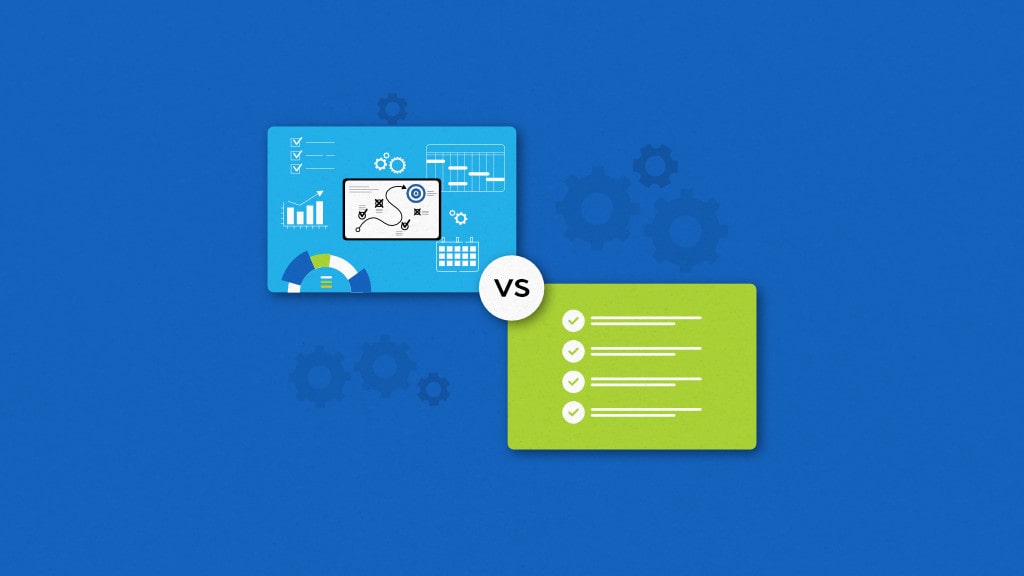Introduction
Broadly speaking, task management is a subset of project management.
Project management is about managing big projects from start to finish, while task management is more about handling individual tasks within those projects. Knowing how these two things work together can make a big difference in how smoothly things run at work.
So, let’s take a closer look at project management versus task management and how they help us get things done better.
Project vs task
Project management and task management are both important if you want to achieve your business goals; they serve different purposes.
Task management focuses on individual actions and day-to-day responsibilities. On the other hand, project management guides teams through entire processes to deliver successful outcomes.
Before understanding the difference between project and task management, you need to recognize how projects and tasks differ and complement each other.
What is a project?
A project is a set of tasks created to achieve a specific goal or deliver a product or service. Projects have clear start and end dates, defined scopes, and stages that lead to the final result. They require coordination across teams, resources, and timelines, whether you’re launching a new product or running a marketing campaign.
What is a task?
A task is a single unit of work that needs to be completed within a set timeframe. It is part of a larger project and has a clear objective. It is smaller, focused, and can be completed by an individual or a small team in a short amount of time. Tasks are the critical components of a project, ensuring that each part of the process is managed efficiently.
Examples of project management and task management
The biggest difference between project management and task management is the level of complexity and scope involved. While task management is about “getting things done,” project management is about “getting the right things done in the right way.” Both are essential for completing a project successfully, but they involve different levels of planning and coordination.
Let’s understand how project management and task management work out with the two examples below.
Example 1: Marketing campaign for a product launch
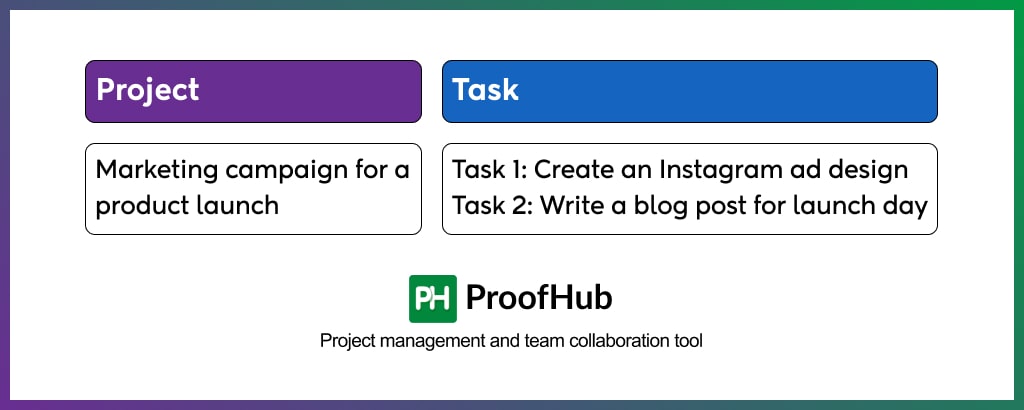
Suppose a marketing manager is preparing for a big product launch. It includes a huge list of tasks and deadlines for the team.
- Project management: Here, the project is the entire product launch campaign.
The manager needs to keep track of the overall timeline, assign team members specific responsibilities (like social media posts, email marketing, etc.), and ensure all tasks align with the project.
You need to set milestones, monitor progress, and make sure everything stays on track towards the launch date.
- Task management: To make it easy, the manager breaks down the marketing campaign into individual tasks for the team, such as:
- Task 1: Create an Instagram ad design
- Task 2: Write a blog post for launch day
The manager needs to make sure that these smaller tasks are completed as the daily work progresses while focusing on the final goal.
You need to focus on these specific tasks, assign them, and monitor them to keep the daily work running smoothly.
Example 2: Developing a new software feature
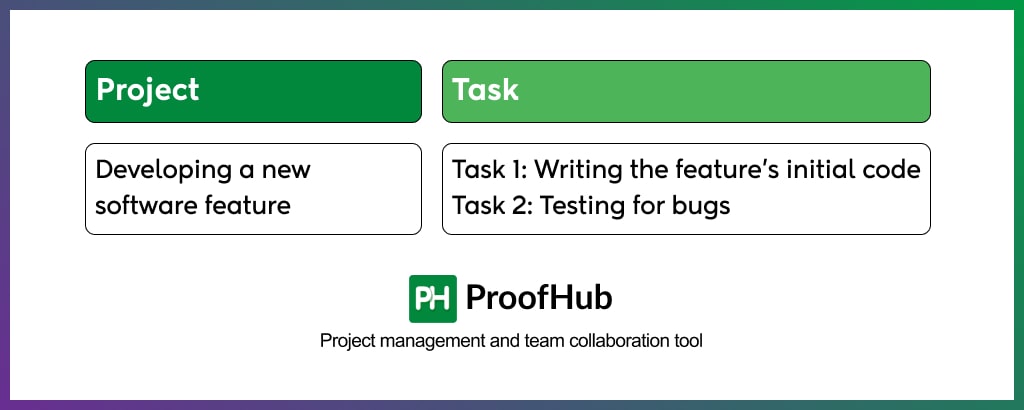
In this example, a software development manager is managing the implementation of a new feature for the company’s app.
- Project management: The project here is the complete development process for this new feature, from planning to release.
The manager defines significant stages like research, design, coding, testing, and final launch.
This allows you to set major deadlines, review the team’s progress, and align everyone to meet the feature release date.
- Task management: Within this project, the manager assigns tasks like:
- Task 1: Writing the feature’s initial code
- Task 2: Testing for bugs
The manager tracks these individual actions, ensuring each task gets done so the whole project can proceed.
This allows you to focus on specific details that need immediate attention without losing focus on the end goal.
From both examples, it’s also clear that finishing a project might not be the only goal. Some projects are ongoing.
For example, in a marketing campaign project, you sure have goals like better rankings on search engines or more engagement on social media, but they are ongoing.
However, in the new software feature development project, the goal is feature development — once developed, it is a finished project.
Key differences between project management and task management
People often use the terms project management and task management interchangeably, but they have distinct scopes and purposes.
Here are the key differences between project management and task management:
| Aspect | Project Management | Task Management |
| Scope & Objective | It involves the entire project lifecycle, from initiation to closure. For example: Launching a new product involves coordinating marketing, product development, budgeting, and logistics. | Focuses on individual tasks or small groups of tasks For example: Creating a marketing flyer for the product launch is a task within the overall project. |
| Timeframe | Long-term spans weeks, months, or years For example: A software development project might span 6 months with phases like design, coding, testing, and launch. | Short-term, often takes days or hours. For example: Writing code for a specific feature might take 2 days. |
| Complexity | High complexity; involves multiple teams, resources, and dependencies. For example: For an engineering project, materials, workers, and permits need to be organized and scheduled. | Lower complexity; deals with isolated tasks. For example: Assigning a team member to call vendors for material delivery. |
| Dependencies | Includes managing task dependencies, timelines, and resource allocation. For example: A marketing campaign cannot launch until the branding assets are finalized by the design team. | Usually independent tasks with fewer dependencies For example: Scheduling social media posts can be done independently of the campaign’s other deliverables. |
| Collaboration Level | High, involving cross-functional teams and multiple stakeholders. For example: The development of a new product involves cross-functional teams, design and technology, marketing, and and finance to help all stakeholders align. | Moderate, with occasional collaboration within smaller groups For example: A marketing team is tasked with launching a new campaign. While individuals may work on specific components (like graphic design or copywriting) independently, they come together periodically for brainstorming sessions or feedback meetings. |
| Outcome | Delivers a final product, service, or major milestone For example: The outcome is the successful completion of the move, including new office setup, IT infrastructure, and employee onboarding in the new space. | Completes specific, measurable tasks. For example: the weekly team reports tasks on the criteria of specific and measurable activities like completing 20 user interviews, launching three A/B tests, etc |
Role of PM and TM software in managing projects and tasks?
Project management software helps teams plan, implement, and keep track of entire projects all in one place. It lets you monitor timelines, budgets, and resources and collaborate with other team members.
On the other hand, task management software focuses on individual tasks within a project. It makes sure daily tasks are organized and finished on time.
Difference between project management and task management software
Project management software is a collection of tools that help you plan, collaborate, organize, and deliver projects, all under one roof. It offers all the abilities that task management software offers in addition to planning, resource management, task dependencies, file management, time tracking, milestone and event settings, reports, etc. The popular project management software list includes ProofHub, Wrike, Microsoft Project, Asana, Atlassian Jira, etc.
Task management software aims to provide help with specific tasks. It enables you to add tasks, name them, categorize them, and also offers the ability to define the start and due dates. There are endless options of task management tools available in the market. Some of them are Todoist, Evernote, Trello, etc. Software of this kind is not focused on planning, time tracking, or reporting.
A task management software may or may not be a project management software.
Can project management software also be used for task management?
A project management software replaces multiple tools with one. It can efficiently handle task management.
A project management tool like ProofHub allows you to break down projects into manageable tasks, set deadlines, and assign responsibilities, ensuring everyone knows their roles. Plus, you and your team can visualize their tasks, track progress, and stay aligned, making it easier to achieve project goals effectively.
Why is ProofHub perfect for both project and task management?
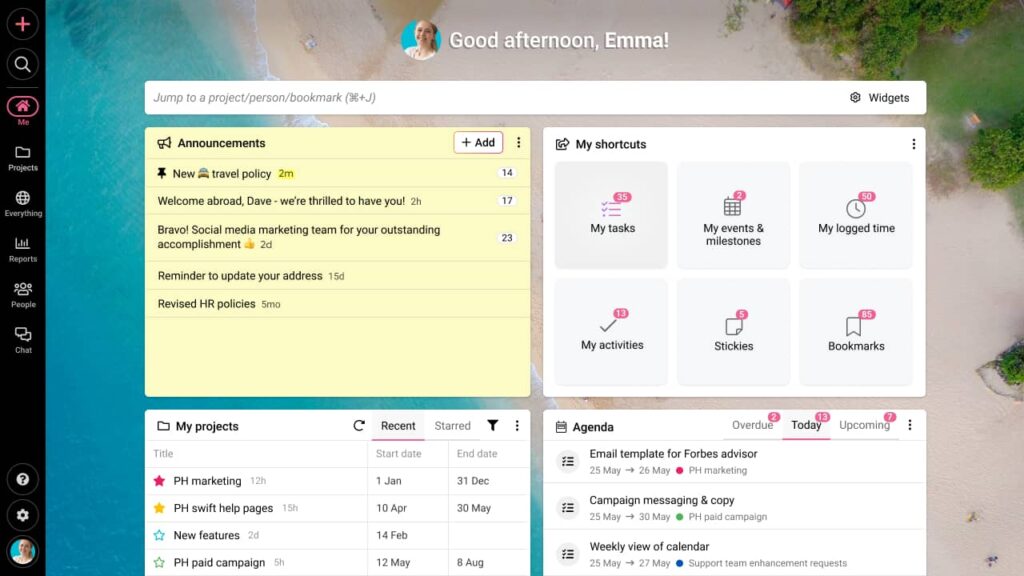
FACT: 89% of the people signing up on ProofHub ask us if we are a project management software or a task management software.
The answer? We are both.
Why? Because, as mentioned earlier, the best project management software is also task management software.
ProofHub has all the task management and project management features that help individuals finish their tasks, such as:
1. Tasklists and tasks in list view to add your to-do lists, mark them complete, label them, prioritize them, and mark them complete as soon as you finish them.
2. Me-view to have a look at everything that you are working on, in one place.
3. Kanban boards to view task boards and let everyone on the team move tasks from one workflow stage to the other.
4. Gantt charts to set dependencies among tasks and get a timeline view of the project.
5. Calendar to schedule events, milestones, and tasks.
6. Chat to send quick messages and get quick replies.
7. Project reports to track project progress.
8. Time tracking to track time manually or even using multiple times so that you can pause and start as you switch between tasks.
9. Request forms to streamline the way your team accepts work requests from multiple sources, with work requests directly being added to ProofHub in the project of your choice.
10. Discussions to have project-specific, driven conversations around topics that don’t get derailed which is more likely to happen in the messy email threads.
11. Custom roles to define who on the team or clients gets to access what part of the account.
12. Proofing tool to help you proof and review files and images while annotating them with markup tools and adding comments for specific regions.
13. Notes to jot down project-specific ideas and meeting minutes, and collaborate over them.
14. Project templates to save them and create similar projects without having to fill in details from scratch.
Managing tasks and projects under one roof. Sign up now!
Conclusion
Project management and task management go hand in hand when the tasks are dependent on planning, collaboration, organization, and delivery of successful projects. At times, tasks are independent of projects and can be completed at an individual level using task management software. By choosing the right project management software, one can not only manage projects and tasks but also get access to reports, request forms, time tracking, multiple assignees, access roles, and much more. Project management software gives managers ultimate control over projects, tasks, and teams.