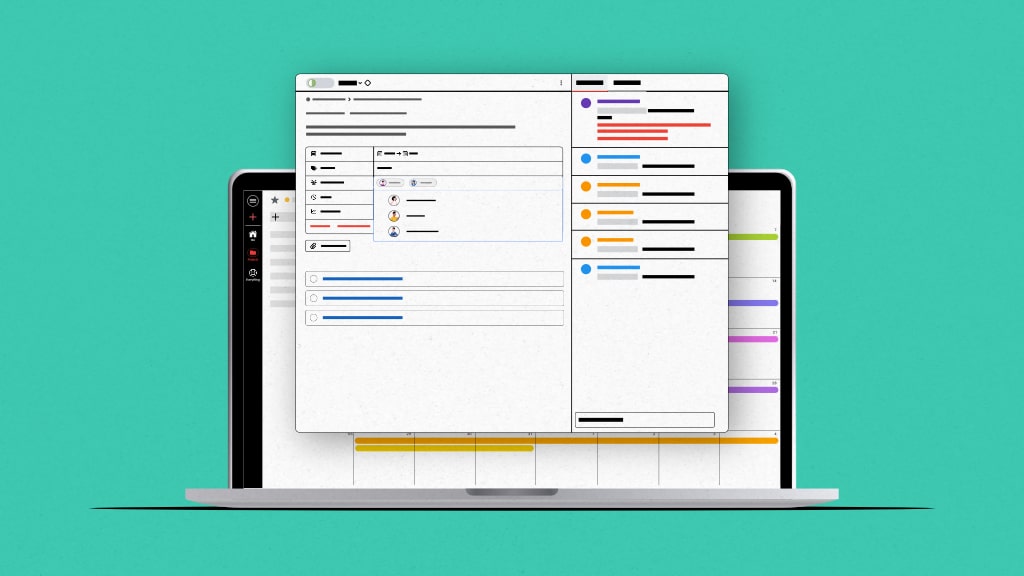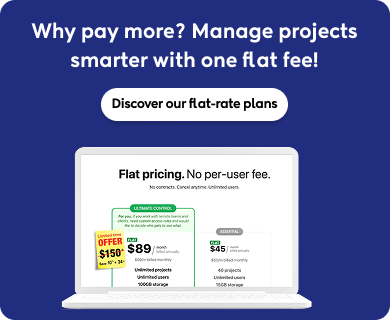Introduction
Resource allocation is a pretty straightforward term. It is about the optimal utilization of your company’s assets in a way that yields maximum returns while minimizing resource wastage. Resources vary from business to business. That’s quite simple, isn’t it?
However, efficiently allocating resources is often easier said than done. When resources are mismanaged, projects experience delays and lower productivity. On the other hand, a well-planned approach ensures that teams work efficiently, and deadlines are met.
In this article, we will explore why resource allocation is important, its benefits, common challenges, how to allocate resources and best practices to optimize resource usage for better project outcomes.
What is resource allocation?
Resource allocation is collectively utilizing the right tools, capital, and people to execute and complete projects successfully.
Part of resource allocation is identifying the availability of your resources and scheduling them to concur with your project timeline.
Why is the allocation of resources important?
There are strong reasons why resource allocation is a top priority among businesses of every size and scale.
Poor allocation of resources will hurt the overall performance of any project.
Without effective resource allocation, projects can quickly lose track, experience poor quality, and, worse, a potential employee burnout due to excessive stress and overload of work.
On the other hand, intelligent resource allocation saves valuable time and money, improves productivity and quality of work, boosts employee morale, and helps in identifying and eliminating potential risks beforehand.
What are the benefits of resource allocation?
Resource allocation can prove beneficial in multiple ways as resources are optimally utilized.
Let us dig deeper and explore some crucial benefits you cannot overlook.
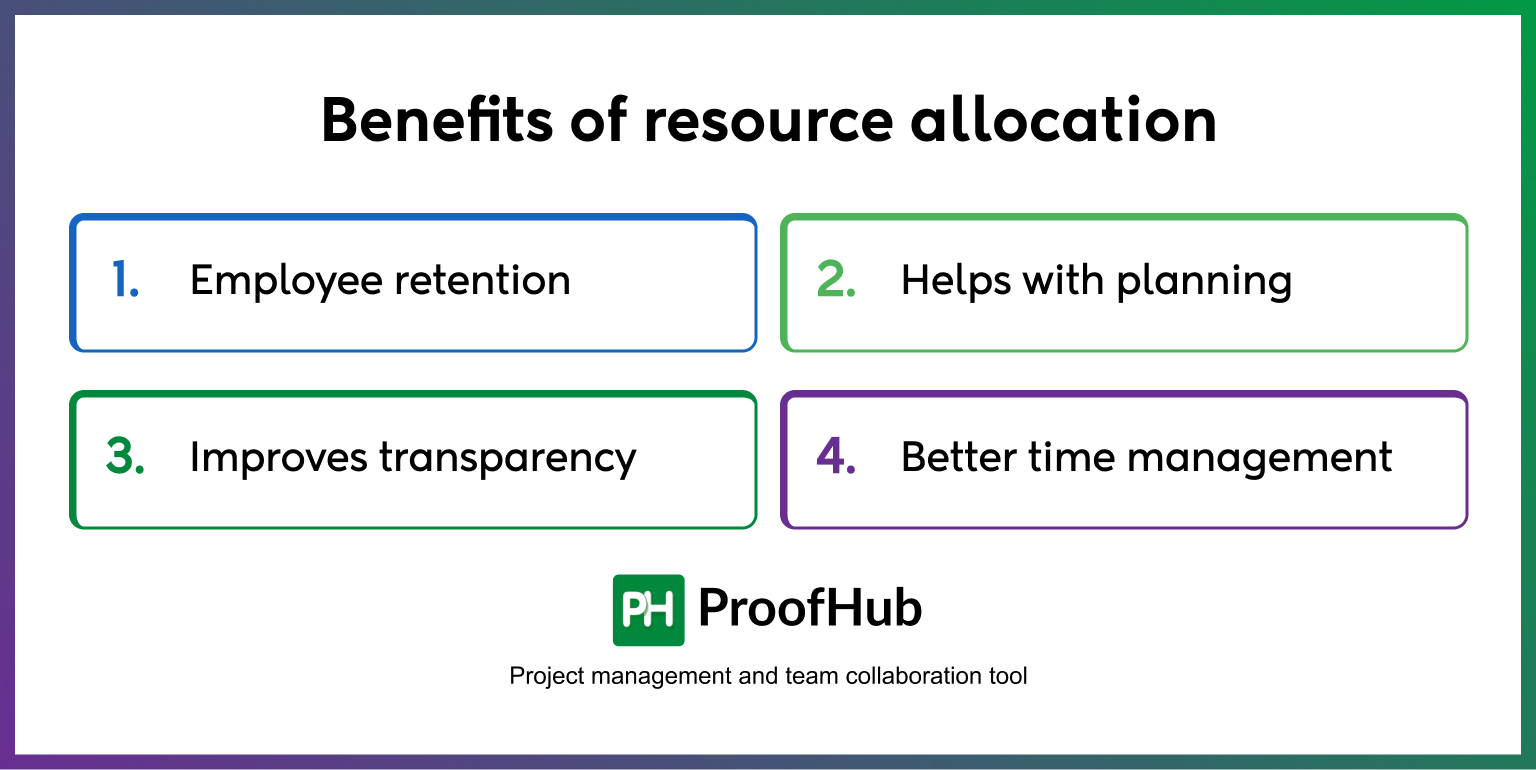
1. Employee retention
Effective resource allocation can drive better employee satisfaction and retention due to balanced workload management. Optimal resource allocation also means that the right people are working on the right tasks, as per their skills, interests, and capability.
2. Helps with planning
Resource allocation helps project managers with strategic planning. You don’t need to overspend on resources that are not required. You can arrange resources according to your project requirements. Such planning ensures you don’t run out of resources halfway through the project.
3. Improves transparency
Resource allocation leads to improved transparency within the team as every team member stays in the loop regarding recent activities within the project. Everyone gets timely updates on tasks’ statuses, events, and milestones.
Employees know who’s supposed to work on what tasks and their deadlines. They can also track the progress of their tasks to ensure there are no bottlenecks.
4. Better time management
Resource allocation helps project managers in precisely tracking how much time each team member is spending to complete tasks or projects.
Sometimes, employees can run out of actual working hours, which can mean a loss of productivity for businesses.
Accurate time tracking helps managers set time estimates for different tasks that give a clear timeframe to employees to complete a particular task.
How do you allocate resources in a project?
Project managers have to be careful when assigning resources to tasks and projects.
What is the best way to allocate resources to a project?
We have listed a few proven steps that can help you with efficient and strategic resource allocation to tasks and projects.
Read on to know more about it.
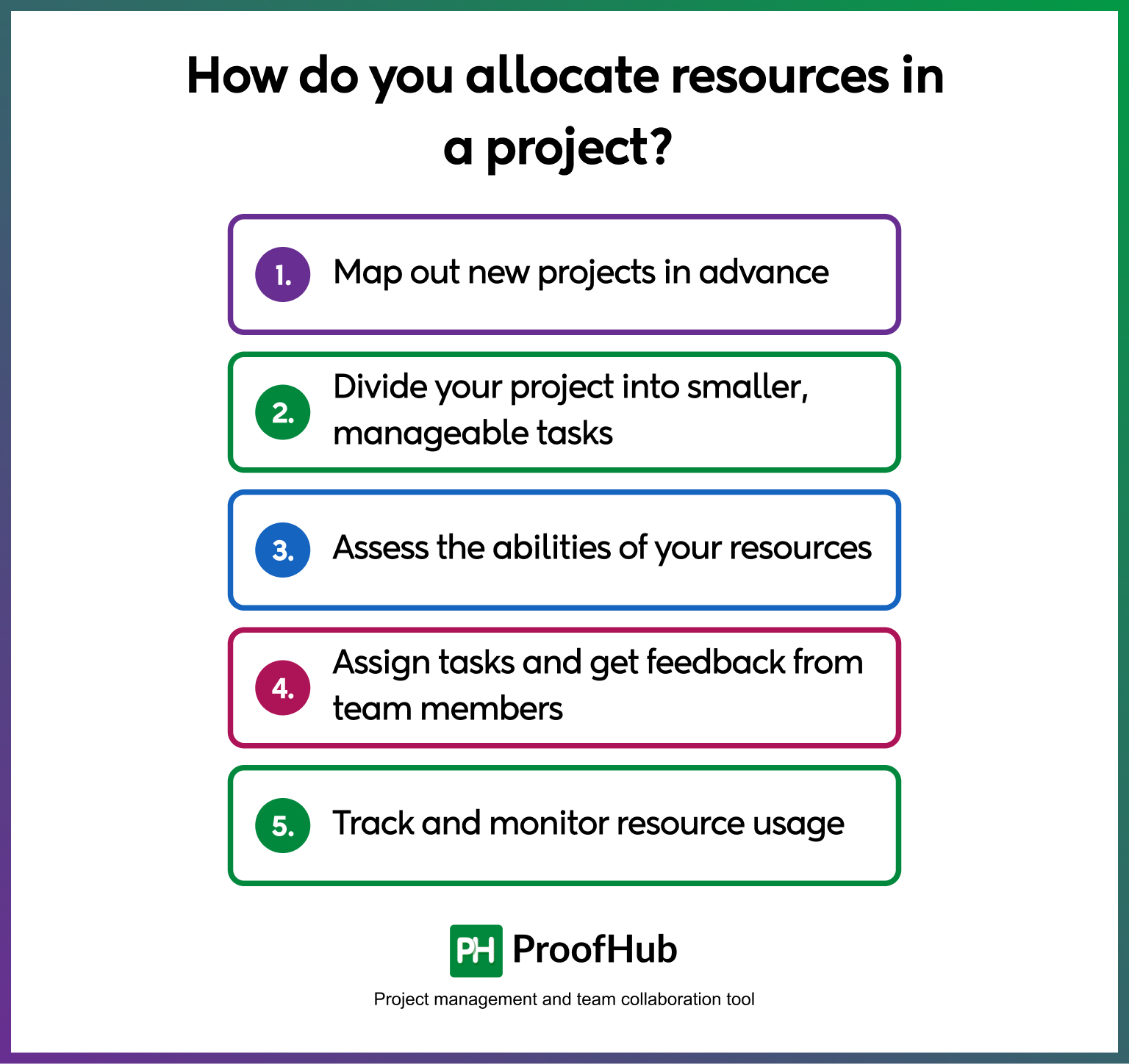
Project managers have to be careful when assigning resources to tasks and projects.
What is the best way to allocate resources to a project?
We have listed a few proven steps that can help you with efficient and strategic resource allocation to tasks and projects.
Read on to know more about it.
1. Map out new projects in advance
You cannot allocate resources efficiently if you do not have a clear understanding of what tasks are required to complete a project. That’s why mapping out new projects in advance is crucial to make decision-making easier.
Find relevant answers to the following questions:
- What tasks are needed?
- What is the deadline for the project?
- When is each task due?
- What skills are required to complete the tasks and which members of the team have matching skills?
- When are resources available (and unavailable)?
- Which tasks are interdependent?
- Which skills are missing due to lack of knowledge or unavailability?
Knowing about to-do tasks and the availability of human resources beforehand can help managers plan accordingly. They can hire additional resources, estimate project timelines, and identify (and remove) potential bottlenecks.
2. Divide your project into smaller, manageable tasks and subtasks
Once you’ve identified and determined the requirements for the project (skills, number of resources, budget, timeline, objectives, etc.), divide your project into smaller, manageable tasks and subtasks.
Creating a workflow for your project will help you narrow down the resources required for each task. Project managers can use Kanban boards to divide workflow into different stages to improve their work process effortlessly.
3. Assess the abilities of your resources
Project managers should know about their team’s availability before starting the project. It is crucial to the project’s success. It is likely that your business is managing multiple projects simultaneously.
There are times when you find your skilled resources unavailable owing to reasons like sick leave, resignation, time off, public holidays, etc. Using spreadsheets to manage resources in this digital age makes it difficult to have a clear view of your resources’ availability.
Using efficient work management and team collaboration tool can give you a Bird’s eye view of your team’s schedule and availability.
4. Assign tasks and get feedback from team members
Once you’ve determined your team’s availability, use a top-rated task management tool to assign tasks to individuals and groups, label them according to priority, set deadlines, and track their progress.
Wait. It’s not done yet. As a project manager, it is your responsibility to make your team members understand their job responsibilities, task dependencies, and deadlines. In other words, your team members should own their work.
Also, encourage your team to give feedback regarding tasks and projects. It will help you have a clear idea of whether your team is in sync with their job roles or not.
5. Track and monitor resource usage
Project managers can’t afford to relax once they have allocated resources to tasks. You have to constantly monitor the performance of all your resources. You cannot leave resources unchecked as there is a possibility of procrastination creeping in them, which can delay tasks, and subsequently projects.
That doesn’t mean you should micromanage either! One efficient and reliable way of tracking your resources (without checking in too often) is by using a good project management tool with a wide range of tools.
You can use the tool to track time, workload, and the current stage of tasks. You can bring all your team members on a single platform for improved coordination of tasks.
What are the challenges of resource allocation?
If you want to taste victory, you’ve got to go through a path of thorns. Yes. Resource allocation has many benefits, but you have to overcome challenges first. Relax. There’s a solution to every problem, and we have mentioned how to do that!
Let’s get on with it.
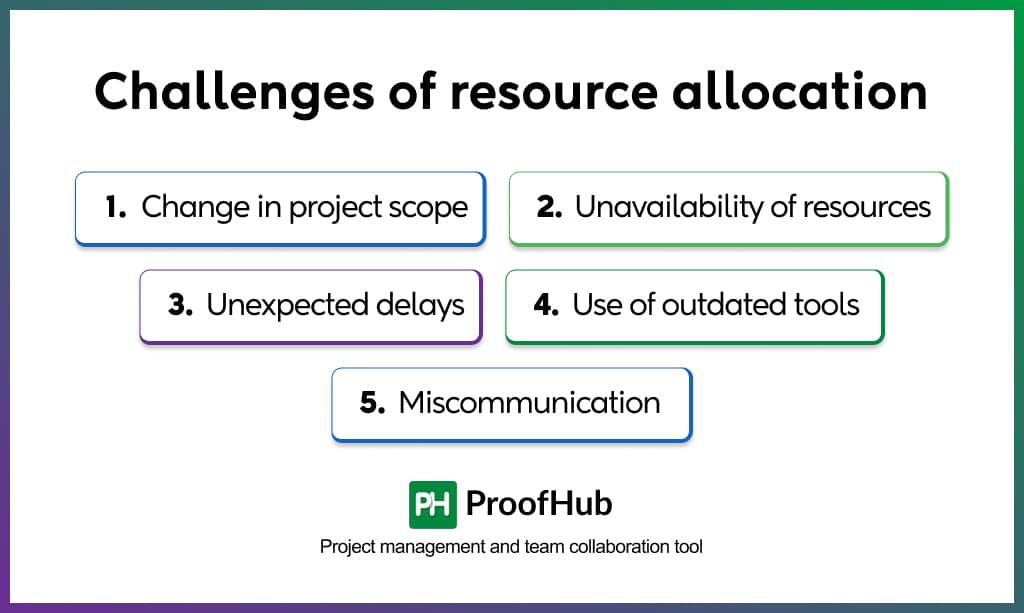
1. Change in project scope
Although the project scope is predetermined, there are chances of scope creep due to unexpected alterations without any control procedure. For example, new requests from clients, sudden unavailability of resources, resource scarcity due to market fluctuations, extensive tasks, etc.
Change in project scope affects resource allocation, and project managers have to re-assign resources considering fresh requirements in mind.
Solution: To manage this challenge, you can use Gantt charts to track scope changes and compare progress with the original plan. Maintaining centralized discussions ensures that all project-related conversations are documented and easily accessible when changes arise.
2. Unavailability of resources
There’s always a possibility that some of your resources become unavailable at different stages of the project. A team member might fall ill suddenly or they have other urgent tasks to do that makes them unavailable for work you assigned to them.
The availability of human resources changes over a period of time as the project progresses. What matters is how quickly you respond to this situation.
Solution: You can use a task management software to track team workloads in real time and find available resources to redistribute tasks efficiently. Analyzing task dependencies allows you to analyse the impact of unavailability and make timely adjustments to keep the project moving forward.
3. Unexpected delays
Delays in the completion of tasks and projects can happen when you least expect them to. Absenteeism, miscommunication, unclear task allocation, deadlines, etc, are some reasons why your project may suddenly get a snag. You cannot have control over every factor.
Solution: To avoid delays, task management software can help you ensure clear job responsibilities. Assigning tasks with specific deadlines and monitoring progress at every stage helps keep teams stay aligned and accountable.
4. Use of outdated tools
Are you using tools for the sake of it? We hope not, but if you are then you need to discard them as early as possible! Using outdated tools with fewer features can hamper your team’s productivity as they are unable to achieve the desired efficiency due to limited functionality.
If your obsolete resource allocation tool is missing critical features, like time tracking, chat, kanban boards, online proofing, etc, then it’s as good as dead!
Solution: Switch to a modern project management tool like ProofHub with features like time tracking, kanban boards, scheduling, and real-time updates. The right tool can help improve productivity and streamline resource allocation.
5. Miscommunication
28% of employees cite poor communication as the reason for not being able to deliver work on time. Miscommunications can happen in any team, especially when you are not using the right communication tools. As a result, important information can fall through the cracks, which can lead to a multitude of problems – delayed tasks, wrong execution, team conflicts, missed deadlines, and whatnot.
Solution: Use centralized communication and collaboration tools where teams can track discussions, updates, and decisions. Features like @mentions, real-time notifications, and discussions ensure quick and clear communication
Best practices for effective resource allocation
Efficient resource allocation is key to project success. Here are some best practices to overcome challenges and improve the resource allocation process.
Develop a clear resource allocation plan: Start with a well-defined resource allocation plan that describes how resources for a project will be assigned. This sets the foundation for efficient allocation in project management.
Use a work breakdown structure (WBS): Use a WBS to break down the project into manageable tasks. This helps identify project and resource dependencies, making the resource allocation process smoother.
Assess resource availability: Regularly evaluate resource availability and perform resource capacity planning. This helps in efficient allocation of resources and managing resources in project management.
Integrate resource allocation into project planning: The importance of resource allocation in project planning cannot be overlooked. Align resources effectively from the start to avoid last-minute problems.
Improve collaboration and communication: Clear communication between project managers and teams ensures better coordination, improving the allocation of resources in project management.
Use resource planning and allocation tool: Use resource allocation software like ProofHub to track workload, monitor resource utilisation, and streamline the resource allocation process.
What is resource allocation in project management?
Resource allocation in project management refers to the process of systematically assigning and scheduling so that under or overutilization of resources does not happen.
Projects will always need resources. However, these are often scarce, and project managers must allocate resources to various activities for a specific period.
How does the critical path method help in resource allocation?
The Critical Path Method (CPM) identifies the tasks that directly affect the project timeline. By identifying task dependencies, managers can prioritize resources where they are most required. This prevents bottlenecks and ensures that key tasks gets the necessary support for smooth project execution.
Conclusion
Project managers, it’s how you manage your resources that determine your project’s success or failure.
You manage them smartly and you will get the desired results, like successful project deliveries, increased organizational revenue, and a team of confident and motivated individuals.
Now, that’s some serious gain!
With the best tools and right resource allocation techniques in place, you can achieve set project goals in the most efficient manner possible.
Good luck!
Frequently asked questions
Who is involved in resource allocation?
Generally, project managers are responsible for resource allocation. They identify resources and allocate them to tasks on the basis of their skills.
What are the types of resource allocation?
Strategy implementation deals with two types of resource allocation – one-time resource allocation and continuous resource allocation
What are the principles of resource allocation?
Principles of resource allocation are: Resources are usually people Having a Bird’s eye view of all projects and resources is the key Good collaboration is the key to increased productivity
What is the best example of resource allocation?
One of the best examples of resource allocation is assigning team members with specialized skills to project tasks to ensure timely completion and high-quality outcomes. For instance, in a software development project, a project manager assigns front-end developers to design the user interface, back-end developers to manage the database, and testers to ensure software quality. By strategically allocating these resources based on availability and expertise, the team maximizes efficiency, avoids bottlenecks, and ensures smooth project execution.