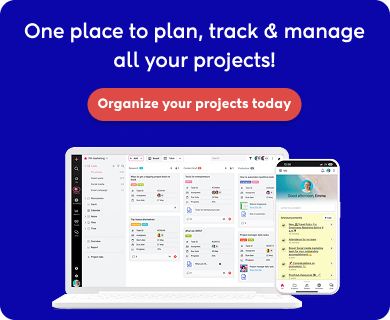There is no doubt that we have access to more business-related apps and SaaS tools today than ever before. No matter what type of business you have or what type of services you provide, there is a chance that you have an array of advanced, feature-rich tools and apps available to help you out. In fact, with so many SaaS tools and platforms at their disposal, most business leaders get overwhelmed by the decision of choosing the one tool that deserves their (and their team’s) attention.
To be frank, today’s market is extremely diverse. Most SaaS tools in the market are unique and are packed with a powerful set of features and functionalities. Now, finding a tool that does everything you need can seem like an overly complicated “techie” task.
That being said, below we’ve listed several good project management software and SaaS applications or tools that every business or team should appreciate. But before we get into the specifics, you must create a simple outline of what you need and how you can evaluate the available options. Do this and you will surely be able to discover your greatest “bang for the buck” opportunity.
SaaS tools for businesses
Project management and collaboration
1. ProofHub
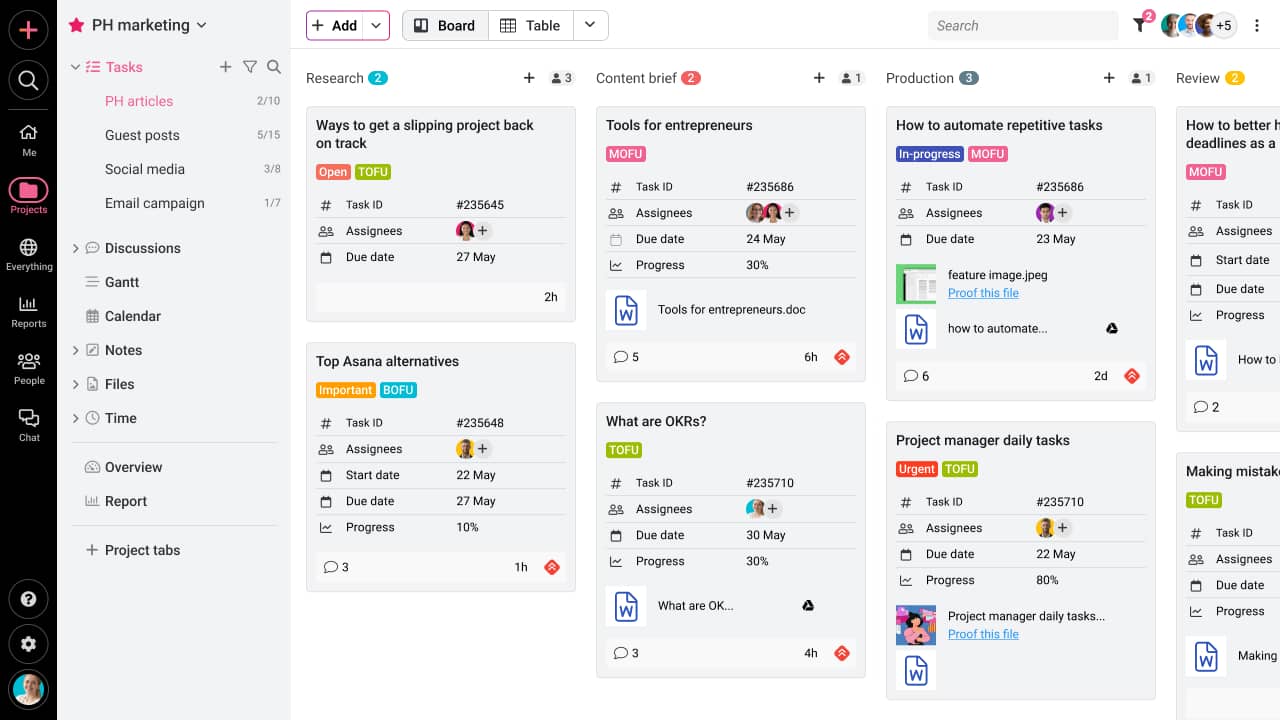
ProofHub helps you stay on top of your projects and tasks all the time. It is a cloud-based project management software that comes packed with amazing features to assign tasks, collaborate on projects, and track the milestones of each project.
The tool provides in-depth insight into all your projects and tasks. ProofHub is available on the App Store and Google Play making it easy for teams to stay connected using other devices too. If you want to know more about the features you can easily sign up on ProofHub.com for a free trial here.
2. Basecamp
Basecamp is one of the admirable project management software solutions available in the SaaS market. Additionally, it pitches itself as a powerful tool for team collaboration. Basecamp enables teams to stay coordinated on all levels of the project management life cycle. It offers all standard features that are expected from a collaboration tool, including file sharing, scheduling, and reporting.
However, a great number of managers and teams still won’t consider Basecamp ideal for their needs and goals. Why? Well, most of them have found that the software is lacking some pragmatic solutions (like you do not have the option to make subtasks in a project or turn your boards into lists) and there are apps like Basecamp that offer those solutions + additional features for less price.
But if that doesn’t concern you or you’re just looking for an intuitive application with a free trial and limited options, Basecamp will serve your needs.
3. Bit.ai
Bit.ai is one of the most robust knowledge management platforms in the market. It’s simple and clean interface ensures organization-wide usage. Bit has a wide range of functionality that helps in all areas of any company’s or team’s knowledge from the organization, creation, collaboration, integrating, searching, and sharing knowledge.
Everything starts around a workspace. Workspaces can be created for private use or you can invite as many collaborators to join you. Workspaces are created around teams, departments, company-wide usage, clients, partners, and large projects.
Bit’s workspace structure allows entire organizations and teams to share and collaborate knowledge depending on their role and workflows.
Inside of each workspace teams can collaborate on smart documents and shared content libraries. Bit smart documents all knowledge to collaborate on that extends beyond just text and images.
With Bit teams can add file attachments inside documents, live embeddable content from nearly 100 popular third party applications and cloud platforms, code blocks, math equations, visual weblink cards, and much more!
Teams that use Bit to tie their knowledge together are finding that they are communicating more intelligently and increasing productivity. You can even create internal and external wikis with the knowledge you collaborate on!
When it comes to sharing knowledge teams can share Bit documents with shareable links, embed Bit documents on websites, create trackable links and study engagement levels on their documents, and much more.
Smart search allows all team members to quickly find what they are looking for as Bit searches across workspaces, folders, documents, and the content inside of documents!
When it comes to knowledge Bit is one of the best places your team can go to create, collaborate, access, and share knowledge!
Knowledge Management
4. Helpjuice
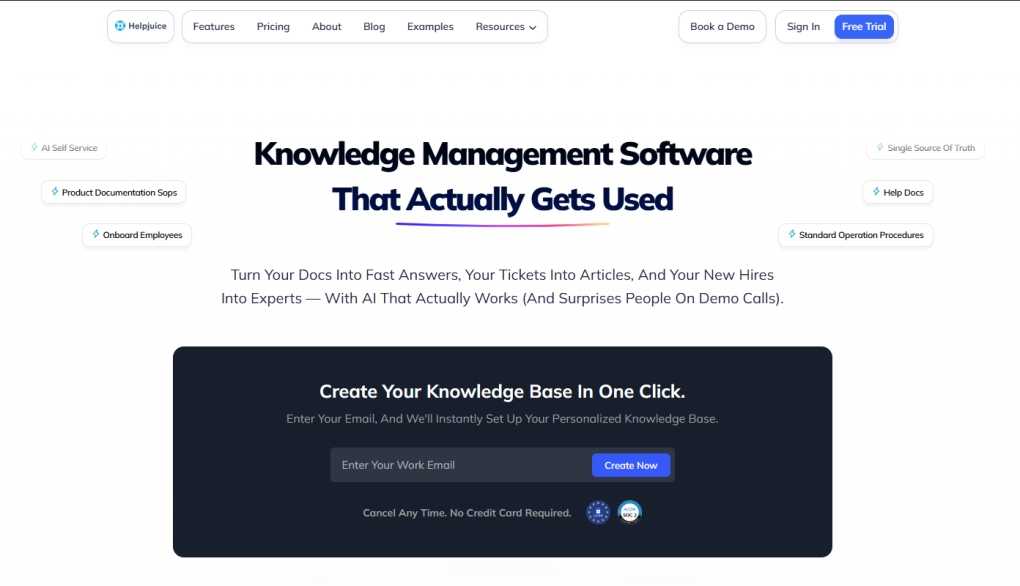
Helpjuice is an excellent SaaS platform for businesses, both small and large. It is a knowledge management platform that allows users to create and share informational articles and documents with one another. It can be used as an informational resource to be used internally in an organization or as a customer support solution.
There are many features and perks that you can enjoy with Helpjuice. It allows you to use the native editor to create articles on the spot. You can edit and optimize the articles on Helpjuice using the integrated AI options.
With Helpjuice, you can also collaborate with your team members when creating articles. You can add various types of multimedia files to your articles and make them more valuable.Apart from the above, some other features that you can enjoy with Helpjuice include an AI-assisted search, native Swifty chatbot, integrations with other SaaS platforms, content planner, multi-lingual support, customization and branding of knowledge bases, and analytics and performance monitoring.
5. Document360
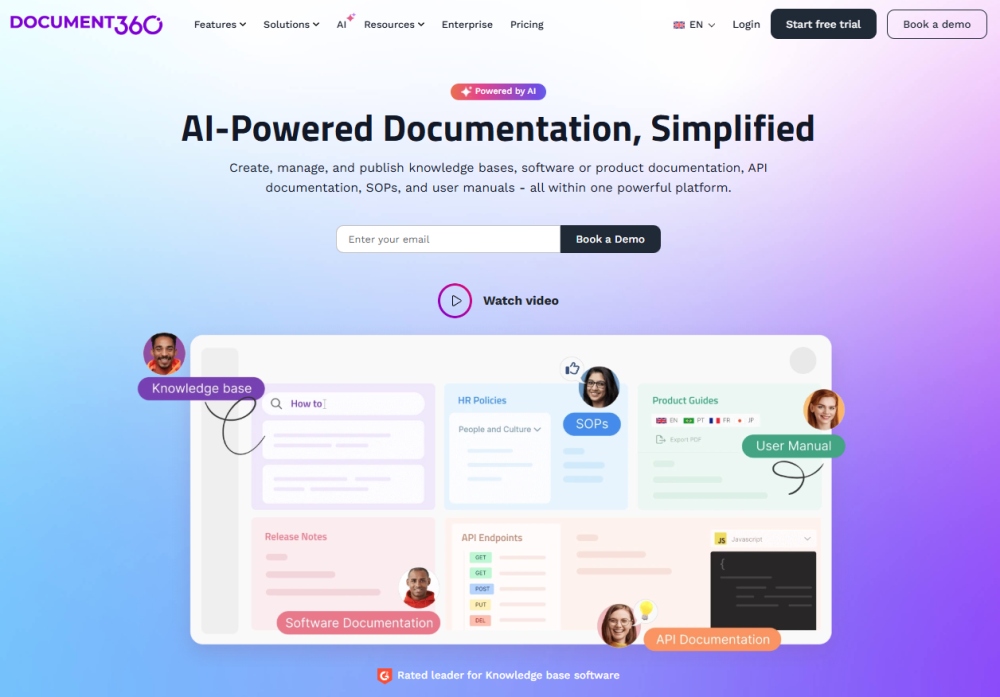
Document360 is a robust knowledge management platform designed for SaaS businesses and enterprises to create, manage, and publish self-service knowledge bases with ease. It supports both public-facing help centers and private internal documentation, making it ideal for customer support, product, and operations teams.
The platform offers a rich set of features, including a powerful markdown editor, category manager, version control, workflow approvals, and granular role-based access. Its AI-powered search enhances discoverability, while the AI Writing Assistant helps contributors generate articles, summaries, meta descriptions, and tags efficiently.
Document360 also includes advanced analytics, backup & restore, custom branding, and seamless integrations with tools like Microsoft Teams, Slack, Intercom, and Zendesk. It’s a scalable solution that supports multilingual content, making it suitable for global teams.
6. Bitrix24
Bitrix24 is a highly secure, free turnkey intranet solution designed to help small and medium-sized businesses implement better communication, social networking, business management, and knowledge management.
The solution ensures better knowledge management by moving all the data stored in network silos and local drives to a centralized, secure repository. It creates a united workspace where teams can manage all the aspects of their daily operations and tasks in a fun, flexible manner.
Live Chat
7. EngageBay
EngageBay is an all-in-one marketing, sales, and service platform with free live chat software. The platform is designed with small and medium businesses in mind and has tools explicitly designed to enhance your customers’ experience.
Your customers can have one-on-one live support and have their problems solved efficiently – and build strong customer relationships in the process. With LiveChat, your agents can have all the required customer information in the chat window to communicate effectively and increase turnaround time.
You can install EngageBay’s live chat widget on any website and customize it to reflect your brand image. Using canned responses, you can easily create answers to common queries beforehand and use them in live sessions with just a single tap.
This software also enables seamless transfer across service agents to best serve your customer’s interests. Additionally, you can get in-depth and valuable insights with EngageBay’s robust metrics and reports – and use them to improve customer support.
EngageBay’s live chat software also fits in nicely with its other products so that you can move around the platform seamlessly. In essence, EngageBay is a great and affordable option for small to medium businesses looking to produce quality customer support.
8. ProProfs Chat
ProProfs Chat is a SaaS-based customer service and support tool that enables your business to connect and engage with customers in real time. It assists your support team in monitoring and track real-time visitor activities and initiate a proactive chat session.
This live chat software also equips its users with the ability to announce upcoming events, sales, and discounts. That means you can keep your visitors updated on all the opportunities where they can find the best deals with your brand.
On top of that, ProProfs Chat also offers support automation with its chatbot functionality. You can manage incoming chat requests and make sure each one of them gets attention. In case of complex questions, the chatbot either creates tickets or routes the chats to the right operator. You can also track its performance during a specific time with its detailed reports.
Besides the chatbot functionality, users can also find 100+ customization settings options useful. You can build and customize a chat widget that matches your needs. They even offer 50+ integration options with marketing, sales, support, social media, and other platforms to enhance the customer experience further.
9. Pumble
Pumble is a free team chat app designed to facilitate effective communication and collaboration for individuals and teams of all sizes. Thanks to its simple and intuitive interface,
Pumble is a perfect solution for virtual teams looking for a user-friendly all-in-one platform for messaging, file sharing, and video and audio conferencing.
The app supports real-time communication and team collaboration through private 1-on-1 or group messages, private and public channel chats, threads, file sharing, voice and video calls, mentions, and reactions.
Pumble also lets you invite and communicate with external partners, contractors, or freelancers via guest access. Pumble’s unique benefit is that it lets you use all core communication and collaboration features for free.
It lets you add an unlimited number of users and features unlimited message history and generous file storage space in the free plan, allowing remote and hybrid teams of all sizes to facilitate transparent and effective communication.
Pumble is available for Web, Windows, Mac, Linux, Android, and iOS allowing teams to chat and collaborate anywhere.
10. SendPulse
SendPulse, being mostly known for its marketing automation features, has a surprisingly convenient live chat for website solution. What sets SendPulse apart from many competitors is the ability to integrate live chat with a chatbot function.
Additionally, the SendPulse chatbot builder integrates with the most popular messengers and social media platforms, including WhatsApp, Instagram, Facebook, Telegram, and Viber.
This means that customers can use their preferred channel to communicate with the brand. SendPulse also provides integration with ChatGPT that can help your chatbot be more human-like.
11. Freshchat
Freshchat is a cloud-hosted messaging and engagement application that is designed to meet the needs of both large and small teams. The application is designed to turn to chat into a more personalized and professional experience.
It lets you create and distribute contextual messages and capture valuable intelligence directly from the users. With Freshchat, you get multiple channels through which you can keep all your new and existing customers in the loop with the recent developments in your services or products.
At the same time, it also makes it easier for your customers to reach you whenever needed. All in all, this moderately priced platform facilitates engagement and allows you to respond to your customers’ needs seamlessly.
12. Acquire
Acquire.io is the multi-channel live chat software that provides instant assistance to your website visitors for better customer service and boosts sales conversions.
It is the most advanced and effective software to talk to your customers on your website and mobile apps. It allows you to engage and to solve the customers’ queries in real-time, which greatly impacts customer satisfaction and improve customer retention rate.
Acquires’ live chat software is equipped with a range of features like chat history, real-time conversation, profile management, canned messages, targeted messaging, two-way communications, and intelligent message routing. Acquires’ live chat software also has advanced features like screen sharing, chatbots, co-browsing capabilities, and video and voice call functionality.
13. Zendesk Chat
Zendesk Chat is a live chat software that is designed to scale with the requirements of a business or team. The software works best for all kinds of mid-size businesses and large enterprises.
A majority of businesses and teams are relying on Zendesk Chat because it allows them to reach out to customers directly and see what they are currently interested in. It also provides a feature that allows you to reply to chats online as well as offline via any browser. Download the Zendesk Chat app today to know more.
Human resource management
14. JotForm PDF Editor
JotForm PDF Editor is a user-friendly and convenient solution used by all kinds of businesses to create professional-looking documents including contracts & invoices and turn their collected form data into PDFs.
It is packed with numerous handy features and integrations which allow users to streamline their operations without worrying about how to handle converting data manually into PDF documents.
Whether it’s used for working on a document for a client or the businesses’ own internal communication, using JotForm PDF Editor turns the process into a hassle-free and simple task.
JotForm PDF Editor offers more than 600 ready to use templates so that you can easily modify a professional document like a contract or an invoice in just a few minutes without wasting any time on the format. The main features of this tool include compatibility with all devices, automated process, functional integrations, password protection, and electronic signature widgets.
15. BambooHR
Small, medium, or large, a business needs the best people to do its job. For this purpose, businesses can consider using a trending HR software solution known as BambooHR.
This software works on an advanced stripped-down mechanism and offers capabilities like personnel data modules, tracking, and advanced reporting that make it an ideal choice for growing businesses.
With BambooHR, businesses can add new job openings, share them across popular job boards, and manage applications as they arrive. All in all, this is a great tool to work with if you are looking forward to hiring talented employees.
Business intelligence
16. Google Analytics
Google Analytics is an amazing tool for analyzing performance and gaining audience insights. It’s a freemium web analytics solution that provides tools to analyze data for your business in one place.
With Google Analytics, you can measure traffic metrics for your website, categorize all visitors by traffic type, and even group them on the basis of their country.
Analytics intelligence, detailed reporting, and data visualization are some of the key features you get when working in Analytics. In simple words, if you want to dig deeper into how customers engage with your site, Google Analytics is the solution that fits.
17. Piwik
For those who are looking for Google Analytics alternatives, Piwik is the best option available. It’s a free and open-source web analytics solution that provides intelligent insights on your websites, including your website traffic, the keywords visitors used to reach your services/products, the language they prefer, and other helpful analytical insights.
Piwik is basically a PHP MySQL software program that you will have to download and install on your web server. Once the initial setup is completed, a JavaScript code is provided that you copy and paste on the website that you want to track.
Team collaboration
18. GoToMeeting
GoToMeeting is a very simple and straightforward web conferencing software that comes packed with tons of international features and functionalities. It serves as an ideal option for businesses to manage clients and colleagues from multiple international locations.
The software is extremely user-friendly and is an excellent solution for businesses who wish to schedule meetings in just a few minutes. The features of this solution have outgrown all web and video conferencing tools available today. Furthermore, it supports all Android and iOS devices allowing teams to plan or join meetings anywhere and anytime.
Employee Monitoring
19. Hubstaff
If you are looking for ways to eliminate inefficiency and work with streamlined time tracking, Hubstaff is the tool you need. With this tool, you can track time, manage invoicing, identify roadblocks, create reports, and do a lot more directly through your desktop or mobile. Hubstaff is seamlessly integrated with over 30 apps (including Basecamp, Trello, Asana, Github, and Paypal) and is available for Mac, Windows, Linux, and iOS.
20. Time Doctor
When it comes to accurate time tracking and efficient time management, Time Doctor is unbeatable. It’s an intuitive time-tracking software that is designed specifically for a team of 20 to 500 employees. With Time Doctor, teams can conduct time tracking, session monitoring, screenshot recording, accurate invoicing, project reporting, and so much more.
Content management
21. HubSpot
HubSpot is basically everything you need to build a powerful website, optimize it for every device, bring traffic to your website, convert more visitors, and most importantly, grow your business.
It is a popular marketing, sales, and service software that is designed to integrate with all your marketing tools. You can use HubSpot CMS to create and edit blog posts, landing pages, site pages, and emails with just a few clicks. You can go with one of its pre-built templates or you can build everything from scratch.
HubSpot CMS provides hosting of your content, backed by the best content delivery network to distribute your context all across the globe. So if you are looking for a platform that gives you the ability to manage, optimize and track every content you create, start using HubSpot.
22. Outgrow
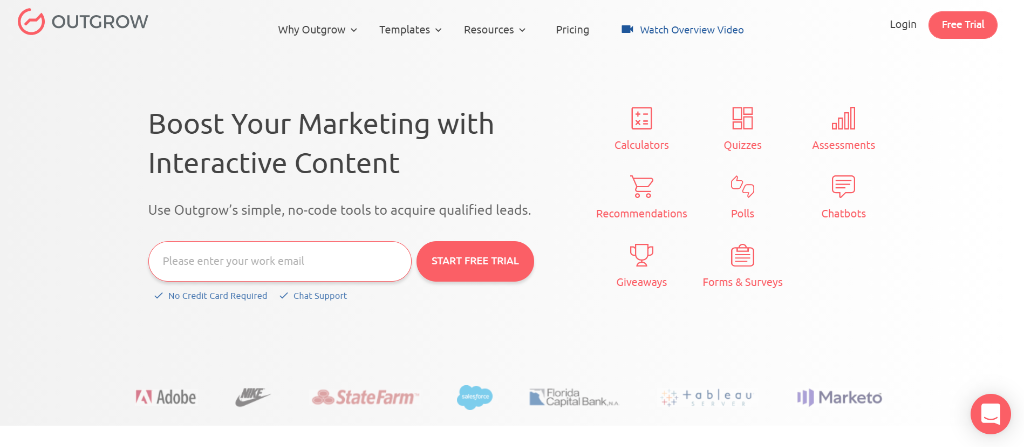
Outgrow is an all-rounder interactive content platform. This no-code chatbot builder has powerful features like logic jumps that help you create a conversational flow in your chats. This gives customers a sense of human-like assistance with personalized solutions.
Outgrow not just offers an easy-to-use interface, but also some great premade templates that you can simply use as-is or customize to your liking. Creating chatbots with multiple question types and beautiful designs is a matter of minutes with Outgrow. In fact, this robust tool can help you create much more than chatbots like quizzes, polls, surveys, calculators, etc.
Moreover, Outgrow’s analytics dashboard offers deep insights into the interaction you had with your prospects along with their lead information. This allows you to retarget them with what they want instead of random or generic suggestions. Overall, Outgrow is a great choice for creating conversational chatbots and it comes with excellent customer support and user reviews.”
Link Management
23. Rebrandly
Rebrandly is a URL shortener and a link management platform. Use this tool to shorten, brand and track every link that you create and share on your social media channels. By using branded links over generic links you can increase brand awareness and click trust.
In fact, branded links can increase your click-through rate by up to 39%. This tool also provides a detailed analytics feature which enables you to learn about who’s clicking on your links — such as what country the clicks are coming from, the most popular times and days and what social media platform the clicks originated from.
Customer Support
24. ProProfs Help Desk
ProProfs Help Desk is one of the most popular customer support tools that deserve your attention. This help desk ticketing system is hosted on the world’s most reliable cloud platform- IBM, which means your support agents will be able to offer 24×7 support from any part of the world.
With its Gmail like user-interface, this tool can be easily set up in minutes and does not require extensive training or onboarding. With ProProfs Help Desk, you can rise above manual and repetitive tasks by leveraging an automated workflow.
Your agents can easily track, prioritize, label, assign, and resolve customer issues/requests all from a shared dashboard. In addition to exceptional features, integrations such as live chat and knowledge base make this tool even more powerful.
25. Freshdesk
Freshdesk is an online cloud-based customer support software and ticketing system. Its an award-winning solution with an array of useful and intuitive features that turn exceptional customer service into a possibility.
The software is designed to work for both small and large businesses. Multichannel, collaboration, reporting, and customization capability are some of the most significant functionalities offered by this software.
Apart from that, the software integrates well with Live Chat, Phone Support, and Game Mechanics, and offers a mobile app for both Android and iOS devices so you can take your help desk everywhere you go.
Employee training and user onboarding
26. Userlane
Userlane is a user onboarding and customer retention platform that offers users a fully interactive experience by using interactive guidance to steer users through processes they are required to interact with in any browser-based software application.
Mid-to-large size SaaS companies implement Userlane to onboard their new users. The platform eliminates the need for pdf documentation or video tutorials showing new users how to navigate and use a software application as users are guided onscreen in real-time via interactive walkthroughs.
Users automatically become proficient in any application from the very beginning (no previous knowledge necessary).
Userlane is simply a guidance layer that goes on top of the software application and no coding is required. It comes with a powerful editor to create guides and a Virtual Assistant that can be accessed on-demand to offer just-in-time contextual support.
Userlane provides users with an exceptional user experience, which leads to product adoption, growth, and retention.
Document management
27. M-Files
Streamlining your document-related process is as important as delivering a project. If you want to improve your productivity at work, you need to improve the way you manage your business-related files and documents. Now, software solutions like M-Files can help you manage files digitally.
Injecting such software into your work process makes all files and documents easy to access, saving you a lot of time that you can use to manage your core operations. No matter whether it’s a small business or a large one, you can use M-Files to fulfill all your content-based requirements and make important business decisions.
28. Microsoft SharePoint Online
Microsoft SharePoint Online is a document management platform that almost every individual in the industry is familiar with. It’s a cloud and web-based platform that offers many useful features in addition to the basic document or file management capabilities.
From uploading/downloading files to keeping a log of all the edits made in a document, Microsoft SharePoint Online offers features that make managing business-related files and documents much easier.
It allows users to make real-time edits and download the previous versions of a document to review the changes made earlier. Moreover, users also have the option to configure alerts on a specific document library and get notified whenever changes are made.
Microsoft SharePoint Online also provides co-authoring functionality that allows multiple users to collaborate over a file and make changes to it simultaneously.
Accounting
29. FreshBooks
Time tracking and invoicing are a key element of the project management process. That’s why businesses and teams are constantly looking for software and tools to help them track every minute spent on tasks or subtasks and streamline client invoicing.
FreshBooks is a popular software that fits this need. It is a reliable accounting suite that turns complex invoicing and time-tracking processes into enjoyable experiences. Teams and businesses can use this software to generate accurate and professional looking client invoices.
Furthermore, it provides an online payment solution that helps teams to get paid faster. FreshBooks integrates seamlessly with a variety of third-party apps ( Stripe, Shopify, PayPal, G Suite, etc) and provides features that save you more time.
30. Xero
Xero is an online accounting software solution that is designed for small and growing businesses. The software aims to connect business owners with their trusted advisors and get instant clarity over their finances.
For a web-based accounting software solution, Xero offers some really robust features that allow small businesses to view their cash flow and manage their account transaction from anywhere in the world.
It also helps to keep track of their expenses and bills, thereby allowing businesses to gain clarity over how much they spend on critical business materials.
Website Builder
31. Wix
Today, every business needs to have a stunning, professional website to showcase their services/products. Wix is a popular web-based website builder that allows business to do so with no or a little expense.
Whether you are someone who is building a website for the very first time or someone who is in continuous need for state-of-the-art website designs, Wix has got you covered. Wix ADI, Wix Editor, and Wix Code, this easy-to-use website builder offers many different ways to create unique websites and apps with advanced functionalities. Try it today!
Appointment Scheduling
32. SimplyBook.me
SimplyBook.me is a trending online booking system that is trusted by many businesses to streamline their schedules and booking procedures. The software works on all device, thereby giving people the ability to make the booking from literally anywhere, anytime.
The booking page is flexible and easily customizable, you can change it as per your need or liking. Moreover, you can add your booking page to your company’s webpage or social media fan-page without any hassle.
Now, when a booking is made, automatic reminders (email/SMS) and notifications are sent to the client, who is given the option to cancel the booking anytime they want. The system offers admin complete control over the booking process while ensuring a good experience for the clients.
33. Calendly
Calendly is an easy-to-use, extremely powerful team scheduling software that is designed to help teams save time and accelerate sales. The core purpose of this tool is to eliminate the old-school methods for scheduling appointments, interviews, demos, and more.
It provides a much more secure, faster way for people to connect without getting lost in phone and email tags. Calendly works beautifully – you just have to set your availability preference, share the link with the people you wish to connect (clients, colleagues, etc) and let them pick a time and date for the meeting/event.
The feature that makes this software better than all the available scheduling solutions is that the date and time your clients or colleagues pick is automatically added to your calendar. It’s much more efficient and works for every individual or business.
Social Media Management
34. Zoho Social
Leading all these web-based business management tools is Zoho Social – a popular social media management solution that helps businesses to reach the right audience at the right time.
It’s no secret that proving your presence across popular social media channels like Facebook, Twitter, Google+, LinkedIn, Instagram, etc is essential for your business’s success. Now, Zoho social allows you to promote your business/brand where the audience is most likely to see it.
It allows you to publish relevant content across multiple social networks, engage with the audience in real-time, and stay up-to-date on what your customers expect from your business. This tool provides you with insightful information that you can use to calculate and elevate your performance.
Time tracking
35. Toggl
If you are like the rest of us in the modern business world, you must wonder where all your time goes at the end of each day. Keeping track of the time they spend across projects and making the most out of their day is a common challenge faced by many freelancers, teams, and businesses.
Now, Toggl is an online time-tracking tool that helps you determine how efficiently you’re utilizing your day and what you can do to optimize your time. It’s an incredibly helpful time-tracking system for small businesses along with an iOS and Android app that make your experience even more amazing.
Digital marketing tools
36. Sitechecker
Sitechecker is an SEO audit and monitoring tool that helps businesses improve the visibility of their websites in search engines. With an intuitive interface, users can easily check the technical aspects of their sites, identify errors, track ranking changes, and receive actionable recommendations to enhance their SEO strategy. Additionally, Sitechecker offers features such as keyword rank tracking, backlink analysis, and real-time site change monitoring. This makes it an indispensable tool for companies looking to strengthen their online presence and attract more organic traffic.
Conclusion
We believe we’ve tossed a lot of SaaS tools and apps at you, and there are definitely more. Now, not all of these tools will work for your particular case, but knowing about them gives you the ability to put them into application when needed. So, stay update and be sure to check tools that can be most useful to your business.