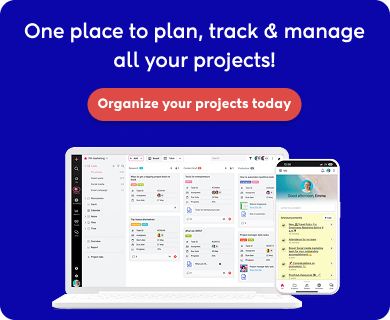Slack is a team communication tool you must have heard about if you have not used it. It is one of the most popular online communication platforms designed to improve communication among teams in all ways.
Slack is a go-to tool for many teams, but it’s not the only option out there. Whether you’re looking for more collaboration features, better pricing, or simply something different, there are many Slack alternatives you can explore.
What are the limitations of Slack?
- Notification can be overwhelming: Slack’s constant notifications can be overwhelming, leading to distractions and interruptions throughout the day and reducing productivity.
- Searching can be difficult: Finding older content can be challenging, especially for lengthy conversations.
- High costs: Slack’s paid plans can be expensive, particularly for larger teams or organizations, making it less accessible for small businesses or startups with limited budgets.
- Integration overload: Slack offers numerous integrations with other tools, but using too many can make the platform cluttered and confusing, complicating workflows instead of simplifying them.
- Privacy concerns: Admins in Slack have access to all messages, including private conversations, which can raise concerns about privacy and confidentiality among users.
- Lack of task management: While Slack is excellent for communication, it needs robust task management features, making it challenging to track projects and assign tasks effectively within the platform.
Top 24 Slack Alternatives in 2025
1. ProofHub
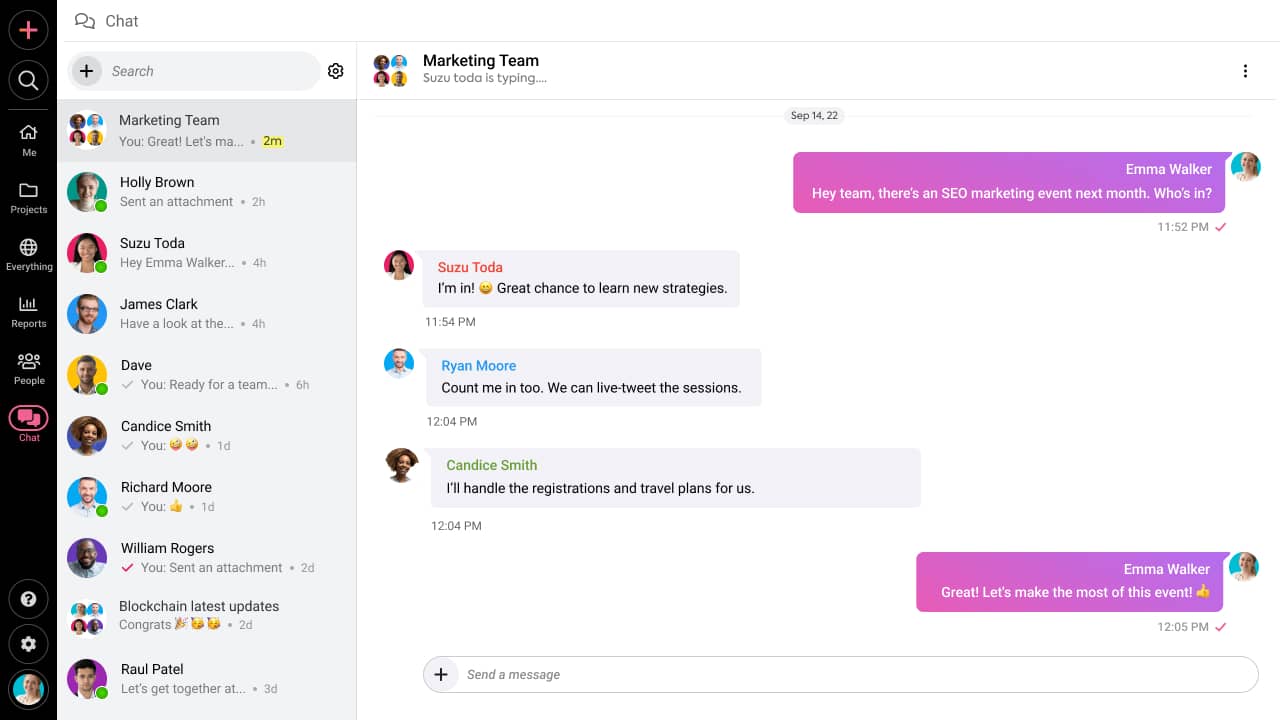
ProofHub is a bit different from Slack; while Slack focuses mostly on messaging, ProofHub comes with some impressive project management functionalities, such as direct messaging and quick conversations with teams and clients.
ProofHub chat serves as the perfect place for every conversation and brings sanity to the way you and your teams communicate within the office or with clients. Slack is often recommended for having multiple integrations and friendly UX, but some consider it cumbersome, slow, and overcomplicated.
At ProofHub, we try to keep a good balance between usability and features. Let’s briefly review all the other features of ProofHub that make it an excellent alternative to Slack.
How is ProofHub the best alternative to Slack?
- Manage tasks smartly in one place
ProofHub can make task management a breeze. With this, you can create tasks and subtasks, assign them to multiple people, set their due dates and time estimates, create recurring tasks, attach files, and add comments on tasks — all in one place.
- Get quick replies on chat
If you want your project to succeed, you’ll want to make direct messaging and quick conversations with teams easier and simpler. Have one-on-one chats, use emojis, attach files, and have quick discussions with team and clients on the go using ProofHub’s team communication tool. @Mention people in a chat to refer to someone specifically. By any chance, you’ll not miss any chat as you receive chat notifications on desktop or mobile and reply to them on the go.
- Visualize task stages on Kanban boards
Often, there’s a lot of confusion: “Who’ll be working on this (task) next?” but it doesn’t have to be so. To stop this, ProofHub lets its users have a clear view of work in progress. See work moving through multiple stages on the Kanban board in a particular workflow.
- Plan projects on Gantt charts
You can smartly make changes in your plan as deadlines shift with task dependencies in the Gantt chart. With ProofHub Gantt charts, plan projects, set dependencies between tasks, and visualize tasks in a timeline view.
- Get ultimate control with custom roles
ProofHub allows custom roles to be defined to stay in ultimate control of who gets to access what according to the workflow. Create and assign custom roles, grant access levels, revoke access, and also assign a default role to the team members. In a matter of seconds, you can assign all the roles you need to your team members.
- Track time smartly
You can get all the answers to where your team is spending their maximum time. If you are using ProofHub, you don’t need to invest in external time management software for time tracking. Add timesheets, set time estimates, track time manually or using timers, and create custom time reports in one place.
- Take work requests through a request form
Creating request forms to escape from messing inbox and get work requests, support queries, or even tickets through a form and get them added directly to ProofHub.
- Collaborate on discussions
With ProofHub’s real-time collaboration, you can keep track of what your team members are up to and have discussions with your teams and clients in one place. @Mention people to grab their attention and loop them in discussions.
- Bring all your files to one central place
File sharing with clients is now smarter, as you can share file links with guests to ask for a review or feedback without having to log in to ProofHub. Keep multiple versions of the same file and use any of them as and when you want.
- Make announcements with ProofHub
ProofHub has a quick and easy way to motivate teams, recognize good work, or share any information that may not be project-specific. Add announcements to recognize the team’s achievements, share office event details or any other important information, subscribe people to announcements, attach files, and set a time duration for how long the announcement will last.
- Create reports the way you want
ProofHub has a reporting feature to help analyze project progress. With a single click, you can get detailed resource and project reports. Create custom reports and visualize overall project progress to plan, manage projects ahead, and make the most of ProofHub’s online reporting tool.
ProofHub vs Slack. How is it different?
Our goal is to create an intuitive and seamless experience for our users. This is why our user interface is simple and clean. With hundreds of capabilities, Slack is getting more complicated. But at ProofHub, we have kept the balance between features and usability.
ProofHub is a faster and more affordable solution offering twice as much storage space as Slack. When a workspace passes the 5GB file storage limit, Slack will archive older files as new files are uploaded. Members won’t be able to view archived files in channels, direct messages, or search results.
When it comes to task handling, ProofHub is at the top. If Slack’s primary feature is Сhannels, ProofHub wouldn’t exist without To-do lists.
Organize your business communications and management using ProofHub. One tool for all professionals.
2. Chanty

Chanty is a free AI-powered Slack alternative. It’s on the mission to humanize business processes through artificial intelligence. It promises seamless team communication and twice as much room for files, making it convenient to store and share multiple files. Chanty is designed to boost collaboration with a super easy, crystal-clear user interface. As it supports the AI trend, it saves time and increases team productivity.
3. Troop Messenger

Troop Messenger, the Slack alternative team communication and collaboration application, stands unique from the other applications of the same genre. The one straight reason for this is its incomparable feature stack. The features like Forkout, shared spaces, read receipt, advanced filter group, voice-video calling, screen sharing, and more improve the work efficiency of the teams.
A quick and instant team chat application has its presence across the cross-platforms of mobile, desktop, and modern browsers anywhere, anytime to keep track of work routines and deadlines. The best Slack alternative is undoubtedly more affordable than any other application, with a commendable range of high-performance features. The impressive UI and immersive UX present beautiful file previews across the interface.
4. Zoho Cliq

Zoho Cliq from the Zoho software suite allows users to have direct chat and messaging with one another. It is loaded with features like voice and video calls, drag-and-drop sharing, deep integration, direct private chat, and many more.
Mobile apps are also available for Android and iOS.
5. Brosix
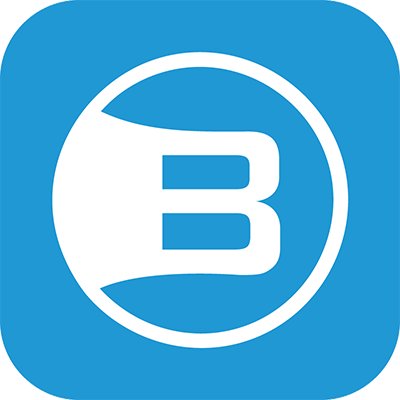
Brosix is a secure instant messaging software for organizations looking to improve their internal communication and collaboration. With Brosix, teams get their secure private messaging network with features such as complete administrative control, voice, video, and audio chat, secure peer-to-peer file transfer, and screen sharing, to name just a few.
What sets Brosix apart is the end-to-end encryption of all communication over its networks, which makes it a solid choice for the more security-minded.
6. Fuze 8×8

It is a cloud-based video conferencing solution that connects people and organizations across various devices. Fuze (which is now 8×8) powers business conversations through a secure and reliable global platform that unifies voice, video, and messaging into a single application.
It combines a simple user experience, an intelligent platform, and third-party enterprise integrations to enrich every conversation and drive workforce productivity. As Fuze checks every box, it was easy for this tool to find a spot in our list of Slack alternatives.
7. Microsoft Viva Engage

If you want to work smarter and together, Viva Engage could be the right tool for you and your team. You can join meaningful discussions to move your work along faster. Get quick answers to your questions and have productive, spontaneous conversations with experts and creatives across your organization.
You can create Viva Engage groups and keep docs, photos, and videos in context by adding them to conversations. The collaborative software also has a mobile app for Android and iOS users.
8. Cisco Jabber

Jabber is an instant messaging service based on Extensible Messaging and Presence Protocol (XMPP). A product of Cisco, Jabber makes way for clear communication with its softphone features, including HD voice and video, plus desktop sharing. In Jabber, you can use real-time presence information to reduce delays and view the availability of contacts within and outside of your organization.
Jabber lets you access all of its mobile features, including video conferencing, with the same ease of use found on the desktop.
9. Fleep

Fleep is quite simple. It is a flexible messenger that integrates with email and offers an ideal way to communicate. Unlike competitors, you can communicate with any other Fleep user across organizations regardless of team setup. It’s an open network, and users can be part of multiple teams. Everything is in one place and easy to keep track of.
Your files and messages are stored securely in the cloud, accessible from any device you log in from.
10. Jostle

Jostle is a cloud-based tool for office communication for news, events, and publications. This has an entirely intuitive intranet to help you improve employee engagement and make communication happen. Users can conduct live polls as well. The social networking solution for businesses allows users to share news, align teams, invite participants, and recognize contributions.
The discussion feature helps teams initiate private conversations, create party invites, and share them with employees. Jostle’s iOS and Android apps deliver a complete mobile intranet for users to have a seamless experience.
11. Flock

Another smart alternative to Slack is Flock, which has some powerful messaging features. The easy-to-use apps in Flock are available at 1/3rd the price of Slack. It provides slash commands and a GUI interface for power users. It lets you connect with your team, get on video calls, and manage projects with to-dos, polls, and reminders.
Flock is more affordable than Slack, with nearly all the features. You can also share your ideas quickly with Flock app integration, which lets you share files or a list of files to share in your chat.
12. RingCentral

A team messaging and collaboration tool that works the way you want to. It allows users to connect with individuals, chat in real-time, group video chat, manage files, and communicate from multiple sources through integrations with programs such as Asana, GitHub, Salesforce, MailChimp, Jira, Box, and more.
RingCentral can be used as a central platform for project management, team communication, and task management for better team communication.
13. Rocket Chat

Rocket Chat is an open-source platform similar to Slack but less intimidating. It replaces tools like email, HipChat, and Slack. You can communicate and collaborate with your team, chat in real-time, screen sharing, file sharing, or access audio/video conferencing.
Accessible from any device with internet access, including Windows, Mac, and mobile or tablet devices using the iOS and Android native mobile apps.
Pricing: The community plan is available for free. The pro plan for businesses starts at $3 per user monthly or $30 per user annually.
14. Ryver

Ryver is a more effective and faster means for teams and departments to communicate. This web-based solution offers unlimited users, teams, guests, search, storage, and integrations. Ryver also boasts an open, rich API with support for integration services with systems like Gmail, Google Drive, Zapier, Box, and Dropbox.
Users can see images, videos, and URL previews right inside chat messages and posts and send chat messages or comments on the team’s posts.
15. Mattermost

With Mattermost, you can keep all your team’s important chat data securely hosted on your server. There are public channels and private direct messages. You can customize the features in Mattermost to fit the way your team works. With Mattermost’s mobile apps, share files and keep up with chats on the go.
Choose your team’s language, set the email server you want to use, pick whether team members can edit their messages or not, add announcements, and have your team sign in the way you want.
16. Wire

Wire is a secure collaboration platform that is perfect for work communications. “Secure” is its unique selling point. It provides end-to-end encrypted group chats, voice calls, video conferencing, file sharing, screen sharing, and more. Wire combines maximum security with a set of features and simplicity.
Screens can be shared with up to 10 people, including from desktop to mobile devices. You can use this tool across web browsers, iOS, Android, macOS, Windows, and Linux.
17. Workspace from Meta

Workplace by Meta (formally Workspace from Facebook) is a social network solution that allows companies to collaborate and communicate instantly. Its notable features are team communication and messaging tools. You can create groups for in-house communication, voice and video calls (desktop and mobile), live video streaming, and workplace and work chat apps.
Workplace by Facebook is also available as a mobile app for Android and iOS users.
18. Missive

A single app for all your external and internal communication. The missive is a collaboration email app that lets you manage Facebook, SMS, and Twitter accounts from a single place. You can manage team inboxes, collaborate on social media inboxes, assign conversations and tasks, and organize conversations with shared team labels.
19. Hive

Hive is a project management solution that caters to big and small teams, offering features that include file sharing, task management automation, and chat. The centralized platform enables organizations to plan, execute, and track projects in real-time. The software can easily connect with cloud storage for easy file access, sharing, and collaboration with team members.
The Kanban-style status view lets users track project progress and change deadlines and workloads.
20. Moxo

Moxo is a mobile-first team collaboration and communication solution that simplifies collaboration by keeping everything together. With Moxo, teamwork becomes more efficient, painless, and productive. It integrates with external services such as Box, Dropbox, Salesforce, Stripe, PayPal, HubSpot, and JIRA to be in control of the team’s collaborative environment.
21. Twist

Twist is a communication tool by Todoist. The Slack alternative is designed for teams who believe that there’s more to work than keeping up with group chat apps. It offers a calmer and more organized way to work together, where conversations are organized in threads. In Twist, threads keep all your conversations separated by topic so replies won’t get buried in an endless stream of group chat.
It’s a great tool to instantly connect your team to the information they need – along with all the context of the original conversation.
22. HighSide

HighSide (previously ClearChat) is an incredible tool that was created for organizations that handle regulated and sensitive data. It massively reduces your business risks associated with cybercrime, data breaches, customer attrition, shadow IT, reputational damages, financial loss, and more by securing your team’s internal communications and file-sharing layers.
With excellent compliance, it can find a spot for itself in the finance, legal, healthcare, and government sectors. Some of its main features include direct messaging, file sharing, team communication, end-to-end encryption, and custom data retention policies.
23. Wimi

Wimi is all you need to organize work and teams, communicate efficiently, and make sure everything you need is in one place. It beats Slack when it comes to fostering teamwork and collaboration among team members. In Wimi, there is a unified workspace for each project or activity where you can invite participants and get more things done.
As an alternative to Slack, Wimi goes beyond team communication as it also offers file management, tasks, calendars, and video conferencing. You can also organize your team conversations in project channels to keep everyone in sync.
24. Bitrix24

Bitrix24 is one place for tasks and projects, communications, CRM, and time tracking, making it way more advanced and reliable than Slack. You can use the self-hosted version of Bitrix24 to run on your server.
You get complete control over data, source code access, and additional tools, such as helpdesk and e-learning, as well as integration and customization options.
All in all, it’s a comprehensive suite of social collaboration, communication, and management tools.
What should you look for in a Slack alternative?

When searching for the perfect Slack alternative, it’s important to consider several factors:
1. Ease of Use
Look for a tool that is intuitive and easy to navigate. A difficult-to-use tool can slow down productivity and lead to frustration.
2. Cost
Consider the cost of the tool and the features you get for that price. Look for tools that offer a range of pricing plans that fit your needs. Compare the features and benefits of each plan to determine which one offers the best value for your team.
3. Integration with other tools
Look for tools that integrate with other tools your team is already using, such as email, calendars, project management, or team collaboration tools. It will help streamline your workflow and reduce the need to switch between different tools.
4. Security and Privacy
In today’s digital age, security is a top priority. Ensure the alternative you choose has robust security measures in place to protect your data.
5. Customization and Scalability
Your team’s needs may evolve, so it’s essential to choose a tool that’s customizable and scalable. Look for a tool that allows you to customize roles, workflow, project fields, and other settings to fit your team’s specific needs.
6. Collaboration features
Another important factor to consider when choosing an Asana alternative is collaboration features. Look for a tool that allows you to assign tasks, communicate with team members, and share files easily.
Why do people choose Slack?
People are using Slack for team collaboration because it is a great place to coordinate and collaborate, and it gives consolidated notifications.
Slack has all the collaboration features anyone might need. It is like a chat room for the whole team. Slack is a wildly popular app that serves teams as a modern alternative to email in the workplace.
- It’s a modern way to communicate: Slack is popular and is used by millions of teams. It is a single place where communication can mean anything, from sending a text to sending files.
- It works with multiple tools: It connects to about 1,500 apps in its App Directory. You can integrate an app either through the Slack App Directory or by clicking on an individual app’s “Add to Slack” button.
- Powerful search: The next-level search of Slack can help you find exactly what you are looking for. More advanced modifiers give accurate search results (but search options in Slack are limited unless you pay).
- Keeps archive message repository: With everything kept in perpetuity and searchable, you have an excellent place for information.
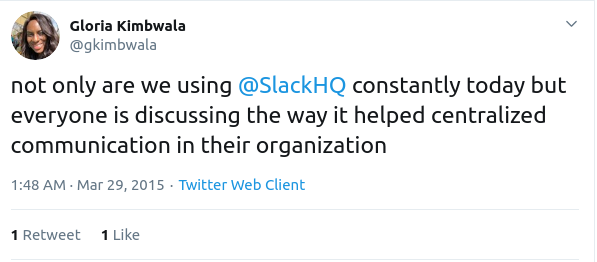
Slack is free if you don’t need loads of storage and want to chat with your team. The free version comes with 5 GB total storage—not huge and lets you search up to 10,000 of your previous messages.
The free version also lets you use up to 10 third-party apps. Use the free version for an unlimited amount of time and with as many users as you want.
Well, if it’s so great—you’ll be wondering—why look for Slack alternatives or apps like Slack?
What’s your alternative to Slack?
It could be hard to get over a tool that you’ve been using for quite some time. However, there are plenty of alternatives to Slack out there. Each has its own set of features, pricing, and strengths. Whether you need something more customizable, more affordable, or simply different, there’s an option out there for you.
If you are looking for more than just a communication tool and overall team collaboration software, you can try ProofHub. It is cost-effective, ideal for medium to large teams and has all the features you need for a collaborative workspace; you can try it with a 14-day free trial.