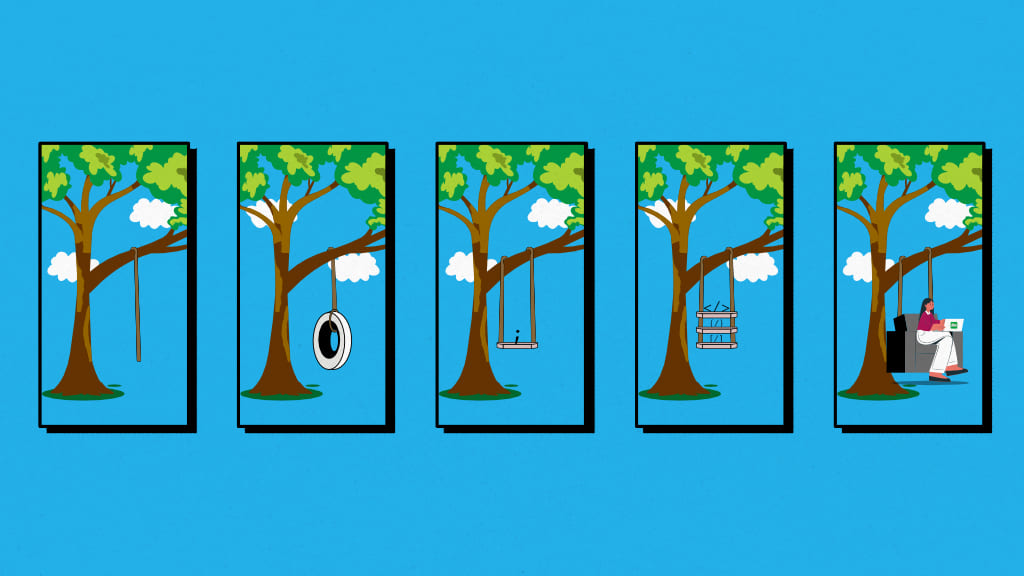Your team worked very hard on a software development project. You have reached the final stage and successfully passed the demo of the completed project with the client as well. You can sleep peacefully knowing you still have two days before the project deadline.
Your eyes are gleaming with success!
But guess what let’s come to the reality, how many times did you reach this zone?
Software development comes with a fair share of challenges. To be honest, more challenges than celebrations. This is because problems crop up in the form of collaboration, communication, sharing, security, version control, debugging, issue tracking, and many more. The list just goes on long.
So how do you solve those issues? And eventually, complete development projects on time.
This is where modern tools for software development come in. They help you solve critical issues and simplify the process so that you and your team can work with ease.
In this article, I have reviewed top software development tools that help you in various stages of software development. I have tried to cover tools that fulfill various aspects including bug detection, issue tracking, cloud cost management, version control, and overall project management.
So get ready for this tour as you gain insights and knowledge of various useful software development tools in the market.
What are software development tools?
Software development tools help developers to manage, plan, organize, and collaborate on software development projects. They are also used by development teams to debug, create, support, and manage applications, systems, and other frameworks.
These tools provide functionalities that help in software development projects’ successful and timely completion. Although different software development teams may require additional tools based on their workflow, the common requirements remain the same.
This includes features like collaboration, communication, version control, cloud cost management, time tracking, and reporting. Most software teams work on agile workflows with sprint planning, backlog tracking, user story management, and burndown charts. Agile software development tools are becoming more common among teams because of the simplified methodologies and customizable workflows.
Teams rely on web software development tools to improve collaboration, efficiency, and timely completion of tasks. Different software developing tools solve different purposes. Let’s now see how various tools contribute to the software development process.
List of top 16 software development tools
I have reviewed the following tools and made a list based on different categories including its key features, pros, cons, and what the tool is best suited for.
🚀 Project management tools
Software development teams require an overall workflow that helps them in steady progression and completion of tasks on time. Project management tools ensure that the teams do not go off track and complete tasks on time.
1. ProofHub
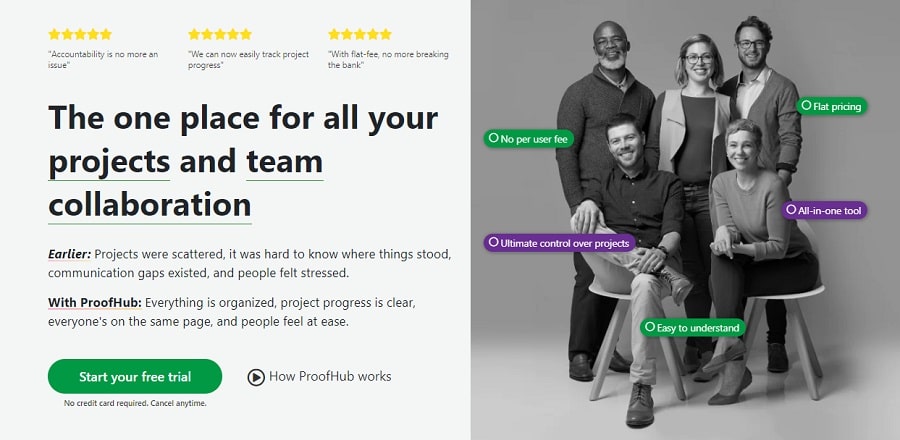
ProofHub is an all-in-one project management and team collaboration tool that supports agile development methodologies for software development teams for sharing ideas effortlessly, discussions, and compiling documents.
ProofHub is specifically tailored for Agile teams who primarily depend on Scrum or Kanban for project management.
ProofHub provides you with ultimate control over projects and teams that set it apart. This is because of the centralized platform that provides you with multiple functionalities to manage projects and ensure steady progression. Your team members can work at ease without hassles or bottlenecks.
Key features
1. Manage resource conflicts with effective task delegation
Software development teams generally face multiple issues in smooth project progression. The primary issue arises in managing resources effectively.
With ProofHub you can ensure effective distribution of workload by efficiently delegating tasks to team members. You can rest assured that tasks are evenly distributed among your team members resulting in effective management of resources.
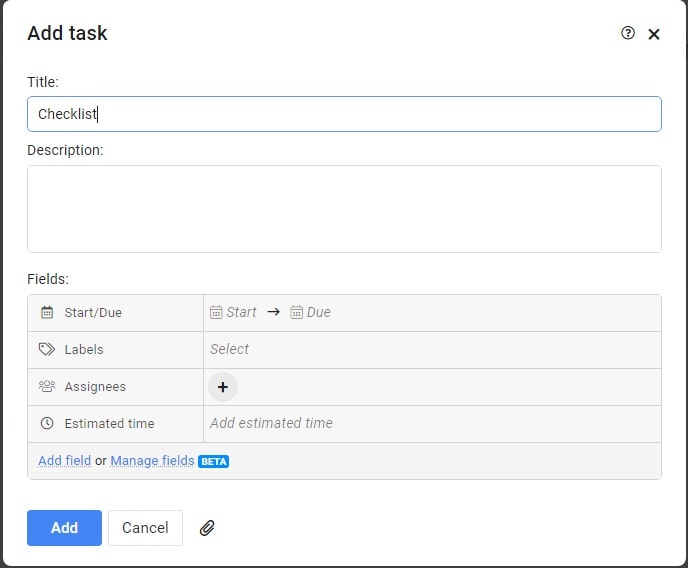
2. Keeping your team on the same page
When it comes to software development projects, collaboration is essential for ensuring that your team members can effectively share important updates.
ProofHub offers discussions, notes, sharing files, and live chats all on the centralized platform, thereby eliminating the need for multiple tools. This saves time as well serves to organize information efficiently for accessing them with ease.
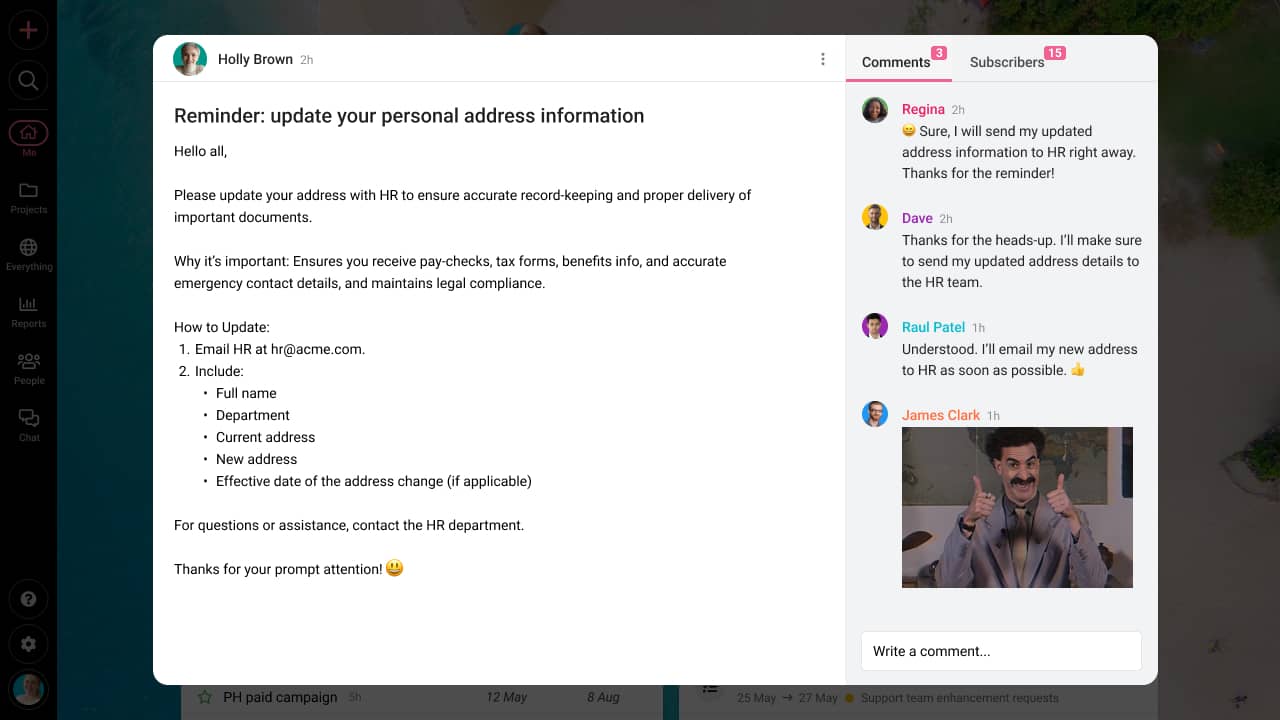
3. Quick file sharing with version control
For effective and timely completion of development projects, you need to eliminate confusion.
ProofHub assists with online proofing and ensures version control, thereby eliminating confusion, the need for multiple downloads, and long email threads for approvals.
The project files are also available on the centralized platform which gives easy access to the most up-to-date file to all team members.
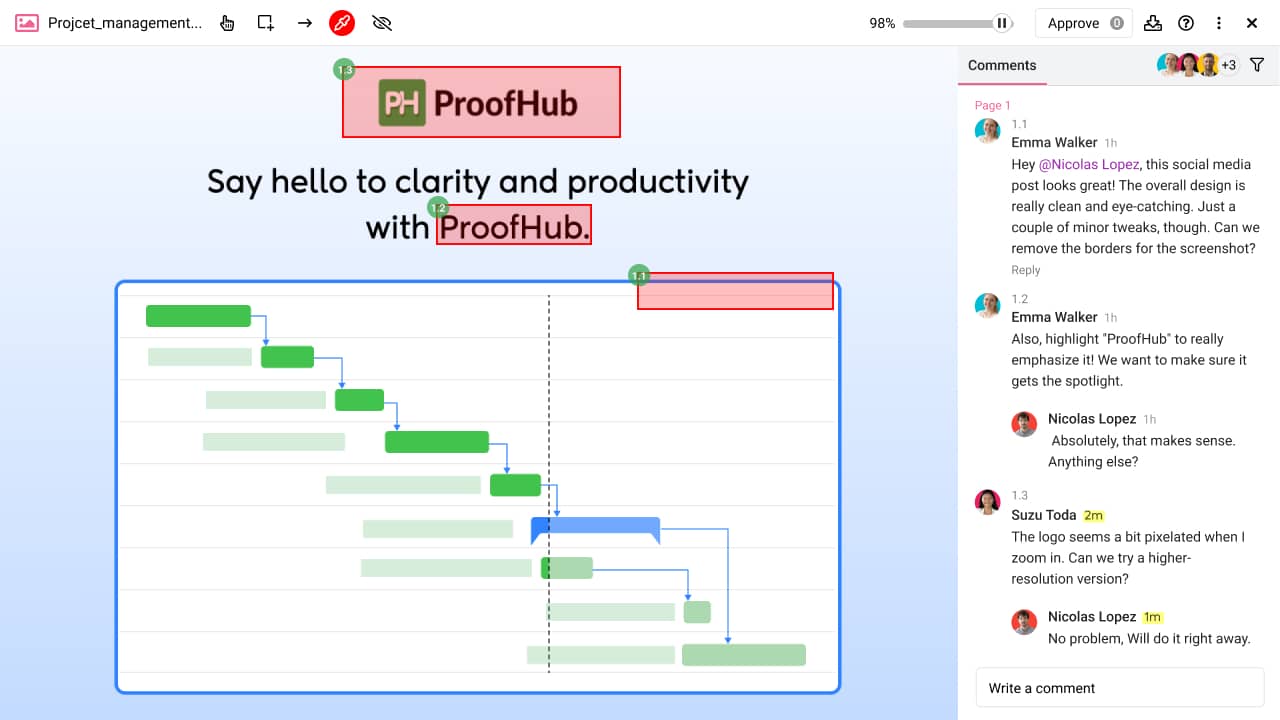
4. Keep track of time spent with custom field reporting
When it comes to software development projects, the time spent on various tasks plays a crucial role in the timely completion of the project.
With ProofHub your team members can log their work hours. You can use the timesheets for effectively analyzing their overall productivity, and generating reports. You can generate custom reports based on project requirements.
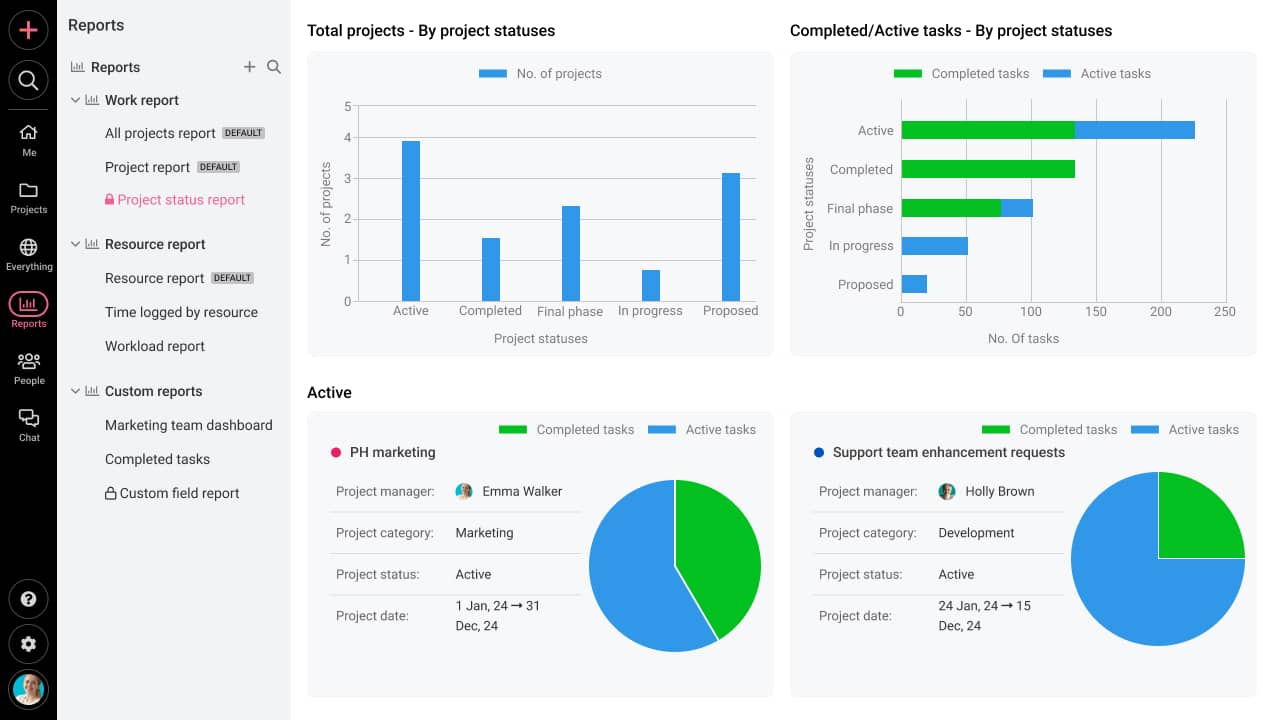
🟢 Pros
- Intuitive and user-friendly interface
- Quick onboarding and simple learning curve
- Effective and quick response from the customer support team
- Complete control over tasks and teams
- Flat pricing system means you can add unlimited users
- Inbuilt chat, time tracking, and proofing in one place
🔴 Cons
- Does not create an invoice for logged time (Covered via integration with Freshbooks & Quickbooks)
💸 Pricing
With flat pricing, you can effectively add unlimited team members! Your entire organization can use this tool without significantly impacting the budget.
The essential plan is priced at $45 per month (billed annually) while the ultimate control plan is priced at $89 per month (billed annually).
⭐️ User reviews
“I struggled to practicalize agile methodologies effectively until I began using ProofHub.” – Capterra Review
“Everything is organized to be used for any work management & task tracking requirement. We have moved both our development and non-development-related tasks management into ProofHub.” – G2 review
2. Jira
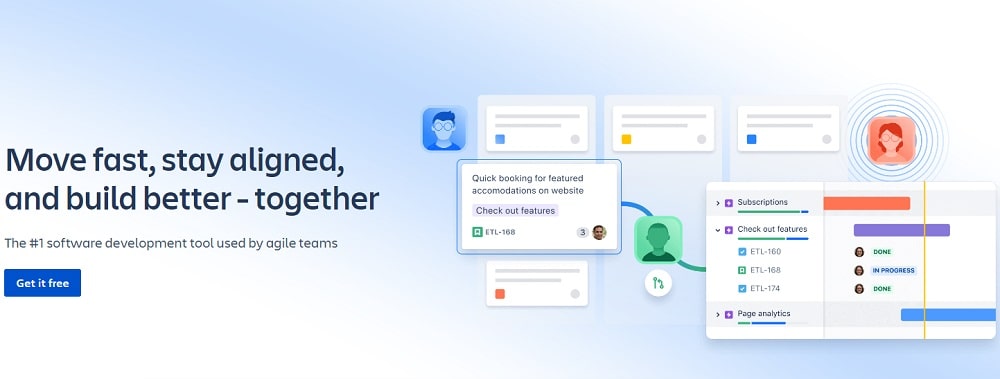
From the Atlassian platform, Jira boasts of Agile and Scrum development solutions. Jira provides you with the amazing ability to track issues and detect bugs. This makes Jira one of the most popular software development tools.
Why I picked Jira
Jira integrates effortlessly with several different applications including knowledge management, product roadmaps, and CI/CD software. This provides a complete and all-around package when it comes to software development tools.
Jira makes it possible for developers to code, collaborate, and deliver quality software faster and more efficiently. JIRA Kanban board cumulative Flow Diagrams help managers analyze and optimize workflow efficiently.
Key features
- The central platform for all your DevOps requirements. Thereby, you need not use multiple applications for the project. Plan, execute, and deliver projects on the centralized platform.
- Enhanced security as well as administration ensuring complete security to codes as well as other details of the project.
- View project progression, create sub-tasks, create branches, or pull requests with ease inside the development panel.
🟢 Pros
- The biggest pro is the ability to track issues and monitor workflows through various workflows
- User-friendly interface
- The ability to view sprints in Kanban boards has a perfect layout.
🔴 Cons
- Too many notifications sometimes distract users from the real task at hand.
- Features and customizations can sometimes be overwhelming for new users.
- The customer support team is not quick to respond in some cases.
💸 Pricing
The standard plan starts from $7.75 per user per month. The premium plan costs $15.25 per user per month. Although the cost would be a bit high for large teams, the specific features for software development teams justify the pricing.
⭐️ User review
“Jira has become my trusted companion on the road to agile management. I have been able to customize it to the specific needs of my team, giving us a clear and concise view of our progress.” – G2 review
Read more: 23 Best Jira Alternatives & Competitors for Agile Project Management
3. Trello
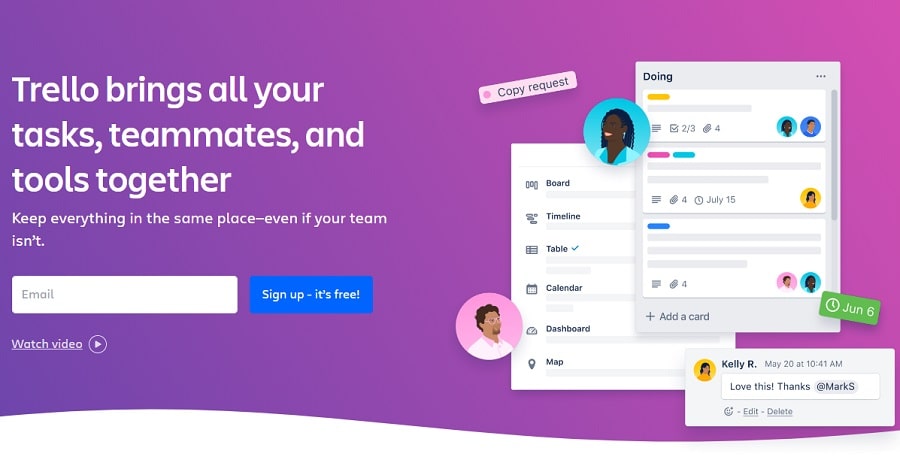
With Trello, you can run team sprints on Kanban boards that help you to manage development projects in real time. Further, you have complete visibility over the progression, ensuring the project’s timely completion.
Why I picked Trello
Trello lets you be on top of the bug-handling scenario. You can manage bug requests as they come and effectively delegate them to your team members. You can also effectively analyze the bugs that arise over time with reports that provide valuable insights.
Key features
- Powerful and customizable Kanban boards let you build software and bring them to the market quickly. You will see rapid growth in your successful rollout ratio.
- This centralized platform helps you monitor your new products’ overall performance. You can set up separate columns for different tasks so that nothing falls through the cracks.
- Effective integration with other development tools makes it easy for you to track progress. This will help you in efficient reporting and for better insights.
🟢 Pros
- Visually pleasing with a simple design and user-friendly interface
- Highly adaptable workflow that can be customized as per project requirements
- Managing complex workflow is easy
🔴 Cons
- Although the workflow is intuitive, there are chances that the workflow may not be suitable for complex projects
- Managing multiple projects comes with a lot of hassles
- You cannot assign the same task to multiple team members
💸 Pricing
The standard plan starts from $5 per user per month. The Enterprise plan starts from $17.50 per user per month. The per-user pricing makes this tool a bit too costly for large and enterprise teams.
⭐️ User review
“I appreciate Trello’s customization options, which enable them to tailor the tool to their specific workflows.” – Capterra review
For a more detailed comparison – Trello vs Jira vs ProofHub – Which Tool To Choose And Why?
4. Airtable
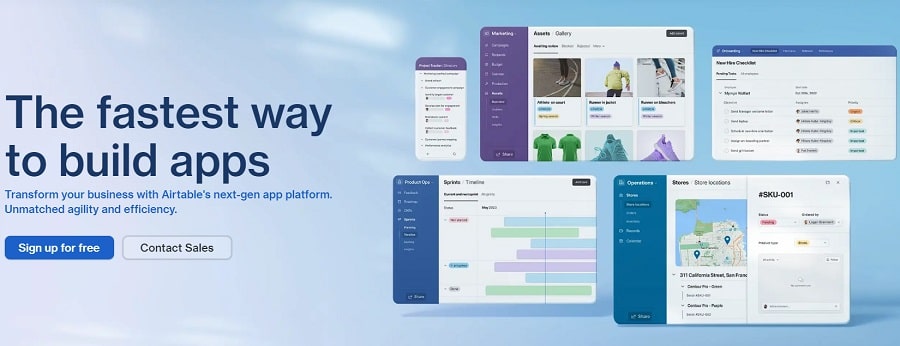
When it comes to Airtable I love the incredible ease of data handling. You can easily import, analyze, and get valuable insights into various data. This helps you in understanding gaps in your team and areas that need improvement for future projects.
Why I picked Airtable
I specifically loved the templates available for the different workflows. The templates not only define a general workflow but simplify the specific process. Also, these templates are customizable, which means you can modify any template as per your specific project requirement.
Key features
- Solve the biggest challenge for your developers with the advanced and powerful bug tracker. Effectively make your codes free of unwanted bugs or errors.
- ‘Status markers’ that provide a real-time and efficient marking for updates and statuses related to project progression. This ensures that all your team members are on the same page and eliminates confusion.
- Centralized metrics ensure that all your team members are measuring quantity in a unified manner. This leads to better collaboration and increased quality of the project.
🟢 Pros
- An adaptable tool that can fulfill different project requirements.
- Providing a transparent view to every team member ensuring early identification of bottlenecks.
- Robust reporting features provide a detailed insight into the performance of your team members.
🔴 Cons
- Steep learning curve
- User roles and permission access are not clearly defined
- The customer support team is not efficient
💸 Pricing
The Plus plan starts from $10 per user per month while the Pro plan starts from $20 per user per month. The pricing is slightly on the higher side when compared to the features provided by this tool.
⭐️ User review
“In general, Airtable is a flexible and easy to understand project the executive’s device that offers a scope of customization choices and mix capacities.” – Capterra review
📊 Document Collaboration tools
Sharing knowledge and having a central repository for data helps software development teams to access necessary data with ease. This will help in saving time and ensure team members have access to necessary data and information.
5. Bit.ai
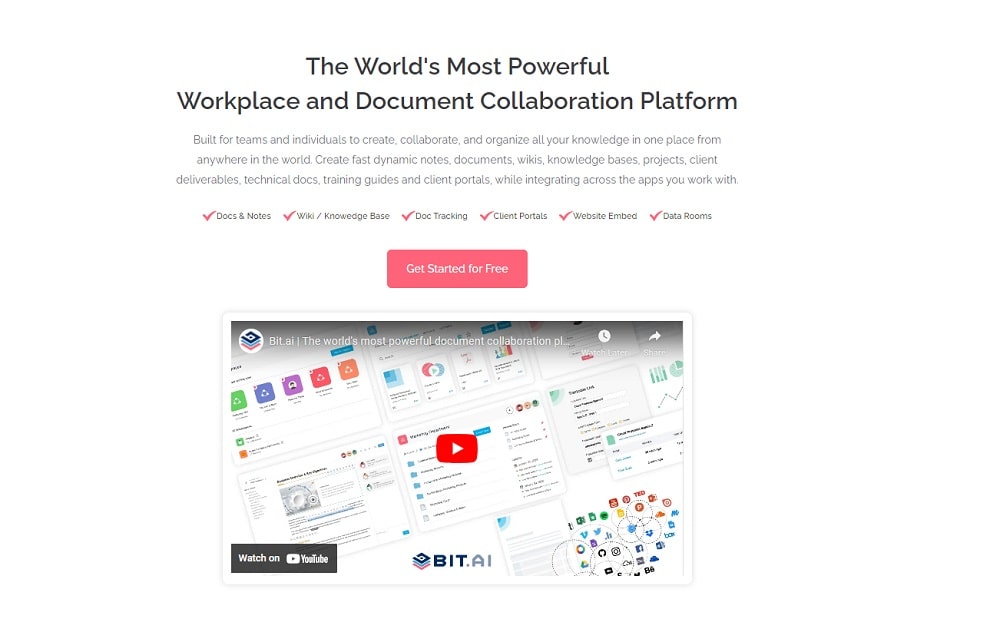
I feel Bit.ai is specifically designed to run your entire software development process so that you can concentrate on customer satisfaction better. This tool will help you create experiences and workspaces that customers will love.
Why I picked Bit.ai
I specifically selected Bit.ai for its ability that help you create multiple workspaces. This means you can effectively manage multiple teams working on different projects. You can either select from the workflow templates available or customize and create your workflow as per your project requirements.
Key features
- With clearly defined access roles, you can clearly define who can view your workspace. This helps you to add team members to different workspaces as per the project requirement without any conflicts in resource management.
- Complete insights into the overall performance of various team members help you to effectively identify gaps and potential areas for improvement.
- Shared files and documents act as the single source of all knowledge for the team.
🟢 Pros
- Clean and user-friendly interface
- Intuitive dashboard for managing your organization’s workflow
- Effectively share data with collaborators outside your organization
🔴 Cons
- Document tracking is poor
- The response from the customer support team is not effective
- Downloading documents causes hassles in certain cases
💸 Pricing
The Pro plan starts from $8 per user per month and the Business plan starts from $15 per user per month
⭐️ User review
“I like how the interface looks so clean and the tools are organized perfectly for a better use of them and boosting productivity.” – G2 review
6. Confluence
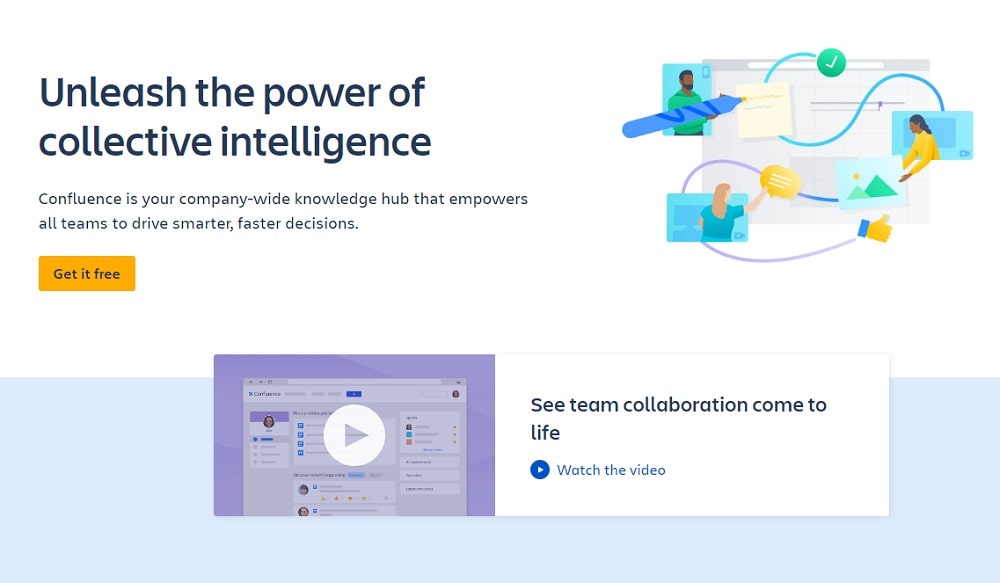
Another Atlassian tool for software developers, confluence helps in creating a workspace for managing documents. The seamless integration with Jira makes this tool the ultimate knowledge base for developers.
Why I picked Confluence
This is an effective central repository for planning, discussions, communication, and concluding answers. You can effectively track outages, and alerts and also record experimental results. Real-time proofing and version control facilitate collaboration as well as effective knowledge sharing.
Key features
- Effectively organize and store data on the centralized platform for quick access as well as sharing.
- A powerful search feature with filters helps you quickly identify the document you want.
- Powerful collaboration helps your team members to complete tasks on time.
🟢 Pros
- Generate customized reports with ease
- Integration with Jira provides you access to powerful software development tools
- Manage remote workers using the customized and powerful remote workspace
🔴 Cons
- Print commands from the knowledge base cause issues occasionally
- User roles, permissions, and access are not clearly defined
- On-boarding is a little complicated for first-time users
💸 Pricing
The Standard plan starts from $5.75 per user per month. The Premium plan starts from $11 per user per month.
⭐️ User review
“I like how Confluence shows the last update or change made with one article or policy implemented. Confluence helps our organization be on the same page on a day-to-day basis.” – G2 review
7. Notion

Notion is a powerful tool that helps you organize all your data and information in the central repository. This helps you to eliminate the time spent searching for data in multiple locations.
Why I picked Notion
The user interface allows you to navigate, arrange, and organize multiple documents in the centralized platform. The tool specifically caters to the need for personal note-taking, creating task lists, and other organizational requirements.
Key features
- Create and organize multiple pages with ease. Notion creates an automatic table of contents and tags that will further help you in searching for any particular page.
- Quickly make notes of anything, whether it is in a tabular form or embedding a webpage, Notion will help you simplify the task.
- Effective collaboration among team members helps them to quickly communicate with each other as well as work towards the completion of the project on time.
🟢 Pros
- Notion AI can help you build content with ease
- Access your data on any platform anywhere
- Share data across different workspaces
🔴 Cons
- In some cases, users have complained about messed up workflows.
- Notion AI generates inaccurate data
- Steep learning curve
💸 Pricing
The Plus plan starts from $8 per user per month and the Business plan starts from $15 per user per month.
⭐️ User review
“You can use it to generate content, organize your pages, automate your workflows, and more. It’s like having a personal assistant” – G2 review
💨 Cloud costing and development tools
Monitoring the overall spending in cloud storage and other services is essential to keep the project within the budget. Security and accessibility also play an important role when it comes to choosing the right tool.
8. Cloudzero
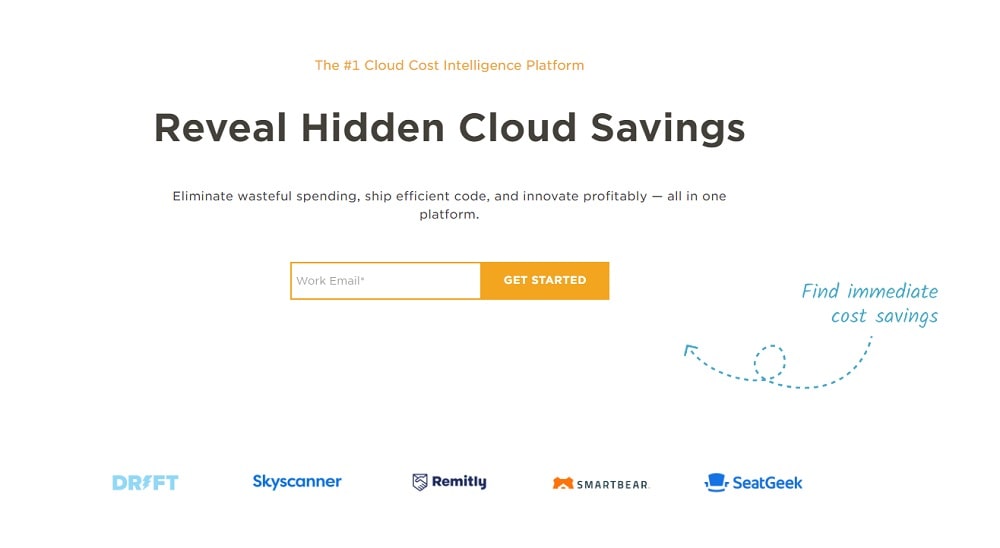
With Cloudzero, you will be able to allow your developers to make independent decisions based on budget and expenditure. The tool effectively encourages them to make decisions for cost-effective solutions.
Why I picked Cloudzero
You get a perfect analysis of migration costs in real-time, therefore helping team members to effectively understand the impact on the project budget. Quick and timely notifications about overspending and cost spikes during deployments. This helps teams keep complete track of how much they spend on different aspects.
Key features
- Real-time insights into various factors impacting the overall budget progression such as building, testing, and deployment
- Forecast project resources with accuracy because of the powerful analyzing ability that lets you create realistic budgets
- Strong control over your budget and spending will help you stack up huge returns on project costs.
🟢 Pros
- Receive quick notifications for abnormal spending
- Detailed reports and insights on how the project budgets are being spent
- Multiple views or angles help you analyze the different spending areas
🔴 Cons
- Customization options are limited
- Dashboards are not user-friendly, and more custom fields or filters are required
- The interface slows down when using multiple filters resulting in a loss of time
💸 Pricing
This tool is not transparent about its pricing, and you need to wait after filling up your details and requirements to get an estimate.
⭐️ User review
“CloudZero provides a detailed cost breakup of our cloud resources & offers practical recommendations for saving expenditures.” – G2 review
9. Azure cost management
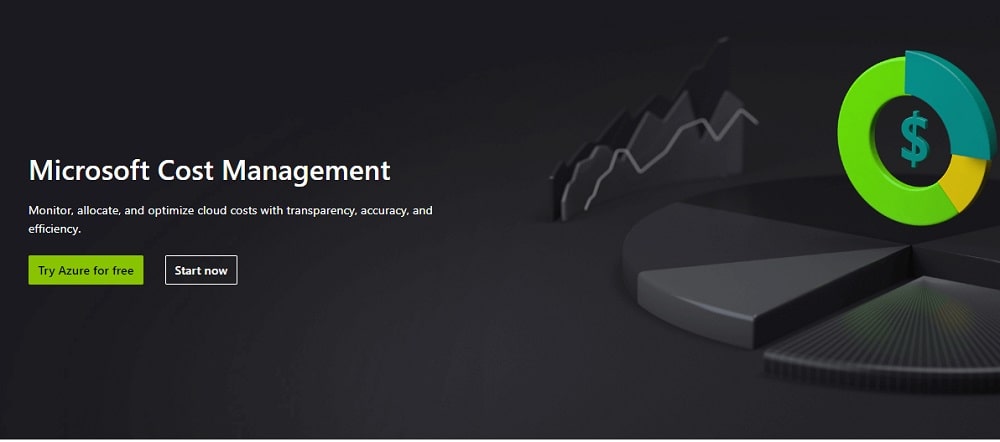
Managing multiple cloud sources from a single platform is one of the top functionalities that you get with Azure. Moreover, you get transparency and efficiency while optimizing cloud costs.
Why I picked Azure cost management
This is one of the best tools to manage your IT infrastructure with ease. I loved the ability of the tool to optimize your cloud spending as per your typical requirement. Further, scalability and robust security add to the overall strength of the tool.
Key features
- Increase the efficiency of your cloud investments even at a lower cost. Improve accountability and visibility by implementing financial governance.
- Manage and monitor spending on multiple cloud services on a single unified platform.
- Global presence ensures that you can effectively deploy this tool closer to the customers ensuring minimum latency and redundancy.
🟢 Pros
- Generate customized graphs that can show cost efficiency
- Monitor every spending to be on track and always
- Comprehensive security and compliance
🔴 Cons
- The interface is not user-friendly
- Steep learning curve
- Occasional glitches in the reporting feature
💸 Pricing
Prices are not mentioned transparently on the website. However, some review state that this tool is highly priced.
⭐️ User review
“Helps keep my company stay in control of cost, it’s a good way to show everyone where we need to work on reducing cost” – G2 review
10. AWS Cost Explorer
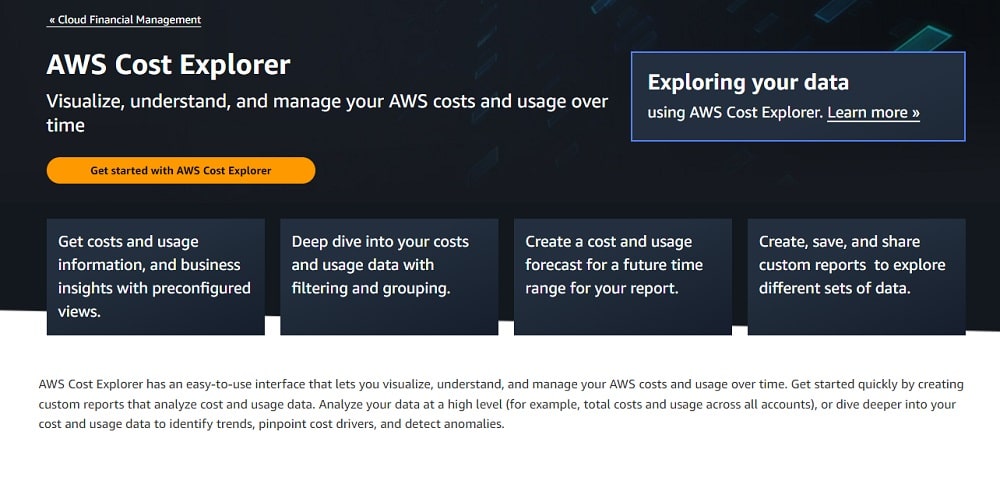
AWS Cost Explorer is an easy-to-use interface that helps you visualize and manage costs for various spending. You can effectively identify cost drivers and detect anomalies.
Why I picked AWS Cost Explorer
The best part about AWS Cost Explorer is the ability to visualize costs and export them in the form of .csv with ease. Further, you can identify spending across different platforms at a single palace and optimize them to increase your savings.
Key features
- Forecast your spending limits and set reminders and set caps, alarms, and reminders for limits.
- Visualize your spending on AWS on fixed time intervals such as daily, monthly, etc. to establish resource level granularity.
- You can set a custom savings plan utilization target and even identify opportunities for savings.
🟢 Pros
- Long data history provides better insight
- Helps you to understand and interpret bills effectively
- Have better control over the spending of your company
🔴 Cons
- The ‘Filter’ function requires improvement
- Custom field reports are still very basic
- Need more charts other than Bar and Line graphs
💸 Pricing
The user interface of AWS Cost Explorer is free of charge. However, the API incurs a charge of \$0.01 per request.
⭐️ User review
“I like that it gives me detailed information about the billing for different periods, it also has a nice interactive dashboard stating all the used services – for how long and various rates.” – Capterra review
👩🏻💻 Source code management tools
Talking about source code management the first thing that comes into mind is version control. Tools need to provide secure access as well as ensure that users always get to see the up-to-date version of the code to eliminate confusion.
11. GitHub
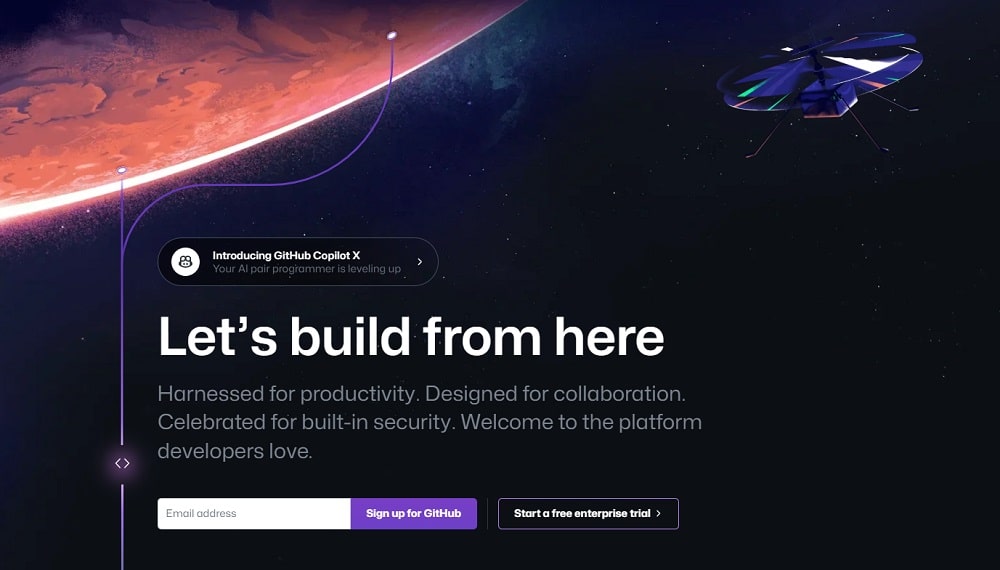
I look at GitHub as a specialized version control software. The centralized platform makes it easy for managers to plan, coordinate, and track development tasks.
Why I picked GitHub
I liked the tool for its ability to solve development issues on the centralized platform. It simply eliminates the chaos that comes from manually handling code versions. Version control ensures that all developers always have a single source of truth. This also provides additional confidence to developers to experiment with the codebase.
Key features
- Version control and iteration support eliminate confusion, repetition, or mistakes.
- Effective issue tracking and bug monitoring help development teams solve complex issues with ease.
- Quicken the code review process by setting up your code quality. Thereby ensuring a smooth workflow, and also avoiding the need for using multiple applications.
🟢 Pros
- Easy documentation even for complex software development projects
- Developers have quick access to documents from repositories
- Customizable options for different project requirements
🔴 Cons
- Permission levels and access are not properly defined
- Steep learning curve
- Conflicts arise when multiple developers are working on the same code file
💸 Pricing
The Team plan starts from $3.67 per user per month and the Enterprise plan starts from $19.25 per user per month. However, the website states that the pricing will change every year.
⭐️ User review
“GitHub is an excellent platform to manage our project’s source code, deployment lifecycle, and code reviews. GitHub is highly secure and reliable.” – G2 review
12. Mercurial
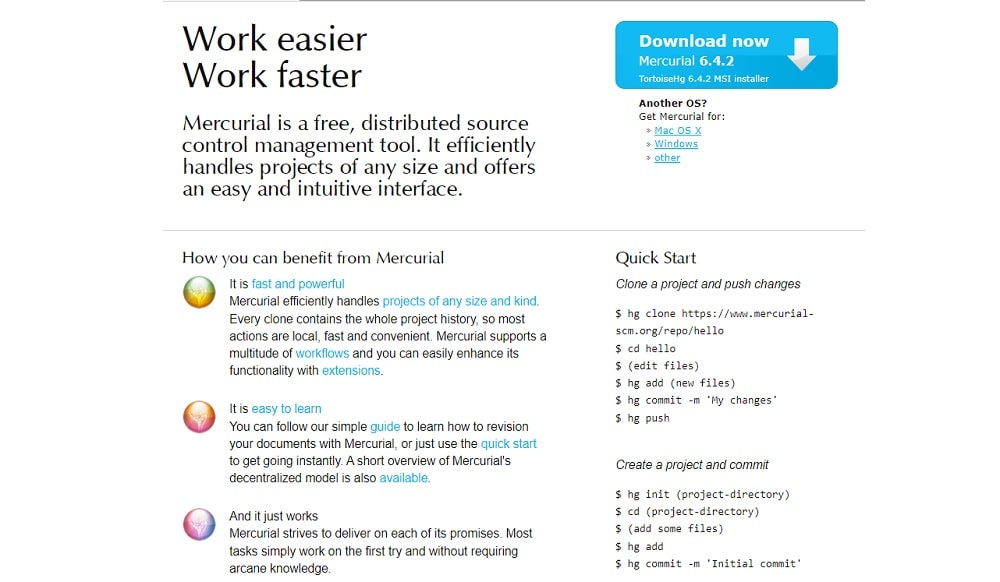
When it comes to simple version control, Mercurial is one of the best tools in the environment. This is a very easy and highly intuitive tool to use.
Why I picked Mercurial
This is a version control tool that is quite easy to use in comparison to Git or other tools. This ensures your team members get adapted to this tool with ease.
Key features
- The interface is very simple and ensures your team can quickly learn the functionalities.
- Look back features help you to quickly track and identify when you made specific changes.
- Customize your workflow based on specific requirements.
🟢 Pros
- User-friendly interface
- Efficiently manages projects of any size and kind
- Works effectively on different platforms ensuring user-friendliness
🔴 Cons
- Not as powerful as the other tools, however, it is useful and efficient
- Will look like one step backward, if you have been using Git for a long time
- Recurring from incorrect options is difficult.
💸 Pricing
Pricing details are not available on the website.
⭐️ User review
“Mercurial is extraordinarily simple to utilize and clean. It gives you the advantage of running a _distributed_ variant control framework without the issue of waiting be a direction line master.” – G2 review
13. Git

What I liked the best about Git is that this tool is like a pocket rocket. The tool is tiny with a small footprint but provides you with massive features.
Why I picked Git
You have endless opportunities for collaboration. This collaboration is not only limited to within your team, but you can also invite members from outside your organization. This provides you with a seamless work progression.
Key features
- Easily track changes and manage versions to have complete insight about the changes and also revert to the original file
- Always ensure that you are working on the latest version of the code with version control. This eliminates confusion and ensures the timely progression of the project
🟢 Pros
- Quick integration with several other tools for seamless project progression
- A highly versatile tool that can effectively scale as per the needs of any complex projects
- Reverting to the original file is simple and easy
🔴 Cons
- Certain processes have a complex approach
- Steep learning curve
- No automatic backups, you need to push the repository to create an organizational backup
💸 Pricing
Git is free and open-source software.
⭐️ User review
“With GIT you can version the work, having several alternatives of the same branch, add comments, and keep the code clean.” – Capterra review
👨🏽🏭 Code security management tools
When it comes to sharing codes, security is of utmost priority. This is one area where development teams do not want to take risks. Having top-notch secure systems is essential to ensure the security of your data and the overall project.
14. Lacework
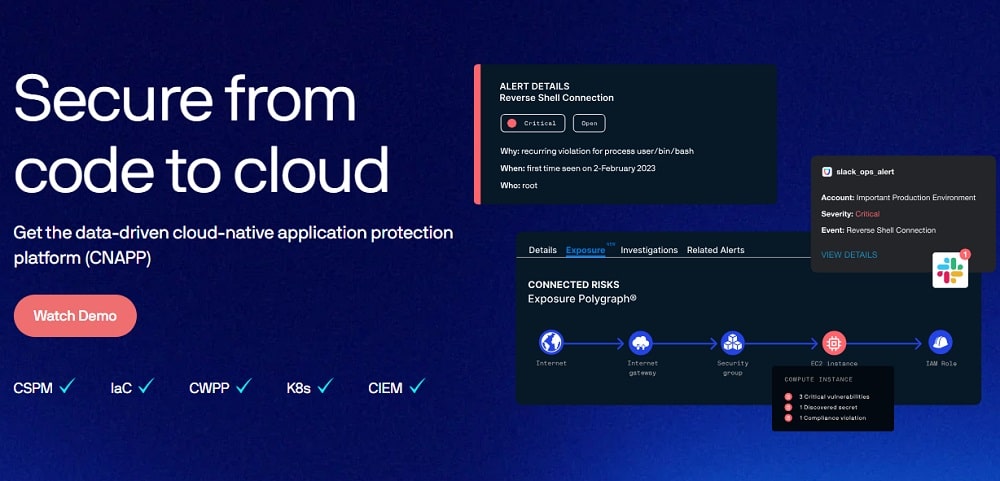
With Lacework you will be able to identify the biggest threats and secure all your cloud with ease. You will be able to monitor all different clouds on the same platform.
Why I picked Lacework
The best part about Lacework is that the tool makes its presence felt right from the start of the coding process till completion. This eliminates any kind of vulnerability or issues that may arise during the process. Further, the instance of errors in the completed infrastructure is eliminated.
Key features
- The tool provides automated reports and details of security concerns that help in effectively securing the system completely.
- Track any kind of external attempts to your server and find the real reason behind those attempts.
- Receive notifications for only real threats and attempts on your server. Continuous improvements ensure false threats are not notified.
🟢 Pros
- User-friendly interface
- The customer support team is highly responsive and efficient
- Quick and easy onboarding
🔴 Cons
- Writing your own policies manually is a hassle, the tool should provide some assistance.
- Custom reporting functionality is not up to the mark.
- Limited integrations to other tools are available.
💸 Pricing
The Pricing system is not transparent and there is no mention of prices on the website. There are two different plans and you need to request the pricing and wait for a reply from the sales team.
⭐️ User review
“A very easy-to-use impressive tool that helped us understand our security better and also helped with flagging potential flaws in our applications, we were able to identify security-related issues on our Cloud” – G2 review
15. Intruder
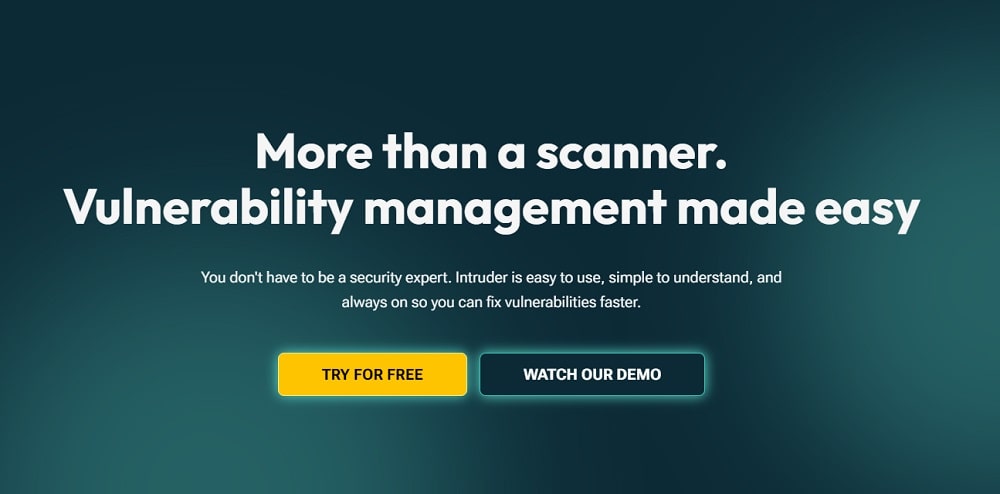
With Intruder you get real-time and continuous network monitoring, automated vulnerability scanning, and proactive threat response in one platform. This helps you to focus on what is essential and let the tool take care of your security concerns.
Why I picked Intruder
This tool is very simple to use, easy to understand, and is always ON, so you are tracking for abnormalities at all times. This is one of the biggest reasons I selected this tool. Also, the tool performs multiple scans and removes malware automatically.
Key features
- A proactive scan means the tool is scanning for threats at all times. This ensures the foolproof safety of your data and servers.
- The ability to run internal scans helps you to find issues in your work environment.
- An effective reporting process helps you create a log file of past attacks with ease and use the data to improve the system.
🟢 Pros
- Regular patch updates ensure that your servers are always protected by the latest tech
- Quick set up and easy to use
- The customer support team is effective and responds fastly
🔴 Cons
- The option to schedule scans would be handy
- Resource intensive when running scans
- Switching domains requires a wait time of 30 days, which can be frustrating
💸 Pricing
The Essential plan costs $160 per month. This is for one application and one infrastructure license. The Premium plan for the same specifications starts from $3737 per year. This plan is customizable according to your requirements.
⭐️ User review
“Overall tool works very well and also provides strong protection but it’s bit expensive.” – Capterra review
16. Snort
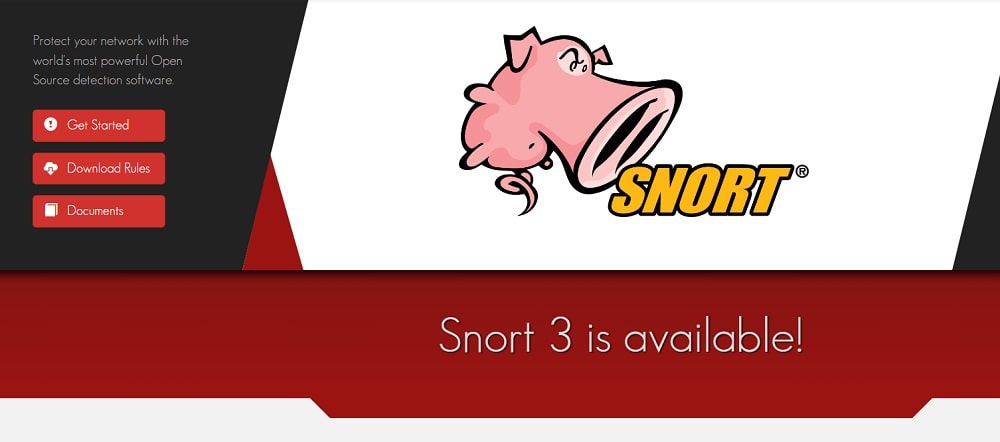
Snort is a tool that stays with you in all stages of development. This ensures that you do not face any kind of issues during any stage in your development process.
Why I picked Snort
The tool comes in handy with a simple method to operate and the ability to block any kind of traffic coming toward your server. I loved the way this platform ensures the security of data on your server.
Key features
- Regular updates ensure that new threats are detected and blocked with ease.
- Provides notifications of threat details to the users and also sends log files to developers ensuring complete transparency in the process.
- The tool distinguishes interruptions from blunders while accumulating mistakes. This ensures a quick understanding of the error.
🟢 Pros
- Simple setup and configuration.
- Effectively monitoring every single packet entering your server.
- The error percentage is less than 0.015% as described by several users.
🔴 Cons
- The database is susceptible to corruption.
- Occasional complaints of the product not being stable.
- Understanding the intricate details of threats is sometimes difficult.
💸 Pricing
It costs $399 per sensor. However, this is a little pricy in comparison to the features provided by this tool.
⭐️ User review
“I enjoy the time that I’ve using Snort because the support and the purpose of It was accomplished.” – Capterra review
How I picked the top software development tools

Below are the factors I considered while selecting the top 16 tools for software development.
1. Popularity
I looked for the number of users using the tool, and the response of the tool on reputed review websites. The formula is simple – the higher the conversations trending about a particular tool, the tool performs better.
2. Features
Software development tools offer ‘n’ number of features. However, I reviewed how many of those features meet the requirements of software developers. The tool offering the necessary features like version control, code editing, or debugging are the ones I listed in my list of Top 16.
3. Ease of use
I look for tools that have a simple learning curve, a quick and efficient support team, and tutorials for solving queries. In my review, I selected tools that enable quick onboarding and do not require a lot of time from my team members to learn the functionalities of the tool. This is because a simple and user-friendly interface plays an important role in the overall productivity of the team.
4. Pricing
This is one of the biggest factors I consider. I want to find tools that would fit into the budget of software development teams. You do not want a tool that charges you an immensely high charge for solving a management problem. Further, the features provided by the tool also influence the pricing model.
Of all the factors, review websites play an important role in the ranking of a tool. Websites like G2, and Capterra are genuine sources to understand the overall performance of the tool. Understanding the mindset of other users will help you in realizing the real potential of the tool.
How to choose the right tool for software development?
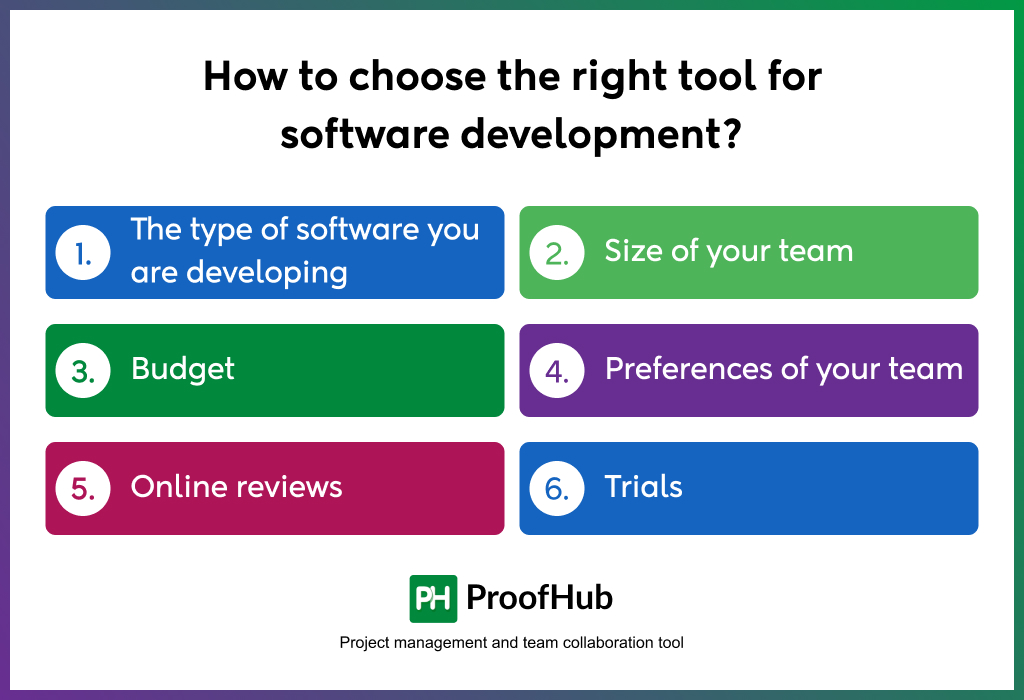
Here are a few basic things that you need to consider while choosing your software development tool.
1. The type of software you are developing
Different software development requires different tools. You cannot expect a single particular tool to fulfill all requirements. Choose a tool that fulfills your requirements.
Secret tip: Do not select a tool just because your competitor is using that particular tool.
2. Size of your team
The size of your team plays a significant role in the choice of the tool. Small teams pretty much have different collaboration and sharing requirements in comparison to large teams.
3. Budget
The pricing of software development tools varies widely. Certain tools are free, while some tools come at fixed-price plans. It is therefore essential for you to fix a budget and then hunt for the tool. Take note that you need to compare prices with features to ensure that you select the right tool at the right price.
4. Preferences of your team
While you would want a tool that simplifies the overall software development and management process, you will want a tool that fulfills the team’s preferences. While most employees would prefer working on a single platform, you need to select a tool that will fulfill your workflow.
The above-mentioned points are basic prerequisites that you decide before venturing into the process of selecting a tool. Once you are all set, two more things will help you in the selection process
5. Online reviews
Trusted websites provide real user reviews of tools that provide you with a real understanding of the performance of the tool. Further, you will be able to understand the pros and cons of various tools.
6. Trials
Most of the tools provide you with free trials and demos. Use these trial periods to understand the functioning and performance of those tools. When you take the trial, you will be able to commit to buying the tool with confidence.
By the time you narrow down your selection, take time to do complete research on the tools. Read manuals, watch tutorials, and talk to developers who have used the tool in the past. This will further help you in selecting the right tool.
Getting started with ProofHub
Practically, software development teams face some of the most challenging issues when it comes to collaboration and timely completion. The overall successful completion of projects depends hugely on the management process. And this process is simplified by different software development tools that we saw above.
Now that you have come to the end of the review, you will have realized the importance of various tools in your software development team. So what better to organize your projects than with ProofHub?
FAQs about software development
How do you collaborate in software development?
Collaboration in software development involves effective communication, version control systems (such as Git), issue tracking, code reviews, and shared development environments for teamwork and efficient project management.
Which project management tools are commonly used in software development?
Commonly used project management tools in software development include ProofHub, Jira, Trello, GitHub, Slack, Confluence, and others.
What is the best tool for software development?
There is no specific “best” tool for software development. Some popular options include IDEs like Visual Studio Code, IntelliJ IDEA, and Eclipse.
Why do Software Development Tools and Frameworks Matter?
Software development tools and frameworks matter because they provide efficient and standardized ways to streamline development processes, increase productivity, ensure code quality, and facilitate collaboration among developers.