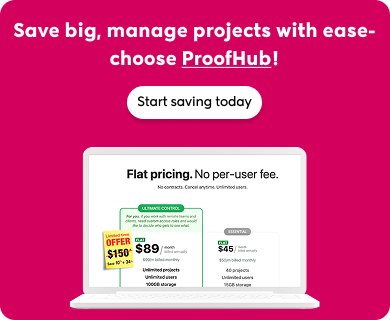Task allocation in project management is crucial. No project manager can afford to overlook its importance. Yet, many project managers struggle to harness their team’s full potential due to inadequate task allocation strategies simply because they lack the necessary skills.
Do you want to know how you can do better allocation of tasks?
Do you want to know what is the best task allocation tool?
Look no further. This article will provide all the information you’re looking for.
Let’s get started.
What is task allocation?
Task allocation is the process of distributing tasks among team members based on their skills and availability. It is about assigning the tasks to the right person while balancing the workload so that efficiency and effectiveness can be maintained.
Tasks are allocated in a way that the workload is distributed equally so that some employees do not feel overburdened with the work at hand while others are not left with too little work to do.
There are times when human resources can be scarce in project management. Therefore, it is the responsibility of a project manager to ensure tasks are allocated at the right time to the right people within the project schedule.
What are the benefits of task allocation?
You can achieve better results when you delegate tasks effectively to your team members. Here are some key benefits of allocating tasks:
1. Enhanced productivity: When tasks to team members based on their strengths can lead to faster task completion, fewer mistakes, and overall improved productivity.
2. Proper utilisation of resources: By allocating tasks, you can ensure that resources such as time, skills and tools are used optimally. This approach maximises the utilization of resources and minimizes waste.
3. Reduced workload stress: Allocating tasks evenly prevents certain team members from being overburdened. Employees allocate sufficient time to complete tasks and feel more productive.
4. Higher job satisfaction: Team members feel more motivated and satisfied when tasks are assigned according to their skills and abilities. This gives employees a sense of purpose, and they are more likely to stay committed.
5. Improved time management: Assigning tasks with clear priorities and deadlines helps your team manage their time more efficiently. It ensures tasks are completed on time, which reduces the delays.
6. Better decision-making: It’s easier to fix the responsibilities when tasks are clearly assigned. This speeds up the decision-making process and helps in avoiding bottlenecks.
7 tips to improve task allocation
Understanding the importance of task allocation is crucial for organizational success. We know how task allocation benefits organizations and their project teams. The question is how to get better at task allocation. Well, you don’t need to hire an expert in this field to achieve this goal.
As a project manager and team leader, how you allocate tasks across the team members is a critical factor in your organization’s overall success. Task allocation needs to be done smartly.
You would want people to do what they’re good at, so the quality and quantity of work are not compromised in any way.
Let’s take a look at some tried and tested tips to better task allocation in project management.
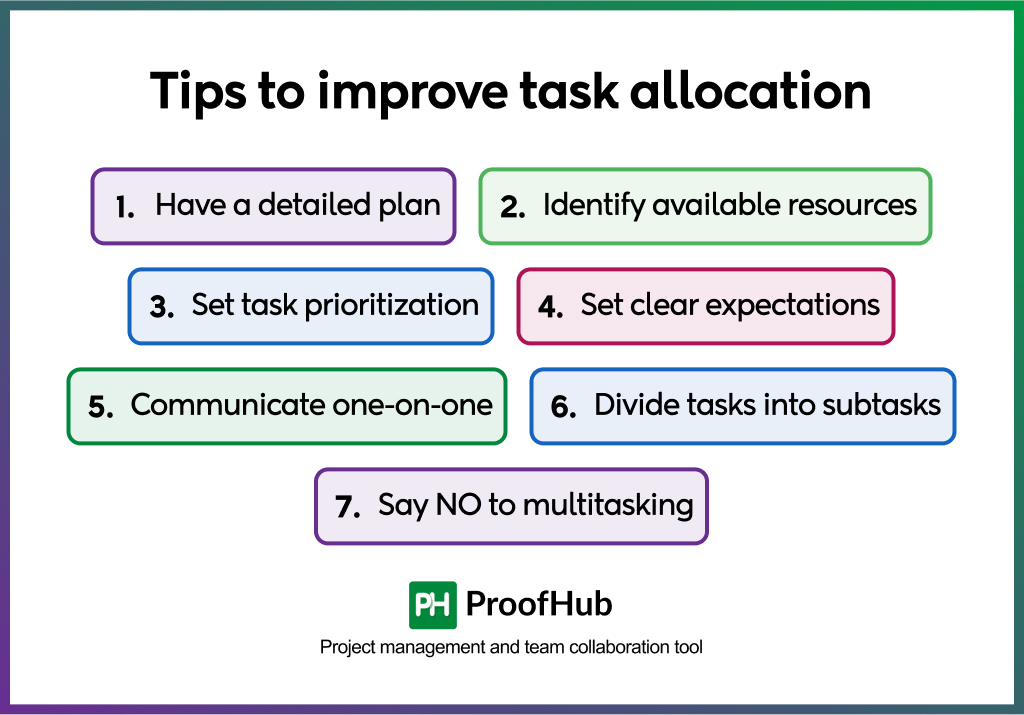
1. Have a detailed plan
As the adage goes, failing to plan is planning to fail. Project managers need to create a concrete task allocation plan that outlines the following questions along with the right answers.
- How many tasks are to be completed within a set time frame?
- Who will be the team members that are going to be involved in the project?
- Which team members excel in what area, and who needs the training to improve his/her skills?
2. Identify available resources
You want certain people to do certain tasks, and you have shortlisted them in your plan. However, have you checked on them to find out whether they will be available to do planned tasks? It could be that their schedule is already packed to the extent that they’ll not get adequate time to dedicate themselves to a given date and time. So, make sure that you identify available resources so that you can plan and allocate tasks effectively.
3. Set task prioritization
Not all tasks need to be completed imminently, so prioritizing them helps focus on what matters most. Break projects into smaller tasks and rank them based on deadlines, and impact on overall goals.
By working on high-priority tasks first, your team can manage their time better and avoid delays without feeling overwhelmed.
4. Set clear expectations
Before your team commences on a project, schedule a group meeting and let every participant know what the outcomes would be. Every participant should know about his/her role in the project, but the manager should also see to it that there are no unrealistic expectations and goals.
Progress of the project and tasks should be apprised at regular intervals and so should the individual performance. This will help in checking whether your team is on the right track to meet the set project goals.
5. Communicate one-on-one
With remote work and social distancing applicable in many organizations, maintaining clear communication with all team members is critical to promote intra-team transparency. Having one-on-one conversations with team members about their share of the workload is vital to motivating and engaging employees.
As a manager, you also need to be an attentive listener to your team’s suggestions, ideas, and concerns. ProofHub’s Group Chat feature allows managers and team members to send and receive instant messages to exchange information.
6. Divide tasks into subtasks and create to-do lists
It always helps to divide big, complex tasks into smaller, manageable subtasks to make things easier and clear for project participants. It becomes easier to manage your workflow in case some tasks are to be rescheduled.
Also, creating to-do lists can reduce confusion and stress by bringing order into your workflow. The tick on the box makes you feel more satisfied and accomplished that you have completed some or most of your tasks. ProofHub offers features like Stickies and Bookmarks, which allow users to create To-Do lists.
7. Say NO to multitasking
As mentioned before, we, at ProofHub, never advocate and practice multitasking. We believe it halves the potential of your workforce when they have to perform multiple things at once. In project management, multitasking can plummet your team’s morale, productivity, and utility. These all can stoop down to an all-time low. Multitasking kills fair and even distribution of workload. Agreed, at times, it is difficult to avoid multitasking, but stay away from it whenever you can.
What are the benefits of using software for task allocation?
Task allocation, when done correctly, with the help of efficient task allocation software, can deliver benefits to organizations in more ways than one.
Here, I will share with you some benefits of task allocation that are too worth ignoring.
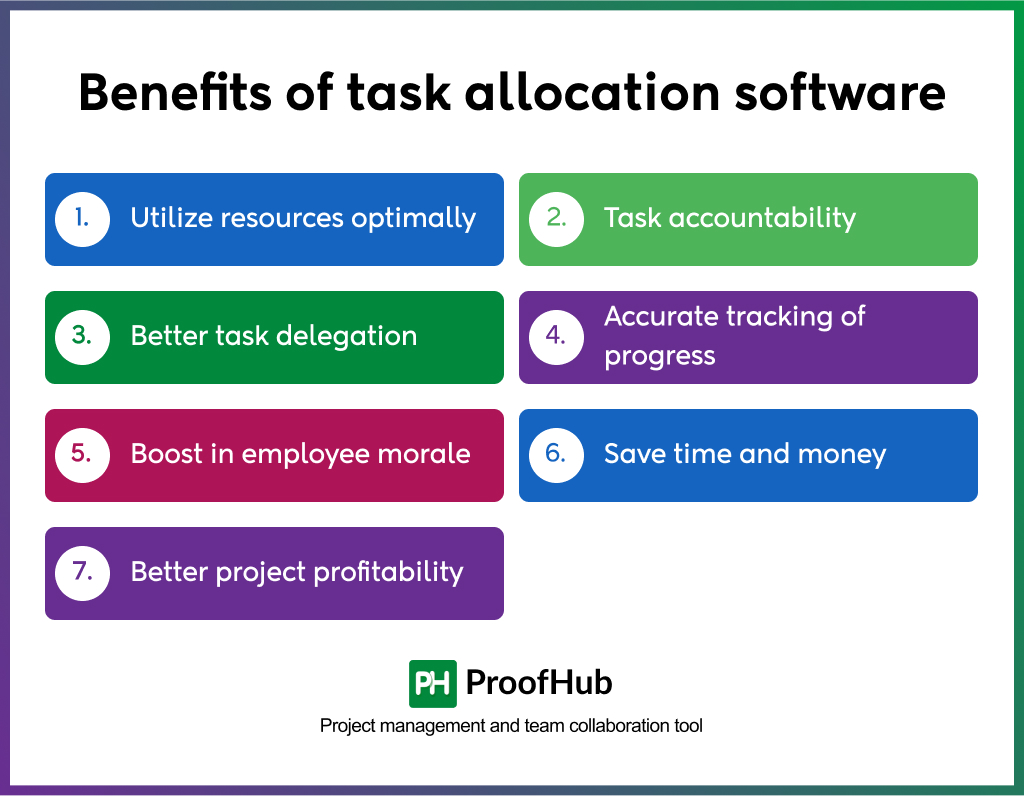
1. Utilize resources optimally
Smart task allocation helps organizations utilize their resources optimally, which is one of the most effective ways to achieve set goals. Assigning tasks according to employees’ skill sets and capacity ensures that the quality of work is not compromised as it is performed by experts in that particular domain.
Incorrect utilization, like assigning irrelevant tasks, assigning more tasks than your workforce can handle, or even assigning little work to some employees, can affect morale and decrease the productivity of your team.
Using task management software eliminates such possibilities as every employee gets a fair share of the workload.
2. Task accountability
When people don’t know who’s supposed to work on what, it’s easy for tasks to get overlooked.
By assigning tasks to employees, you can assign tasks to one or more people, thus ensuring a clear distribution of responsibilities in one place. Everyone can see who’ll be working on what, and there’s no scope for employees to ignore relevant tasks intentionally. Task allocation fixes job accountability.
3. Better task delegation
Task allocation involves assessing available resources and allocating them to projects and tasks as per their specialization and competency. This will help you delegate tasks to the best people for the job. Better delegation of tasks means no team member feels left out or overworked, which is also crucial for a better employee retention rate.
With better task delegation, project managers know whom to ask questions in case tasks are not completed in time, by the assignees.
4. Accurate tracking of progress
Using Excel sheets for task allocation is a thing of the past. Spreadsheets are prone to human errors besides being vulnerable to damage or theft. On the other hand, using a task management tool allows project managers to have a Bird’s eye view of all task-related data at a centralized location.
Kanban boards display which stage the task is in, Timesheets display how much time is being spent on performing assigned tasks, Table view lets you create your to-dos, and Gantt charts allow you to set dependencies between tasks and easily adjust your plans as work changes and deadlines shift.
5. Boost in employee morale
When employees are assigned relevant tasks that suit their expertise, they feel motivated to do their best and prove their credentials. It also reduces the case of passing on the task to people who do possess the right skills to do it.
Also, project managers are in a better position to identify top performers, mediocre performers, and poor performers based on their performance.
6. Save time and money
Smart task allocation means efficient utilization of resources, which eventually leads to a significant reduction in the wastage of time and money. When skilled people are assigned relevant tasks, they can perform them in less time while making the most of available resources.
Allocating tasks through task management software helps to bring down business costs. For example, overutilization may lead to employee burnout as well as increased payout in case you pay over time.
7. Better project profitability
Smart task allocation leads to better project profitability because you choose the best people for a given task. And it’s not easy when you have to manage 100-plus employees. Top-rated task management tools like ProofHub give you a good overview of the resources available at your disposal.
You can see who is available for a particular task, create tasks and subtasks, assign them to individuals or groups, set time and dates, set time estimates, track time spent, create recurring tasks, and attach files in one place.
The best tool for task allocation – ProofHub
Smart task allocation cannot be achieved through spreadsheets. When it comes to project management, there’s so much for project managers to manage and supervise. You have to create tasks, divide them into subtasks, assign them to individuals or groups, set time estimates, and track their progress. Can you expect spreadsheets to help you perform all of these functions? I guess we know the answer already.
ProofHub is an award-winning team collaboration and project management software that helps project managers in more ways than one. Be it project planning, execution, sharing, and collaboration on tasks and projects, ProofHub allows project managers to have ultimate control over teams and their performance through powerful features in a centralized location.
So, how does ProofHub simplify task allocation and boost productivity? ProofHub’s strength lies in its long list of powerful features that cover almost every aspect of project management including task management and task distribution.
Let’s take a look at all those advanced features that help project managers to evenly divide and allocate workload to the right people within the team. Using ProofHub, project managers can have a bird’ eye view of all tasks-related activities from a single location.
1. Task management software
Task allocation remains a challenge for even seasoned project managers, especially when you have to manage multiple projects and a plethora of tasks at once. ProofHub’s task management feature simplifies the entire process of task planning and assigning most easily and efficiently.
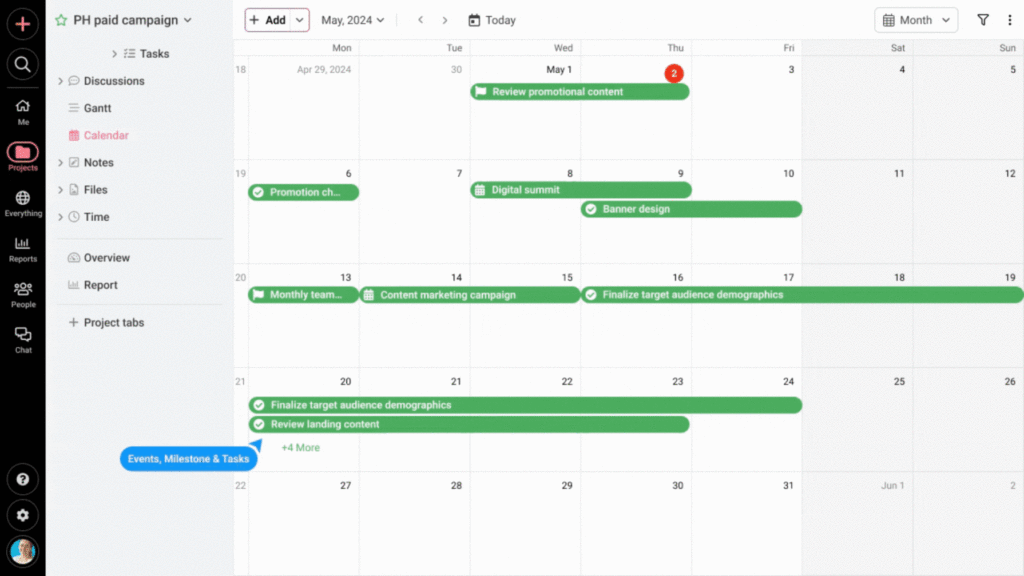
Using this thoughtful feature, project managers can create tasks and assign them to individuals or groups in one place. You can fragment large tasks into small, manageable subtasks. You can add labels, set the start and due dates, set time estimates, track time spent, create recurring tasks, and attach files, ensuring a clear distribution of job responsibilities in one place.
2. Table View
ProofHub’s all-new Table View easily removes the painstaking tediousness of dealing with unorganized tasks. With Table View, project managers can assign and organize tasks to bring more clarity to task allocation.
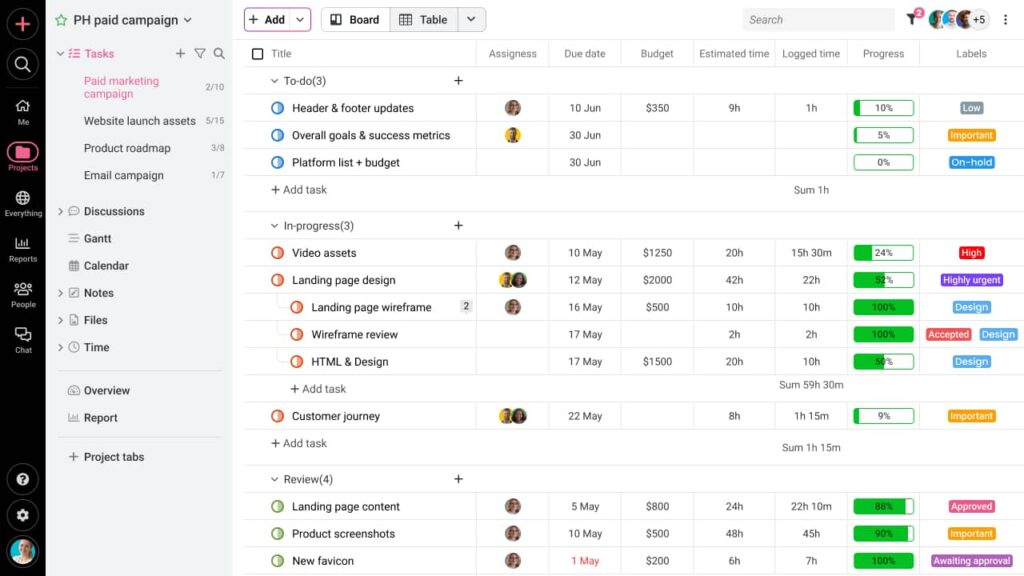
You can categorize different types of tasks, which makes it easy for assignees to understand what tasks have been completed and what tasks are still pending. The table view has functionalities that will ease down the exhausting process of searching for assigned tasks from a long list through color codes and categories.
Table view can be used by project managers to give their team a clear idea of which task is a priority.
ProofHub’s table view offers the following features:
- A list-like structure makes it easy for teams to filter tasks according to priority
- You can choose to display or hide columns like task assignees, due date, task progress, etc.
- A single click enables you to add new columns
- Organize your work with powerful grouping and sorting.
- Check the subtask count and every information of about the task right from a single window.
3. Custom Fields
The default fields offered in various PM tools may not be adequate when you feel the need to add more details to your tasks. Custom Fields in ProofHub enable you to add detail to your tasks according to your workflow requirements. Custom fields are descriptive spaces that allow you to add information that is unique to your project. Using this feature, project managers and team members can add the following custom fields:
- Date
- Currency
- Percentage
- Tags
- Dropdown
- Text
- Textarea
- Numbers
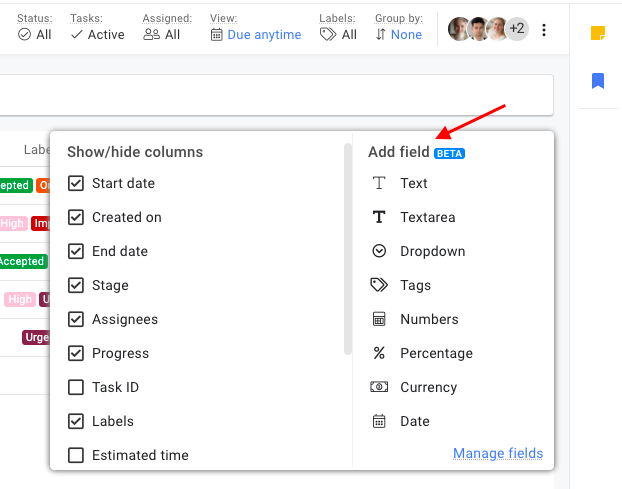
Let’s take a look at the benefits of using Custom Fields in the task allocation process.
- You can add relevant and additional information that is not possible with fixed, default fields
- You can customize your workflow based on the unique requirements of your project
- You get more insight into work progress and task requirements
- It gets easier for you to access, filter, and sort your tasks and let your team know which task is a priority
- You can track budgets and costs that are related to your project or workflow
- A single custom field can be used for multiple purposes
4. Control access and security
With ProofHub’s Smart Task Allocation system, you can define roles, create private and group task lists, and give access control to only selected people assigned to certain tasks. You can create custom roles assign them to the team members, and choose what they get access to according to their responsibilities.
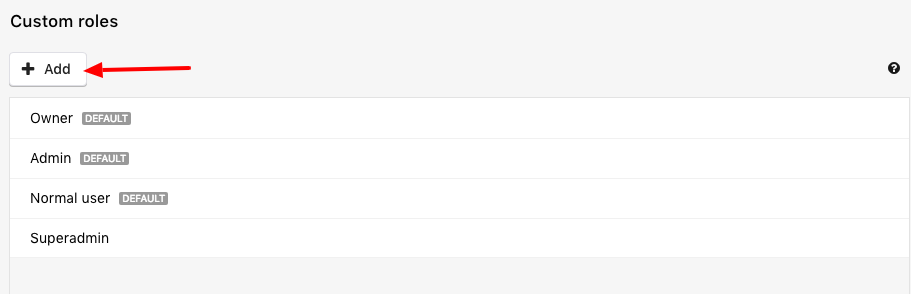
You can create Private Tasks and keep information limited to specific people whenever you want. IP Restriction feature enables you to restrict access to only selected IP addresses to avoid unauthorized access to keep your data secure.
5. Kanban Boards
Kanban boards in ProofHub allow project managers to visualize and prioritize tasks according to the project requirements. You can divide your workflow into as many sections as you want. Kanban gives you a clear view of which task is in which stage. See work moving through multiple stages. Every time the task is moved to another stage, all people who are assigned to the task get notified. This helps to check the project’s progress as well as improve transparency within the team.
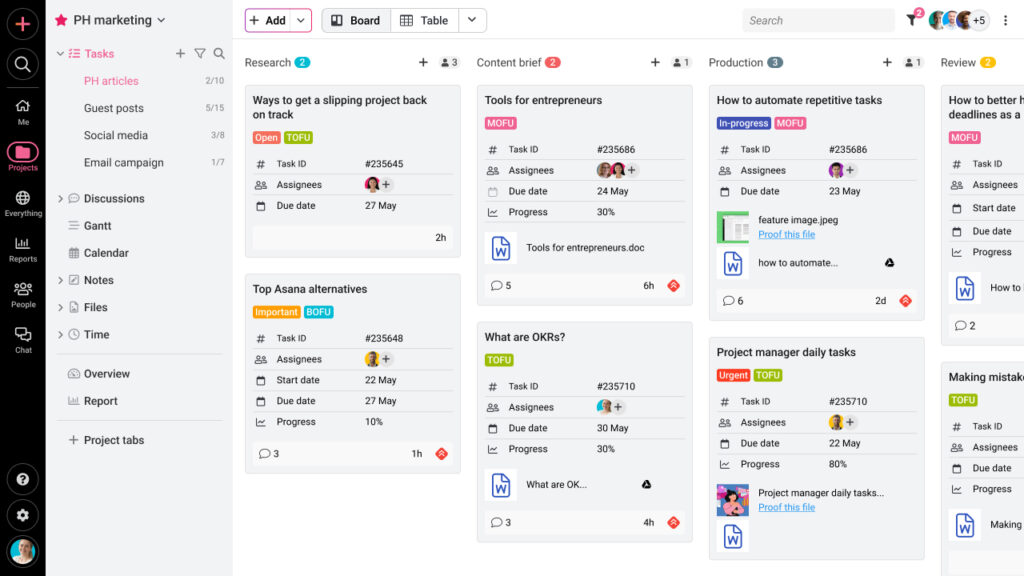
6. Gantt Charts
Gantt charts in ProofHub allow you to visualize and plan tasks to stay on your schedule. You can set dependencies between tasks and change your task allocation plans as work changes and deadlines shift. Set task dependencies, highlight critical paths, associate milestones, track progress, drag and drop tasks as work changes, export or print Gantt charts, and see all your Gantt data in one central place.
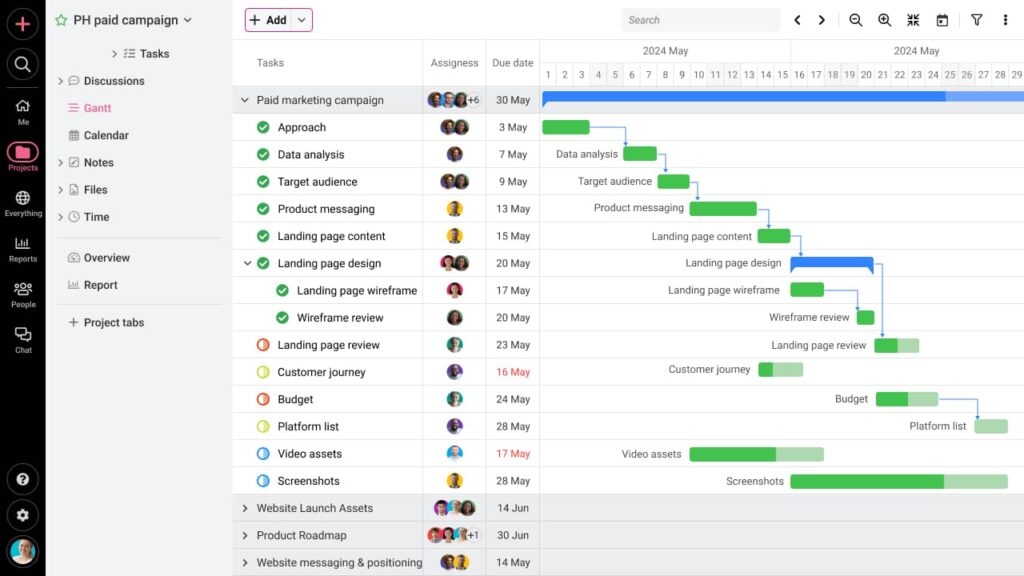
- Add tasks and task lists to the Gantt chart. Project managers can plan and schedule the task allocation order priority-wise, and visualize them in a timeline view
- Assign tasks to an individual or multiple people, ensuring a clear distribution of job responsibilities in one place
- Set dependencies between tasks and adjust schedules as both deadlines and work change
- Associate milestones with tasks and denote important dates such as desired completion dates and project review meetings on the project plan
- Track the progress of tasks with the percentage that gives a clear picture of how much work has been done and how much is left
- Limit visibility of task lists only to the assigned people with private task lists in the Gantt chart, making the most of ProofHub’s online Gantt chart
- Drag and drop tasks right in the chart to change their start or due dates and/or duration.
- Highlight critical paths to track the tasks’ status that directly affects the start/ end date of a project
- Export Gantt charts and keep a documented record to use for resource management, planning, and scheduling
- Print Gantt charts
- Use email-in to add tasks in the Gantt chart through email without logging in to your ProofHub account
- Import tasks and task lists from CSV files in Gantt charts without starting from scratch
7. Timesheets
As a project manager, you should know where your team is spending all the time, how much time each task is taking to complete, which tasks are running on time, and which ones are running behind schedule time. ProofHub’s Time Tracking Software empowers project managers to keep all their time data in a central place.
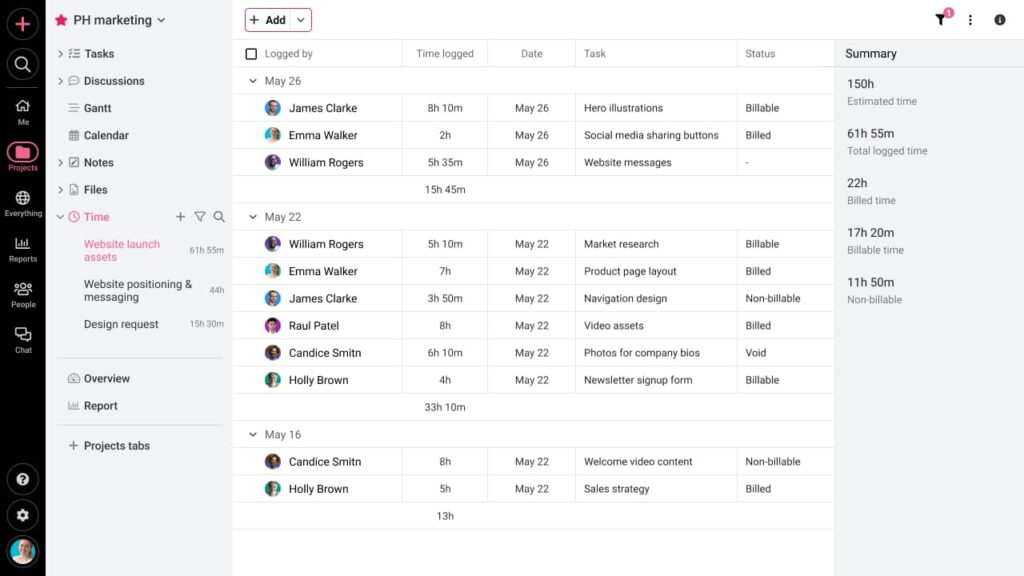
Here’s what you can do with ProofHub’s time-tracking software.
- Add timesheets
- Set time estimates
- Bird’s eye of all-time data
- Track time manually
- Track time using timers
- Create custom time reports
- Export and Archive timesheets
- Mark timesheets as private
8. Notifications
The Notifications feature in ProofHub makes it easy for both project managers and team members to get updates every time the task stage is changed, the task is assigned, or someone mentions other team member’s names in the comments to give instructions about tasks. You can get notifications even on the go through the app, desktop, email, and mobile notifications.
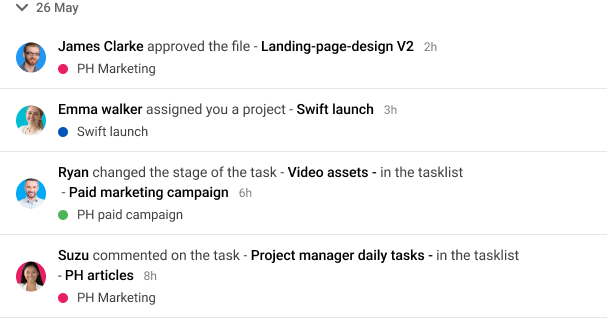
9. Project scheduling calendar
ProofHub’s Project Scheduling Calendar offers a single location to project managers and team members to schedule events, tasks, and milestones. You can set automatic reminders for recurring tasks, events, milestones, and tasks. You can have multiple views – daily, weekly, 2 months, and monthly. A Bird’s eye view for all calendars enables you to see all tasks, events, and milestones, without having to jump through projects.
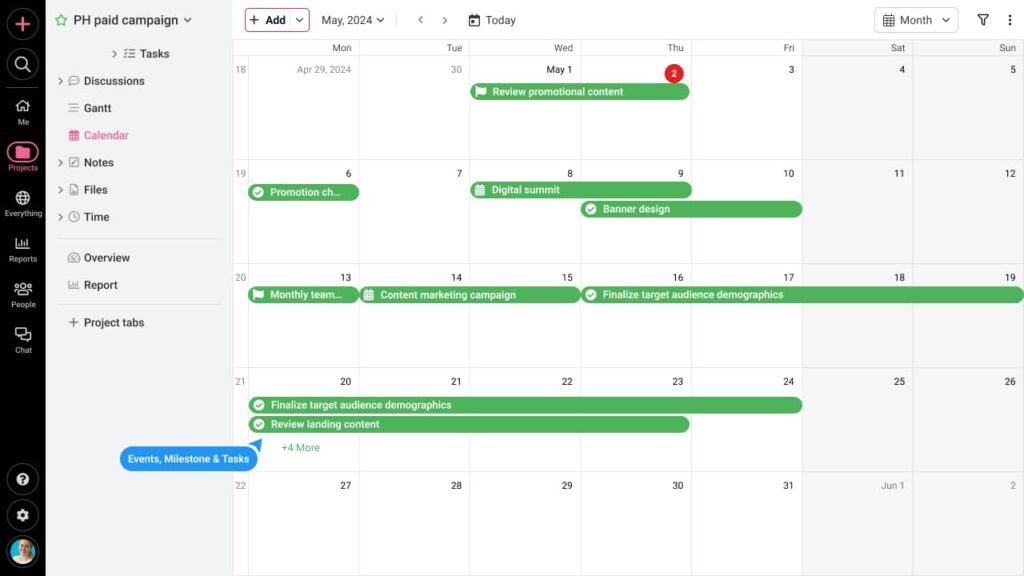
Conclusion
The success of your project depends on the task allocation system that you execute in your organization for project management. It’s quintessential to assign tasks to the right people so they can do the work with minimal errors in a quick time.
Using the best task allocation software can put aside your task assignment woes if you’re struggling with it. ProofHub offers powerful task management features in a centralized location and can be used easily by both project managers and team members.
Flat pricing plans make ProofHub an affordable yet effective solution to all your task allocation problems. So, what are you waiting for? Give ProofHub a try today and experience seamless task allocation like never before!