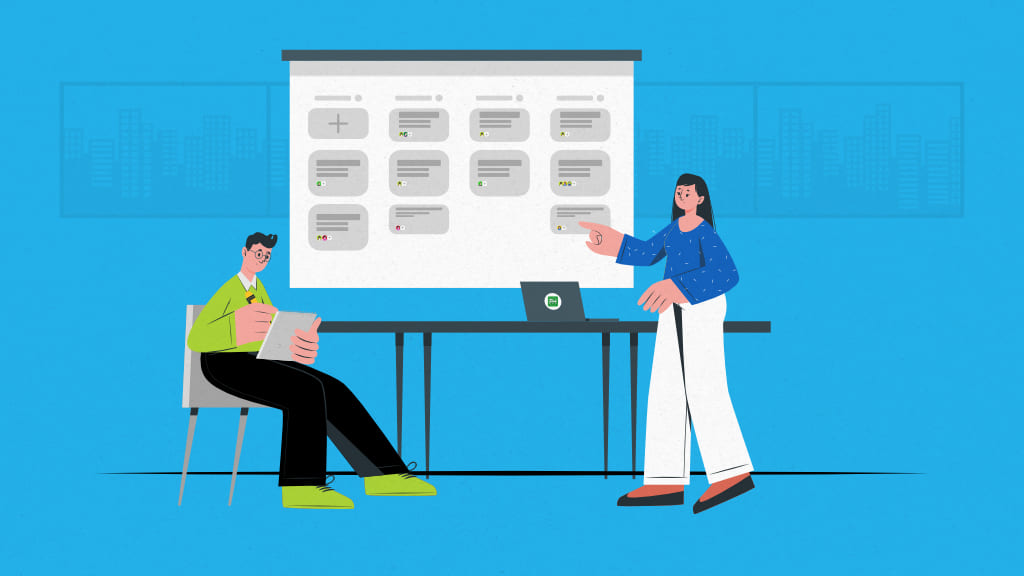Task management tools let you manage all your tasks in one place, making it easier to track multiple tasks, and deadlines, prioritize, and set dependencies.
Task management software offers different functionalities depending on the needs of individuals and teams. These tools help you streamline workflows, improve collaboration, and ensure tasks are completed on time.
In this article, we will provide you with a list of the 22 best task management software including the pros and cons, pricing details, standout features, and how to pick the right tool for your team.
Let’s get started
22 Best task management tools for teams
1. ProofHub
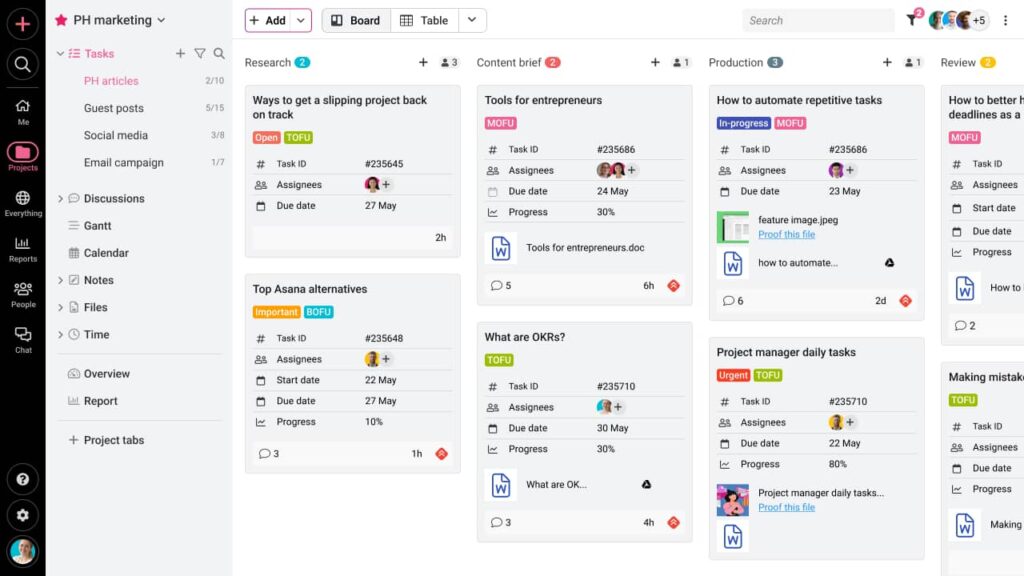
ProofHub is one of the top task management software options, widely chosen by teams of all sizes. Moreover, it’s affordable, making it accessible to businesses of various scales. Major companies like Google, Nike, and NASA rely on it for their project management needs.
As a project management and team collaboration tool, it helps track team tasks, organize work, facilitate effective communication, and manage projects efficiently. Thanks to its user-friendly interface, ProofHub ensures that you stay on top of your projects without feeling overwhelmed.
Key features
- Streamlined task assignment: ProofHub lets you create and assign tasks to individuals or groups, ensuring the right person handles each job.
- Multiple task views: Choose from board, table, Gantt chart, and calendar views to manage tasks in a way that suits your role and preferences.
- Task dependencies: Users can establish dependencies between tasks to ensure that one task cannot be started until another is completed. This helps in creating a logical flow for project activities.
- Bulk actions: Manage multiple tasks effortlessly with bulk actions. You can delete, move, or archive multiple tasks simultaneously, saving valuable time.
- Custom fields: Customize task information with various formats like dates, lists, text, and more. This allows you to tailor task details to your specific needs.
- Task comments: This feature enables team members to have conversations directly within task threads. Also, this feature promotes effective communication, eliminates the need for external email chains, and keeps all relevant information in one place.
- Time tracking: Users can track the time spent on tasks, helping with accurate time management and billing for client projects.
- File sharing and document management: ProofHub enables users to share files and documents within tasks.
- Collaboration features: ProofHub offers built-in chat, discussions, proofing, and announcements for seamless real-time collaboration, keeping everyone on the same page.
- Reports: See your team’s progress at a glance with real-time charts and instant insights. These reports can provide valuable information on project progress, task completion rates, and overall team performance.
Pros
- Flat pricing. No per-user fee.
- Ultimate control with centralized information.
- Multiple assignees on tasks and subtasks
- Intuitive and user-friendly interface
- Customizable views for effective monitoring
- Discussion and proofing under one virtual roof
- Effective collaboration and real-time communication for maximum productivity
- Custom Fields for additional or changing requirements
- Intuitive and customizable reporting
- Custom Roles for secured information access
- Simple learning curve
- Integration with important apps like Slack, Google Drive, Freshbooks, Dropbox, QuickBooks, Google Calendar, and more.
- Mobile apps are available on Android and iOS.
Cons
- Notifications can be overwhelming sometimes
- No built-in invoicing for freelancers
Pricing
- Free Trial: You can try out ProofHub for free with a 14-day trial period.
- Essential Plan: The Essential plan is priced at FLAT $45 per month (Unlimited Users) when billed annually.
- Ultimate Control Plan: The plan is priced at a Flat $89 per month (Unlimited Users) when billed annually. It includes all the features of the Essential plan and additional advanced features like custom roles and permissions, workflows, priority support, and more.
Rating
- Capetera: 4.6
- G2: 4.6
2. Chanty

Chanty is an all-in-one collaboration platform with a built-in task manager. You can turn any message into a task. Tasks can be assigned to any team member and filtered by status, dates, and people. Chanty also lets you discuss any task in a related flow with relevant team members.
Chanty’s Kanban board offers a flexible and simple way to manage all your tasks in one place. You can set a due date, assign a person, and control the status and priority of any task.
Key features
- Tasks can be presented as a Kanban board or task list
- Task discussion flow
- Assigning a team member, setting a due date and priority
Pros
- Empowers team collaboration and task execution
- Integration with 3rd party apps
- Easy to set up tasks and assign them to the team members
- The team can discuss the task in a separate conversation
Cons
- Lack of sub-tasks
Pricing
- Chanty Free Plan: This plan is suitable for teams with up to 5 users and provides access to the basic features of Chanty for free. It includes unlimited messages, voice messages, and integrations of up to 10.
- Chanty Business Plan: The Business plan is priced at $3 per user per month when billed annually and $4 per user per month when billed monthly. It offers advanced features, including screen sharing, guest access, unlimited message history, and increased storage capacity.
Rating:
- Capetera: 4.7
- G2: 4.5
3. ClickUp

ClickUp is an all-in-one task management tool designed to tackle any task—from your daily to-dos to complex projects, even your business’ entire workflow—in a single screen. Teams across industries rely on ClickUp to boost productivity with over 15 ways to visualize workflows including List, Gantt, Calendar, and its Kanban-like Board view.
ClickUp’s customizable tasks are designed to help you plan, organize, and collaborate on any project with a scalable Hierarchy to break down complex items into manageable subtasks that you can easily edit or rearrange.
Beyond organization and structure, ClickUp’s task automation, customizable ClickApps, and Custom Fields help streamline your processes and optimize your day-to-day process.
With hundreds of flexible tools, drag-and-drop functionality, and over 1,000 integrations, ClickUp takes the heavy lifting off of task management.
Key features:
- Customizable tasks and subtasks with automation, Custom Field data, time-tracking, and more
- Multiple assignees and comment threads to delegate tasks
- Assigned comments to turn thoughts into action items
- Sharable screen recordings that can be converted directly into a task
- Custom status templates to replicate any workflow
- Checklists within tasks to track everything from multi-step workflows to simple to-dos.
- Subtasks, task relationships, and dependencies to solidify your order of operations
Pros:
- Multiple views for better visualization
- Over 15 customizable ways to view your tasks
- ClickUp offers a free plan that is suitable for individuals
- Extensive customization options
- Over 1,000 integrations with other work tools
Cons:
- Steep learning curve
- Glitchy app on Android
- UI needs improvement
- Some users feel overwhelmed by the variety of features
ClickUp Pricing:
- Free Forever: The Free Forever plan is available at no cost and provides basic functionality for personal use.
- Unlimited Plan: The Unlimited plan is priced at $10 per month per user, billed monthly, and $7 per user per month when billed annually. It offers unlimited storage, advanced features, and enhanced productivity tools.
- Business Plan: The Business plan costs $19 per month per user billed monthly and $12 per user /month /billed annually. It includes additional features like goals, workload management, timelines & mindmaps, and more.
- Enterprise Plan: For large organizations with specific needs, ClickUp offers an Enterprise plan. The pricing for this plan is available upon contacting their sales team directly.
Rating:
- Capetera: 4.6
- G2: 4.7
4. nTask

nTask is an intuitive and simple task management and work management toolused by smart teams. It can be used to manage single or multiple projects, for both personal and professional use. While using nTask, you enjoy the ability to create as many teams and workspaces for different work purposes, projects, or even for different departments at your organization.
You can get more productive and get more done in less time with the nTask application. Share files, and comments, assign tasks, and track task time in just a few clicks. Users can view the tasks in different views, such as list, grid, calendar, and Gantt views.
Key features:
- Monitor how much time is spent on tasks and projects with time tracking and Timesheets
- Manage your team and collaborate in real-time
- Meeting management to schedule and organize meetings, including agendas, minutes, and action items
- Log and manage project issues or bugs to address with issue tracking
- Identify and mitigate risks associated with projects
Pros:
- Easy to use
- Manage progress with Gantt charts
- Paid plans are cost-effective
Cons:
- Reporting feature not available
- No Kanban board feature
nTask Pricing:
- Premium Plan: The Premium plan is priced at $4 per user per month, billed monthly, and $3 per user per month when billed annually for individuals or teams just getting started with project management.
- Business Plan: The Business plan costs $8 per user per month, billed monthly, and $12 per user per month, billed annually for teams that need to create projects and plans with confidence.
- Enterprise Plan: For teams that need customizations, enterprise-grade security, and advanced features, Ntask Manager offers an Enterprise plan. The pricing for this plan is available upon contacting their support team.
Rating:
- Capetera: 4.2
- G2: 4.4
5. Basecamp

Basecamp is a simple employee task management system that you can use to manage tasks of multiple projects simultaneously. The tool is well-known for its ability to make teams more productive and better organized.
With Basecamp, whether it’s the people, tasks, files, documents, or deadlines, you can manage everything with relative ease. Moreover, the software allows you and your team to stay in touch with each other using group chats and direct messages.
Key features:
- Activity view allows managers to see everything related to project tasks
- Createto-do listsand choose assignees and set due dates for tasks
- Share docs and files
- Automate Check-ins
Pros:
- Easy to set up projects and add team members
- Comment directly on tasks and lists
- Drag and drop files to upload them
- Bookmark to-do lists, messages, etc. to gain quick access
Cons:
- Misses out advanced features like Gantt charts and timesheets.
- Cannot assign priority levels to tasks
Basecamp Pricing:
- Basecamp: The Basecamp plan is priced at $15 per user per month. This plan is suitable for freelancers, startups, or smaller teams and includes features like task management, team collaboration, file storage, and messaging.
- Basecamp PRO UNLIMITED: The Basecamp PRO UNLIMITED plan is available at a fixed price of $299 per month, billed annually, and $349 per month, billed monthly. This plan is perfect for growing businesses, larger groups, and companies that want the best.
Rating:
- Capetera: 4.3
- G2: 4.1
6. Flowlu

Flowlu is designed to simplify the way teams work by bringing together task management, project tracking, CRM, and invoicing into one cohesive platform. From organizing daily tasks to managing complex projects, Flowlu gives you the tools to keep everything on track and under control. It’s built for teams that need a full suite of business tools—not just task management.
With Flowlu, you can manage client relationships, track sales, and even handle invoicing and expenses all in one place. Plus, the platform is fully customizable, so it adapts to your team’s unique workflow, helping you get more done in less time.
Key features:
- Keep everything organized with Kanban boards, calendars, task lists, and Gantt charts.
- Track your sales pipeline and manage leads with built-in CRM tools.
- Create and send invoices, track expenses, and manage project budgets seamlessly.
- Share files, comment on tasks, and keep your team connected from anywhere.
- Plan sprints, track backlogs, and monitor team performance with Agile support.
- Store important information and create a shared knowledge base for your team.
- Customize workflows with fields, modules, and automation to fit your process.
Pricing plans:
- Free Plan: Up to 2 users, task management, CRM, and expense tracking.
- Team Plan ($29/month): For up to 8 users. Includes task automation, client portal, and email integration.
- Business Plan ($59/month): Up to 16 users. Adds time billing, custom fields, and advanced reports.
- Professional Plan ($119/month): Up to 25 users. Includes unlimited knowledge bases and groups, external users, and budgeting.
- Enterprise Plan ($199/month): Unlimited uses. Adds custom domain, formula fields, and IP whitelist.
Pros:
- Combines project management, CRM, and invoicing
- Easy to use with minimal setup
- Competitive pricing for growing teams
- Agile and Scrum-ready
Cons:
- Customization can feel overwhelming at first
- Mobile app could improve
Rating:
- Capterra: 4.8/5
- G2: 4.7/5
7. ProProfs Project

ProProfs Project is a power-packed task management software that helps you effectively manage and prioritize tasks. The tool centralizes all your work so that you can easily assign and track tasks from a single location. You can even create custom workflows to stay on top of tasks.
ProProfs Project provides a collaborative workspace to keep your teams on the same page. Whereas, with AI-powered insightful reports, you can get a summary of task progress and status to identify gaps and fix them.
Key features:
- Multiple views for different projects
- Real-time notifications & alerts
- Actionable reports
- Automation for recurring tasks
- Interactive Gantt charts & Kanban boards
Pros:
- Great workflow customization
- Drag-and-drop interface
- Mobile-friendly features
- Task prioritization
Cons:
- App integrations need improvement
ProProfs Project Pricing:
- ProProfs Project offers a monthly plan that starts at $49.97 per month and an annual plan that starts at $39.97 per month.
Rating:
- Capetera: 4.7
- G2: 4.4
8. Bit.ai
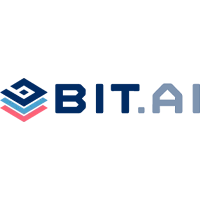
Bit.ai is an awesome document collaboration and task management tool that allows you to create, store, organize, share, and collaborate in one central location. You can create workspaces around projects, teams, and departments to keep your documents organized.
Also, with these smart workspaces, you can ensure the right team members have access to the right documents at the right time, and break down silos for a free flow of information.
Along with that, you can even invite your team and simultaneously collaborate on a Bit document using real-time editing, inline comments, @mentions, and more. In short, Bit provides a common platform for your team members to brainstorm ideas, share knowledge, collaborate, and innovate together. The perfect task management tool indeed!
Key features:
- Workspaces and folders to keep data organized and safe
- Real-time collaboration with team members
- Content and knowledge management capabilities
Pros:
- Simple and intuitive user interface
- Minimalistic and distraction-free editor with auto-formatting features
- Supports live-sharing and document tracking
- Provides real-time collaboration features
Cons:
- Bit is not available as a mobile app, however, Bit documents are fully responsive and look great on all devices.
Bit Pricing:
- Free Plan: Bit.ai offers a free plan that allows up to 5 members to collaborate and create documents.
- Standard Plan: The Standard plan is priced at $12 per member/month and provides advanced features such as unlimited documents, Multiple export options, and more.
- Business Plan: The Business plan is available at $20 per member per month and provides features such as trackable documents, unlimited storage, and more.
Rating:
- Capetera: 5.0
- G2: 4.0
9. Trello

Trello is widely recognized as one of the largest and most popular Kanban-style task management tools. It utilizes a visual approach to task management, where tasks are represented as cards that can be moved across customizable boards and lists.
Trello’s interface allows users to have a clear overview of their tasks and project progress.
They can easily move cards across lists to reflect the status of each task, from “To Do” to “In Progress” to “Completed,” providing a visual representation of the workflow and making it easy to prioritize and track tasks.
Key features
- Organize tasks and projects into customizable boards
- Break down projects into manageable tasks using lists and Trello cards
- Automate repetitive tasks and workflows using Trello’s built-in automation features
- Integrate other tools with Trello’s with Power-Ups
Pros
- Great overview of tasks and projects
- Plenty of dashboard customization options
- Integration with several third-party apps
Cons
- Fewer in-built features
- Not suitable for large teams
Trello pricing
- Free Plan: Trello offers a free plan with basic features and limited functionality, suitable for individuals or teams looking to organize any project.
- Standard Plan: The Standard plan is priced at $6 per user/month (billed monthly), and USD 5 per user/month (billed annually) and provides additional features like unlimited boards, advanced checklists, and more.
- Premium Plan: The Premium plan is available at USD 12.50 per user/month (billed monthly), and USD 10 per user/month (billed annually) and offers advanced features including multiple views, workplace-level templates checklists, and more.
- Enterprise Plan: Trello’s Enterprise plan is designed for organizations that need to connect work across teams with more security and controls. The Enterprise plan starts at USD 17.50 per user/month billed annually ($210.00 annual price per user) for an estimated 50 users. For more details, you need to connect with their sales team.
Rating
- Capetera: 4.5
- G2: 4.4
Trello alternatives: List of Kanban and project management software
10. Airtable

Airtable is a versatile task management software that combines the functionality of a spreadsheet with the power of a database, allowing teams to organize and track tasks in a highly customizable and collaborative manner.
With features like real-time collaboration, file attachments, and advanced filtering options, Airtable enables teams to stay organized, collaborate effectively, and streamline their task management process.
It’s a powerful collaboration tool for teams looking for a customizable and intuitive solution to manage their tasks and projects.
Key features
- Grid interface allows grouping of projects based on different criteria such as status and project owner
- View and move tasks to different stages as cards usingKanban boards
- Gallery view makes it easy to find photos, documents, etc.
Pros
- Drag-and-drop tools make it easy to manage tasks
- Milestones and due dates visible in the calendar view
- App integrations with Google Drive, Gmail, Salesforce, Zendesk, Jira, Stripe and more
Cons
- Limited features compared to other top-tier tools
- Reporting tools are not available
Airtable Pricing
- Free Plan: Airtable offers a free plan with limited features and functionality, suitable for personal or very small teams.
- Team Plan: The Team plan is priced at $20 per seat/month billed annually and $24 per seat/month billed monthly.
- Business Plan: The Business plan is available at $45 per seat per month billed annually and $54 per seat per month billed monthly for teams and departments who need to build connected apps to power their most important processes
- Enterprise Plan: Airtable offers an Enterprise plan designed for departments and organizations who need a secure, scalable, and customizable connected apps platform to stay aligned and move work forward. For pricing details and customization options, it is recommended to contact their support team directly.
Rating:
- Capetera: 4.7
- G2: 4.6
Also read: Best Airtable alternatives
11. Wrike

From tasks to team members, Wrike allows you to organize everything so that you complete your projects on time. The tool is ideal for streamlining workflow and enables collaboration to get things done faster. The software is designed to improve efficiency and productivity for individuals and teams by eliminating repetitive tasks.
Wrike intelligently organizes tasks, sorting and prioritizing them based on due dates and priority levels. Wrike is one of the high-rated tools for task management all thanks to its extensive list of features.
Key features:
- Customizable dashboard
- Interactive Gantt charts
- Purpose-built templates
- Custom request forms
Pros:
- Suitable for managing multiple projects
- Real-time project reports
- Prioritize tasks
Cons:
- Managing work in calendar view is tricky
- The user interface is certainly not the best
Wrike Pricing:
- Free Plan: Wrike offers a free plan with basic task management and collaboration features.
- Team Plan: The Team plan is priced at $9.80 per user, per month
- Business Plan: The Business plan is available at $24.80 per user, per month
- Enterprise Plan: Wrike’s Enterprise Plan is designed for larger organizations with specific needs. Contact their team for personalized pricing and enterprise-grade features.
- Pinnacle Plan: For teams with complex work needs, Wrike offers the Pinnacle plan. Contact their team to discuss your requirements and get a tailored pricing quote.
Rating:
- Capetera: 4.3
- G2: 4.2
Also read: Best Wrike alternatives to try for successful work management
12. Quire

Quire lets you arrange, prioritize, and focus on tasks that matter the most for a project. The tool allows you to visualize your workflow and interactively track all tasks. With this task management tool, it becomes easier to collaborate with your team and keep everyone on the same page.
You can get your attention to even the smallest project activities without losing the bigger picture.
Key features:
- Organize tasks into a hierarchical structure with unlimited levels
- Visualize tasks and workflows using a customizable Kanban board
- Detailed project summary and project stats
- Organize tasks automatically based on due date, priority, assignee, and tags with Smart Folders
Pros:
- Break tasks into subtasks
- Add descriptions and comments to tasks
- Simple and elegant user interface
Cons:
- Most features are pretty basic
- No time tracking option
Quire Pricing:
- Free Plan: Quire provides a free plan that allows you to use their basic features at no cost.
- Professional Plan: The Professional plan is priced at US$7.65 per member per month, billed annually, and US$10.95 per member per month, billed monthly. It includes additional features such as advanced permission control, time reports, task bundles, and more.
- Premium Plan: The Premium plan is priced at US$13.95 per member per month, billed annually, and US$18.95 per member per month, billed monthly. It offers enhanced capabilities, including a timesheet, schedule view, training/consultancy, and more.
- Enterprise Plan: For larger organizations with specific requirements, Quire offers an Enterprise plan. The Enterprise plan starts from US$19.95 per member per month, billed annually, and US$24.95 per member per month, billed monthly. If you need a more customized plan or further assistance? you contact their support team.
Rating:
- Capetera: 4.7
- G2: 4.6
13. Ayoa

Ayoa is a fun all-in-one online whiteboard and mind-mapping app where you can brainstorm ideas, work together, and get things done. The tool combines many handy features that’ll help you and your team to manage tasks and get work done on time.
The tool is easy to use and allows your team to share ideas, and collaborate to complete tasks easily. You can use Ayoa to break tasks into smaller details, select assignees for each task, add comments, and even add files with a task.
Key features:
- Set goals, milestones, and objectives, and track progress of tasks and projects
- Create and visualize ideas and plans using mind-mapping tools
- Create dedicated collaboration spaces for teams, departments, or projects
Pros:
- Attractive UI design
- Direct messaging and group chats
- Supports app integrations
Cons:
- A bit overwhelming for new users
- Difficult to manage complex projects
Ayoa Pricing:
- Ayoa Free: Ayoa offers a free plan that includes features like unlimited mind maps, unlocking your innate potential for creative thinking, boosting innovative problem-solving, letting your ideas flow freely with no limits, and learning anything faster.
- Mind Map: The Mind Map plan is priced at $10 per user per month when billed annually. It provides access to Ayoa’s mind-mapping features, allowing you to visually organize and brainstorm ideas.
- Ayoa Ultimate: The Ayoa Ultimate plan is priced at $13 per user per month when billed annually. It combines both mind mapping and task management features, offering a comprehensive solution for organizing ideas and managing tasks.
Rating:
- Capetera: 4.5
- G2: 4.4
14. Monday.com

Monday.com is one of the best task management software for teams, which resembles a highly customizable spreadsheet, but it includes a ton of additional features that make it a highly interactive application.
It ranks among the best task management tools available in the market because it focuses on simple, visually intuitive layouts that assist in clarifying the sequence of work.
This tool for task management allows users to collaborate on tasks by uploading and attaching files, tagging members on tasks, and fixing deadlines.
Key features:
- Create custom workflows tailored to your team’s unique processes and requirements
- Automate repetitive tasks and workflows using customized workflow
- Real-time Dashboards
- Seamless integration with other apps
Pros:
- Attractive interface
- Encourages transparency and accountability
- Handy project visualization tools
- It comes with reporting and analytics
Cons:
- Expensive to manage large teams
- Lacks advanced time-tracking functionality
Monday.com Pricing:
- Free: The Free plan allows for basic usage with limited features for 1 user.
- Basic: The Basic plan is priced at $9 per seat per month, billed annually, and $12 per seat per month, billed monthly. It includes essential features and functionality to manage your tasks and projects.
- Standard: The Standard plan is priced at $12 per seat per month, billed annually, and $14 per seat per month, billed monthly. It offers additional features, including a timeline view, calendar view, and more advanced collaboration options.
- Pro: The Pro plan is priced at $19 per seat per month, billed annually, and $24 per seat per month, billed monthly. It provides advanced features like time tracking, custom automation, and additional integrations.
- Enterprise: For larger organizations with specific requirements, an Enterprise plan is available. You need to contact the Monday sales team to discuss pricing and customization options.
Rating:
- Capetera: 4.6
- G2: 4.7
15. Smartsheet

Smartsheet is a web-based work management platform that allows organizations of all sizes to project management, task management, crowdsourcing, reporting, and much more. It looks more like a spreadsheet-type task management software that offers basic functions like scheduling tasks, subtasks, activities, and much more.
Smartsheet smartly combines the use of a spreadsheet with visual timeline management, automated workflow capabilities, and collaborative file sharing and discussions. It can manage different types of work such as projects, programs, and core business operations.
Key features:
- Pre-built templates to jump-start your projects
- Team task list by priority
- Integrates with apps you already use
- Alerts and Automated actions
- Custom reports across projects
- Resource Management & Scheduling
Pros:
- Leverage team collaboration
- Drive work at scale
- Secure platform deployment
- Drives performance by optimizing campaign execution
- Automates relevant business processes
Cons:
- Limited calendar view
- Lack of a time-tracking feature
Smartsheet Pricing:
- Free: Smartsheet provides a free plan with limited features, allowing you to get started with basic task and project management for 1 user and up to 2 editors.
- Pro: The Pro plan is priced at $7 per user per month, billed annually, and $9 per user per month, billed monthly. It includes advanced features and allows for a maximum of 10 users with unlimited viewers.
- Business: The Business plan starts at $25 per user per month, billed annually, and $32 per user per month, billed monthly. This plan requires a minimum of 3 users and offers unlimited editors.
- Enterprise: For organizations that run processes at scale with enterprise-grade security and controls., Smartsheet offers an Enterprise plan. You have to contact Smartsheet’s sales team to discuss pricing and customization options tailored to your specific requirements.
Rating:
- Capetera: 4.5
- G2: 4.4
16. Casual
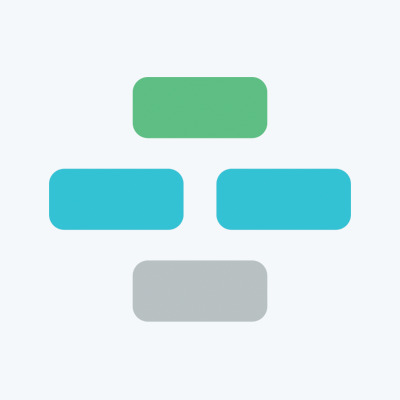
Casual is a visual task and project management software that allows you to arrange your task blocks as you see fit. Considered ideal for small and growing project teams, this tool uses visual charts to plan the processes related to projects.
Casual can be used to create project milestones, define the workflow and serial in which these tasks are to be completed, and assign their due dates. It can track project paths and allocate tasks in different directions without acknowledging dependencies.
Key features:
- Visual Project and Process Management
- Visual Task Manager
- Workflow Management Tool
Pros:
- Easy to navigate
- Drag-and-drop interface
- Ability to generate flow diagram PDF and URLs on the fly
- Users can easily set task dependencies
- Users can see from the screenshot
- Great for complex projects
Cons:
- No integration options
- Removing dependencies in Chrome does not work very well
Casual Pricing:
- Personal: The Personal plan is priced at $10 per month, billed annually, and $12 per month, billed annually for up to 2 users. It provides access to essential features for personal task management.
- Starter: The Starter plan is priced at $25 per month, billed annually, and $30 per month, billed monthly for up to 5 users. It includes additional features suitable for small teams and collaborative task management.
- Team: The Team plan is priced at $50 per month, billed annually, $60 per month, billed annually, and accommodates up to 10 users. It offers expanded functionality and collaboration capabilities for larger teams.
- Enterprise: For organizations with larger teams (50+ users) and custom requirements, Casual.pm offers an Enterprise plan. To get detailed pricing information and discuss tailored solutions, it is recommended to contact their support team.
Rating:
- Capetera: 4.8
- G2: 4.3
17. Proggio

Whether you are looking to manage your project portfolio or want to keep track of all the project tasks, Proggio is a great tool for task management to have on your side. Its innovative features assist you in planning projects and delivering them on time. Proggio’s powerful task management features make it possible for you to have complete command over all the tasks of your projects.
You no longer need to ask your team members for updates as the software makes it possible to track all the task activity from one single place.
Key features:
- Manage tasks effectively in the Kanban board view
- Customizable templates according to your project needs
- Create visual task roadmaps with built-in Gantt charts
Pros:
- Intuitive user interface
- File attachments with tasks
- Suitable for teams across a wide range of industries
Cons:
- Limited team collaboration capability
- Proggio is considered more expensive compared to some other options on the market
Proggio Pricing:
- Proggio Plus: The Plus plan starts at $500 /month for up to 50 users, it includes user management, dashboards, shared reports, resource management, workload and time tracking, budget management, customized workflows, and integrations. It is a customized solution that is designed according to your requirements.
- Proggio Enterprise: For large organizations with specific requirements, Proggio offers an Enterprise plan. It includes multiple portfolios and unlimited users along with enterprise-grade security, compliance: GDPR, ISO, and HIPAA, SSO and SAML provisioning, single tenant options, rules and automation, risk assessment, customized dashboards, advanced reports, workflow approvals, dedicated customer success & more. You need to book a demo to know its pricing details.
Rating:
- Capetera: 4.6
- G2: 4.4
18. Todoist

Todoist is a leading to-do list and team task management app with a simple interface and you can use it to manage tasks of all your projects. The main agenda of this app is to set you free from all the hassle of tracking task progress manually. The app allows you to quickly add tasks and assign them to your team members.
Moreover, the task view allows you to get all the important information about a task, including task title, due date, subtasks, etc.
Key features:
- Productivity trends and insights with valuable data on your task completion and productivity habits.
- Manage tasks and view your to-do list even when you are offline
- Access on multiple devices and platforms, including web browsers, desktop computers, smartphones, and smartwatches
- Set reminders and receive notifications for upcoming tasks and deadlines
Pros:
- Keeps a record of all the completed tasks
- A productivity graph makes it easy to track your productivity
- Real-time notifications keep you updated about all the task activities
Cons:
- Not suitable for managing tasks of complex projects
- Lacks advanced features like Gantt charts, online file proofing, etc.
Todoist Pricing:
- Beginner Plan: The beginner plan is available at no cost and provides basic task management features.
- Todoist Pro: The Pro plan is priced at US$4 per month billed annually and US$5 per month billed monthly. It offers advanced features such as reminders, filters, and productivity metrics.
- Todoist Business: The Business plan is priced at US$6 per member per month, billed annually, and US$8 per member per month, billed monthly. It includes all the features of the Pro plan, along with additional collaboration and team management capabilities.
Rating:
- Capetera: 4.6
- G2: 4.4
19. Hive

Hive is a productivity platform that allows you to manage your projects effectively with automated task management. All your team members can use Hive to organize and collaborate on tasks. Also, Hive combines a variety of individual tools to streamline the process of planning, executing, and completing tasks.
Create task cards and select assignees from your team. Moreover, you can add communication with your teammates directly on task cards by adding comments.
Key features:
- Kanban boards let you manage tasks in stages
- Real-time analytics for measuring project progress
- Upload, organize, and attach files with tasks
Pros:
- Multiple task views give the flexibility to manage tasks in the way you like
- Send direct messages to communicate with team members
- Built-in templates for getting started with task management quickly
Cons:
- It will take some time to learn the software’s functionality
- The dashboard becomes messy when managing several projects simultaneously
Hive Pricing:
- Free Plan: The free plan is free forever and best for light project management for small teams.
- Hive Starter: The Starter plan is priced at $1 per user per month billed annually and $1.50 per user per month, billed monthly.
- Hive Teams: The Teams plan is priced at $3 per user per month when billed annually and $5 per user per month when billed monthly.
- Hive Enterprise: Hive offers an Enterprise plan for larger organizations. To get pricing details for this plan, you need to contact their sales team.
Rating:
- Capetera: 4.5
- G2: 4.6
20. Asana
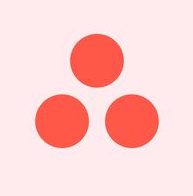
Asana is one of the top online task management tools available in the market. If task delegation and meeting deadlines are your top priority, then Asana can make a good choice for you. You can stay focused on your project tasks and prioritize them to let your team know the tasks that they need to complete first.
The tool also allows you to see your tasks in different views, including List view, Boards view, and Timeline view.
Asana is among the best task managers for teams that have been in the market for quite some time.
Key features:
- Prioritize tasks and set deadlines
- View project status in real-time
- Automate repetitive tasks and processes with rules, templates, and custom workflows
- Visualize project timelines and dependencies with timeline view
- Attach files and documents directly to tasks and projects
- Integrations with Google Sheets, Figma, Microsoft Outlook, Evernote, Gmail, HubSpot, and more.
Pros:
- User-friendly interface
- Create realistic project plans with Gantt charts
- Supports third-party app integrations
Cons:
- Communication features are not up to the mark
- Notifications can be frustrating at times because of the excessive emails sent to users
Asana Pricing:
- Personal: The personal plan is available for free for up to 10 users and includes core task management features for individuals and small teams with simple needs.
- Starter: The starter plan is priced at US$10.99 per user per month when billed annually and US$13.49 per user per month when billed monthly for growing teams that need to create project plans with confidence.
- Advanced: The Business plan is priced at US$24.99 per user per month when billed annually and US$30.49 per user per month when billed monthly. It includes features like advanced workflows, resource allocation and management, and Community and personalized support.
Rating:
- Capetera: 4.5
- G2: 4.3
21. TeamWork

Next on this list is TeamWork, a project and task management tool, and work allocation tool. It comes with a wide range of features that are helpful when it comes to task management. If you want to hit deadlines and improve your team’s performance, then TeamWork is a good choice for you.
This tool comes with project templates designed to minimize manual efforts in streamlining project tasks. Additionally, its board view provides visibility into the progress of all project tasks and activities.
Each task in the board view is represented as a card, and you can add columns for each process through which the task cards will move.
Key features:
- Get an instant overview of team capacity using Workload
- Keep every project and its tasks in clear sight with Portfolio
- Gantt chart allows planning of project timeline
- Meet deadlines by prioritizing tasks
Pros:
- Easy to add team members and assign tasks
- Manage workflows to keep projects on track
- In-built timer for time tracking
Cons:
- The overall design is a little dull
- The reporting feature is not good
TeamWork Pricing:
- Free Forever: This plan is completely free and allows for up to 5 users.
- Deliver: The Deliver plan is priced at $9.99 per user per month (billed annually), $13.99 per user per month (billed monthly), and also requires a minimum of 3 users.
- Grow: The Grow plan is priced at $19.99 per user per month (billed annually), $25.99 per user per month (billed monthly), and has a minimum requirement of 5 users.
- Scale: The Scale plan is available by requesting a demo. This plan is suitable for larger organizations with more complex needs.
Rating:
- Capetera: 4.5
- G2: 4.3
Teamwork alternatives: 14 Best project management solutions
22. Nifty

Nifty is a comprehensive project management tool that offers a range of features to streamline task management and enhance team productivity. You can choose from various views like Gantt charts, kanban boards, lists, and a calendar to track, and monitor task progress from start to completion.
Moreover, Nifty allows for easy task assignments, setting due dates, estimating time until completion, creating subtasks, adding comments, and sharing files.
Key features:
- Robust milestone tracking capabilities
- Automate workflow by automating repetitive tasks
- Extensive admin tools for managing permissions
- Nifty integrates with popular tools like Google Calendar, Slack, Google Drive, Zoom, and more
Pros:
- Intuitive and user-friendly interface
- Customer support is responsive and provides timely assistance
- Offers multiple customizable views like Gantt charts, lists, swimlanes, and calendars
Cons:
- Limitations in dashboard customization
- Limited reporting and analytics features
Nifty Pricing:
- The Starter plan billed $39 per month for 10 members (when billed annually)
- Pro plan costs $79 per month for 20 members (when billed annually)
- Business plan costs $124 per month for 50 members (when billed annually)
- Unlimited plan costs $399 per month when billed annually (Unlimited members)
Rating:
- Capetera: 4.6
- G2: 4.7
What are the benefits of task management tools?
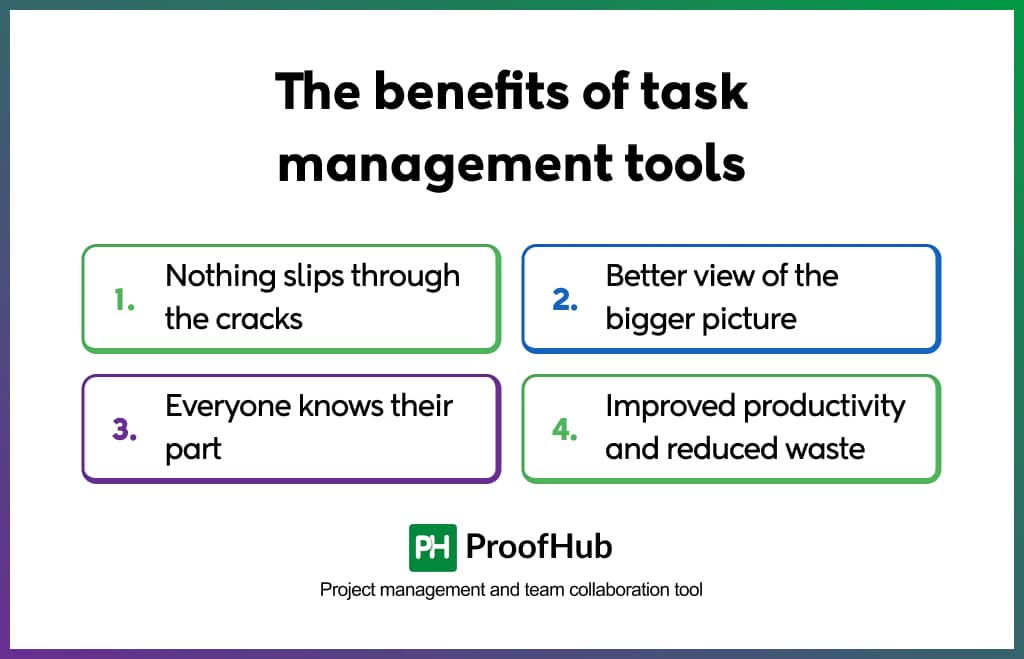
Juggling multiple projects, deadlines, and team collaborations can easily lead to missed details, frustrated colleagues, and derailed progress.
Task management tools can help you organize the chaos, manage work, and ultimately, complete tasks more readily. Here are some of the most common benefits:
1. Nothing slips through the cracks
A project consists of several tasks, and keeping tabs is not easy. Nevertheless, a dedicated task management tool gives you a centralized hub for all your tasks, accessible anytime, anywhere. Consequently, you don’t need to worry about someone forgetting to report their progress – everything is transparent and readily available.
These tools also allow you to better define the tasks by breaking them into individual subtasks, making tracking more granular and easy. This helps in identifying potential roadblocks and making timely adjustments to stay on track.
2. Better view of the bigger picture
Rarely do tasks exist in isolation. Modern task management tools go beyond simple to-do lists by highlighting how one task is related to another. These tools offer features like Gantt charts that visually map out task dependencies. This shared visualization fosters clear collaboration, ensuring everyone stays aligned and understands their role in the bigger picture.
No more scrambling to reorganize everything due to unforeseen roadblocks. Make adjustments on the go to keep your project on track and ahead of schedule.
3. Everyone knows their part
Task management tools allow you to delegate the work efficiently. You can assign tasks to specific individuals, ensuring everyone knows who’s responsible for what. When you have a clear idea of who is working on what, you can distribute the workload more efficiently without creating any overlays. This eliminates confusion and finger-pointing.
Additionally, when the individual team members know ahead of time what is lined up for them next, they can manage their time and efforts better. This brings a sense of accountability and ownership within the teams.
4. Improved productivity and reduced waste
Online task management tools allow you to prioritize tasks effectively. Consequently, this helps you identify the most critical tasks, ensuring you focus your energy on what truly matters. With clear priorities, there are no unnecessary delays in achieving the set milestones.
Moreover, team members unlock significant productivity gains by eliminating time-consuming tasks like manual tracking and communicating bottlenecks. Notably, studies have shown that using these tools can boost productivity by freeing up valuable time for innovation and strategic thinking.
In today’s fast-paced world, effective task management is a necessity. Therefore, with dedicated tools, you can ditch the chaos, streamline your workflow, and empower your team to achieve remarkable results.
What are the features to look for in task management software?
Here are some key features to consider when evaluating task management platforms:
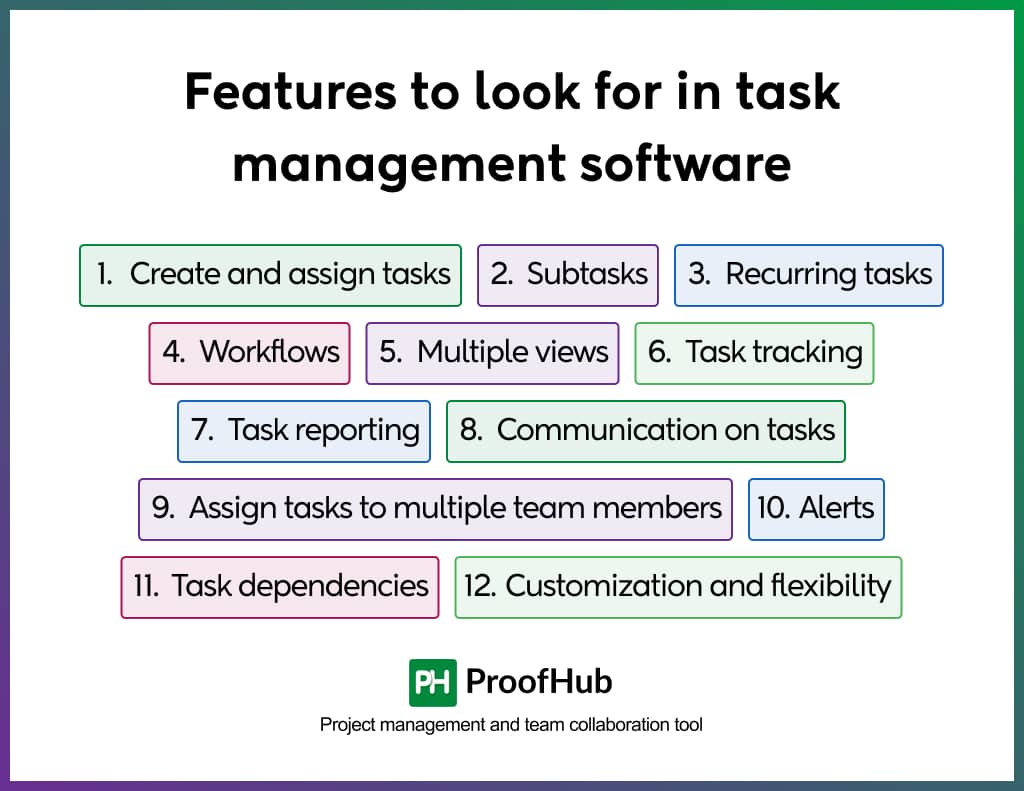
1. Create and assign tasks
A robust task management system should allow you to easily create and assign tasks to individuals or teams. Look for intuitive interfaces that enable you to define task details such as title, description, due dates, and assignees. The ability to assign tasks ensures clear ownership and accountability, driving productivity and efficient task execution.
2. Subtasks
To handle complex projects or tasks, the inclusion of subtasks is essential. Additionally, subtasks allow you to break down larger tasks into more manageable components, providing a granular view of progress and facilitating better coordination among team members.
3. Recurring tasks
Recurring tasks are a common aspect of many workflows. The ability to set up tasks that repeat at specified intervals, such as daily, weekly, or monthly, saves time and effort. Look for a system that supports recurring tasks, allowing you to automate repetitive work and ensure nothing falls through the cracks.
4. Workflows
Workflows are an essential feature in task management systems, enabling teams to build and customize processes that align with your specific needs. Moreover, with workflows, you have the flexibility to define the stages and steps involved in completing a task or project.
Consequently, this allows you to establish a clear path for task progression, ensuring that every step is followed consistently and efficiently. Additionally, by customizing workflows, you can tailor them to match your team’s unique processes and methodologies.
Read more: What is a workflow? A beginner’s guide (2025)
5. Multiple views
Different team members may prefer different ways to visualize tasks. Look for a task management system that offers multiple views, such as table view, kanban board, Gantt view, or calendar view. These views provide flexibility in organizing and viewing tasks, accommodating different work styles and project requirements.
6. Task tracking
Task-tracking features are vital to monitoring progress and ensuring accountability. Consequently, look for a system that allows you to track task status, set priority levels, and monitor deadlines. Additionally, progress indicators, time tracking, and notifications help keep everyone on track and ensure timely task completion.
7. Task reporting
Effective task management requires insights into team performance and project progress. Therefore, a robust task management system should offer reporting capabilities that provide valuable metrics and analytics.
Moreover, look for features that enable you to generate reports on task completion rates, team workload, and project milestones. Additionally, these reports offer valuable insights for decision-making and process improvements.
8. Communication on tasks
Collaboration and communication are essential for successful task management. Therefore, looking for a system that allows team members to communicate directly within tasks is important. Features like task-specific comments, file attachments, and @mentions facilitate seamless collaboration, ensure clarity, and avoid miscommunication.
9 Assign tasks to multiple team members
Project tasks often require collaboration among multiple team members. Therefore, looking for a system that allows task assignments to multiple individuals is important.
This feature promotes shared responsibility, encourages collaboration, and ensures that all relevant team members stay informed and engaged throughout the project.
10. Alerts and notifications
Stay on top of task deadlines and updates with alerts and notifications. Additionally, ensure that your task management system offers customizable alerts and notifications, which can be sent via email, push notifications, or in-app notifications.
This feature guarantees that team members stay informed about task changes, approaching deadlines, and new assignments, facilitating timely actions and preventing delays in project completion.
11. Task dependencies
In complex projects, tasks often have dependencies, where one task must be completed before another can start. Choosing a system that supports task dependencies is essential, allowing you to define and visualize these relationships.
This feature ensures that tasks are completed in the correct order, preventing bottlenecks and delays in the project workflow.
12. Customization and flexibility
Every team and project has unique requirements. Therefore, look for a task management system that offers customization options, allowing you to adapt the system to your specific needs. Some aspects to consider include customizable task fields, project templates, and user permissions. Ultimately, this flexibility ensures that the system aligns with your team’s workflow and enhances productivity.
Also, remember that a well-equipped task management system acts as a centralized hub for task-related activities, keeping everyone on track, fostering effective collaboration, and driving successful project outcomes.
How to choose task management software?
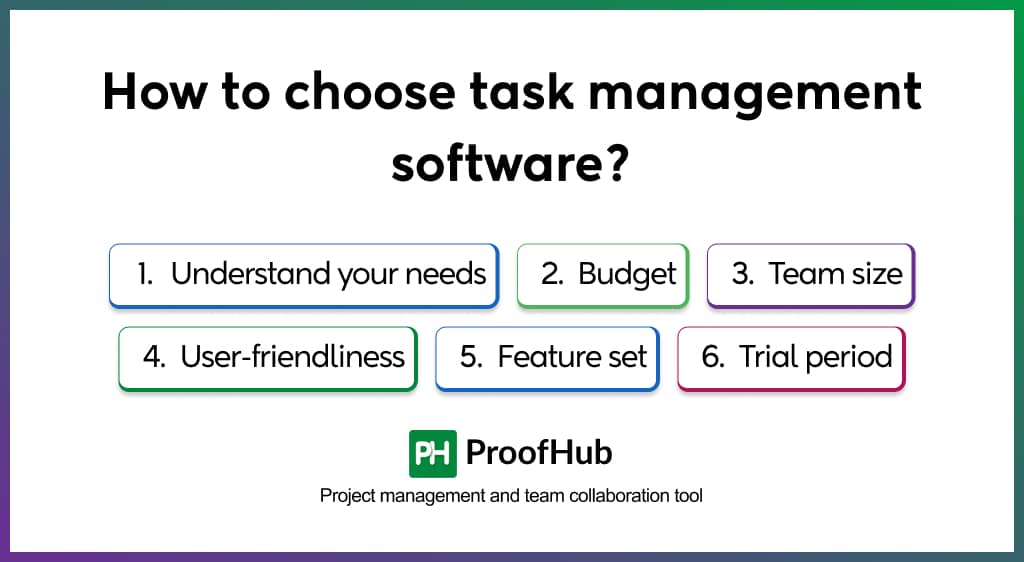
1. Understand your needs
Take a moment to identify your specific requirements. Firstly, consider the size and nature of your projects and the number of team members involved. Then, think about the type of tasks you commonly handle. Knowing your needs will guide you to a tool that aligns perfectly with your workflow.
2. Budget
Before you begin your search, it’s crucial to establish your budget. Many options are available, from free plans with basic features to more comprehensive paid versions. Understanding your budget constraints upfront will help you narrow down your options and find a solution that aligns with both your needs and financial considerations
3. Team size
Consider the size of your team. Some task management tools are tailored for small teams, while others are scalable for larger enterprises. Choose a solution that accommodates your current team size and allows room for growth.
4. User-friendliness
Opt for a tool with a user-friendly interface. The last thing you want is to spend valuable time training your team on a complex system. Look for intuitive designs that make it easy for everyone to adapt quickly and start using the software efficiently.
5. Feature set
Evaluate the features offered by different task management tools. Ensure the software provides essential functionalities like task creation, collaboration, file sharing, and progress tracking. Additionally, check for advanced features aligning with your specific project management needs.
6. Trial period
Take advantage of free trials or demo versions offered by task management tools. By doing so, you can gain hands-on experience and get a feel for the software’s usability and features. This will ultimately help you make a more informed decision about which tool to choose.
Conclusion
Managing tasks efficiently is a must for businesses to thrive in today’s competitive markets. As a manager, you are responsible for making sure that your team accomplishes every task on time and you will need a task management platform like ProofHub. The task management tools featured in this article are the best ones available right now and you just need to choose one that suits your managerial requirements and your organization’s budget.
FAQs
What is a task management tool?
A task management tool is a digital platform designed to organize, track, and manage tasks effectively. These tools offer a variety of features to get things to complete your tasks on time including task creation, prioritization, progress tracking, collaboration features, and reporting capabilities.
Which is the best task management software?
The best task management software for you depends on your needs and preferences. Here are a few of the most popular team task managers:
ProofHub: ProofHub is a cloud-based task management and collaboration software, it offers a variety of features, including task management, project management, file sharing, time tracking, and communication tools.
Asana: Asana is a popular task management tool, it offers a variety of features, including task creation, assignment, and tracking. Asana is a good choice for teams that need a flexible and customizable tool.
Trello: Trello is a visual task management platform that uses boards, lists, and cards to organize tasks. Trello is a good choice for teams that need a simple and easy-to-use tool.
Todoist: Todoist is a simple and easy-to-use task delegation tool to stay organized. Todoist is a good choice for individuals who need a lightweight and mobile-friendly task management tool.
Why task management tools are used?
A task management tool is used to help individuals and teams organize, track, and prioritize tasks efficiently. It provides a centralized platform to create, assign, and monitor tasks, ensuring better collaboration and effective time management.
Does task management software make you more productive?
Yes, task management tools can enhance productivity by providing a structured approach to organizing and prioritizing tasks, and tracking tasks.