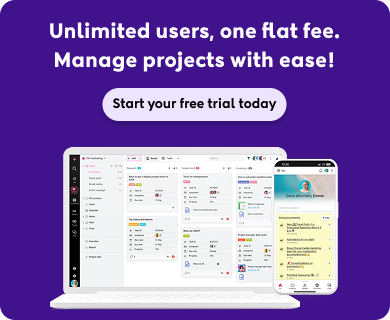Missed deadlines, time theft, project mismanagement, decreased employee productivity, payroll issues, and shift scheduling complexities.
Whether you’re a business owner or a project manager, if you are facing any of the aforementioned issues more often, it might be time to consider the game-changing realm of time-tracking apps.
The global time-tracking software market is forecasted to grow at a CAGR of 20.40% in the period 2021 to 2028.
The sharp rise in the use of time-tracking software applications can be attributed to the need to monitor both in-office and remote employees. Also, it is widely believed that the best time-tracking solution can improve employee productivity significantly.
In this article, we have compiled a list of 15 of the best time-tracking apps available today.
What is a time-tracking app?
A time-tracking app is a software solution that helps people keep track of the time they spend on different tasks and activities in a day.
Time tracking apps are used stand-alone or in integration with other business productivity applications like project management software or business accounting software for better efficiency.
In simple words, it’s an automated, electronic version of timesheets that businesses and individuals can use to track time spent on projects/tasks and get a better understanding of what wastes most of their time, allowing them to enhance accountability and productivity.
Top 15 Time Tracking Applications 2025
1. ProofHub
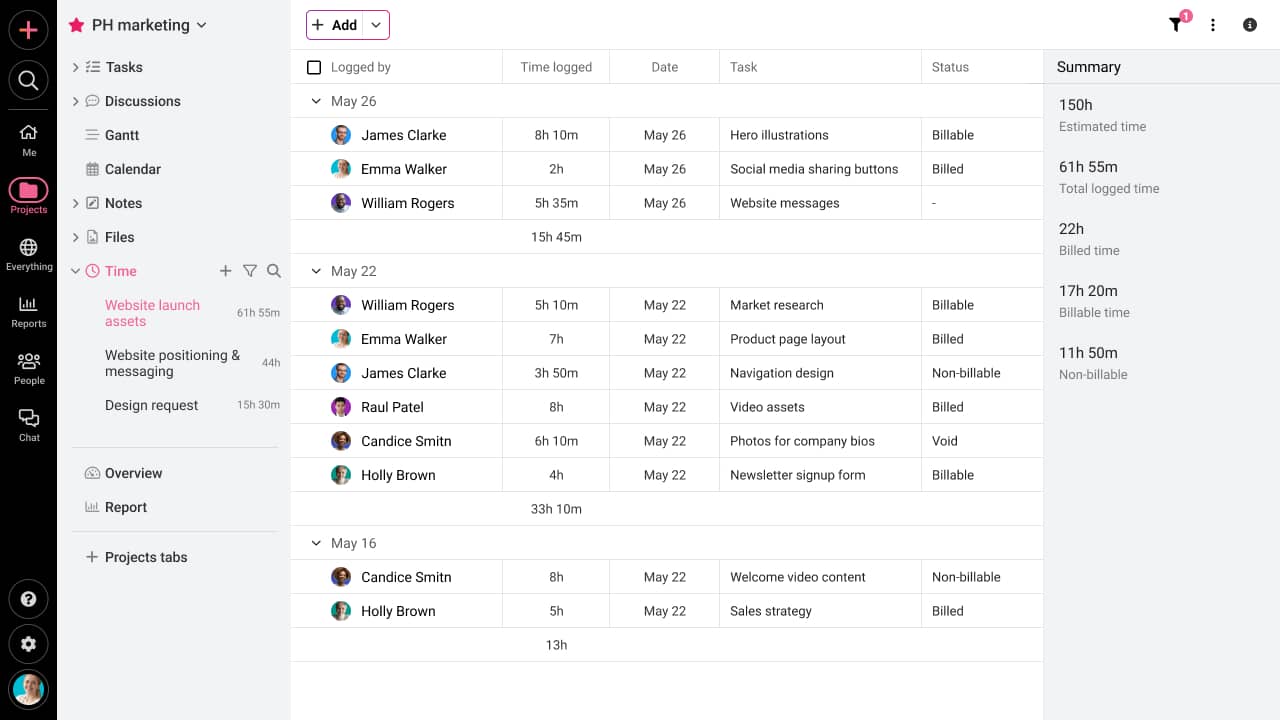
ProofHub is an all-in-one project management and team collaboration software that assists managers and teams with planning, organizing, managing, tracking, and delivering projects. It’s a scalable software solution for project management, task management, team collaboration, time tracking, process automation, etc. Due to its intuitive design, strong feature list, and excellent support services, this web-based project management system is currently being utilized by top businesses such as NASA, Disney, Taco Bell, and others and is witnessing constant growth in demand.
Features:
- Focuses on making project management and time management less stressful.
- Provides a quick visual picture of projects via Gantt charts.
- Helps to create a more fun, engaging workplace via white labeling.
- Saves a lot of time during the feedback-sharing process via online proofing software.
- Offers useful project insights via project reports.
- Provides an intuitive mobile application for Android and iOS users.
Time Management in ProofHub
Users can add timesheets, configure time estimates, track time manually or with timers, export timesheets, and archive them using ProofHub. To aid teams in managing time better, ProofHub allows you to create time reports and centralize all of your time data, enhancing accessibility and team management.
Let’s look at some of ProofHub’s time management features in detail to see how they can help you, your team, and your company get more done in less time.
Timesheets and an automatic timer
Timesheets are one of the essential tools for businesses because they allow you to properly manage time and employees inside the company using precise time data.
Manual time tracking
You can learn how to track time manually or with timers using ProofHub’s timesheets feature. You can manually enter the time it takes to complete the task and keep track of billable and non-billable hours. When you stop working on projects, you can start and stop automated timers.
Time Reports
Individuals and projects can have their time reports created by project managers. Timesheet reports are created using data collected over some time. They can help you spot potential performance faults and figure out how to fix them.
Marking timesheets as private
You can limit who can see your timesheets by allowing certain people to see them. Limit access to information and keep people out of your timesheets who you don’t want to see.
The following are some examples of how you can use ProofHub’s time -tracking features:
- Make a lot of timesheets to keep track of your time.
- Establish time estimates to determine how long the task will take to complete.
- View all billable and non-billable project time statistics and project progress.
- You can track how long it takes to finish activities using timers.
- You can use them for client billing, payroll, estimating, and even time management by exporting timesheets.
- Save and reuse timesheets from the Time section as needed.
- Make individualized time reports for individuals and projects.
- Only the persons you want to share timesheets with can have access to them.
Pricing:
- The Essential plan is priced at Flat $45/month, billed annually (Unlimited users).
- The Ultimate Control plan is priced at Flat $89/month, billed annually (Unlimited users).
Platforms:
Web, Windows, Linux, Ubuntu, MacOS, iOS, Android, Chrome extension, Firefox extension
Rating:
Capetera: 4.6
G2: 4.5
2. When I Work
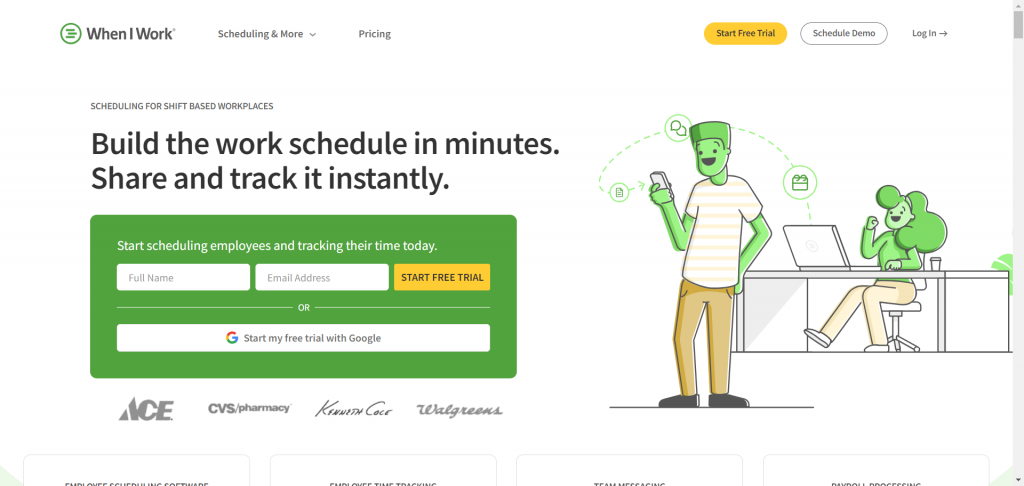
When I work is at the second spot in this list of top-rated time management apps for a reason. It’s a time-tracking tool that enables professionals to effortlessly automate the process of monitoring and tracking their clock-in and attendance. The application allows teams to track each member’s productivity by seamlessly monitoring clock-ins which are later reflected in their payroll report. It’s an intuitive tool that makes real-time monitoring possible so that employees can easily adjust shifts and schedules without wasting any time.
Features:
- Mobile check-in that allows users to clock in for work from anywhere.
- Check-in locks that allow users to check in during scheduled shifts and avoid any overages.
- Mobile alerts and notifications to keep everyone on top of their schedule.
- Offers Geo Pins for verification of check-ins by employees for payroll purposes.
Pricing:
- Essentials Plan: $2.50 per user
- Pro Plan: $5 per user
- Premium Plan: $8 per user
Platforms:
Web, Android, iOS, Windows, Linux
Rating:
Capetera: 4.5
G2: 4.3
3. Timely
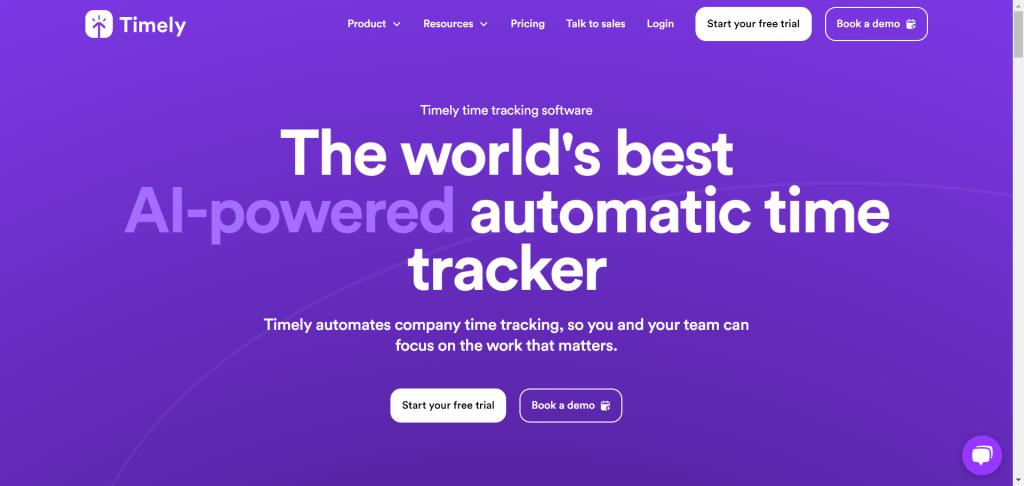
Timely is a fully automated time-tracking app that monitors and logs time spent on work without the need to start a timer. It keeps all your time-tracking data in a highly secure private timeline that you can easily access from any location and device. With Timely, project managers and teams can view their progress, budget use and direction of projects effortlessly, all in real-time. Automatic time tracking, live activity feed, quick reporting, shareable report links, budget tracking, etc are some of the key features that the app provides. One thing is sure, choosing Timely is a decision that no manager or business would regret.
Features:
- Automatically tracks and records your working hours (no manual labor).
- Integrated well with your to-do lists and work schedule.
- Display all your project details, milestones, progress, and schedules in a centralized location via real-time project dashboards.
- Supports customized reports and generates visualizations that are easy to understand.
Pricing:
- Build: $20 USD/MO
- Elevate: $30 USD/MO
- Innovate: $35 USD/MO
Platforms:
Web, Windows, macOS, iOS, Android
Rating:
Capetera: 4.6
G2: 4.5
4. Paymo
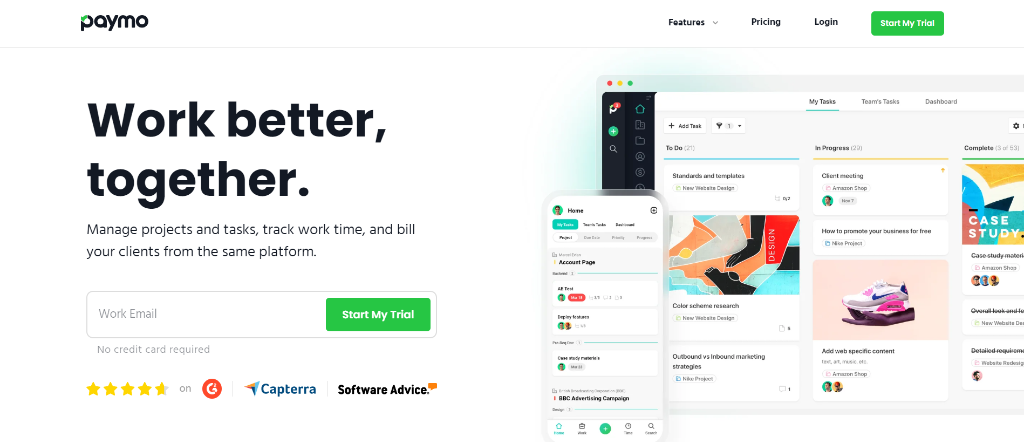
Paymo is a modern-day project management solution that is designed to help small and medium-sized businesses manage their projects from end to end. The solution ensures a seamless flow through the project until its completion. It is equipped with a range of tools and features that simplify task management, team communication, resource management, project invoicing, Gantt charts, Kanban boards, timesheet reporting, time tracking, and much more. With Paymo, project managers and team members can accurately track every second they spend on projects or tasks, and explore ways to become more productive.
Features:
- Record time spent on projects or tasks in your browser via web timer.
- Saves all time entries with start and end times for accurate time reports.
- Provides a desktop time tracker that lets you track work time easily.
- Has a rule filtering system that automatically links time spent to the right projects/tasks.
- Visualizes timesheet data in a calendar style with days, weeks, months, and agenda views.
Pricing:
- Free: $0
- Starter: Billed annually at $5.9 per user per month or $9.9 per user per month.
- Small Office: Billed annually at $10.9 per user per month or $15.9 per user per month.
- Business: Billed annually at $16.9 per user per month or $23.9 per user per month.
Platforms:
Web, Windows, macOS, Linux, iOS, Android
Rating:
Capetera: 4.7
G2: 4.6
5. Apploye

Apploye is a time-tracking software with remote employee monitoring functionalities. It allows employees to keep productive, manage track of current tasks, and obtain insights into organizational outcomes. You could be an independent contractor or the owner of a hybrid workforce of deskless, on-desk, and remote personnel. Apploye has you covered in every situation! It provides you with unique features like a Live feed, infrequent features like instant screenshots, and regular basic features of a world-class time-tracking solution. Barring all these, Apploye provides you with an intelligent dashboard and a user-friendly app interface.
Features:
- Create numerous tasks under various projects and record the task-based time log.
- Screenshot multiple monitors, screenshot notes, active vs neutral time analytics.
- Project billing, project budget, budget alerts, and assigning roles to the project assignees.
- Dashboard with performance comparison based on work hours and productivity.
- Export the reports on individual employee performances for any further evaluation.
- Additional time tracking features like idle timer, Pomodoro timer, and time entry notes.
Pricing:
- Standard: $2.5/user/month billed annually and $5/user/month billed monthly
- Elite: $3.5/user/month billed annually and $7/user/month billed monthly
Platforms:
Windows, Mac, Linux, Android, Chrome extension
Rating:
Capetera: 4.9
G2: 4.5
6. Toggl
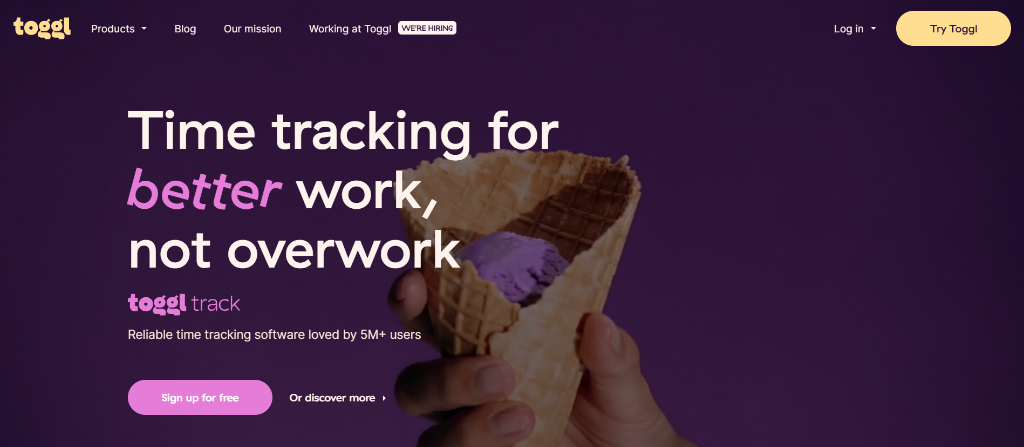
Toggl is an easy-to-use time-tracking app. It is one of the top 500 project management software products in the market that works well for both small and large teams. Toggl offers a handy overview of how your working hours are being spent across various tasks and activities in a day. The app provides multi-device support and can be used both online and offline. It also generates detailed reports and time graphs that provide more transparency over your (and your team’s) everyday productivity.
Features:
- Starts and stops tracking time with a single click.
- Works both online and offline (all tracking data syncs to the cloud after you are back online).
- Allows users to build different third-party integrations.
- No sign-up or termination fees.
Pricing:
- Free plan for 5 users
- Starter – $9 per user per month (billed annually) and $10 per user per month (billed monthly)
- Premium – $ 18 per user per month (billed annually) and $20 per user per month (billed monthly)
Platforms:
Web, Mac, Windows, Linux, iOS, Android, Chrome extension
Rating:
Capetera: 4.7
G2: 4.6
7. My Hours
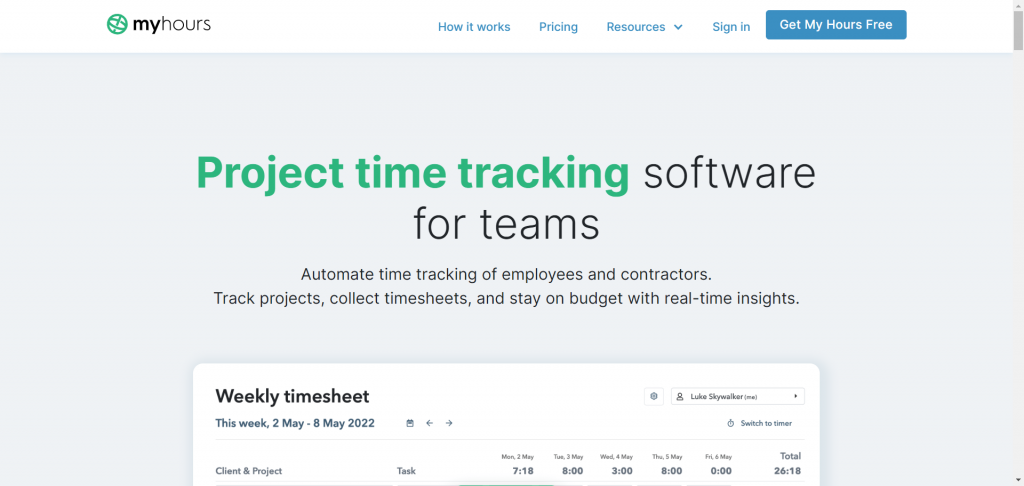
My Hours is a cloud-based time-tracking software designed for small teams and freelancers. Track time on projects with tasks, generate insightful reports, export them, or send them directly to your clients. You can add custom billing methods to specific projects as they best fit your needs. After finishing your project, customize and send invoices directly to your clients via email. My Hours also offers free mobile apps for Android and iOS so you can track time anywhere anytime. “Easy to use time tracker” is the most frequent phrase customers describe My Hours with since 2002.
Features:
- Has simple time tracking with a low learning curve.
- Offers unlimited projects and tasks without changing the price.
- Generates insightful reports that can be exported and sent to clients instantly. Customizable reports make invoicing accurate and fast.
- Offers mobile time tracking for free for iOS and Android devices.
- Allows you to manage billing rates (task, project and team member-based rate).
- Features approval workflow for easy team management.
Pricing:
- Free for up to 5 users
- Pro: $8 per user per month billed annually $9 per user per month billed monthly
Platforms:
Web, Android, iPhone
Rating:
Capetera: 4.8
G2: 4.6
8. Planview Adaptive Work
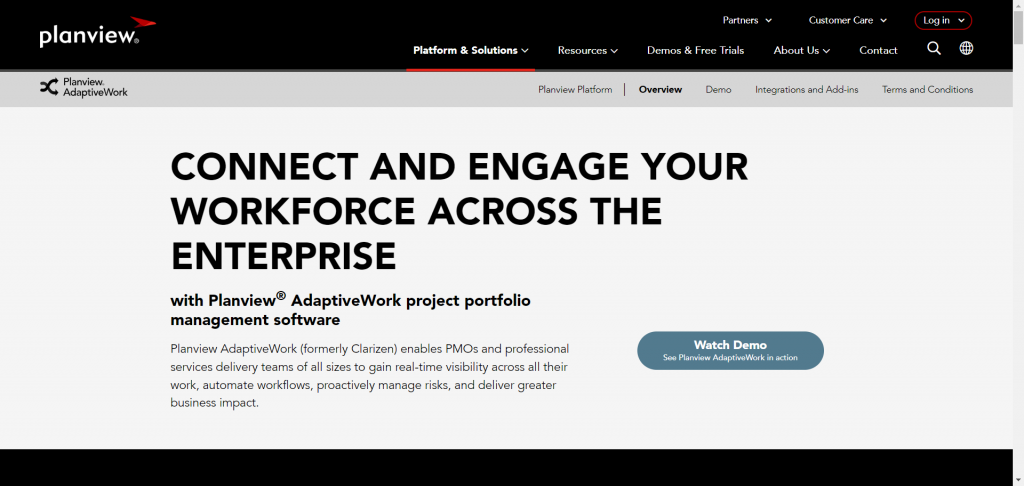
Planview is an enterprise-grade solution that is designed to offer teams robust project management and high-quality social collaboration experience. This cloud-based software ensures project managers and teams manage, execute, and deliver projects successfully, every time. It gives them a well-defined work structure from which they can manage their tasks, projects, and project conversations faster, and more efficiently. If you are looking for a faster way to manage work, share project data, and track work progress in real-time? Planview will help.
Features:
- Allows automated time tracking and real-time project reporting.
- Provides a configurable custom field for time entries.
- Allows automatic association of work hours with the correct task.
- Helps to streamline reporting and time approval.
- Automatically assigning timesheets to the correct departments.
Pricing:
- Planview AdaptiveWork offers a pricing model that requires potential customers to book a demo or contact their sales team for detailed information.
Platforms:
Web, Android, iPhone
Rating:
Capetera: 4.2
G2: 4.1
9. Zoho Projects
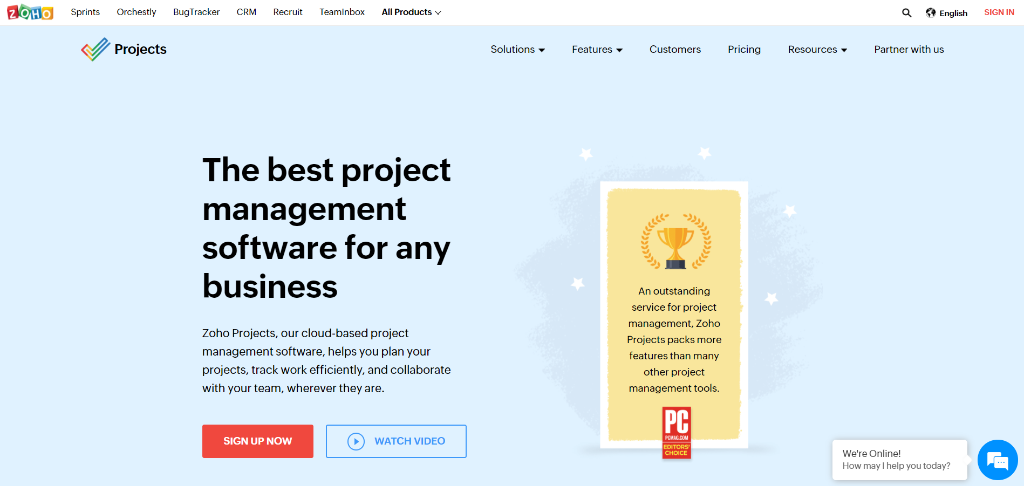
Zoho Projects is a popular PM system for teams. The solution is designed to help teams make their work process more efficient so that they can execute and deliver projects within the desired time frame. It provides features that simplify processes like team collaboration, project monitoring, time tracking, and enhancing overall work productivity. Getting projects delivered is easier than ever with Zoho Projects. The platform is intuitive and it’s loaded with a variety of tools that ensure the smooth progress of your projects, no matter what.
Features:
- Has a timer for tasks that automatically log data in your timesheet and helps to calculate actual working hours in a project.
- Provides timesheets that include a detailed breakdown of active and accomplished tasks throughout the project.
- Allows users to export timesheets in various formats and share them with clients, managers, and stakeholders for billing purposes.
- Allows you to record billing hours and choose reports based on users, billing, or period.
- Helps to establish a process for approval and billing status for project timesheets.
Pricing:
- Free: 3 users and 2 projects
- Premium Plan: $4/user/month (billed annually), $5/user/month (billed monthly)
- Enterprise Plan – $9/user/month (billed annually), $10/user/month (billed monthly)
Platforms:
Web, Android, iPhone
Rating:
Capetera: 4.4
G2: 4.3
10. ProWorkflow
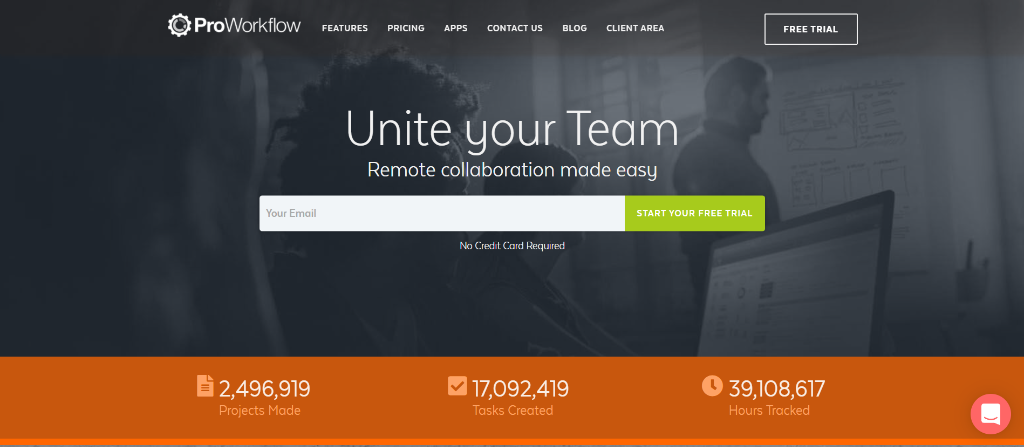
ProWorkflow is a software solution that is known for its ability to offer better visibility and control over projects. The solution comes packed with features and tools that are scalable to meet the requirements of remote employees, freelancers, small businesses, and large enterprises. With ProWorkflow, you can get a quick overview of all your active, finished, and upcoming tasks, as well as a global view of your complete project via a Gantt-style timeline. It keeps all the project-related information organized so that everyone is updated and manages their work easily.
Features:
- Offers multiple methods for tracking time. Has a built-in timer so that you can start or stop or add a new entry easily.
- Offers editable and movable timesheets with drag & drop or traditional entry.
- Has a mobile app that offers you full access to your time, projects, tasks, and reports on the go.
- Allows you to create quotes and invoices based on budgeted and actual time spent on projects/tasks.
Pricing:
- Professional Plan: $18 per user per month (Billed Annually) or $20 per user per month (Billed Monthly)
- Advanced Plan: $27 per user per month (Billed Annually) or $30 per user per month (Billed Monthly)
- Enterprise Plan: For more information, please contact the service provider directly.
Platforms:
Web, Android, iOS
Rating:
Capetera: 4.5
G2: 4.1
11. Basecamp
Basecamp is one of the widely used online project management software solutions. It’s a solution that offers simple setup and lets teams organize projects, delegate tasks, and monitor progress from one place. The software provides an array of features and tools to help teams monitor projects and get things done on time and within the desired budget. The user-friendliness of this platform makes it even more reliable for tracking projects and keeping team members connected throughout the project management process, even if they are sitting oceans apart from each other.
Features:
- Enables time-tracking functionality for to-do lists.
- Offers integration with over a dozen time-tracking apps and widgets.
- Allows you to produce time tracking reports up to 6-month date ranges.
- Provides you the ability to enter time-tracking data for every project.
Pricing:
- Basecamp: The Basecamp plan is priced at $15 per user per month.
- Basecamp PRO UNLIMITED: The Basecamp PRO UNLIMITED plan is available at a fixed price of $299 per month, billed annually, and $349 per month, billed monthly.
Platforms:
Web, Mac, Windows, iOS, Android
Rating:
Capetera: 4.3
G2: 4.1
12. Harvest
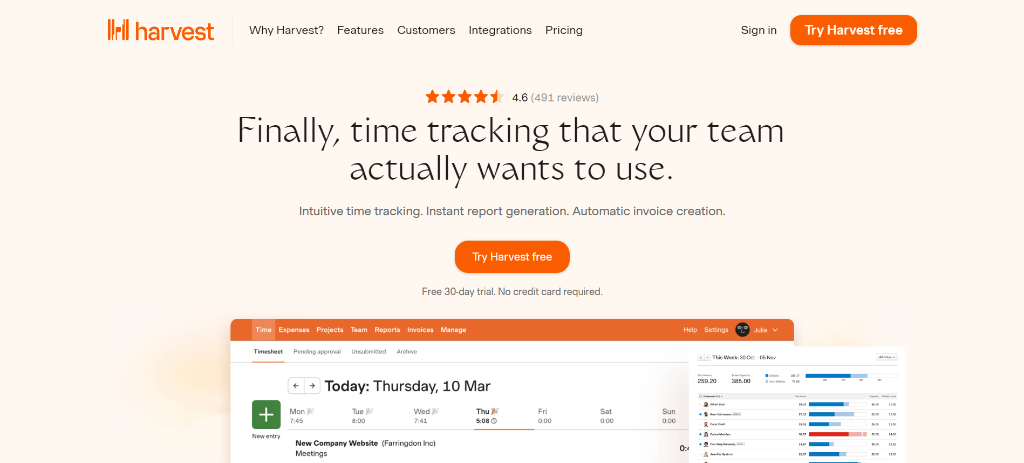
Harvest is a web-based business productivity application that offers extremely useful time management and time tracking tool to help you monitor productivity and send invoices more accurately. The application simply streamlines and smoothens the process of time tracking, allowing individuals and teams to stay on top of their projects and processes. It gives you a better understanding of where your time is going and how you can improve your time management strategy for good. Additionally, it provides a powerful project reporting tool that gives you real-time access to all the critical information related to time, projects, and budget. Need reliable and actionable insights? Use Harvest.
Features:
- Provides complete control over the time tracking process with just one click.
- Eases the process of monitoring and updating time data on the timesheet.
- Offers mobile compatibility so that you can track time anywhere at any time from any device.
- It helps to manage and distribute hours efficiently across your projects.
- Simplifies the process of generating and sending invoices, thereby boosting revenue.
Pricing:
- Harvest: $0 (free forever). 1 seat, 2 projects.
- Harvest Pro: $10.80/seat/month (Billed Annually) & $12/seat/month (Billed Monthly).
Platforms:
Web, Windows, Mac, iOS, Android
Rating:
Capetera: 4.6
G2: 4.6
13. Kantata (the new name of Mavenlink)
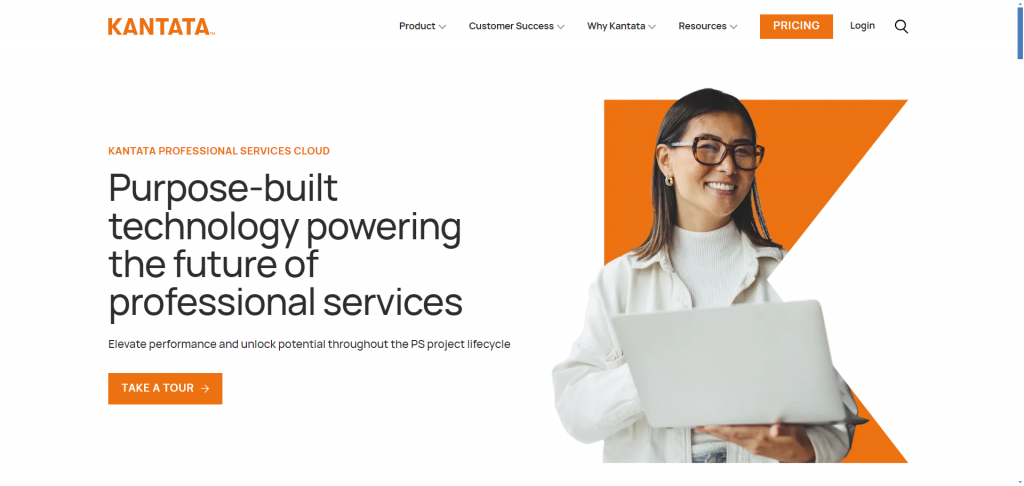
Kantata is an online project management system that brings together advanced project management, resource planning, collaboration, and financial tools in one intuitive space. With kantata, you can manage and track all team/project activities in one convenient location. The software offers task management capabilities that let you track time spent on tasks, create sub-tasks, and integrate with Google Apps for seamless file management. It integrates well with many popular business productivity systems and applications, creating a fully extendable and scalable platform that matches the needs of companies of all types and sizes. Kantata is a great tool for project management, team management, team conversations, time and expense tracking, project invoicing, file management, and financial reporting.
Features:
- Online timesheets that ease the process of tracking billable and non-billable time.
- Ability to record time as you work or log hours at the end of the day/week.
- A mobile app that allows users to log time and expenses on the go and give managers instant visibility into where work hours are being spent.
- Real-time reports let teams analyze time and expenses tracked across the organization.
Pricing:
- To get detailed pricing information and explore plans that suit your organization’s needs, it is recommended to fill out the necessary details like industry, industry size, headquarter on the Kantata website or reach out to their sales team.
Platforms:
Web
Rating:
Capetera: 4.2
G2: 4.2
14. TimeCamp
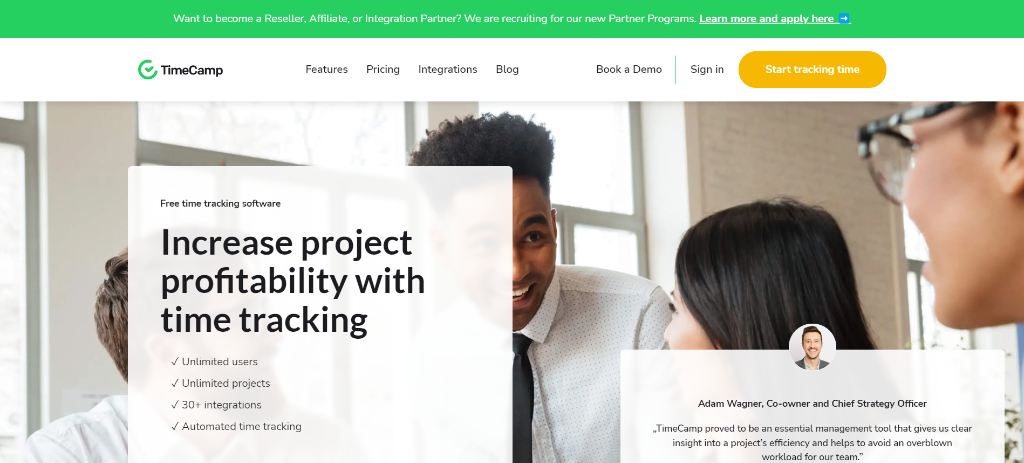
Timecamp is a time management software, that will meet for companies and freelancers. It offers automatic time tracking that logs hours in the background, assigning time entries to tasks by keywords. What’s unique among the competitors, its complex tree structure allows the creation of unlimited numbers of tasks for each project at any level. Single users can get Timecamp for free, for teams the affordable pricing plans were prepared. The tool is available for the web, as a desktop app for Windows, Mac, Linux, and Ubuntu, and as a mobile app for iOS and Android devices. As you can see, it’s not just another ordinary time tracker, it’s a comprehensive time management suite!
Features:
- The project tree structure helps you organize time spent working for different clients.
- The billing feature allows you to set an individual income/cost rate for projects and users.
- You can customize an invoice based on the time gathered for a specific project or fill the blank one.
- Tracks the activities in the background, so users can easily fill their timesheets.
- It also works as an attendance management tool, offering vacation hours/holidays, breaks, remote work, and leave monitoring.
- Combining attendance and billing rates for each employee.
- Gives you a payroll system inside Timecamp.
- Extensive reports allow tracking of the team’s workflow, productivity, and efficiency.
Pricing
- Free: Forever free plan
- Starter Plan: $2.99 per user per month (billed annually) and $ 3.99 per user per month (billed monthly)
- Premium Plan: $4.99 per user per month (billed annually) and $ 6.99 per user per month (billed monthly)
- Ultimate Plan: $7.99 per user per month (billed annually) and $ 10.99 per user per month (billed monthly)
Platforms:
Windows, Linux, macOS, iOS, Android
Rating:
Capetera: 4.7
G2: 4.7
15. TMetric
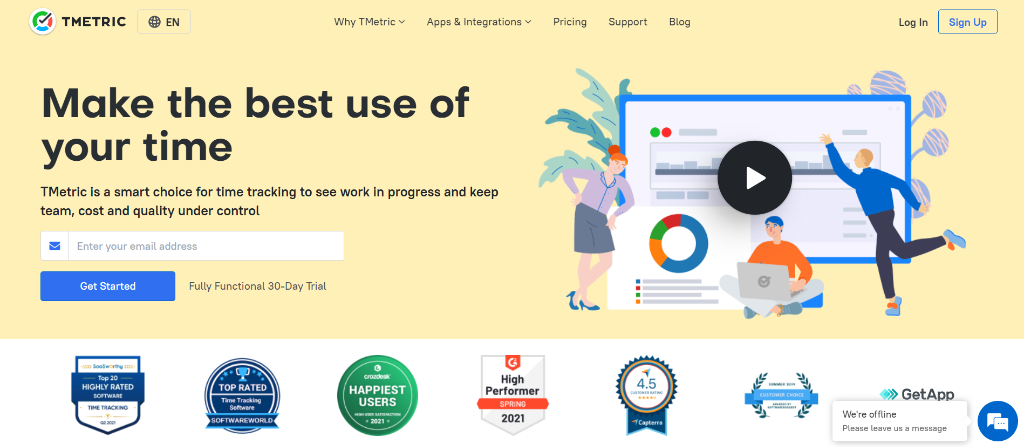
TMetric is a feature-rich time tracking application that smooths out your business process for higher profits, fulfilled customers, and more cohesive teams. TMetric provides a wide opportunities spector for accurate time tracking, tasks and projects scope management, real-time reports for in-depth analysis, payrolling, billing, and invoicing. Additional control of the work process can be achieved by screenshots capturing detailed information about your activity levels, apps, and sites you use and visit at work. If you want to obtain a suitable business companion TMetric will be the best fit.
Features:
- Provides accurate time tracking Syncs your teams’ work and improves efficiency.
- Manage teams’ attendance and vacation policy with PTO module n-depth reporting to understand how your business works
- Integration with 50+ popular services
Pricing:
- Business: $7/user/month
- Professional: $5/user/month
- Free plan
Platforms:
Windows, Linux, macOS, iOS, Android
Rating:
Capetera: 4.5
G2: 4.6
Benefits of a Time Tracking App
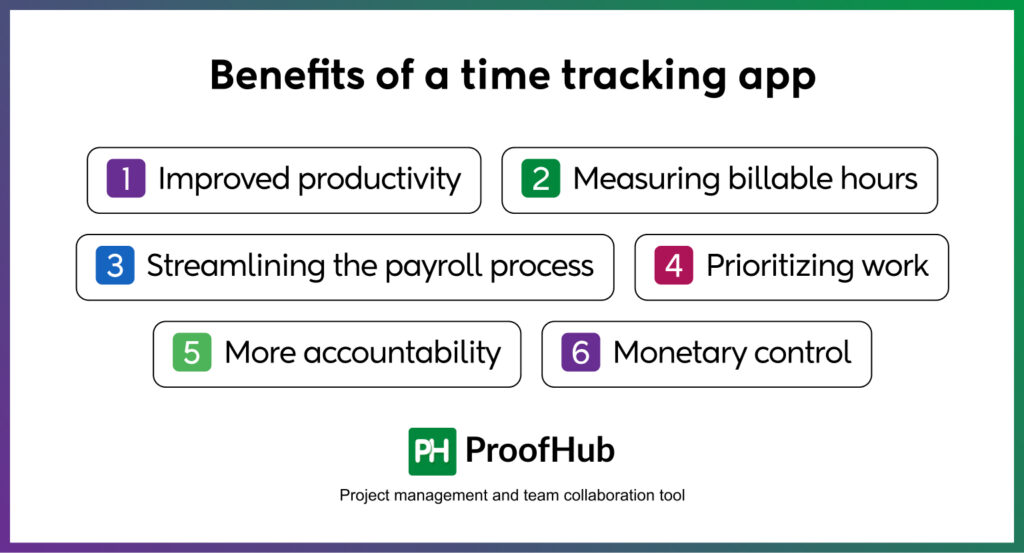
Time tracking has massive benefits for your organization. And, when done right, it doesn’t lead to micromanagement or suffocation of creative thinking. Many organizations utilize time-tracking software to evaluate team performance and on-the-job efficiency.
A robust time-tracking application helps teams keep a better check on projects and individual activities. Let us discuss the major benefits of time tracking and how it helps boost performance.
1. Improved productivity
Employees can use time tracking to know exactly how much time they spend on each project, effectively managing their workload and staying productive while completing the tasks allocated to them.
Time monitoring software enables employees to examine their work processes in-depth and identify areas for improvement, resulting in increased productivity. Employees can rate every aspect of their day, from the hour spent conducting research to the 20-minute break that turned into a brief conference call. The individual can track which tasks took longer than expected and make adjustments to their work-life balance accordingly.
Furthermore, when employees work on projects or tasks that are not part of their job description, they frequently are unaware of how long the task takes. Time tracking allows you to maximize your time on various task categories while also increasing accountability.
2. Measuring billable hours
Clients must get billed correctly and promptly, which does not always occur without using time-tracking tools. For example, if your company bills clients by the hour rather than by the project, time-tracking software will verify if they are charged the correct amount.
A time management application thus makes it easy to invoice clients. You’ll be able to earn what you deserve for the work you put in if you precisely track each employee’s time. There is a link between time tracking and increased business profits. The actual reason for this excellent performance is not simply the activity tracking but also the possibilities for correct billing.
3. Streamlining the payroll process
Payroll is handled for you by time-tracking software. Enter employee information, such as their hourly wage, and the system will do the rest. However, you can still alter their weekly earnings by manually entering data.
Because time trackers automatically keep track of the employees’ time, a firm can lower the cost of the payroll process by employing time-tracking software. It is more accurate and reliable since it is error-free, as opposed to the manual tracking system, which has the potential to make mistakes.
There will be fewer rejected timesheets, which will result in payroll processing delays and issues. HR benefits from time tracking since it allows them to observe where each employee spends their time so they can assign work based on the company’s priorities.
4. Prioritizing work
Prioritization is a crucial skill for getting the most out of your own and your team’s work. A time management tool aids job prioritization by distributing time to where it is most required and enables team members to concentrate on high-priority tasks.
A time-management tool allows teams to focus on achieving your goals while reducing distractions rapidly. The advantages of time tracking in this arena are obvious to everyone who has ever been held accountable for their time.
Knowing how you allocate your time daily is critical in a corporate setting. This data can assist you in increasing your productivity, improving your workflows, and ensuring that nothing falls through the gaps.
5. More accountability
Monitoring employee work hours is one of the most popular time tracking software features. You can virtually see when they arrive and leave for the day. What’s more, you’ll be able to evaluate their work while they’re on the payroll. Thanks to the software, they have control over their work hours and are held accountable for their conduct.
Furthermore, these tools create more transparency by giving managers access to detailed timesheets which in turn help measure employee performance. Recording daily timesheets increases employee accountability and, as a result, improves overall team productivity. You indicate a willingness to keep aware of how much time your team members spend on tasks by encouraging them to report their working hours regularly.
6. Monetary control
Time tracking apps provide a high-level perspective of how much you spend on human resources against how much you bring in through client billing. You’ll also better grasp how individual contributions affect team results and will be able to allocate resources better.
There is a link between time tracking and increased business profits. If we look closely, we can see that the underlying reason for this excellent performance is the activity tracking and the possibilities for proper billing.
Which is the best time tracking app for you?
Whether you’re a business owner or a manager handling a team of any size, you’d need an employee time tracking app to keep a record of how your work time is being utilized. You have read about 15 of the best time tracking apps available today, but which one is the best for your business?
I have no idea. All of them seem great productivity apps and I am spoilt for choices.
Yes, we know you’re confused so we chose to help you pick a clear winner out there.
ProofHub, with its amazing employee time-tracking capabilities, is the best choice for you.
Why and how? Read on and you’ll find it hard-pressed to choose any time tracking software other than ProofHub.
- Ease of usage. We dread using apps for employee time tracking with a complex learning curve. We don’t want to use an app that we take weeks or even months to get used to, right? Ease of usage, a simple learning curve, and an intuitive interface are areas where ProofHub hits a homerun over other complex time-tracking solutions.
- A comprehensive suite of features. Hold on! My work is not just about time tracking. I have so many other things to manage – task management, file management, custom workflows, and more. Relax! ProofHub is your all-in-one project management and team collaboration software that offers you a wide range of features in a centralized location to manage all your aspects of work.
- Unlimited users. Can I add unlimited members to my ProofHub account without paying a dime extra? That’s an amazing offer! Yes, ProofHub, with its flat-rate pricing plans allows you to grow your team manifold without stretching your budget.
- Easily accessible on various devices. Many time tracking apps are not available across all devices that you use, but ProofHub is easily accessible on the web, iOS, and Android platforms. Multi-platform compatibility makes it an ideal time-tracking solution for people who are managing their time logs both in the office, remotely, or on the go.
- Enhanced team collaboration. Say goodbye to long, messy email threads and unchecked texts that resulted in unnecessary delays in project delivery. With its advanced collaborative features (Instant chat, Online proofing, Real-time updates, Discussions, etc,) ProofHub keeps both in-office and remote teams on the same page and avoids important project-related information falling through the cracks.
- Designed for teams of any size, of any business type. Unlike some other industry-specific tools, ProofHub is designed for teams of any size, from any business type. You do not need to spend hours and days browsing the internet to choose a time-tracking app that befits your business. ProofHub is a common solution to all your time management and work management issues.
Conclusion
15 of the best time tracking apps available today are listed above. Each of these apps offer a strong set of time tracking capabilities that any business can benefit from. If you want to choose the best solution for your team and organization, compare the features offered by each tool, their pricing models, and user experience.
FAQs
How do time tracking apps help improve everyday productivity?
Modern time trackers enable you to line time estimates for forthcoming tasks and compare them with similar tasks from the past. It helps project managers to track the progress.
What is the cost of a time tracking app?
Many time tracking apps come with a free version. In most cases, however, if you use a free time tracking app, you will only get basic functionality without many options.