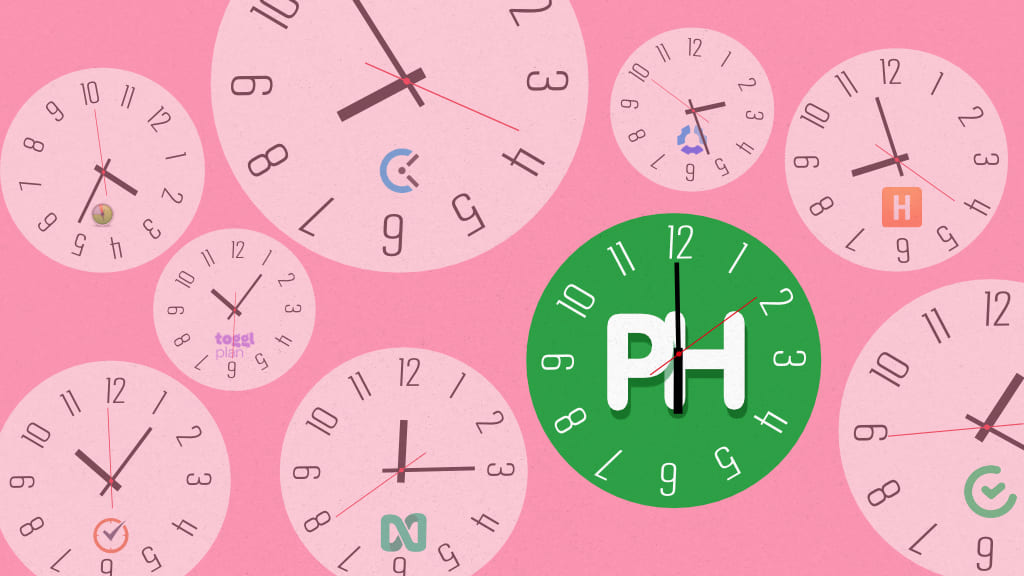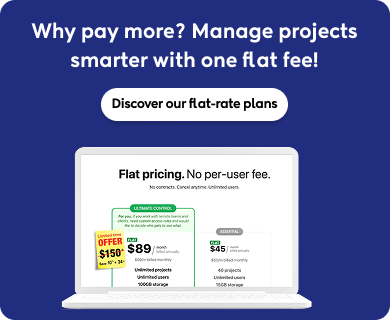Curious to know how much time you have spent on every task?
Or curious about the worth of your time?
If yes, then you’re probably wondering which powerful time tracking tools let you measure Work vs. Pause Time, vs. Non-work hours on a daily, weekly, and monthly basis…?
We all know how easy it is to lose track of time when we’re working. It’s the same when you come across a mountain of tasks you have to complete. The things to do seem to just pile up and before you know it, they threaten to take over your whole world.
Picking the right time tracking tool is crucial for productivity.
But you don’t have to take our word for it. If a picture speaks a thousand words, then you should be able to tell if a time tracking tool will work for your team just by looking at it.
Best Time Tracking Tools For Your Team
- ProofHub
- Time Doctor
- Clockify
- Toggl
- DeskTime
- nTask
- Hubstaff
- Harvest
- Timecamp
1. ProofHub
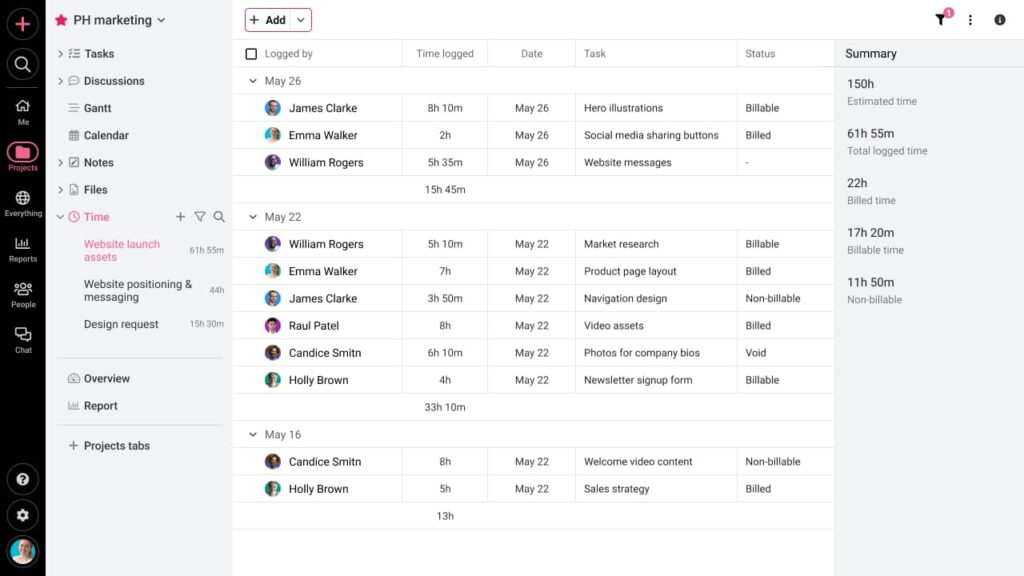
ProofHub is a robust time tracking software and project management tool that makes tracking time effortless and accurate.
It comes with advanced time-tracking features to streamline the process of tracking time and managing projects. It is extremely easy to use and lets you track the time of ongoing projects, add multiple users, set permissions, log time on the go, create timesheets, and a lot more.
ProofHub is the ideal solution for teams who are looking for an affordable yet powerful time tracking app that saves time, money, and effort. You can also use it to track time spent on various tasks, so you can get a better understanding of which ones take up most of your day. From there, you can set realistic timelines for yourself based on how long tasks take (as opposed to how long you think they should take).
Best Features
- Assign tasks to your team, and track hours spent on each task by each member.
- Create timesheets and track time by project and task.
- Create timesheets for every day, week, month, or date range you choose.
- Get a birds-eye view of your projects in a Kanban board to easily see which projects are in progress, and what needs more work.
- Gantt chart view lets users keep a tab on the progress of their projects and tasks.
- Add billable amounts for every entry on your timesheet so you can bill your clients accordingly.
Pricing: The ultimate control plan will cost you about $89 per month when billed annually
2. Time Doctor

Time Doctor is a remote employee time tracking software that helps you and your team get a lot more done each day. Time Doctor is useful for companies and teams that need to track time for billing or payroll.
Best Features
- Increase productivity by tracking time and activity levels
- Get accurate timesheets for payroll and billing
- Access timesheets from anywhere, at any time
- Offer remote employees an easy way to track their work hours
Pricing: The Premium plan will cost you about $20 per user/month.
3. Clockify
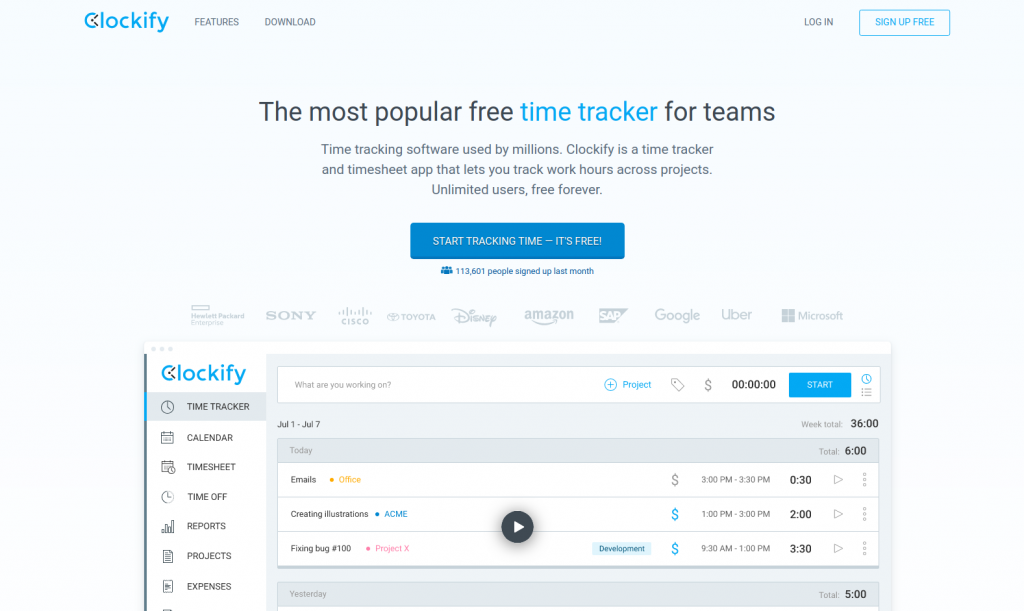
Clockify is a time tracker and timesheet software app that lets you track work hours across projects. Clockify is a simple time tracker and timesheet software that lets you and your team track work hours across projects.
Best features
- See who works on what, how many hours they spend, and where their time goes.
- Check timesheets to see how much time employees spend on each project or task.
- Create reports to see how productive your team is or compare your estimates with actuals.
- Set billable rates to see how much money you make off each project, task, or client.
Pricing: The Pro plan will cost you about $7.99 per user/ month when billed annually.
4. Toggl
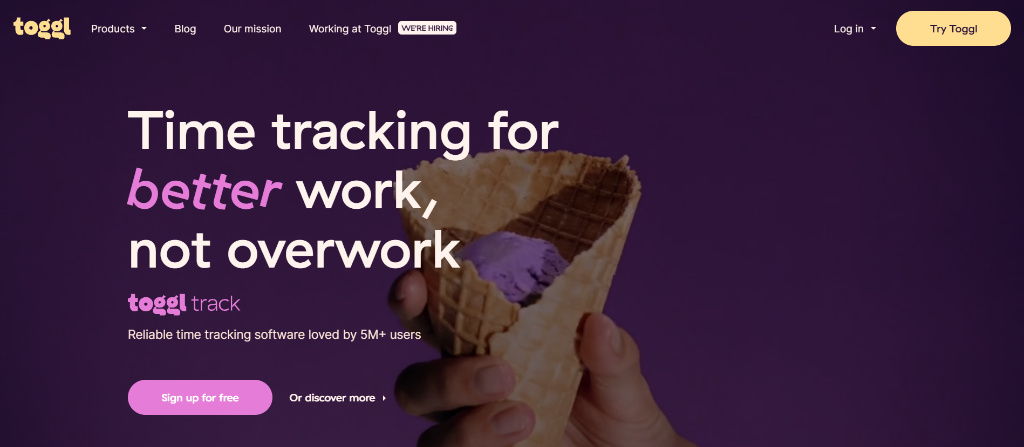
Toggl is a simple (& powerful) time tracker that helps you learn how much your time is worth. It’s great for teams, but also perfect for individual freelancers because it lets you easily track every second of your day. And we mean every second—because even the seconds we don’t think about add up to more than half of our waking hours.
Best Feature
- Track time from your desktop, phone, or browser.
- See what you spend your time on & how much it’s worth.
- Plan projects with detailed reports, estimates, and more.
Pricing: The Business plan will cost you about $13.35 per user/month when billed annually.
5. DeskTime
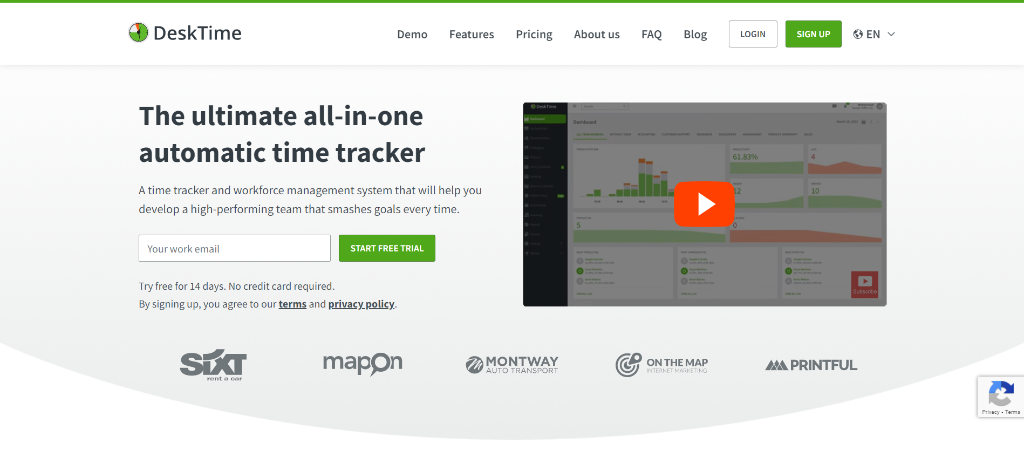
DeskTime is used to track time worked on specific projects, and it also analyzes productivity by logging applications and websites used. The data collected allows you to track which projects each employee is spending time on. The software also provides reporting features that allow you to compile information about the productivity of specific employees or teams in one place.
Best Feature
- Work tracking allows users to manually log their work hours.
- Track their attendance and break times, and provides managers with a mobile app
- Real-time statistics on how much time users spend on different activities, including websites, visits and applications used.
Pricing: The premium plan will cost you about $10 per user/month.
6. ntask
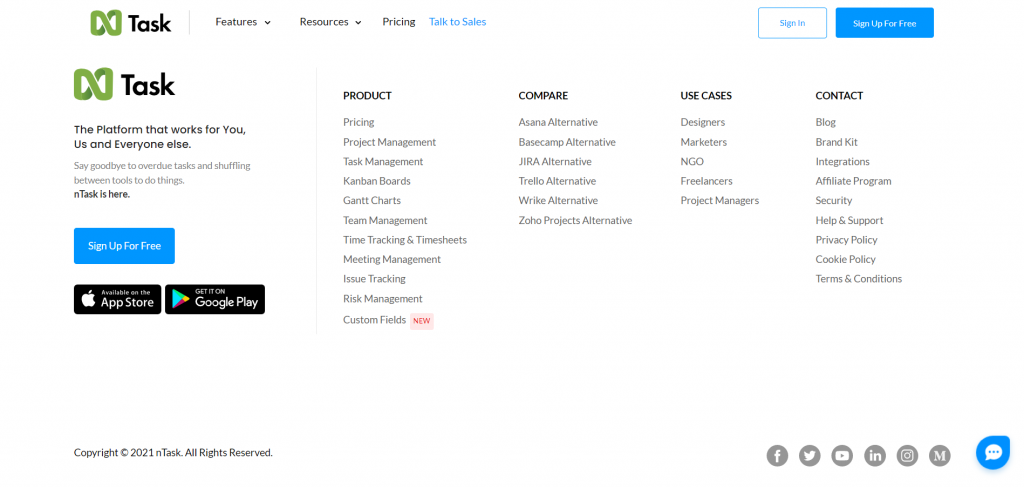
nTask is a project management tool that comes with a built-in time tracker. You can use this tool to monitor how much time you spend on a task or meeting and organize your timesheet easily. The tool automatically records your activities for billable hours.
nTask enables you to track your time in a task-based manner. The timesheet saves which tasks you have done and for how long. If you make a mistake, there is the option to edit the timesheet so you will always have an accurate account of your time.
Best Feature
- Create tasks, assess time spent on projects, and monitor your team’s progress.
- Track and record your time to improve productivity and communicate more efficiently.
- Monitor how much time you spend on a task or meeting and organize your timesheet easily.
Pricing: The Business plan will cost you about $8 per user/month.
7. Hubstaff
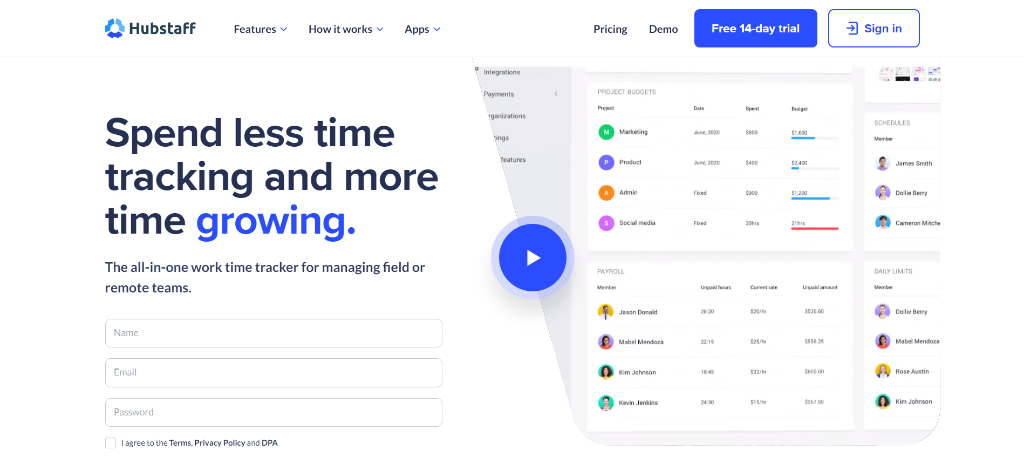
Hubstaff is a time tracking app that helps businesses of every size manage employees more efficiently and increase productivity trace projects and timesheets.
Its efficient time tracking function allows you to keep track of both individual and overall time spent on a project, and it can be accessed directly from Chrome and the Hubstaff web dashboard.
Hubstaff’s GPS and geofence time monitoring feature allows teammates to clock in and out, as well as send out automated reminders.
Best Feature
- Generates detailed timesheets that managers can use to assess team performance.
- Tracks work automatically based on customer locations.
- Generates faster and more accurate invoices automatically.
- Provides detailed project reports to better understand overall project progress.
Pricing: The premium plan will cost you about $10 per user/month.
8. Harvest
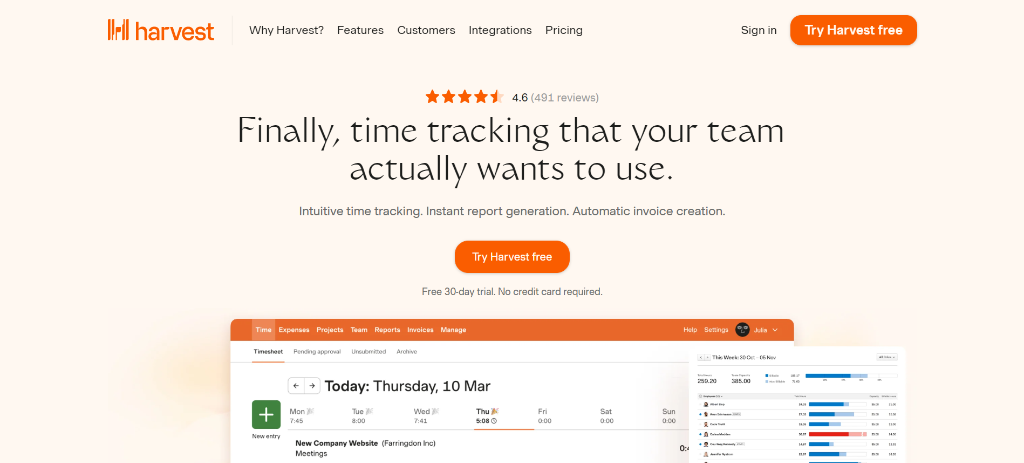
Harvest makes time tracking simple and painless. The app automatically tracks your time in the background as you work, creating accurate time reports that help you stay on top of your hours and get paid for every minute you work. Harvest is time tracking software that makes it easy to track, manage and report on your team’s time and expenses.
Best Features
- Create time-tracked invoices.
- Accept payments for single or recurring projects with ease
- For the team, add comments and notes to tasks.
Pricing: The pro plan will cost you about $12 per user/month.
9. Timecamp
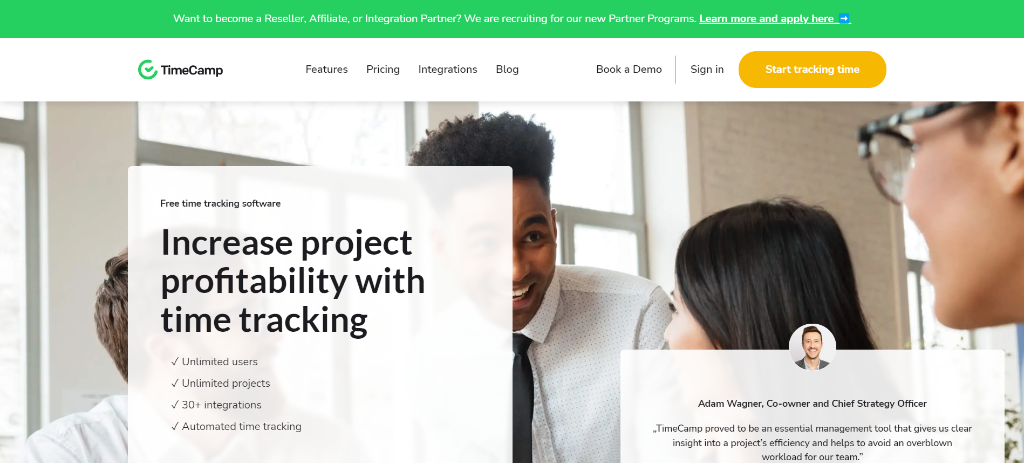
Timecamp is a time tracking tool that helps you keep track of how much time you spend on the various aspects of your project or task, so you can see where inefficiencies may be occurring. You can use it to clock in and out while working on different aspects of your projects, and once you’re done, use it to create detailed reports.
Best Features
- Track your daily productivity.
- Add and track client invoices.
- Receive notifications when your clients view your invoices.
Pricing: The Pro plan will cost you about $10 per user/month.
What Makes Time Tracking Tools So Effective?
Time tracking tools are the new bosses. They’re always in your face, they know what you’re doing at all times, and they never miss a beat.
To say they’re a little bit annoying would be an understatement. But the annoying thing is that they’re also super helpful.
First of all, there’s the fact that they automatically track everything for you. You don’t have to do anything but open your laptop and get to work, and before you know it, your productivity for the day will be all tracked and ready to go.
On top of that, time tracking tools give you information about how much time you’ve spent on different projects, tasks, and clients so you can see which are worth more of your attention and which ones need more work.
And sometimes this information is even presented back to you in beautiful charts! (Okay, maybe not always beautiful.) But still—it’s really important stuff that’s easy to access.
Factors to Consider When Comparing Time-Tracking Tools
You’re looking for a time-tracking tool.
And so are approximately one million other people. So how do you narrow down your options?
Well, to start with, there are a lot of tools out there that claim to help you track your time. But not all of them are created equal—and some might even end up costing you more than they save you in the long run.
There are a ton of features out there that you can choose from, but how do you know which ones are the best fit for your needs?
We’ve got some advice on which factors matter most when it comes to choosing a time tracker.
- Ease of use. You don’t want to spend more time figuring out how to use the tool than you would be tracking your time manually.
- What is the tool’s capacity? Does it have the ability to handle your overall workload, even if your business grows in the future?
- How much does it cost? If it’s free, what information will it collect about you and your business? If it’s not free, can you afford it over a long period?
- What can it do? Can it organize your work into lists/groups/categories that make sense for your business? Can it communicate with other tools and apps you regularly use to make workflow seamless across multiple tools and platforms?
- Does it display work visually so that you can see at a glance what needs to be accomplished on any given day or week?
And don’t forget: when comparing different apps, make sure they offer all the features you need for them to be effective tools!
Bottomline
Whether you’ve been doing project management for years or this is the first time you’re taking on such a task, being able to see progress and productivity in one clean interface can be both extremely useful and highly motivating.
Sure, you could use an old-school spreadsheet or just plain pen and paper (we won’t tell), but these tools provide far more features at their disposal. They let you track team performance and help fill in the gaps where work is lacking. The best part? You don’t need to be an expert to set them up—familiarizing yourself with the tools will become second nature before long.
In short: efficiency is the name of the game when managing projects, and that means staying on top of your tasks using every resource you have at your disposal.
So what are you waiting for? Jump in. Tap the opportunity. Grow smarter. And, just like that, life might get a little bigger.