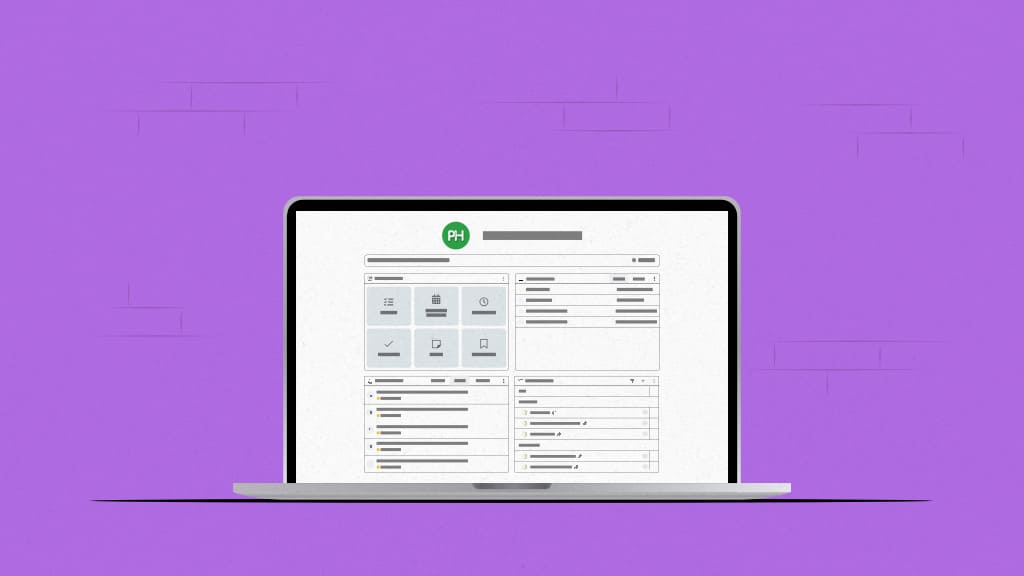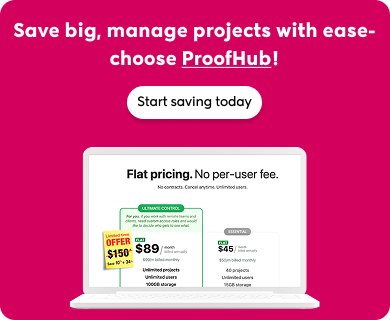Introduction
When was the last time you had a “Wow” experience as a customer? I am talking about those rare occasions when a product exceeds your expectations and completely transforms how you work.
When you begin using a product that helps you improve your workflow, improves productivity, and reduces busy work it almost feels like you have it all.
One such wonderful tool is ProofHub.
ProofHub is an amazing project management and team collaboration tool. Some of these features are right in front of your eyes and are simple to discover. However, I contend that some of our best features are those you have yet to notice. In this write-up, we shall discuss 7 times ProofHub made you go wow when you least expected it.
1. Agenda
Your Agenda gives you quick access to all of your work items, including those that are due today, those that are looming, and those that are past due. These are the tasks, events, and milestones that have been assigned to you or to which you have subscribed across all of your projects.
To put it another way, Agenda saves you time by eliminating the need to trawl through each project and task list to find the items you wish to prioritize.
2. Keyboard Shortcuts
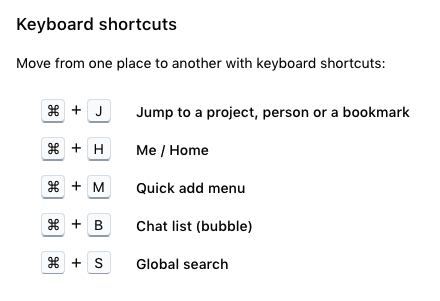
When we designed ProofHub, easy accessibility was one of the major factors. One of the major features that help make the tool more accessible is Keyboard Shortcuts.
Here is a list of keyboard shortcuts that help you to move across ProofHub easily:
- Ctrl/Cmd+M to add a new topic, task, event, project, note, time, and an announcement from the quick menu
- Ctrl/Cmd+J to jump to a project, person, or a bookmark
- Ctrl/Cmd+B to open the chat list (bubble)
- Ctrl/Cmd+H to go to your home page
- Ctrl/Cmd+S for global search across the tool
3. Email-In
You can use ProofHub’s Email-In option to publish comments even when you’re on the move without logging in to your account. ProofHub provides a unique email-in address for each discussion subject that may be saved and used later to post comments on discussion topics.
Comment via email-in
Here’s how you can use your email-in to add comments:
- Select a project and go to the Discussion section
- Right-click on the Discussion topic and select “copy email-in address”
- After copying the email-in address to the clipboard, use your emailing service to compose an email, paste the email-in address in the recipient field, then enter your comment in the body of the email.
- As soon as you click Send, your comment will be added to the Discussion topic.
Reply via email-in
Compose an email using your email service, paste the email-in address to the recipient area, and add your comment to the email body.
4. Access What’s New In ProofHub From Anywhere
No matter where you are on your ProofHub account, you can easily access What’s New in ProofHub with just a single click.
How?
Go to the extreme left corner of your profile, click on Build version, and voila! You have access to What is new in ProofHub without having to visit the updates page.
5. Share Files For Proofing With Guests
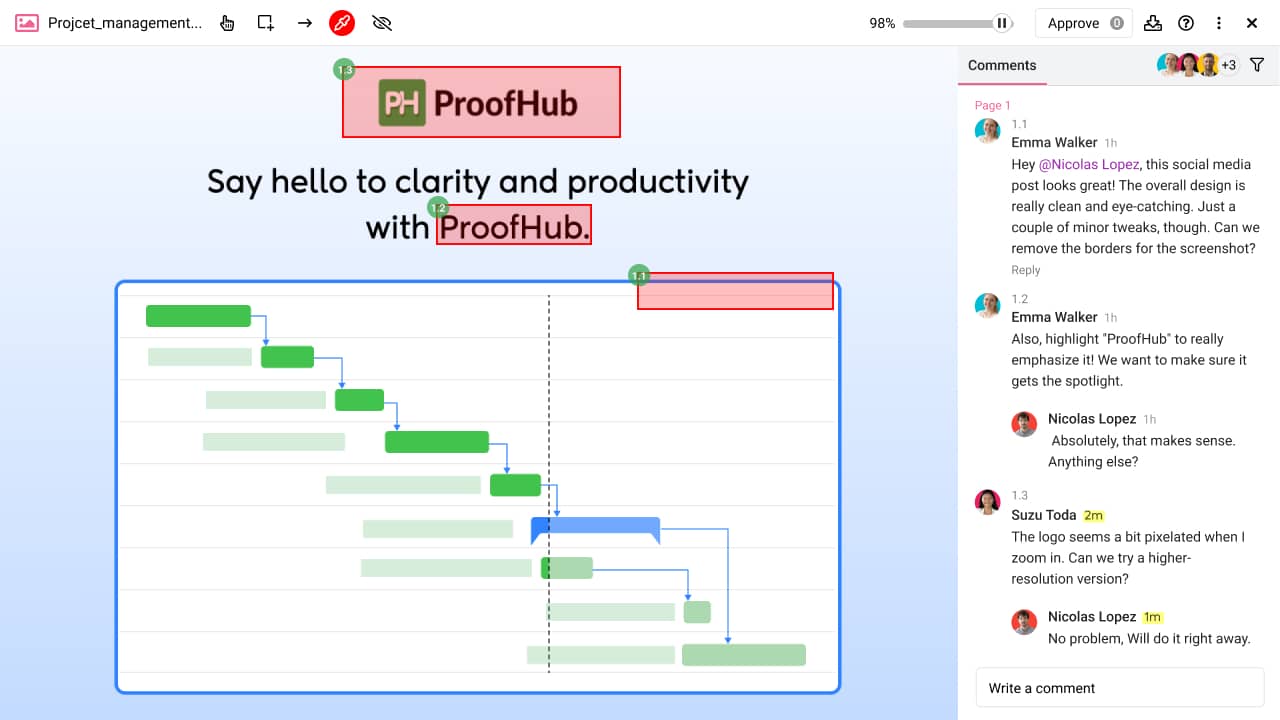
File Proofing in ProofHub is one of the most hot-selling and frequently used features in the tool.
ProofHub comes with an online proofing tool for teams who want to examine and proof files easily and quickly. Along With promoting transparency and collaboration in a team, Proofing allows users to gain access to virtual space to share constructive feedback.
The best part about ProofHub’s Proofing tool is that users can share files to be proofed with non-ProofHub users as well without the need to create an account.
6. Creating A Group Chat
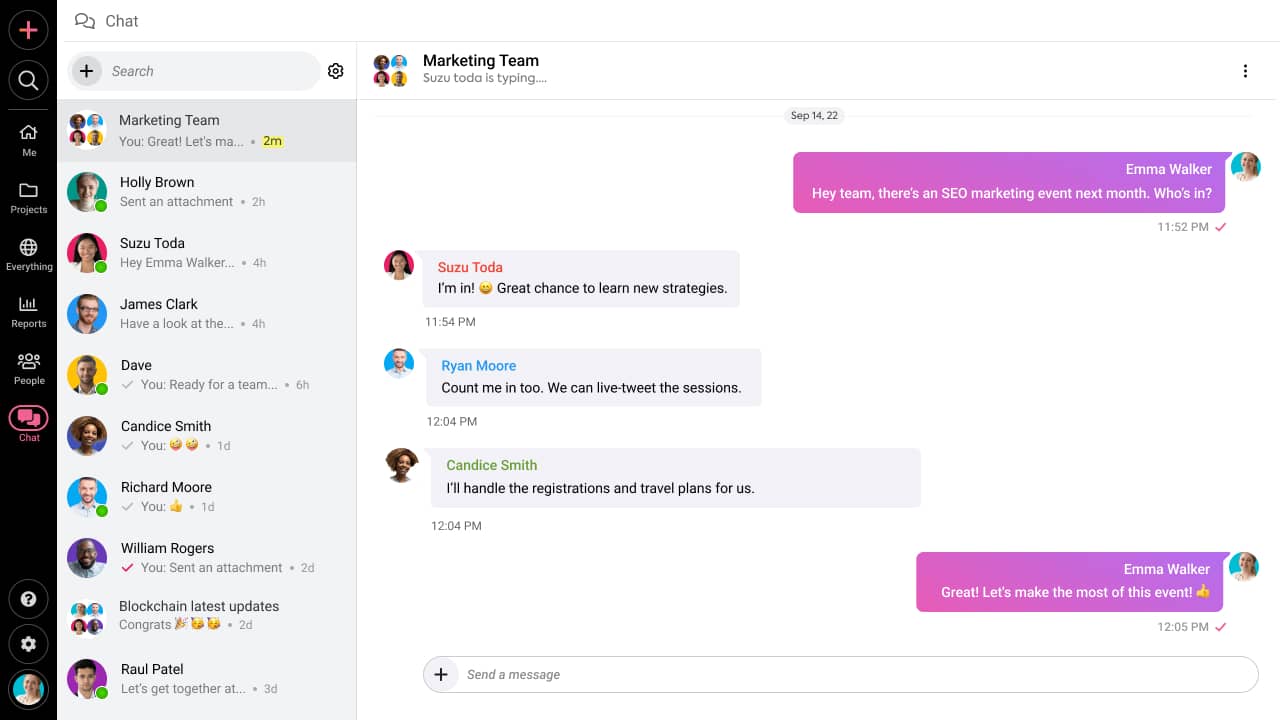
The ProofHub Group Chat tool allows you to create groups and engage in continuous conversations with everyone involved in a project or task. Using this tool, you may send messages, photos, and files to numerous individuals at once.
The best part about creating a group chat is that you can easily create a group from an individual chat. You simply have to click on the top right corner of your chat window and click on the option Create group and then you can add a group name and add people as well.
7. Random Backgrounds
Users can easily customize their Me View by selecting images from a list of backgrounds.
You can search for a background of your choice or you can choose the image option on the right which dices and voila! Every time you click on it a random background appears to surprise you pleasantly.
Wrapping up
Several times when using a tool we are so invested in the bigger features that we often overlook the little details that make the tool what it is.
ProofHub is a multifunctional tool that offers a wholesome work management system for organizations. Along with major features like Gantt, Workflows, and Chat, the tool also offers a number of intricate features that can come as a pleasant surprise to the users.
We hope the functionalities highlighted above will make you go ‘aha’ and prove why ProofHub is indispensable for organizations.