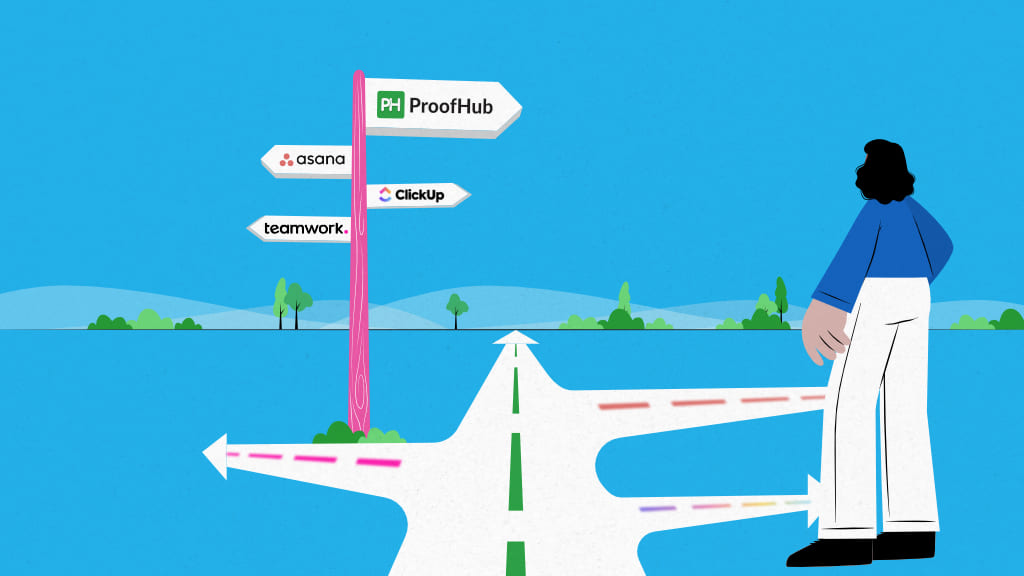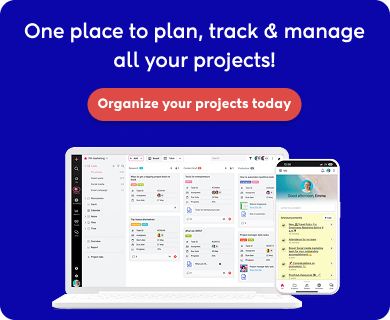Introduction
In several conversations with clients who started with Trello, we’ve heard the same story: they loved it at first, but over time, they needed more, and Trello couldn’t keep up. If you’re in the same boat, searching for Trello alternatives, this article is for you.
I first heard about Trello on Cal Newport’s podcast, where he discussed ways to organize email and mentioned Trello as a Kanban-based tool.
Since I work for a company that builds project management software, I was curious to try it out. So, I signed up for the trial and immediately saw the appeal.
It’s simple, visual, and easy to use. However, as someone who has studied how teams evolve in their tool usage, I could also see where it might fall short, especially for teams that grow and need more than just a Kanban board.
In this article, I’m going to walk you through some of the best Trello alternatives that I believe are perfect for people who’ve outgrown Trello’s basic features. But before, let’s talk about some common challenges.
Why you may need Trello alternatives
Trello is a great starting point for managing projects. Its simplicity makes it easy to adopt, and its visual Kanban boards help teams stay organized and on the same page. But as your team and workload grow, you might find yourself spending more time managing Trello than actually getting any work done.
Whether you’re currently using Trello or just exploring project management tools, your choice should align with both your current needs and future growth. Here are some of the biggest challenges teams face with Trello:
- Scaling becomes a struggle: Trello thrives on simplicity until it isn’t. As projects grow, boards get cluttered, making it harder to track work across multiple teams. Moreover, there’s no built-in way to create a structured workflow, so managers spend 30 minutes searching across boards just to find project updates, and team members risk duplicating work because they can’t see the whole picture.
- Limited reporting and insights: If you need detailed progress tracking, Trello’s reporting tools may feel too basic. It struggles to show progress over time or predict bottlenecks. Teams often resort to exporting data into spreadsheets or purchasing Power-Ups, but these solutions create new problems. Manual reporting is error-prone and time-consuming, while multiple Power-Ups increase complexity and costs.
- Missing essential feature: Trello’s core functionality is strong, but many essential features like resource management, time tracking, and advanced automation are only available through Power-Ups. For example, let’s say your team needs resource management. With Trello, that means choosing between multiple Power-Ups, each with its learning curve and monthly cost. Now multiply this by every missing feature your team needs, and suddenly, your ‘simple’ tool becomes no less than a patchwork of add-ons.
- Workflow automation challenges: While Butler (Trello’s automation tool) handles basic tasks, it badly struggles with complex workflows. Teams often discover this too late, after they’ve already built processes around Trello. This creates hidden costs in training, maintenance, and reduced efficiency. Relying on multiple Power-Ups to compensate often results in a disjointed experience.
- Collaboration gaps: Trello works well for small teams, but as teams grow, communication within the team becomes scattered. Managing discussions, feedback, and approvals often end up happening in external apps, reducing efficiency and slowing down things.
As teams outgrow Trello, they often try to ‘fix’ its limitations with extra tools and Power Ups. But this also comes with a cost.
If your team spends 2-3 hours per week manually compiling reports, decisions get delayed, and opportunities get missed. When managers can’t quickly understand resource allocation, a project is at risk of failure.
At a certain point, these gaps cause more trouble than it’s worth. If any of these challenges sound familiar, it’s time to explore a more scalable alternative.
11 Best Trello Alternatives
Project management software helps you get work done better and faster. The following list of Trello alternatives includes tools that allow for everything from project scheduling to collaboration. These tools provide a more flexible structure for streamlining processes, reducing friction, and improving coordination.
1. ProofHub
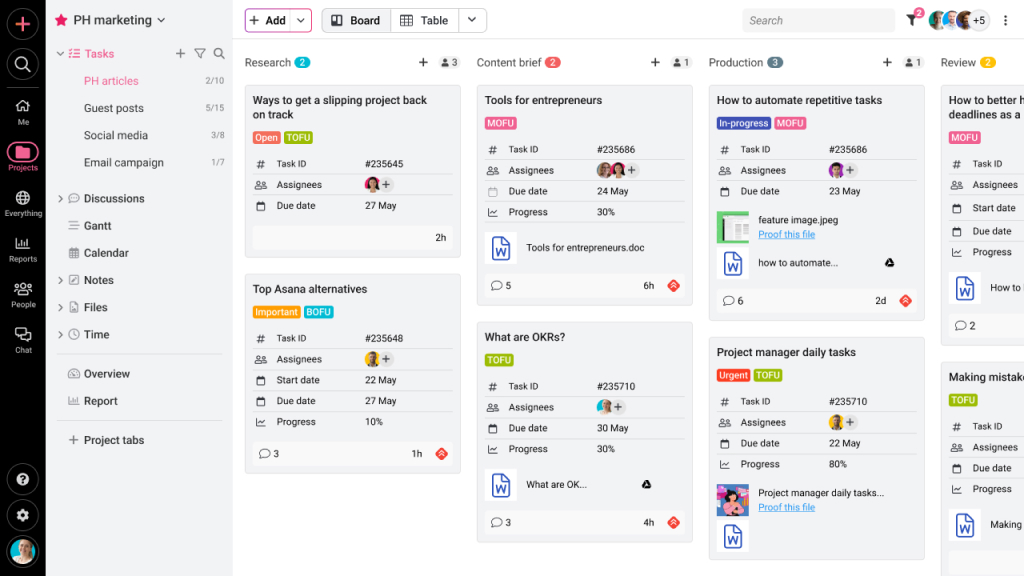
Feature | Trello | ProofHub |
|---|---|---|
|
|
|
|
|
|
|
|
|
|
|
|
|
|
|
|
|
|
|
|
|
|
|
|
|
|
|
ProofHub is the best alternative to Trello if you are seeking scalable all-in-one project management and team collaboration software that offers no per-user fee and unlimited users.
ProofHub is a cloud-based solution built for teams of any size to centralize multiple aspects of their projects, day-to-day work, and related communication into one unified platform.
The key difference between Trello and ProofHub lies in the ‘level of control’ you have over project organization and management. Trello ‘restricts’ its users to Kanban boards. In contrast, ProofHub gives you multiple ways to visualize and manage the same work. You can switch between different layouts based on what you need to know. Another advantage of using ProofHub over Trello is the project hierarchies. Subsetting information is a natural way of organizing things. ProofHub allows you to reflect that with its four-level project hierarchy: Project categories> Projects> Tasks>Subtasks. This visibility helps managers maintain better control over multiple projects while easily keeping them aligned with broader organizational goals.
Here are some of the key features that make ProofHub a better choice than Trello:
- Multiple views: Switch between Kanban, list, table, or calendar views of the same data to understand work from different angles.
- Custom workflows: Create as many unique stages and processes as possible that match how your team actually works rather than adapting to preset options.
- Custom fields: Add as many details as possible to your tasks using custom fields. Track specific data using custom reports.
- Dependency management: Use Gantt charts to set dependencies, highlight critical paths, and stay ahead of deadlines.
- Project categories: Group related projects together for better organization and easier navigation across large portfolios.
- Custom roles: Define exactly what each team member can see and do, providing the right access level for different stakeholders.
- Built-in chat: Communicate across teams without leaving the platform, keeping all project discussions in context.
- File management: Store and organize all project files in one place, with version control, eliminating the need for separate file storage solutions.
- Reporting: Get instant insights into project progress and team performance without manual data compilation.
- Time tracking: Monitor hours spent on tasks and projects to improve estimations and resource allocation.
Pricing
ProofHub offers two straightforward plans based on a flat rate pricing model with no per-user fee. This makes it one of the most scalable project management software among similar options in the market.
- Essential: $45/month (when billed annually)
- Ultimate Control: $89/month (when billed annually)
Pros
- A single unified platform for project management and collaboration
- Multiple tools, including proofing & time tracking, reduce the integration complexity
- A flat rate pricing with no per-user fee, offering unmatched scalability
- Supports hybrid project management methodologies
- Flexible viewing options that adapt to user roles – from executive overviews to individual task lists to team-specific project views
Cons
- Not suitable for individual use
- No free version is available; however, people can sign up for the 14-day free trial.
User reviews
Since ProofHub is used across different industries and teams, users have highlighted various features they find most valuable. Some appreciate how easy it is to onboard new employees and implement the tool company-wide. Others specifically praise the level of control it provides in managing projects.
Some teams have even reported a fourfold increase in operational productivity after switching to ProofHub.
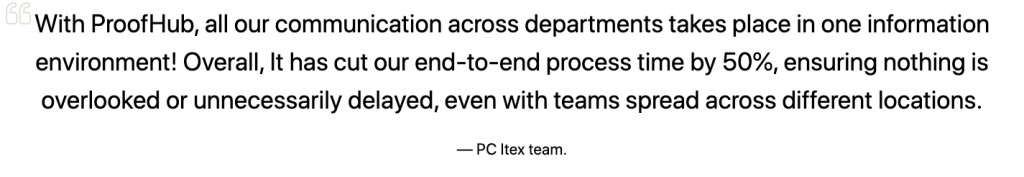
A common reason for moving from Trello is the improved communication between remote teams at flat-fee pricing and unlimited user capacity. The biggest drawback mentioned is the lack of a free version, but users note that ProofHub’s responsive customer support makes the transition seamless, ensuring teams get the most out of the platform.
Overall rating
- Capterra: 4.6/5
- G2: 4.6/5
2. ClickUp
Feature | Trello | ClickUp |
|---|---|---|
|
|
|
|
|
|
|
|
|
|
|
|
|
|
|
|
|
|
|
|
|
|
|
|

ClickUp is a good substitute for Trello if more customization and different views are your primary requirements. It is a multi-featured productivity platform that brings teams, tasks, and tools together in one place. It offers a highly customizable interface with a wide range of features for teams to reflect their workflows digitally.
In comparison to Trello, ClickUp seems like a behemoth with over 15 different views to view the same information. Basically, clickup aims to replace multiple tools. Instead of using separate apps for tasks, documents, goals, time tracking, and chat, teams can potentially manage everything within ClickUp.
This consolidation can be attractive at first glance, but I found it quickly became cumbersome to manage if not carefully maintained. Here are some of the key features of ClickUp that actually provide an operational advantage over Trello:
- Custom fields: Create complex task structures with formulas, calculations, and dependencies to accurately reflect real work processes.
- Time tracking and workload management: Monitor team capacity and project timelines directly within the platform, eliminating the need for separate tracking tools.
- Nested task hierarchy: Organize work in a multi-level structure for better management of complex projects.
- Automation: Create sophisticated workflow rules with multiple conditions and triggers to reduce manual work and ensure process consistency.
- Reporting and analytics: Generate custom dashboards and performance reports without third-party tools for immediate insight into project and team progress.
Pricing
ClickUp provides four pricing plans, including a free one.
- Free forever: Free
- Unlimited: $7/user per month (if billed annually)
- Business: $12/user per month (if billed annually)
- Enterprise: Contact the sales team for details
Pros
- Multiple customization options
- Multiple team collaboration features
- Interactive user experience
Cons
- Overwhelming User Interface
- Steep learning curve
- AI features are not functionally efficient
User reviews
ClickUp has received mixed reviews across various platforms for its. While some users on G2 highlight its customizable views, fields, and workflows, making it a powerful project management tool, they have also shown significant dissatisfaction with its steep learning. Capterra reviewers love its adaptability for various use cases, from CRM to even personal organization, along with its responsive customer support. On Reddit, users appreciate its automation and custom dashboards that boost efficiency. However, reviews on TrustRadius and Capterra mention a steep learning curve requiring careful setup. Some Reddit users report performance issues, mobile app limitations, and occasional bugs, but many still find ClickUp’s versatility worthwhile.
Overall ratings
- Capterra: 4.6/5
- G2: 4.7/5
Related reading: The 16 best ClickUp alternatives
3. Asana
Feature | Trello | Asana |
|---|---|---|
|
|
|
|
|
|
|
|
|
|
|
|
|
|
|
|
|
|
|
|
|
|
|
|
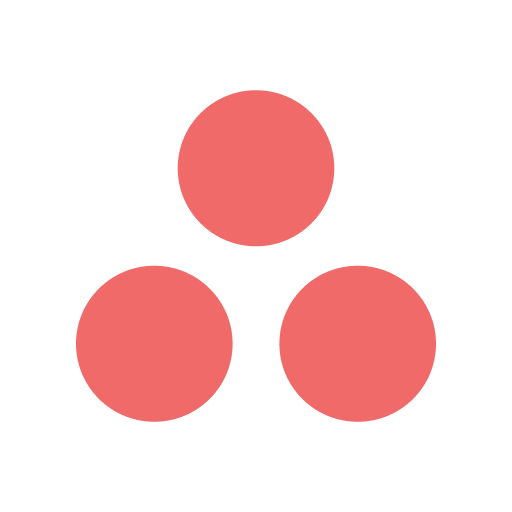
Asana is a suitable replacement for Trello if you are looking for a project management tool that allows collaboration across multiple teams. Asana is a popular task management software that offers teams a goal-oriented collaboration architecture. The platform provides a hierarchical organization of projects, which is more suitable for teams with multi-level initiatives than the flat Kanban board approach of Trello.
Moreover, In comparison to Trello’s simplicity, Asana is designed to provide scalability, just like ProofHub. Choosing these as alternatives means opting for a plan-first approach and building your projects in a way that you can expand without running into constraints. This is opposite to Trello, which is more favorable for spontaneous collaboration and an assembly line-like progression of tasks.
- Goals: Asana allows users to set, track, and manage high-level company objectives and link them directly to projects and tasks.
- Workload: The workload view in Asana helps visualize team capacity and manage resource allocation across projects.
- Rules: Though Butler in Trello can be influential, Asana’s rules can trigger based on a wider array of events and criteria within a project.
- Portfolios: Portfolios provide a high-level overview of multiple projects, tracking progress and managing resources across initiatives.
- Reporting: Asana’s built-in provides a more comprehensive set of tools for analyzing project progress without relying on third-party integrations.
- Timeline: Asana’s timeline feature allows you to view the project roadmap clearly and directly within the platform.
Pricing
- Free plan: Includes basic features for individuals and small teams
- Premium: $10.99 per user/month (billed annually)
- Business: $24.99 per user/month (billed annually)
- Enterprise: Custom pricing
Pros
- Pre-built templates and custom fields
- Bigger community
- Extensive learning resources, including specialized training programs.
Con
- Expensive in comparison to similar options like ProofHub
- Limited features in low-tier plans
- The timeline view is not as efficient as the Gantt charts
User reviews
Asana reviews are generally favorable but showcase a mix of positive and negative feedback. On G2, users praise Asana for its intuitive interface and robust task management features, stating it enhances team collaboration and efficiency. Many appreciate the ability to customize workflows and track progress visually through boards and timelines. However, some users express frustration over its pricing model and the steep learning curve for new users.
On Capterra, reviews reflect similar sentiments, with users highlighting excellent integration capabilities with other applications but criticizing occasional glitches and the complexity of advanced features. Discussions on Reddit also reveal mixed feelings, as some users find Asana’s features overwhelming, while others feel it is the best tool for agile project management. Overall, Asana is viewed as a powerful tool, though it may not be suitable for every team’s needs.
Rating
- Capterra: 4.5/5
- G2: 4.4/5
4. monday.com
Feature | Trello | Monday.com |
|---|---|---|
|
|
|
|
|
|
|
|
|
|
|
|
|
|
|
|
|
|
|
|
|
|
|
|

monday.com is a good Trello substitute if you are looking for a more data-oriented approach to project management. monday is a visual work operating system (workOS) for teams that prefer building custom project management tools and rely heavily on automation. Both monday.com and Trello aim for visual simplicity.
While Trello offers the intuitiveness of moving your task cards across different stages, monday focuses on bringing clarity to work status. It employs coloured status indicators that help users understand project health at a glance. Users can easily customize the fields to track specific metrics relevant to their team’s performance, ensuring everyone is aligned on project objectives. The most relief you will realize after shifting from Trello to monday is in handling the multiple projects.
Monday’s workplaces offer more interconnectedness than Trello. The platform thrives in environments where projects demand synchronization across multiple teams, adapting seamlessly to evolving operational needs. However, there are several limitations to monday, too, which I have mentioned in detail in this article.
- Dashboards: Get instant clarity on project progress with real-time visual snapshots, helping you spot bottlenecks before they become problems
- Custom fields: Structure your data exactly how you need it with customizable fields that adapt to your unique workflows
- Workdocs: Create dynamic documents that embed live boards and automate updates
- App framework: Build custom widgets and integrations using Monday’s development platform
- Cross-board relationships: Connect tasks across different boards while maintaining their relationships
Pricing
Monday.com uses a per-seat pricing model with the following tiers:
- Basic: $9/user/month (billed annually)
- Standard: $12/user/month (billed annually)
- Pro: $19/user/month (billed annually)
- Enterprise: Contact sales.
While there is a free plan with basic functionality for two users, the paid plans can become expensive for growing teams since you pay for each user, even if some team members only need basic access or use the platform occasionally.
Pros
- Automation can be copied between boards
- Create organization-specific tools
- Reflect the same data across multiple boards without duplication
Cons
- Relationships become cluttered and hard to manage beyond 3-4 connected boards
- Per-user pricing becomes hard to manage with many customizations
- Steep learning curve for non-tech-savvy users
User reviews
User feedback on monday.com is largely positive, with many users praising its highly customizable platform that allows teams to tailor workflows to their specific needs. The visually appealing interface enhances the user experience, making navigation easy and engaging. However, some users voice concerns regarding pricing, particularly for smaller teams, and the occasional difficulty in mastering the multitude of features available. Additionally, while integration with other tools is often highlighted, some users note that it can be complicated to set up. Overall, users feel that monday.com is a versatile project management tool that excels in adaptability but may require an investment of time and budget to fully leverage its capabilities.
Ratings
- Capterra: 4.6/5
- G2: 4.7/5
5. Notion
Feature | Trello | Notion |
|---|---|---|
|
|
|
|
|
|
|
|
|
|
|
|
|
|
|
|
|
|
|
|
|
|
|
|

Notion is for teams seeking Trello alternatives just because they don’t want to pay extra for Confluence. It is a tool with built-in knowledge management as one of its core functionalities. Notion is a productivity and note-taking web app that can be customized to help teams organize their ideas and manage their work from one place.
Notion’s flexibility allows it to scale from personal note-taking to enterprise-level process management but demands intentional design to avoid becoming unwieldy.
Its core project management functionality is focused on managing knowledge and information using databases. Each page in notion is a blank canvas, to which you can start adding blocks and create the system you want to make. You do get the option to view each database in Kanban style or list style, but the complexity increases as the number of tasks increases because each task will be its own page.
If your focus is on wikis, content creation, or knowledge management, Notion can be a strong option. However, for teams looking for structured task management with built-in dependency management and reporting, it may not be as good of an option as ProofHub.
Key features
- Databases: Create dynamic views of your data using Notion’s unique database properties that let you build everything from content calendars to CRM systems
- Page hierarchy: Nest pages infinitely within other pages to create an organized knowledge tree that grows with your team
- Toggle lists: Hide complexity by collapsing long sections of content, making even the most detailed documentation scannable
- Project roadmaps: Visualize milestones, dependencies, and timelines to keep teams aligned.
- Team collaboration: Share pages, leave comments, and mention teammates for real-time discussions.
- Integrations: Connect with tools like Slack, Google Calendar, and other tools to streamline work across platforms.
Pricing
Notion offers a freemium model with limited features in the free tier and paid plans for additional functionality
- Plus: $10/seat/month
- Business: $15/seat/month
- Enterprise: Custom pricing
The AI functionality comes at the extra cost of $8 per seat per month in each plan.
Pros
- Highly customizable interface
- Custom relational database linking allows for the setting up of complex relations
- Great tool for creating notebooks, wikis, and managing company knowledge
Cons
- Overly complex initial setup
- Deep learning curve for relational linking
- Lack of reporting features
User reviews
When it comes to Notion, users often rave about its flexibility and the all-in-one workspace concept that allows for note-taking, project management, and database creation. Many find it to be a game-changer for personal organization and team collaboration, enjoying the ability to create customized templates. However, some users have reported feeling overwhelmed by the initial learning curve and the complexity of its more advanced features. The lack of offline access also raises eyebrows among those frequently on the go. Ultimately, while Notion is lauded for its potential, it may not suit everyone’s organizational style, particularly those seeking a simpler interface.
Ratings
- Capterra: 4.7/5
- G2: 4.7/5
6. Jira
Feature | Trello | Jira |
|---|---|---|
|
|
|
|
|
|
|
|
|
|
|
|
|
|
|
|
|
|
|
|
|
|
|
|
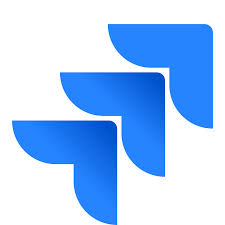
Jira is an upgrade from Trello, offering deep issue tracking, backlog management, and sprint planning. Both Jira and Trello are Atlassian’s products, and Jira can do a lot more than Trello for a higher per-seat price. Jira is a project management platform that specializes in software development workflows and complex task tracking.
It’s suitable for handling large-scale projects with multiple teams, as well as extensive reporting needs and complex workflow requirements.
The core project management functionality centres on issue tracking and agile methodology implementation using customizable workflows and boards. Each project in Jira demands careful configuration of workflows, custom fields, and permission schemes. While you get various view options, including Kanban and Scrum boards, the system becomes more complex as teams and projects grow due to interconnected configurations and settings.
If your focus is on software development, quality assurance, or large-scale project tracking, Jira can be a powerful choice. But if you are looking for a non-restrictive approach to holistic project management with a solid fundamental structuring, ProofHub is a better choice.
- Smarter search: Instead of scrolling endlessly, use Jira’s JQL search to instantly find tasks, bugs, or past discussions.
- Sprint planning: Estimate work with story points and time tracking so your team avoids overloading and missing deadlines.
- Automated workflows: Set rules like “If a bug is marked as fixed, move it to test,” reducing manual updates.
- Advanced reports: See real progress with reports like velocity charts, burndown graphs, and issue trends—helping you deliver on time.
- Code integrations: Link issues directly to commits so developers can update tasks without leaving GitHub or Bitbucket.
- Permission controls: Decide who can see what, keeping sensitive tasks or client work private when needed.
Pricing
Free plan is limited to 10 users and 2 GB of file storage. Access control is also not available
- Standard: $7.53 per user per month
- Premium: $13.53 per user per month
- Enterprise: Contact for pricing
Pros
- Powerful dashboards and analytics, versatile for agile management
- JIRA has issue tracking and prioritization abilities
Cons
- Challenging setup for workflows, steep learning curve for non-tech users
- Plus, the tool has a language all its own that can be difficult to learn
User reviews
Jira users often express a mixed bag of feelings. On one hand, teams appreciate its powerful issue and project-tracking capabilities, especially for software development. The robust reporting tools and Agile features are frequently mentioned as essential for managing sprints and releases effectively. However, many users in Atlassian community discussion forum point out a steep learning curve that can deter new users, and some find the interface cluttered and less intuitive. Moreover, the pricing structure can become burdensome for larger teams. In summary, while Jira is a favorite among developers for its depth and ability to manage complex projects, new users might find it challenging to navigate.
Ratings
- Capterra: 4.4/5
- G2: 4.3/5
7. Linear
Feature | Trello | Linear |
|---|---|---|
|
|
|
|
|
|
|
|
|
|
|
|
|
|
|
|
|
|
|
|
|
|
|
|

If you need a fast interface for engineering workflows with a minimalist but highly structured approach. Linear is a modern project management tool designed with a focus on speed and efficiency, mainly aimed at software development teams. In contrast to Trello, Linear offers a more streamlined approach that emphasizes task tracking and issue management.
The platform scales from small development teams to growing organizations but maintains its speed and simplicity through thoughtful feature constraints. You get development-focused views, including cycles (sprints), roadmaps, and list views, with the system maintaining its performance even as projects grow due to its optimized architecture. Each project in Linear comes pre-configured with software development best practices, offering more structure than Trello’s free-form boards while eliminating the complexity of Jira at the same time. But, for teams requiring extensive customization of workflows through multiple projects or non-software workflows, ProofHub remains the more adaptable option.
Key features
- Command menu: Access every feature with Linear’s lightning-fast command bar
- Issue states: Customize your workflow with Linear’s unique issue states that go beyond basic “todo/done” tracking
- Linear view: See your entire project in Linear’s signature minimalist interface that reduces cognitive load
- Cycles: Plan work in flexible two-week cycles that automatically roll over unfinished issues
- GitHub automation: Auto-close issues when PRs are merged and sync branch statuses without leaving Linear
- Linear method: Follow Linear’s unique approach to software projects that keeps teams lean and focused
Pricing
Linear offers a free plan for small teams or individual users, which includes basic features but may have limitations on certain advanced functionalities. Paid plans include
- Basic: $8/user/month
- Business: $ 14/user/month
- Enterprise: Contact sales for custom pricing
Pros
- Faster and smoother experience
- Minimalistic interface
- Development tools integration
Cons
- Not suitable for non-tech teams
- Takes time to master the basics
- Restricted in terms of adaptability
User reviews
Users of Linear often appreciate its minimalist design and speed, making it a favorite among tech teams looking for efficiency. The seamless issue tracking and project management capabilities are highlighted as effective for Agile development. Many find its integration with tools like GitHub to be exceptionally smooth, enhancing their workflow. However, some users feel that the simplicity of the tool might come at the cost of depth, lacking advanced features found in competitors. Additionally, the tool’s rapid pace of development can make it tough to keep up with updates. Overall, Linear is seen as a promising tool for teams looking for a streamlined approach to project management, though it may not meet every user’s demands.
Ratings
- Capterra: No reviews found
- G2: 4.5/5
8. Basecamp
Feature | Trello | Basecamp |
|---|---|---|
|
|
|
|
|
|
|
|
|
|
|
|
|
|
|
|
|
|
|
|
|
|
|
|

While Trello focuses primarily on project tasks, Basecamp centralizes discussions, file sharing, scheduling, and to-do lists in one platform. Basecamp provides a more structured environment than Trello. It integrates several tools to keep everyone on the same page. It is well-suited for teams that require a centralized location for all project-related communication and files.
Trello, conversely, works best for teams that prioritize task management and quick visual updates.
Key features
- Hill charts: Track progress using Basecamp’s unique hill-shaped progress indicator
- Stacks: Organize discussions into collapsible groups that keep conversations focused
- Message boards: Create detailed plans, give quick feedback, and keep everyone aligned using a dedicated discussion channel
- Calendar: Save important tasks for quick reminders using Basecamp’s integrated calendar
- Automated check-in: Create custom questions for automated team updates
Pricing
Basecamp’s pricing model is a mixed bag of both per-user tiered pricing and flat pricing:
- Free plan: One project per account
- Basecamp plus: 15/user/month
- Basecamp Pro Unlimited: Flat $299/month
Pros
- Simple and intuitive interface and navigation
- Collaboration rich environment
Cons
- Lack of features to handle project complexity
- Lack of native apps for time tracking
- Lack of reporting features
User reviews
Basecamp receives generally positive feedback, focusing on its straightforward approach to project management that promotes simplicity and clarity. Users love the ability to keep all communication, tasks, and files in one place, fostering collaboration. The “to-do” lists and client access features are especially praised. However, some users criticize the lack of advanced project tracking capabilities compared to other tools, feeling it may not be sufficient for larger, more complex projects. The pricing model, which includes an all-or-nothing fee, can also be seen as limiting for smaller teams or startups.
Ratings
- Capterra: 4.3/5
- G2: 4.1/5
9. Airtable
Feature | Trello | Airtable |
|---|---|---|
|
|
|
|
|
|
|
|
|
|
|
|
|
|
|
|
|
|
|
|
|
|
|
|

Airtable is no code resource management system for enterprise teams that combines project tracking with advanced workload balancing and time management. Airtable provides a highly customizable database format, enabling users to create custom tables, link records, and manage complex relationships between data points.
This makes Airtable suitable for projects that require more than simple task tracking, such as inventory management, CRM, or content calendars.
Airtable’s ability to handle structured data allows for advanced filtering, sorting, and reporting options that Trello cannot match. While Trello is excellent for quick setup and visual organization, Airtable provides the power to create highly tailored solutions for managing diverse data types and workflows.
Key features
- Airtable bases: Create custom apps from your data using Airtable’s drag-and-drop interface builder
- Field types: Structure data with Airtable’s unique field types like Barcode, Rating, or Duration
- Sync blocks: Share live data between bases while maintaining separate workspaces
- Scripting blocks: Write custom JavaScript to extend Airtable’s functionality right in your base
- Airtable AI: Generate content, analyze data, and get insights using AI trained on your base’s context (limitations based on plans)
- Record coloring: Set conditional colours for records based on values, deadlines, or status
Pricing
Airtable offers a tiered pricing model designed to accommodate various needs, from individuals and small teams to larger organizations
- Free: Up to 5 team members
- Team: $20/seat/month ( when billed annually)
- Business: $45/seat/month(when billed annually)
- Enterprise: Contact sales for custom pricing
Pros
- Customize your tables to track anything
- Use different types of fields to organize your data
- Automate repetitive actions
Cons
- Structure can become confusing in bigger projects
- Deep learning curve to master some of the features
- Cost adds up significantly as teams grow
User review
Airtable is praised for its versatility and customization options, allowing users to create databases and project management tools tailored to their needs. Many appreciate its spreadsheet-like interface combined with database functionality, making it accessible to a wide range of users from various fields. However, some find the advanced features overwhelming and report performance issues with larger datasets. Additionally, while integration with third-party apps is frequently highlighted, some users desire more automation capabilities. Overall, Airtable is seen as a powerful tool for data management and project tracking, though it may require some time for users to fully grasp its potential.
Ratings
- Capterra: 4.7/5
- G2: 4.6/5
10. Wrike
Feature | Trello | Wrike |
|---|---|---|
|
|
|
|
|
|
|
|
|
|
|
|
|
|
|
|
|
|
|
|
|
|
|
|

Wrike and Trello offer distinct project management experiences, catering to different levels of complexity and team needs. Wrike is a more comprehensive project management platform designed for larger teams and more complex projects, offering a wider range of features and deeper levels of customization. The fundamental difference between Trello and Wrike is in their scope and capabilities.
Unlike Trello’s simplistic approach, Wrike offers a more structured environment with advanced tools for project planning, resource management, and reporting, catering to organizations that require detailed tracking and control over their projects. Though powerful, it demands a steeper learning curve.
Wrike’s robust features, such as Gantt charts, time tracking, and workload management, provide insights and control that Trello simply cannot offer. Although Trello can be enhanced with Power-Ups, Wrike’s native capabilities provide a more integrated and seamless experience for complex project management needs. The choice between the two depends on the scale and complexity of your projects: Trello for simple task management and quick collaboration or Wrike for detailed project planning, resource management, and advanced reporting.
Key features
- Resource Management: Plan resources using Wrike’s unique effort allocation system measured in hours or FTE
- Gantt Charts: See project schedules adjust automatically when dependencies change
- Dashboards with AI: Get AI-powered suggestions for task assignment and risk prediction
- Reporting: Build complex project analytics with Wrike’s dedicated business intelligence tool
- Integrations: Connect with various tools to streamline workflows
Pricing
- Free: Basic task management and collaboration features
- Team plan: $10 per user/per month
- Business plan: $24.80 per user/per month
- Enterprise plan: Need to contact their team for personalized pricing
- Pinnacle plan: Need to contact their team to discuss your requirements and get a tailored pricing quote
Pros
- Powerful, intuitive, and suitable for all business functions
- In-built form builder to create interactive forms
Cons
- High learning curve for new users
- Poor customer service
User sentiments
User sentiments about Wrike are mixed, with many praising its robust features for project management and collaboration. Users frequently mention the platform’s ability to handle complex projects and its excellent reporting tools that provide insights into productivity. However, some users express frustration with its interface, which can feel cluttered and overwhelming. The learning curve is also a common concern, particularly for teams new to project management software. Despite these drawbacks, Wrike is regarded as a powerful solution for larger teams needing comprehensive project tracking, though new users should be prepared for an initial adjustment period.
Rating:
- Capterra: 4.3/5
- G2: 4.2/5
11. Smartsheet
Feature | Trello | Smartsheet |
|---|---|---|
|
|
|
|
|
|
|
|
|
|
|
|
|
|
|
|
|
|
|
|
|
|
|
|

Smartsheet is a spreadsheet-based project system for Excel-proficient teams that combines familiar spreadsheet functionality with project management capabilities. Unlike Trello, Smartsheet provides a more structured, grid-based interface that makes it ideal for users who prefer a tabular view to organize and manage tasks. This functionality is particularly beneficial for teams managing complex projects, where data tracking, resource allocation, and advanced reporting are crucial.
Smartsheet’s approach to project management is suitable for data-heavy projects that require extensive collaboration across multiple departments, such as marketing teams or finance teams. When compared to Trello, Smartsheet brings more productivity and efficiency by allowing users to scale their workflows, track multiple project aspects simultaneously, and reduce manual effort. Trello may suffice for simple task tracking, but Smartsheet ensures better project control and offers deeper insights, making it a superior choice for larger, more data-driven teams.
Key features
- Cell linking: Connect data across sheets while maintaining formula references unique to Smartsheet
- Conditional formatting: Spot critical items with color-coding based on custom rules
- Dynamic forms: Collect information from anyone by sending forms that update your sheets automatically
- Proofing & Approval: Review and approve documents, images, and videos directly in your sheets
- Sheet merge: Combine data from multiple sheets while preserving formatting and formulas
- Critical path highlighting: Automatically identify tasks that directly impact your project end date
Pricing
Smartsheet offers four pricing plans
- Pro: $9/user per month (billed annually) for up to 10 users
- Business: $19/user per month (billed annually)
- Enterprise: contact team for customized pricing
- Advanced Work Management: Contact team for customized pricing
Pros
- Provides endless customization to create desired workflows
- Shared views and detailed history to track changes
Cons
- Overwhelming to navigate for first-time users
- Limited features for complex agile project management
User reviews
Smartsheet enjoys positive feedback for its unique combination of spreadsheet functionality with project management capabilities. Users appreciate the flexibility it offers in project planning and execution, along with robust collaboration features that keep teams aligned. Many praise its ability to visualize project timelines and dependencies, making it a popular choice for organizations handling complex projects. However, some users report that its interface can be daunting for those unfamiliar with traditional spreadsheets, complicating the onboarding process. Additionally, a few users have mentioned the need for better mobile functionality and reporting features. In summary, Smartsheet is viewed as an intelligent project management tool that excels in flexibility but may require a bit of a learning curve.
Ratings
- Capterra: 4.5/5
- G2: 4.4/5
Which Trello alternative should you choose and why?
Project management is a highly contextual field. Selecting the right tool for your team largely depends on your workflow, collaboration needs, and future growth. While switching tools can feel like a big step, making an informed decision now will save you time, frustration, and unnecessary costs during your project management journey.
From our experience working with the teams, we have found that successful transitions depend less on the features of the new tool and more on how well teams understand their own needs and usage patterns. Here’s a quick guide to help you choose the best Trello alternative for your team:
Step 1: Identify your pain points
Most teams switch from Trello not because it’s inadequate but because their needs have outgrown its core capabilities.
Take a moment to revisit your current Trello setup. Review the challenges you’ve been experiencing with Trello. Ask your team to list the top 3-5 things that are currently causing the most frustration or inefficiency. This baseline understanding will set the ground for evaluating alternatives.
Step 2: Must-have features
Once you have identified gaps in your current workflow, create a list of essential features your new tool must have. Based on our experience, teams that switch from Trello often prioritize:
- Real-time Gantt charts with dependency mapping
- Resource and workload monitoring
- Native time tracking
- In-built collaboration tools
- Custom reporting and analytics
There is a likelihood that your list may vary, but having clear must-have features will prevent you from getting distracted by flashy extras that don’t address your team’s core needs.
Step 3: Evaluate collaboration needs
Consider how your team’s collaboration patterns have evolved.
- Do you need better file version control?
- Have your client collaboration needs become more sophisticated?
- Are you dealing with more complex approval workflows?
The right tool should improve collaboration and not add friction. Ensure that the platform you choose can streamline, not complicate, your team’s interactions and provide room for growth.
Step 4: Consider costs beyond just pricing
Many teams switching from Trello to ProofHub cite cost-effectiveness as a key advantage. While pricing is an essential factor, it’s equally important to consider the hidden costs of transitioning.
On average, teams spend:
- Time to onboard your team (typically 3-4 weeks of reduced productivity)
- The cost of Power-Ups that may be needed for missing features
- Potential costs of switching again if the tool doesn’t scale with your team
Step 5: Scalability for the Future
Scalability should be an important future-proofing priority for any team. As your team grows and your projects become more complex, will your chosen tool keep up? Look at factors like:
- User limits and pricing as your team expands
- Performance under heavy workloads
- Adaptability to larger teams and expanding project scopes.
Investing in a scalable solution now means fewer disruptions and smoother growth in the long run.
Step 6: Test before committing
Instead of switching blindly, go for free-trials before making a final decision:
- Shortlist 2-3 tools that align with your key requirements
- Run a 2-week pilot with a small, diverse team
- Track improvements in efficiency, collaboration, and reporting
- Collect structured feedback to see how well the tool fits your workflow
- If the results are positive, roll out the tool to the entire team
Conclusion
Selecting a new project management tool is all about finding a platform that eliminates the pain of managing work and allows the team’s creativity to prosper. While tools like Trello have strengths, platforms like ProofHub offer a compelling balance of functionality and scalability. The key is to make your decision based on empirical testing rather than feature lists alone.
FAQs
Can I migrate my Trello boards to these alternatives?
Yes, most Trello alternatives allow you to migrate your Trello boards easily. Many tools offer integrations or import features that let you transfer boards, tasks, and lists from Trello seamlessly.
Which tool is most similar to Trello's interface?
Tools like Asana and Monday.com offer similar Kanban-style boards to Trello, with a highly visual interface that mirrors Trello’s simplicity. These tools also offer additional features to scale with your team’s growth.
Do these alternatives work well with other tools like Slack/Google Workspace?
Yes, most Trello alternatives integrate well with popular tools like Slack and Google Workspace. This allows teams to streamline communication, file sharing, and task management within their preferred platforms.
What's the learning curve like for teams?
The learning curve varies depending on the tool, but most alternatives like ProofHub and Basecamp are intuitive and user-friendly, with extensive tutorials and support. Teams can usually get up to speed within a few days.
Can I try these tools before committing?
Yes, most Trello alternatives offer free trials or free versions, allowing you to explore their features and assess if they’re a good fit for your team before making a commitment.
How do the costs compare for a team of 10?
Pricing varies, but generally, alternatives like ProofHub and ClickUp offer competitive pricing for a team of 10. Costs depend on the number of features you need, but most tools have affordable plans for small teams.
Are these alternatives suitable for non-tech teams?
Yes, many alternatives like ProofHub and Asana are designed to be simple and intuitive, making them perfect for non-tech teams. They focus on usability without requiring technical expertise to get started.
Is there anything better than Trello?
It depends on your team’s needs. While Trello is great for simple task management, tools like ProofHub and Monday.com offer more robust features like time tracking, project planning, and reporting, which might be better suited for growing teams.
Does Google have something like Trello?
Google doesn’t have a direct Trello alternative, but Google Keep and Google Tasks offer basic task management features. For more advanced project management, you might want to look into tools like Asana or ClickUp, which integrate with Google Workspace.