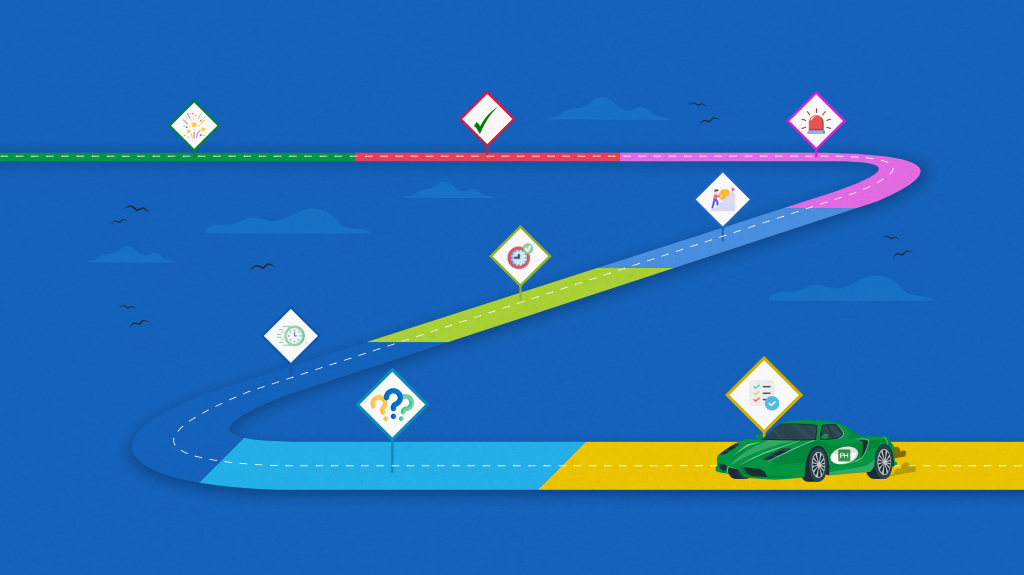Project management can be a complex field, it requires careful planning, coordination, and execution. A key element that helps project managers track the progress of a project are milestones.
But what exactly are milestones, and why are they so important in project management?
Let’s understand.
What is a milestone in project management?
A milestone in project management is a specific point in time within a project lifecycle that signifies an important achievement or a checkpoint. Milestones act as navigational aids that help managers stay on the project timeline, track progress, and achieve project goals efficiently.
By definition, a milestone is a reference point that typically marks critical decision points. It doesn’t refer to any duration but marks an important event in a project task or group of tasks.
A Free guide to help you with proven ways to lead a project from start to finish, without confusion or jargon.
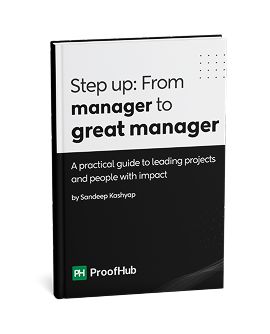
Examples of project milestones
You can use milestones to mark important dates when deliverables are required. Milestones do not leave any sort of impact on the objective of the project. They are the checkpoints in the project.
Let’s look at an example of a project management milestone often used during a project when you’re designing an advertising campaign.
Various high-priority tasks are marked as milestones, like obtaining sketches, images, content, and audience.
When you have them all done, you’ll know you are halfway through the project. Deliverables that meet deadlines can also be milestones.
Therefore, you can measure the progress when the deliverable is completed.
Typical project milestones examples include:
- Project kick-off
- Requirements review
- Phase 1 approval
- Phase 1 complete
- Documents finalized
- Project complete
The project’s high-priority activities, significant deliverables, client or stakeholder permission, start or finish dates for phases, important meetings, etc., are all represented by milestones in the project’s key performance index (KPI).
Distinguishing tasks, events, and milestones can be difficult on larger projects.
Advantages of setting project milestones
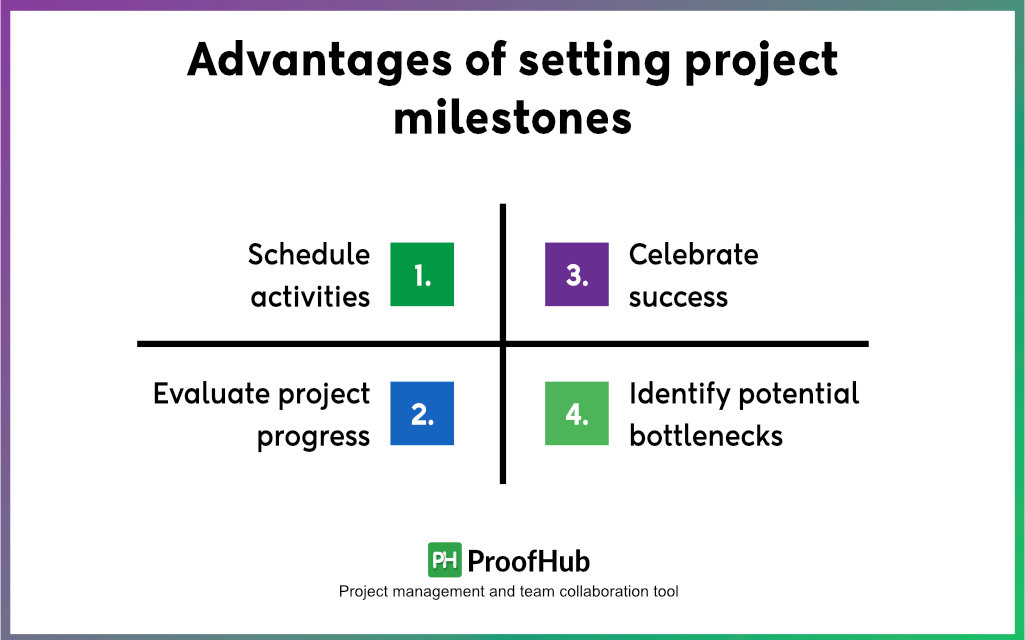
Milestones of a project help you oversee the progress of a project. It keeps a project on track and the entire team on course. There are many advantages to setting project milestones:
1. Schedule activities
It sets a schedule for the key target milestones to be completed in a project. Milestones make it much easier to schedule project activities.
This will ensure that everyone knows when the deadlines are for different aspects of the project.
If due to some reasons, it seems that the milestones cannot be reached, suitable actions can be taken to get the project back on schedule to keep future milestones on track.
More importantly, if you are lagging behind the schedule, you can easily pick up the speed to reach your project milestones.
2. Evaluate project progress
As the project goes along it can be evaluated at every stage. Without setting the milestones, project managers usually leave project evaluation to the end.
This costs them a lot. So, with milestones, you can know the aspects of the project worked well and where things could be improved.
Monitoring the project progress in real-time from the start is important to ensure the successful completion of the project within the budget.
3. Celebrate success
As the milestones of a project get completed, this can be a celebration for the team and manager. With a lot of things on the plate, the celebration usually slips off hand.
As milestones get ticked off, keep the spirits high and celebrate small successes.
4. Identify potential bottlenecks
A bottleneck is a point of congestion in a project where the workflow slows down, often due to the unavailability of critical resources or tasks that are not completed on time. Milestones can help identify obstacles that can interrupt the workflow, allowing you to take proactive measures to mitigate delays.
Types of milestones in project management
There are mainly 4 types of milestones:
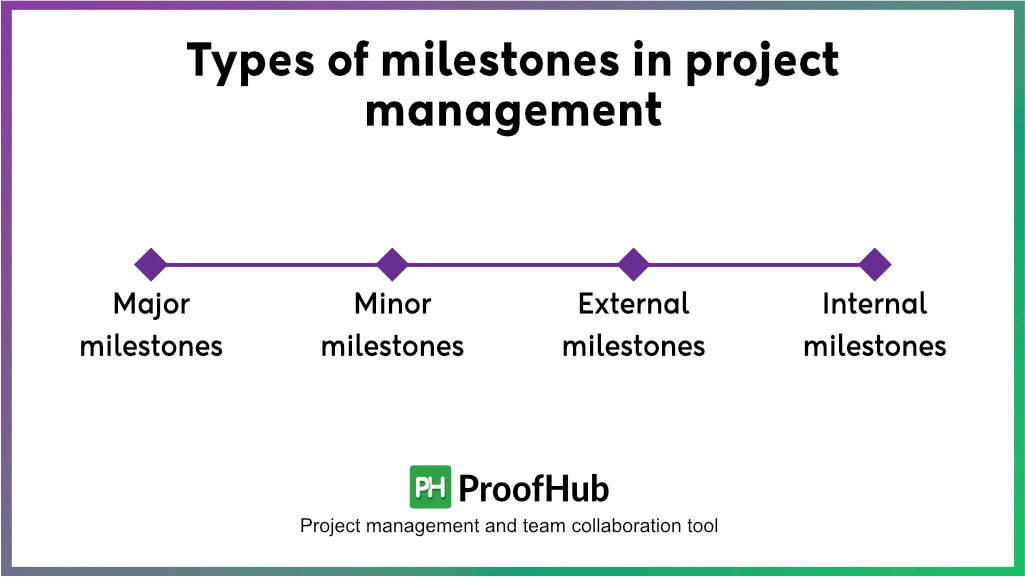
Major milestones
These are critical points in the project that represent significant phases, such as the completion of design or the end of a testing phase.
Minor milestones
Minor milestones are less critical but still important checkpoints, like the completion of a draft document or a small deliverable.
External milestones
External milestones involve outside parties, such as regulatory approvals or client sign-offs.
Internal milestones
Internal milestones are focused within the project team, such as internal reviews and internal deliverable completions.
How to create & visualize project milestones
Milestones are more appropriate for those methodologies who want to keep strict project deadlines.
Visualize progress with Gantt Charts
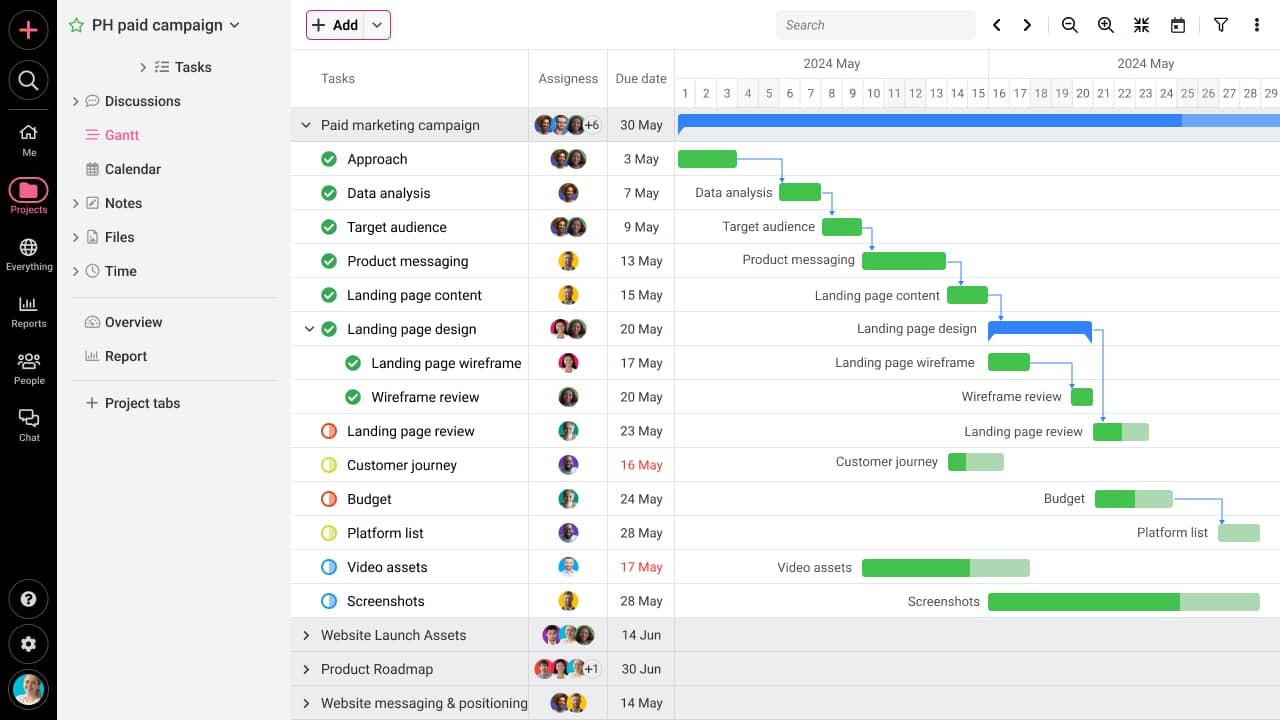
Gantt charts are widely used in businesses to track a project based on project management rules.
Generally, milestones are specific points in line with your project cycle to monitor the project process.
It marks any significant activities or project progress with milestones. A Gantt chart is a visual view of tasks scheduled over time.
You can easily mark these milestones in Gantt charts;
- Start date of the project
- What are the project tasks?
- Who is working on each task?
- Start and finish of a task
- Duration of each task
- The finish date of the project
What do milestones address?
Milestones are stepping stones to project scheduling, helping to manage the expectations of stakeholders, and many more.
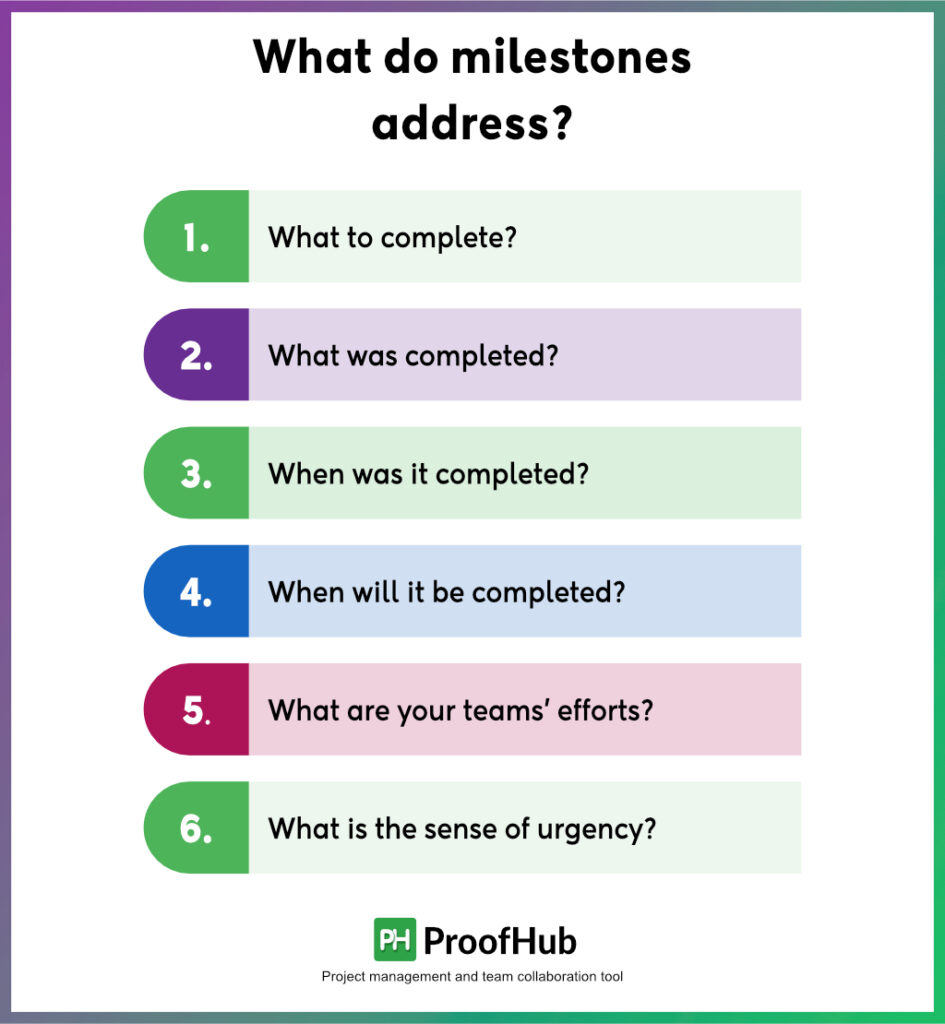
Mainly, setting milestones addresses four areas:
1. What to complete?
The small segments in a project are monitored consequently until completion to decide whether they are according to the plan and the schedule.
2. What was completed?
All the milestones that mark the progress of the project, are recorded and determine the next phase of a project in the project schedule that can be immediately started though.
3. When was it completed?
Find the effectiveness of performance by comparing the actual completion date of a milestone to the scheduled one.
4. When will it be completed?
Suppose there are any variances in the project schedule concerning the milestones. In that case, setting milestones will assist you in estimating whether the entire project will be finished on schedule (realistic time frame). You can see whether you need to change your plans.
5. What are your teams’ efforts?
Team A and B are connected because Team B cannot start work before Team A completes it. So, when should team B be ready to begin? Milestones will visualize the efforts of each team. You’ll know it when you’ve set a milestone target for team A.
6. What is the sense of urgency?
When there is a set deadline, each individual will do everything in their power to complete the task on or before the set date.
Apart from this, the experts on the project schedule say that milestones show progress only on the critical path, largely ignoring the non-critical activities of the project.
What is the difference between milestones and timelines?
In everyday language, you might use the words timeline and milestone interchangeably. But that couldn’t be farther from the truth in project management.
The difference between milestones and timelines lies in their purpose and scope.
A timeline is a graphic representation of the chronological order of events in the past or future, marking the project’s overall progress. It does not signify a single point in the project’s history but rather provides a visual representation of the project’s duration.
On the other hand, a milestone is a specific point in the project timeline that signifies a significant event, goal, or task completion. A milestone is a key point that marks progress and is often used to track and measure project progress.
Quick tips for using project milestones in ProofHub
Here’s a step-by-step guide to creating ProofHub milestones in the project management Calendar:
Add milestones
1. Click on the date cell and select Milestone from the drop-down list.
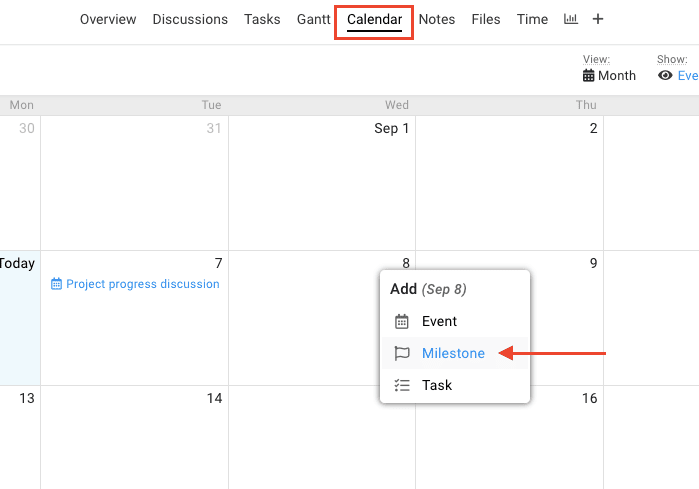
2. Add the following details in the new window:
- Enter the Title of the milestone.
- Mark it as private, if needed.
- Pick a Due date for the milestone.
- Add Assignees to the milestone.
- Enter the Description of the milestone.
- Associate a task list with the milestone.
- Select a Timezone.
- Set a Reminder.
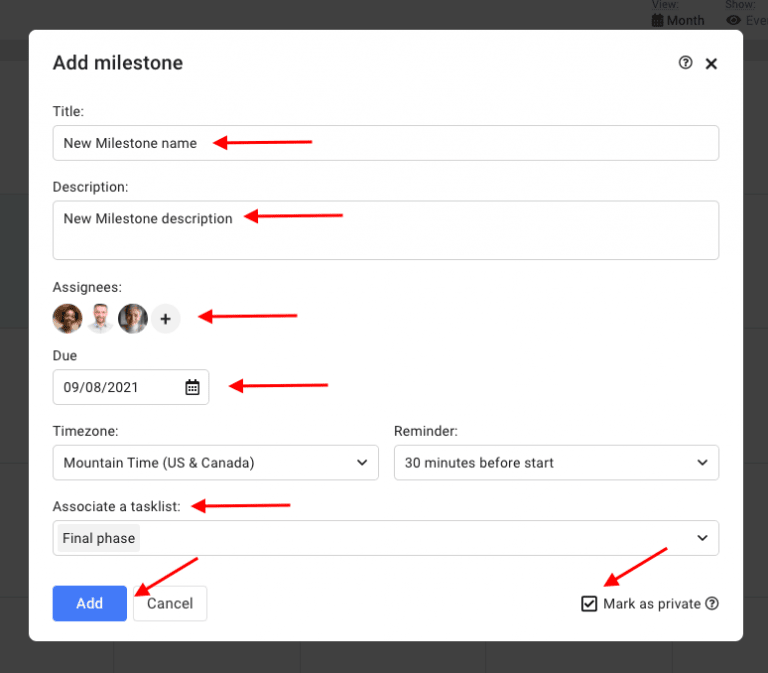
3. Click Add.
ProofHub milestones make it easy to create, track, and collaborate on all your project milestones so nothing slips through the cracks.
Simplify scheduling with a project management calendar
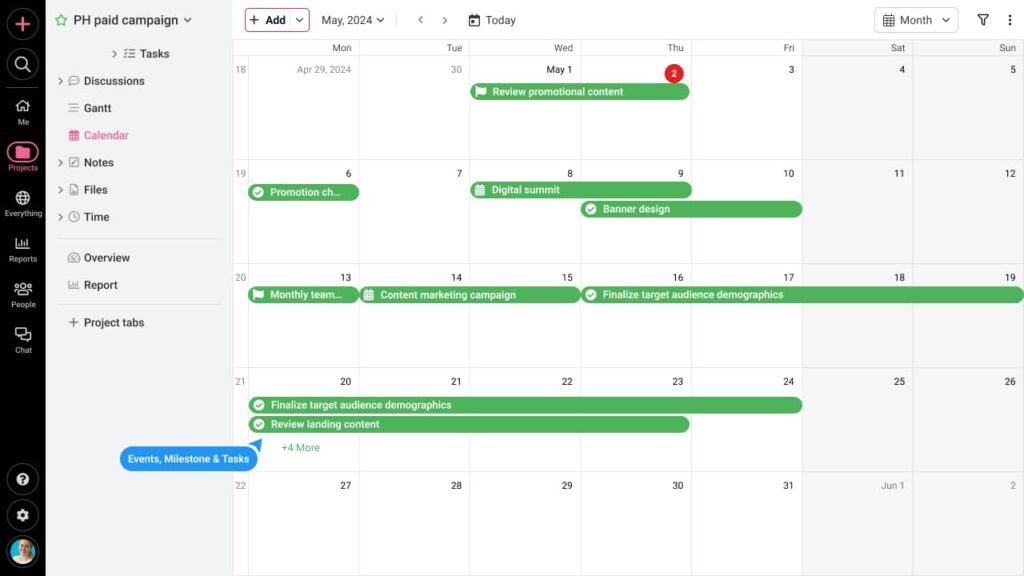
Calendar is a tab where you get to see the MILESTONES, tasks, and events from all the projects in one place in ProofHub. It simplifies the way you manage your schedule, plan your events, and keep track of the important dates and deliverables in the project.
Also, the Gantt chart in ProofHub lets you improve the process of planning and scheduling by setting dependencies having a graphical way of visualizing the milestones at every step in the project and representing all tasks.
ProofHub’s online Gantt charts are an advanced approach that offers graphical representations to give you a clear picture of your project progress with milestones in just one look.
FAQs
What makes a good milestone?
A good milestone is a particular point in a project’s life cycle to gauge progress toward the result. The start, finish, reviews, etc. are all indicated by good milestones.
How do you track project milestones?
Project milestones can be tracked with a project management tool. ProofHub with its integrated project management milestones allows you to track and assess all project milestones from start to finish with a bird’s eye view from a single dashboard.
How to share milestones with project stakeholders?
In a robust project management software like ProofHub, you can add team members to projects who will be automatically notified whenever a pertinent milestone is reached.
What is difference between milestones and tasks
Tasks are the individual actions required to complete a project, while milestones are significant checkpoints achieved after a set of tasks are completed.