Work from home has become the new normal; more and more businesses are transitioning to remote work. Remote work offers flexibility but also comes with unique challenges like maintaining communication, managing tasks, and ensuring data security. The right work-from-home tools help bridge these gaps effectively.
There are thousands of tools for work from home, so to make things easy for you, we have listed the top 22 tools that will help you and your team stay productive and manage your work.
Why work from home tools are important?
- Enhanced communication: Provides quick communication and reduces isolation.
- Improved collaboration: Tools like ProofHub, and Trello help you organize tasks and track progress and allow real-time document sharing and collaboration.
- Increased productivity: Time and task management tools help prioritize and break down work and provide insights into productivity patterns.
- Flexibility and work-life balance: Remote tools enable flexible schedules, improving job satisfaction.
- Cost-effectiveness: Reduces overhead costs of physical office space and devices, as employees use personal devices can lower organizational expenses.
Best work from home tools for teams
As the remote work strategy of each organization is different, it is obvious that the tools they need largely depend on their requirements. We have compiled the list into categories so that every remote team pick tools according to their requirements.
So, here goes the list:
For project management
1. ProofHub
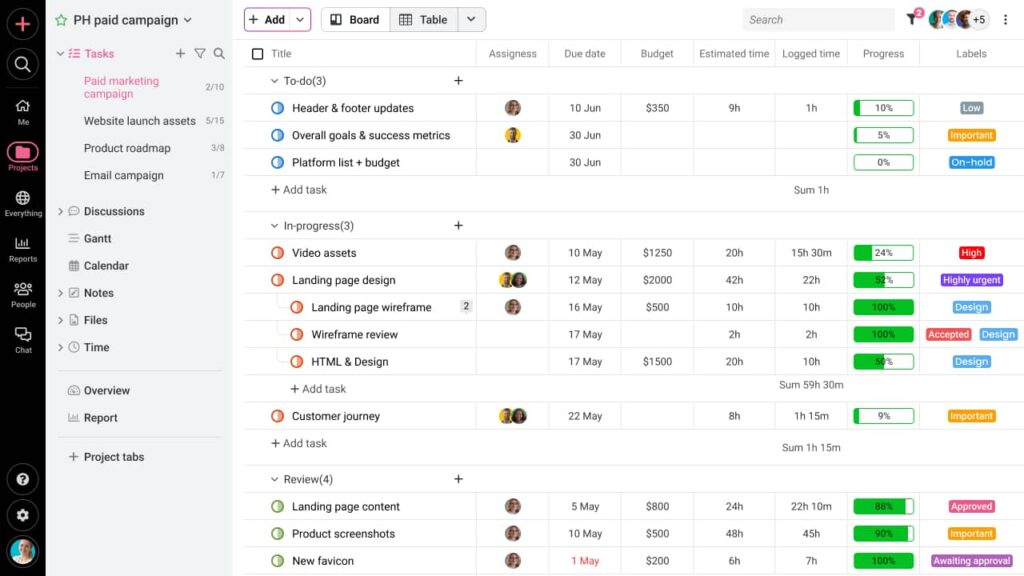
Managing multiple remote teams and projects is messy without ProofHub, which is a project management and collaboration tool. With the ability to handle countless numbers of projects simultaneously, virtual teams of any size, in any industry can use it. Whether you want to manage the tasks of a project, keep track of the work hours, or generate project reports, ProofHub can help you with almost every project management activity. Moreover, it also combines several collaboration tools for remote teams, like built-in chat, file storage & sharing, markup tools for proofing documents, etc., that will help remote employees make sure that their collective efforts pay off.
Pricing:
ProofHub offers two plans.
- The Essential plan, costs flat $45/month, allows unlimited users and up to 40 projects
- The Ultimate Control plan, priced at a Flat $89/month, allows unlimited users to manage unlimited projects.
Visit the pricing page for more information.
Available on: Web | iOS | Android
2. Wrike
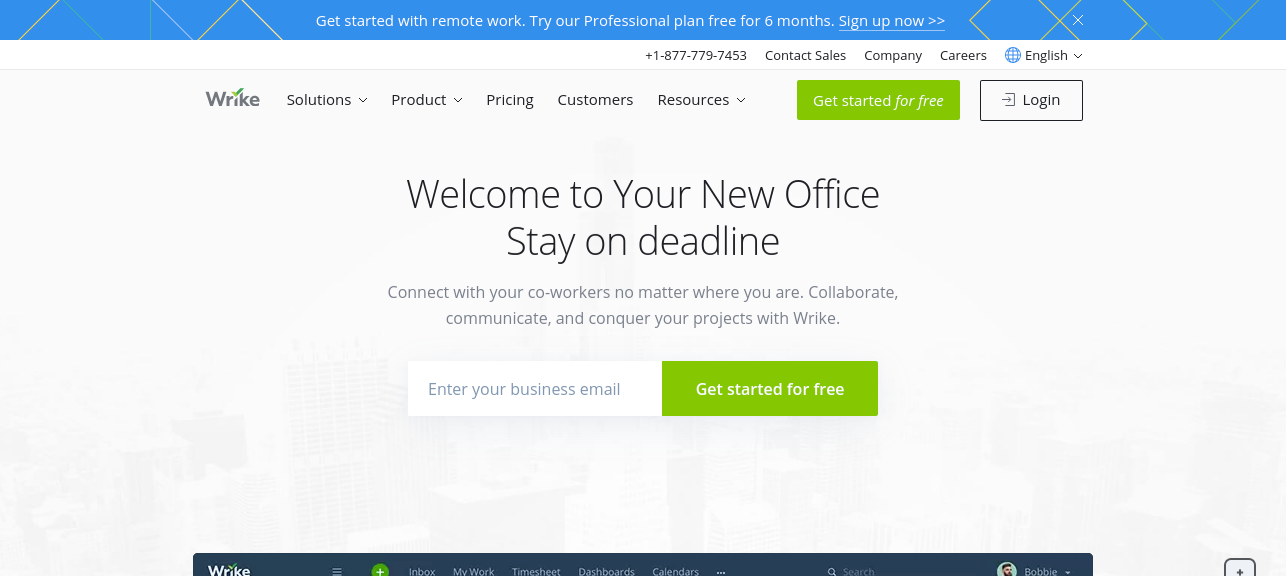
Wrike is another well-known project management software that remote teams can use to streamline the processes within a project. Moreover, its minimalist design makes it easy for you to find and use its functionalities. Wrike also comes with a collaborative proof tool that you can use to put a mark on an image and leave a comment. It allows remote workers and managers to stay in the loop regarding all the tasks and activities of a project.
Pricing: Business Plan Available for $24.80 per user per month
Available on: Web | Mobile app – iOS, Android
Also read:ProofHub vs Wrike
3. Trello
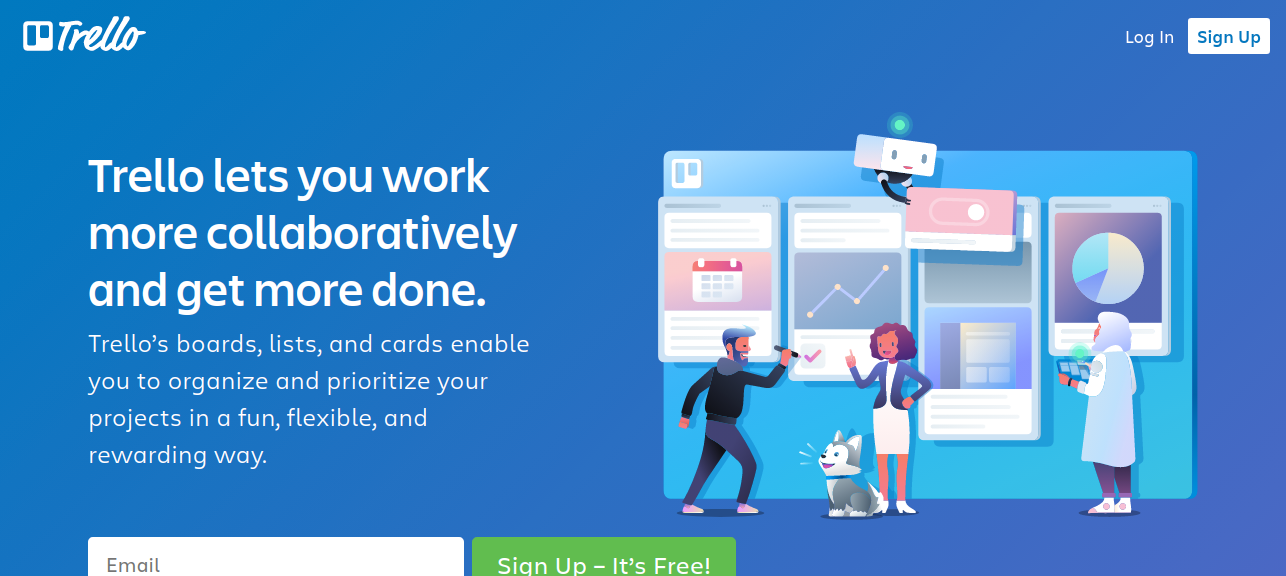
Trello is among the simplest project management software available for all types of remote teams. It is one of the best work-from-home platforms that allows you to create a separate board for each project and then add lists and cards to manage the project’s tasks. Also, it is possible to assign cards that represent tasks to specific team members. Trello allows you to manage your projects in a flexible and rewarding way.
Pricing: Enterprise plan starts at $20.83 per user per month
Available on: Web | iOS | Android
Also read:ProofHub vs Trello
4. Bit.ai
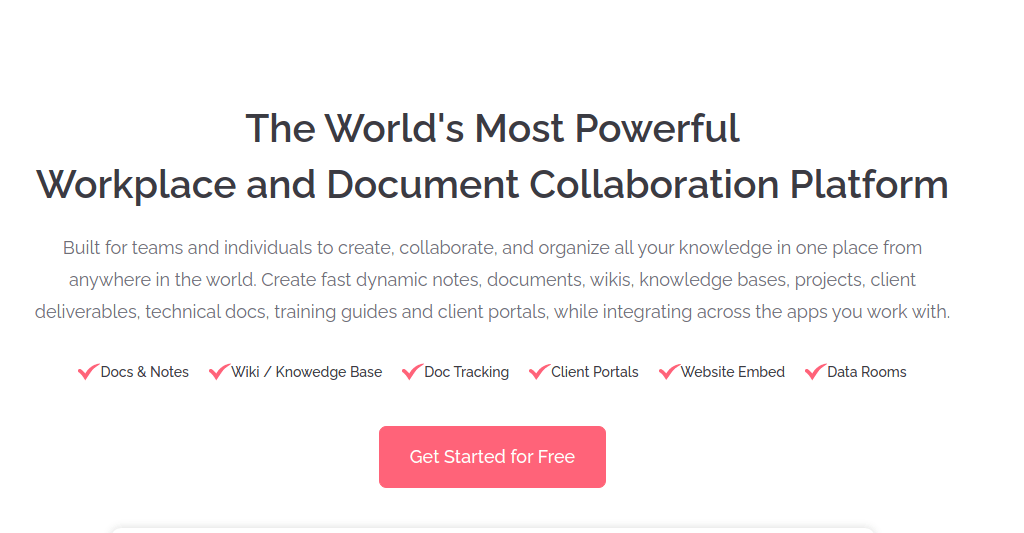
Whether your team members are 6 feet apart or 6000 miles apart, Bit.ai is an all-in-one platform that will make effortless collaboration your new normal, and that’s why you should certainly try it. Bit is a document collaboration hub where you can create, organize, share, track, store, and manage all company documents, files, and other content – in one place. You can create smart workspaces around projects, teams, departments, and clients. The best part? Bit allows you to collaborate with your team in real-time through co-editing, making inline comments, chatting via document chat, and much more.
Pricing: Free plan is available. The paid plan starts from $8 per member/month.
Available On: Web
5. ClickUp
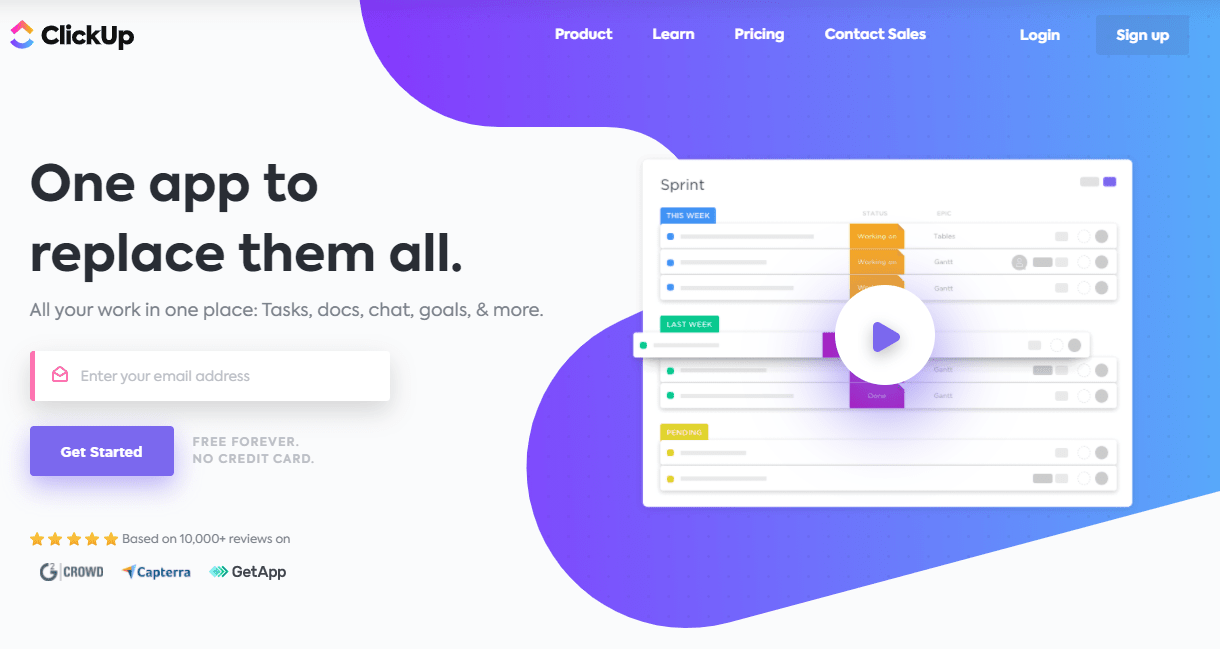
ClickUp is a powerful, top-rated project management tool that is designed to make your business life easier. Remote teams can manage their projects and collaborate easily with ClickUp’s range of features that allow users to manage all their work in one place. ClickUp offers docs, reminders, goals, calendars, and an inbox.
Built for teams of all sizes and industries, ClickUp’s customizable and proprietary features make it one of the most preferred project management tools for teams that want to manage all aspects of a project in a single place. Users can create custom views that you can save and share with anyone. ClickUp’s simplicity, flexibility, and ease of use make it a pretty useful tool for work from home professionals.
Pricing: Free plan is available. The paid plan is priced at $5 per user/month.
Available On: Web | iOS | Android | macOS
6. Github
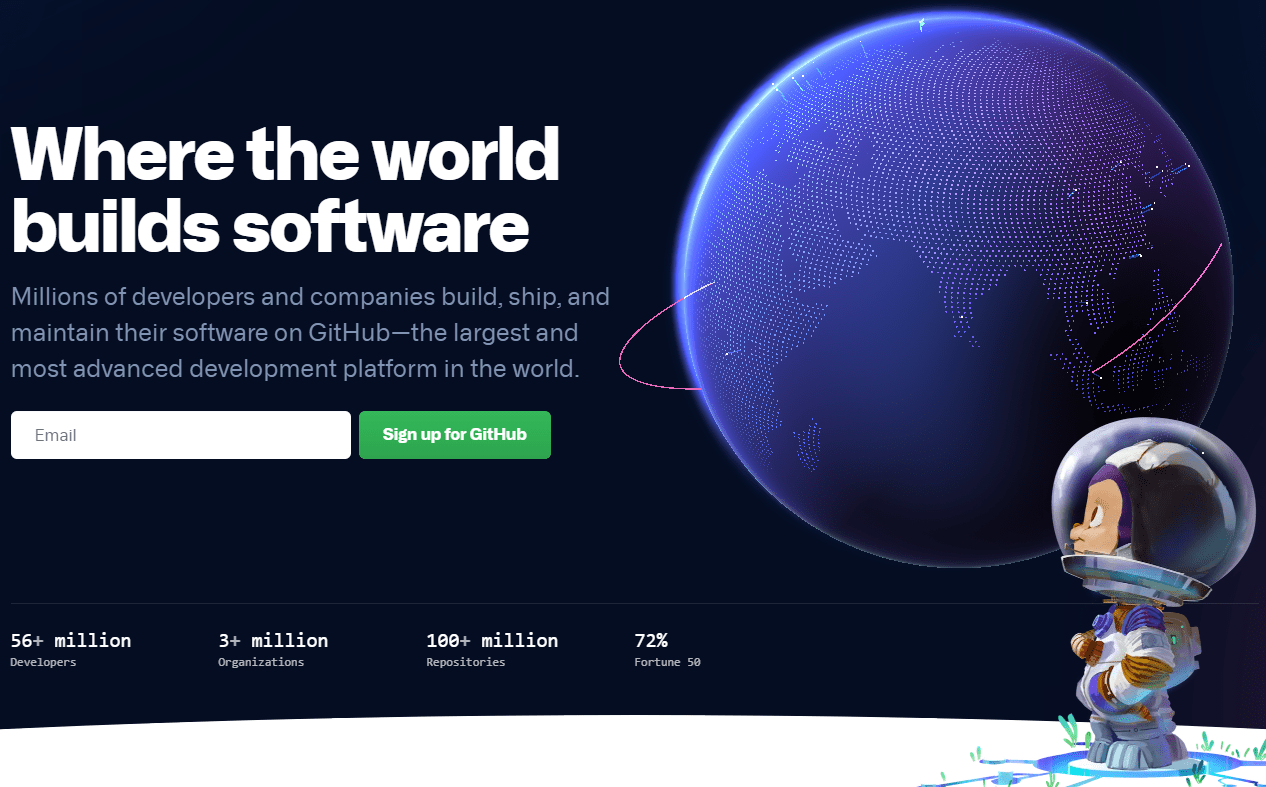
GitHub is a code hosting platform for version control and collaboration. It lets widely dispersed team members collaborate and communicate on projects. From open source to business, you can host and review code, manage projects, and build software alongside 50 million developers.
GitHub is designed to be used for coding, which means that you have access to all the tools you need to share that coding instead of trying to share it in a platform that’s built for general communication. With Github, you can create your software right in the app. Your team can see what’s going on and project managers can manage different projects directly from this system and share with other team members by mentioning them anywhere in the system.
Pricing: Free plan is available. The paid plan starts from $4 per user/month.
Available On: Windows | macOS
For Communication
7. Chanty
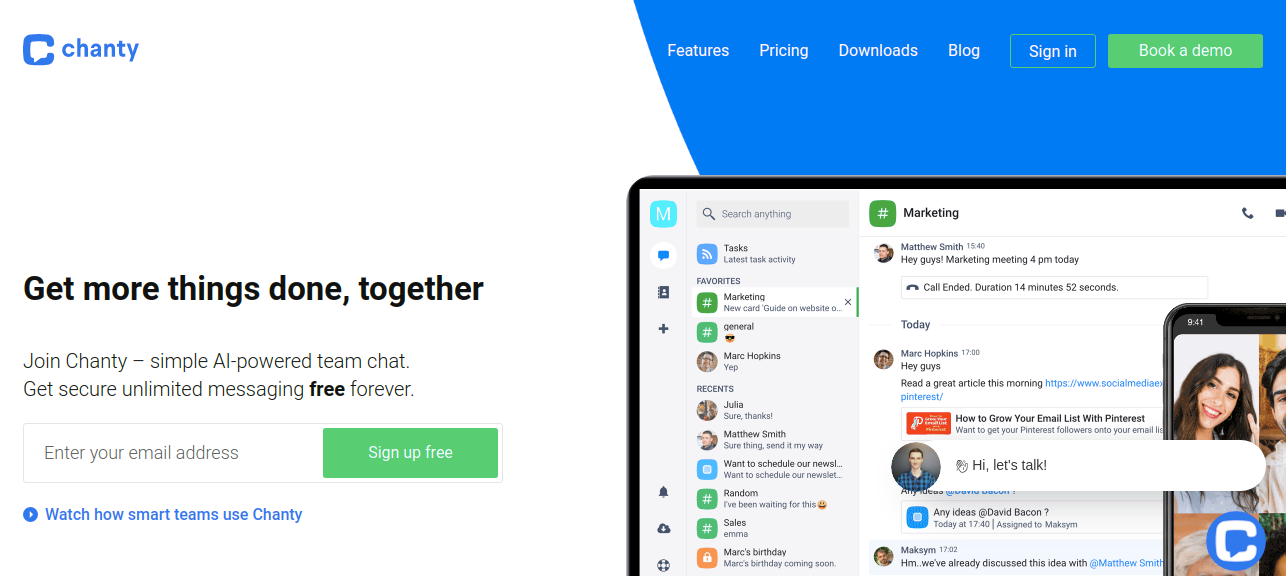
Chanty is a team chat app that you can use to communicate instantly with your remote teammates. It is one step ahead of many other Instant messaging platforms in the way that apart from messaging you can use it to create & assign tasks and start discussions with a single click. It also comes with a Teambook feature that you can use to organize tasks, conversations, files, and even pinned messages.
Pricing: Business Plan available for $4 per user per month
Available on: Web | iOS | Android
8. Slack
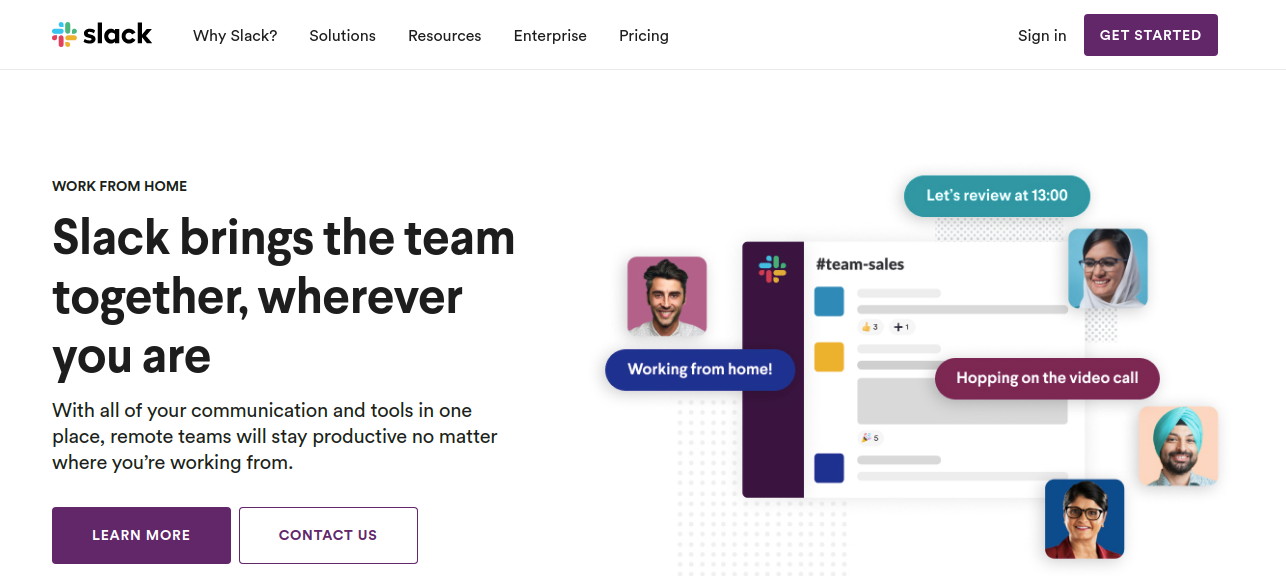
Slack is yet another powerful communication tool that makes conversation simple and well-organized. You can create channels that act as dedicated spaces where you and your team can collaborate for productive teamwork. Moreover, Slack allows you to communicate with certain colleagues without involving other teammates over direct messages and private channels. It also integrates with other third-party apps such as Google Drive, Google Workspace and Salesforce Chatter, making it one of the best software for work from home teams.
Pricing: Plus Plan available for $6 per user per month
Available on: Windows | MacOS | iOS | Android
9. Microsoft Teams
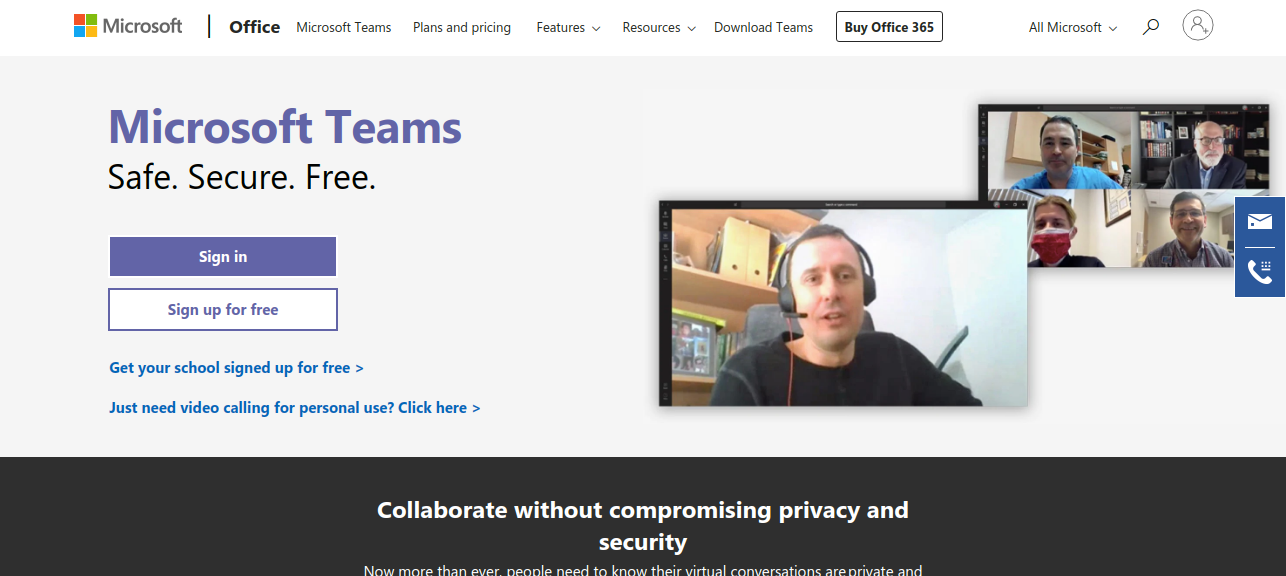
Developed by Microsoft as a digital communication and virtual collaboration platform, Microsoft Teams is a reliable work from home tool. From one-on-one messages to group chats and video conferencing, this tool allows your teams to stay connected in almost all possible ways. You can also send gifs and stickers to your teammates using Microsoft Teams.
Pricing: Office 365 Home plan is available for $9.99/month for up to 6 users.
Available On: Windows | MacOS | iOS | Android
Also read:Microsoft Teams alternatives: Revealing the best substitutes
10. Zoom
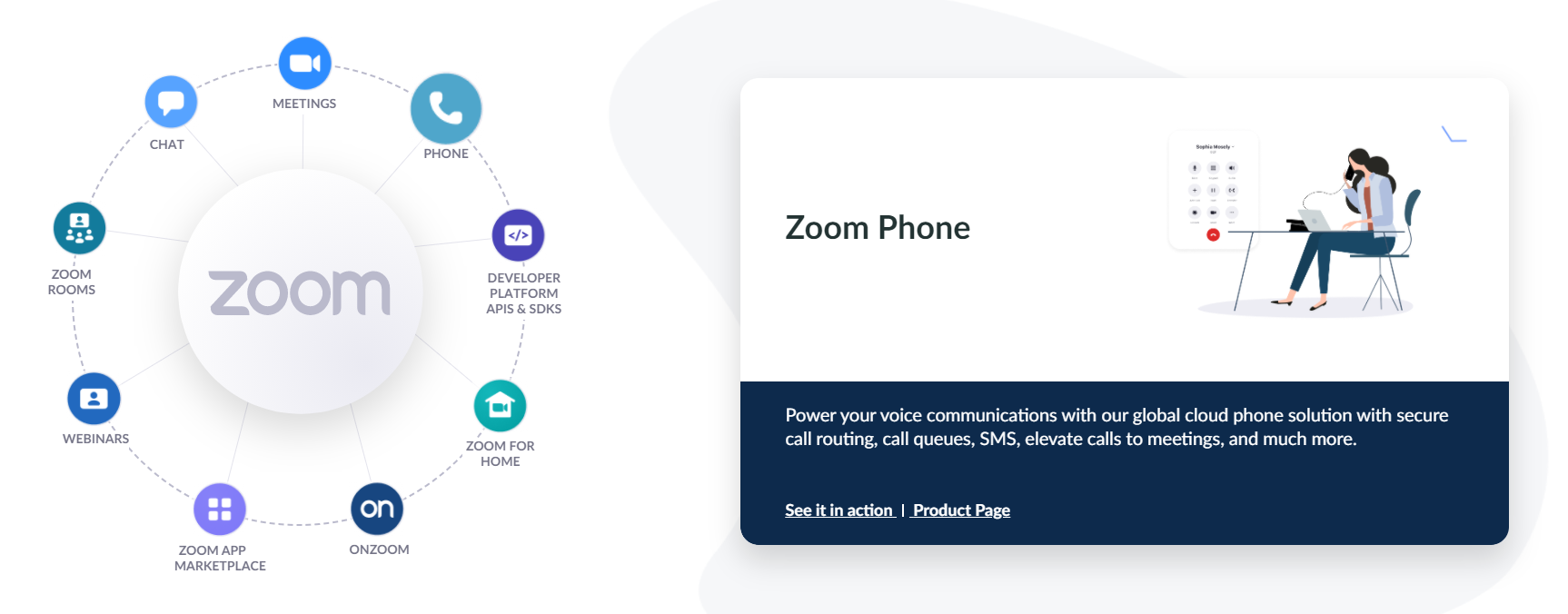
Zoom is a popular and leading video-conferencing application that allows you to connect visually and audibly with multiple people to keep in touch and continue their daily workflows with minimal disruption. Zoom allows up to 1,000 video participants and 10,000 viewers, which makes this software as one of the most preferred communication solutions for WFH professionals all over the world. With Zoom, you can conduct live meetings and video webinars and record those sessions to view later. Zoom is engineered and optimized to work reliably, and is easy to use, buy, and scale. Zoom’s popularity is evident from the fact that Zoom was seeing 200 million daily meeting participants (not DAU) in March 2020. The following month, this figure had risen to 300 million.
Pricing: Zoom Pro plan is available at $149.90 /year/license.
Available on: Windows | Mac | iOS | Android devices
11. Krisp
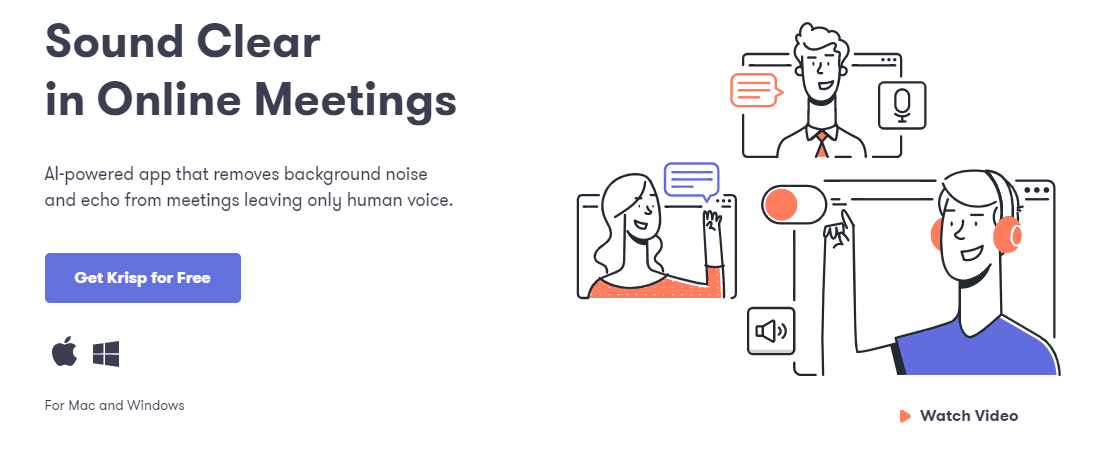
Krisp is an incredibly effective application for remote workers who regularly communicate with each other. Distracting background noises when you’re on audio/video call takes the attention away from the core message and makes you look unprofessional. This is where Krisp can be of great use. This AI-powered noise-canceling software suppresses background noise during calls by adding a virtual filter between your mic and calling app. This virtual filter recognizes and blocks all noises (almost) from passing through to ensure users enjoy clear audio, which will also reduce call duration. Installation is quick and easy, so there’s no reason not to use this application. Krisp supports microphones, headphones, and speakers. A perfect app for remote teams who rely solely on audio/video communication to collaborate on work.
Pricing: Free plan is available. The paid plan starts at $3.33 per month.
Available On: Windows | Mac
For Sharing files & Documents
12. Google Drive
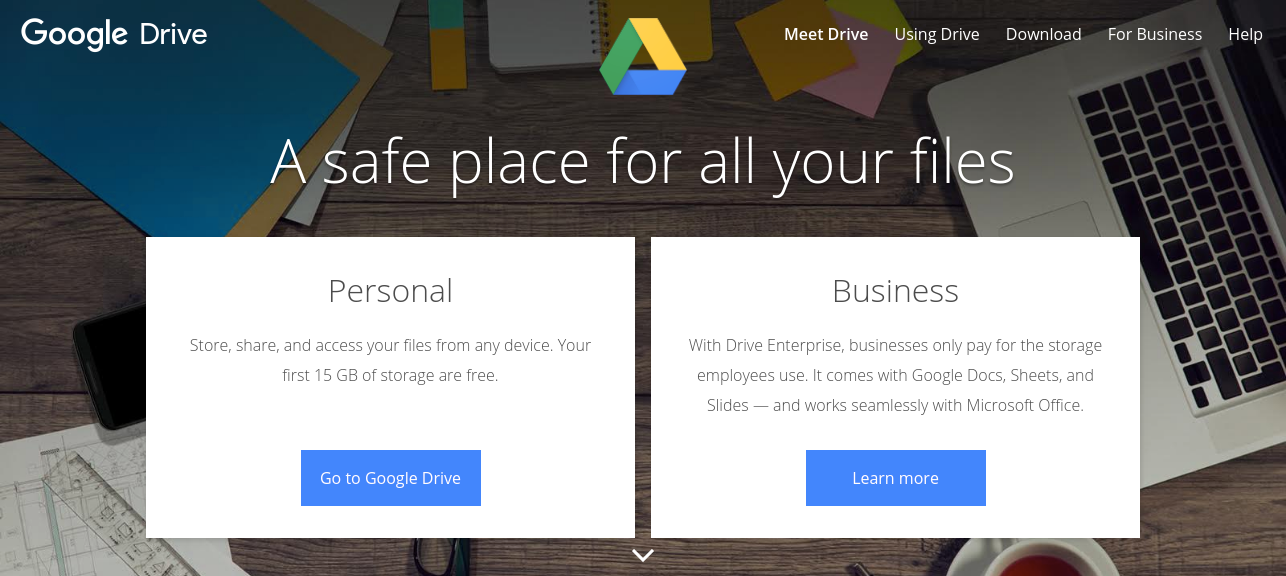
Google Drive is among the most popular tools teams use to store and share files. You can use it to share documents, audio files, videos, presentations, and photos with your remote team members. Moreover, the data stored in Google Drive is highly secure, and you always have the authority to choose people with whom you want to share your files and documents.
Pricing: Drive Enterprise is available for $8 per user per month with an additional cost of $1/25GB of storage
Available On: Web | Windows | MacOS | iOS | Android
13. Microsoft OneDrive
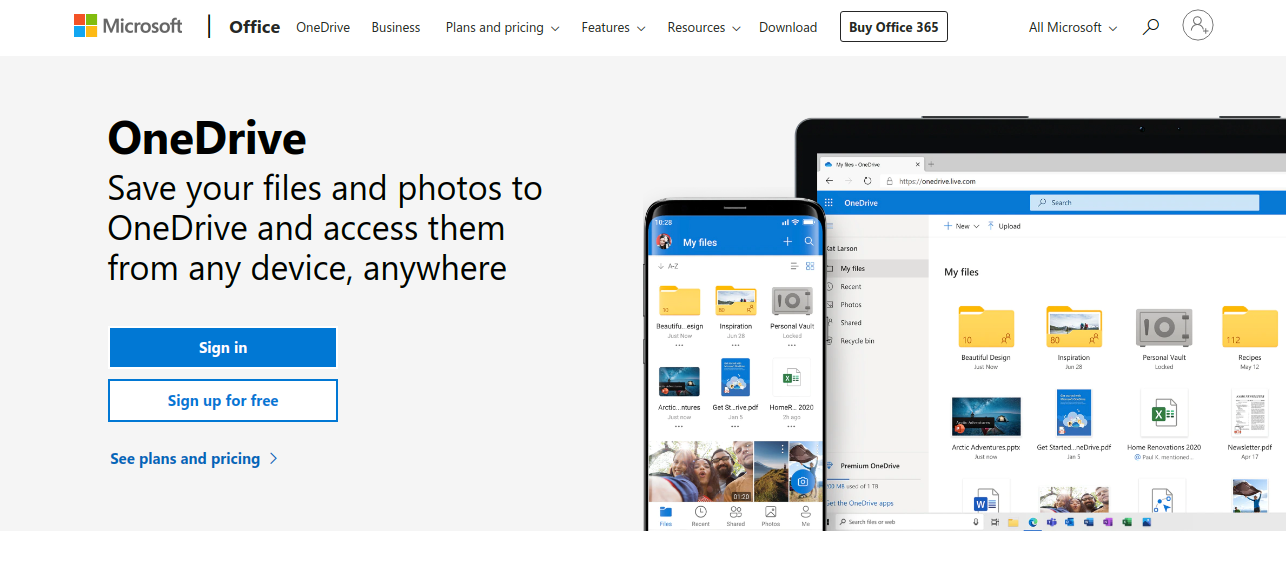
OneDrive allows you to store and access files from almost anywhere using devices, including mobile phones, tablets, and PCs. Apart from sharing files and documents stored in OneDrive, you can select files that you want to access offline. Being a cloud-based storage service, you can use OneDrive to make sure that you never lose important data.
Pricing: Microsoft Office 365 Home Plan available at $9.99 per month with 1 TB storage space per user (Maximum user limit is 6)
Available On: Web | Windows | MacOS | iOS | Android
14. Dropbox
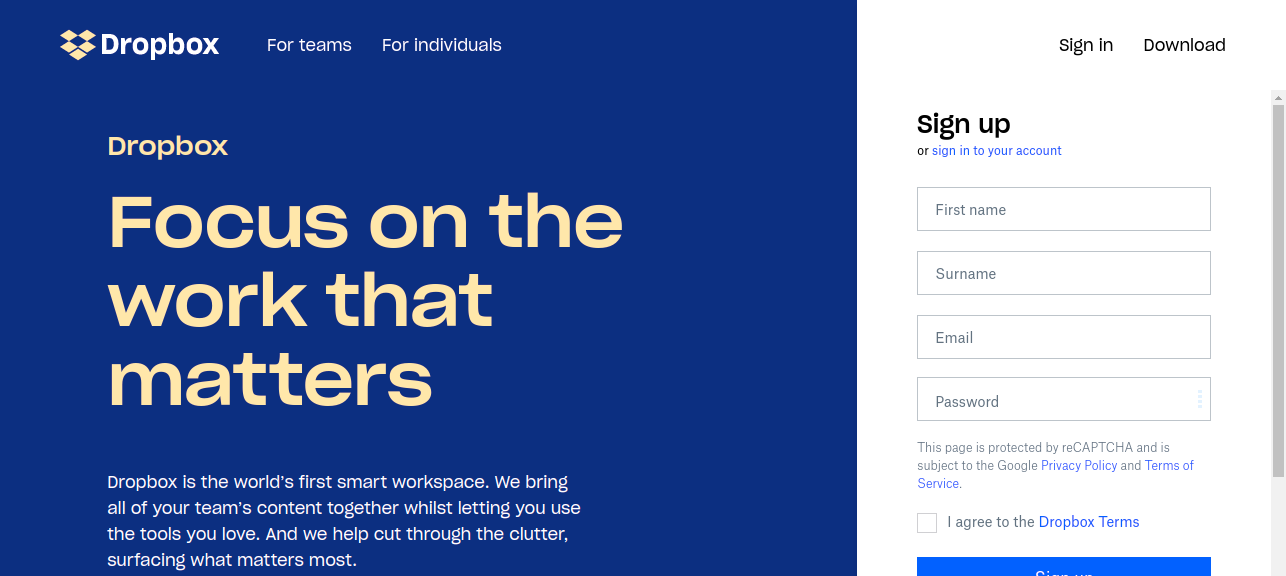
Centralize all the content that your team needs to work together using Dropbox. The cloud storage solutions offered by Dropbox make workplace collaboration easier and more effective. You can store files and share them with your team anytime, anywhere using devices of your choice.
Pricing: Advanced plan available for $20 per user per month.
Available On: Web | Windows | MacOS | iOS | Android
Also Read: Best alternatives to Dropbox in 2026!
For Time Tracking
15. Toggl

Toggl is a simple time management app for remote teams. You can use it to track working hours in real-time so that you and your team can stay productive and avoid idling. You can track the time for each task and activity with just one click. It also comes with tracking reminder features that notify you whenever you forget to start or stop the timer.
Pricing: Premium plan available for $20 per user per month.
Available on: Windows | MacOS | iOS | Android
16. TimeCamp
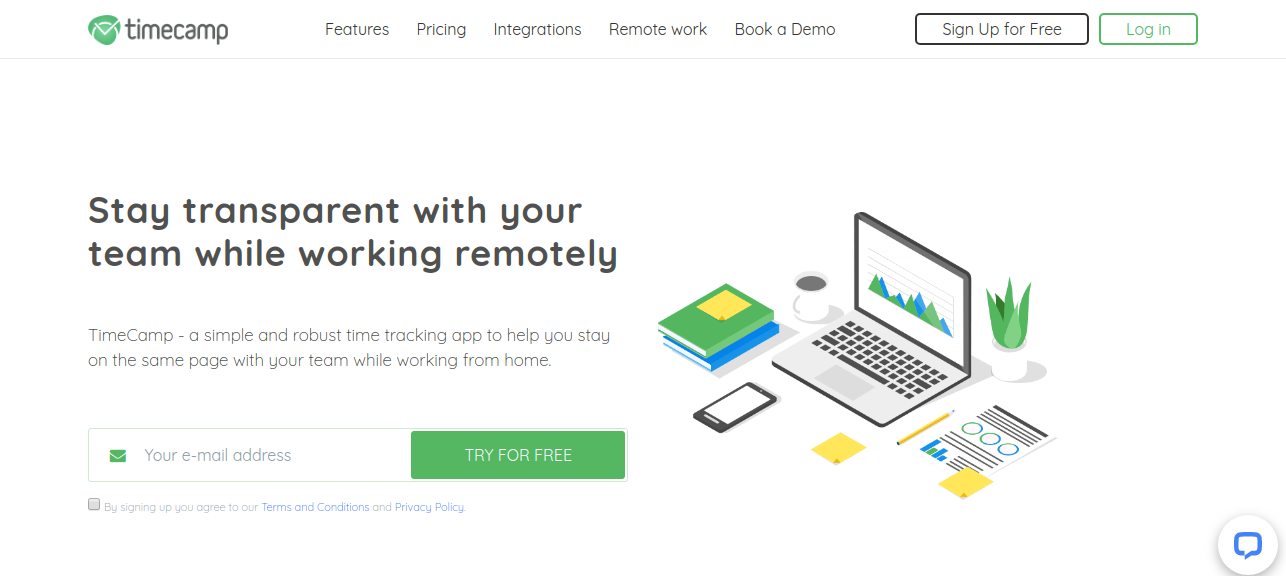
It’s easier to synchronize with your remote team using TimeCamp. This time tracking tool eliminates the need for managers to guess what each team member is currently working on. Get precise time tracking of billable hours and estimate the completion time of a project easily. TimeCamp is a reliable tool for you when you need to implement timesheets of a project successfully.
Pricing: The pro plan is available for $10 per user per month.
Available On: Web | Windows | MacOS | iOS | Android
17. Hubstaff
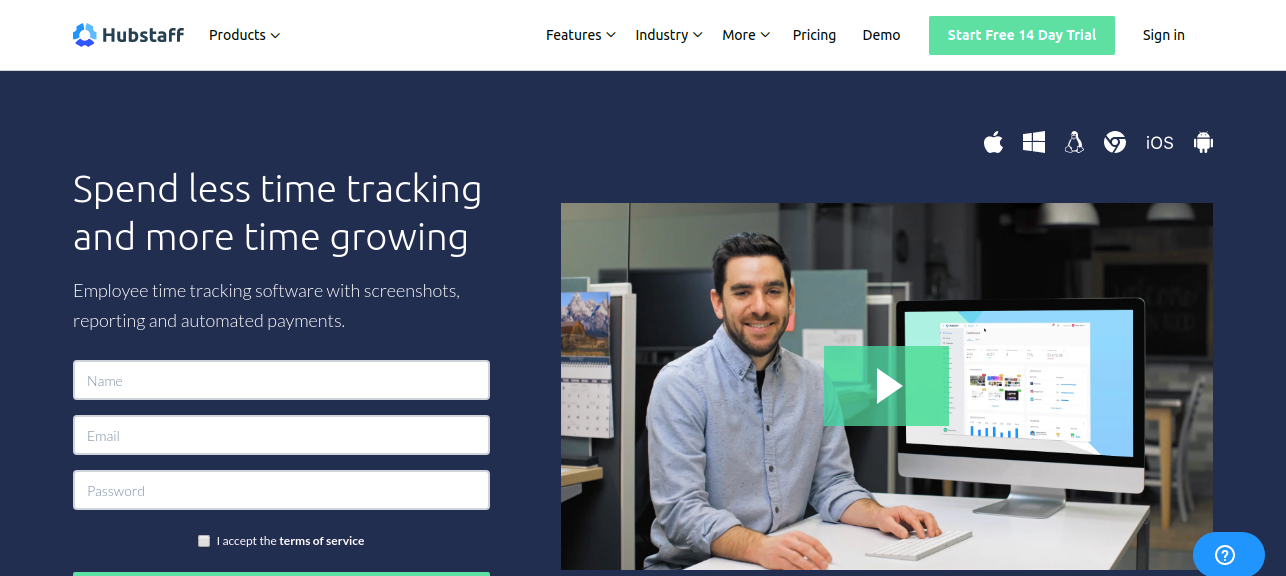
Hubstaff makes time tracking easy for teams of all sizes. It allows remote teams to assess their productivity and track project progress. This tool also comes with an in-built GPS time tracking feature that will enable managers to track both transit and on-site time of employees. The online timesheets allow you to keep track of individual employee hours, billable hours, and payments.
Pricing: Premium plan for $10/month
Available on: Chrome | Windows | MacOS | iOS | Android
18. Time Doctor
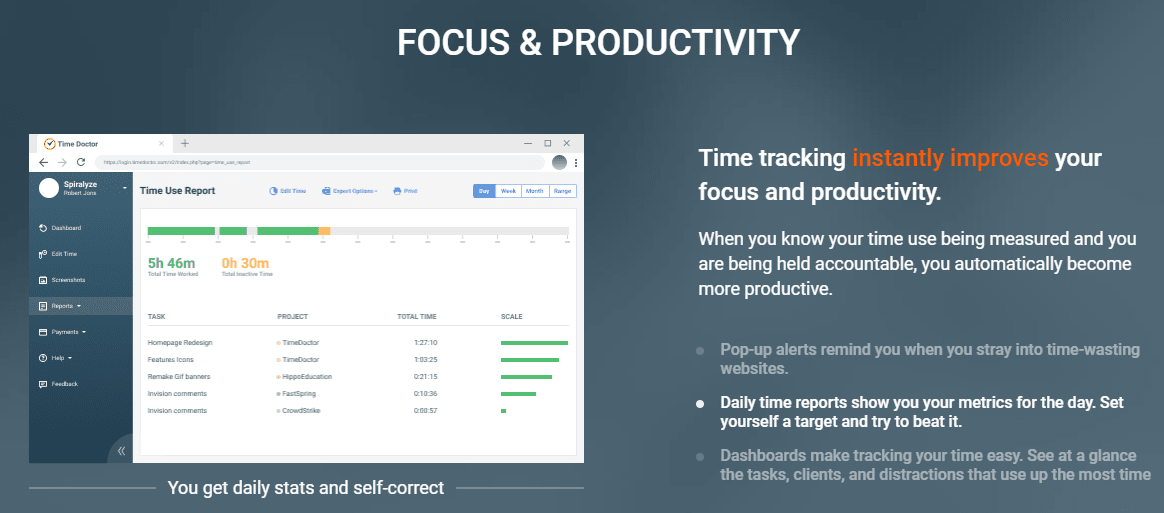
Time Doctor is an online productivity application that is used by large corporations as well as by small businesses to monitor their employees and freelancers. Time Doctor covers a wide variety of features, including time tracking, project management, and employee monitoring.
Time Doctor lets users enter time spent on each project and calculate their billable and nonbillable working hours. The screen monitoring feature reports on employee activity via screenshot capture. The solution can also help users keep track of the time spent on chats, meetings, calls, internet usage, and other activities. The payroll functionality allows businesses to record employee working hours and generate weekly and monthly payslips.
Time Doctor lets users enter time spent on each project and calculate their billable and nonbillable working hours. The solution can also help users keep track of the time spent on chats, meetings, calls, internet usage, and other activities.
Pricing: Free trial is available. The paid plan starts at $7 per user/month.
Available On: Android | iOS
For Meeting & Scheduling
19. 10to8
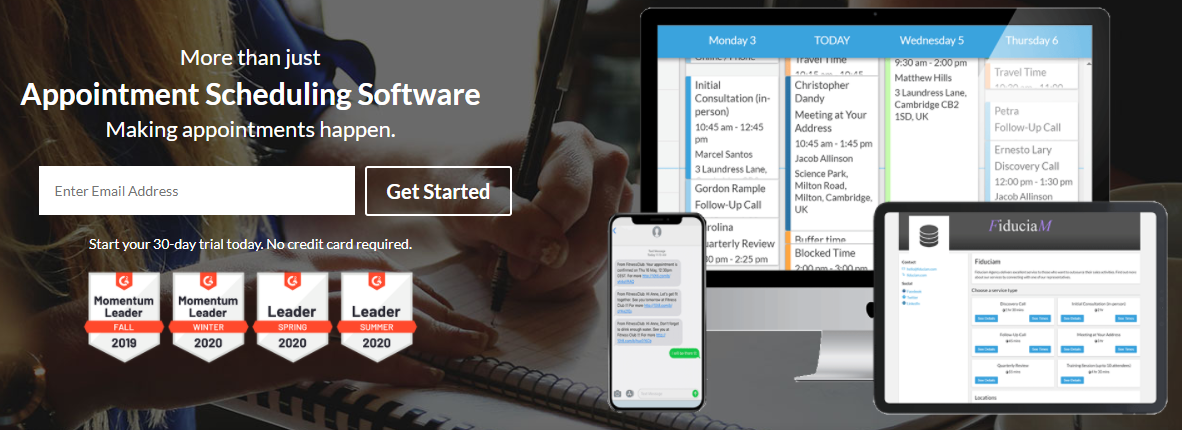
10to8 is more than just appointment scheduling software. With 10to8, you can schedule and run virtual appointments smoothly and make your business fully remote! Its native Zoom Video Conferencing and Microsoft Teams integrations allow users to host video appointments of all kinds. For remote teams, staying in touch constantly and sharing ideas, updates, and information is critical to project success. 10to8 can handle team members in different geographical locations and time zones, which makes it easy for managers and team members to coordinate and collaborate on work. Quick and convenient online booking allows clients to book and manage their appointments. You can also track attendance, report on no-shows, track the popularity of your services, and get data on staff performance.
Pricing: The paid plan starts at $9.6 for up to 100 appointments per month.
Available on: iOS | Android
For Team Collaboration
20. Miro
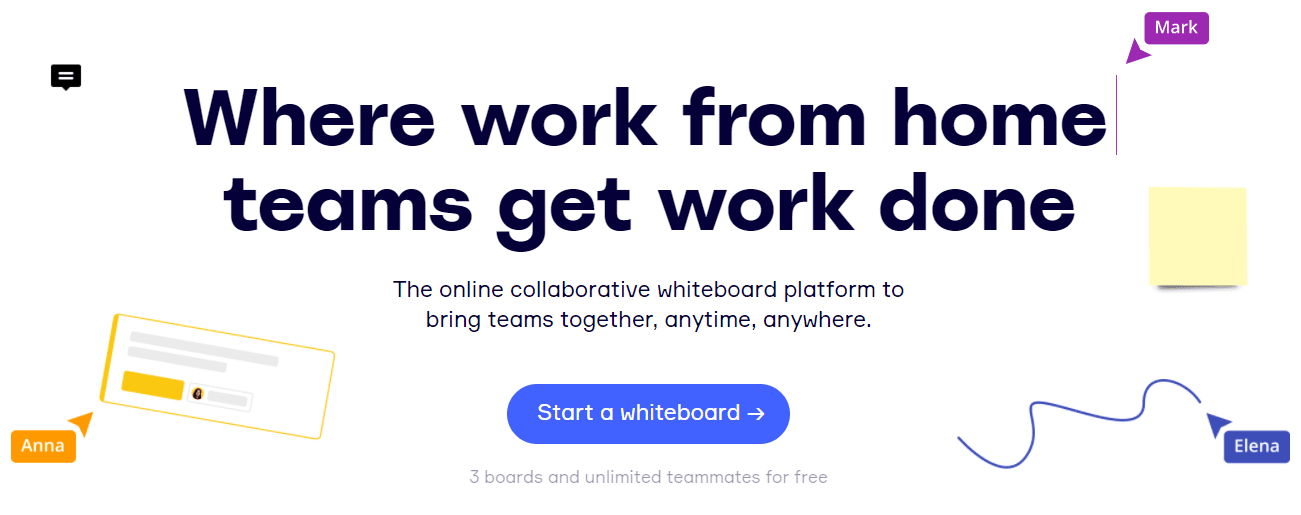
Miro is a cloud-based, online visual collaborative whiteboarding platform that enables distributed teams to work effectively together, from brainstorming with digital sticky notes to planning and managing agile workflows. Miro allows you to communicate through embedded video calls or online chats. The solution’s whiteboard toolkit enables users to create mockups and schemes, write down ideas, and leave feedback on other members’ input. Miro gives you a platform to brainstorm ideas together and create different ideas. Users can create workflow systems that use Agile, so your team knows the current status of tasks as you start to nail down the specifics. Users can also upload files, images, and documents from their computer or Google Drive.
Pricing: Free plan is available. The paid plan starts from $8 per user/month.
Available On: Mac | iOS | Android | Microsoft Windows
For Automation
21. Zapier
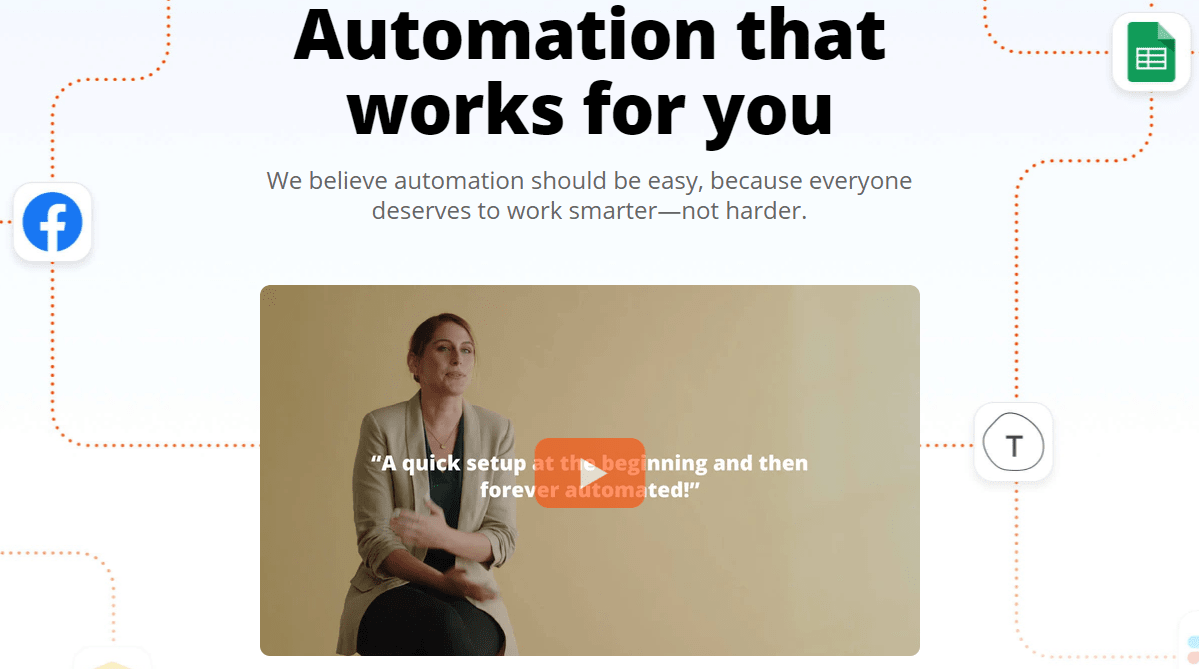
Zapier is an online platform that is designed and created to connect apps and automate different tasks. Integrations and automation ensure that your remote employees spend time working on their tasks rather than trying to figure out how to use the technology.
Zapier supports over 2,000 tools and helps automate frequent or complex tasks across multiple apps. Zapier empowers businesses to create processes and systems, so users can focus on more important tasks at hand.
Zapier automates various tasks that users do with their web applications through the building of what is known as Zaps. Zapier also offers a simple but robust dashboard that allows you to manage your apps and zaps easily. Its simple, intuitive user interface makes it easy for new members to get started right away.
Pricing: Free plan is available. The paid plan starts from $19.99 per month, billed annually.
Available On: Web
For remote access and support
22. TeamViewer
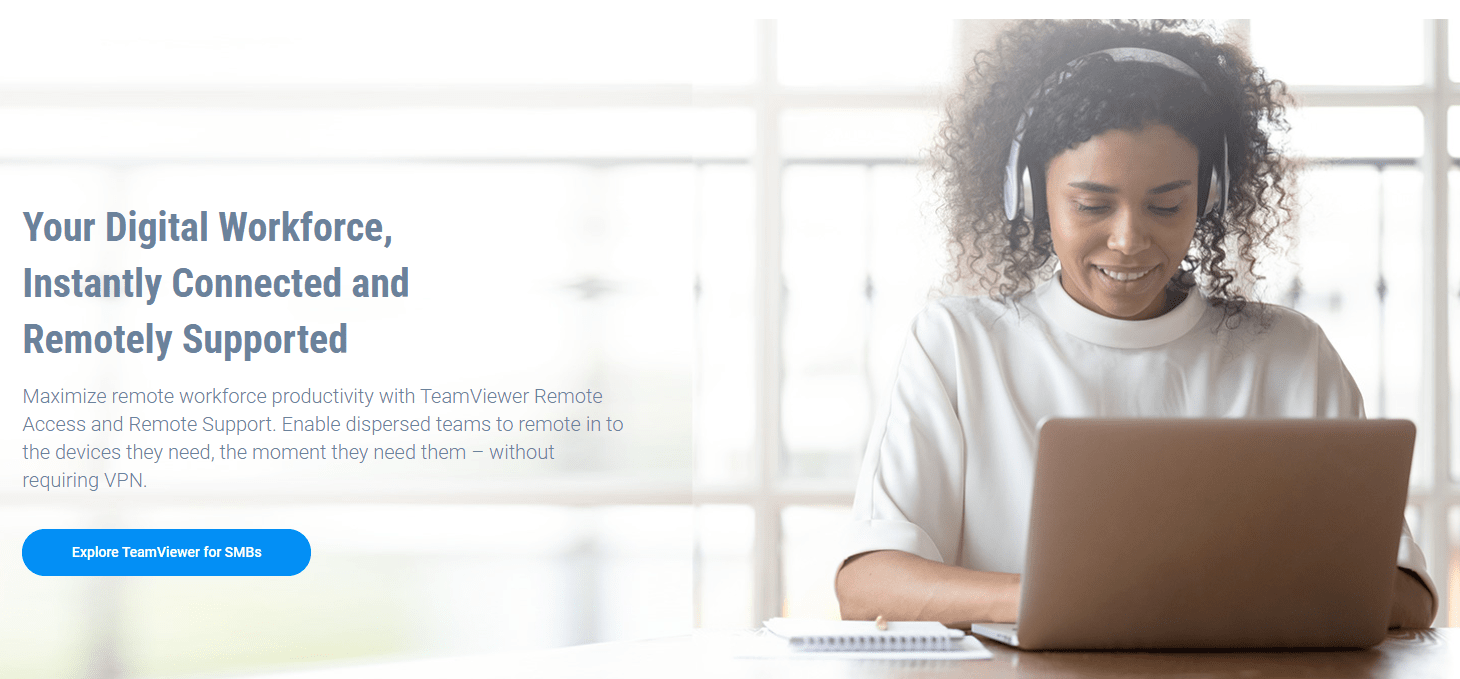
TeamViewer is an effective solution for remote support, remote access, and online meetings which allows you to assist customers remotely, work with colleagues from a distance, and also stay connected with your own devices. TeamViewer provides a powerful and highly accessible system that is popular among individual users to large corporations. This WFH tool does make things a lot easier as users can access others’ computers remotely if it has the same application installed and you are provided with the necessary login details. TeamViewer’s system is reliable, and you can trust this software when you want to access a remote device safely.
Pricing: The paid plan starts from $19.11 per user/month. The Multi-User plan is priced at $36.19 per month for 15 licensed users.
Available On: Windows | Mac | iOS | Android | Linux
Characteristics of the best work from home tools
Here are the characteristics of work-from-home tools:
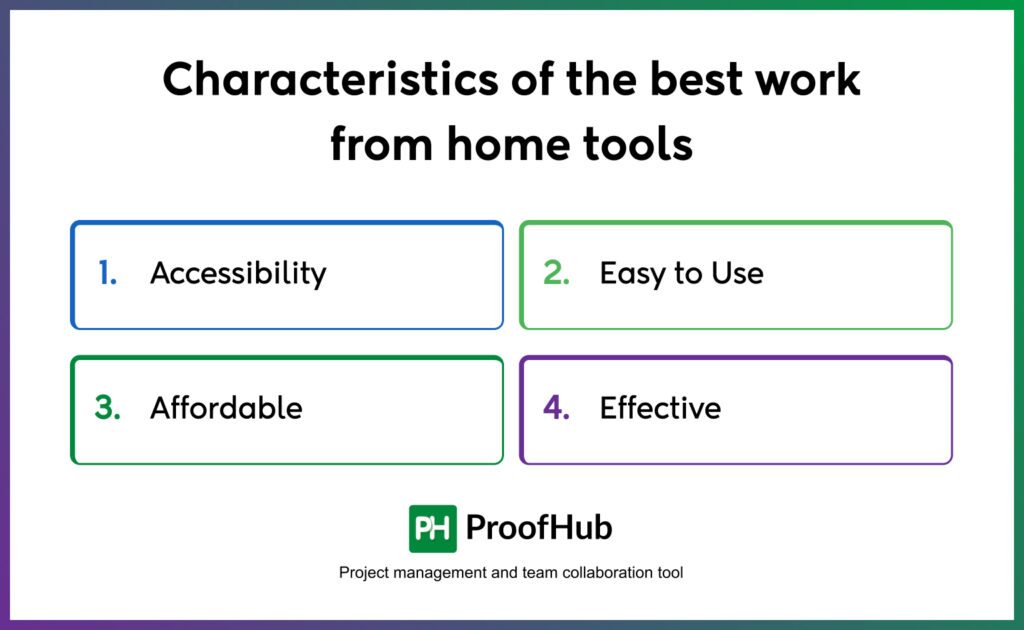
➡️ Accessibility
SaaS (software as a service) distribution model made it possible for users to access work from home tools from almost anywhere using the internet. Users never need to worry about installation and maintenance as most of the remote work tools available today are cloud-based. Moreover, remote workers can also use such tools on the go by opting for their mobile apps.
➡️ Easy to use
All the popular WFH tools have intuitive user interfaces. It becomes easy for users to operate a tool that comes with a simple and easy to understand UI design.
➡️ Affordable
Pricing is the most important factor that contributes to the practicality of a tool. Along with being affordable, top work from home tools makes sure that they do not burn a hole in the pocket of users.
➡️ Effective
Another characteristic that is common among all the leading work from home tools is their ability to serve their purpose effectively. Users may find it extremely frustrating to use tools that are incapable of serving their purpose well.
Why should remote teams use work from home tools?
In many cases, organizations and employees recently switching to remote work complained of low productivity and lack of team collaboration.
According to them, they have drafted remote work policies from scratch and even followed the popular work-from-home tips to enhance productivity while working remotely. Still, they were unable to reach their optimal output level.
Well, we know why it happens to them.
Many organizations switching to remote work, especially in a hurry, forget to research and identify the right tools that are apt for their remote teams.
To work from home productively, you and your remote team should use the best work-from-home tools.
By using the right tools, you can ensure your remote team stays productive and collaborate effectively.
Conclusion
Shifting to remote working or work from home can be challenging for teams and individuals. The biggest challenge that you might face as a new remote worker is to find tools that can make your remote work-life easy and at the same time productive. The work from home tools mentioned in this article will help you to perform at your best as a remote employee.
Share this article with your remote teams and colleagues to let them know about the best tools for work from home that can work for them too!

