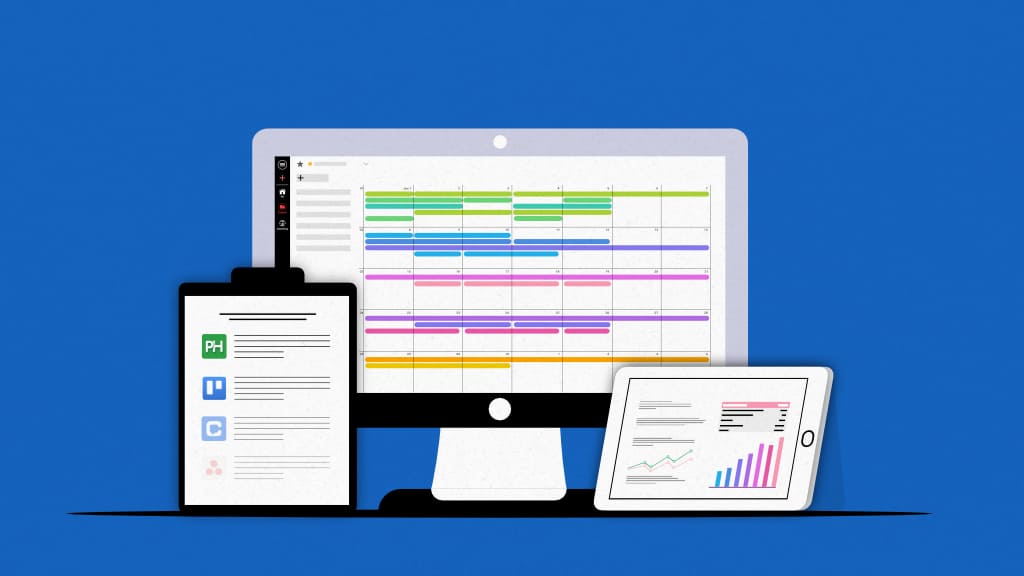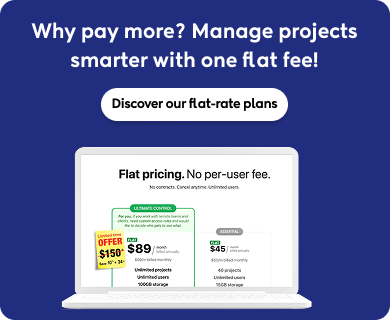Introduction
Is your work process turning into chaos and you struggle to keep track of tasks, projects, and deadlines? You’re not alone. Many businesses face the same challenges. Work management applications can help you streamline your business workflows, enhance collaboration, and boost productivity, and team performance.
In this article, you will read about work management, how it helps teams and a comprehensive list of the top work management applications for you to choose from.
Read on to know more!
What is a work management application?
Work management application is a virtual tool that helps you plan, track, organize, and assess projects and non-project-related work to optimize your company performance and team success.
Work management entails monitoring and coordinating all individual and team tasks and task lists within a project or across an organization’s activities. Workflow management presents reusable workflows that your team may use to complete tasks repeatedly.
Best work management applications for teams
The top work management solutions increase team productivity straightforward and effortless, whether in the office or working from home. These tools not only amp up team performance but also help promote accountability and transparency by allowing managers to monitor tasks and apprehend deadlines.
The significant aspects of these tools will be collaboration and project management. No matter where anybody is, they can stay in touch with the rest of their team and give the most up-to-date information and updates that everyone needs.
This article examines the best work management apps that may be used independently or jointly in professional and personal settings, by teams big and small.
1. ProofHub

ProofHub is a project management and team collaboration software that enables teams to organize their work in one central location. It’s a centralized platform that allows teams to cut through the noise and visualize their daily duties in real-time.
Along with serving everything up on a silver platter, ProofHub assists users in keeping track of time spent on each task, who is working on what, and the overall task progress. ProofHub’s shared workspace allows everyone to focus on the same goal and enables teams to collaborate effectively and achieve great results. ProofHub eliminates the need for several apps to share updates, collaborate, communicate, or manage tasks.
ProofHub offers a variety of productivity tools to help teams of all sizes improve project outcomes. It comes with a plethora of features that help teams of all sizes and from all industries. Apart from English, ProofHub is available in German, Spanish, Portuguese, French, Russian, Italian, Dutch, Chinese (Taiwan), Turkish, and Polish.
How does ProofHub help?
- ProofHub is a one-stop shop for all your project needs, including files, resources, team members, and communications.
- Helps assign, organize, manage, and prioritize work so everyone knows exactly what they are responsible for.
- This helps team members put all relevant information in the right place and not be overlooked.
- You can see the progress at a glance and have full control over your project to see your team on schedule.
- You can move the deadline forward by using ProofHub to get the work done on time.
- With ProofHub, you can easily communicate your goals to your team so that everyone works equally and stays on the same page.
- You can also use ProofHub to manage your files and documents.
Pricing
- 14-day free trial available (No credit card required)
- The Essential plan costs $45 per month when billed annually (No per-user fee, Flat pricing)
- The Ultimate Control plan costs $89 per month when billed annually (No per-user fee, Flat pricing)
2. Hive

Hive is one of the most effective project management tools available. The mobile app, when used in conjunction with Hive’s desktop and web services, offers yet another way to boost work ethic and productivity throughout the day. Hive allows team members to check their to-do lists, interact in real-time, collaborate on schedules, share files, and keep track of project progress.
Hive is one of the most effective work management applications available. When used in conjunction with Hive’s desktop and web services, the mobile app offers yet another way to boost work ethic and productivity throughout the day. Hive allows team members to check their to-do lists, interact in real-time, collaborate on schedules, share files, and keep track of project progress.
Pricing
- Small teams can try a free plan for basic project management
- Hive Starter plan costs $5 per user/month (Up to 10 projects)
- The Hive Teams plan costs $12 per user/month when billed yearly
3. Asana
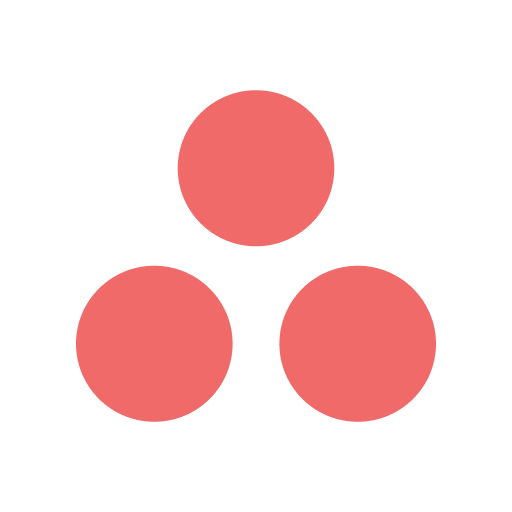
Asana has been around since 2008, making it a seasoned tool for work management with organizations like Intel, Uber, Pinterest, and TED using it as their primary communication tool. It was created to simplify businesses to track their employees’ performance and achieve the best possible results.
You can use the site to make to-do lists for active projects, set deadline reminders, and submit requests to colleagues. Within the app, team members may also assign comments to posts.
All of your projects can be organized in a list or a board format, and there’s a search option for easily finding previous work. In a nutshell, Asana is a fantastic tool for staying organized and facilitating communication within and outside the team.
Pricing
- Asana’s basic task management plan is free, you can collaborate with up to 10 members
- The Starter plan costs $10.99 per user/month for up to 500 members (Billed annually)
- The Advanced plan costs $24.99 per user/month for up to 500 members (with additional features)
- The Business and Enterprise plan is available through a quote
4. Todoist

Todoist is a popular productivity tool that helps you manage and streamline your workday. This straightforward to-do list tool allows you to keep track of personal projects while collaborating with friends, family, clients, and coworkers. Subtasks, subprojects, recurring tasks, notifications, different priorities, and more features are available when investing in Todoist.
Todoist is a simple task management application that lets you keep track of and combine activities into projects. Consider this a more advanced version of your standard to-do list. You can use the app to collaborate with others by sharing and assigning tasks and recording and organizing your tasks.
Pricing
- The individual plan is free
- The Pro plan costs $4/ user per month (billed annually)
- The Business plan costs $6/ user per month (billed annually)
5. Trello

Trello is a popular work management platform for organizing, planning, and sharing everything from simple to-do lists to big project management tasks. It’s as simple as dragging cards onto a Trello board to get started. Single tasks can be represented using cards, which can have priorities and deadlines.
They can also be more comprehensive checklists with related files and images, and references to other websites.
There’s also a Power-Ups library of custom cards that lets you incorporate various third-party services into your workflow, including Box, Evernote, GIPHY, GitHub, Hangouts, Mailchimp, OneDrive, Salesforce, Slack, SmartDraw, SurveyMonkey, Twitter, ZenDesk, etc.
Pricing
- Free to get started with limited features (up to 10 boards)
- The Standard plan costs $5/per user/monthly when billed annually
- The Premium plan costs $10/per user/monthly when billed annually
- The Enterprise plan costs $17.50/per user/monthly when billed annually (estimated for 100 members)
Read more: Top Trello Alternatives
6. Nifty

Nifty is the all-in-one productivity and communication software that helps teams, tasks, and deadlines stay on track. Whether across departments or with clients, Nifty’s comprehensive array of collaboration solutions bridges the gap between communication and action.
Nifty can be the cornerstone or single tool in your company’s IT stack, with features like one-tap Zoom calls, and Harvest time tracking.
Nifty’s software lets you manage tasks in a Kanban or list format, it has a built-in calendar that can be synced with Google and allows you to share files and documents. In a nutshell, Nifty is an amazing work management tool that is widely used by teams globally.
Pricing
- Nifty’s Starter plan billed $39 per month for 10 members (when billed annually)
- Pro plan costs $79 per month for 20 members (Billed annually)
- Business plan costs $124 per month for 50 members (when billed annually)
- Unlimited plan costs $399 per month when billed annually (Unlimited members)
7. Toggl

Toggl is a great task management application with various features for teams to use. Its user-friendly, drag-and-drop interface makes it simple to plan projects, complete tasks, and manage team workloads. Slack, Github, Google Calendar, and other technologies are all integrated.
In addition, a Chrome extension allows you to add tasks from anywhere on the web with a few clicks.
Users can use this platform to track and analyze their time spent on various tasks. Web tracker, desktop widgets, and mobile apps provide real-time sync with Toggl.
Toggl is available on various platforms, with synchronization allowing you to roam between devices while keeping track of your work. There’s a lot to look into here, including manual and automated activity tracking, a Pomodoro timer, automatic idle time monitoring, reminders, interfaces with other apps and services, etc.
Pricing
- Toggl Track is free for up to 5 users with limited features
- The Starter plan costs $9 per user/month when billed annually
- The Premium plan costs $18 per user/month when billed annually
- The Enterprise plan information is available by booking a demo
8. Monday.com

Monday.com, an award-winning collaboration, and project management tool, assists teams in collaborating effectively and completing challenging projects on schedule. Monday.com’s team management and task management solutions are simple to use and flexible, allowing you to onboard any team and manage various projects across the board.
Teams can achieve better and faster outcomes for every project milestone with a variety of productivity tools such as time tracking, an integrated Kanban board, automated notifications, workflow automation, dependencies, different views, and calendar integration.
Monday.com provides a collaborative platform in which project members may communicate, share data, photos, designs, and other specifications, as well as establish a knowledge base. Users may easily communicate and manage project progress and repeat chores across several boards with an integrated timeline function.
Pricing
- The Basic plan costs $9 per seat/month when billed annually
- The Standard plan costs $12 per seat/month when billed annually
- The Pro plan costs $19 per seat/month when billed annually
Read more: Best Alternatives to Monday.com (Formerly DaPulse)
9. Chanty

Another popular and widely used work management tool is Chanty. It is a multi-platform communication tool with a built-in task manager. Chanty facilitates effective task management, you can assign tasks to any team member and people can filter them through status and dates.
Chanty allows you to discuss any assignment with appropriate team members in a linked flow.
The Kanban board from Chanty is a versatile and simple method to keep track of all your work in one spot. You can assign a person to a task, establish a deadline, and manage the work’s status and priority.
Chanty uses unlimited group messaging and integrated video tech to enable teams to communicate, work, and connect with other teams. Chanty centralizes all of your day-to-day operational apps, such as GitLab, Google Drive, MailChimp, and others.
Pricing
- Free plan to get started (Up to 5 members)
- The Business plan costs $3 per user/month when billed annually
10. Basecamp

Basecamp is a popular work management platform that is used to handle numerous projects simultaneously. The application is well-known for its capacity to increase team productivity and organization. Whether it’s people, tasks, files, papers, or deadlines, you can manage them with ease with Basecamp.
Additionally, the software enables you and your team to communicate with one another via group chats and direct messages.
Basecamp has concentrated on creating a user-friendly interface that allows users to create projects, track progress, and manage tasks. It is a web-based application that allows users to sign in from anywhere, at any time, using a web browser or apps compatible with a wide range of mobile devices.
Pricing
- The Basecamp per-user plan costs $15 per user/month.
- Basecamp Pro Unlimited plan is available at a fixed price of $299 per month when billed annually, and $349 per month, when billed monthly.
Read more: Top Basecamp Alternatives for project management
11. ClickUp

ClickUp is a cloud-based work management tool for teams and enterprises looking to manage, organize, and deliver projects on time. The tool is used by businesses of all sizes and kinds to help their teams achieve business goals and meet project deadlines.
Furthermore, the work productivity tool allows you to examine tasks and data in numerous ways for easier comprehension and tracking. To-dos can be viewed in a list, processes can be viewed on a board, dashboards can be viewed in a box, and project timelines can be viewed in a Gantt chart.
There’s also a calendar view, an activity view, mind maps, a workload view, a table view, and a map view in ClickUp. Because the software is adjustable, you can change your workspace, work status description, colors and themes, and feature choices.
Pricing
- Unlimited plan for a small team costs $7 per user/month when billed annually
- The Business plan for mid-size teams costs $12 per user/month when billed annually
- The quote for the Enterprise plan is available by contacting sales team
Read more: Best ClickUp alternatives to try
What does work management include?
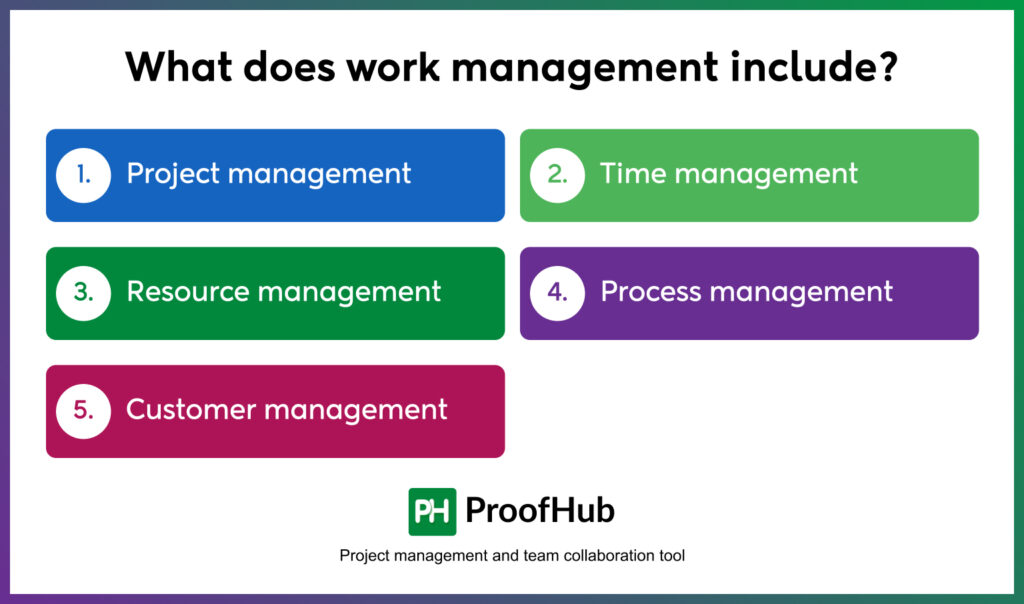
Work management entails the following subcategories:
- Project management: Project management is, without a doubt, the most crucial component of work management. A project manager is in charge of coordinating and assigning work and deadlines and delivering the results to clients.
- Time management: Managing and planning how to balance your time between various activities is known as time management. You must allocate tasks evenly among team members to keep your projects on track. As a result, time management entails splitting and conquering tasks effectively, thus, helping establish a proper schedule and a healthy work-life balance.
- Resource management: Resource management is efficiently and effectively managing various types of organizational assets. Human resources, assets, infrastructure, equipment, and others are examples of these resources. It refers to the allocation of resources to the correct project at the proper time and cost and the planning, scheduling, and future allocation of resources.
- Process management: The discipline of aligning all of an organization’s business processes to function together cohesively is known as process management. On the other hand, businesses frequently find it challenging to execute process management properly.
- Customer management: Customer management is defined as managing an organization’s, people’s, and customers’ relationships across time. Companies must match their customer strategy with the company’s goals and objectives to achieve long-term success.
How can work management tools help organizations?

A robust work management software allows you to manage the projects and responsibilities of your team. It gives you and your team additional flexibility by allowing you to manage both project and non-project tasks using your workflows.
Listed below are the major benefits of a work management applications:
One tool for everything
Gone are the days when project managers needed multiple platforms and software to manage a team and handle divergent aspects of a project. The work management platform allows for a clear path for all areas of work to be maintained—a centralized spot that helps you access tasks, chats, projects, discussions, files, and much more. A single tool with all the necessary features makes getting work done easier.
Creating schedules
The work management platform allows you to manage and develop schedules effectively by helping teams manage time and resources. It helps gain an insight into the schedule of the team members, including particular projects and other tasks. This helps in the future assignment of tasks without overloading an individual with many tasks.
Managing time
It helps in managing time effectively not only for particular projects but also helps track time for non-project-related tasks. This promotes better productivity, enhances performance, and reduces work-related stress as well as fear of meeting deadlines.
Task management
One of the most important skills for project managers is task management, and using work management solutions to delegate tasks makes it simpler. It helps you to rapidly assign projects to team members track their progress and reassign resources as needed to complete the work more quickly.
Better communication
Communication and collaboration go hand in hand, and an efficient work management solution brings your team’s communication together in one place. Users can chat with team members, and clients leave comments on tasks and projects to communicate with teammates and clients without sending long emails.
Improved productivity
The primary objective of a work management system is to improve productivity within a team and individual productivity. Productivity is critical to every organization’s success. If a team member spends a lot of time figuring out what needs to be done, they will spend the majority of their time figuring out when that time was supposed to be spent on task execution.
Remote work management
The concept of remote working is currently at its pinnacle, as businesses recognize that they may now have a perfect platform to monitor the performance of remote teams. It saves the company time by avoiding the need to reschedule essential updates, but it also guarantees that everyone is on the same page without going out of their way.
File sharing
When you have a lot of tasks at hand, you cannot spend time looking for critical files and documents every time you need something. With a great work management system, you can centralize file-sharing using a work management system, making it easy to discover data linked to each task. It saves your team time, allowing them to organize other work-related data to make them readily available to others.
Conclusion
Organizations across the globe have been implementing work management systems to optimize their operations, empower their teams, and drive success. By incorporating tools like ProofHub into their operations, businesses can elevate their project management, enhance team communication, and achieve greater efficiency.
We hope this article educates the readers and helps them choose the right work management tool.
Read more: