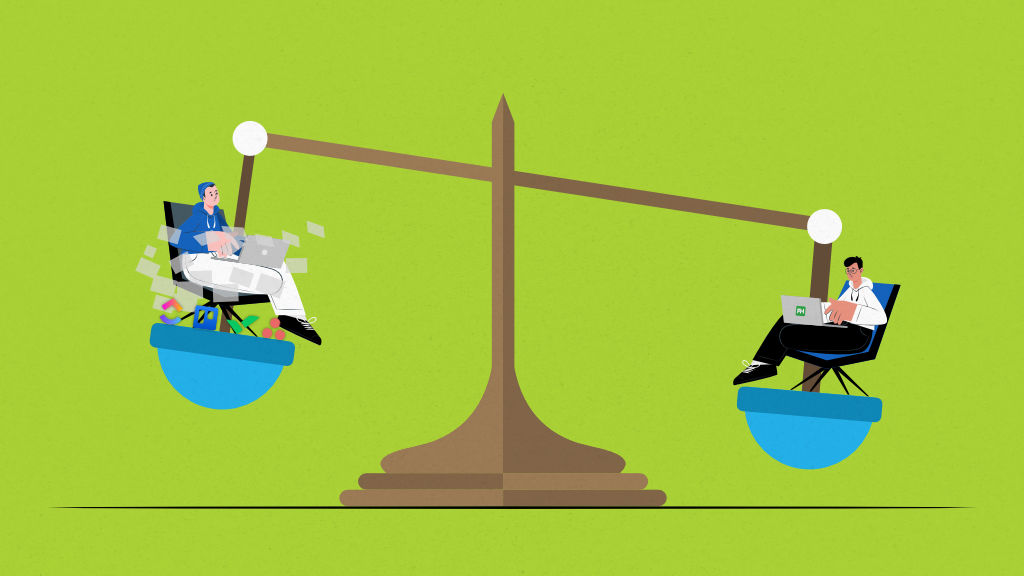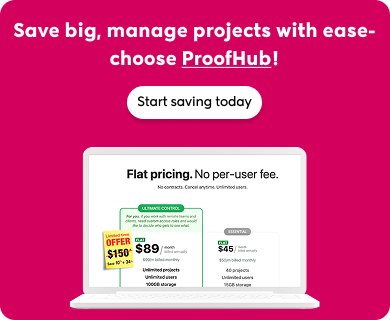Introduction
Managing work and streamlining workflows becomes difficult without a centralized controlled system. Inefficient team operations, lack of accountability, and endless back-and-forth communications are big hits to your goals.
Work management software comes in handy when navigating these challenges. It automates processes, enhances control, and provides full-spectrum visibility across the entire organization to ensure effective and efficient work execution.
With the right work management software, you can align the entire work management of your organization: tasks, resources, knowledge, communication, client relationships, and business analysis.
Here is the list of 13 best work management software that can help bring order to your workplace. But first, let’s understand what work management software entails in detail.
What is work management software?
Work management software is a tool that brings task management, team communication, knowledge management, time tracking, project reporting, budgeting, client relationship management, and business analysis to one place.
The result is clarity to the teams, efficient operations, alignment across all departments of an organization, a collaborative workplace, and real-time business insights.
Every business needs competent work or task management software to connect different business functions. The global task management software market size is projected to reach USD 4,535.5 million by 2026, at a CAGR of 13.3%.
Now, let’s have a look at the top work management software in the market!
Read more: What is a workflow? A beginner’s guide (2025)
13 best work management software for 2025
Most software solves all basic work management problems. You may prefer one software over another if it is solving your particular problem along with basic ones.
1. ProofHub – Best for work management and team collaboration

ProofHub is an all-in-one project management and team collaboration software designed to streamline workflows, organize resources, and enhance team efficiency. It simplifies task delegation, real-time communication, and progress tracking—helping teams work smarter, not harder.
With ProofHub, you can eliminate miscommunication, prevent missed deadlines, and manage workloads effectively. From assigning tasks and tracking deadlines to automating repetitive work and generating insightful reports, ProofHub puts managers in control.
How ProofHub Helps You Stay Organized and Efficient
🏅 Key features
- Build connected teams with streamlined workflows: With ProofHub, you can create custom workflows that keep everyone aligned, ensuring clarity on tasks and next steps.
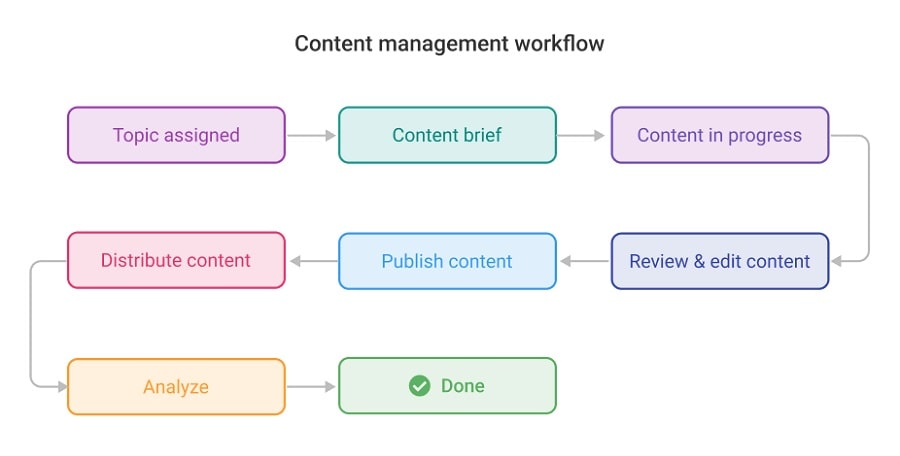
- Simplify task delegation in one place: Forget cluttered spreadsheets and email chains. Assign tasks, set priorities, and add necessary details—all from a centralized task management system.
- Automate repetitive work: Use workflow automation to set task priorities, reminders, and recurring tasks, reducing manual effort and boosting productivity.
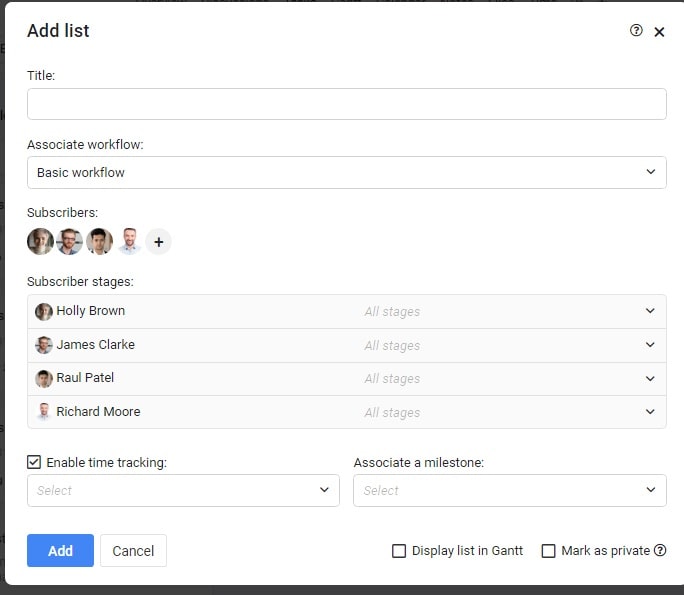
- Plan resources effectively: Balance workloads with real-time insights into task distribution. Use multiple views—Kanban, Calendar, Table, and Gantt—to ensure no one is overwhelmed or underutilized.
- Communicate with your team in real-time: Replace scattered email updates with built-in chat, task comments, and project discussions, keeping collaboration seamless.
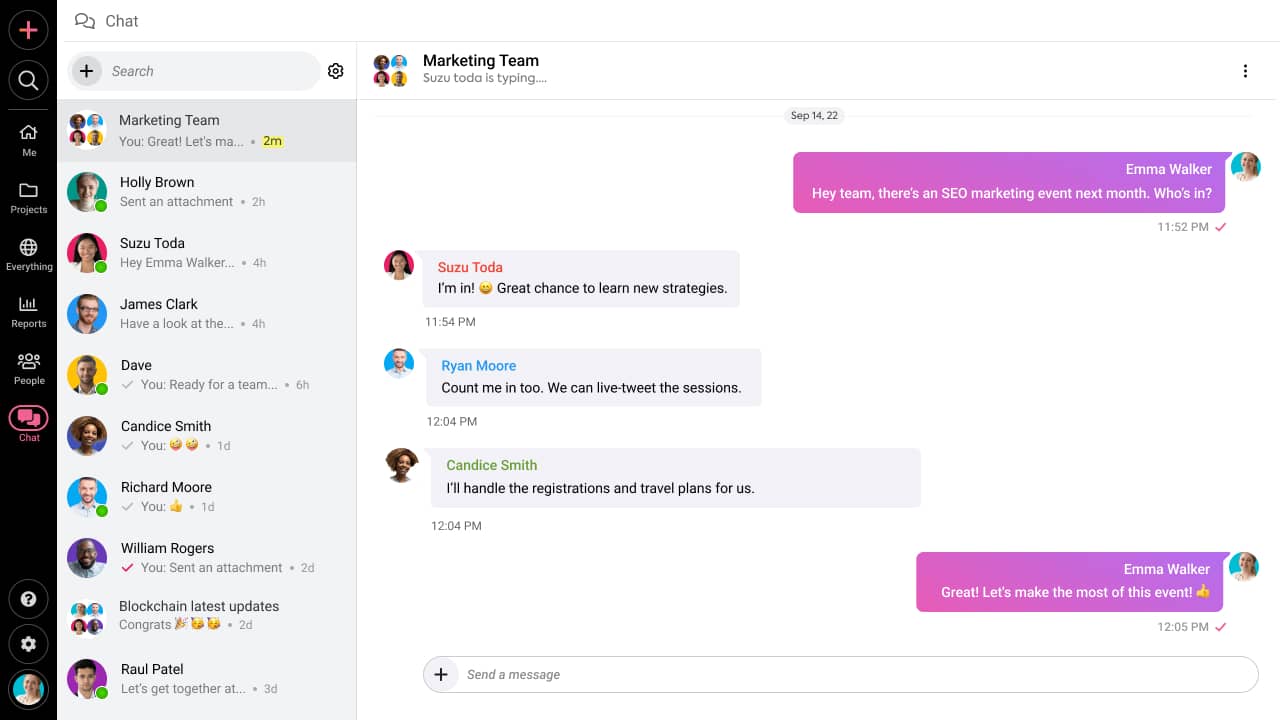
- Centralized file collaboration: Avoid confusion with files spread across multiple channels. Store, share, and collaborate on documents from one secure platform.
- Track time and team productivity: Get real-time insights into how much time team members spend on tasks, ensuring optimal efficiency.
- Evaluate project performance with real-time reporting: Monitor project progress with detailed reports that help you stay on schedule and meet deadlines.
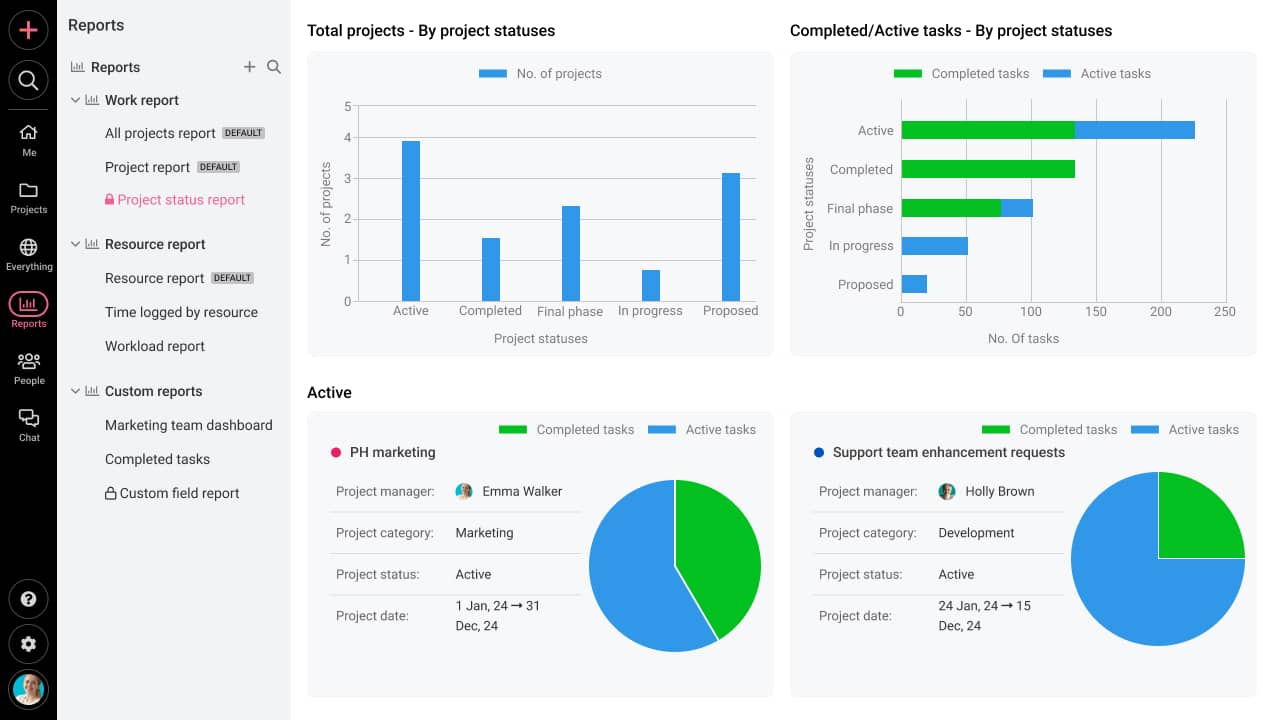
Apart from these core work management features, ProofHub provides you with:
👉 Events & Milestones – Never miss important deadlines or project milestones.
👉 Online Proofing – Collaborate on files with real-time feedback.
👉 Custom Roles – Control access based on your team’s workflow.
👉 IP Restrictions – Prevent unauthorized access to your workspace.
👉 In-built Forms – Streamline client requests and information gathering.
Pros
- Easy to use – Minimal learning curve, so your team can get started quickly.
- All-in-one platform – Replaces multiple tools for task management, communication, and reporting.
- Flat pricing – No per-user fees; unlimited users can collaborate at no extra cost.
- Ideal for small businesses – Scales with your growing team without increasing costs.
Cons
- Some users find notifications overwhelming at times.
Pricing
ProofHub offers two simple flat-rate pricing plans with no per-user fees and unlimited users:
- Essential plan – $45/month (billed annually) or $50/month (billed monthly).
- Ultimate Control plan – Limited-time discount: $89/month for the first three months when billed annually, then $135/month. If billed monthly, it’s $99/month for the first three months, then $150/month.
Enjoy full access to all features with no hidden costs. Learn more here: ProofHub Pricing.
2. Trello – Best for resource planning

Trello is a popular work management solution known for its Kanban-based approach to managing all your tasks, teammates, and projects. It follows a three-step hierarchy structure, including boards, lists, and cards to customize and streamline your workflow. Trello offers a wide range of powerful integrations, project templates, and automation features to help you with work management.
Despite its simplicity and ease of use, you have to rely on integrations for basic work management features like team communication, time tracking, and project reporting.
Key features 🏅
- Simple to use Kanban Boards
- Tasks are represented as cards that can be easily moved from one stage to another with drag-and-drop
- Project templates and workflows to help you get started
- Butler automation to automate repetitive tasks
- Integration with other daily-use software
Pros
- Intuitive user interface
- Minimum learning curve
- Trello offers a free plan for individual use
Cons
- Relies on integrations for basic work management features
- You cannot set task dependencies
- Lack of dashboard customization and limited task views
- Not being able to archive a task on the calendar after you complete it
Pricing
- Free
- Standard: $5/user/month on annual billing
- Premium: $10/user/month on annual billing
- Enterprise: $17.50/user/month on annual billing (for 50 estimated users)
Read more: Top Trello alternatives & competitors in 2025
3. Smartsheet – Best for cloud-based work management

Smartsheet is an online spreadsheet application that offers a robust set of work management solutions. You can seamlessly manage projects and tasks, automate workflows, and rapidly build solutions at scale. Also, you get a range of other tools for managing work, including, project planning, time tracking, resource management, financial planning, and dynamic reporting.
You can use intelligent workflows to streamline your business processes and connect with everyone on your team using advanced collaboration features.
Note: Smartsheet is a great alternative online work management system for Excel spreadsheet users.
Key features 🏅
- A rich set of views and dashboards to help you with project management
- Resource management for project planning
- Workflow automation to automate repetitive tasks
- Content management for secure content production
- Team collaboration to connect with everyone
Pros
- Provides endless customization to create desired workflows
- Shared views and detailed history to track changes
- Offers enterprise-level security
Cons
- Complex user interface
- Pages don’t update in real-time
- Limited features for complex agile project management
Pricing
- Pro: $9/user/month billed annually
- Business: $19/user/month billed annually
- Enterprise: Contact the team
Read more: Best Microsoft Excel alternatives & competitors for your teams
4. Wrike – Best for managing multiple workflows

Wrike is a project management platform to streamline your work management processes. It helps you manage projects, prioritize work, and facilitate team collaboration & communication from a single platform. Wrike offers you a range of views including a Gantt chart and Kanban board to visualize your project timeline and track progress.
Also, you get advanced resource management tools for efficient resource planning and allocation. Wrike helps you streamline work processes, align teams, and boost productivity. However, cost is a major issue as it is a bit expensive when compared to other options in the market.
Key features 🏅
- Multiple project views including Kanban, Table, Gantt Chart, and Calendar
- Pre-built templates to streamline workflows
- Automation to save manual efforts on tasks
- Track time spent by an employee on a task
- Create project reports to evaluate project progress
Pros
- In-built form builder to create interactive forms
- User-friendly interface
Cons
- Learning curve
- Expensive premium plans make it less suitable for startups and small teams
- Lack of flexibility in project views
Pricing
- Free
- Team: $9.80/user/month (billed annually)
- Business: $24.80/user/month (billed annually)
- Enterprise: Contact teams for enterprise-level security
- Pinnacle: Custom pricing for advanced features
5. Asana – Best for creating workflows
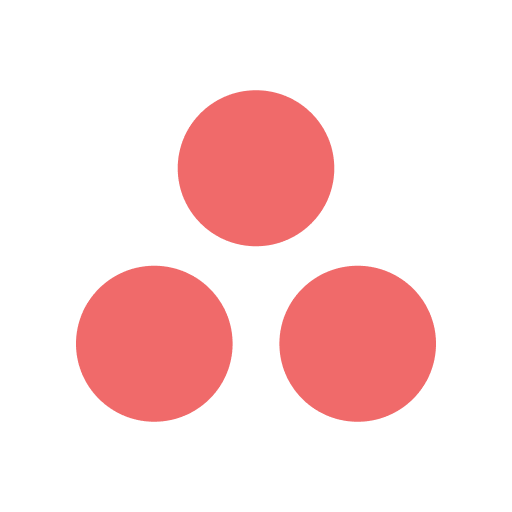
Asana is an efficient work management software that helps teams manage their tasks, projects, and teams in one location seamlessly. Also, it offers multiple project views like List, Timeline, and Boards designed to suit every workstyle. Apart from that, Asana also supports resource management, allowing managers to visualize resource workload and capacity to make smart allocations.
Also, teams can use a time tracker to keep track of their progress, ensuring timely project completion. But if you are a Personal plan user, you can only access time tracking through integrations.
Key features 🏅
- Multiple project views, including list, timeline, board
- Workflow builder to create workflows for your teams
- Workload window to manage resources
- Get real-time insights with Project reports
- Workflow automation to save time on recurring tasks
Pros
- Pre-built template for marketing, operations, and more
- Intuitive and user-friendly interface
- More than 200+ integrations
Cons
- Cannot add multiple assignees to tasks
- Lack of in-built features
- A steep learning curve
- Expensive than other tools in the same category
Pricing
- Personal
- Starter: $10.99 per user per month
- Advanced: $24.99 per user per month
- Enterprise: Contact the team for custom pricing
- Enterprise+: Contact the team for custom pricing
6. Todoist – Best for work organization

Todoist is one of the simplest apps to be equipped with all the essentials of work management. It offers all the necessary tools required to build and organize your workflow. You can easily create tasks, delegate them, track work progress, create shared folders, and do much more.
Using a calendar view, you can easily visualize what tasks are relevant to your schedule. The app automatically sorts these for you into two categories: ‘Today’ and ‘Upcoming’. You can also use custom Filter views to sort tasks as per your preferences. The downside to Todoist is its limited project management capabilities, as you will require integrations for even file sharing, time tracking, and team communication.
Key features 🏅
- Easily create tasks, set reminders, list priorities, and create subtasks
- View all the tasks in one place with the Todoist board and Kanban board
- Delegate tasks with shared folders and share files
- Create personal productivity reports
- Free templates to quickly start working on projects
Pros
- User-friendly interface and easy to use
- Automatically sorted tasks into categories: Today and Upcoming
Cons
- Not ideal for complex project management
- Limited project management features
- Not cost-effective
Pricing
- Beginner: $0
- Pro: $4/month on annual billing
- Business: $6/user/month on annual billing
7. Notion – Best for knowledge management

Notion is one of the great work management systems to help organizations organize and execute work seamlessly. You can get started with the tool by simply creating a workspace to manage all projects, tasks, files, and notes in one common place, creating a centralized library for knowledge management.
It fosters collaboration among team members by allowing you to share your workspace with others. It’s a great option for those who need help with project documentation. However, limited project tracking, management, and reporting features may want you to look for other tools.
Key features 🏅
- Create workflows for your teams with project templates
- Bring all your projects to one place
- Engineering Wiki allows you to centralize all your knowledge
- Create advanced docs using features like code snippets, images, videos, and more
- Notion AI to brainstorm campaigns
Pros
- Search through projects using filters and labels
- User-friendly interface
Cons
- Lack of advanced project management features
- Expensive paid plans for businesses
- Predatory terms and conditions
Pricing
- Free
- Plus: $10/user/month billed annually
- Business: $15/user/month billed annually
- Enterprise: Custom pricing
8. Basecamp – Best for remote teams

Basecamp is one of the popular software for work management software for teams to manage their work. It allows you to organize projects, tasks, assignments, and schedules in one dashboard for a quick overview. Basecamp provides you with a range of features to easily collaborate with your team, share work, and keep everyone on the same page.
You can create workflows for your teams, get a bird’s eye view of all tasks, manage resources, and track project progress in real-time with the hill charts and reports. However, if you are looking for multiple project views and setting task priorities, Basecamp may not be the best fit.
Key features 🏅
- One-page dashboard for your projects, assignments, and schedule
- View projects in Kanban Board and keep track of work
- Basecamp’s built-in real-time group chat Campfire
- Shared schedule to work together
- Seamless integration with other software products
Pros
- Neat, intuitive, and user-friendly interface
- Easy to learn and use
- Excellent customer support
Drawbacks
- No multiple project views
- Doesn’t allow you to add a tag or label to tasks
- Limited project analytics and customization in project reporting
Pricing
- Basecamp Pro Unlimited: $269/ month for unlimited users on annual billing
Want to learn about similar solutions? Check out the top best Basecamp alternatives in 2025.
9. ClickUp – Best for real-time work tracking

ClickUp is a popular work management software that brings teams, projects, and tasks to one place. You can create tasks, delegate to team members, and track the progress from one place. The highly customizable interface provides multiple task views, boards, Gantt, and calendars to choose the one that best suits you.
Also, it facilitates seamless collaboration among teams by providing built-in features like chat, inbox, and whiteboards. There is also a robust reporting system to identify bottlenecks, analyze performance, and track progress.
Key features 🏅
- Multiple project views to manage projects
- Project templates to create workflows
- Real-time collaboration features
- Project reporting to track project progress
Pros
- Offers plenty of features
- Built-in time tracking
- Integrations with other daily-use software
Cons
- Poor customer support
- Lack of advanced reporting features
- Bugs and irregularities
Pricing
- Free forever
- Unlimited: $7 per user per month billed yearly
- Business: $12 per user per month billed yearly
- Enterprise: Custom pricing
Check out the Best ClickUp alternatives & competitors in 2025.
10. Scoro – Best for end-to-end work management

Scoro is an end-to-end collaborative work management software that brings tasks, resources, sales, and finances together. It focuses on aligning disjointed systems to make them profitable. It creates a centralized space to create your workflow, manage your projects, track results, and send invoices.
Scoro helps you track work progress in real-time, manage time with a built-in time tracker, and create budgets and invoices for clients. Scoro is a great option, but if you are a small or medium-sized business, you may want to look for some affordable options.
Key features 🏅
- Bring all projects to one place with multiple views
- Automate routine tasks and set task dependencies with real-time Gantt chart
- A built-in time tracker to create time reports
- Streamline quoting and billing for projects
- Project reporting to give your insights on projects, finances, and performance
Pros
- Integrates with over 1000 apps to bring everything to one place
- Enterprise-grade security
- Dedicated premium technical support
Cons
- Comes with huge learning. Hard to train new members to use it.
- Pricing is designed for large businesses. It cripples small businesses.
- Limited budgeting and invoicing features
Pricing
- Essential: $26 per user per month billed annually
- Standard: $37 per user per month billed annually
- Pro: $63 per user per month billed annually
- Ultimate: customized enterprise pricing
11. monday.com – Best for portfolio management

monday.com is one of the versatile work management platforms with robust features for project management, task management, portfolio management, and resource management. You can create tasks and sub-tasks, set due dates, and assign ownership from customizable boards. The platform helps you define organizational goals, build actionable plans, and ensure alignment across teams.
You can also strategize resources to achieve maximized output of team efforts. Teams can use whiteboards to have interactive discussions, brainstorm, and plan, facilitating real-time collaboration and idea sharing.
Key features 🏅
- Create, assign, and track tasks from a centralized place
- Use project templates to create a customized workflow
- Collaborate with your teams in real-time
- Portfolio management to get an overview of all the projects
- Resource management for efficient workload management
Pros
- Intuitive and user-friendly interface
- Powerful automation
Cons
- Confusing pricing plans
- Limited automation features
- Limited mobile features
Pricing
- Free
- Basic: $9/seat/month (billed yearly)
- Standard: $12/seat/month (billed yearly)
- Pro: $19/seat/month (billed yearly)
- Enterprise: Contact the sales team for enterprise-scale features
Check out the Best Monday.com alternatives in 2025!
12. GanttPro – Best for setting workflow dependencies

GanttPro is a Gantt-based work management tool with an intuitive and customizable interface. The tool lets you easily plan projects, assign tasks, track project statuses and progress, and manage resources and workload. You can create your workflow, manage tasks, and move cards (tasks) across various stages using the Board view.
Your team can collaborate on these tasks to ensure communication remains centralized. Also, its smart Gantt chart does automatic scheduling with any change in due dates, timelines, and dependencies, saving you from manual updates.
Key features 🏅
- Plan your projects with an online Gantt chart maker
- Check your team’s workload and reallocate tasks
- Add resources to your Gantt charts and calculate the project costs
- Comment on tasks and attach files to them
- Log the actual time you spend on tasks and milestone
Pros
- Easy to use
- Competitively priced
Cons
- Lack of task dashboard customization
- Limited project reporting features
- Not ideal for large and complex project management
Pricing
- Basic: $7.99/user/month on yearly billing
- Pro: $12.99/user/month on yearly billing
- Business: $19.99/user/month on yearly billing
- Enterprise: Connect to team
13. Airtable – Best for creating custom workflows

Airtable is one of the best work management tools with a spreadsheet-like interface to manage and create custom databases, or bases (as per Airtable terminology). You can keep all your workflow or project information in these for easy organization and access.
Airtable facilitates real-time collaboration on bases by defining base collaborator while keeping other bases out of their reach. You can work on documents together, leave review comments, and chat with other team members. Also, with Kanban, Gannt chart, or form views, you can track progress in real-time.
Key features 🏅
- Track, view, and plan projects in multiple views
- Pre-built apps to create a workflow for your teams
- Real-time collaboration with teams
- Workflow automation with Airtable AI
- Organize, connect, and share critical business information with Airtable’s relational database.
Pros
- User-friendly interface
- Enterprise-grade security
- Integrate with most other software
Cons
- Expensive paid plans
- Learning curve
- Lack of ability to build custom reports and dashboards
Pricing
- Team: $20/seat/month when billed annually
- Business: $45/seat/month when billed annually
- Enterprise Scale: Contact team for custom pricing
What features to consider when choosing work management software?
When choosing a work management software, look for these core features for increasing team productivity and improving business efficiency:
👉 Project planning: Work management software must offer you the tools to customize workflows, plan projects, create tasks, and organize them into stages. Also, Gantt charts, are a must-have, enabling you to set your milestones, define dependencies, and outline the critical path for a detailed project timeline.
👉 Task management: Work management tools let you create task lists, break tasks into subtasks, and set deadlines. Also, effective task management involves prioritizing tasks and tracking progress to ensure timely completion.
👉 Collaboration tools: Next you should look into a software’s ability to facilitate effective collaboration and teamwork. The tool must provide built-in chat, discussions, proofing, and file-sharing options to streamline communication.
👉 Resource management: Ensure the software helps you manage the team workload, preventing both overburdened and under-utilized resources. The tool should help you with capacity planning and effective resource allocation to maintain balance within your team.
👉 Time tracking: Work management software must help you record time spent on tasks and projects using built-in trackers or manual time estimates. You can record these entries on timesheets, and use them for billing clients.
👉 Reporting: You should be able to use the software to visualize project performance indicators, real-time progress progress, and current status. It must offer both default and custom reports to analyze team performance and make improvements.
👉 Scalability & Integrations: Work management software should be able to support an increasing number of projects, tasks, and users. Also, it must provide integration with third-party applications to increase the functionality of your platform.
👉 Knowledge sharing: You can use work management tools to share files and documents with teams and store them in shared folders. It is an integral part of working together.
Start your journey to streamlined workflows with ProofHub
Aligned teams should not be a dream that you keep chasing for your lifetime. Rather it should be a basic reality so that you can create a productive, efficient, and frictionless workplace.
ProofHub helps you streamline all of your organization’s workflows to align your teams and make them efficient & productive. You can boost team collaboration, improve the quality of deliverables, and bring everyone on the same page with ProofHub.
Book a free Demo to learn how ProofHub helps you take control of your work management.
FAQs
Why should you consider work management software?
Work management software streamlines how work is managed and executed across the organization. It provides a centralized system for you to manage your projects, tasks, processes, teams, and communication. This reduces information gaps, organizes work more efficiently, and enhances overall visibility, leading to more effective and coordinated operations.
What are examples of work management tools? work management system examples?
Considering the wide range of work management software available, each catering to various team sizes and organizational needs. Some work management software examples include –
- ProofHub: Known for its all-in-one solution and intuitive interface
- Asana: Known for its clean interface
- Trello: Known for its Kanban-style board approach
What are the benefits of using a work management platform?
Work management software provides multiple benefits to organizations in streamlining their workflows:
- You get complete control over your organization’s operations and processes.
- It enhances team collaboration by facilitating seamless communication and shared workspaces.
- These platforms increase team accountability by allowing you to define responsibilities and evaluate performances.
- Promotes greater transparency among teams by providing real-time visibility across tasks and projects.
What’s the difference between work management and project management?
Work management focuses on organizing, managing, and tracking your organization’s business processes, information, and workflows. On the other hand, project management is centered around overseeing project lifecycles and execution.
Work management involves automating routine tasks, streamlining work, and optimizing execution. Meanwhile, project management focuses on setting a timeline for completing a project or set of tasks while managing other resources.
What’s the difference between work management and task management?
Work management is a broader concept that controls the overall planning, coordination, and execution of projects and workflows, across all the organizational levels to ensure goals achievement. It also manages projects, tasks, resources, teams, communication, etc.
Task management, on the other hand, focuses on creating, managing, and assigning individual tasks and activities daily. Breaking down larger projects into manageable tasks and subtasks and tracking their progress is also crucial for successful task management.