Workflow automation software refers to the use of specialized tools or platforms that help streamline repetitive tasks. The software aims at making work faster, easier, and more consistent, thereby saving time.
It is important to note here that automation software does not perform tasks by itself. This is just a platform that helps you to comprehensively streamline tasks that help your team to work in a smooth progression.
Workflow automation software includes the following four features-
- Drag-and-drop builder facility
- Robust notification system and email alerts
- List of triggers to make decision
- Audit trails for analyzing the overall progress
10 Best workflow automation software with a thorough review
Here, I have briefly described the capabilities of each software, along with their pros, cons, and key features. You can jump over to how I picked this software section to get a fair idea of how I picked them.
1. ProofHub

ProofHub is an all-in-one project management and team collaboration tool that provides you with powerful features for automating repetitive tasks by using the powerful centralized repository for managing tasks effectively and productively.
With ProofHub, your team members get a transparent view of tasks and timely reminders and notifications that ensure project progression is smooth and tasks are completed on a timely basis.
Key features
1. Custom workflows
With ProofHub you can create custom workflows as per the requirements of your project. These workflows define the sequence of steps and actions. By automating these workflows you ensure that the tasks progress smoothly without manual intervention at every stage.
For instance, kanban boards provide you with a wide visualization of the various tasks and workloads of different individuals. This helps in effective automation and simplifies the process of workload distribution. Further, the transparent boards help the entire team identify potential bottlenecks early.
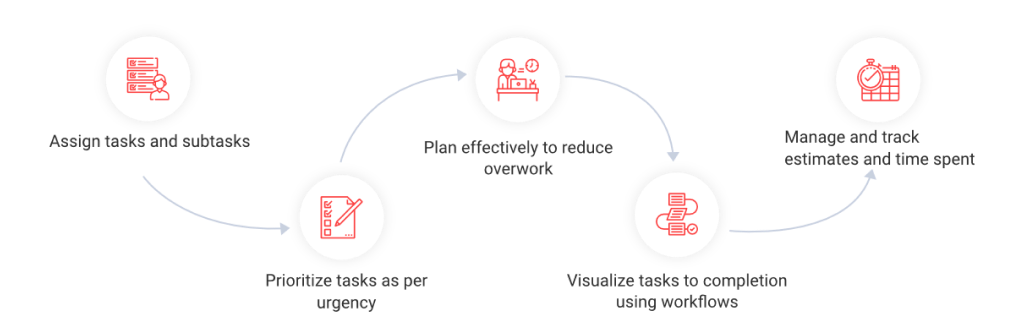
2. Task dependencies
You can easily set task dependencies in ProofHub. When you set dependencies, you are defining the flow of various tasks in a fixed order.
So when one task is finished or delayed, the software automatically triggers notifications and initiates subsequent actions. This automation ensures that your team members execute orders in the correct order and lowers the need for manual tracking.
Gantt charts provide the most effective view of task dependency. This helps team members understand the flow of work, identify the exact source of delay, and help them solve the issues with ease.
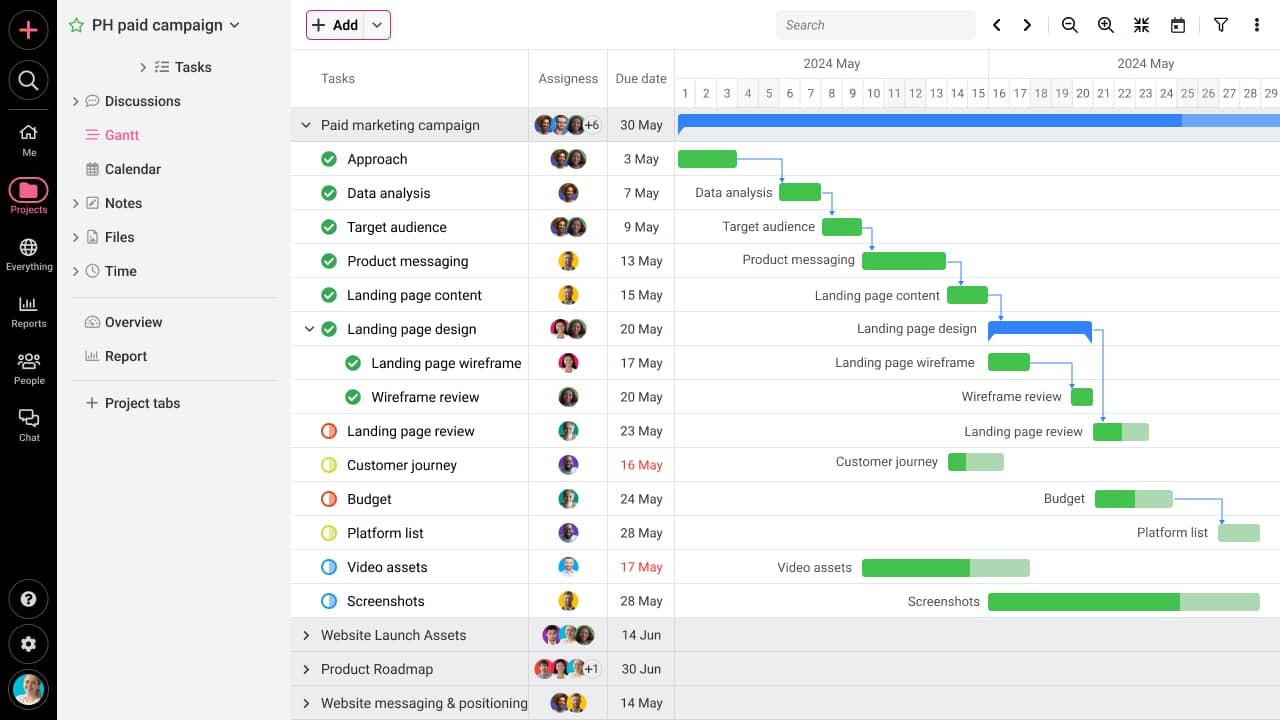
3. Task management
ProofHub allows you to create tasks, assign them to team members, and monitor progress on the centralized platform. With automation, team members are aware of their responsibilities and deadlines.
The intuitive task management dashboard also minimizes the need for manual coordination and eliminates micromanagement. Additionally, you can create recurring tasks that repeat after a fixed interval of time. Such recurring tasks could vary daily, weekly, monthly, or yearly intervals. This improves the efficiency of your team and helps them to focus on the important tasks at hand.
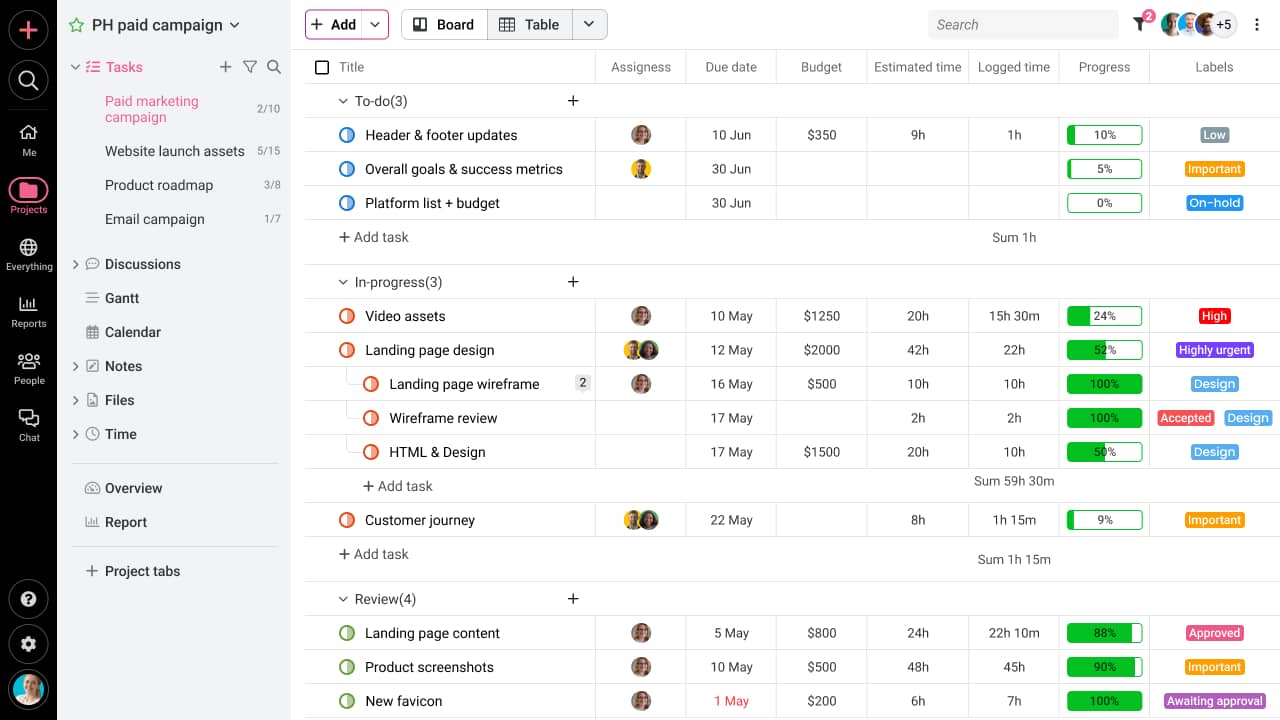
4. Time tracking and reporting
ProofHub provides you with built-in time tracking. Your team members can log their work hours on this platform. This helps in generating automated custom field reports about the workload and performance of the various team members, as well as monitoring the overall project progress.
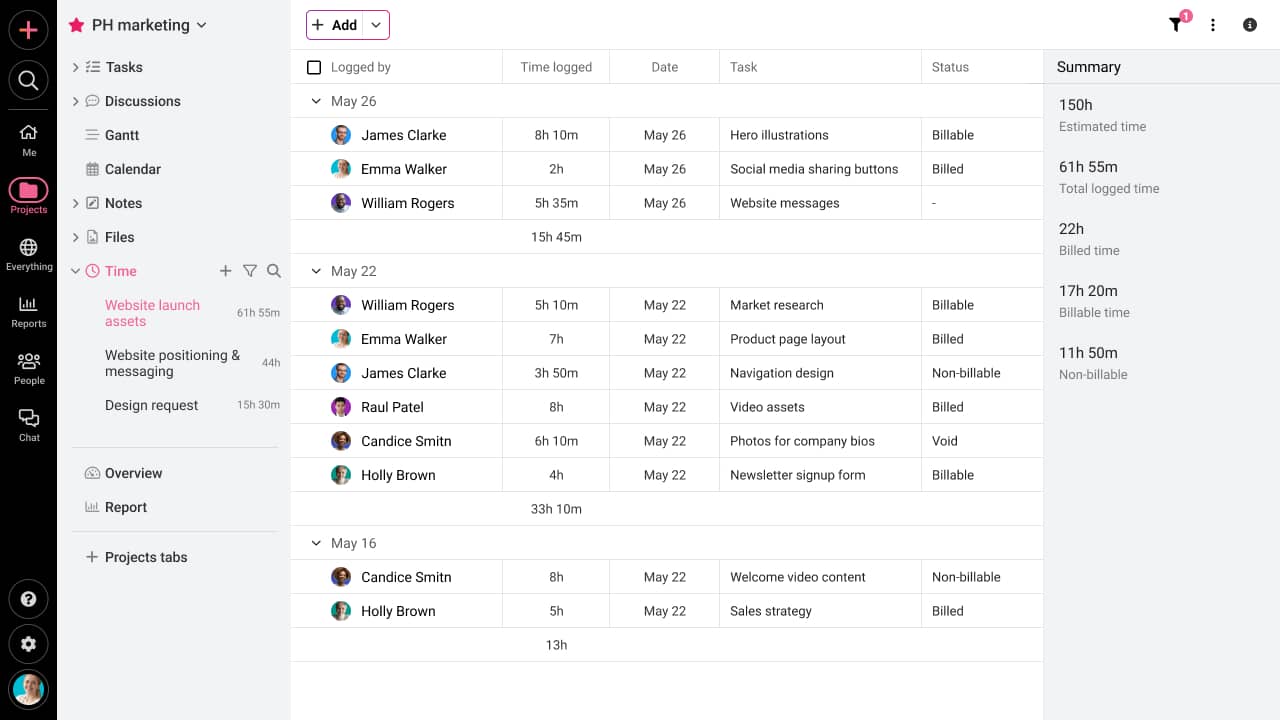
5. Powerful communication and collaboration
When it comes to sharing, reviewing, and editing files, ProofHub automates the process of version control. This enables multiple team members to collaborate effectively on the same file simultaneously. Further team members always have access to the latest version of the file which eliminates confusion and miscommunication.
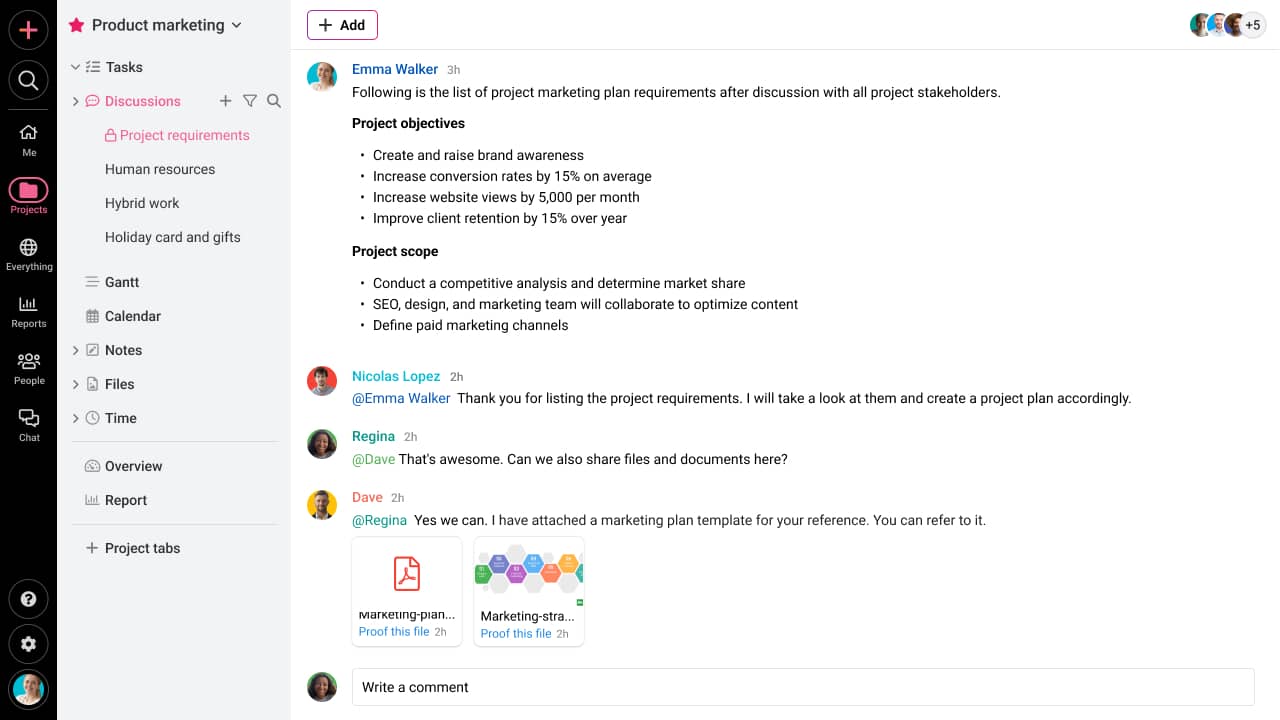
Pros
- Intuitive and user-friendly interface
- Quick onboarding and simple learning curve
- Effective and quick response from the customer support team
- Complete control over tasks and teams
- Flat pricing system means you can add unlimited users
- Multiple views provide a wide perspective over project progression
Cons
- Built-in invoice creation and billing are not available
- Notifications are sometimes overwhelming
Pricing
ProofHub offers a 14-day free trial, and two flat pricing plans to choose from. This means you can add as many team members as you want. This comes in handy when your team is large as there will not be any impact on your spending budget.
- Essential: $45/month billed annually (for unlimited users up to 40 projects)
- Ultimate Control: $89/month billed annually (for unlimited users, projects, and features)
Rating
- Capterra: 4.6/5
- G2: 4.6/5
2. Zapier

Zapier helps you focus on your work by ensuring the smooth automation of all repetitive tasks. You can create custom workflows for various projects as per the requirements of your team.
Why I picked Zapier
The biggest advantage of Zapier I noticed over everything else is its ability to create multi-step custom workflows. Further, the security level of this software ensures complete confidentiality with two-step authentication and 256-bit AES encryption.
Key features
- Create multi-step custom workflows, with up to 100 actions in a single Zap.
- Zapier provides you with a custom developer platform for customizing the software as per your business requirements.
- You can use logical statements like if/then, to ensure the system operates only when the conditions are fulfilled.
Pros
- Ability to integrate multiple apps to create a centralized work platform
- Schedule tasks as per the run or delay of pre-defined conditions
- Customize the software without the need for coding
Cons
- There are limitations when it comes to handling complex functions
- The customer support team is not effective enough
- Huge variations in pricing especially when working on a high number of tasks
Pricing
Zapier workflow automation has 4 plans
- Free for basic use with limited features
- The Professional plan costs $16.17 per month when billed annually
- The Team plan costs $55.81 per month when billed annually
- For Enterprise you have to contact the sales
Rating
- Capterra: 4.7/5
- G2: 4.5/5
3. Kissflow

With a powerful and intuitive dashboard, Kissflow improves the overall efficiency of teams by providing a customized workflow that boosts productivity and saves time for team members.
Why I picked Kissflow
The thing I liked the most about Kissflow is the ability to define an automated workflow and execute it in just three quick steps. This enables you to create custom workflows with ease that can help in minimizing the need for manual tracking.
Key features
- Seamless collaboration on the centralized platform by effectively integrating with communication apps
- Simple drag-and-drop interface for creating customized workflows, making it a hassle-free process for non-technical team members
- Optimized and automated custom reports for effective analysis of the overall performance of the team members
Pros
- Managing multiple workflows involving multiple employees is simple and efficient
- Convey quick notifications for work in progress to ensure smooth transit of information in the team
- Efficient and quick response from the customer support team
Cons
- Messages are limited to a particular project, which causes disruptions to a smooth flow of information among team members
- Converting data, tables, and files into PDF or for export requirements is quite difficult
- Steep learning curve
Pricing
Kissflow offers two subscription plans.
- Enterprise – Contact sales for custom pricing
- Basic – Starts at $1,500 per month
Rating
- Capterra: 4.1/5
- G2: 4.3/5
4. Monday.com

If you’re looking to automate repetitive tasks and workflows, Monday.com offers custom automation that can save you time and enhance productivity. Monday.com is visually intuitive which makes it easier to track progress and identify bottlenecks.
Why I picked Monday.com
The best part about Monday.com is that you can arrange tasks as items in a table with stages and other project data using either a blank board or pre-designed templates. You can utilize the update area to communicate with your team and easily keep track of task statuses. This will eliminate any kind of misunderstanding or confusion in your team.
Key features
- Automate repetitive tasks and workflows, saving you time and boosting productivity.
- Get a clear overview of project progress with easy-to-use visual tracking tools.
- Keep track of time spent on tasks and projects to ensure accurate billing and reporting.
Pros
- Handling multiple teams and projects is easy
- Intuitive and versatile platform for quick onboarding
- Track progress effectively with excellent visibility of the activities of your team members
Cons
- The mobile app contains numerous bugs
- Need to pay an additional cost for individual features
- Cannot create subtasks for primary tasks
Pricing
Apart from free plan Monday.com offers four paid plans
- Basic: $9/user/month (billed annually)
- Standard: $12/user/month (billed annually)
- Pro: $19/user/month (billed annually)
- Enterprise: Contact sales.
Rating
- Capterra: 4.6/5
- G2: 4.7/5
5. Wrike

This automation tool simplifies handling complex projects involving multiple teams and workstreams. Wrike provides numerous features that simplify the overall workflow, such as customizable dashboards, automated reporting, and integrations with various tools.
Why I picked Wrike
The best part I loved about Wrike is the availability of resources that help your onboarding process. New and first-time users will be able to adapt to this software with the help of guides, resources, and other support videos available. Although the tool is quite rigid when it comes to managing the workflow.
Key features
- Wrike provides real-time collaboration, accelerates approvals, and ensures everyone is on the same page.
- With Wrike, you can easily track progress and identify bottlenecks, which ensures that you can adhere to deadlines and make informed decisions.
- Despite the broad range of features that Wrike offers, it has a simple learning curve that allows users to navigate between sections seamlessly.
Pros
- Wrike offers a range of views, including Kanban boards and Gantt charts
- The ability to add custom fields makes it easy to add the information required
- Custom reporting feature with automation is a real game changer
Cons
- First-time users and non-technical team members may find the platform overwhelming
- The customer support team is not effective and is slow to respond
- Modifications to the movement of tasks dependent on precedents are a little complex to set up
Pricing
Wrike offers five pricing plans to choose from
- Free: Basic task management and collaboration features
- Team plan: $10 per user/per month
- Business plan: $24.80 per user/per month
- Enterprise plan: Need to contact their team for personalized pricing
- Pinnacle plan: Need to contact their team to discuss your requirements and get a tailored pricing quote
Rating
- Capterra: 4.3/5
- G2: 4.2/5
6. Flokzu

A robust cloud Business Process Management (BPM) tool that is effective and user-friendly for working on complex workflows. It offers a fantastic User Interface on both the web and mobile. Further, Flokzu is low-code so you can automate business processes & workflows in minutes.
Why I picked Flokzu
The best thing about Flokzu is that data from different sources can be easily compiled at the central repository enabling your team to work with better efficiency. Additionally, the automated task monitor ensures that the right task is being assigned to the right team member. You can eliminate the need to keep track of the individual responsibilities of your team members.
Key features
- Team members have a holistic view of the task progression as your team works together
- Monitor progress and automatically receive notifications and updates in real-time.
- Analyze spending based on time to get an effective report about the overall project performance.
Pros
- Simple drag-and-drop tools for creating workflows without the need for coding
- Intuitive dashboard for teams to work on customized workflows
- Access from different sources and devices ensures a smooth remote working environment
Cons
- Tutorials and user manuals are lacking
- Integrations with essential tools are necessary for smooth progression
Pricing
Flokzu offers 4 different subscription plans.
- Standard: Costs $17 per month (billed yearly)
- Premium: Costs $22 per month (billed annually)
- Enterprise Custom: Connect with Flokzu’s sales team
- Enterprise On Premise: Connect with Flokzu’s sales team
Rating
- Capterra: 4.8/5
- G2: 4.9/5
7. Smartsheet

Smartsheet is a web-based collaboration platform that provides project management, task management, automation, reporting, and numerous other features for businesses of all kinds.
Why I picked Smartsheet
The best part about Smartsheet is that it is a task management application that is similar to a spreadsheet and provides simple features like scheduling tasks, subtasks, activities, and much more. Smartsheet smartly combines the power of a spreadsheet for visual timeline management, automated workflow capabilities, and collaborative file sharing and discussions.
Key features
- With pre-built templates to jump-start your projects with ease, thereby saving time and boosting productivity.
- Leverage effective team collaboration to ensure that the entire team is on the same page.
- Optimize the performance of your campaign and execute them with confidence.
Pros
- Pre-built templates to jump-start your projects
- Team task list by priority
- Custom reports across projects
Cons
- Limited calendar view
- Lack of a time-tracking feature
- Although this is like an Excel sheet, you do not get all the features of Excel!
Pricing
Smartsheet offers a 30-day free trial and free plan. For advanced features, users have to upgrade to one of the following plans.
- Pro: $7/user/month (billed annually)
- Business: $25/user/month (billed annually)
- Enterprise: Custom pricing
Rating
- Capterra: 4.5/5
- G2: 4.4/5
8. Hive

Hive is a business workflow automation software that enables you to use automated task management to efficiently manage your tasks. Hive allows all members of your team to collaborate and plan projects.
Why I picked Hive
The best part about Hive is that it combines a variety of different tools to streamline the process of planning, executing, and completing tasks. You can create task cards and select assignees from your team. Moreover, you can add communication with your teammates directly on task cards by adding comments.
Key features
- Kanban boards let you manage tasks in stages and get a wide-angle view of the project progression.
- Real-time and automated analytics for measuring project progress to effectively improve and scale successfully.
- Upload, organize, and attach files with tasks to enable team members to be aware of timely changes and modifications.
Pros
- Multiple task views give the flexibility to manage tasks in the way you like
- Send direct messages to communicate with team members
- Built-in templates for getting started with task management quickly
Cons
- The dashboard becomes complicated when managing several projects simultaneously
- New users may take some time to adapt to this platform
- The mobile application has significantly fewer functionalities
Pricing
Hive offers 4 different subscription plans.
- Free: For upto 10 workspaces
- Starter: $1 per month /user (billed annually)
- Teams: $3 per month /user (billed annually)
- Enterprise: Custom pricing
Rating
- Capterra: 4.4/5
- G2: 4.6/5
9. Microsoft Power Automate

This tool from Microsoft provides you with no-code-based workflow automation solutions. You can effectively use this tool to improve the overall performance of your business.
Why I picked Microsoft Power Automate
What I liked best about Microsoft Power Automate is the central library that saves the custom workflows that we create and use. You can use the previously saved workflows in new projects or even use parts of old workflows to create a new customized workflow.
Key features
- Create customized workflows for automating task flow as per the requirements of your project
- Create custom roles and access permissions to ensure effective communication among team members.
- Use the built-in bots to build a custom workflow for humans to work on.
Pros
- You can automate and create flows without the need to code
- Large collection of templates for creating automated workflows
- Assign tasks automatically to team members based on their potential and existing workload
Cons
- Steep learning curve
- Dashboards are overwhelming and complex
- User manuals and training videos are inadequate and not completely effective
Pricing
Apart from free plan, Microsoft Power Automate offers 3 paid plans.
- Power Automate Premium: $15 per month /user (billed annually)
- Power Automate Process: $150 per month /user (billed annually)
- Power Automate Hosted Process: $215 per month /user (billed annually)
Rating
- Capterra: 4.4/5
- G2: 4.5/5
10. Airtable

With Airtable your teams can plan, automate, and monitor work in a highly configurable and collaborative way. It combines the capability of a spreadsheet with the strength of a database.
Why I picked Airtable
I love Airtable for its ability that allow teams to stay organized, work efficiently, and speed up their task management process with the help of Airtable’s features like real-time collaboration, file attachments, and sophisticated filtering options. It’s an effective tool for groups looking for a flexible and user-friendly way to organize their activities and projects.
Key features
- Grid interface allows grouping of projects based on different criteria such as status and project owner
- View and move tasks to different stages as cards using Kanban boards
- Gallery view makes it easy to find photos, documents, etc.
Pros
- Drag-and-drop tools make it easy to manage tasks
- View milestones and due dates in the calendar
- Integration with different tools for creating a seamless workflow
Cons
- Limited features when it comes to effective and complete automation
- Reporting tools are not available
- Steep learning curve
Pricing
Apart from free plan, Airtable offers 3 paid plans.
- Free plan with limited feature
- Team: $20, per seat/month, billed annually or $24 billed monthly
- Business: $45, per seat/month, billed annually or $54 billed monthly
- Enterprise scale: Need to contact
Rating
- Capterra: 4.6/5
- G2: 4.6/5
In addition to the above top 11 software, these are other software that you can try out –
- Nintex – Optimized for identifying bottlenecks early
- Pipedrive – Build automation process easily for everyday tasks
- Lucidchart – Diagramming platform for automating tasks
- Processmaker – Simplifies visual appeal for sophisticated projects
- Zoho Creator – workflow creation and comprehensive automation
How I picked the best workflow automation software
Below are the factors that I considered when I picked the top workflow automation tools.
I read a lot of reviews on reputed websites like G2, Capterra, and Forbes to get a clear picture of what the real users are talking about this software, other factors require equal consideration. This includes –
- Features: Workflow automation software generally provides several features. I analyzed each feature to understand exactly how these features come in helpful for teams. When it comes to automation, features like drag-and-drop interface, workflow efficiency, digital workflow, and manual procedures all play an important role.
- Ease of use: In my review, I selected tools that are simple for my team members to understand. A simple learning curve and quick onboarding are important necessities for me to select a particular tool for my team. After all, I do not want my team members to spend time learning the workings of the tool, wasting their productive time.
- Pricing: This is an important factor I consider while reviewing software. I compare the cost efficiency of every tool, i.e., the features provided by the tool for the price I am being charged. Comparing two different tools based on price alone is not recommended, because the features provided by different tools will vary. I do not want to end up spending way beyond my budget and still not getting the necessary features I am looking for.
- Popularity: The formula is simple for this one – the higher the conversations trending about a particular tool, the better its performance. Reputed review websites and other forums depict the discussion trending that shows the wide and acclaimed presence of the tool.
How to choose the right workflow automation software?
Choosing the right workflow automation platforms plays a key role in the overall performance of the team. Below are the basic things that you must consider when choosing the software for your team.
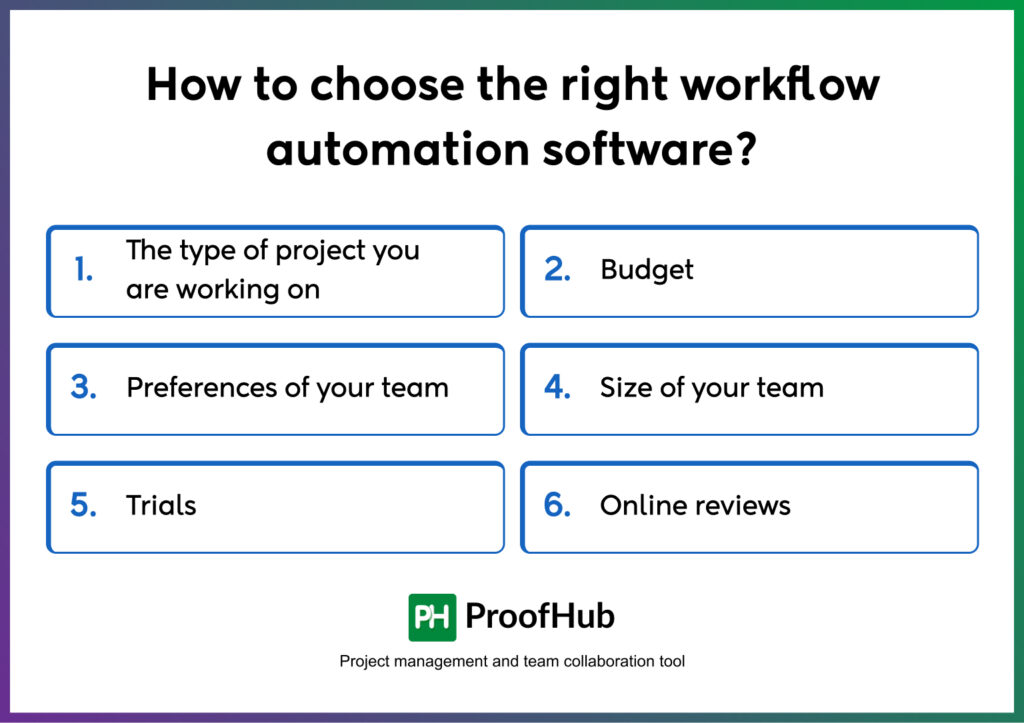
1. The type of project you are working on
Not all projects are similar. Different projects are on different progress levels. You need to select a tool that matches your requirements to ensure that the features of that software match your requirements.
2. Budget
Always keep an eye on your budget. Do not select software just because it looks flashy. First, fix your budget, then start searching for the tool. This will ensure that you do not break the bank for any particular software. Further, ensure that the features provided by the software are necessary for your team before buying the software.
3. Preferences of your team
The software that you are going to buy is primarily for your team. Therefore, understand their preferences before finalizing on a particular software. The workflow automation platforms that you choose should be easy for your team to work on, as well as, ensure that the onboarding process and the learning curve are simple.
4. Size of your team
The software that you choose must be able to cater to the size of your team. Some tools work specifically for small teams. Large and enterprise teams have different requirements. Also, remember that scaling and developments will change the size of your team over time. The tool should be able to adapt to the ever-changing requirements of your team.
Apart from the above-mentioned prerequisites, two more things can help you select software with confidence. This includes –
5. Trials
Most of the tool provides you with free trials for a certain period. These trials will provide you with real experience of the performance of the tool. The trial period will be able to provide you with the necessary confidence to finalize the software for your team.
6. Online reviews
You can understand user reviews from trusted platforms. This will provide you with an exact understanding of what other real users think about the performance of the software.
Watch tutorials, and read manuals, and other related documents about the software to understand the real intent of the software. This will further help you in selecting the right tool for your team.
Getting started with ProofHub
Workflow automation software is gaining popularity in businesses aimed at improving productivity. If you have a team focused on working with tight deadlines and providing effective results, workflow automation platforms are your go-to solution.
Now that we have come to the end of this review, I am sure you would have understood the important role played by different business workflow automation software in improving the specific performance of your team.
ProofHub provides you with powerful team collaboration and project management on the centralized platform making it the most dependable workflow automation software.
FAQs
What is workflow automation software used for?
Workflow automation software is used to streamline and automate repetitive tasks, processes, and workflows within an organization. It helps reduce manual effort, improve efficiency, ensure consistency, and increase productivity by automating tasks such as data entry, notifications, approvals, and document routing, among others.
What is your top tool for workflow automation?
ProofHub is my top choice for workflow automation. Its intuitive interface, user-friendly dashboard, and drag-and-drop features make it my top choice for automation. Further, ProofHub not only supports automation for repetitive tasks, but you also get complete control over your projects and team. You can use this centralized platform as an all-in-one project management and team collaboration tool.
What are the different types of workflow automation?
There are several different types of workflow automation that cater to different aspects of business processes. Here are some common types:
- Task Automation
- Document Automation
- Approval Workflow Automation
- Data Integration Automation
- Notifications and Alerts Automation
- Decision-based Automation
- Reporting and Analytics Automation
- Cross-System Automation
What are the benefits of workflow automation software?
Workflow automation software offers several benefits, including increased productivity, improved efficiency, reduced errors, faster turnaround times, better collaboration, enhanced visibility into processes, cost savings, and the ability to focus on higher-value tasks, leading to improved overall business performance.
What are the challenges associated with workflow automation?
Some challenges associated with workflow automation include resistance to change, complexity in integrating with existing systems, initial setup and configuration, potential disruption during implementation, maintaining data security and privacy, and the need for ongoing monitoring and optimization to ensure effective automation.

