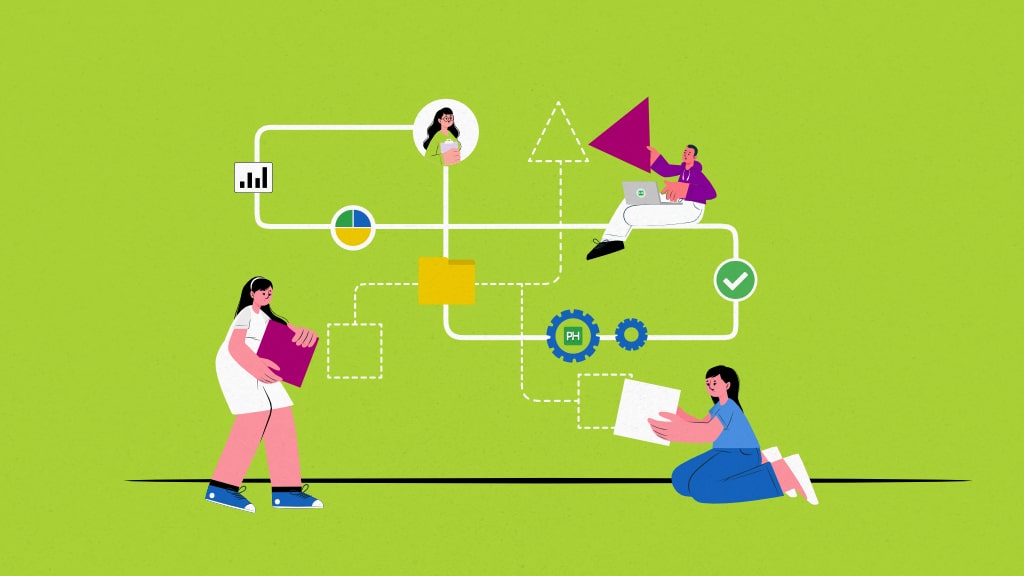Workflow examples are essential for showing how structured processes can streamline operations and boost organizational efficiency.
By examining different workflow models, businesses can gain valuable insights by optimizing their processes and procedures. Whether workflows are related to projects, content creation, or customer support, they play a critical role in reducing errors and enhancing overall productivity.
So without adding much let’s explore a variety of workflow examples that will help you to understand how workflow helps in organizing and executing tasks and business processes.
But before we explore these workflow examples, let us find out what benefits you obtain by implementing a streamlined approach.
- Defining clear steps and roles eliminates the scope of errors and misunderstandings. Instead, it ensures visibility, transparency, and accuracy.
- When team members are informed and aligned with objectives, better communication and collaboration flourish.
- Workflows eliminate redundancies and bottlenecks, leading teams to always stay focused on the tasks at hand.
- A well-structured workflow draft highlights the sections that can be automated, resulting in increased efficiency.
- The continuous evaluation and modification of workflow process stages ensures that progress and performance both align with company goals.
- The workflow documentation is a single source of truth and brings everyone on the same page.
9 Workflow examples and use cases for businesses
Here are a few workflow examples across different teams and scenarios.

1. Project workflow example
Workflow: Agile development with sprints
When developing software, it is important to outline every moving part of the process. From ideation and planning to development, testing, and deployment, it is important to document in-detail instructions for agile teams. The workflow chart should have clear tasks, deadlines, and assigned team members, ensuring quality deliverables.
Benefits: Enhances project flexibility, promotes continuous improvement, and facilitates rapid delivery.
The different stages include in project workflow process
- Planning & backlog prioritization
- Sprint planning & development
- Daily stand-up meetings
- Code reviews & testing
- Deployment
- Retrospective & iteration
2. Content creation workflow example
Workflow: Content creation and editorial process
The process of content creation starts with the topic research and selecting the idea to create content around. The process entails developing a content brief and outline, followed by writing, editing, and publishing. The entire process is necessary to ensure the content qualifies to meet the required standards.
Benefits: Ensures quality content, smooth editorial process, and streamlines approvals.
The different stages include in content creation process
- Ideation & topic research
- Content planning & outline creation
- Writing & draft submission
- Editorial review & revisions
- Final editing & proofreading
- Approval & publishing
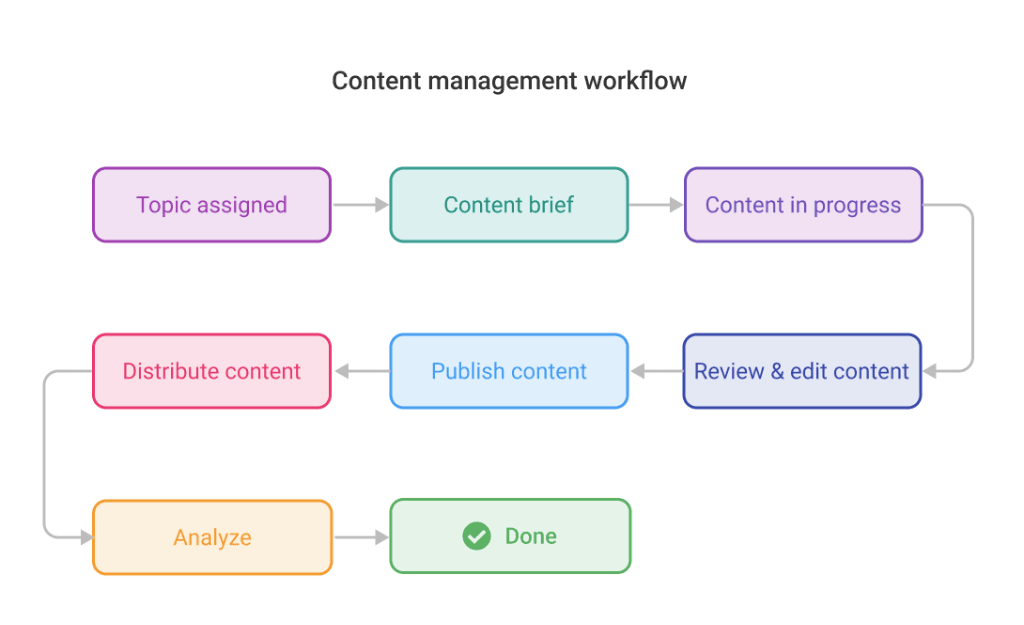
Read more: Effective content workflow management: A guide for busy managers
3. Business workflow example
Workflow: Order fulfillment and customer satisfaction
An e-commerce business, irrespective of the industry, is a perfect business workflow sample. In the digital business landscape, relying on physical paperwork is a complete no for streamlined order fulfillment. Ensuring mobile-friendly procedures, digital forms, and electronic signatures promote faster order processing.
Benefits: Streamlines order processing, better stock control, and efficient customer services.
The different stages include in business workflow process
- Order placement & inventory check
- Order processing after client approval
- Inventory management & restocking
- Billing invoices & payment confirmations
- Packing & shipping preparation
- Shipping & tracking
- Customer support & issue resolution
4. Customer support workflow example
Workflow: Efficient customer support for ticket resolution
The efficient customer support workflow is a sequence of various steps. From ticket creation to feedback collection, every stage is well-defined and couldn’t afford any confusion. Each member should have a clear understanding of their responsibilities for better coordination and performance.
Benefits: Streamlines issue resolution, improves customer satisfaction, and reduces response times.
The different stages include in customer support workflow
- Ticket submission
- Categorization & assignment
- Issue resolution & quality check
- Customer communication & follow-up
- Feedback collection & analysis
- Case closure
5. Website creation workflow
Workflow: Website development for enhanced online presence
With a well-structured website creation, you can ensure an optimal online experience. It is a cohesive integration of numerous steps. From reflecting on your company goals and competitor analysis to diligent development and testing, each stage contributes to a streamlined workflow.
Benefits: Efficient website development, meticulous testing, and optimal resource utilization
The different stages include in website creation workflow process
- Planning & requirement gathering
- Website design & prototyping
- Development & coding
- Testing & quality assurance
- Deployment & launch
- Post-launch maintenance & updates
6. Recruitment workflow
Workflow: talent acquisition for organizational success
HR teams are the fundamental contributors to the overall organizational success. With the diverse talent pool available out there, finding the right candidate for your job becomes crucial. However, a well-organized workflow ensures you do not pass on a deserving candidate. Also, with the shortened and efficient recruitment cycle, the hiring process becomes seamless.
Benefits: Strategic human resource management, faster hiring, and smooth onboarding.
The different stages include in recruitment workflow process
- Job requisition & approval
- Job description draft
- Candidate sourcing & screening
- Interviews & assessments
If yes,
- Offer & negotiation
- Onboarding
If no,
- Send rejection email
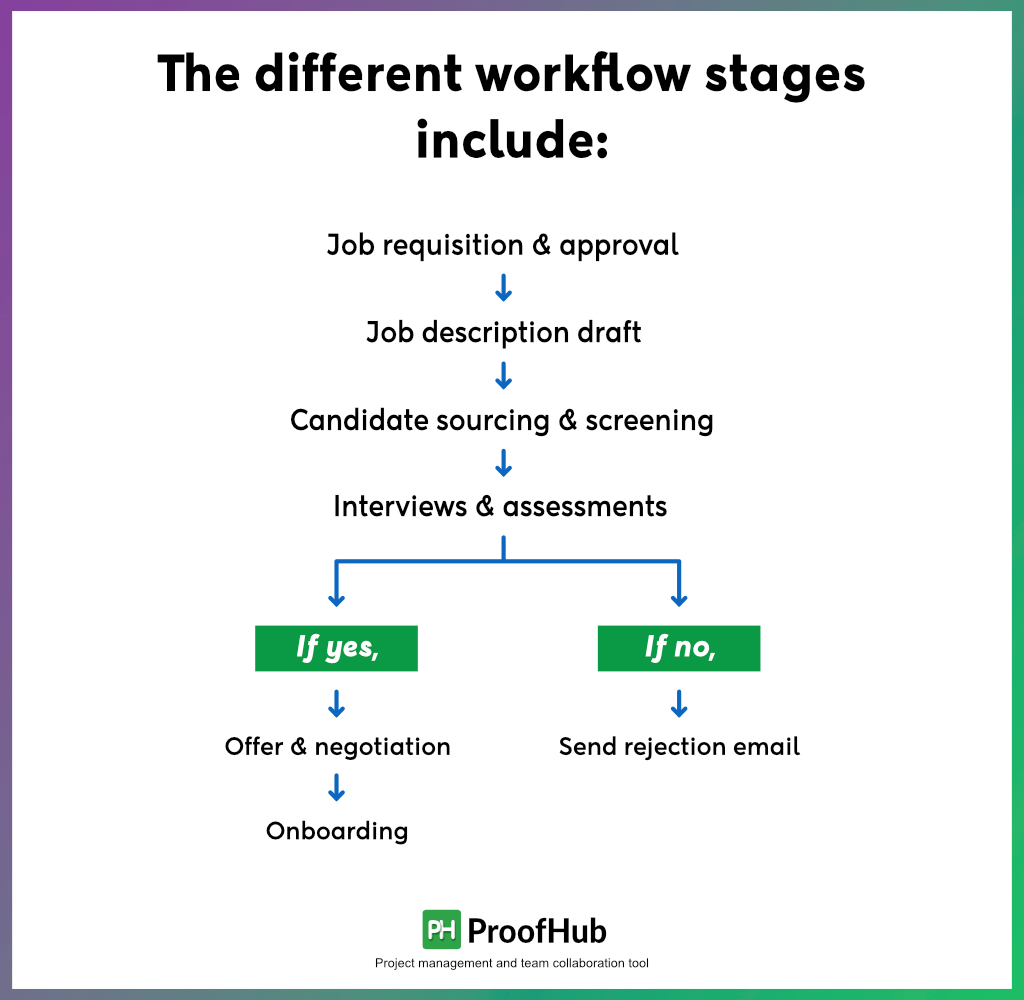
7. Sales team workflow
Workflow: Lead generation & conversion
The sales team workflow is a streamlined process that impacts sales and revenue growth. It lies at the heart of businesses that handle multiple sales pipelines. From curating onboarding plans to keeping track of leads and perspectives, the workflow focuses on data-driven decision-making and customer relationship management.
Benefits: Improves lead conversion rates, strengthens customer relationships, and optimizes sales strategies.
The different stages include in sales team workflow
- Lead Capture & prospecting
- Nurturing & relationship building
- Proposal submission
- Negotiation & contract finalization
- Deal Closure
- Customer onboarding
- Track sales results
8. Email campaign workflow
Workflow: Strategic email campaign for engaging subscribers
A well-structured campaign starts with identifying the prospects’ funnel stage and pulling them down the conversion path. After clear identification of your campaign goals, you can reach the audience through compelling content. Each email should be carefully drafted based on previous user actions.
Benefits: Personalized customer interaction, increased customer engagement, and strengthened customer relationships.
The different stages include in email campaign workflow
- Campaign planning & strategy
- Content creation & approval
- List segmentation & targeting
- Campaign scheduling & sending
If the subscriber responds to the email
- Send the next email proceeding them to the next stage
If the subscriber doesn’t responds to the email
- Send personalized email persuading them to take the action
- Performance analysis & optimization
9. Social media management workflow
Workflow: Social media management for effective online presence
If you want a strong social online presence for your brand, never miss out on effective social media management. You should analyze your audience’s interest and tailor your social media campaign accordingly. By measuring your campaign performance, you get an extra edge over your competitors.
Benefits: Increases audience engagement, promotes strategic content delivery, and impacts the brand name
The different stages include in social media management workflow
- Goal setting & audience analysis
- Content creation & curation
- Scheduling & publishing
- Monitoring & analytics
- Engagement & interaction
- Reporting & analysis
How to create a workflow for your business?
Now that you’ve explored various business process workflow examples, let’s understand how you can fill the gaps to create a workflow for your specific needs.

1. Identify your goals
First and foremost – perform workflow analysis. Identify what you aim to achieve, and define clear objectives. But you can make it possible only when you have a clear understanding of basic workflow components. And how these can be put together to obtain the desired outcome.
2. Break down the process
Once you have an idea of your end target, the next step is to map out different tasks or projects involved in your workflow. Break down these steps into small, manageable steps to make it seem less like a burden.
3. Assign roles and responsibilities
After your workflow framework is drafted, identify the resources you require to get it done. That includes all the individuals who have an impact or add value to workflow progressions. After analyzing their strengths and weaknesses, define roles and responsibilities to introduce accountability and transparency.
4. Organize and document your workflow
Now that your workflow is all setup and responsibilities are distributed, ensuring a clear workflow arrangement is crucial. Outline all the steps, expectations, and dependencies so that it forms a single source of truth for everyone onboard.
You can map out your workflow using a Gantt chart or Kanban board.
5. Communicate your workflow
Do not commit the mistake of merely handling over the workflow process document to the team to follow. Sit on it. Ensure everyone understands the nitty-gritty of your workflow process and how they contribute to the overall business success.
With real-time chat and discussions, you can communicate, share files, and send real-time updates to team members.
6. Continually review
Regularly evaluate your workflow to look out for any discrepancies and improvements. Every possible vulnerability can creep in and impact the efficiency of your workflow.
7. Correct and refine
Sometimes, with little fine-tuning and adjustments, you can call off potential issues to maintain the efficiency of your workflow. Employee feedback can also help bring real insights into any issues or bottlenecks arising in the process.
Conclusion
Workflows are essential for business operations, and designing an efficient workflow easily transforms stressful tasks into streamlined processes. By investing time in optimizing workflows, organizations can reduce wastage of resources and allow teams to succeed in a collaborative environment.
Utilizing tools like ProofHub can boost your workflow management. ProofHub provides an all-in-one platform that allows you to plan, design, manage, and track your workflows seamlessly which helps organizations to achieve better results.
FAQs
What are the steps of workflow?
The 7-step framework of creating a workflow includes-
- Identify your goals
- Break down the process
- Assign roles and responsibilities
- Organize and document your workflow
- Communicate your workflow
- Continually review
- Correct and refine
To know more, read the detailed explanation of every step involved in creating a workflow.
Which is the top workflow management software?
There are countless top-class workflow management software programs available on the market. ProofHub, nTask, and Trello are a few examples.
How can we improve workflow?
By making regular reviews and making refinements in your current workflow, you can ensure your workflow stays effective and efficient over time.
What is the critical path of a workflow?
It is defined as the sequential steps and the timeline required to complete a workflow. All the tasks and dependencies included must be completed without any delay for timely project completion.