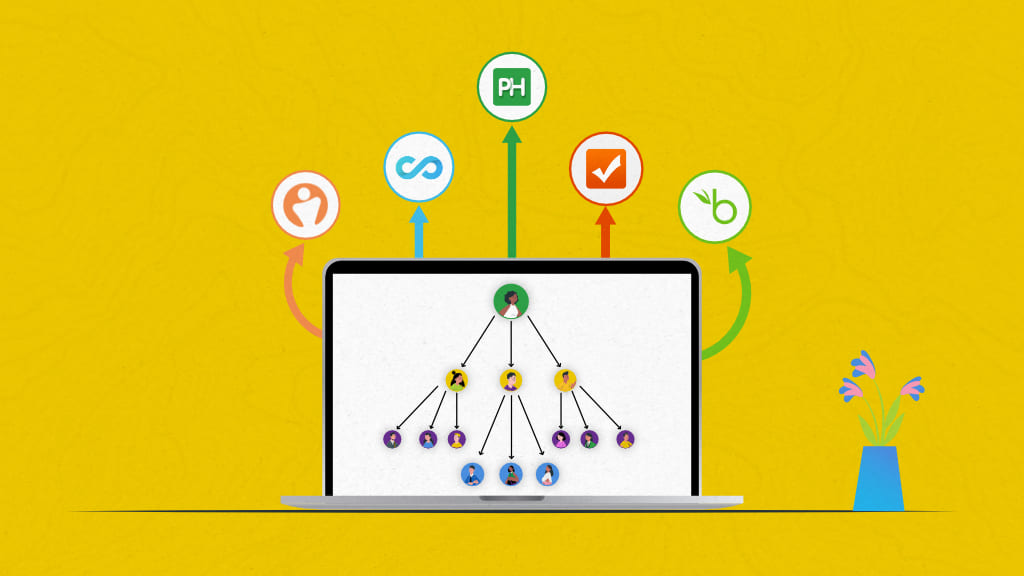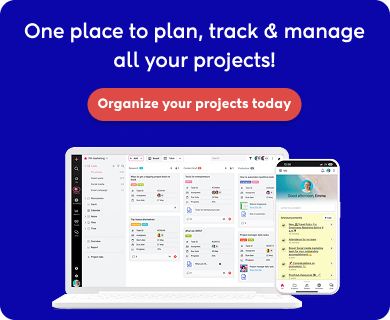Introduction
Do you need to get better at managing the most valuable asset of your organization – the workforce? Fortunately, using the best workforce management software can help you bring order to otherwise hectic, time-consuming, and often chaotic HR processes.
In this well-researched, informative article, eight of the best workforce HR software solutions are listed to help efficiently manage a multitude of complex HR processes.
What is workforce management software?
Workforce management software is a set of tools designed to help organizations plan, streamline, and automate day-to-day activities to increase productivity. It encompasses various aspects of employee management– payroll, attendance, performance tracking, onboarding, absence management, employee scheduling, and much more.
8 Top workforce management software
1. ProofHub
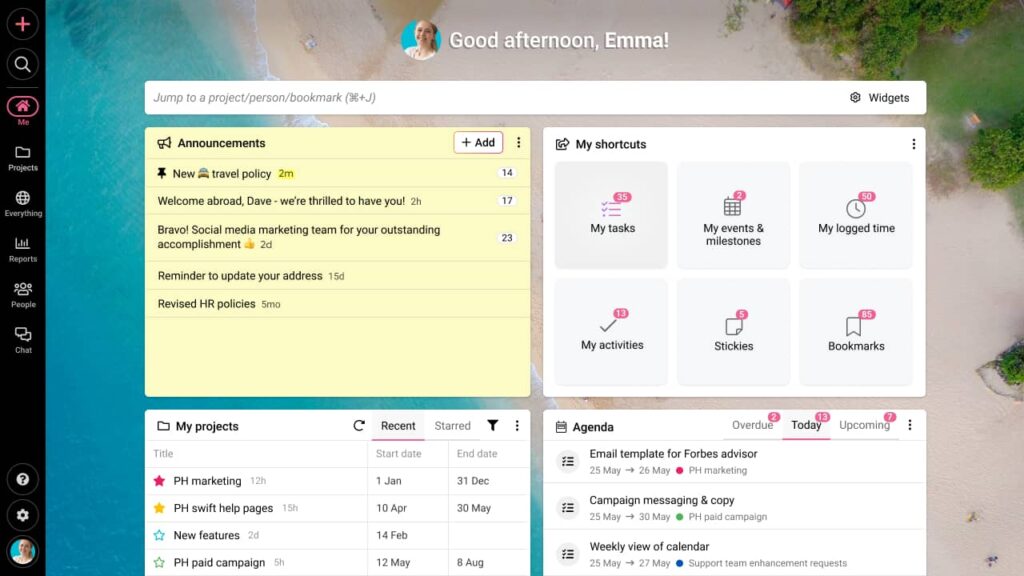
ProofHub is a team collaboration and project management tool that offers a wide range of advanced features that help high-functioning teams to effectively work around job demands models, strategic human resource management, HR analytics, and much more.
It is an easy-to-use tool with a clean, crisp interface that allows users to seamlessly navigate without any hindrance or effort. Be it tracking time, task allocation, file management, employee monitoring, or scheduling, ProofHub helps HR managers manage various aspects of workforce management from a single location.
As one of the best workforce management tools, you can also easily stay on top of your core HR matters and manage employee documentation, create employee training courses and quizzes, and recognize your employees for their hard work–all with the click of a button.
Key features
- Client requests: HR teams can easily lose track of work requests they get from clients daily. ProofHub helps HR pros eliminate cluttered email inboxes and access work requests directly so that nothing important is missed.
- Announcements: ProofHub makes sure that your hard-working employees get due appreciation and recognition for their sincere efforts at work by offering a dedicated space for company-wide announcements.
- Communication: ProofHub offers smart communication features such as Chat, Discussions, @Mentions, and Real-time updates to allow HR managers to exchange crucial information with employees within minutes. You can also add docs, images, GIFs, and emojis to your conversations to make them more expressive and detailed.
- Time tracking: Inefficient time utilization is one of the main challenges that many organizations face. With ProofHub’s inbuilt time tracking tool, HR managers and employees can add timesheets, set time estimates, track time, export timesheets, archive them, and bring all your time data to one central place.
- Scheduling calendar: ProofHub’s scheduling calendar is a useful feature for both HR professionals and team members as users can automate recurring tasks and bring all their events, milestones, and tasks organized in one place. You can stay on top of your schedule and merge your ProofHub calendar with the ones you generally use.
- Task management: Many times, employees get confused over who is supposed to on what and when. That’s where ProofHub’s task management feature can help you. The tool allows you to create tasks, and subtasks, allocate them to the right people, set deadlines, and track their progress.
- Custom roles: With ProofHub, managers can control who gets access to what information and define custom roles as per requirements. This prevents unauthorized access as well as gives ultimate control to the managers.
User ratings
- G2 – 4.5 out of 5 stars.
- Capterra – 4.6 out of 5 stars.
Pricing
ProofHub offers two fixed-rate pricing plans.
- Essential plan – $45/month for unlimited users (billed annually).
- Ultimate control plan – $89/month for unlimited users/features/projects (billed annually).
2. Connecteam

Connecteam’s workforce management software is designed for companies of every size across various industries. The software projects itself as an all-in-one company app that allows you to communicate, train, and manage your non-desk employees. Connecteam is easy to use, customizable, and scalable, which makes it easy for HR professionals and new team members.
The tool boosts engagement, increases transparency, gathers measurable feedback, and offers countless communication features to suit every business need. You get an admin dashboard that enables you to add features to your employee app, create content, run and export reports, modify admin access, and supervise all employees from a single place.
Key features
- Paperless, automated work processes.
- Customizable scheduling and dispatching features.
- GPS time tracking, Geo fence, and Automated reminders.
- Employee timeline and milestones.
- Document management.
- Mobile training and courses.
User ratings
- G2 – 4.7 out of 5 stars.
- Capterra – 4.8 out of 5 stars.
Pricing
Connecteam offers four plans, including a free option (The Small Business Plan) and three paid plans.
- Basic – $29/mo x 12 for the first 30 users and $0.5 / month for each additional user.
- Advanced – $49/mo x 12 for the first 30 users and $1.5 / month for each additional user.
- Expert – $99/mo x 12 for the first 30 users and $3 / month for each additional user.
3. Bamboo HR

Bamboo HR is a popular workforce management software for HR professionals that helps you elevate employee experience and create a great work environment. This HR software accumulates and organizes all the information about the employee life cycle.
HR professionals can use Bamboo HR to achieve great things. Whether you’re recruiting, onboarding, making payroll, or creating culture, the tool provides you with valuable insights to focus on your most important asset–your employees.
Key features
- Applicant tracking system.
- Time tracking.
- Payroll processing.
- Employee engagement and employee satisfaction tools.
- Automated reminders.
- Workforce data analytics.
User ratings
- G2 – 4.4 out of 5 stars.
- Capterra – 4.6 out of 5 stars.
Pricing
Pricing is available on the quote.
4. SmartTask

SmartTask is an all-in-one work management platform that helps employers and HR professionals manage their work, employees, clients, and communication in one place. Task management, project management, team collaboration, time tracking, CRM, analytics, and reporting are some of its core features.
HR professionals utilize SmartTask for applicant tracking, employee onboarding, time tracking, resource allocation, and more. Team collaboration features such as group chat, audio calling, video conferencing, file sharing, and automated check-ins make SmartTask a go-to tool for remote working teams.
Key features
- Applicant tracking & employee onboarding.
- Workload management & resource allocation.
- Task & project management.
- Manage tasks with the List, Board, Calendar, and Timeline views.
- Time tracking.
- Group chat, audio calling, and video conferencing.
- Custom dashboards.
User ratings
- G2 – 4.5 out of 5 stars.
- Capterra – 4.6 out of 5 stars.
Pricing
Smarttask offers four plans, including a free forever plan and three paid options.
- Premium – $7.99/user per month (Billed annually).
- Business – $10.99/user per month (Billed annually).
- Enterprise – Pricing is available on the quote.
5. NICE

NICE workforce management software is a proven, industry-leading enterprise-grade solution to help HR professionals tackle contact center staffing and employee engagement challenges through effective employee planning, scheduling, and optimization.
This cloud-powered platform enables a multi-pronged approach to improve employee engagement through accurate forecasting with artificial intelligence. You can track the hiring of your employees, maintain their financial documents, monitor payroll, and reward them based on their performance.
Key features
- AI-powered.
- Forecasting and scheduling.
- Anytime, anywhere mobile scheduling.
- ML-based simulation.
- Powerful reforcast and re-simulation.
- Intelligent automation and self-scheduling.
User ratings
- G2 – 4.3 out of 5 stars.
- Capterra – 4.9 out of 5 stars.
Pricing
Pricing available on quote.
6. People HR

People HR is one of the best cloud-based HR workforce management platform that gives you ultimate control over numerous HR tasks. It is specifically designed for small and medium-sized businesses. The tool can support time and attendance management, recording all HR data as well as giving your staff the ability to self-serve.
People HR enables HR professionals to make smarter HR decisions by recommending the best, trending HR practices. You can learn from your peers by following their successful HR strategies and finding out which areas you can improve on. Its proven 4-step HR System Implementation Process makes it easy for HR professionals to get started with the tool without feeling intimidated.
Key features
- HR Essentials.
- Applicant Tracking System.
- Self-service HR.
- Outsourced payroll services.
- Performance review software.
- Expert Guidance.
- HR app.
User ratings
- G2 – 4.2 out of 5 stars.
- Capterra – 4.4 out of 5 stars.
Pricing
People HR offers four plans.
- Essentials – £3/user per month.
- Professional – £5/user per month.
- Enterprise – £7/user per month.
- Elite – £9/user per month.
7. Blue Yonder

Blue Yonder is an efficient workforce management software that makes work look easier and more engaging through its intuitive interface and colorful outlook. This HR software focuses on improving the efficiency and productivity of employees through its robust set of features.
Its automated scheduling considers the unique needs of your business as well as your employee’s individual preferences, thus offering improved work/life balance to your workforce so you can retain and attract top talent.
Built on the secure Microsoft Azure platform, Blue Yonder includes built-in security controls and threat intelligence to keep your organization protected from ever-increasing cyber threats.
Key features
- Flexible scheduling
- Labor Compliance
- Time and Attendance
- Long-range planning
- Multi-layered security protection with Microsoft Azure
- Track and validate punches
User ratings
- G2 – 4.1 out of 5 stars.
- Capterra – 4.6 out of 5 stars.
Pricing
Pricing is available on the quote.
8. Paylocity

Paylocity is one workforce management software that is regularly featured among the top HR software solutions. This HR+Payroll software helps you to automate your manual workforce management processes, drive connections, and enhance your workplace.
Paylocity’s web application allows users to easily access a unified HR and payroll dashboard with all employee details. Its self-service portal allows employees to complete HR tasks, access pay information, and read company news, all in one place.
Key features
- Automated time tracking
- Smart automation
- Robust reporting and notifications
- Scheduling
- Time collection
- Shift claiming and swapping
- Built-in templates
User ratings
- G2 – 4.4 out of 5 stars.
- Capterra – 4.3 out of 5 stars.
Pricing
Pricing available on the quote
Benefits of business workforce management software?
- Workforce management software helps to create a better employee experience as they can use the tool to easily manage their daily, weekly, or even monthly tasks. With the help of scheduling, they can have clear visibility of their to-dos, priorities, and deadlines. Improved transparency helps to improve employee morale and boost employee engagement, enhancing overall workforce productivity.
- Using a good, mobile-optimized workforce management platform enables HR professionals to efficiently manage a widely distributed remote workforce.
- Data management is an essential function in today’s workplaces. A workforce management tool improves analytical functions by providing HR professionals with real-time data, comparing performance against budget, gauging business performance, get insights into worker engagement, attendance, and output.
- Cloud-based workforce management software helps HR professionals create, store, and organize all their digital files in the cloud, which eliminates the need to rely on paperwork. You can easily access your digital files from any location and share the latest information with remote employees on a common platform.
- Organizations need to stay compliant with state and national government legal policies. A good workforce management solution organizes all your work statements, employment contracts, and other documents in one place for easy management.
- The HR workforce management software provides a clear overview of employee availability, skills, training, and certifications. HR professionals can use this information to schedule the right employee for the right task.
- Manually creating payroll can lead to accidental or intentional mistakes, which can cost your business big time. The workforce management tool accurately records employees’ work hours and attendance, which eliminates any chances of errors.
Key features of workforce management software?
When choosing an ideal workforce management solution for your business, you will find that every HR tool offers a unique set of features. It’s easy for you to get confused as there are so many options available today.
We have made this seemingly overwhelming process a little simpler and easier for you.
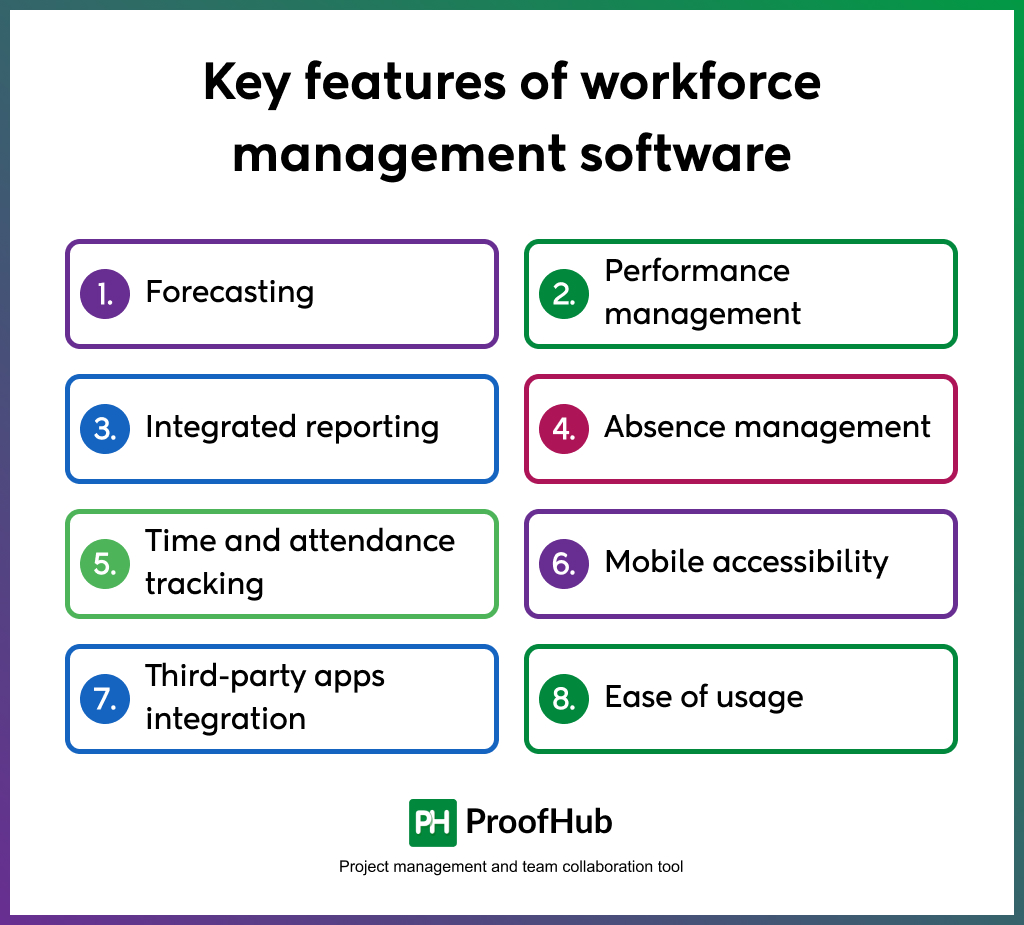
Here are some key features that you should expect from good workforce management software.
1. Forecasting
Workforce management tools enable companies and their HR professionals to align staff availability with customer demand alignment by up to 25%. The forecasting capabilities of WMS can accurately forecast labor demand for different tasks or multi-locations, increasing NPS scores and conversion rates too.
2. Performance management
HR teams can use a workforce management system to track the work performance of every employee in one place. You can track the time, attendance, and special achievements of every individual as well as the organization, which further helps in performance evaluation, KPI tracking, and workforce analysis.
3. Integrated reporting
Workforce management software creates automated reports based on business data. HR teams can create individual and project reports to make well-informed business decisions.
4. Absence management
Workforce management tool digitizes the entire leave application process as HR teams and employees can keep track of everything; from sickness and compassion to jury duty and maternity/paternity. You can approve or reject leave requests by having the entire leave record of employees in one place.
5. Time and attendance tracking
Don’t choose a workforce management software solution that does not offer time and attendance tracking. A good HR software platform allows companies to record all time entries of every employee and also stores their daily arrival/exit timings.
6. Mobile accessibility
Workforce management software optimized for mobile devices allows HR managers to manage employee scheduling on the go in case it’s urgent. This useful feature prevents unwanted delays in filling open shifts or making instant replacements.
7. Third-party apps integration
Your chosen WMS should offer integration with other popular and widely used third-party apps. This feature helps HR professionals manage all employee management processes from a single tool rather than switching various applications.
8. Ease of usage
You should only choose a workforce management tool that is easy to use even for less tech-savvy employees and has a simple learning curve. The best way to find out how easy the tool is to use is by signing up for a free trial. This should give you and your employees adequate time to find out about the tool’s functionality and ease of usage.
The final thought
Whether you run a startup or a well-established company, businesses of any type, and size, across all industries can benefit from implementing functional, efficient workforce management software.
Each WFM software mentioned in the list has a unique set of features to offer to HR professionals. We suggest requesting a demo or signing up for a free trial of your shortlisted tools. This will enable you to understand if the tool fits your organizational requirements or not. The tool that offers ease of usage, useful features, and competitive pricing should make an ideal workforce management solution for you.
Also read:
- 8 Best employee management systems in 2025
- 12 Performance management tools for setting realistic goals
- 11 Best task scheduling software for effortless task management
FAQs
What are WFM applications?
Workforce management application is an umbrella term used to describe desktop and mobile applications that help organizations manage the operational deployment of their workers.
Why use workforce management software?
Workforce management platforms help businesses optimize their workforce efforts by forecasting labor demand, creating and managing employee schedules, tracking employee attendance, and reporting on workforce efficiency.