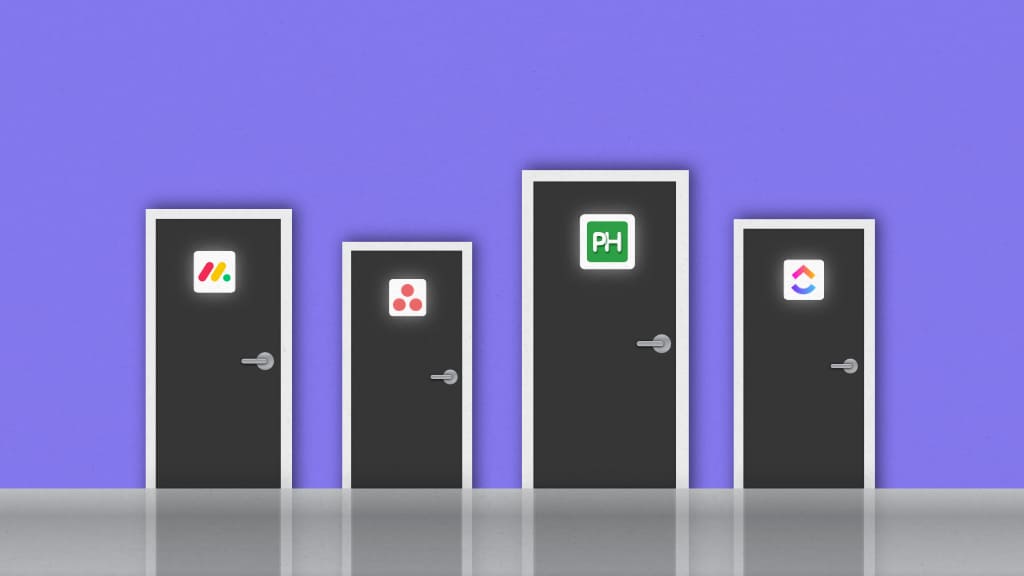Workfront is a powerful enterprise solution with great features like scenario planning and resource management. However, it’s not always the best fit for small to mid-sized businesses or teams looking for something simpler and more cost-effective.
If you are struggling to adapt with Workfront or looking for a better tool there are many Workfront alternatives that offer flexibility, user-friendly designs, and pricing models that can better suit your needs.
In this article, we’ll look at the best alternatives of Workfront, their key benefits, and how they compare. Whether you need advanced project tracking, seamless collaboration, or budget-friendly software, this article will help you find the right alternative to keep your team organized and productive.
10 Best Adobe Workfront Alternatives and Competitors
1. ProofHub
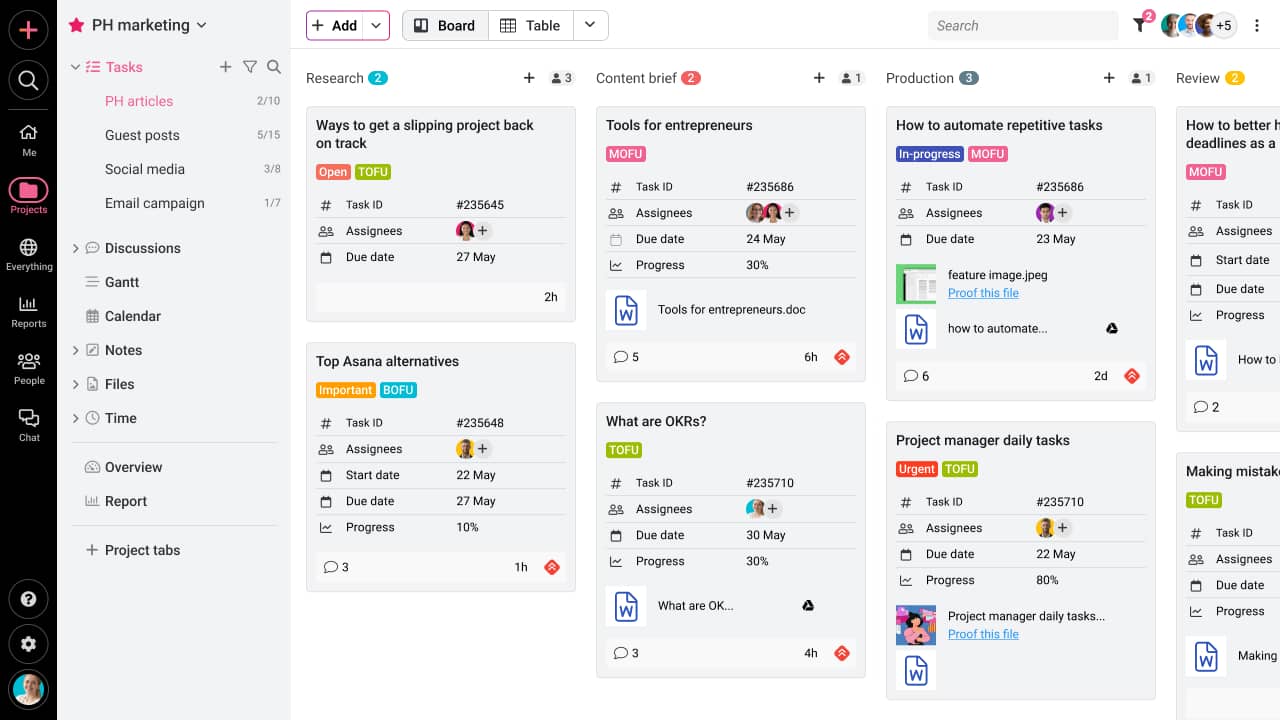
ProofHub combines project management, collaboration, and proofing tools in one platform, eliminating the need for multiple apps. It offers a flat pricing model that allows unlimited users, making it far more cost-effective for growing teams compared to Workfront’s per-user pricing.
You can plan projects with Gantt charts, Kanban boards, and calendars, while also tracking time and managing tasks with ease. ProofHub offers built-in chat, discussion boards, and proofing features to streamline communication and feedback.
With a simple interface and all-in-one collaboration tool, ProofHub is ideal for teams looking for efficiency without the complexity of Workfront.
Key features
- Take complete control of your projects with an all-in-one project management and collaboration tool.
- Centralized task management to create custom workflows, add tasks and subtasks, delegate tasks to team members, set priorities, attach files, and much more.
- Interactive Gantt charts to plan projects like a pro. Highlight the most critical task, set task dependencies, and adjust project schedule as priorities change
- Track project progress at a glance with Board view and Table view.
- Custom project reports to get a detailed overview of project status, resource utilization, and time utilization.
- Communicate with the team in real-time using Chat, @mentions task comments, and project discussions.
- Easily share documents from computer and cloud storage using centralized document sharing.
- Review and edit digital assets in real-time with powerful online proofing. Use annotation tools to mark up the important changes.
- Integration tools like Freshbooks, QuickBooks, Google Drive, Dropbox, and more to help you with budget planning, project cost forecasting, file sharing, and invoicing.
Pros
- Easy to use with a simple, user-friendly, and intuitive interface.
- Minimal learning curve. Even beginners don’t need too much time to learn how to work on ProofHub.
- Replace multiple apps. All-in-one solution for work management and team collaboration.
- Custom workflows, custom fields, custom permissions, custom reports, custom templates, IP restrictions, and activity logs for ultimate control.
- Flat pricing. Unlimited users can use this tool for a flat fee. You don’t get charged extra for adding more users to your account.
Cons
- The notifications can sometimes be overwhelming.
- Limited third-party integrations (we are working on improving that)
Pricing
ProofHub has two simple easy-to-understand, flat pricing plans.
- Essential plan: $45 per month, when billed annually, for 40 projects and unlimited users.
- Ultimate Control plan: $89 per month, when billed annually, for unlimited projects and unlimited users.
There are no hidden fees or surprising charges.
You get a 14-day free trial to test all the features for your team. Along with that, you get free demo training on how to use ProofHub.
Ratings
- G2: 4.5 out of 5
- Capterra: 4.6 out of 5
Compare the table below to see how Adobe Workfront’s hidden pricing can complicate your decision-making, while ProofHub simplifies it for you:
| ProofHub | Adobe Workfront |
| *Transparent *Flat Pricing *A Free Trial Makes it easy to make a decision. | *No pricing details are available on the website. *You cannot directly enroll in a free trial. *First, you have to fill out a long contact form to schedule a demo, then the sales representative calls you, gives a demo, and sets up a test drive for 30 days. *Makes it difficult to make a decision. |
2. Jira
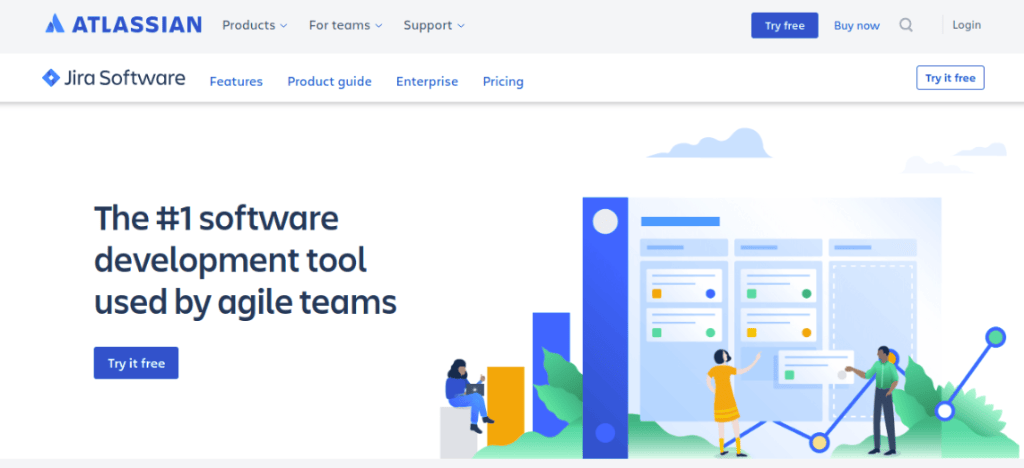
Jira is suitable for software development teams that need advanced issues and bug tracking. It is primarily built for agile workflows, making it easier to manage sprints, backlogs, and releases. You can visualize project progress and keep development cycles on track with customizable Scrum and Kanban boards.
Jira supports advanced reporting, including burndown charts, velocity tracking, and workload distribution, helping managers make data-driven decisions. It integrates with tools like Bitbucket, GitHub, Slack and Confluence, Jira creating a seamless development ecosystem.
Key features
- Create custom workflow, assign resources, and track progress
- Scrum and Kanban boards for agile software development
- Break a large project into tasks using Issues
- Reports and dashboard for critical insights
- Roadmap to create project plan and set task dependencies
- Drag and drop automation to automate tasks
Pros
- User-friendly interface
- Issue tracking and ticket assignment
- Bug-free tool
Cons
- Limited number of software integrations
- Expensive tool. Less flexibility in add-ons
Pricing
Jira offers 3 plans:
- Free for teams of up to 10 members with limited features
- The Standard plan costs $7.16 per user/month
- The Premium plan costs $12.48 per user/month
Ratings
- G2: 4.3 out of 5
- Capterra: 4.4 out of 5
If Jira also does not work for you, you can check out the top Jira alternatives here
3. Zoho Projects
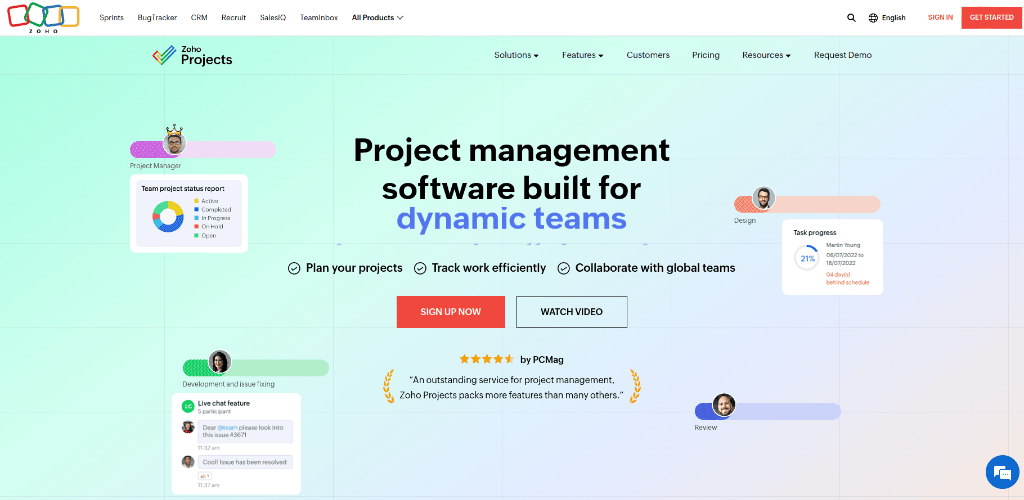
Zoho Projects covers all the essential project management tools, including task management, Gantt charts, time tracking, and reporting, without overwhelming users. One of its biggest strengths is integration with Zoho Projects that connects seamlessly with other Zoho apps like Zoho CRM, Zoho Books, and third-party tools such as Google Drive and Slack, creating a complete business ecosystem.
Zoho Projects also offers built-in chat, forums, and document management to improve team collaboration. It is a cost-effective Workfront alternative that offers affordable pricing and easy-to-use interface, making it a great fit for small to mid-sized teams that find Workfront too complex or expensive.
Key features
- Task management to help you effectively manage your projects
- Issue tracking and SLA to easily record issues and manage work
- Zoho blueprint editor to design workflows and automate routine tasks
- Zoho project baseline to easily identify and resolve project-related issues
- Share all kinds of files and hold discussions with the team using Post comments, @mention users, and more
Pros
- Intuitive user interface, easy to set up, and minimal learning curve
- Integrate with most of the daily-use apps
- End-to-end work management solution
Cons
- Lack of customization
- Custom support is not good
Pricing
Zoho Projects provides a range of pricing plans to meet different user and team needs:
- Free Plan: Suitable for up to 3 users. Allows for 2 projects and provides 5GB of storage space.
- Premium Plan: Billed annually at US$4 per user per month or billed monthly at US$5 per user per month.
- Enterprise Plan:Billed annually at US$9 per user per month or billed monthly at US$10 per user per month.
Ratings
- G2: 4.3 out of 5
- Capterra: 4.3 out of 5
4. Wrike
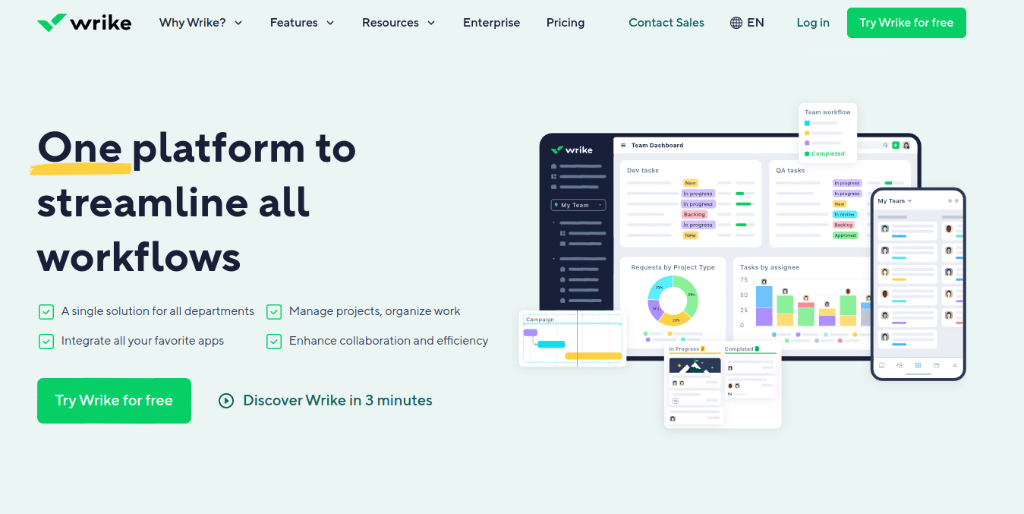
Wrike is an ideal alternative similar to Workfront for large teams. It offers an intuitive UI than Workfront, all the work management and team collaboration features you need, and enterprise-grade security.
You can bring all your departments together, improve alignment, and drive efficiency. However, the thing you need to keep in mind is the scaling cost of Wrike and its learning curve. For new businesses, it might not be a budget-friendly solution, and beginners to project management software may take time to learn to use it.
Key features
- Create custom workflows to empower cross-functional collaboration
- Use workflow automation to trigger automated workflows and actions based on rules for repetitive tasks
- Project resource planning to compare planned costs to your actual costs
- Easily track team progress and find possible roadblocks in real-time.
- Collaborate with team using cross-tagging, live document editor, and proofing
Pros
- End-to-end enterprise-grade work management solution
- Onboarding support
- Enterprise-grade security
Cons
- The interface is not easy for beginners to understand
- Lacks budgeting and invoicing tools
- Costly paid plans
Pricing
Wrike paid plan starts from $9.80 per user/month.
Ratings
- G2: 4.2 out of 5
- Capterra: 4.3 out of 5
Confused between ProofHub and Wrike? Check out the detailed comparison between ProofHub and Wrike
5. Smartsheet
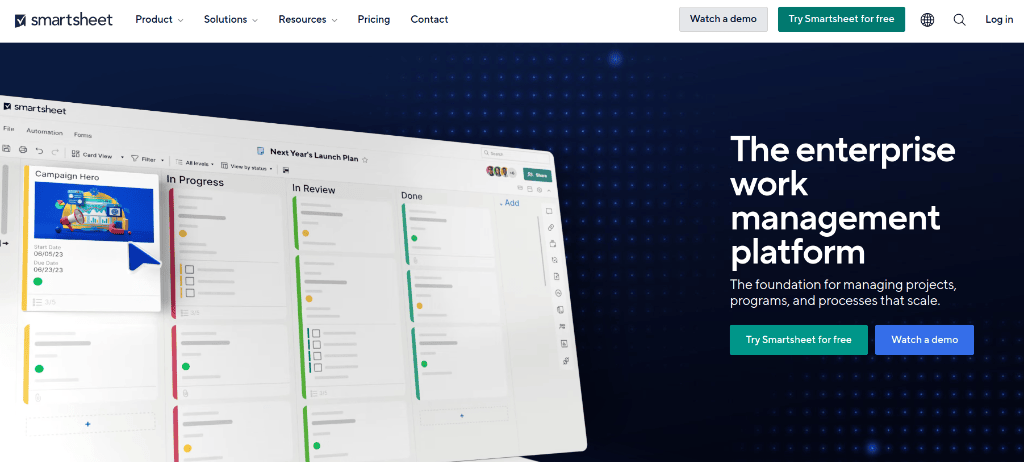
Smartsheet is a strong Workfront alternative for teams that prefer a spreadsheet-style interface combined with advanced project management features. It feels familiar to anyone who has used Excel or Google Sheets, making adoption quick and easy.
Smartsheet offers robust project tracking with Gantt charts, Kanban boards, and calendar views, giving teams flexibility in how they manage projects. You can automate repetitive tasks with automation rules and track project performance with real-time dashboards and reports.
Smartsheet integrates with popular tools like Microsoft Teams, Slack, Salesforce, and Google Workspace, ensuring smooth collaboration. It is suitable for medium to large organizations looking for enterprise-grade security, scalability, and workflow customization.
Key features
- Plan your projects and resources, and schedule and create workflows
- Track and visualize work with multiple views including Grid, Board, Gantt, and Calendar
- Sync data across systems with Smartsheet Bridge
- Workflow automation to automate repetitive tasks
- Collaborate with your teams in real time with sheet comments
Pros
- Highly customizable to fit any workflow
- Offer enterprise-level scalability and security
- Shared view and detailed history to track changes
Cons
- Limited reporting capabilities
- Steep learning curve
- Rely on add-ons for time tracking and resource management
Pricing
Smartsheet plans start from $ 7 Per user/month when billed yearly. Only a maximum of 10 users can edit the pages and unlimited viewers can view it. You need to upgrade to a Business plan to get unlimited editors.
Ratings
- G2: 4.4 out of 5
- Capterra: 4.5 out of 5
Read more: 10 Best Smartsheet Alternatives & Competitors in 2026
6. Trello
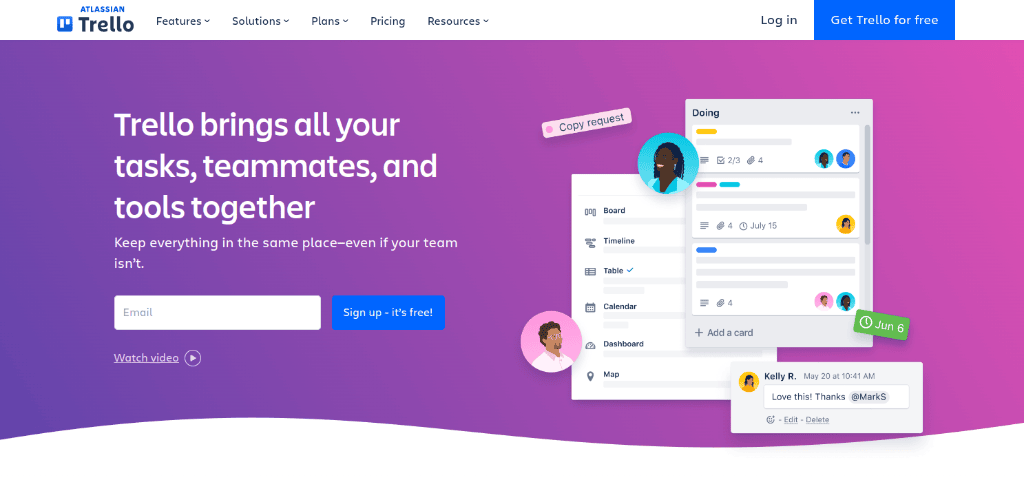
Trello is a simple project management tool, known for its Kanban-style boards that make task management highly visual and intuitive. While Workfront can overwhelm you with its enterprise-level features, Trello keeps things straightforward, making it perfect for small teams, startups, and individuals.
You can organize projects using boards, lists, and cards, with options to add due dates, checklists, labels, and attachments. It also supports automation through its built-in Butler tool, reducing repetitive manual work. With Power-Ups (integrations), teams can connect Trello to apps like Slack, Google Drive, Jira, and more to extend functionality.
Key features
- Simple to use Kanban Boards
- Drag and drop task management
- Project templates to create workflows
- Butler automation to automate repetitive tasks
- Seamless integration with other daily-use software
Pros
- Intuitive user interface
- Minimum learning curve
Cons
- Becomes costly when integrated with other tools
- Lack of dashboard customization and limited task views
Pricing
Trello Standard plan for teams starts at $5 per user/month when billed annually.
Ratings
- G2: 4.4 out of 5
- Capterra: 4.5 out of 5
7. Microsoft Projects
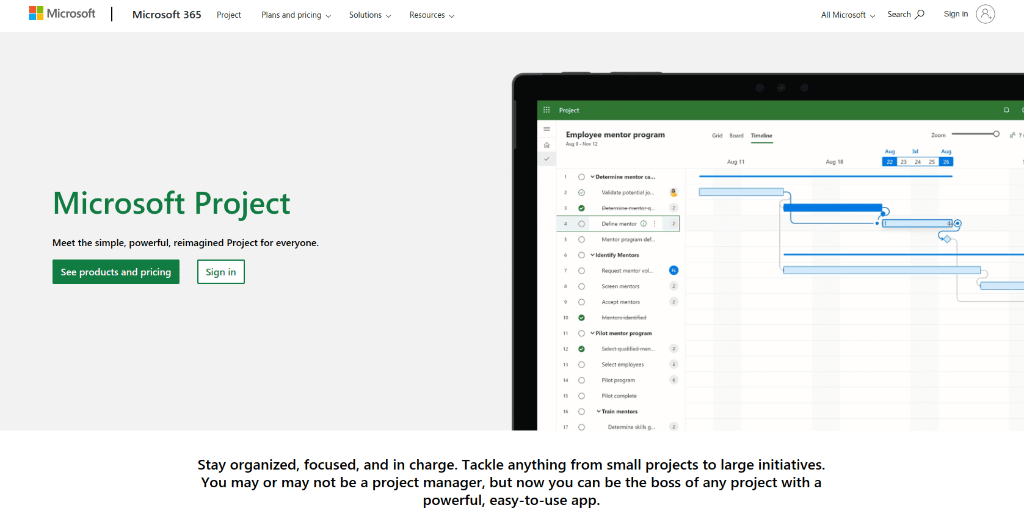
Microsoft Project is a powerful tool for organizations that need robust project scheduling and resource management at an enterprise scale. It excels in detailed planning, budgeting, and forecasting, making it ideal for complex projects.
Microsoft Project offers Gantt charts, grid, and board layouts views to manage tasks effectively with advanced reporting and portfolio management features. It also offers resource allocation and workload tracking to help managers optimize team efficiency.
Microsoft Project integrates smoothly with Microsoft ecosystem apps like Microsoft 365 apps like Teams, Outlook, SharePoint and many other external apps. It is suitable for teams managing large-scale and structured projects although it has a steeper learning curve.
Key features
- Project management tool to plan, manage, and deliver work effortlessly.
- Portfolio management to effectively plan, prioritize, and manage project and portfolio investments.
- Systematic resource requests and visual heat maps for resource management.
- Timelines and timetables for complicated projects can be easily tracked and managed.
- Dashboards to get an overview of crucial statistics and other important information.
Pros
- Integration with Gmail and other Microsoft Office apps like Excel and Outlook.
- Customized templates for project timetables, budgets, and more.
- Enterprise-grade security.
Cons
- MS Project is more expensive than others.
- No built-in collaboration option within the project.
Pricing
Microsoft Project offers plans based on either “cloud-based solutions” or “on-premises solutions”. Microsoft cloud-based Project Plan 1 costs $10.00 per user/month.
Ratings
- G2: 4.0 out of 5
- Capterra: 4.4 out of 5
8. Monday.com
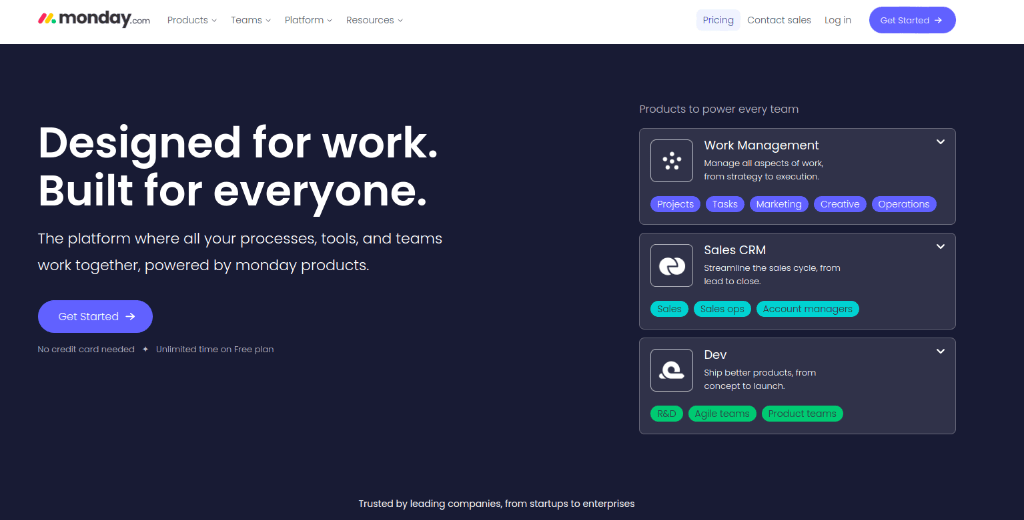
Monday.com is a highly visual and customizable tool that stands out for its intuitive interface and ease of use. It offers project management, resource management, portfolio management, goal management, and helps businesses manage operations.
Monday.com is a versatile tool that lets teams manage projects, tasks, workflows, and even CRM and HR processes using customizable boards, timelines, and automation. Its built-in automation helps reduce repetitive work, while integrations with tools such as Slack, Google Drive, Zoom, and Microsoft Teams enhance productivity. Monday.com offers a balance of simplicity, customization, and enterprise-ready features.
Key features
- Create customized workflows, plan and track your projects, assign resources and tasks, set goals, measure KPIs, and monitor progress.
- Collaborate with your teams in real-time
- Portfolio management to get an overview of all the projects
- Resource management for efficient workload management
Pros
- Intuitive and user-friendly interface
- Support agile methodologies
- Provides 24/7 customer support
Cons
- Confusing pricing plans
- Limited mobile support
Pricing
Monday.com’s Basic plan costs $8 per seat/month. It helps you manage all your teams’ work in one place.
Ratings
- G2: 4.7 out of 5
- Capterra: 4.6 out of 5
9. Asana
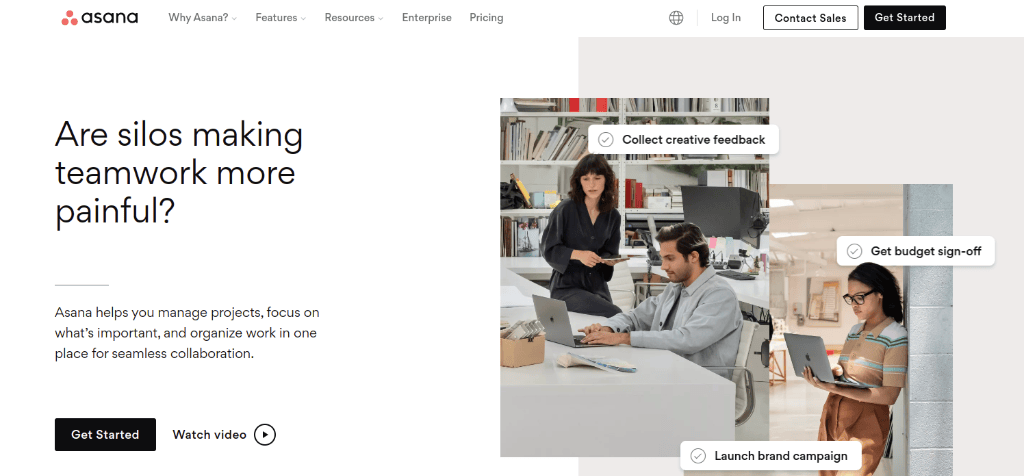
Asana is an easy to use project and task management tool that allows teams to organize projects using lists, boards, timelines, and calendars, ensuring everyone has a clear view of priorities and deadlines. It offers features like task dependencies, milestones, and workload management to help streamline complex projects.
Asana is a lightweight yet powerful tool, offering flexibility without overwhelming users. Asana integrates with tools like Slack, Google Drive, Microsoft Teams, and Zoom, making collaboration seamless. Asana is ideal for teams that want an accessible, scalable, and collaborative tool.
Key features
- Company goals, team goals, and my goals to drive measurable business outcomes
- Templates to create a workflow for your teams
- Comment directly on a task to collaborate
- Organize and prioritize tasks with a dedicated Asana calendar
- Get real-time insights with Project reports
Pros
- Intuitive and user-friendly interface
- Seamlessly integrates with more than 200+ apps
Cons
- You can’t allocate one task to multiple users
- Expensive tool for small teams
Pricing
Asana has 3 pricing plans:
- Personal: The personal plan is available for free for up to 10 users with basic features.
- Starter: The starter plan is priced at US$10.99 per user per month when billed annually and US$13.49 per user per month when billed monthly.
- Advanced: The Business plan is priced at US$24.99 per user per month when billed annually and US$30.49 per user per month when billed monthly.
Ratings
- G2: 4.3 out of 5
- Capterra: 4.5 out of 5
Asana does not suit your budget? Check out 11 Asana Alternatives & Competitors to Try for Project Management in 2026
10. ClickUp
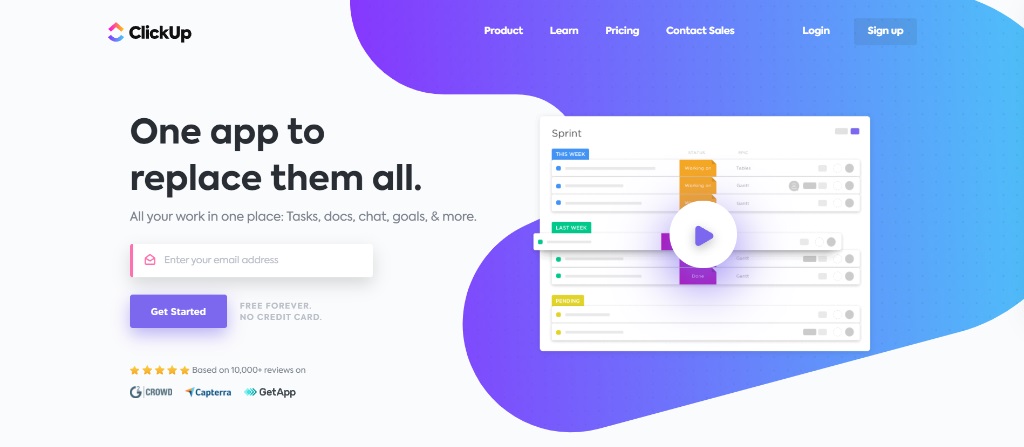
ClickUp combines project management, collaboration and productivity tools in a single platform. It offers built-in docs, whiteboards, time tracking, goals, and dashboards, making it highly versatile.
You can save time by reducing repetitive tasks with Clickup’s automation tool, and look into team performance with advanced reporting. It also offers customizable views such as lists, Kanban boards, timelines, and Gantt charts.
ClickUp integrates with popular tools like Slack, Zoom, GitHub, and Google Drive, ensuring a smooth workflow. It is suitable for teams looking for a powerful yet more affordable Workfront alternative.
Key features
- Create workspaces with customized features, workflows, and tags
- Multiple project tracking views to manage projects
- Project templates to create workflows
- Real-time collaboration features
- Project reporting to track project progress
Pros
- Provide an enhanced level of customization
- Plenty of features in one place
Cons
- Poor customer support
- Glitches
Pricing
ClickUp has 4 plans:
- Free Forever: The Free Forever plan is available at no cost and provides basic functionality for small teams or individuals.
- Unlimited Plan: The Unlimited plan is priced at $10 per month per user, billed monthly and $7 per user per month, billed annually. It offers unlimited storage, advanced features, and enhanced productivity tools.
- Business Plan: The Business plan costs $19 per month per user billed monthly and $12 per user per month billed annually. It includes additional features like goals, workload management, timelines & mindmaps, and more.
- Enterprise Plan: For large organizations with specific needs, ClickUp offers an Enterprise plan. The pricing for this plan is available upon contacting their sales team directly.
Ratings
- G2: 4.7 out of 5
- Capterra: 4.7 out of 5
Not sure about ClickUp? Check out the Best ClickUp alternatives & competitorsin 2026
What are the limitations of Workfront?
The main limitations of Workfront are its high cost, steep learning curve, and complexity, which make it less suitable for small to mid-sized teams. While it is powerful for enterprises, it can be overwhelming and difficult to adapt.
Here are the key limitations of Workfront:
- High pricing: Workfront is expensive compared to its competitors, with per-user pricing that can quickly add up for growing teams.
- Steep learning curve: The platform is complex and requires significant onboarding and training for new users.
- Overwhelming for small teams: Its enterprise-level features can feel excessive for smaller teams that need simplicity.
- Slow performance at scale: Some users report lag and slower performance when managing very large projects.
- Clunky user experience: Compared to modern, visual tools like ProofHub, Monday.com or Trello, Workfront’s interface feels less intuitive.
What features should a Workfront alternative have?
A good Workfront alternative should provide cost-effective pricing, ease of use, and essential project management features without unnecessary complexity. It should balance collaboration, customization, and scalability to meet different team needs.
Here are the key features a Workfront alternative should have:
- Affordable pricing model: Options like flat pricing or scalable plans to suit both small teams and enterprises.
- Ease of use: An intuitive interface with minimal learning curve so teams can onboard quickly.
- Project and task management: Core tools such as task lists, Kanban boards, Gantt charts, and calendars.
- Collaboration tools: A tool should have built-in chat, discussions, file sharing, and proofing to reduce dependency on external apps.
- Time tracking and reporting: Features to monitor progress, track billable hours, and generate performance insights.
- Customizable workflows: Flexibility to adapt to different team processes without needing heavy admin work.
- Integrations: Seamless connection with commonly used apps like Slack, Google Drive, and Zoom.