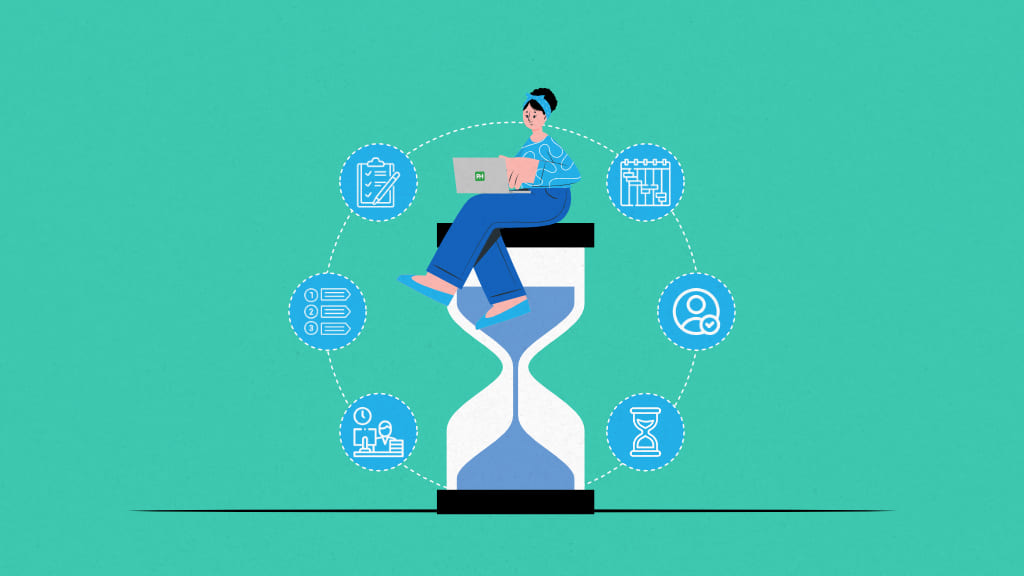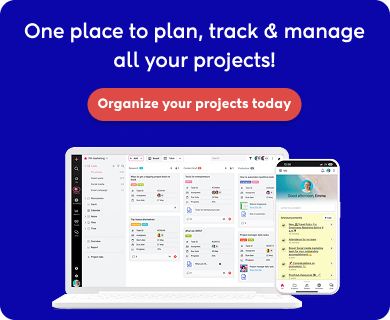What is workload management? List all the tasks, check team members’ availability, and divide the work based on skills and availability.
Quite easy, right?
But why do over 70% of employees say they experience burnout, or 35% of employees have to quit a job due to an unrealistic workload?
At the same time, more than half of the employees reported being relatively unproductive at work.
There must be some mismatch because employees are experiencing burnout and companies are facing productivity issues! Thus, workload management requires more explanation than the mere distribution of the tasks based on skills and availability.
In this post, we will cover workload management comprehensively: what it is, how to manage workload, and tools and technologies for workload management.
What is workload management?
Workload management is planning, distributing, and managing the workload. A manager has some work requirements and certain resources to work on those requirements. The knowledge of workload management enables managers to plan the work so that the workload is distributed fairly among the resources. Here, we are referring to resources as human resources.
The purpose of workload management is to distribute the workload in such a way as to make the most out of the resources without overburdening. It is the balancing act between optimal efficiency and work-life balance.
This improves productivity due to the optimal usage of resources and ensures a better employee experience due to work-life balance. This, in turn, increases the likelihood of completing a project within budget and time, as employees are functioning at their best.
Why is workload management important?
Workload management plays an important role in the successful functioning of the organization. Here are the key points highlighting the importance of workload management:
- Fairly distribute the workload: The most significant advantage of workload management is that it distributes the workload fairly among resources. Workload management focuses on visualizing the workload of the resources and fairly distributing the workload among resources so that no one is overloaded, yet optimized.
- Ensure sufficient resources for a project: Workload management includes anticipating resource demand for the tasks based on in-depth analysis and estimation. Thus, it ensures a project has sufficient resources to complete within budget and time by matching the work requirements with project resources.
- Prevent burnout: Workload management ensures the fair distribution of the workload. It ensures that resources are neither underutilized nor overburdened.
How to manage the workload? Key principles of workload management
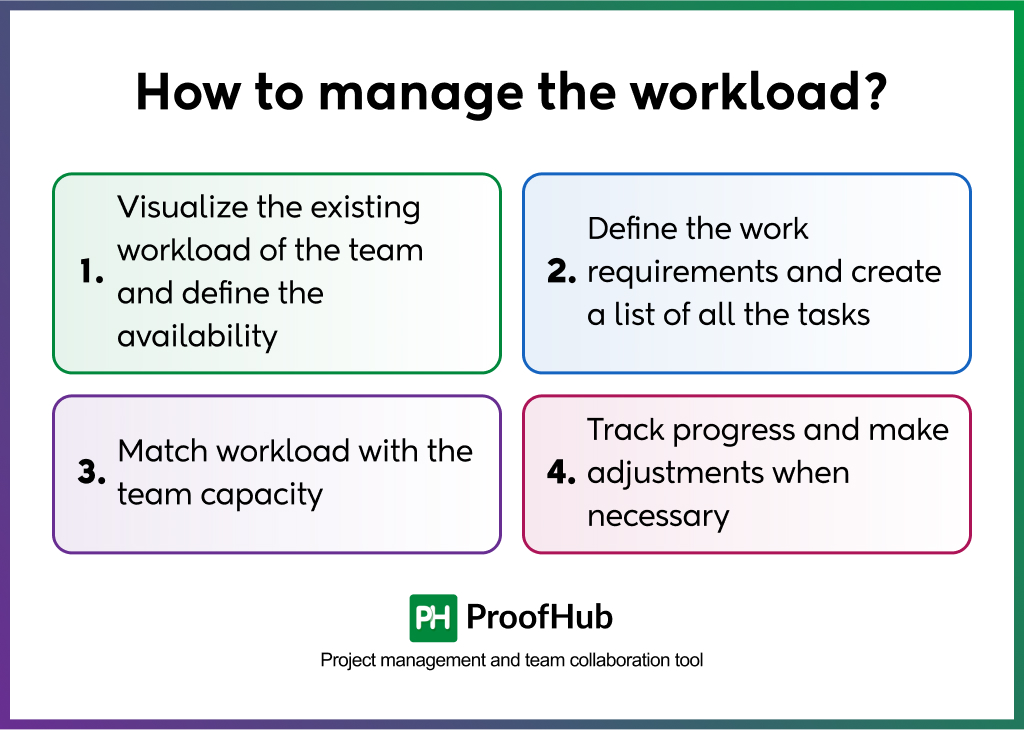
Certain steps are necessary to manage a team’s workload. Let’s examine those crucial steps.
1. Visualize the existing workload of the team and define the availability
The first step to effectively managing the workload of a team is to get an idea of the current workload. Find out what projects team members are working on and how much capacity team members have available. Based on availability, you need to distribute the workload of new projects.
How to do it?
You need the data of all the projects and their tasks with start and due dates in one place.
- If you are using project management software, there will be reports that can help you get information on a resource’s workload.
- If you are using spreadsheets and have organized data for all the projects in one place, you can use the basic formulas and filters to determine the team’s workload.
- If you are not using any tool, you need to calculate the existing workload and available capacity of the team manually.
However, if you are planning the team’s workload from scratch, you can follow the standard principles of calculating the team capacity.
For example, it is advised to plan the workload for 80% of the resource capacity. It means if a resource works 40 hours a week, plan the work for 80% of the available time. This is because 100% efficiency is practically impossible.
2. Define the work requirements and create a list of all the tasks
Once you know the team’s workload and available capacity, you can allocate tasks from new projects to team members. The first thing you need to do is clearly define the project’s scope. It defines the work that needs to be done and the anticipated timeline.
How to do it?
You can use project management techniques like Work Breakdown Structure (WBS) to break a large project into smaller parts such as phases, tasks, and subtasks. Subtasks are the lowest level of WBS, where cost, time, and resource requirements are estimated.
You can use various estimation techniques such as three-point estimates, bottom-up estimating, and historical data to estimate the resource requirements accurately.
In a nutshell, define what needs to be done, create a list of tasks, and estimate the resources required.
3. Match workload with the team capacity
Based on the work requirements, you need to match the workload with available capacity. This seems a simple task, but it is one of the most challenging tasks in workload management.
You need to take various factors into account.
How to do it?
- Sometimes, a resource is working on multiple projects. You must balance start and due dates so as not to clash with the existing project schedule.
- During the capacity planning, you need to consider sick days, planned vacations, and other risks. Based on that, you must add a buffer or reserve contingency resources for the resources working on the most crucial tasks.
- Sometimes, you want a resource to work on existing and new projects. In this scenario, you need to use prioritization frameworks, like the Eisenhower matrix and the ABC priority method, to find the projects with the highest value and importance.
- While allocating work packages to team members, it is very important to evaluate the skills of the team member. Match the type of work with skills. For example, you do not assign the task of marketing research to the developer. Someone from the marketing department should perform this task.
- Some tasks are more complex than others. For example, creating a website blog on a technical topic may require more time than creating a guest blog on a simple topic. So, consider the nature of the task, too, while allocating time and matching workload.
Like this, many scenarios and challenges can occur during workload distribution and resource allocation that a project manager has to find a solution for.
This is the reason why experts across the globe say, “Workload management can only be as sound as the thinking that goes into it.”
4. Track progress and make adjustments when necessary
Workload management is not just about creating an absolute plan set in stone. It is a dynamic plan that needs to be changed based on progress. Also, it is a common known fact that even the best of project plans can hit roadblocks and need to be updated. That’s why regular monitoring and tracking progress is important.
How to do it?
Track the project progress as per the workload distribution plan and make adjustments to the workload if there are anticipated delays. This ensures no one is under-utilized or overwhelmed. Also, by keeping an eye out for imbalances in workload, you can identify issues early on and make adjustments in real time to better manage workload.
But how can I manage the workload of my teams in the practical world?
Best tools & technologies for workload management
There are many tools and the latest technologies that can be utilized to manage workloads. However, you can manage your team’s workload practically using project management software.
Project management software is a tool that allows you to break a project into smaller tasks and subtasks, delegate tasks to the team members, and visualize the workload of each team member with detailed reports. You can use spreadsheets, to-do lists, and manual tracking to manage your workload, but it is inefficient. Also, when it comes to complex projects and large teams, you need dedicated workload management software.
Let’s learn how you can manage the workload of your team or multiple teams with project management software like ProofHub.
1. Define all the work you need to do
ProofHub lets you bring all your team or organization’s projects together. Create a project, break a project into tasks, assign start and due dates, and delegate team members to each task. Perform this simple process for every project, and all of the organization’s projects will be in a single centralized place.
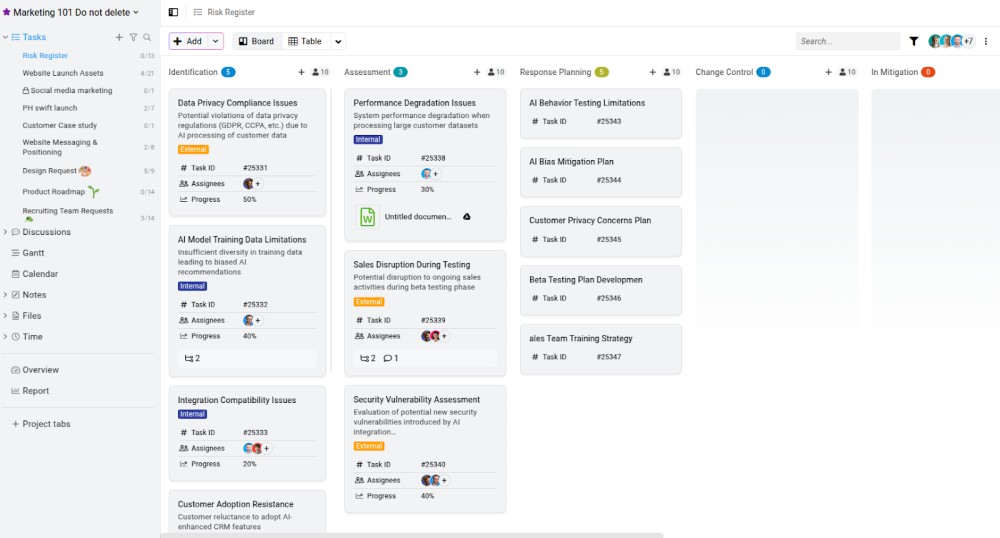
Suppose you are creating a workload management plan for the team for one month. Now, you have all the organization’s projects for a month in one place.
2. Create an account for each team member and analyze workload
Project management software allows you to create an account for each team member. With features like reporting, you can visualize the workload of each team member and get insights into workload and availability.
Project reports use the data in the software to provide you with a visual way to see what projects a resource is working on.
Now, let’s understand how it works in ProofHub.
Resource X is working on three projects: A, B, and C. In each project, resource X is working on multiple tasks. For each task in each project, you set the start and due dates and estimated time for the task.
A workload report or resource report automatically creates data in a visual form, which tells you on a given day what tasks a team member is working on. Some software allows you to set the estimated capacity of the resource. Thus, if a resource workload is more than the capacity, it is showcased in the report.
You can view the workload of each team member across projects in a visually intuitive way to get a handle on the workload management.
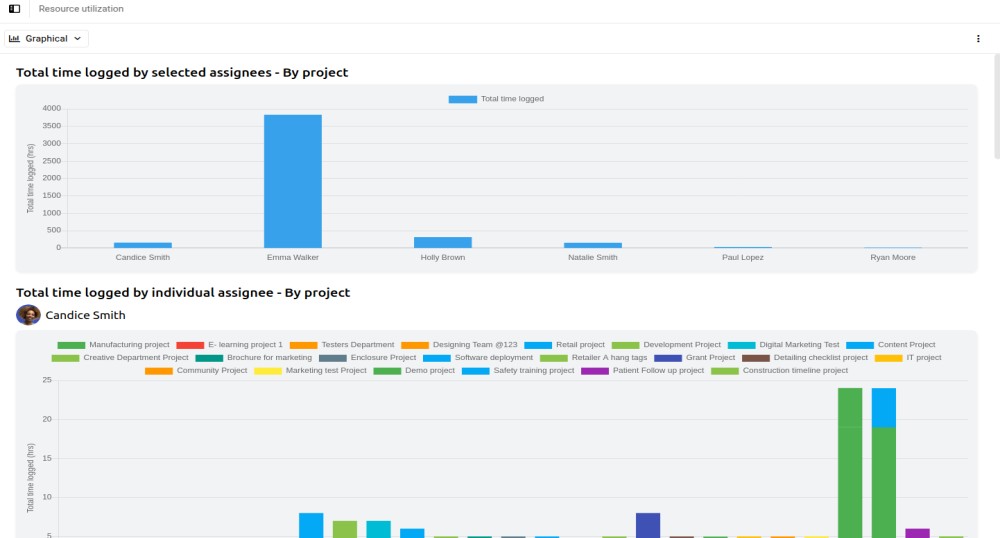
The features of the workload management software vary from one software to another, such as calendars, charts, and resource workload balancing. For example, Calendar allows you to visualize the schedule of the team members and tasks they are working on in a timeline.
3. Match the workload to available capacity
Based on the analysis of the real-time data and the available capacity of each resource, you can start delegating tasks to team members right from there. ProofHub comes with best-in-class centralized task management that allows you to create tasks in a project, set start and due dates, add estimated cost and time for each task, and delegate tasks to the team members.
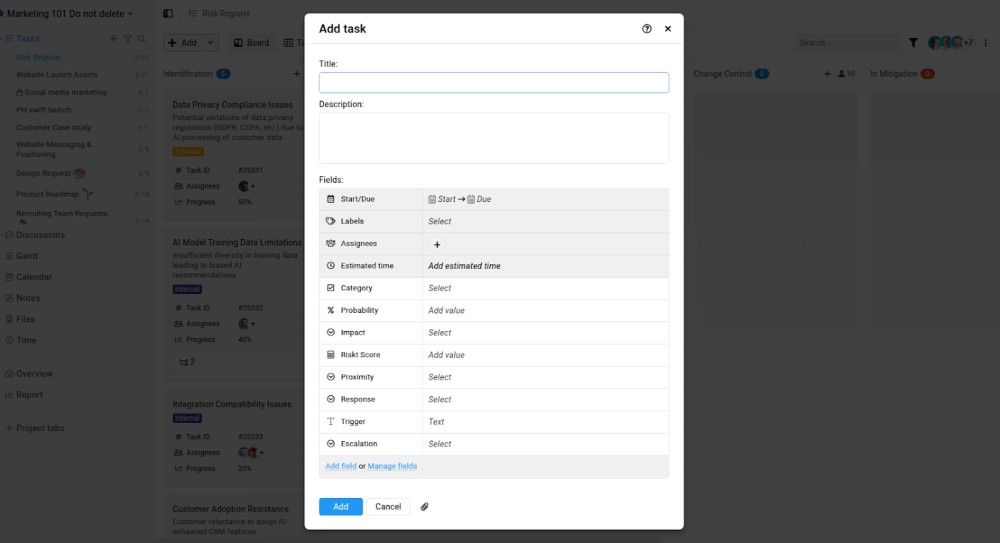
You can view the updated workload in the resource and workload report. If some resource is overburdened, you can allocate more time to the task or shift tasks to other resources.
4. Set dependencies to manage complexity
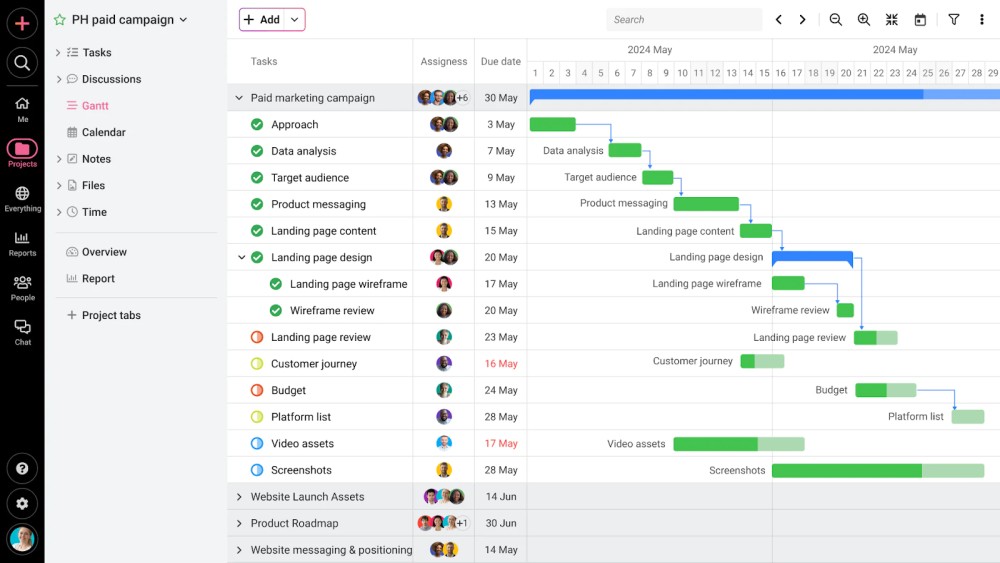
ProofHub has a powerful Gantt chart that allows you to set dependencies between tasks and add constraints to the tasks in a project. For example, if a resource is available for a certain duration, you can add a resource constraint that a task must be completed before a specified due date. This helps you manage dependencies for team members working across projects.
5. Track the progress of all the projects with advanced filters
Last but not least, project management software helps you track the progress of all the work from a single, centralized place. ProofHub allows you to manage all the tasks of all the projects and all the members from one centralized place. Select a project, use filters to sort the tasks by team members, and view all the tasks in a project in multiple views such as board view, table view, calendar view, and Gantt view.
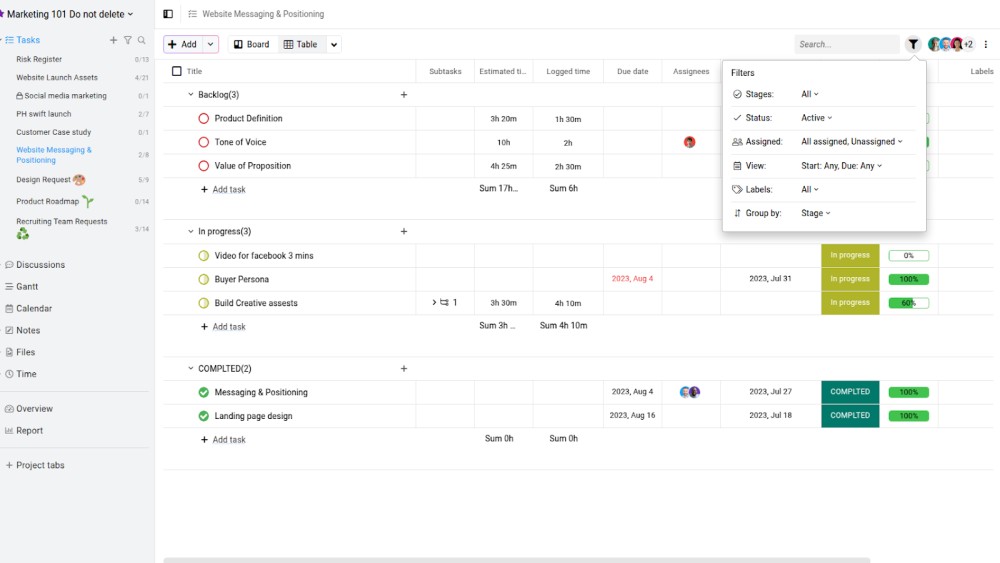
Not just that, ProofHub allows you to collaborate on each task with task assignees. Each task has a unique task ID and a dedicated space for comments and attaching files. If you want a status update on any task, you can mention the task assignee right there and make sure the task is completed on time and within budget.
If you are not using any tools, I recommend you give ProofHub a try. You can try ProofHub for free!
What if I want to use the spreadsheets?
I can explain the entire process of workload management using the Excel spreadsheet, but it would have been too much of an effort for a beginner, as you have to learn various formulas and tricks to create Gantt charts and reports. That’s why workload management is efficient and productive only with project management software.
Read more: Spreadsheets vs project management software – Which one to choose?
Common challenges in workload management
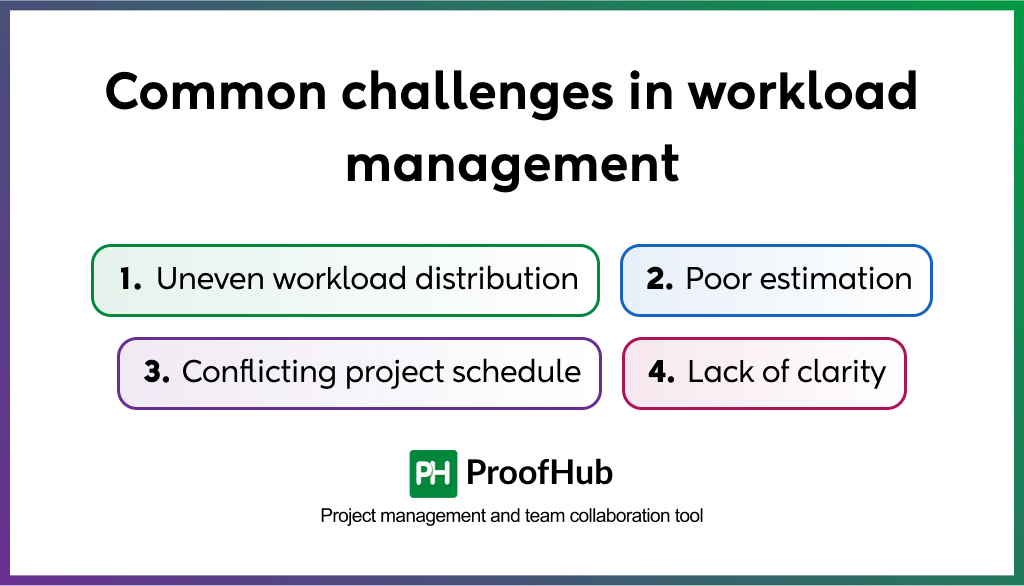
There are certain challenges you face in workload management. Have a look at them so that you can keep an active eye on them.
- Uneven workload distribution: The biggest challenge in workload management is an uneven distribution of tasks. Some team members are overworked, while others are underutilized. It can happen because of poor planning, a lack of visualization into workloads, and a skills mismatch. Thus, high performers are overutilized, whereas non-performers are underutilized.
- Poor estimation: Inexperienced project managers often end up with poor estimation of resources required for the task, team capacity, and task complexity. This results in unrealistic deadlines and excessive pressure.
- Conflicting project schedule: Sometimes, key resources are required for multiple projects simultaneously. Lack of structured planning leads to overlapping tasks, confusion about responsibilities, and missed deadlines.
- Lack of clarity: If team members are not clear about their roles and aware of how their work impacts the rest of the project, it leads to a lack of accountability and missed deadlines. This can disrupt the entire workload management plan.
Workload management strategies for effective work management
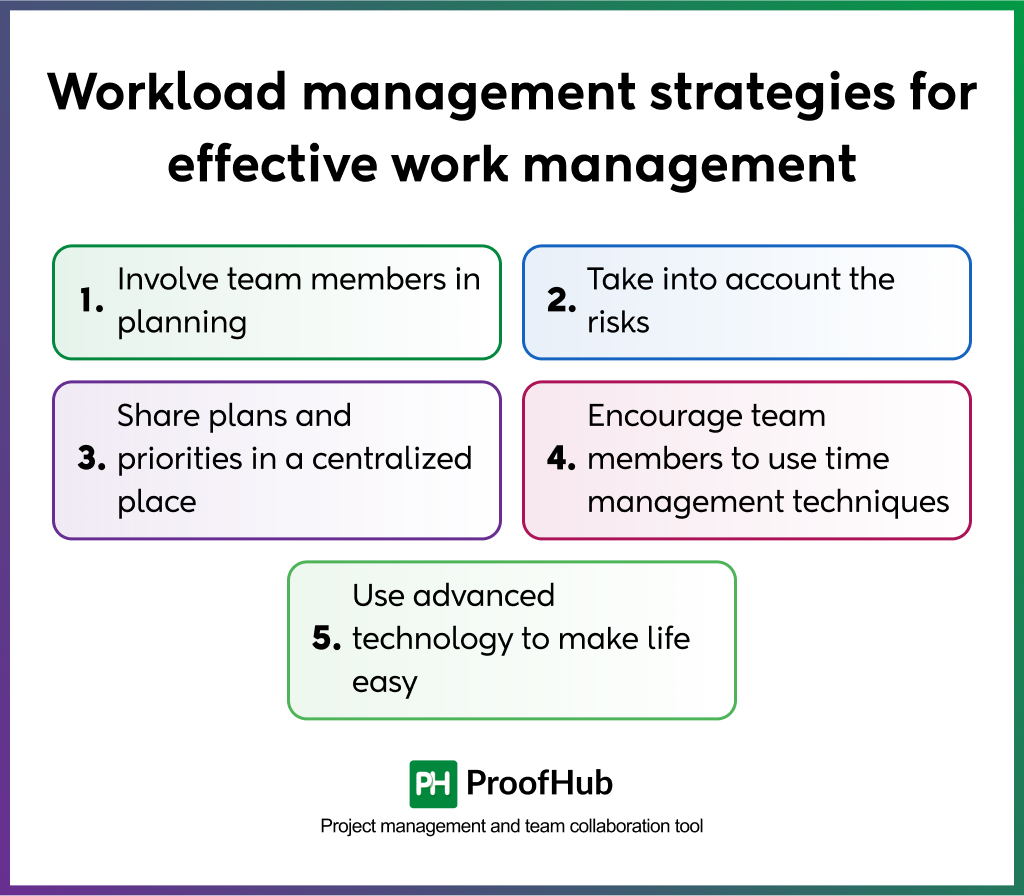
Workload management comes with a varied range of complexity. Here are some tips that will help you in effective workload management, irrespective of the complexity:
1. Involve team members in planning
A workload management tool provides you a clear idea of the workload, but it does not tell anything about the complexity of the task or the skills of a resource. Involve team members in workload planning. It will help you set a realistic timeline for each task and better match the tasks with the skills of human resources.
2. Take into account the risks
Inexperienced project managers are often guilty of not thinking deeply about the risk planning of workload management. Take a proactive approach to risk management. Use methods like three-point estimation to make accurate estimates and historical data of similar projects to reserve contingency funds and buffer time. Appropriate risk planning ensures you have mitigation strategies planned for the potential risks and reserved funds and time in case of risks.
If you want to learn about risk planning in detail, you can read this article.
3. Share plans and priorities in a centralized place
Workload planning and management are as effective as the project team supports the workload management plan. Therefore, each team member must be clear of their workload and the impact of their work on the rest of the project. This helps ensure accountability in team members and helps them understand what is expected of them.
4. Encourage team members to use time management techniques
Workload management distributes workloads fairly so that neither overloads employees nor upends work-life balance. However, it does not mean employees are not working at optimal efficiency. Encourage team members to use time management techniques to improve productivity.
There are many time management techniques proven to improve efficiency, such as time boxing, task batching, multitasking should be avoided, and eating the frog. Use these time management techniques.
At the same time, keep in mind that team members should not be overloaded because stressed team members are not efficient and productive and are at higher risk of leaving the organization.
5. Use advanced technology to make life easy
Technology can greatly improve efficiency for team members. For example, if there are recurring tasks or administrative tasks where team members spend time and effort, these can be automated or completed quickly using templates. Similarly, in many areas, artificial intelligence can assist team members in completing tasks. Work smartly using advanced technologies. This will help you manage your workload without getting burned out.
Examples of workload management
Workload management is a principle used in every industry, whether IT, healthcare, or manufacturing. Here is a real-world example of how to plan your team’s workload for a project, including complexities like shared resources, deadlines, and task dependencies:
Example: Suppose you are a marketing manager managing a team of five individuals for an upcoming product launch. The project has a 4-week timeline. Out of five, one team member is also working on another project.
Step 1: Define project scope
- List all the key deliverables of the campaign, such as social media posts, blogs, email campaigns, and ads.
- Break each deliverable into smaller tasks. For example, write blog drafts and design Instagram posts.
- Identify task dependencies. For example, ads can’t launch before a copy is approved.
Step 2: Assess team capacity
- Suppose Alex is 50% on another project. So, out of 40 hours, Alex’s free capacity is 20 hours.
- At the same time, Priya is available 100% for this project. So, the planned free capacity is 40 hours.
Assign tasks accordingly.
- Write blog: Priya
- Design Ads: Alex
Step 3: Assign tasks fairly
- No one should exceed 80% capacity to avoid burnout.
- Use a workload view to visualize assignments.
- If Priya is 40 hours free, plan for 80% of the time, i.e., 32 hours. Even in that reserve some time as a buffer for delays.
Step 4: Plan for risks
- Add 10–20% buffer time per task.
- Account for PTO/sick days. For example, Jordan is off Days 12–14. Priya can fill in for him as the backup owner. Or, if Priya gets sick, Jordan can cover tasks.
Step 5: Track progress
- Use tools to track progress and daily check-in with the team. Suppose the ad design is delayed; shift the deadline, or if Priya finishes early, reassign her to help Alex with social ads.
Future trends in workload management
The future of workload management is shaped by technological advancements, changing work environments, and the growing complexity of tasks. Below are key trends expected to dominate workload management in the coming years:
- Integration of Artificial Intelligence (AI)
AI is increasingly being used to optimize workload management by automating repetitive tasks, predicting workload fluctuations, and prioritizing tasks dynamically. AI-powered tools can help managers allocate resources more efficiently and adapt to changing requirements in real time. Predictive analytics powered by AI will play a significant role in forecasting workload demands and resource needs. By analyzing historical data, these systems can help organizations prepare for peak periods and allocate resources proactively.
- Hybrid work environments
As remote and hybrid work models become the norm, workload management tools adapt to provide centralized task organization and seamless team communication. These tools ensure that employees know their responsibilities regardless of location, fostering productivity and the timely delivery of projects.
- Increasing adoption of workload management tools
Small and medium businesses increasingly adopt workload management tools as part of their digital transformation strategies. These tools provide cost-effective solutions for managing workloads efficiently while supporting business growth.
Frequently asked questions about workload management
1. What is the goal of workload management?
The goal of workload management is to distribute the workload in such a way that employees are working at optimal efficiency while ensuring no one is overburdened. It helps you clearly plan, distribute, and manage workload to meet organizational objectives.
2. What are the types of workloads?
Workloads can be categorized into operational (routine tasks), project-based (specific deliverables), creative (design or innovation), administrative, and strategic workloads. These vary by complexity and resource requirements.
3. Who is responsible for workload management?
Managers, team leaders, and supervisors are primarily responsible for workload management. However, individuals also play a role in self-managing their tasks effectively.
4. What is the difference between workload management and resource management?
Workload management focuses on employee task distribution, while resource management involves optimizing all resources (people, tools, materials) to achieve organizational goals.
5. Can effective workload management improve productivity?
Yes, effective workload management enhances productivity by reducing overwork, prioritizing tasks, and ensuring efficient use of time and resources.
6. How can poor workload management affect employees?
Poor workload management leads to stress, burnout, decreased morale, errors, absenteeism, and high turnover rates.
7. What role does workload management play in employee performance and experience?
Workload management directly impacts employee performance by balancing tasks to match skills and capacity. It fosters positive experiences through reduced stress and increased engagement.
8. How does work culture impact employee productivity, burnout, and workload management?
A positive work culture promotes collaboration, transparency, and support, reducing burnout and improving productivity. Toxic cultures exacerbate stress and hinder effective workload management.