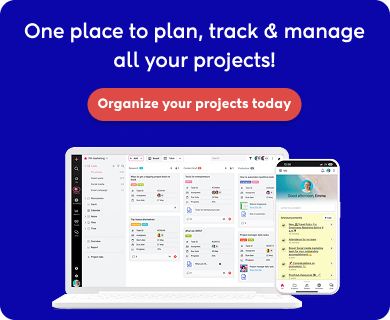Introduction
Considering Wrike alternatives? Check out our article to see how Wrike compares to its competitors and find the best software or service for your organization.
With a huge number of customers worldwide, Wrike has surpassed its emerging stage and is quickly joining the list of the most prominent work management tools.
With businesses striving to keep pace in dynamic environments, time and cost efficiency have become paramount, leading professionals to search for viable Wrike alternatives.
So, whether you’re seeking a tool with Wrike’s core functionality but more intuitiveness or a more advanced project management software altogether, we’ve meticulously curated a comprehensive list of 21 top alternatives to Wrike that will help you discover the perfect fit for your organization.
But first, we have to let you know:
Why look for a Wrike alternative?
Let’s debunk the theory of why you need to find an alternative to Wrike.
- Users generally complain that the software itself is tough to use and hard to adapt to. Teams are searching for Wrike alternatives to make things simpler, not more complicated.
- It does not have an in-built chat feature.
- The per-user price of Wrike is much higher than that of many other better alternatives.
- It has a user interface that is not intuitive, which makes the learning curve steep.
Although no project management tool exists to fit your team like a glove, it is always best to explore your options. There are many reasons for trying out a new software platform for work management instead of sticking to Wrike, which has its own set of limitations. There is a chance that you might find some features that you didn’t even know you needed.
We must determine what Wrike lacks to know which alternative will be best for your team. Let’s go through those details with:
List of Wrike alternatives and competitors
1. ProofHub
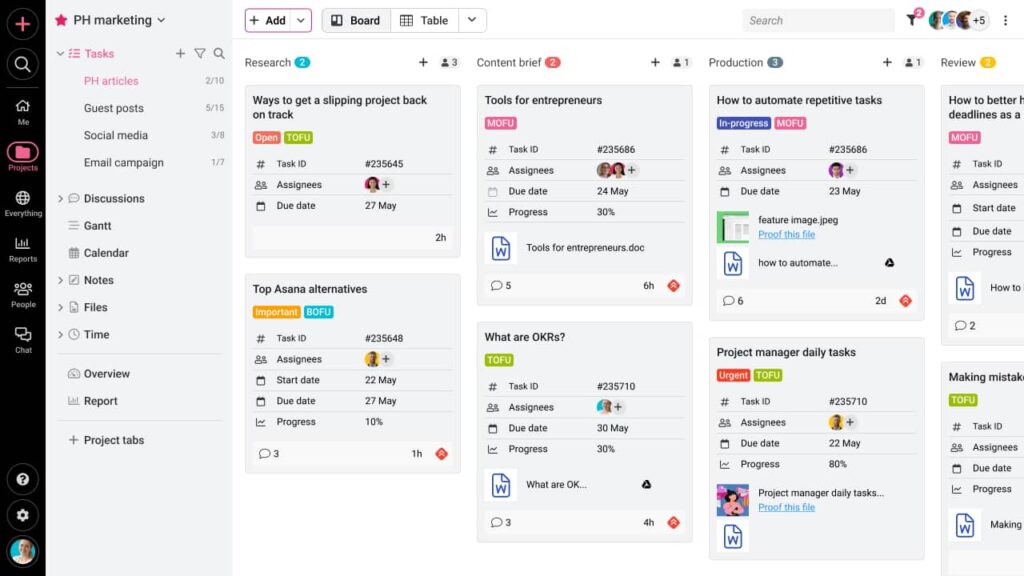
ProofHub simplifies the way you get things done. It is a versatile, intuitive project management platform that brings together managers, team members, and decision-makers to create plans and deliver projects as planned.
With features like Gantt, Kanban, discussions, chats, notes, files, schedules, timesheets, etc, ProofHub allows project managers and teams to become more productive than ever with project management and team collaboration.
ProofHub’s online proofing tool also brings a unique twist to your review and feedback-sharing process.
A feature for every problem
- An easy-to-use work management software
Designed for simplicity, one thing that makes ProofHub stand out from the crowd is it is packed with all features for teams and for every project management challenge. It is a central place to manage and run projects and collaborate with teams and clients.
- Organize tasks in one central place
To have a clear and concise view of all the work to be done, ProofHub gives space to create tasks and subtasks and organize them on the go. You can assign them to multiple people, set their due dates and time estimates, create recurring tasks, attach files, and add comments on tasks — all in one place.
- Task stages on Kanban boards
If you’re often confused with “Who’ll be working on this next?” ProofHub gives you the ability to have a clear view of work in progress. As the work gets completed, see it moving through multiple stages on the Kanban board in a particular workflow.
- Plan projects on Gantt charts
Plan projects, set dependencies between tasks, and visualize tasks in a timeline view of the ProofHub Gantt chart. You can smartly adjust your plan as work changes and deadlines shift with task dependencies.
- Built-in Proofing to have clear feedback
The feedback process can be frustrating. ProofHub eliminates the need to check long email threads to look for feedback. You can speed up the process with markup tools. With online proofing software, you can review, proof, annotate, collaborate, and approve files immediately.
- Get ultimate control with custom roles
ProofHub allows us to define custom roles to control who gets to access what according to the workflow. Create and assign custom roles, grant access levels, revoke access, and also assign a default role in just a few seconds.
- Track time smartly
No more you’ll have to use an external time tracking software for time tracking. Using ProofHub, you can add timesheets, set time estimates, track time manually or using timers, and create custom time reports.
- Collaborate on discussions
With ProofHub’s real-time collaboration, you can keep track of what your team members are up to, and have discussions with your teams and clients in one place. Keeping everyone or anyone in the loop is also easy with @Mention.
- Calendar to manage schedules in one place
Because going to and fro multiple calendars is a difficult task. Organize your events, tasks, and milestones all in one place in ProofHub. Add recurring tasks and select from various views to schedule work. Stay on top of your schedule with automatic reminders.
- Bring all your files to one central place
With ProofHub, you’ll no longer be wasting time looking for files and documents. File sharing with teams and clients is easy now as you can share file links for review or attach the files and documents to keep them safe. You can keep all your files organized in one place. Also, collaborate and share feedback on files in real-time, without shifting between multiple tabs.
- Create reports the way you want
Analyze project progress in a single click to have a detailed resource and project reports. Create custom reports and visualize overall project progress to plan, and manage projects ahead.
- Take work requests through ProofHub’s request form
Now taking work requests is easier using ProofHub. Never miss a requirement again, as you can create request forms to help you escape messing in your inbox and get work requests, support queries, or even tickets through a form.
Pricing:
- ProofHub offers a 14-day free trial without the need to add a credit card
- The Essential plan costs $45 per month when billed annually. (Unlimited users)
- The Ultimate Control plan costs $89 per month when billed annually (Unlimited users and projects)
Know more details on the pricing page.
Why choose ProofHub over Wrike?
Pricing makes ProofHub the best alternative to Wrike. Because, unlike Wrike, ProofHub can be used for unlimited users in both its essential and ultimate control plans. Though Wrike has a free version, the free version has no core features that make it obvious for users to move to the paid version, which is charged per user. ProofHub offers unlimited users as you pay once. So far pricing and plans are concerned, you can look at the pricing page of ProofHub.
User review:
“ProofHub optimized our client happiness and eliminated all the fuzziness and problems that could happen with email project management.”
2. Celoxis
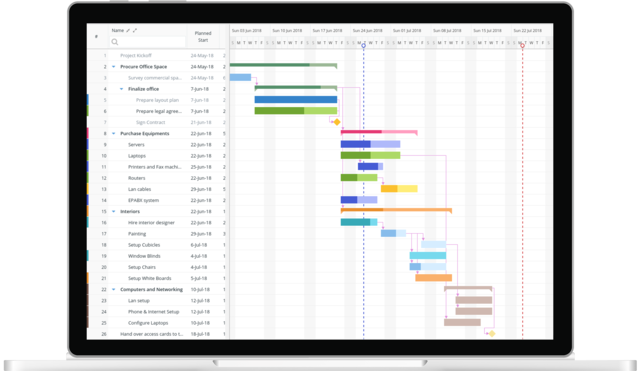
Celoxis is a comprehensive, web-based software for project management and team collaboration. The software comes packed with a range of enterprise-class features and functionalities. Its ease of use and affordability make it an ideal choice among businesses and teams looking for an intuitive and affordable project management solution.
Why use Celoxis over Wrike:
- Its easy of use
- It offers quality support
- It facilitates task prioritization and better task management
- It allows project mapping via Gantt charts
- It’s an excellent tool for Time and cost tracking
Cost:
Celoxis has four pricing options
- The Essential plan costs $25 per user when billed annually
- The Professional plan costs $35 per user when billed annually
- The Business plan costs $45 per user when billed annually
- For the Enterprise plan you have to contact their sales team
User review:
“Great all round PM tool especially for digital projects”
3. Bitrix24
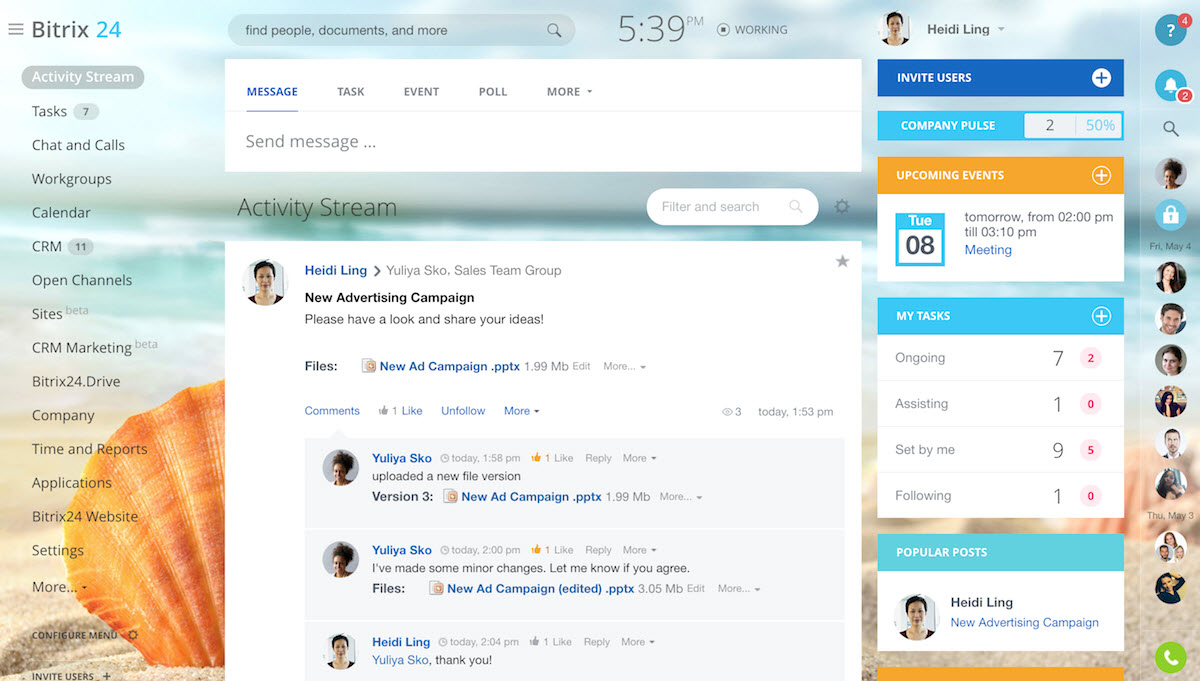
Bitrix24 is a trending software solution for project management and project communication. This solution provides businesses and teams with a suite of solutions that ensures their effective control over all project tasks, communication, contacts, important files, etc. Bitrix24 is incredibly ease-of-use and no training or support is needed to use its essential PM functions. Want to simplify the way teams collaborate and keep track of project activities? Use Bitrix24.
Why use Bitrix24 over Wrike:
- It provides efficient support for a wide range of data, such as work calendars, images, and wikis
- It’s a powerful planning tool
- It has communication and collaboration tools that work within and outside the office
Cost:
Bitrix24 has four pricing plans:
- The Basic plan costs $49 for up to 5 users
- The Standard plan costs $99 for up to 50 users
- The Professional plan costs $199 for up to 100 users
- The Enterprise plan starts at $399 for up to 250 users, which you can increase with additional cost.
User review:
“One platform for many solutions – CRM, project management, time management Project and TASK management tool really good.”
4. Gantt Pro
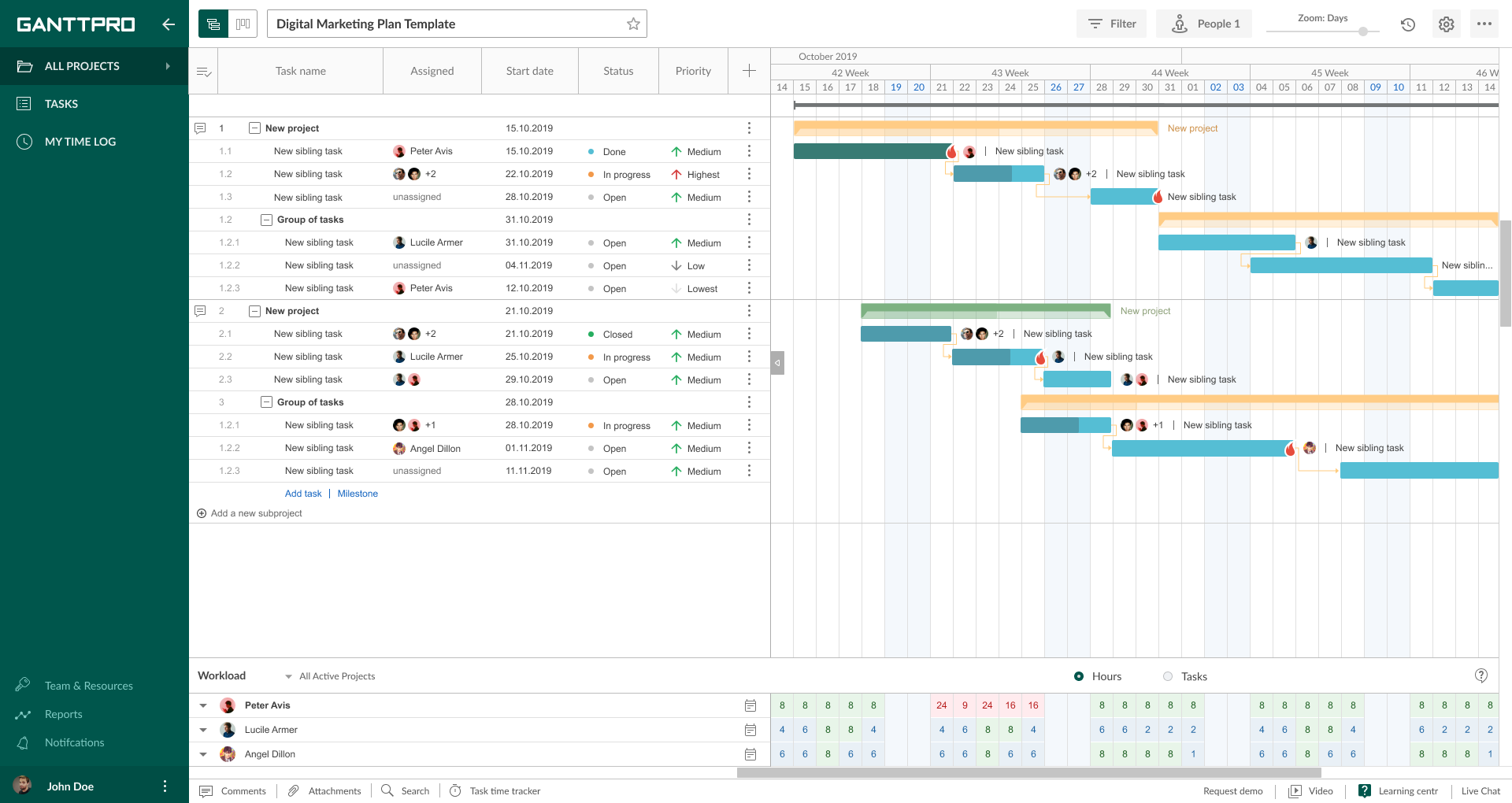
GanttPRO is an online project management tool based on Gantt charts. The application is a good choice for single users and teams of all sizes from different spheres. To help everyone stay on track and on the same page, GanttPRO provides users with not only great task management but also team collaboration, resource, and cost management, as well as time tracking. The software has a very short learning curve, so every team member you invite in your project will start working on tasks immediately, with no training at all.
Why use GanttPRO over Wrike:
- It is easy to use
- It offers a nice intuitive interface
- It offers a powerful range of features that allow organizing all the work in a project and team and keeping everything in one place
- It comes with great support
- It has an affordable and transparent pricing
Cost:
GanttPro offers 4 pricing plans:
- The Basic plan costs $7.99 per user when billed annually
- The Pro plan costs $12.99 per user when billed annually
- The Business plan costs $19.99 per user when billed annually
- The Enterprise plan has custom pricing, you have to contact their sales team
User review:
“GanttPRO has a highly effective and easy-to-use UI, complemented by a vast array of features that make work life easier. It enables effective project management so that everyone can track their progress on all of the assigned tasks and increase productivity.”
5. Project Insight

Project Insight is a web-based project management solution for businesses and teams of any size. It’s an enterprise-grade PM platform integrated with an array of features and an incredibly user-friendly interface. Project Insight is a hub for better project management, task delegation, time tracking, and team collaboration. With Project Insight, managing various business tasks becomes simpler than ever.
Why use Project Insight over Wrike:
- It facilitates efficient project assessment in line with the business objectives and resources
- It allows better task prioritization, team composition, and scheduling
- It enables robust resource management
Cost:
Free to get started
- The Pro plan costs $9 per user/month
- The Business plan costs $19 per user/month
- For enterprise plan you have to contact the sales team
User review:
“The visibility that Project Insight provides our management teams has enabled us to address issues earlier, fine tune processes and work to improve the accuracy of project forecasting whilst ensuring that the project program remains under complete control.”
See how ProofHub compares to Projectinsight, click here.
6. ConnectWise Manage
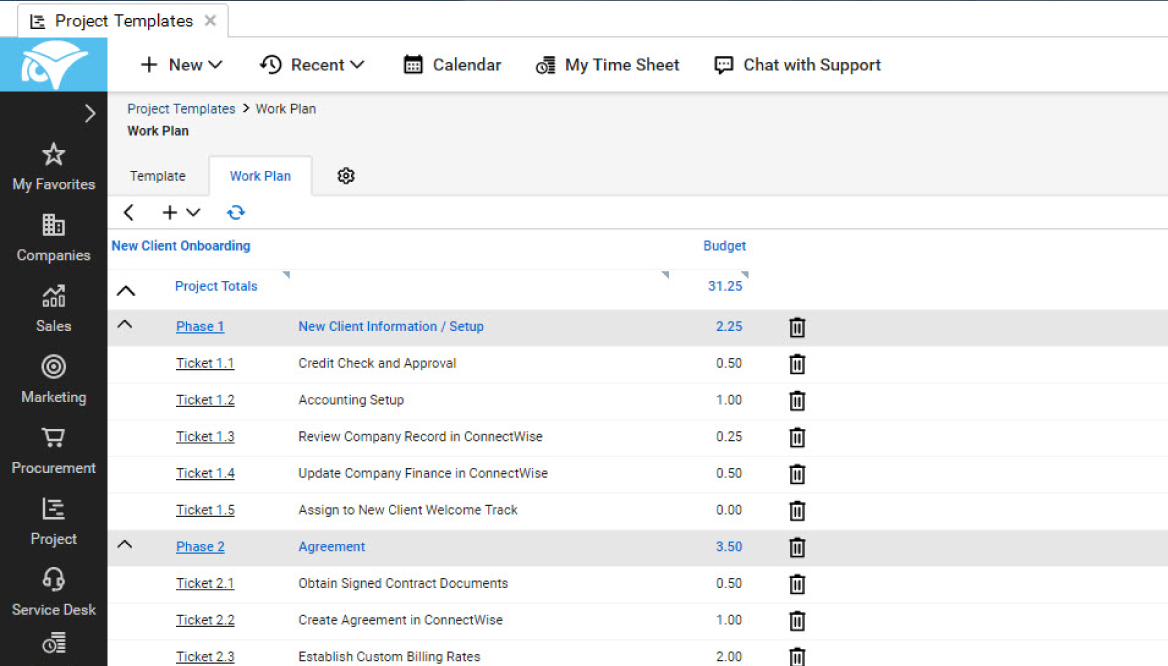
ConnectWise Manage is an intuitive solution for project management. It integrates all key systems in one centralized platform, thereby enhancing the overall user visibility and boosting the accountability of every team member across the organization. ConnectWise Manage simplifies all project activities through smart documentation, clear communication, and error-free ticketing.
Why use ConnectWise Manage over Wrike:
- It allows teams to do multiple things simultaneously – from managing projects, serving customers, developing marketing schemes, controlling sales, to following-up purchase orders.
- It helps to create intelligent service approaches without any additional cost
Cost:
- ConnectWise has 3 plans, Basic, Standard, and Premium. You have to contact the sales team to get a quote.
User review:
“My favorite thing about manage is its ease of use. There has never been a long learning curve for anything they have implemented. We started using this a few years ago and have never had many issues.”
Make it easy for your teams to stay in ultimate control of their tasks, projects and communications. Switch to ProofHub!
7. MeisterTask
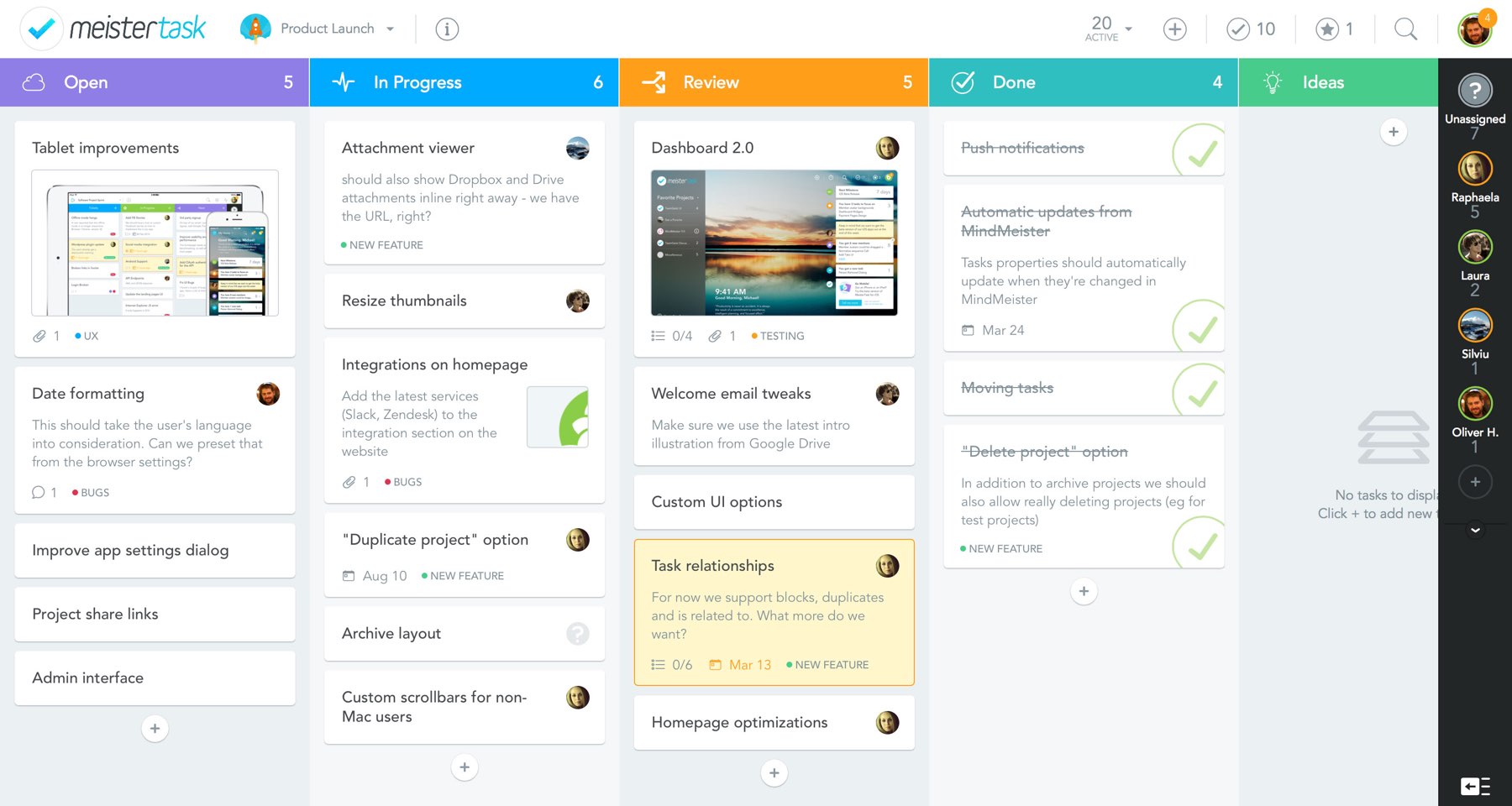
MeisterTask is an amazingly designed online project and task management software. The core aim of this product is to empower project managers and teams with ultimate control over every aspect and stage of their projects. In addition to its efficient project-tracking functionality, MeisterTask offers collaborative features and tools that allow team members to speed up project completion and increase individual productivity.
Why use MeisterTask over Wrike:
- It eliminates the cumbersome aspects of project management
- It simplifies the process of assigning tasks, adding team members, etc
- It provides flexible project boards that can be readily modified to match your current workflows
- It serves as a central hub to store all project information and communicate it with project teams and stakeholders
Cost:
- The Basic plan is free to get started with limited features
- The Pro plan costs $7 per user/month when billed annually
- The Business plan costs $12.50 per user/month when billed annually
- For the Enterprise plan you have to contact the sales team
User review:
“MeisterTask is as beautiful and easy to use as MindMeister, and it’s perfect for the types of groups I work with. It’s the most beautiful Kanban implementation I’ve used.“
8. Zoho Projects
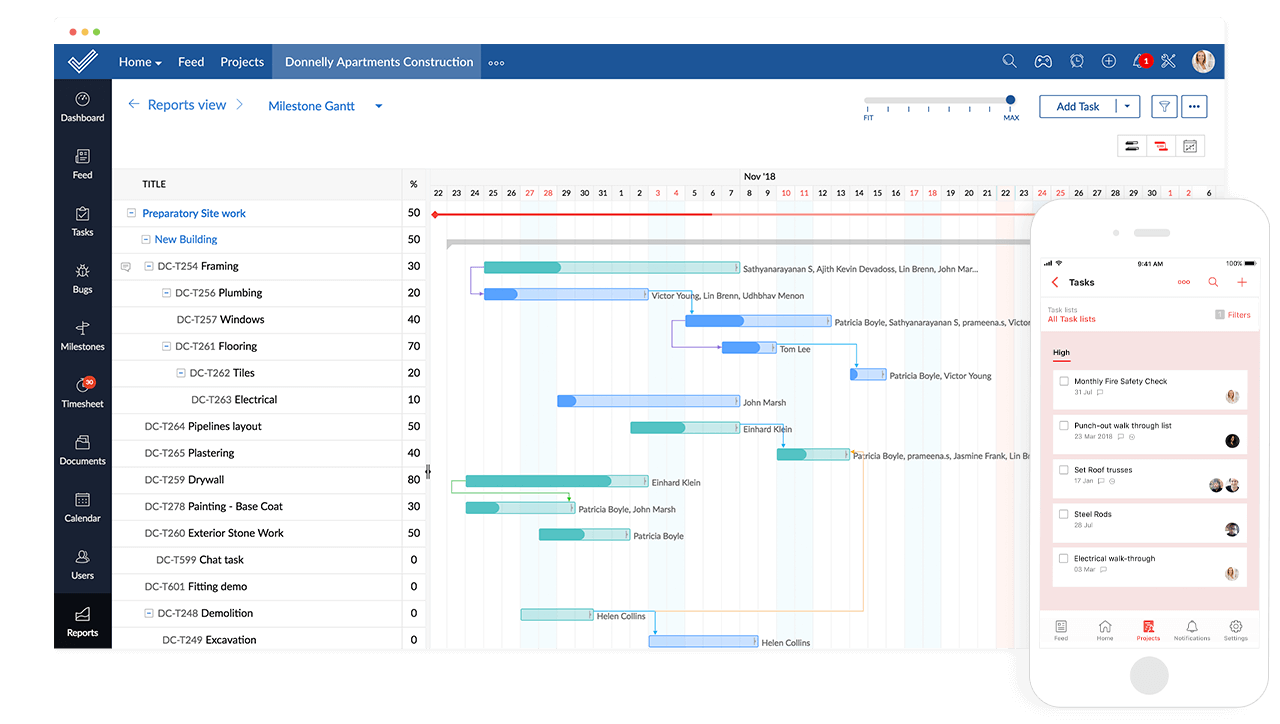
Zoho Projects is a leading platform for project management among professionals. It’s a multi-awarded system packed with an array of tools to support team collaboration, performance, and overall output. It provides a range of premium features and functionalities for free, which is why it is considered one of the most preferred project management tools among businesses – large and small.
Why use Zoho Projects over Wrike:
- It enables teams to easily separate even the most complex projects as per their respective milestones or tasks to achieve
- It allows you to identify and remove potential bugs quickly and efficiently
- It facilitates you to create customized business protocols and workflows
- It offers a secure system that only authorized users are allowed to access
Cost:
- Free plan to get started
- The Premium plan costs $5 per user/month when billed annually
- The Enterprise plan costs $10 per user/month when billed annually
User review:
“Zoho Projects is an excellent product for waterfall project management. It provides all of the features and functionality you would expect from an enterprise-level project management solution, along with a complete collaboration suite.”
Further Reading: Zoho Alternatives – 13 Tools Your Team Will Love
9. Quire
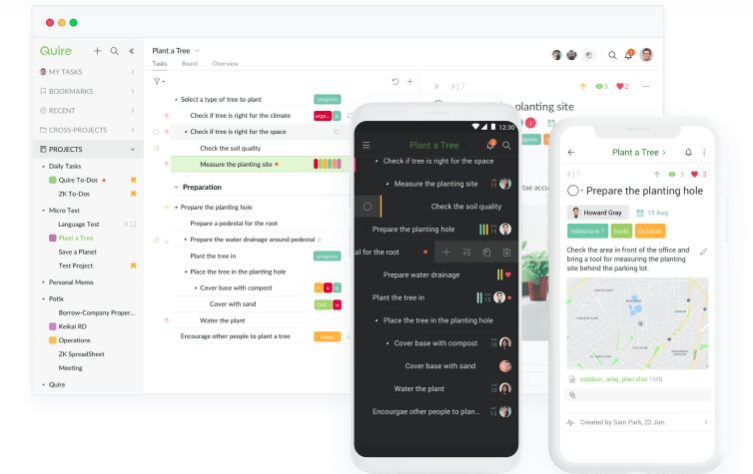
Quire is an intuitive task management and project management platform designed to match the needs of innovative businesses and teams. It’s a free-to-use application that enables you to effectively manage every aspect of a project until its successful completion. This application’s unique interface helps you manage your time and resources effectively, even in the case of most complicated projects.
Why use Quire over Wrike:
- It provides a no-brainer interface
- It has a distinct tree structure with unlimited tasks and subtasks
- It creates a transparent workplace
- It provides all the integrations you need
- It enables team members to collaborate on everything actively
Cost:
Quire has 3 pricing plans
- The Professional plan costs $7.65 per user/month when billed annually
- The Premium plan costs $13.95 per user/month when billed annually
- The Professional plan costs $19.95 per user/month when billed annually
User review:
“I’ve tried about 100 different project management tools… I LOVE the simplicity of this!”
10. ProjectManager.com
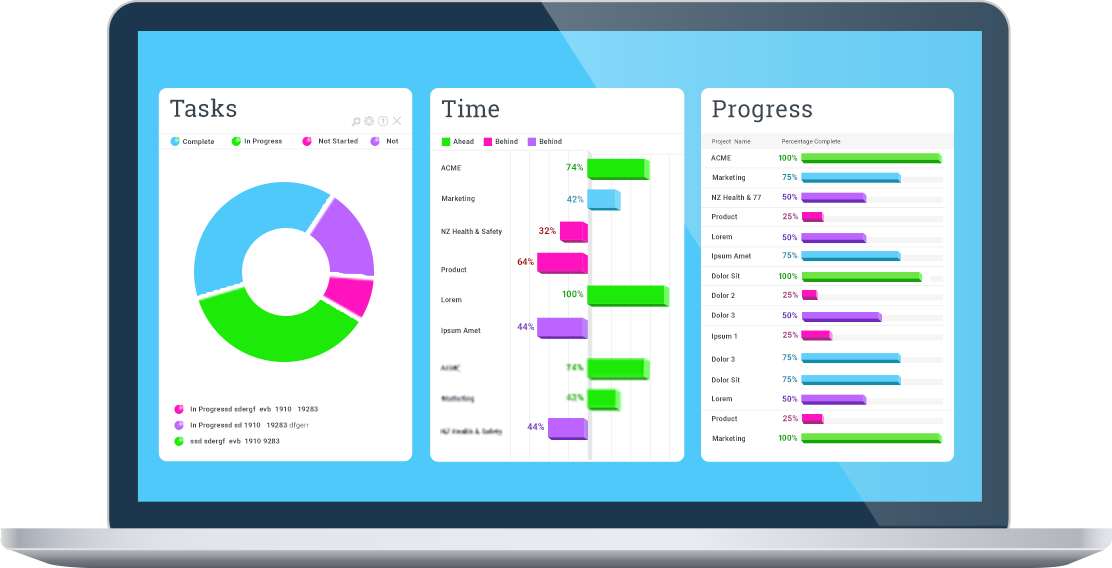
ProjectManager.com is a cloud-based software solution for project management. The solution provides features that promote robust collaboration, planning, scheduling, and timely project delivery. It is considered as one of the most reliable PM systems and is being trusted by over 10,000 businesses and teams across the globe. If you’re looking for a tool that enables you to achieve time and cost-efficiency in your project execution and completion, go with ProjectManager.com.
Why use ProjectManager.com over Wrike:
- Its trusted by organizations like the UN, NASA, and Volvo
- It helps you to derive valuable insights from the workload, budget, and schedules of projects
- It allows you to compare the planned and the actual progress of a project and make immediate adjustments in certain areas
Cost:
- The Team plan costs $13 per user/month on annual billing
- The Business plan costs $24 per user/month on annual billing
- For the Enterprise plan you have to contact the sales team
User review:
“ProjectManager.com offers fabulous tools that rival Microsoft Project and are indeed a better all-round experience.”
11. Monday.com
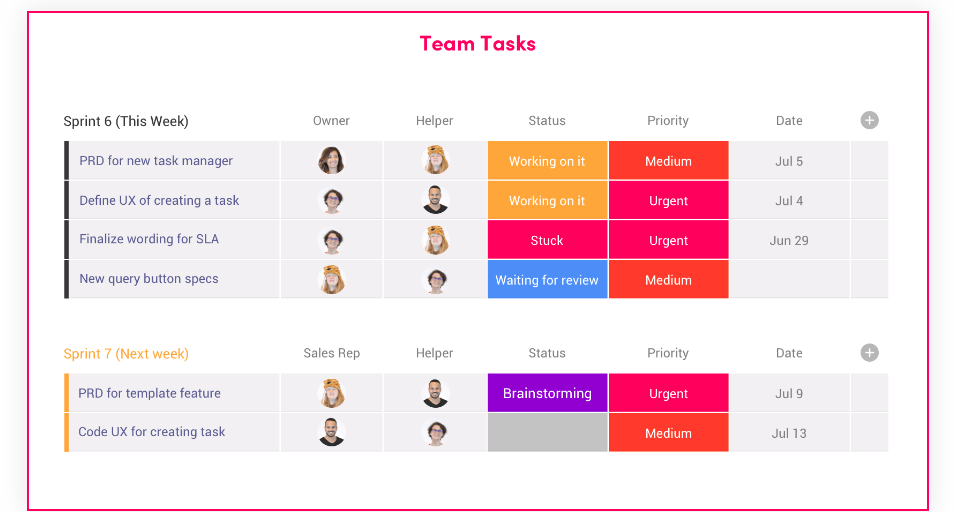
Another great Wrike alternative in this list is Monday.com. It’s a robust and intuitive project management platform that eases the process of managing projects and project communications. The product was formerly known as Dapulse, and since its rebranding, it has experienced a steady increase in users. In fact, it has become one of the best project management solutions available in the market today.
Why use Monday.com over Wrike:
- It boosts collaboration in the workspace
- It provides a social media interface that we all are familiar with
- It’s task scheduling feature allows teams to plan projects ahead of time
Cost:
Monday has 4 pricing plans
- The Basic plan costs $9 per seat/month when billed annually
- The Standard plan costs $12 per seat/month when billed annually
- The Pro plan costs $19 per seat/month when billed annually
- For the Enterprise plan, you have to contact the sales team
User review:
“It keeps us organized, focused, and on track to efficiently completing projects”
Here’s a link to Monday.com alternatives for you to read.
12. Taiga
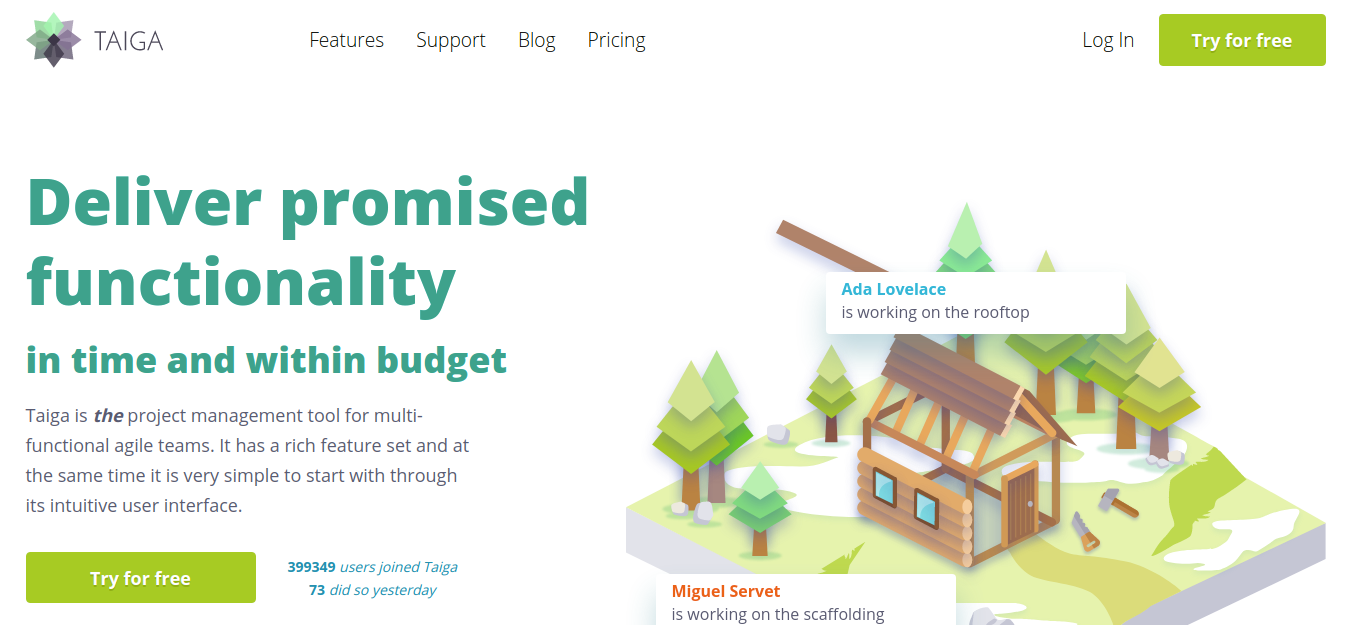
Taiga is a world of detailed tools and features presented in streamlined packaging. This management software platform helps you stay ahead of the curve by helping you plan better. Not only is it an efficient workspace to collaborate in, but it is also a rapid way to track bugs, questions, and enhancements.
Why use Taiga over Wrike:
- It provides a very easy way to track the progress of tasks.
- It helps with creating and following the workflow with Kanban boards.
- You can track the progress of multiple projects in the same window with Taiga.
- It helps implement agile and scrum techniques into the workflow like no other tool.
Cost:
- Taiga offers a free plan to get started.
- The Cloud with premium support plan costs $70 per month or $600 per year with unlimited users.
- For Taiga on your premises plan, you have to contact their sales team
User review:
“I personally like Taiga, myself. We use it heavily in @Fedora, and it offers a stellar experience.”
13. ClickUp
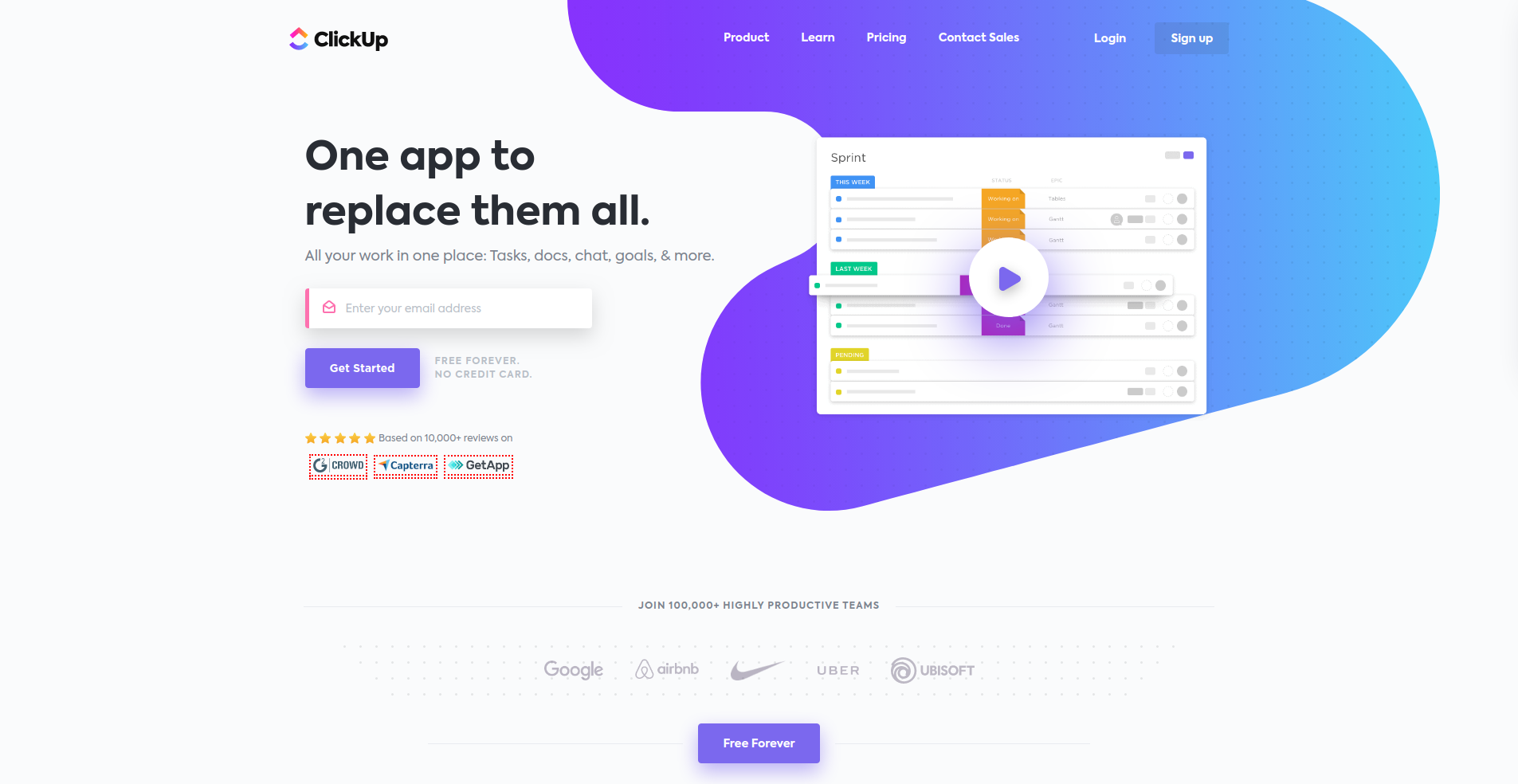
ClickUp is another great alternative for Wrike. With its array of features and an easy-to-use interface, it stands out among work management tools. This tool really makes your job easier because it has pre-defined templates for almost everything. It also helps with effective collaboration by providing you with many features so you can always be on the same page with your team.
Why use ClickUp over Wrike:
- It helps you set reminders that can be viewed and managed in the calendar view.
- It allows you to view what your teammates have next on their agenda.
- It also allows you to import files and information from other tools easily.
- With ClickUp, you can manage your docs and wikis with ease.
Cost:
- The Unlimited plan costs $7 per user/month on an annual subscription (suitable for small teams)
- The Business plan costs $12 per user/month on an annual subscription (suitable for medium teams)
- For the Enterprise plan, you have to contact their sales team (suitable for large teams)
User review:
“My experience with ClickUp has been very positive. I could import most of my tasks in Todoist, the previous test manager I used, into ClickUp, and then clean up and organize those tasks where needed.”
14. Teamwork
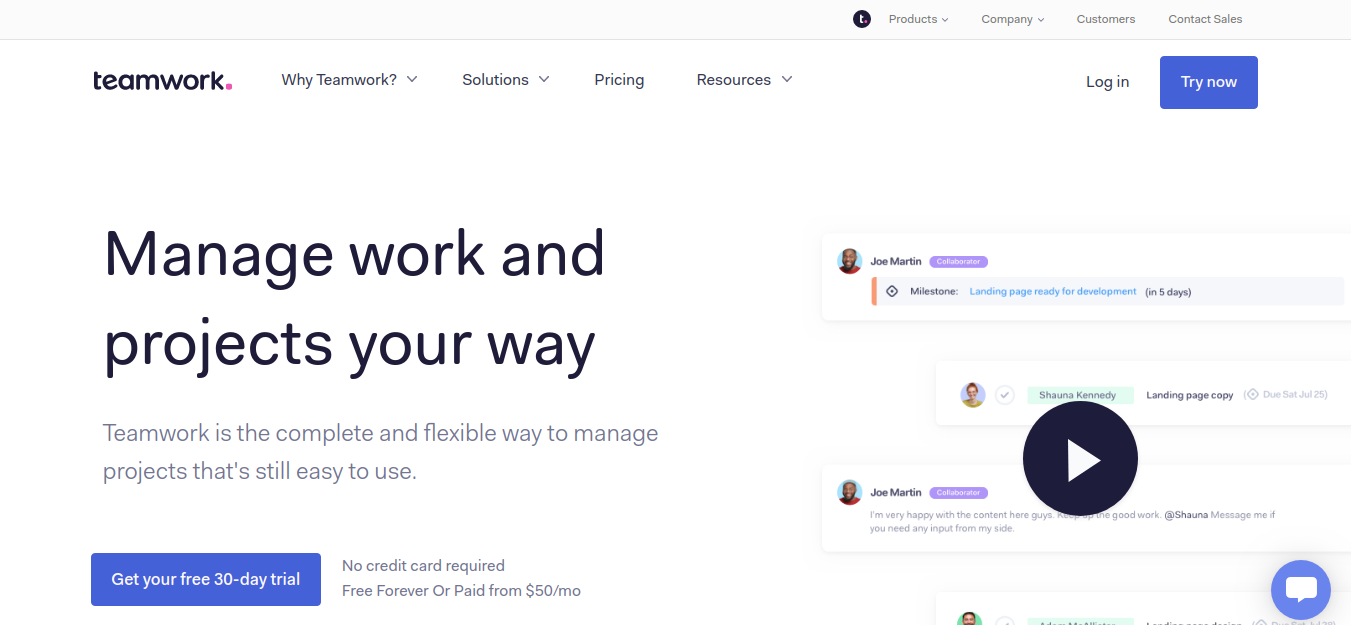
Teamwork is a seamless front for teams to collaborate and come together to give their best. As a great Wrike replacement, it is a platform where you can centralize all your information, tasks, projects, and files. It has been befitting both traditional and remote teams with its unique system for keeping the team in the loop.
Why use Teamwork over Wrike:
- It allows you to manage and optimize your workload by allocating resources.
- It provides a single platform to get a panoramic view of all your ongoing projects.
- With Teamwork, you get all your tasks done through easy-to-access cards.
- It helps you stay on top of your schedule with the Timer app.
Cost:
Teamwork has four pricing plans:
- The Deliver plan costs $10.99 per user/month when billed annually
- The Grow plan costs $19.99 per user/month when billed annually
- The Scale plan costs $54.99 per user/month when billed annually
- For Enterprise plan pricing, you have to book a demo
User review:
“With Teamwork, we get more visibility over the team’s capacity and resources available, as well as more visibility in terms of who owns a task and what exactly needs to be done.”
15. Smartsheet
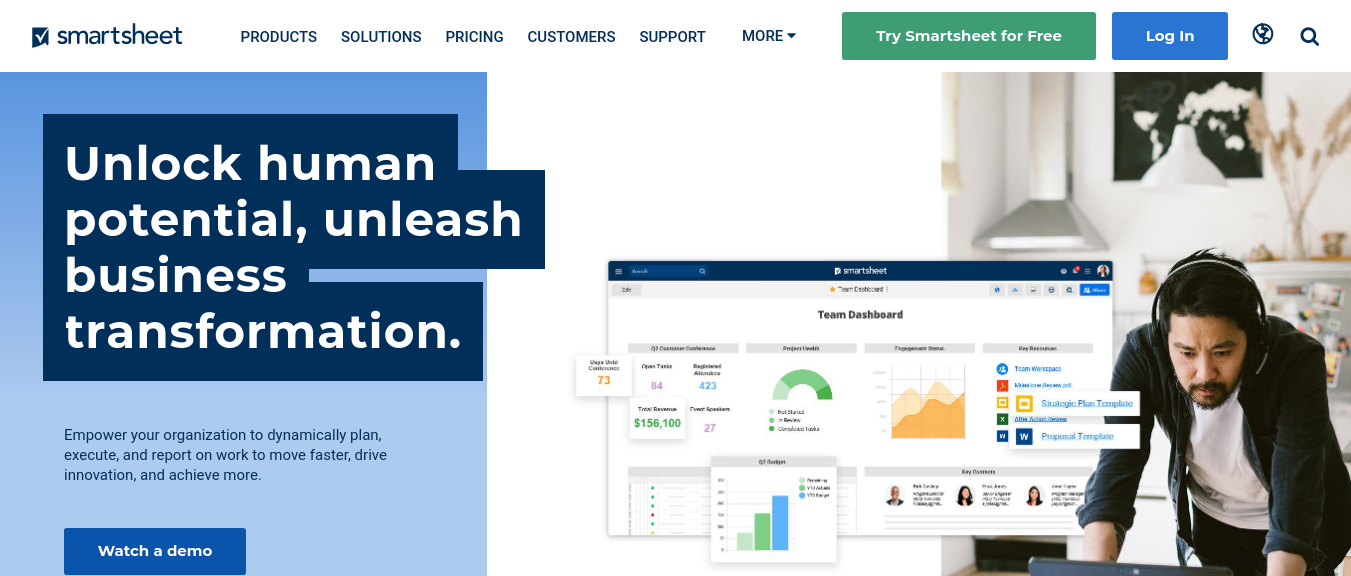
Smartsheet is a worthy competitor because of its easy-to-use and highly customizable interface. This tool can be used for time management, collaboration, communication, etc. It has interactive features that make it suit the needs of every user from every industry. Due to its adaptability, users from different tools have no trouble with onboarding to this one.
Why use Smartsheet over Wrike:
- It helps you create and share custom reports.
- It helps you make quick sheets with a very reliable spreadsheet tool.
- Smartsheet also aids with collaboration by providing you a shared workspace.
- It offers a central location for the team to upload and work on files together.
Cost:
- Smartsheet Pro plan costs $9 per user/month when billed annually (for upto ten members)
- Smartsheet Business plan costs $19 per user/month when billed annually (for a minimum of 3 members)
- You have to contact their sales team for the Enterprise and Advanced Work Management plans.
User review:
“Smartsheet is a very advanced spreadsheet tool, although it’s far from the easiest software to use if all you want is project management.”
16. Tempo Portfolio manager
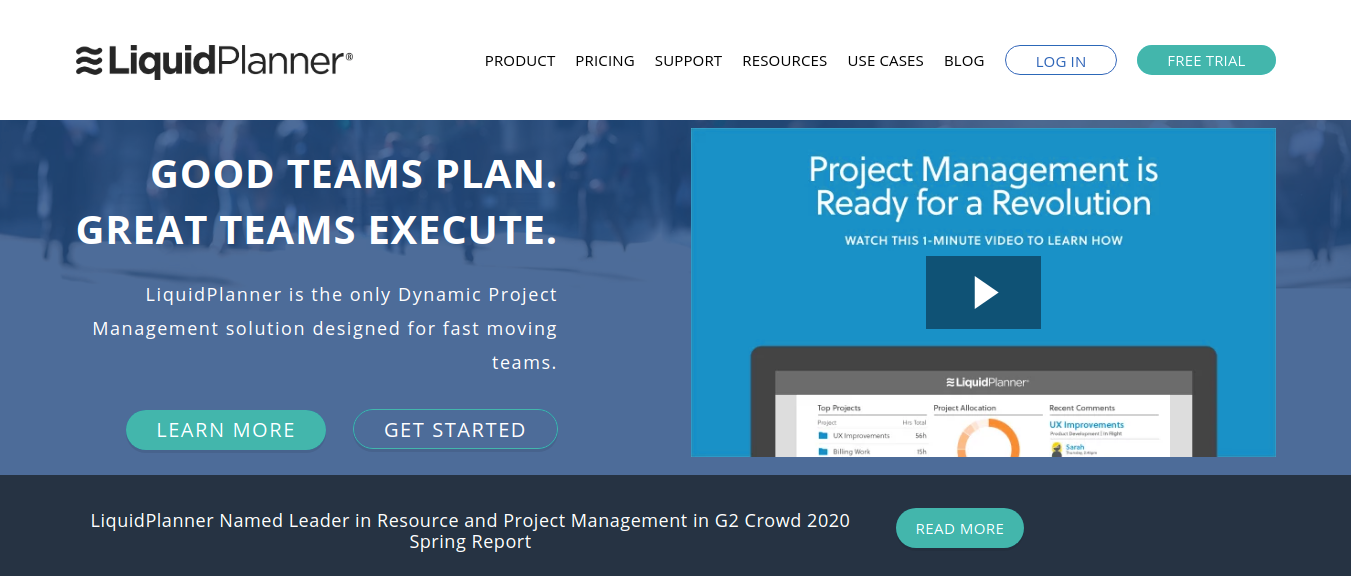
Tempo Portfolio Manager (formerly LiquidPlanner) is your go-to solution for, you guessed it, planning. With a very easy-to-grasp interface, it presents a solution to project management in small packaging. Along with managing your tasks and the project timeline, it helps you run diagnostics and analytics on your data and track performance.
Why use LiquidPlanner over Wrike:
- With this tool, you can easily set project and task priorities.
- It provides you with an easy base to plan and implement your strategies.
- It presents you with a list of your tasks in card form that moves through Kanban.
- It gives you a quick snaps of the project’s timeline and time estimates.
Cost:
Tempo has three pricing plans
- The Essential plan costs $15 per user/month with annual billing
- The Professional plan costs $28 per user/month with annual billing
- The Ultimate plan costs $42 per user/month with annual billing
User review:
“I’m 100 % satisfied with LiquidPlanner and love the ease of use.”
17. Microsoft Project
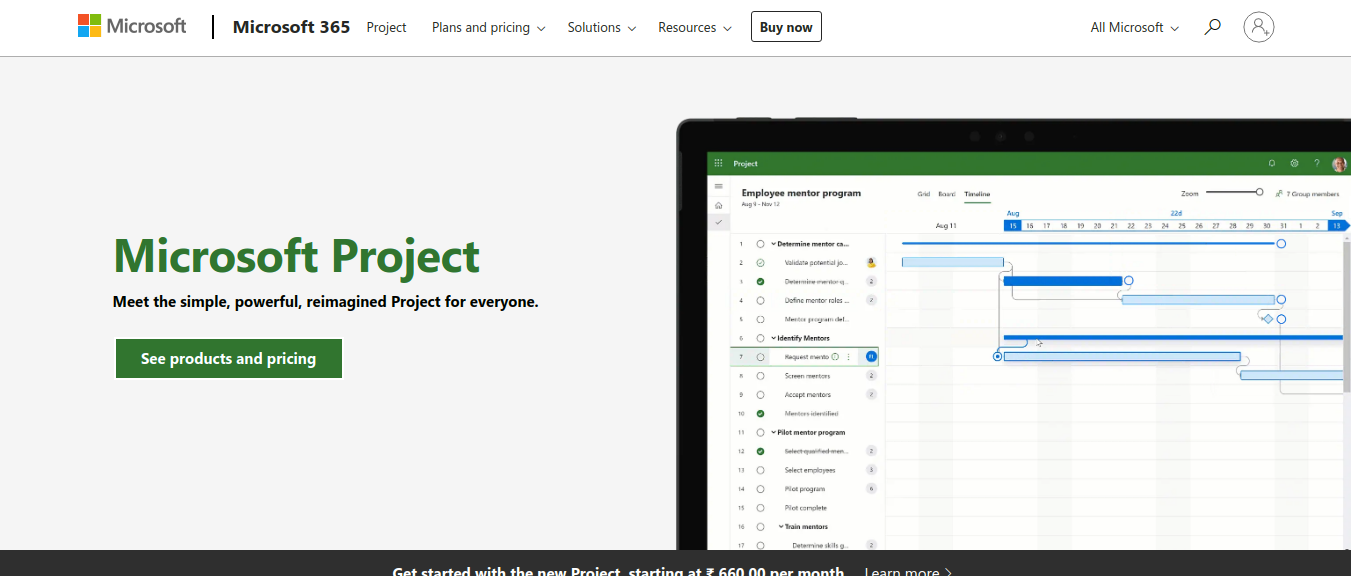
Microsoft Project is both familiar and homey, two things that are hard to find in Wrike. It comes with so many solutions for the management of work. It is software that you can trust and also rely on. It offers an excellent overview of your project and the team schedule from different perspectives and helps create visually appealing roadmaps.
Why use Microsoft Project over Wrike:
- Initiating work is a simple process as it allows you to easily set up a project.
- It shows you a board view of your workflow and progress.
- It allows you to view the task deadlines and dependencies through Gantt charts.
- Collaborate better with Microsoft Project by working with stakeholders and clients.
Cost:
Microsoft Project has three pricing plans
- Project Plan 1 starts at $10 per user/month on annual subscription
- Project Plan 3 costs $30 per user/month on a yearly subscription
- Project Plan 5 costs $55 per user/month on a yearly subscription
User review:
” It is easy to use, it is very easy to download, it does not slow down your computer, it has wide use applications.”
Looking for the best Microsoft Project Alternatives for project management, click here.
18. Scoro
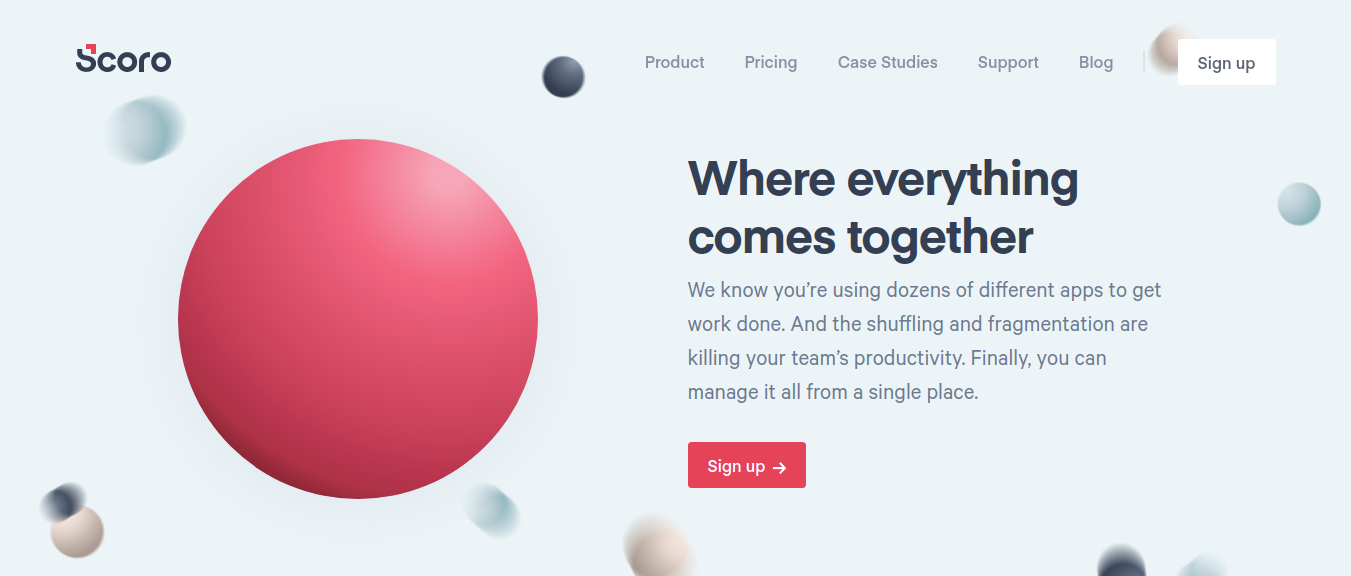
Another tool that has incredible features and functionalities is Scoro. This is a solution to work management that is both intuitive and compatible with all your needs. Some of its features, like creating task bundles and viewing the agenda in the calendar view, help you deliver your assignments and projects in time, making it such an excellent alternative to Wrike.
Why use Scoro over Wrike:
- It helps you plan with the drag-and-drop planner.
- Assign tasks to your team and track their performance with instant notifications.
- It offers customizable views that give you a bird’s eye view of your project.
- Set deadlines and prioritize your tasks at one central location.
- Review the team’s time usage and keep track of billable and non-billable hours.
Cost:
- The Essential plan costs $26 per user/month when billed annually
- The Standard plan costs $37 per user/month when billed annually
- The Pro plan costs $63 per user/month when billed annually
- The Ultimate plan has custom pricing; you have to contact the Teamwork sales team
User review:
“With Scoro, our consultants have become the rulers of their time and planning. More than that, they are now saving around 2 hours every week.”
19. Notion
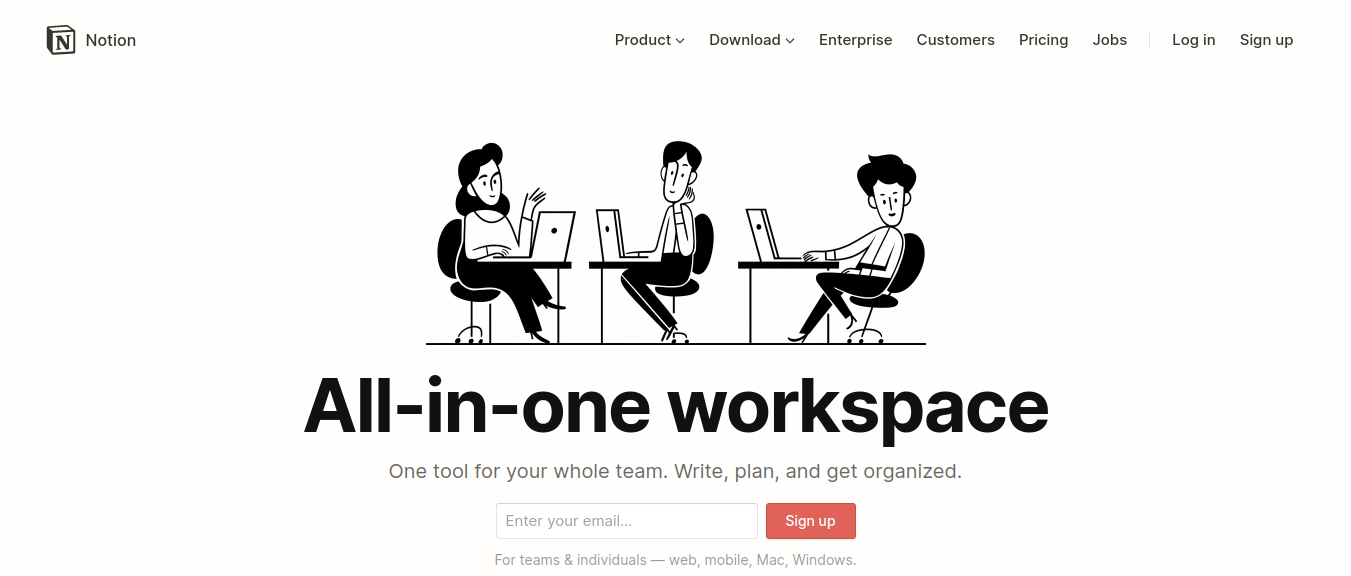
You can trust Notion to replace almost all the apps and software programs you currently depend on. This is a unique platform that is trusted by big-name brands like McDonald’s Verizon, IBM, Samsung, and The Wall Street Journal, etc.
Why use Notion over Wrike:
- Create a knowledge base on your project management tool by keeping an office wiki.
- It helps you keep an employee directory and store contacts.
- It gives you many options for sorting and filtering through your tasks and projects.
- With a card view, it provides you a clear picture of all your tasks and their status.
Cost:
Notion is free to get started
- The Plus plan costs $10 per seat/month when you pay annually
- The Business plan costs $15 per seat/month when you pay annually
- The Enterprise plan has custom pricing, you have to contact their sales team
User review:
“Able to collaborate with a global team, put in notes and research for later, and keep on track of the status of items.”
20. Basecamp
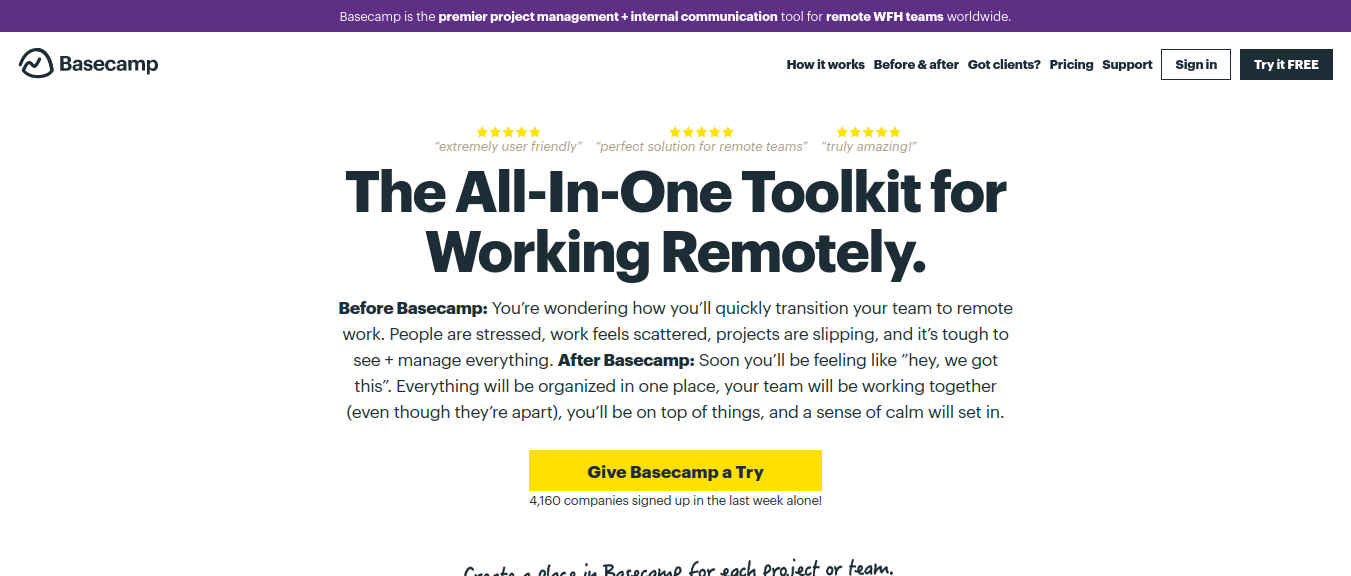
Basecamp is the one work management solution that offers effective team collaboration. It helps you keep track of your projects, tasks, and to-dos in a very easy-to-use interface. Project planning is easy with Basecamp since it has advanced chat functionality. Organize events, set schedules, and opt for push notifications with this all-in-one tool.
Why use Basecamp over Wrike:
- Be in the loop by viewing the team’s actions in Activities.
- It offers automatic check-in questions like ”What are you working on?” to make reporting easier.
- It offers collaboration through seamless communication.
- You get to post announcements, new ideas, and your progress all in one space.
- It allows you to track the project timeline with Hill Charts.
Cost:
- Basecamp standard plan costs $15 per user/month
- The Pro Unlimited plan costs flat $299 per month for unlimited users
User review:
“We can see exactly what needs to be done and when. We’re much more efficient.”
Further reading: Best Basecamp Alternative
21. Jira
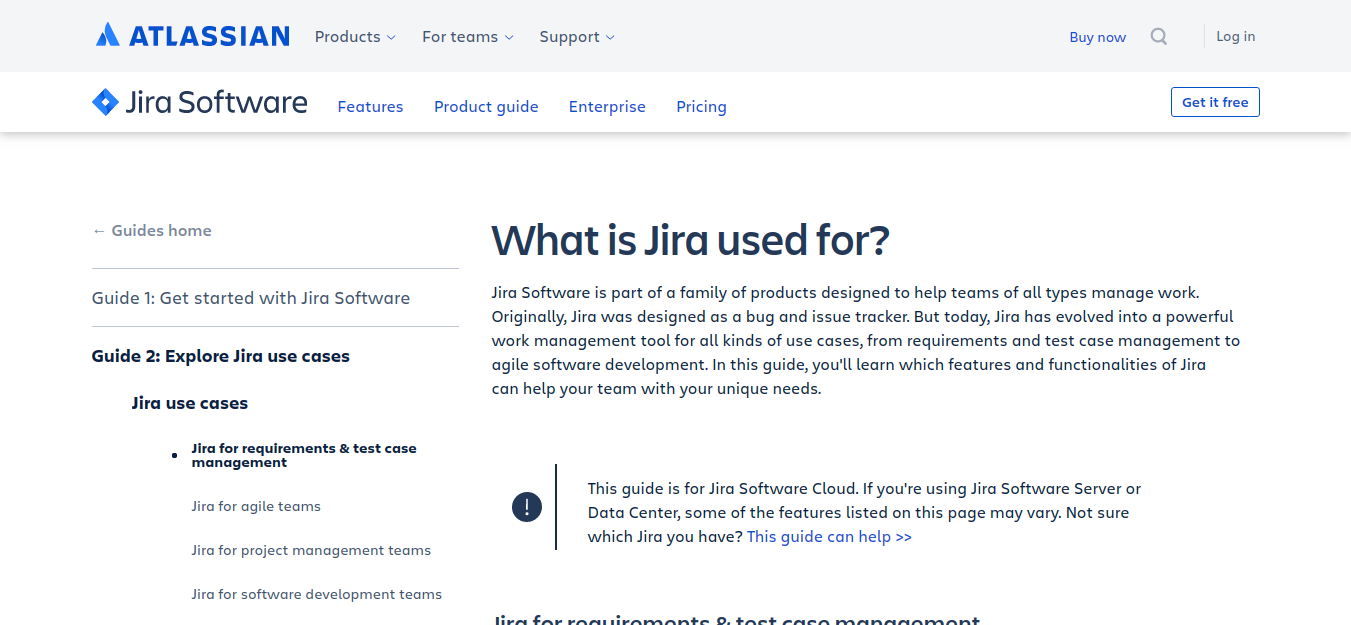
Jira is an issue and project tracking software that helps a lot with task management. With a very easy-to-use and customizable dashboard-style view, it is a convenient space for the users to maneuver through the workflows.
Why use Jira over Wrike:
- It is easy to handle Agile projects with a project management system such as this one.
- It allows you to view your targets with a scrum board and also the Kanban view.
- Along with that, it also helps you with Agile reporting and presenting statistics.
- It helps you easily attach, upload, and share deliverables.
Cost:
- The Standard plan costs $8.60 per user/month
- The Premium plan costs $17 per user/month
- The Enterprise plan pricing is available through contacting the sales team
User review:
“Great way to collaborate with team members and outside vendors on ticketing and projects, with many integration opportunities. Would highly recommend it to users not currently using JIRA.”
What is the best Wrike alternative for project management?
If you’re moving from Wrike to another work management software or looking for work management software to start with, ProofHub is the best Wrike alternative for its features and functionalities. Hopefully, this list of other options would be best suited for your work management. Just go through the list and see what tool or software will work best for your project management needs.
Checklist for choosing the right Wrike alternative
With so many excellent alternatives available just a click away, making the right choice can be overwhelming. However, when you know exactly what you’re looking for, it’s easier to make the right decision. Keeping that in mind, we’ve outlined some of the key factors you need to consider before choosing an alternative tool or software to replace Wrike.
- Ease of implementation
- Cost
- Business size
- Scalability
- Integrations
- Mobile application
- Updates
- User review
- Training
- Ongoing support
We understand that this list is not exclusive; there are plenty of other software and apps that would serve your business better than Wrike in terms of project management. Hopefully, we’ve listed all the alternative and similar software best suited to your business’s needs.
Conclusion
Choosing a tool for any purpose can be a cumbersome process. However, you need to analyze your needs and make your choice.
Here at ProofHub, we push analyzing. It would be best if you analyzed your needs and then pen down a list of features that are essential for your team to function.
And if you are considering switching from Wrike for any reason, there are many Wrike alternatives to it that you must also consider (as already explained in the article). Go ahead and make your pick to see which one works for you.
All the best!
What are the most common Wrike limitations?
Wrike is flawed due to its over the top pricing plans and the presence of a rigid interface. The lack of an in-built chat tool is a big shortcoming.
What is the best alternative available for Wrike?
ProofHub is the most preferred alternative to Wrike that is available for unlimited users when you pay for once, packed with all the features you’d need for project management.
Does Wrike have a free plan?
Wrike has a free plan that is only limited to 5 users and a limited number of features that make it needful to switch to paid plans (which is expensive).