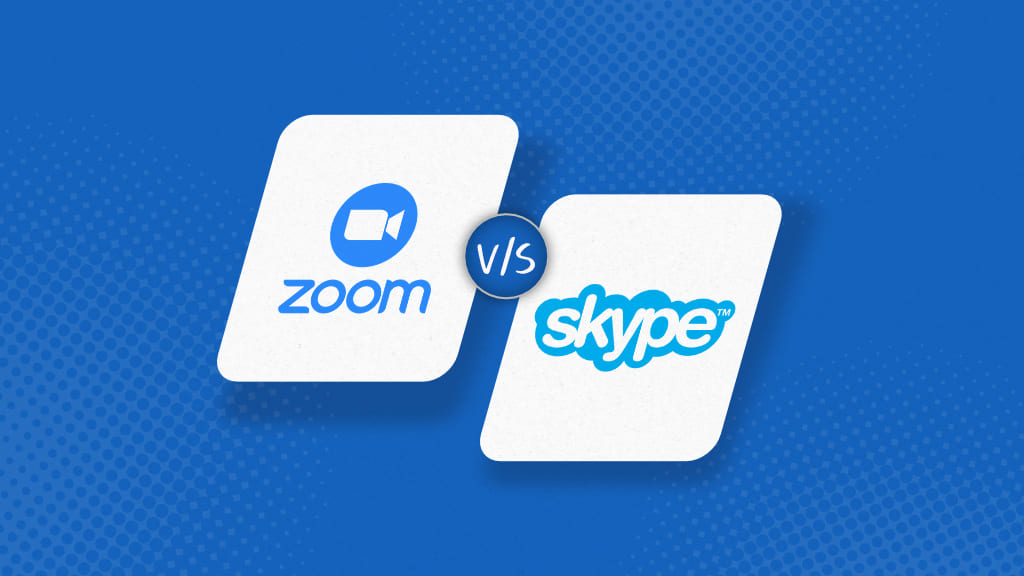Introduction
Virtual communication has become essential, and choosing the right video conferencing platform is vital for productivity. Zoom and Skype have been among the top choices for businesses looking to ramp up their team communication.
While both provide similar services, there are key differences that make one better suited to your needs than the other.
This is why we have done a detailed analysis of Zoom vs Skype so that you can pick the best option for your specific needs. In this article, we will break down each platform’s features, performance, and pricing, helping you make an informed decision.
Let’s get started!
Zoom and Skype overview
What is Zoom?
Zoom is a cloud-based video conferencing platform that has surged in popularity, particularly during the global shift toward remote work. It’s known for its user-friendly interface and seamless video communication, even for large groups. The app is easy to use and provides a frictionless environment for professionals to communicate and share information securely.
What is Skype?
Skype, on the other hand, is one of the longest-standing video conferencing and VoIP (Voice over Internet Protocol) services, owned by Microsoft. It’s been around since 2003 and was initially focused on personal communication. Over the years, it has adapted to accommodate professional use as well.
What is the difference between Zoom and Skype?
The main difference between Zoom and Skype is that Zoom primarily focuses on providing high-quality video conferencing with features ideal for businesses and educational institutions. On the other hand, Skype is more suited for personal use and small group communications, with a simpler interface and fewer business-oriented features.
What are the key features of Zoom and Skype?
Here are some of the key features of both the tools:
Key features of Zoom
- HD Video & Audio: Zoom offers high-quality video and audio for all meetings.
- Breakout Rooms: Allows for splitting meetings into smaller, more manageable groups.
- Screen Sharing: Users can share screens, perfect for presentations or remote troubleshooting.
- Whiteboards: Facilitates brainstorming sessions with an interactive whiteboard.
- Recording: Zoom lets you record meetings for later reference, a feature widely used in business settings.
Key features of Skype
- Voice and video calls: Skype supports one-on-one and group video calls and audio calls.
- Instant messaging: Along with video communication, Skype also allows text-based chats, which include file sharing.
- Call phones and landlines: One of Skype’s unique features is its ability to make calls to regular phones at competitive rates.
- Meet Now feature: Allows users to join meetings without an account via a shared link.
- Integration with Microsoft products: Works well with other Microsoft services like Outlook and Teams, making it suitable for users within the Microsoft ecosystem.
Zoom vs Skype: Features comparison
Let’s compare both tools in terms of the features they offer users.
1. User Interface
Zoom
Zoom has a simple yet intuitive user interface that is relatively easy to understand. You can adapt to its functionality in no time, as its learning curve is short. You can start a meeting immediately with your teammates or schedule it for later without any hassle. You do not need professional help to explore the features within the Zoom app.
Skype
The minimalistic and clean interface of Skype makes it a no-brainer for anyone. Hosting meetings, sending text messages, and making audio calls are just a few clicks away. You can navigate the app comfortably as all the elements, including menus and action buttons, are plain and easy to notice.
2. Conferencing Capabilities
Zoom
Zoom is designed to support high-quality audio and video calls along with screen sharing. You can invite your team members to join a video conferencing call or a group audio call. While on a video call, you can share your screen and deliver interesting presentations. Additionally, as the host of a meeting, you get the authority to mute all the participants of a meeting and can also control their screens.
Bandwidth Requirements (Recommended):
- Audio Calling – 60-80 Kbps (down)
- Screen Sharing – 50 – 150 Kbps (down)
- Video Calling (1:1) (HD-720p) – 1.5 Mbps/1.5Mbps (up/down)
- Group Video Calling (HD-720p) – 1.5 Mbps/1.5Mbps (up/down)
Skype
Skype also offers several web conferencing features to make team meetings productive and successful. To be precise, Skype provides 4 types of conferencing for your team, namely web conferencing (screen sharing), audio and video conferencing, dial-in conferencing, and instant messaging. Like Zoom, Skype also allows you to record your calls and meetings in a cloud storage space that you can access anytime.
Bandwidth Requirements (Recommended):
- Audio Calling – 100/100 Kbps (up/down)
- Screen Sharing – 300/300 Kbps (up/down)
- Video Calling (1:1) (HD-720p) – 1.5 Mbps/1.5Mbps (up/down)
- Group Video Calling (7+ people) – 8 Mbps/1.5Mbps (up/down)
3. Number of Participants
Zoom
The participant limit is among the most critical parameters of a team communication application. For Zoom, the maximum participant limit is capped at 100. However, you can increase the participant limit with extensive meeting add-ons available at extra costs (the participant limit can be increased up to 1000 members).
Skype
Compared to Zoom, Skype offers a participant limit of 50 in its basic version, which is free. If you want to invite more than 50 people on Skype for meetings, then you need to buy a paid subscription to Microsoft Teams. The maximum number of participants that can be a part of the meeting is set at 250.
4. Security and Privacy
Zoom
Zoom claims to employ industry-leading security standards regarding user privacy and data. However, lately, the app users have encountered security issues that are not good at all. Nonetheless, Zoom uses a 356-bit TLS and AES-256 encryption to protect all your communication and content data shared through the app.
Skype
All the messages, video & audio calls and file transfers on Skype are secured using data encryption. It also uses two types of encryption: TLS (transport-level security) and AES (Advanced Encryption Standard) to safeguard all the data and sensitive information against theft.
5. Supported Devices
Zoom
You can use Zoom on all major devices, including PCs, laptops, and smartphones. Zoom has developed its app for all the popular platforms like Windows, Mac, Android, and iOS. The extensive list of supported devices and platforms makes it possible to connect with your teammates conveniently from anywhere in the world.
Skype
Skype is also available across various platforms, including Windows, Mac, Linux, iOS, and Android. You can install the Skype app on your device to take your team communication to the next level.
6. Suitable for Businesses
Zoom
Zoom is scalable, which means it can meet the needs of businesses of all sizes. The app offers different subscription plans that companies can choose from according to their requirements.
Skype
Small, medium, and large businesses can use Skype to keep their teams connected. However, apart from being an apt communication app for businesses, Skype is also an excellent choice for individuals and freelancers.
7. Available Languages
Zoom
Zoom app is available in several popular languages, including English, French, German, Japanese, and Spanish. Moreover, some less popular languages like Korean, Portuguese, and Vietnamese are supported on Zoom, which is excellent when you have a team of remote employees working from different locations.
Skype
Compared to Zoom, the number of supported languages on Skype is much higher. Arabic, Chinese, English (UK, US), French, Greek, Hindi, Indonesian, Italian, Polish, and Turkish are some of the languages that are available on Skype. It’s quite easy to choose your native language to use the app with relative ease.
8. Pricing
Zoom
While opting for Zoom as your team communication app, you will have to choose among the four pricing plans that are:
- Basic Plan is Free
- Pro Plan – $14.99/month/host (up to 9 hosts per account)
- Business Plan – $21.99/month/host (For more than 10 hosts)
- Business Plus – you have to contact the sales team (For more than 100 hosts)
Skype
Skype also comes with a free basic plan.
Besides regular subscriptions, Skype is also available with the Microsoft 365 plans. The Microsoft 365 plan cost:
- Microsoft 365 Personal – $6.99 per user per month
- Microsoft 365 Family – $9.99 per month (for up to 6 users)
Pros, Cons, and Reviews of Skype and Zoom
Skype Pros
- Easy to use and affordable: you get to access most features without the need to pay any money
- Its robust service ensures a great calling experience
- Whiteboard, poll, and Q&A feature for better team collaboration and engagement
- International calling at affordable rates
Also read: Best Zoom alternatives you never knew existed
Skype Cons
- Support is not good, considering it is a Microsoft product
- Technical issues and outages are common
Customer ratings
- TrustRadius – 7.2 / 10
- PCMag – 4.5 / 5
- G2 – 4.3 / 5
Zoom Pros
- Offers excellent user experience
- Responsive customer support over online chat, phone calls
- Supports integrations with several third-party applications like Google Drive, Dropbox, Salesforce, and Google Calendar
Zoom Cons
- Privacy and security have become a major concern since many meetings on Zoom got hacked.
- Video quality is poor when using a slow internet connection.
Customer ratings
- TrustRadius – 8.2 / 10
- PCMag – 4.5 / 5
- G2 – 4.5 / 5
ProofHub: A better option for collaboration and team communication
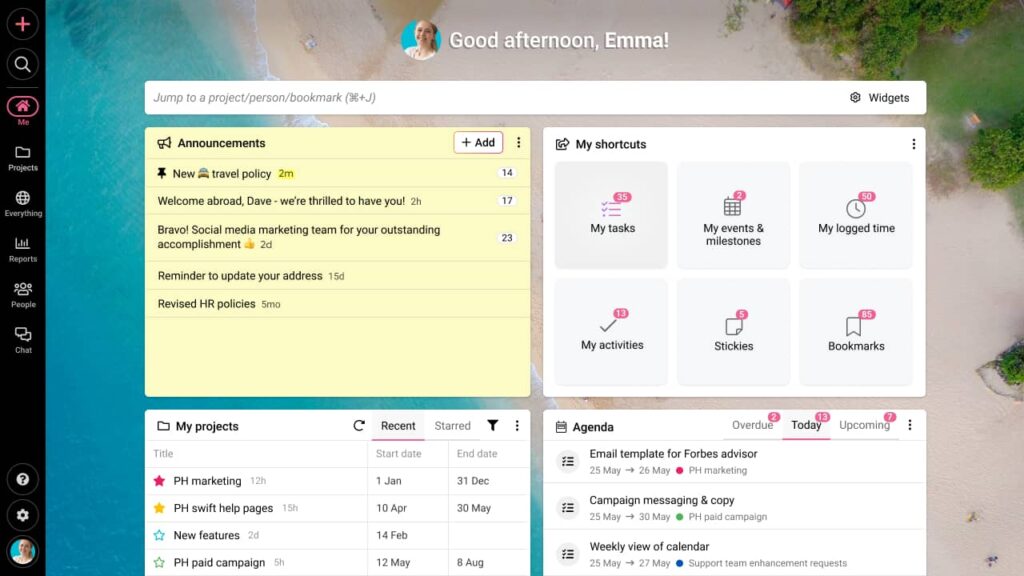
Apart from video calling, you would need a centralized platform for collaboration, sharing files and projects, and managing tasks. ProofHub allows you ultimate control over projects, teams, and clients. It comes with all the essential tools to manage your team and complete projects on time.
The software also comes loaded with various team collaboration features that make it possible for team members to stay in touch with one another.
The combination of ProofHub and video conferencing software will help you be better positioned as a team leader or project manager. You will be able to connect with your team members through virtual meetings, and at the same time, you can stay on top of all your project work.
ProofHub’s features
- Custom Workflows and Kanban Boards
Kanban boards make it easy to streamline work by defining all project stages. Create tasks as cards, add task details, create subtasks, select assignees, mark progress in percentage, and add comments directly on a task.
- Gantt Charts
Gantt charts in ProofHub provide you with a timeline view of your project and it becomes convenient to modify schedules as work changes and deadlines shift.
- Custom Reports
Creating detailed project reports is just a click away with ProofHub. You can use project reports to visualize different aspects of your project and assess if everything is going according to the project plan.
- Timesheets
With in-built timers and timesheets, you can track the time spent by a team member working on a particular task and access time data anytime. ProofHub also allows you to create time reports for team members and projects.
- Storage for files and documents
ProofHub offers cloud storage space that you can use to store and organize all your project files in a single place. You can easily upload files from your computer or third-party online file storage services like Google Drive and Dropbox.
- Online Proofing
Online proofing is among the best features that make ProofHub an exceptional choice for team collaboration. You can review task files, proof them, and add comments as feedback.
- In-built chat
Send instant text messages to colleagues and exchange information in real-time with ProofHub’s chat tool. Use emojis to express yourself better and say more in fewer words.
Simple Pricing
For information on our pricing plans, kindly visit the pricing page.
Manage your projects and teams effectively. Start using ProofHub, today!
Conclusion
Both platforms have their strengths and weaknesses; choosing between Zoom and Skype ultimately comes down to your specific needs. Zoom is clearly the better option for businesses and larger groups, offering robust features for collaboration. Skype, on the other hand, remains a strong contender for personal use and smaller meetings.