Creating a detailed project management plan and choosing the right team members do not make a project successful. For a project to be successful, a project manager needs to implement and execute the project plan correctly. Time management in project management is one of the biggest factors in doing so.
A project manager needs to manage project time during the execution because it directly impacts every other aspect of the project: cost, delivery, and quality. An increase in the time required to complete a task from the planned duration means an increase in cost due to resources working extra on the task and a delay in delivery due to the disruption in the schedule.
This means the project’s key stakeholders and sponsors are not happy. Thus, it is the responsibility of the project manager to manage project time to complete a project within budget and on time.
Time management is a knowledge area that focuses on the management of project time to ensure it is completed within the deadline. In this chapter, we will cover time management for project managers. We will talk about the popular time management techniques a project manager can use to manage the time of a project in order to ensure the project’s success.
What is time management in project management?
Time management in project management is a knowledge area that provides a set of tools, techniques, practices, and strategies to effectively manage the time of project activities to complete them on time. It includes planning, organizing, monitoring, and controlling the time of project activities to make sure each is completed on time.
The focus area of time management also includes guiding the project team to manage their team effectively so that they can work efficiently with maximum productivity and managing a project manager’s own time so that they can handle the responsibilities effectively.
Importance of time management
Time management plays an important role in completing a project on time. It helps project managers ensure the successful delivery of projects while maintaining quality, meeting project deadlines, and optimizing resource use. Below are detailed reasons why time management is crucial:
1. Deliver projects on time
Time management ensures each project task has sufficient time and resources to be completed on time and within the project deadline. It allocates time and resources where they are most needed. Thus, by managing time effectively, project managers can ensure tasks are completed on schedule, reducing the risk of missing deadlines.
2. Manage risks better with continuous monitoring and tracking
With a clear understanding of the project timelines and continuous tracking and monitoring, project managers can proactively address potential delays and bottlenecks. By scheduling buffer times and monitoring progress, project managers can handle unforeseen events without affecting the timeline.
3. Optimize team performance
A well-managed schedule minimizes the pressure on both the project manager and team members. It ensures resources are neither underutilized nor overburdened, maximizing value from team efforts.
4. Avoid cost overruns
Time delays often translate into higher costs due to extended use of resources, penalties, or missed revenue opportunities. Effective time management minimizes delays and keeps the project within budget. It ensures tasks are completed in sequence with clear timelines and critical decisions are made after sufficient analysis and planning.
5. Enhance stakeholder satisfaction
Clear timelines, progress tracking, and on-time delivery build credibility with stakeholders due to enhanced transparency. It ensures stakeholder expectations are and fosters long-term relationships with stakeholders.
Techniques for time management for project managers
Time management techniques are used by project managers to manage time of the project activities, their own time, and the time of the team. The most important project time management techniques and tools used in time management are work breakdown structure, Gantt chart, earned value management, Eisenhower matrix, task batching, task blocking, time buffers, and resource-leveling. Have a look at the top techniques for time management of a project.
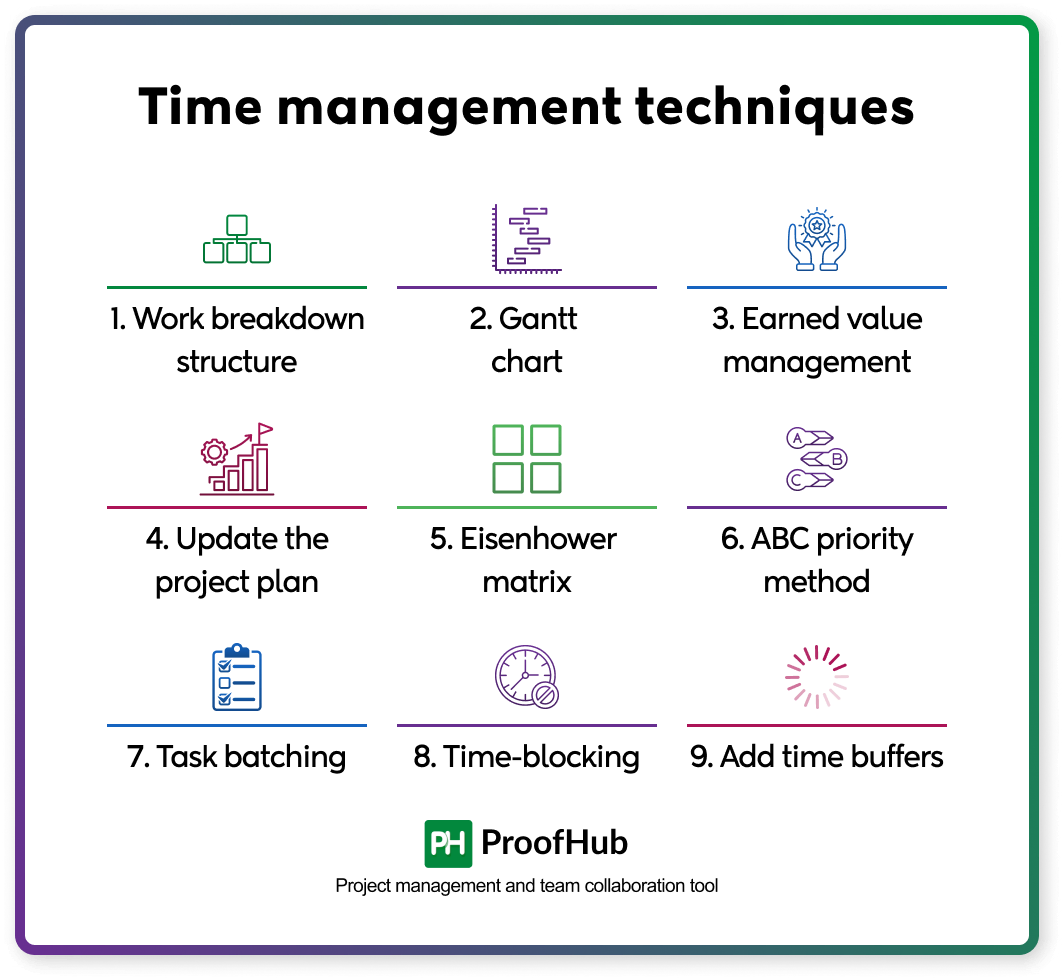
Time management techniques to manage time of project activities
1. Work breakdown structure
Work breakdown structure is the first technique you need to learn to use to manage project activities. It is because unless you clearly know the project schedule, when each activity is performed, and how much time is allocated for each project activity, it is hard to manage the project time.
Work breakdown structure is a hierarchical decomposition of the project into smaller and manageable tasks. It breaks down the project into three levels:
- Level 1: Phases or deliverables
- Level 2: Sub-deliverables
- Level 3: Activities or tasks or work packages
The lowest level of WBS is work packages where tasks are scheduled and the cost, time, and resources required for each task are estimated.
Thus, a work breakdown structure acts as a detailed plan for you to monitor the project’s progress and track and manage project time.
2. Gantt chart
Gantt chart is the next technique or tool you need to learn for time management and project management. It is a visual representation of a project schedule on the timeline. It uses a Y-axis to represent the list of all project tasks and an X-axis to represent the horizontal time scale typically in days, weeks, or months.
On a Gantt chart, you can visualize all the project tasks with their start and due dates mapped to the timeline, dependencies between tasks, project key milestones, constraints of the project, resource allocation schedule, and project progress all in one place.
Key elements of a Gantt chart include:
- Bars: Bars on a Gantt chart represent the duration of each task.
- Arrows: Arrows or links showing relationships between tasks. For example, Task B cannot start until Task A is completed.
- Symbols: Specific symbols such as diamonds represent key dates or events in the project.
- Baseline: In a Gantt chart, you have a baseline that helps you track the deviation of the current project progress from the original schedule. It serves as a reference point to compare actual project performance.
- Critical path: The Gantt chart also highlights the critical path of the project which is the sequence of tasks that are critical to meeting deadlines. Any delay in critical path tasks will directly impact the project’s end date. It helps identify tasks that require close monitoring and prioritization for project managers to ensure the project stays on schedule.
Thus, you can control the entire time component of the project from a Gantt chart.
3. Earned value management
Earned Value Management (EVM) is a project management technique used to measure and monitor the performance of a project in terms of cost and schedule. It basically takes three metrics to provide a comprehensive view of project progress: planned value (PV), earned value (EV), and actual cost (AC).
Planned value (PV): Planned value talks about the budgeted cost of work scheduled to be completed by a specific point in time.
PV = Total budget × % of planned work to be completed
Example: If the project has a budget of $100,000 and 50% of the work was planned to be completed by Month 3, then PV = $100,000 × 0.5 = $50,000.
Earned value (EV): Earned value talks about the budgeted cost of the work that has actually been completed by a specific point in time.
EV = Total budget × % of actual work completed
Example: If 40% of the work has been completed by Month 3, then EV = $100,000 × 0.4 = $40,000.
Actual value (AC): Actual value talks about the actual cost incurred for the work completed by a specific point in time.
Example: If the company spent $45,000 by Month 3 to complete 40% of the work, then AC = $45,000.
Based on these three metrics, Schedule variance (SV) and Cost variance (CV) are calculated.
Schedule Variance (SV)
The difference between the budgeted cost of completed work (EV) and the planned cost of work scheduled (PV).
SV = EV – PV
- Positive SV: The project is ahead of schedule.
- Negative SV: The project is behind schedule.
Example: SV = $40,000 (EV) – $50,000 (PV) = -$10,000 (Behind schedule).
Schedule Performance Index (SPI)
SPI = EV / PV
SPI > 1: The project is ahead of schedule.
SPI < 1: The project is behind schedule.
Cost Variance (CV)
The difference between the budgeted cost of completed work (EV) and the actual cost incurred (AC).
CV = EV – AC
- Positive CV: The project is under budget.
- Negative CV: The project is over budget.
Example: CV = $40,000 (EV) – $45,000 (AC) = -$5,000 (Over budget).
Cost Performance Index (CPI):
CPI = EV / AC
CPI > 1: The project is cost-efficient.
CPI < 1: The project is over budget.
At the advanced level, this method also calculates forecast metrics to predict future project performance.
4. Update the project plan
The above three mentioned techniques focused on tracking and measuring the progress of the project. In case of delays, a project manager needs to make changes and update the project management plan.
For that, a project manager can use the below-mentioned project time management techniques to complete the project activities on time.
1. Prioritize critical tasks: It involves focusing on high-impact tasks to ensure resources are used effectively on the most important tasks first to avoid further delays.
To do so,
- Identify tasks on the critical path that are delayed.
- Use prioritization techniques like the Eisenhower matrix to focus on urgent and important tasks.
Eisenhower matrix is a task prioritization technique that helps you prioritize the tasks based on urgency and importance (explained later in detail). Thus, you can prioritize high-impact tasks and avoid wasting time on low-value activities.
2. Reallocate resources: It involves optimizing resource utilization to ensure critical tasks are adequately supported.
To do so,
- Identify underutilized team members or tools and assign them to delayed tasks.
- Consider reallocating high-performing individuals to critical activities.
3. Crashing: It involves adding extra resources to tasks to complete them faster.
To do so, allocate additional personnel, tools, or budget to critical tasks.
For example, hire temporary staff to expedite documentation or development.
4. Adjust scope: It involves reducing or modifying the project scope to meet deadlines.
To do so, negotiate with stakeholders to eliminate non-critical features or deliverables. You can use MoSCoW prioritization to classify deliverables into:
- Must have
- Should have
- Could have
- Won’t have
5. Change request: If the delays are unavoidable, extending the deadline may be the most practical solution. You can present stakeholders with a clear rationale for the extension, provide an updated timeline with new deadlines and milestones, and raise a change request to negotiate more time.
Time management techniques to manage your and project team’s time
5. Eisenhower matrix (Urgent-Important matrix)

This technique helps in prioritization for project managers, ensuring that tasks are sorted based on urgency and importance. A project manager can use this matrix to prioritize and delegate tasks effectively.
‘Urgent’ task is a task that requires immediate attention and an ‘Important’ task is one that may not require immediate attention, but crucial in achieving long-term goals. Thus, based on urgency and importance, the Eisenhower matrix places a task in one of the four quadrants and suggests an action for the task in each quadrant.
Four quadrants of the Eisenhower matrix and suggested actions are:
- Quadrant I- Urgent and Important (Do Now): Tasks requiring immediate attention. These are the tasks that are at the top of one’s priorities and one needs to do it now.
- Quadrant II- Not Urgent but Important (Schedule): Tasks critical for long-term success but don’t require immediate action. This type of task should be scheduled in the calendar to ensure regular progress.
- Quadrant III- Urgent but Not Important (Delegate): Tasks that someone else can handle. Delegate these tasks to appropriate team members, ensuring clear instructions to free up your time.
- Neither Urgent nor Important (Eliminate): Tasks that don’t add value. These are the tasks one should avoid or eliminate.
A project manager can use this matrix to prioritize and delegate tasks.
How to delegate tasks to the team members for a project manager?
Task delegation involves assigning tasks to other team members who are capable of completing them, freeing up your time for higher-priority activities.
Task delegation involves the following steps:
- Identify tasks that can be delegated (e.g., repetitive, low-priority, or tasks requiring specific expertise you lack).
- Choose the right person based on skills and workload.
- Provide clear instructions and deadlines.
- Monitor progress but avoid micromanaging.
- Offers support to the team members when needed.
6. ABC priority method
Just like the Eisenhower Matrix, there is a task prioritization method that project team members can use to complete tasks on time. The ABC Priority Method is a simple yet effective time management technique that helps one prioritize tasks by categorizing them based on their importance and urgency. It’s especially useful for project team members and managers to ensure time and resources are focused on activities that deliver the most value.
The ABC method involves categorizing tasks into three groups:
- A tasks: High-priority, critical tasks that must be done immediately.
- B tasks: Medium-priority tasks that are important but not as urgent.
- C tasks: Low-priority tasks that are nice to do but not essential.
Each category represents a level of priority and dictates how you allocate your time and effort.
7. Task batching
Task batching is a time management technique that involves grouping similar tasks and performing them together to reduce context-switching and avoid time wastage. It is because context switching is the biggest killer of productivity and wastes time.
Task batching involves the following steps:
- Create a list of all the tasks you need to complete in a day
- Identify similar tasks (e.g., email replies, meetings, or review development)
- Group them into a dedicated time block and work on them.
For example, responding to all emails in a single hour instead of checking them every hour and replying throughout the day. This technique minimizes the mental effort required to switch between tasks and helps boost productivity by maintaining focus on similar activities.
8. Time-blocking
This is the most crucial time management technique to improve management of time. It involves creating dedicated blocks of time to divide your day. Each time block is assigned to a specific task or group of related tasks. It enhances time management for project managers by preventing distractions and improving focus.
Time blocking involves the following steps:
- Identify a task and estimate how long it should take.
- Set a timer or calendar block for that duration.
- Focus solely on the task during the allotted time. Stop working on it when the time is up, even if it’s not 100% complete. You can schedule additional time later if needed.
For example:
- 9:00 am – 10:00 am: Respond to emails and request status updates
- 10:00 am – 12:00 pm: Work on project
- 1:00 pm – 3:00 pm: Client calls
9. Add time buffers
Time buffers are extra time added to your schedule to account for uncertainties, delays, or unexpected challenges. It reduces stress and pressure to meet tight deadlines, accommodates unforeseen delays without impacting the project schedule, and builds flexibility into the project plan.
Time buffers are planned during the risk planning while creating a project plan.
It involves the following steps:
- Add buffer time to critical tasks or milestones.
- Use historical data or risk analysis to estimate buffer size.
- Avoid scheduling buffers back-to-back to maintain flexibility.
For example, adding an extra week to a project milestone to mitigate risks or add buffer time on the tasks on the critical path.
How to use project management software for project time management?
Project management software is used for effective time management of a project. It provides you with tools to visualize project schedules, track project progress, make changes, evaluate team performance, and collaborate with the project team to apply time management techniques to complete a project on time. Top project management software includes ProofHub, Wrike, and Jira.
Here is a brief demonstration of how a competent project management software like ProofHub helps you with time management:
- Create a work breakdown structure with project hierarchy: ProofHub allows you to break a project into major deliverables, sub-deliverables, and activities. This gives you a clear idea of the project schedule at the activity level.
- Visualize the project plan on the Gantt chart: With ProofHub’s Gantt chart, you can visualize the entire project plan on the timeline. The tasks are represented on the left side on the Y-axis and the timeline on the horizontal time scale on the X-axis. You can visualize the task dependencies with clear arrows, track the task completion with bars, and measure and compare progress with baseline.
- Task prioritization with labels: ProofHub provides exceptional task management capabilities. It creates a unique task ID for every task of the project, allows the project manager to add priority labels to the tasks, and offers multiple views to visualize all the tasks of a project in a Board and Table view to get all the information at a glance. With ProofHub Calendar, you can visualize who is working on what. Resource allocation with a calendar helps you reallocate resources based on your project needs.
- Calculate the earned value with reports and time tracking: ProofHub reports and time tracking help project managers track the project progress and measure the team performance with the automatic generation of project reports based on the project data. Team members can track the time spent on each task using a manual or automatic timer. Project reports by task assignee, tasks completed, time, and various other filters help you calculate the project earned value and various other metrics to make decisions based on the data.
- Use collaboration tools for effective time management of project teams: ProofHub comes with a suite of collaboration tools that help a project manager communicate with the project team in multiple ways. With ProofHub chat, you can message team members 1:1. You can use project discussions to communicate with the entire team and discuss what needs to be done as the priority. With task comments, you can directly tag the team members to share and receive updates on the task.






