Managing a project is a complex task. It requires the management of various interrelated project activities to produce desired results, such as planning tasks, tracking the status of ongoing activities, determining whether a project is on schedule and budget, ensuring resources are coordinated, and various other tasks related to the project.
You can manage these project activities verbally in mind, or using pen, paper, & sticky notes, or spreadsheets, but when it comes to doing it effectively with ease, you need actual tools like project management software.
Project management software provides you with a platform with multiple features to make it easy to perform and manage all the activities of a project from ideation to completion.
In this chapter, we will look at the top project management software for managers and how to choose the right one for your organization.
What is project management software?
Project management software combines multiple tools under one platform to help project managers plan, collaborate, organize, and deliver projects efficiently.
Using a project management software, a project manager can:
- Brainstorm with stakeholders
- Collect and document requirements
- Define the project scope, deliverables, and objectives
- Create a project plan for the project team
- Estimate the cost, time, and resources required for a project
- Create schedules, set milestones, define deadlines, and divide the project budget
- Assign the tasks to the project team
- Monitor and track the project progress
- Measure the team’s performance
- Reallocate and reschedule resources to keep the project on track
- Communicate and collaborate with team members and share the project work
- Involve project stakeholders or sponsors in the project
- Create project reports to evaluate the performance and document the lessons learned from the project
The purpose of using a project manager is to apply the knowledge of project management to the projects effectively and with ease. It increases the chances of the project’s success by allowing you to do the right things.
Many old-school project managers still prefer using Excel spreadsheets for project management. However, considering the modern-day productivity vows and complexity of projects, a project manager needs project management software to simplify the job.
What are the benefits of using project management software?
Project management software offers numerous benefits for teams and organizations, helping to streamline workflows, improve communication, and enhance overall productivity.
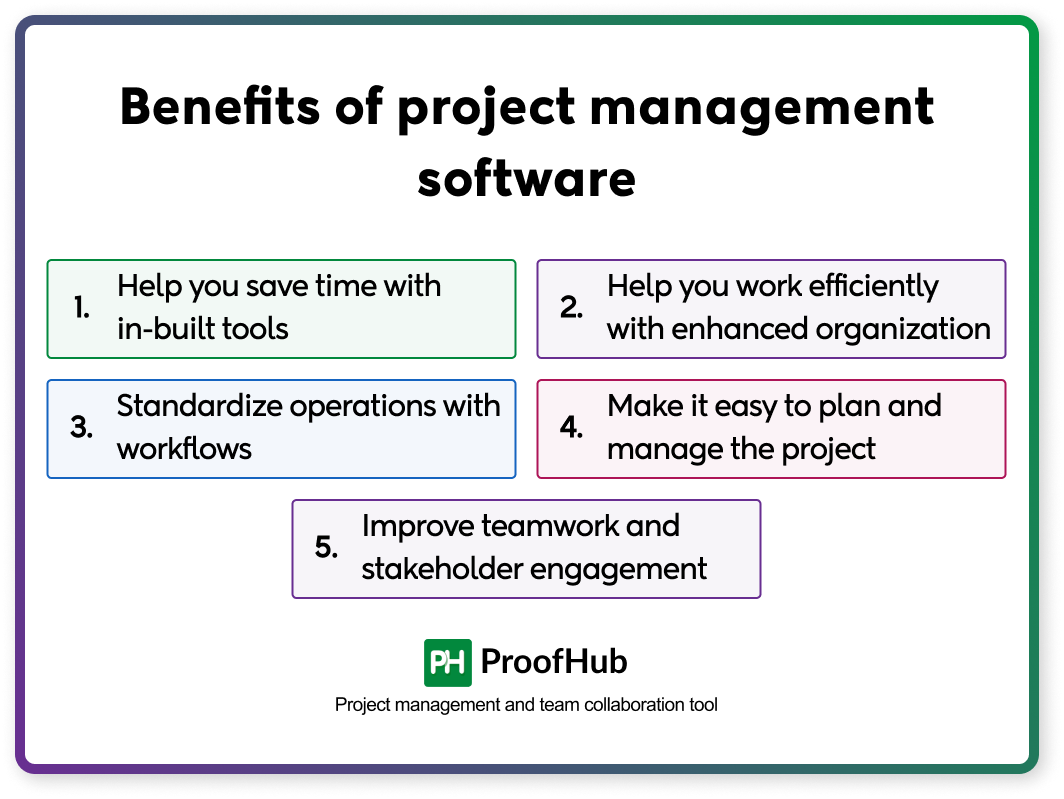
Here are the key benefits:
1. Help you save time with in-built tools
Project management software helps project managers save hours in a day with various in-built features. For example, you want to create a Gantt chart in an Excel spreadsheet to visualize the dependencies of tasks in a project. If you are a beginner, it can easily take an hour to create a Gantt chart manually. On the other hand, with project management software, you can create a Gantt chart instantly.
Just like this, there are hundreds of project activities that can be done instantly with project management software which might take hours to do on a spreadsheet.
2. Help you work efficiently with enhanced organization
Project management software organizes everything. It has design architecture that provides a dedicated space for everything. For example, all the files of a project are stored in one place. Thus, there is no need to search for hours through the emails to find the files attached to the task.
This enhanced organization helps you work efficiently which in turn increases the team’s productivity and efficiency.
3. Standardize operations with workflows
Another key advantage of project management software is that it provides you with a defined architecture to do things. This helps you standardize the way you work and results in consistency, leading to consistent results. For example, you can create a workflow for the project and define the role of each team member at different stages of the workflow. This creates standardization in the way your team works, making sure nothing is overlooked.
4. Make it easy to plan and manage the project
Project management software makes it easy to plan and manage the project by allowing a project manager to view all the project data, task details, and progress in one centralized place. With features like task management, a project manager can break a project into small parts and estimate the cost, time, and resources for a task accurately. Tools like the Gantt chart allow you to set dependencies, add milestones, and track progress.
In addition to that, a project manager can control and manage everything, including all the project work in one place, and analyze reports to get insights and make decisions based on the data.
Continuous tracking helps in early risk identification and resolution, increasing the project’s success. This improved management of the project activities, resources, and timelines increases the chances of completing a project within budget and time.
5. Improve teamwork and stakeholder engagement
Project management software brings the project work, team members, and project stakeholders to one place and offers various communication channels. It makes it easy for team members to collaborate with each other. Having an easy option to communicate right along the work encourages team members to participate in discussions and ensures everyone contributes to ideas and provides feedback.
In addition, project management software ensures the stakeholders are involved throughout the project with features like custom access. Thus, they can provide timely feedback and share approvals, eliminating communication gaps and ensuring clients feel involved and satisfied.
Essential features to look for in project management tools
Project management software varies hugely from one software to another. This is because each software has a different area of focus. For example, one software may focus more on budgeting while the other thrives on collaboration. Similarly, the core features of the project management software vary from industry to industry.
Therefore, it is hard to define one standard set of essential features for project management software. Yet, there are certain capabilities every project management software must offer to be qualified as project management software.
Have a look at the essential features of the project management software:
1. Project planning
Project management software must provide you with the capability to plan a project. Features like project hierarchy, Gantt chart, and workflow are necessary for project planning.
- Project hierarchy allows you to break a project into smaller parts such as deliverables, tasks, and sub-tasks.
- Gantt chart allows you to set dependencies between tasks, highlight the critical path, and map the project tasks on a timeline
- Workflow allows you to design a workflow for a task such as to-do, in-progress, and done
2. Task management
Project management software must provide you with the capability to create a task and delegate tasks to the team members. For effective project management, you should be able to add task start and due date, estimate time and cost, task description, files related to a task, and custom fields to capture additional information.
3. Project views and reports
Project management software must provide you with multiple views and project reports to track the project’s progress and team performance. Multiple project views such as Kanban, Table, and Calendar allow you to see all the tasks at a glance for quick status updates. And project reports provide you with an overview of the tasks, make comparisons against the set plan, and provide insights for decision-making to keep projects on track.
4. Resource management
Project management software must provide you with the capability to visualize the resource allocation. It allows you to see each human resource availability and reallocate resources to keep projects on track.
5. Team communication and collaboration
Project management software must allow you to communicate with team members and share files so that you can work efficiently and productively. The communication capabilities can be offered natively like in ProofHub or through third-party integrations like in Trello.
These are the bare minimum features of project management software. Apart from these, you should look for features that fit your needs.
Other top key features of project management software include:
- Time tracking
- Custom roles and permissions
- Task alerts
- Templates
- Integrations
Popular project management software
There are many project management tools available, each with different strengths. Here’s a list of widely used options:
| Best for | Rating | Pricing |
| Proofhub | ||
| 4.6 / 5 |
|
| Basecamp | ||
| 4.1 / 5 |
|
| Smartsheet | ||
| 4.4 / 5 |
|
| Trello | ||
| 4.4 / 5 |
|
| Monday.com | ||
| 4.7 / 5 |
|
| Zoho Projects | ||
| 4.3 / 5 |
|
| ClickUp | ||
| 4.7 / 5 |
|
| Wrike | ||
| 4.2 / 5 |
|
| Asana | ||
| 4.4 / 5 |
|
| Teamwork | ||
| 4.4 / 5 |
|
| Jira | ||
| 4.3 / 5 |
|
1) ProofHub
ProofHub is an all-in-one project management and team collaboration that helps you plan, execute, monitor, control, and deliver projects with ease and efficiency. It is a feature-rich platform for teams of all sizes.
From organizing your project data to creating and assigning tasks to setting dependencies and tracking progress, ProofHub aims to enhance team productivity by providing a centralized platform for an organized flow of information.
ProofHub stands out among other project management tools in its ease of use, collaboration capabilities, and flat pricing structure with no per-user fee. It is one of the most scalable solutions for project management and team collaboration.
Let me walk you through some of the features that make ProofHub the best project management software for teams of all sizes.
Key features
- All-in-one task management: It covers everything from planning to task assignment to progress tracking through four distinct views.
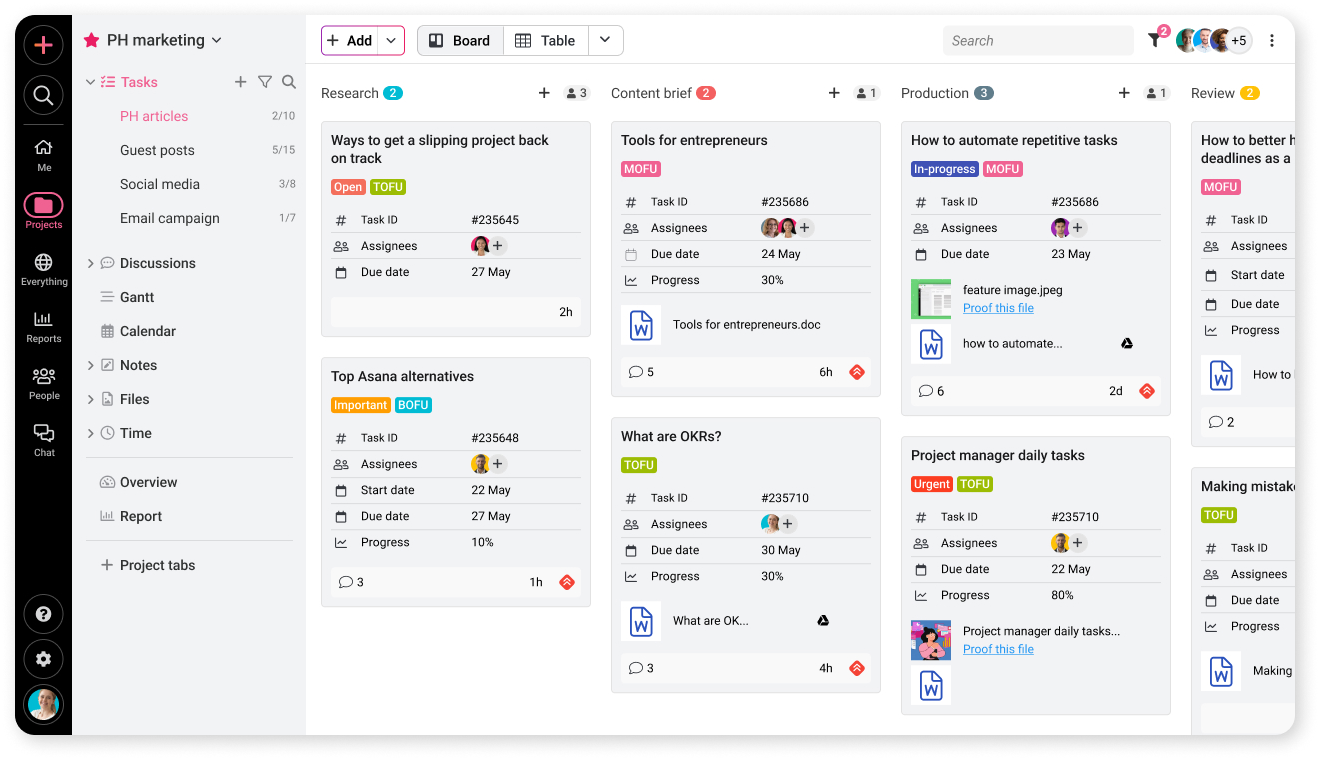
- Collaboration tools: ProofHub offers various collaboration tools like discussion boards for organized conversations, notes for meeting details, announcements for sharing updates, task comments with “@” mentions, and more.
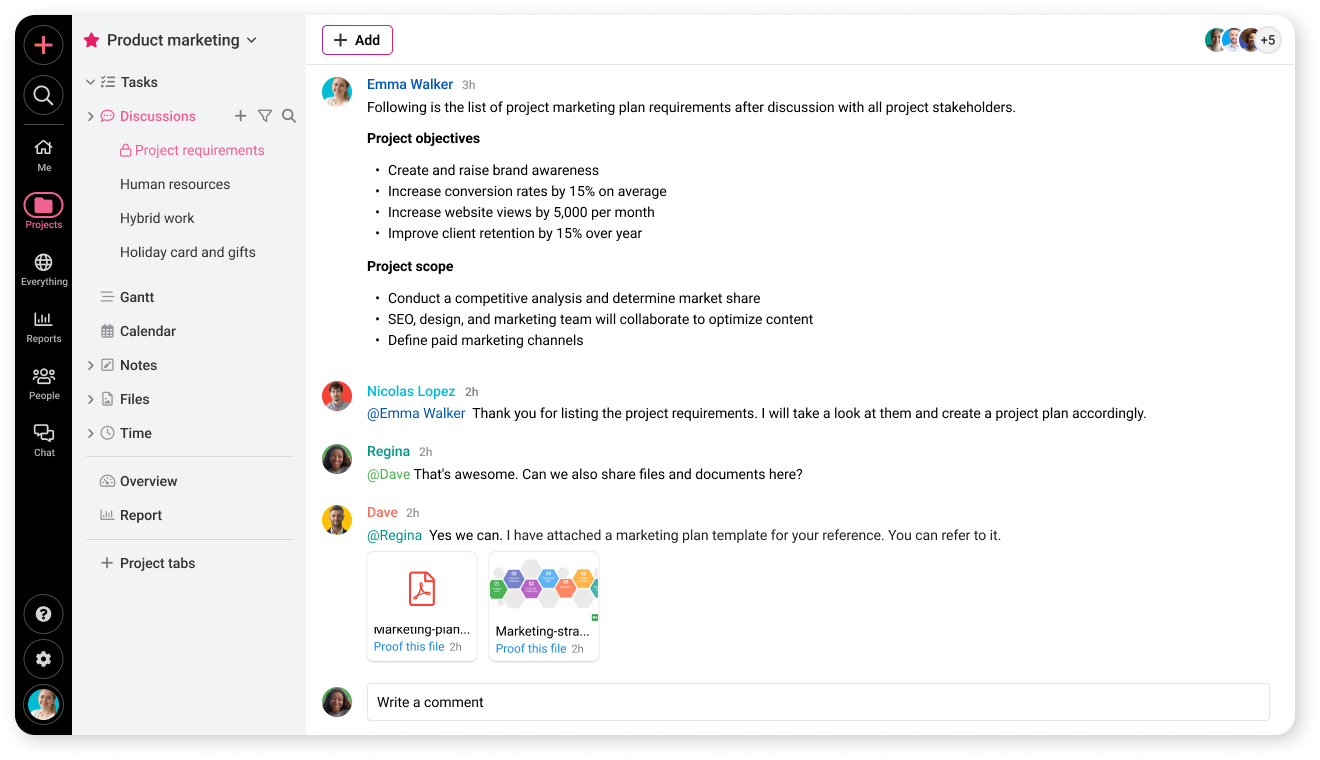
- Time tracking: In-built time tracking with detailed timesheets for enhanced time management.
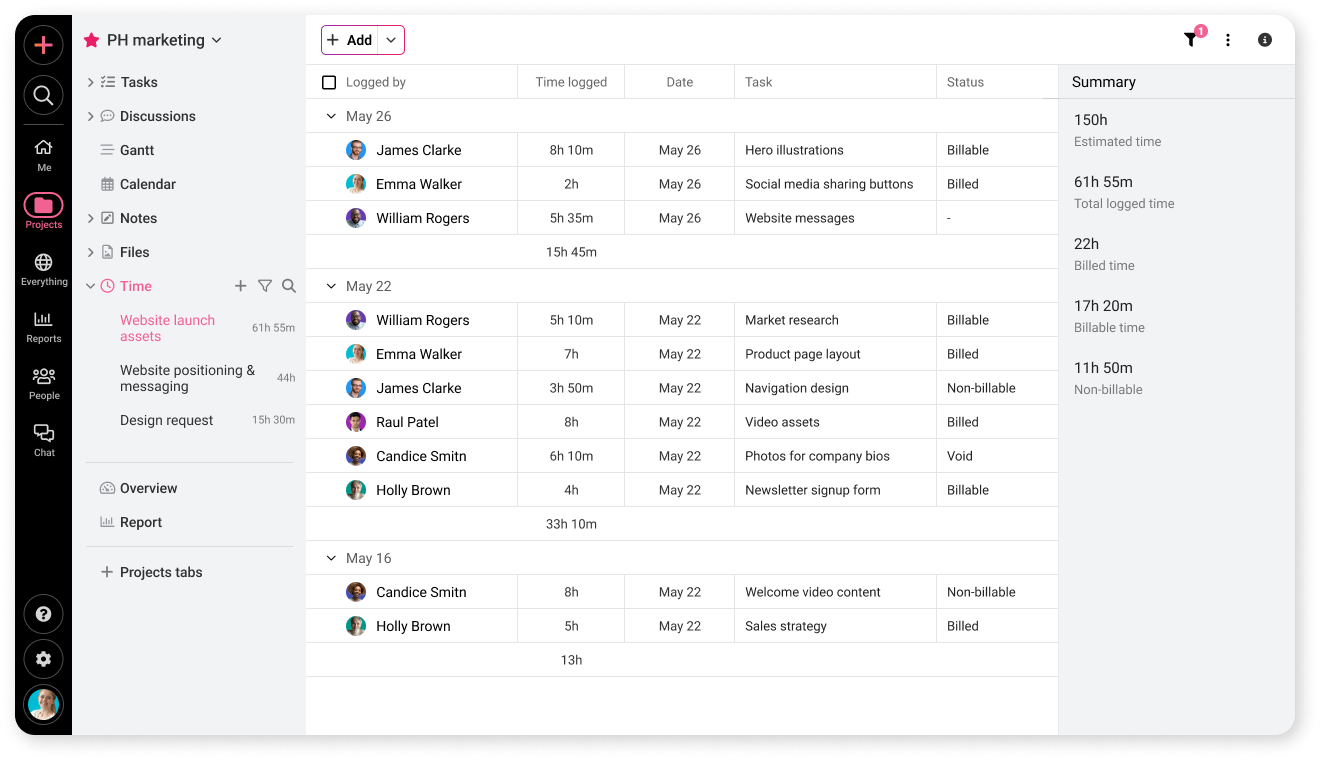
- In-built chat: Share information files and communicate within teams without lengthy email threads.
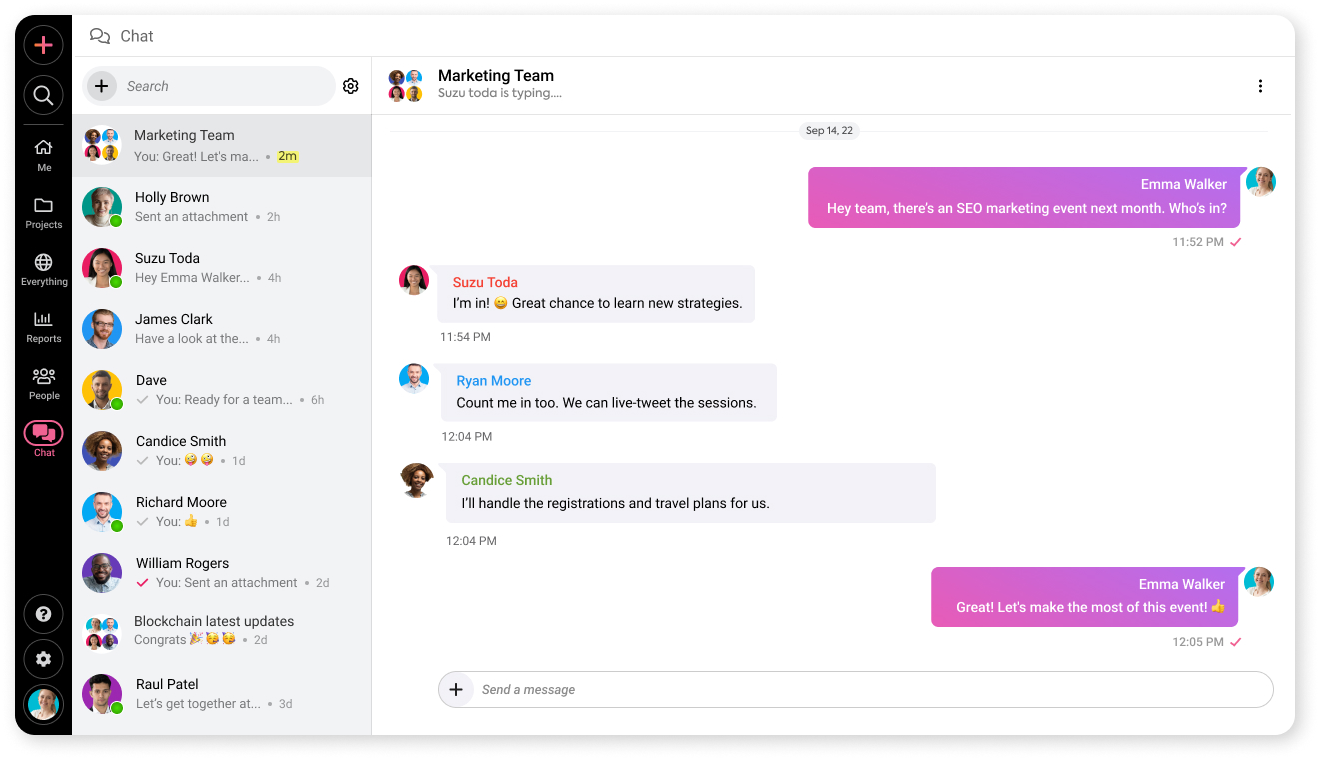
- Proofing: Online proofing with markup tools to review creative assets, compare versions, and provide feedback via threaded comments.
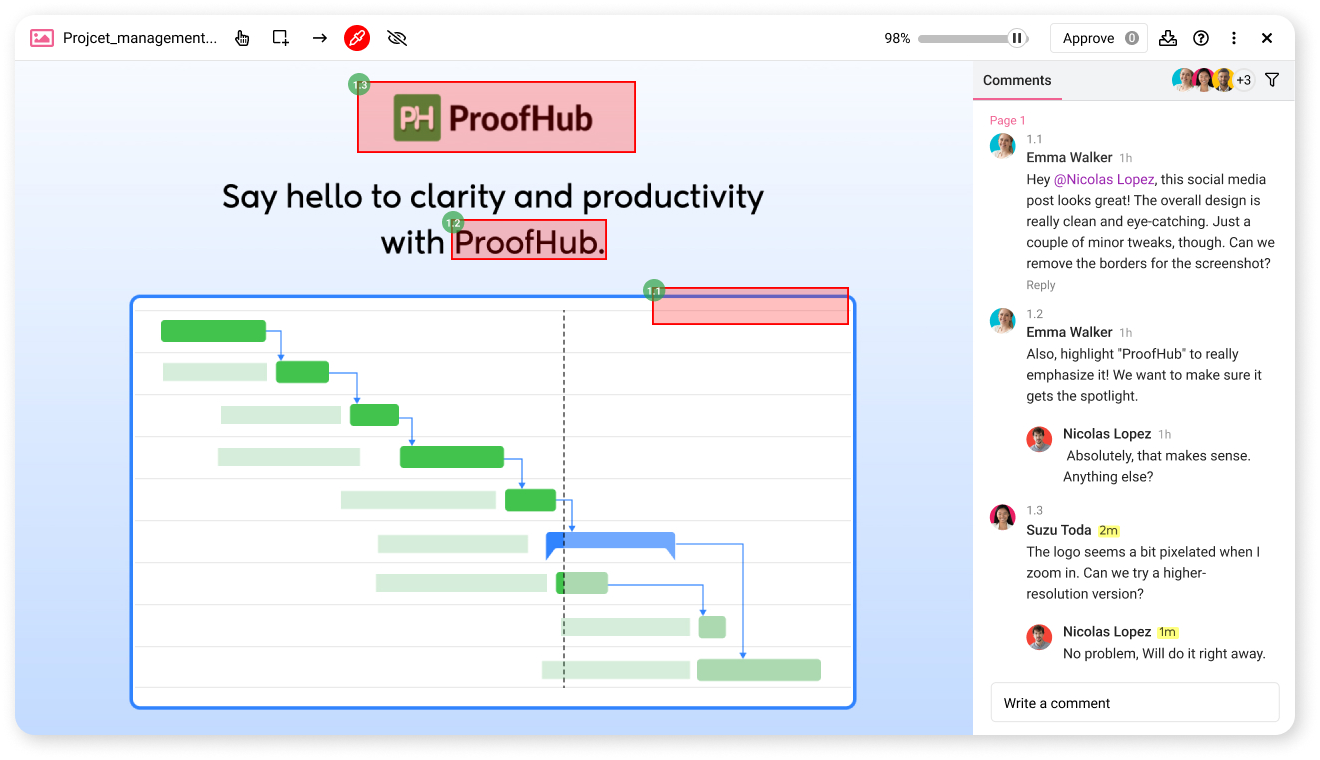
- Custom workflows: Customize workflows to match your team’s operations for comprehensive project management.
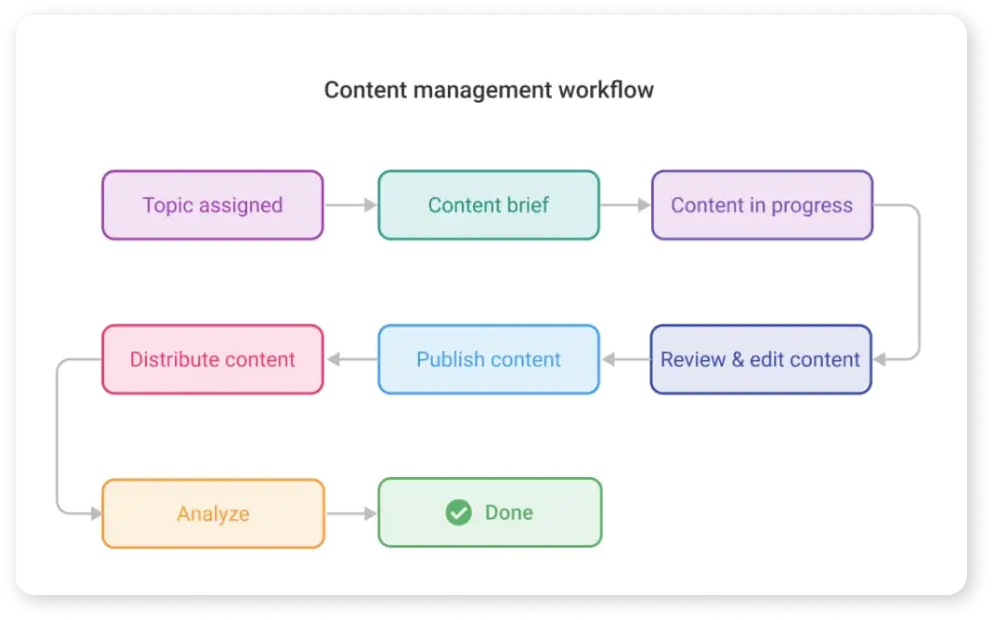
- Reporting & analytics: Stay on top of bottlenecks and deadlines with custom reports for tracking tasks, milestones, time data, and overall progress.

- Custom roles: Custom roles in ProofHub can be tailored to match your organization’s hierarchy and limit access accordingly.
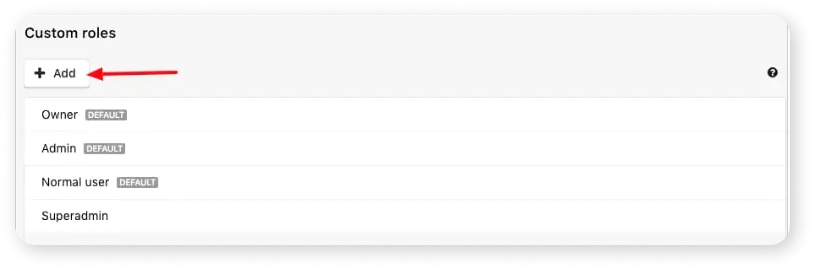
Pricing
- $45/month flat rate (no per-user fee)
2) Basecamp
Basecamp is a user-friendly project management software that combines to-do lists, file storage, and team communication into an intuitive, all-in-one platform. Small teams and organizations seeking simplicity without the need for advanced project tracking can quickly adopt Basecamp. However, it lacks detailed reporting and customization, making it less effective for managing large or intricate projects.
Key features
- Easily create tasks within the project and assign due dates and specific team members to each one.
- Hold discussions by creating discussion topics, adding attachments, and sending them to specific individuals within the project.
- Collaborate on documents within Basecamp and allow other users with permission to edit them as well.
- Keep track of important project dates and deadlines in one comprehensive calendar view.
- Stay in touch with your team using each task’s comment section and messaging platform.
- Interactive Hill charts for project progress visualization.
Pricing
- Basecamp plus: $15/user per month
- Basecamp pro unlimited: $299/month billed annually, all-inclusive
Visit website – Basecamp
3) Smartsheet
If you’ve ever worked with other traditional project management tools, you’ll find Smartsheet’s approach a little unique. It might initially seem like a sophisticated version of Excel, but it’s much more than that. Smartsheet is a dynamic, powerful, and highly customizable project management and work collaboration tool known for its robust features.
However, Smartsheet’s extensive capabilities can feel overwhelming to new users. With so many options for customization, the learning curve can be steep for those unfamiliar with the platform.
Key features
- Create custom dashboards by producing reports and converting them into widgets.
- Kanbab boards and Gantt charts to better understand your project timeline
- Provides a gallery of templates that can help you get started quickly with your projects. You can choose from several options depending on the nature and complexity of your projects.
Pricing
- Pro: $7/user/month (billed annually)
- Business: $25/user/month (billed annually)
- Enterprise: Custom pricing
Visit website – Smartsheet
4) Trello
Trello brings clarity and organization to task management with its intuitive visual boards. It’s a perfect solution for teams that prefer simplicity over complex tools. Trello lets you organize tasks with ease, but its minimal customization options may not be enough for more advanced project needs.
Key features
- Provides a clear roadmap for teams to visualize and organize tasks
- Drag and drop tasks into columns to change their stage
- Trello offers a built-in template gallery covering a broad range of industries and sectors
- Automates recurring tasks with Butler automation to save time
Pricing
- Pro: $7/user/month (billed annually),
- Business: $25/user/month (billed annually),
- Enterprise: Custom pricing.
Visit website – Trello
5) Monday
Monday helps teams adapt to varying needs and create transparency while managing various project aspects. It provides the tools to plan a project, create a budget, allocate resources, manage workload, track progress, create reports, and collaborate with a team. It also offers Gantt charts. However, the per-seat pricing plans are confusing because many teams find it difficult to determine which plan works best for them.
Key features
- Powerful Gantt charts enable you to easily track your milestones, visualize important dates, and set dependencies for your projects.
- Customizable dashboards that give you a bird’s eye view of your project progress, timeline, and budgets.
- Track individual workload and ensure an even and fair distribution of job responsibilities to avoid the possibility of potential burnout, misunderstandings, and confusion among your team members.
Pricing
- Pricing: Pro $ 19 seat/month, Total $190 / month Billed annually
Visit website – Monday
6) Zoho Projects
Zoho Projects is a full-fledged project management software with a lot of customization capabilities and features like Gantt charts, Blueprints, and Time Sheets that address the needs of businesses of all sizes and industries. It allows you to glance through your team’s progress in real-time, share files, discuss issues, and stay in sync for the successful project outcome.
Key features
- Detailed task hierarchies, improving project organization and workflow efficiency
- Interactive Gantt charts enable users to adjust timelines and dependencies effortlessly
- Built-in time tracking allows teams to monitor productivity and manage workloads effectively
- Flexible Kanban boards that adapt to different team needs, providing a clear visual representation of progress
Pricing
- Zoho Projects plans start from ₹280 /user/month billed annually(Premium)
- 10-day free trial
Visit website – Zoho projects
7) ClickUp
ClickUp is a versatile and all-in-one project management tool that has gained popularity for its robust customization options, extensive feature set, and integrations. This platform stands out as a centralized hub for all business needs, offering everything from task management to document storage and team collaboration.
However, ClickUp throws an overwhelming learning curve to beginners. You need to invest some time learning to get started with it.
Key features
- Create custom dashboards that can be tailored to their individual preferences and needs.
- Multiple views allow you to visualize your tasks and projects in different ways
- Built-in time tracking capabilities to track time spent on each task
- Powerful automation feature that allows you to automate repetitive tasks and workflows.
- Real-time reporting to easily generate, retrieve, and examine reports in real-time.
Pricing
- ClickUp’s free plan is not designed to cater to small teams’ needs.
- Unlimited plan: $7/member/month
- Business plan: 12/member/month
Visit website – ClickUp
8) Wrike
Wrike is a popular team collaboration platform that helps teams transform team communication and organize all the work in a central place. It provides you with a range of tools to make content collaboration easy and productive.
Your team can attach files to the tasks, collaborate on documents using comments, and tag team members on the tasks for communication. Instead of having files floating around your computer, email inboxes, or cloud storage apps, Wrike consolidates everything into one place.
With the help of Wrike Proofing, you can edit creative assets and share feedback. It is powered by file versioning and rich-markup tools.
Key features
- Store and organize files in a centralized place.
- Real-time team collaboration with @mentions and comments.
- Collaborate on documents and share feedback with online proofing.
- In-built form builder to create interactive forms with conditional logic.
- Integrates with Google Drive, OneDrive, DropBox, Slack, and more.
Pricing
- Apart from the free plan, Wrike offers four paid plans
- Team: $9.80/user/month (billed annually)
- Business: $24.80/user/month (billed annually)
- Enterprise: Contact teams for enterprise-level security
- Pinnacle: Custom pricing for advanced features
Visit website – Wrike
9) Asana
Asana is a valuable, prominent software that brings task management and team communication on one platform. The intuitive cross-platform software makes collaboration a breeze with its user-friendly interface.
Popular among various industries and teams, Asana brings your team and information on a single page and facilitates effortless task execution. But it heavily relies on integrations to provide even basic project management features like time tracking, file sharing, storage, chat, etc.
While things may seem straightforward from an admin perspective, team members will require little training to navigate its efficiency.
Key features
- Designed to adapt to various project and industry types
- Get real-time insights with Asana’s insightful reports
- Create tasks, add information, track progress, and set goals in a simpler way
- Design your workflow with 80 ready-made available templates
Pricing
- Starter: US$ 6. 92 billed annually
- Advanced: US$15.74 billed annually
Visit website – Asana
10) Teamwork
Teamwork, specifically designed for client work, is a great tool for companies that share collaborative space with clients. Its invoicing and billing are other feature sets that are beneficial for agencies and consultancies that bill hourly for their services.
The agency-friendly project management excels in resource management, workload management, and task management. Apart from that, its templates range from marketing, IT, and more. You can use this information to deliver client projects faster and on time.
Key features
- Time tracking to improve team’s productivity and resource allocation
- Streamline and professionalize client onboarding with structured workflows, ensuring a seamless experience from start to finish.
- Use a range of templates to run your projects and track project progress.
- Set goals and checkpoints within projects to manage progress and teamwork.
- Use various views like Kanban and board view for different projects.
Pricing
- Apart from its free plan limited to 5 users, Teamwork offers many other different plans
- Deliver plan is available at $9.99/user/month for a minimum of 3 users
- Grow plan at $19.99/user/month for a minimum of 5 users
Visit website – TeamWork
11) Jira
From the Atlassian platform, Jira boasts of Agile and Scrum development solutions. Jira provides you with the amazing ability to track issues and detect bugs. This makes Jira one of the most popular software development tools. Jira integrates effortlessly with several different applications, including knowledge management, product roadmaps, and CI/CD software.
This provides a complete and all-around package when it comes to software development tools. Jira makes it possible for developers to code, collaborate, and deliver quality software faster and more efficiently. JIRA Kanban board cumulative Flow Diagrams help managers analyze and optimize workflow efficiently.
Key features:
- The central platform for all your DevOps requirements. Therefore, you do not need to use multiple applications for the project. Plan, execute, and deliver projects on the centralized platform.
- Enhanced security and administration ensure complete security of codes and other details of the project.
- View project progression, create sub-tasks, create branches, or pull requests with ease inside the development panel.
Pricing
- The standard plan starts from $7.75 per user per month. The premium plan costs $15.25 per user per month.
Visit website – Jira
How to choose the right project management software?
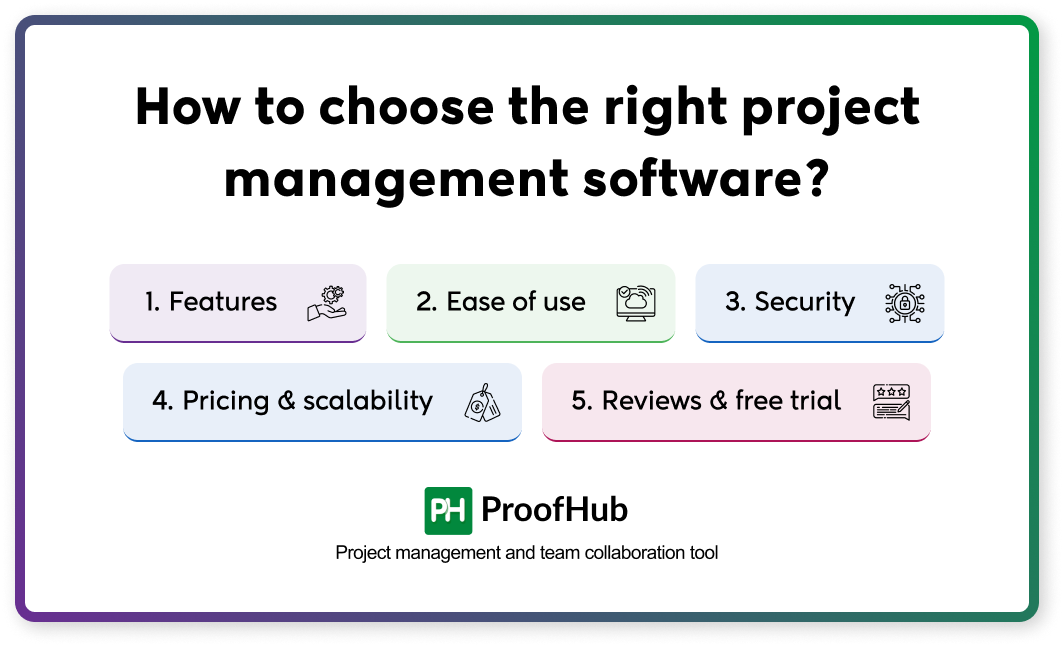
When selecting project management software, it’s important to consider the following factors to ensure it aligns with project needs:
- Features: Make sure the software provides you with the basic features for project planning, task management, project reporting, team collaboration, and stakeholder management. Apart from that, look for specific additional features and capabilities you need in project management software such as integration with third-party apps and accessibility across multiple devices such as desktop, mobile, and web browsers.
- Ease of use: The software should be easy to use because no one needs software that requires months of training to learn. Look for easy-to-use software that comes with a minimal or flat learning curve and has an intuitive and simple interface and UX design so that users can find it easy to work on.
- Security: The software should follow the industry-standard data security protocols. It ensures your data is safe and protected. Look for TLS/SSL and AES Encryption for security of data and data transfer, SOC 2 certification for robust security practices, and single sign-on (SSO) and multi-factor authentication (MFA) for authorized access.
- Pricing & scalability: The biggest problem with project management software is they do not scale cost-effectively. Look for software that fits within the budget and scales cost-effectively. Choose the software that offers the best value for money and is suitable for your team size.
- Reviews & free trial: Before making a final decision, read the user reviews on neutral websites like Gartner, Capterra, G2, PCMag, and Forbes. It helps you gather insights on ease of use, customer support, and overall satisfaction. Last, but not least, enroll in a free trial to get hands-on experience with the software.
Choose the software keeping these factors in mind!
How ProofHub can help you manage a project?
ProofHub is a powerful project management and team collaboration software for teams of all sizes. Marketing, IT, education, software development, and NGOs across the globe use ProofHub for project management and team collaboration. It makes an ideal choice of project management software especially for beginners due to its ease of use, flat fee pricing structure, and a plethora of features in one place.
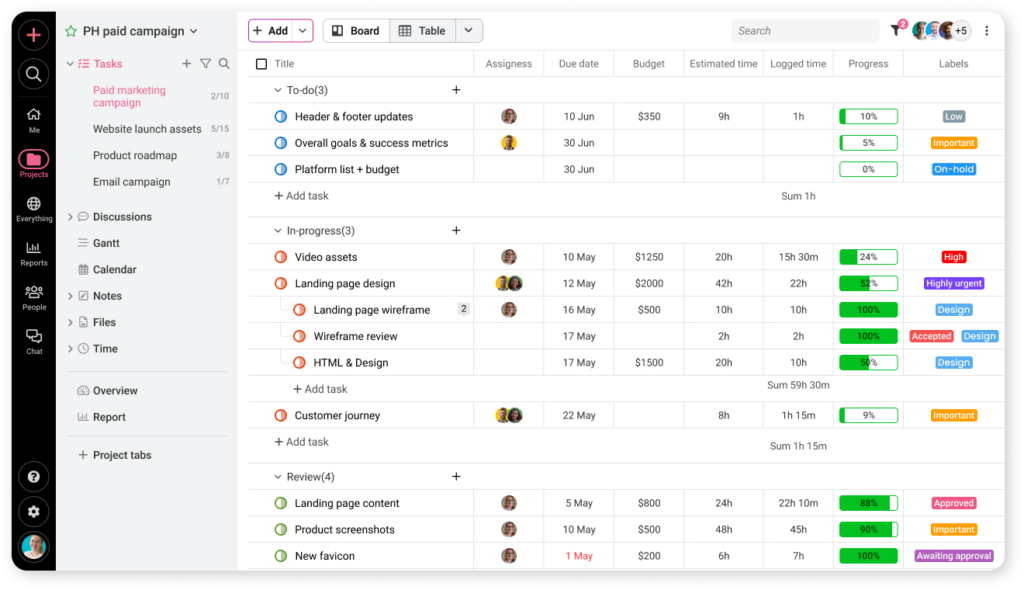
Let’s understand how you can use ProofHub to manage a project and make your life easy:
1. Brainstorm with project stakeholders: ProofHub allows you to onboard project sponsors and external stakeholders on your company account with custom access. Thus, project stakeholders can participate in the project right from the initiation.
You can use ProofHub project discussions to brainstorm with stakeholders. If you want to gather the requirements for project discussions, you can use the ProofHub in-built forms. You can view these forms in your ProofHub’s account.
2. Project files under one place: A project plan is created based on the various key documents such as project charter, mission statement, and project scope statement. ProofHub allows you to upload all the project files under the project. It ensures all the documents spreadsheets, Google Docs, PDFs, and other digital file formats are available in one place.
3. Plan a project: Based on the requirements gathered, ProofHub allows you to create a project plan and execute it on the platform. You can use the ProofHub project hierarchy to break a project into major deliverables, tasks, and sub-tasks. All the tasks can be mapped on the ProofHub in-built Gantt chart software where you can set the dependencies, add constraints, and define milestones. This creates the baseline to track the progress of the project through the lifecycle.
4. Delegate tasks: With ProofHub centralized task management, you can execute the project plan and delegate tasks to the team members. ProofHub creates a task ID for each task for easy tracking, you can add the task start and due dates, information, estimated cost and time, and other information, and delegate these tasks to the team members. Each member is notified of the tasks and can access it using the login credentials.
5. Track progress: ProofHub comes with multiple project views and project reports that help you get a quick status update on the tasks of the project and an overview of the progress. Multiple project views such as Board, Table, and Calendar help you see tasks at a glance and project reports by tasks completed, assignees, and time utilization help you review project progress and team performance. Along with time tracking and timesheets, you can make decisions related to the team and project based on the actual data.
6. Communicate with team members: ProofHub provides you with a suite of communication tools such as built-in chat, task comments, project discussions, collaborative notes, and team-wide announcements to connect and share information with the project team. It ensures the team is well coordinated and has the latest information to work effectively on the project.
7. Review and approve work: ProofHub comes with in-built file sharing and proofing capabilities that make it easy for a project manager to review, edit, and share feedback on the attached work.
Thus, ProofHub makes an ideal choice of software for any project team new to the world of project management.







